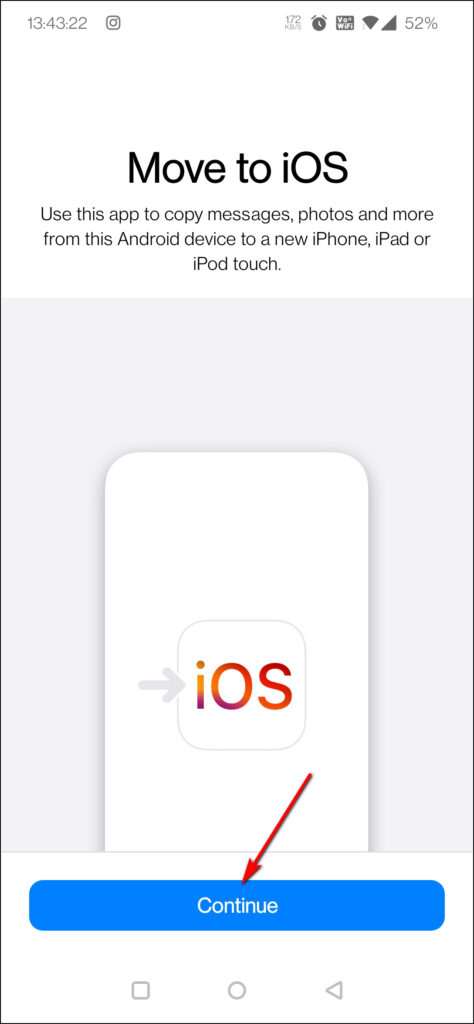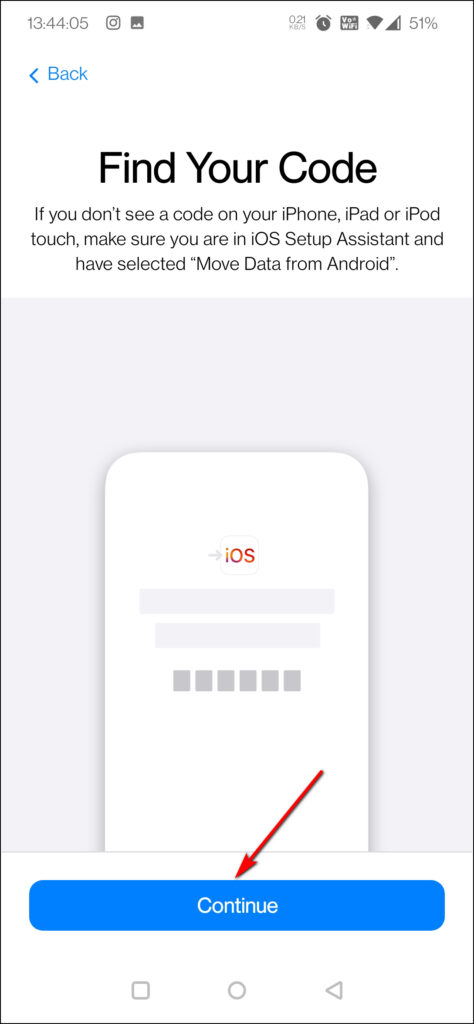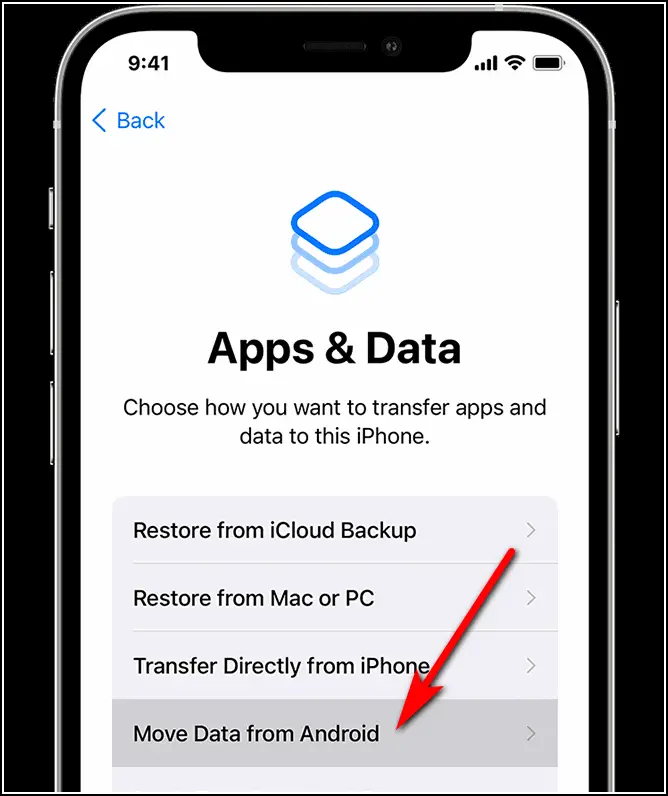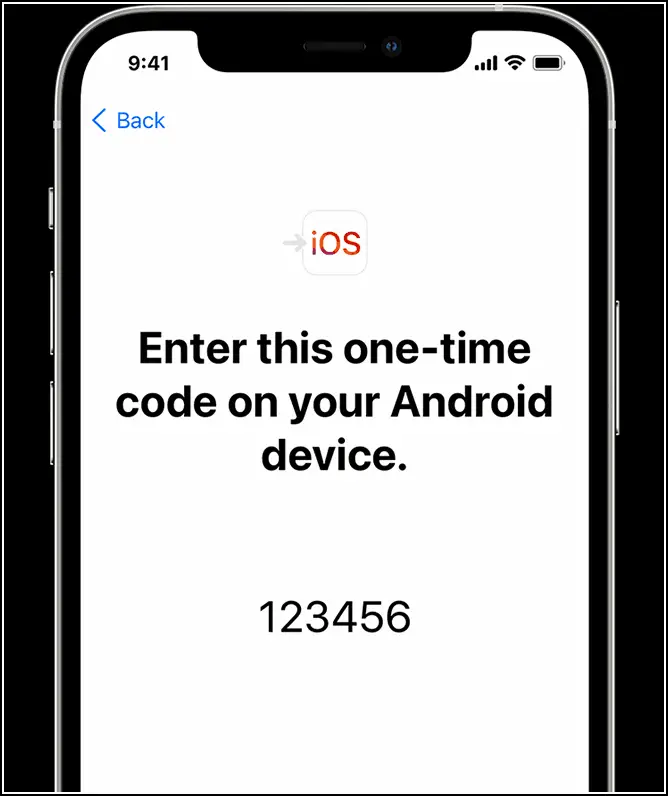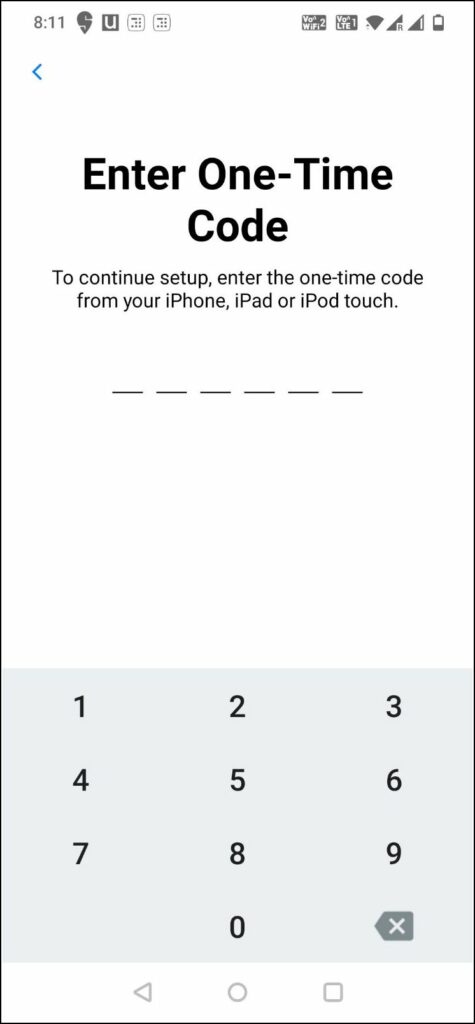Quick Answer
- Go to the “Move to iOS” app on your Android and enter the code in the given boxes.
- WhatsApp has now released a new feature for iPhone users that they can now import their chat history from an Android phone.
- You will get a six-digit code which you can enter in the Move to iOS app.
WhatsApp has now released a new feature for iPhone users that they can now import their chat history from an Android phone. Earlier, the company has already announced the iPhone to Android WhatsApp chat migration feature for some Samsung and Pixel smartphones. But for new iPhone users, it was not possible to migrate chat unless they use a third-party tool or email the entire chat. So, here we will discuss how one can import WhatsApp chats from Android to iPhone.
Import WhatsApp Chats from Android to iPhone
According to a report by WABetaInfo, WhatsApp has rolled out this feature quietly after beta testing. Now, it will let you import chat history from Android to an iPhone.
Requirements
To transfer chats from Android to iPhone, you will need the WhatsApp Android version 2.22.7.74 or above. You will also require Apple’s “Move to iOS” app installed on the Android device. Also, Android users should be using a minimum of Android 5.0 or above and iPhone users will need to be on iOS 15.5 or above.
Steps to Move Chats from Android to iOS
Here’s how you can move your WhatsApp chats from Android to iPhone:
1. Download and install the Move to iOS app on your phone.
2. Now open it, give location permission and then start setting it up by tapping on “Continue”.
3. Now you will see the “Find Your Code” page and tap on “Continue” again.
4. On the other hand, to get the code, start setting up your new iPhone and select the “Move Data from Android” option.
5. You will get a six-digit code which you can enter in the Move to iOS app.
6. Go to the “Move to iOS” app on your Android and enter the code in the given boxes.
7. Once your iPhone and Android are connected, you can start the migration from your iPhone.
8. Download and install WhatsApp on your iPhone, enter your number, and tap restore.
9. Now on the “Import chats” page, tap on “Start” and your chat migration will start.
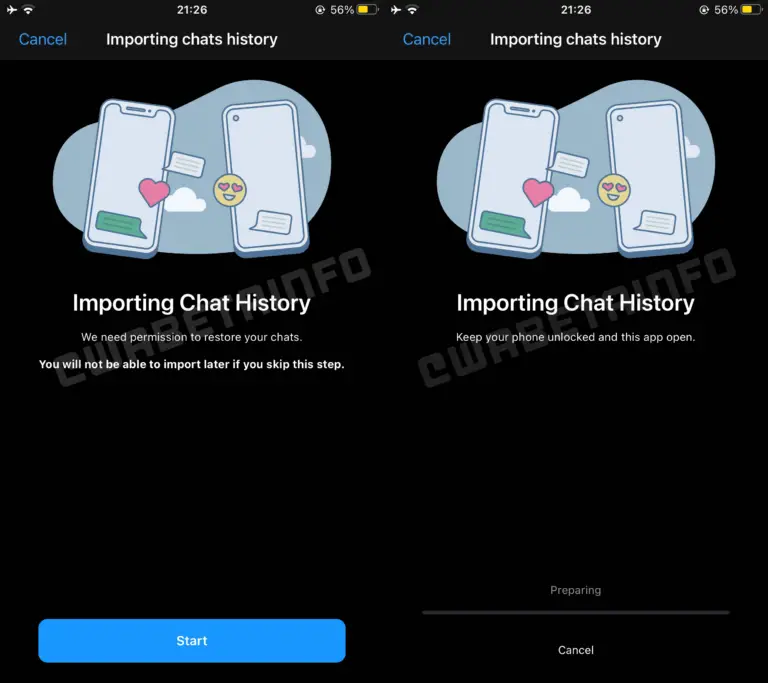
This is how your WhatsApp chat will be transferred to iPhone from Android. The new feature is not available for all WhatsApp users as of now but it will soon be rolled out. However, it will take some time to be available for all WhatsApp users globally.
You can also follow us for instant tech news at Google News or for tips and tricks, smartphones & gadgets reviews, join GadgetsToUse Telegram Group or for the latest review videos subscribe GadgetsToUse Youtube Channel.