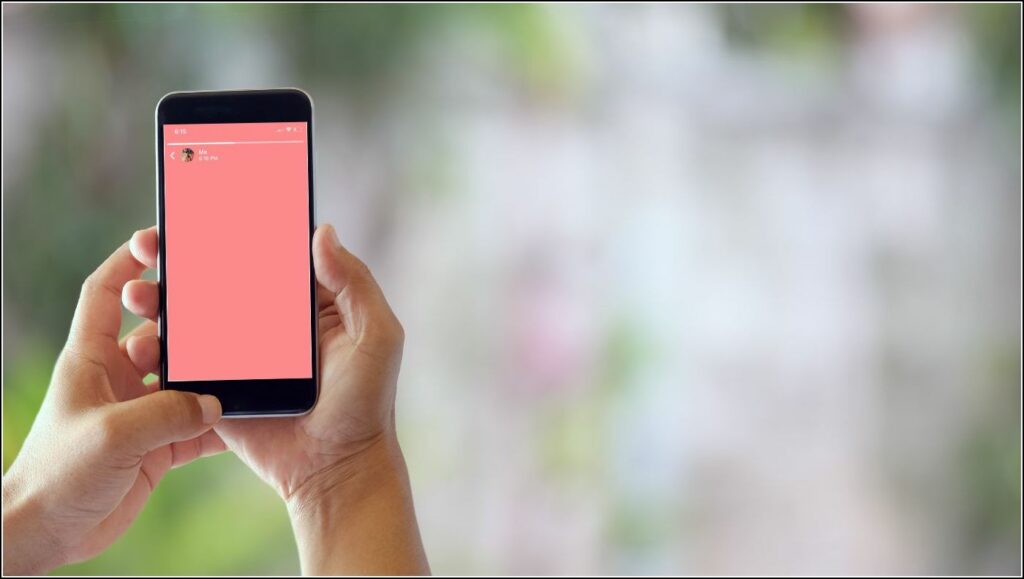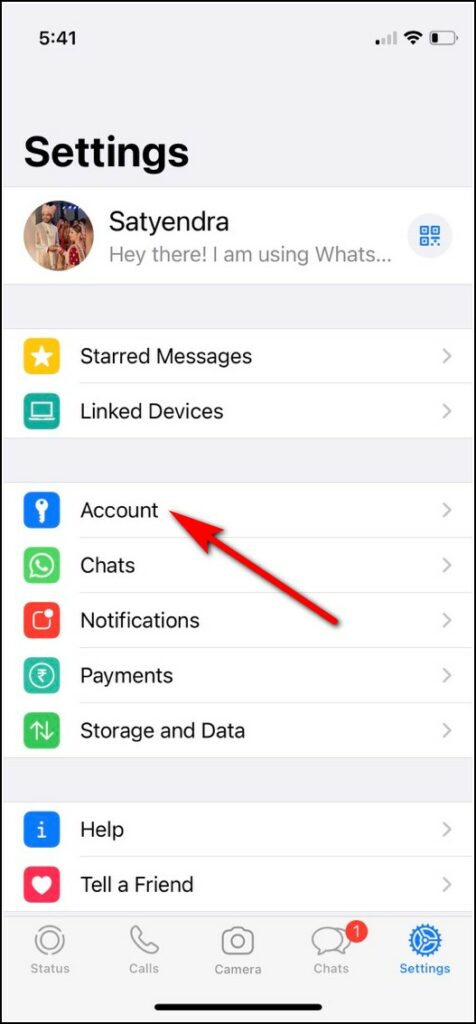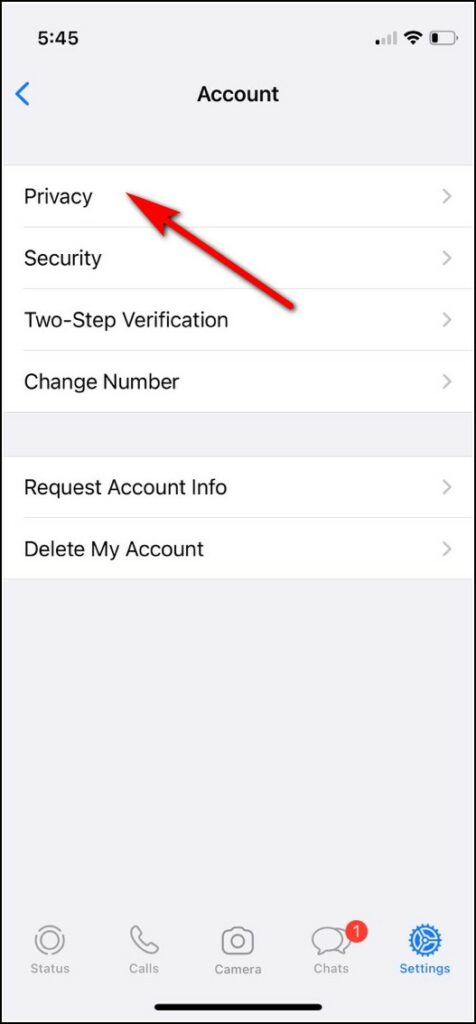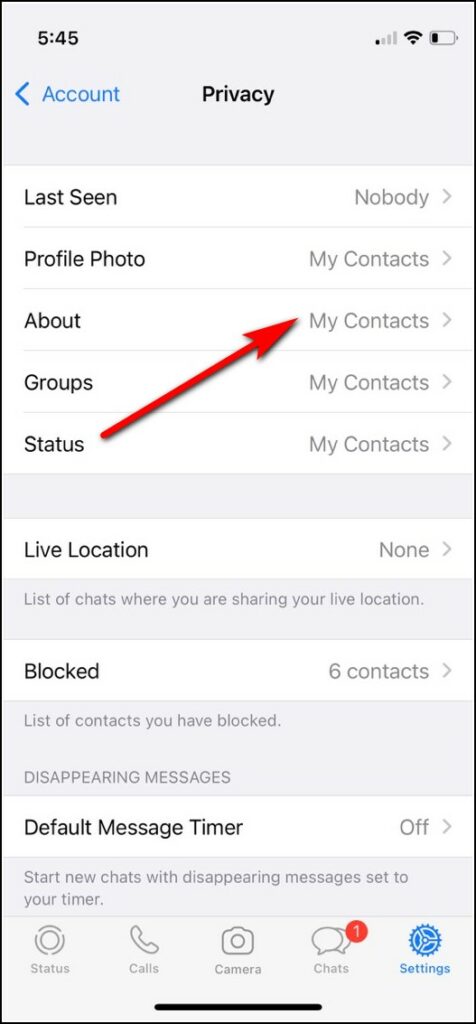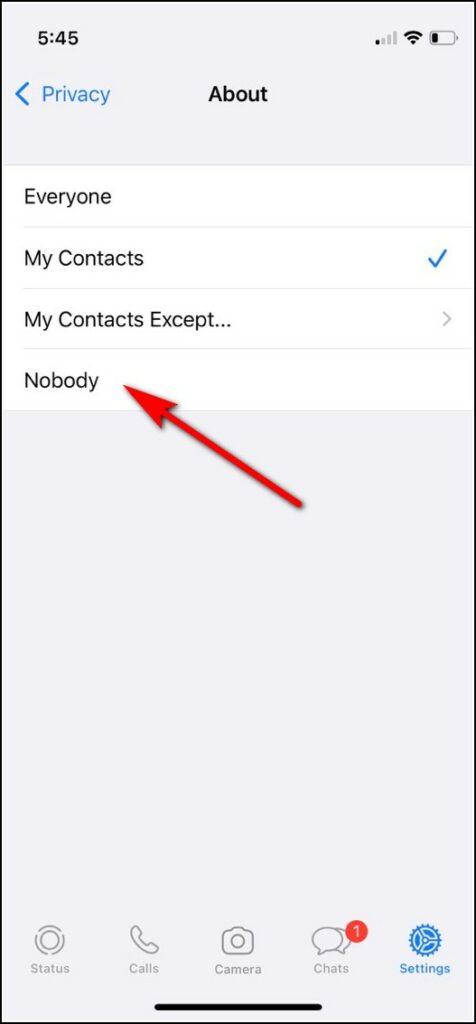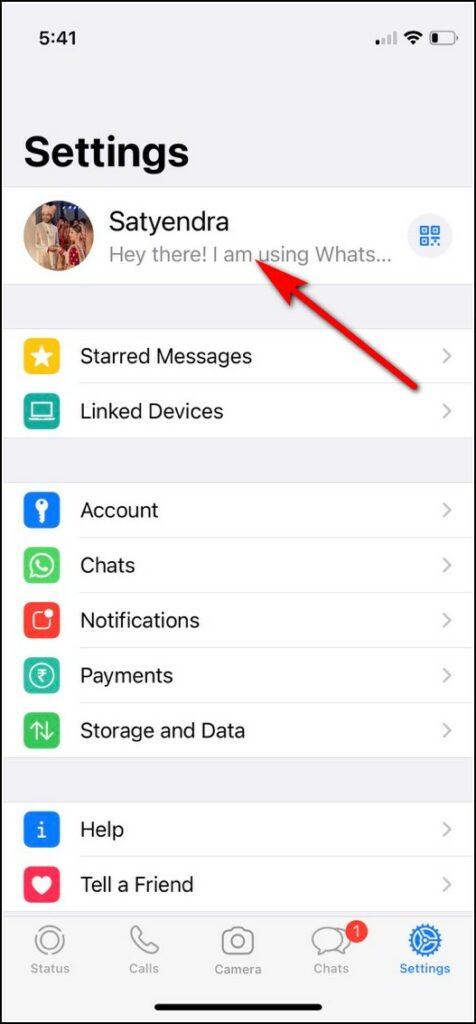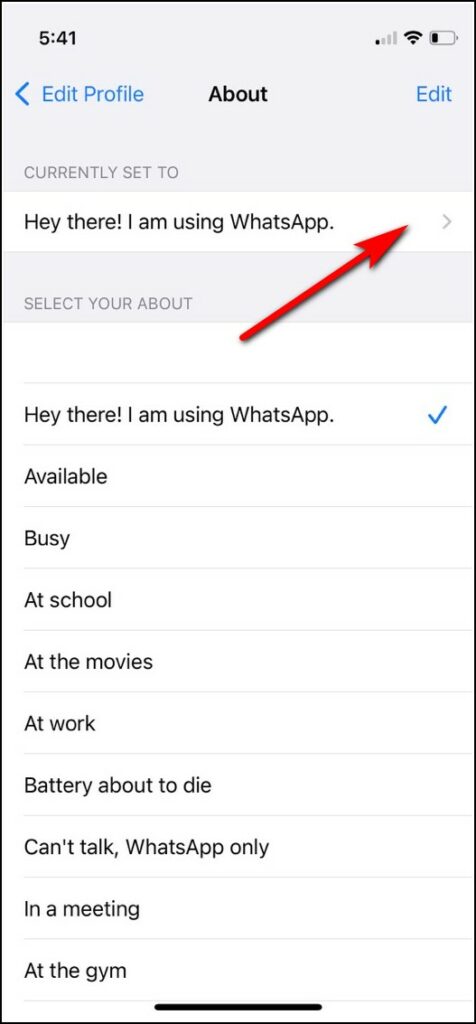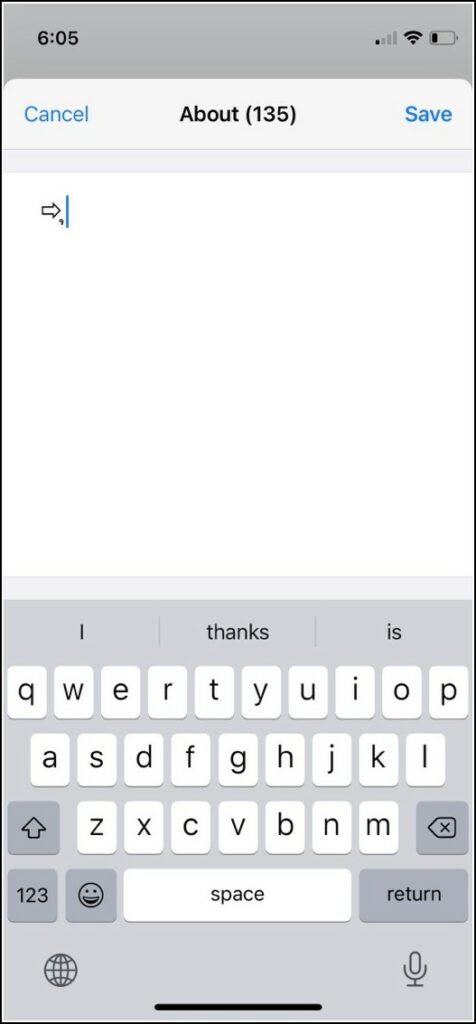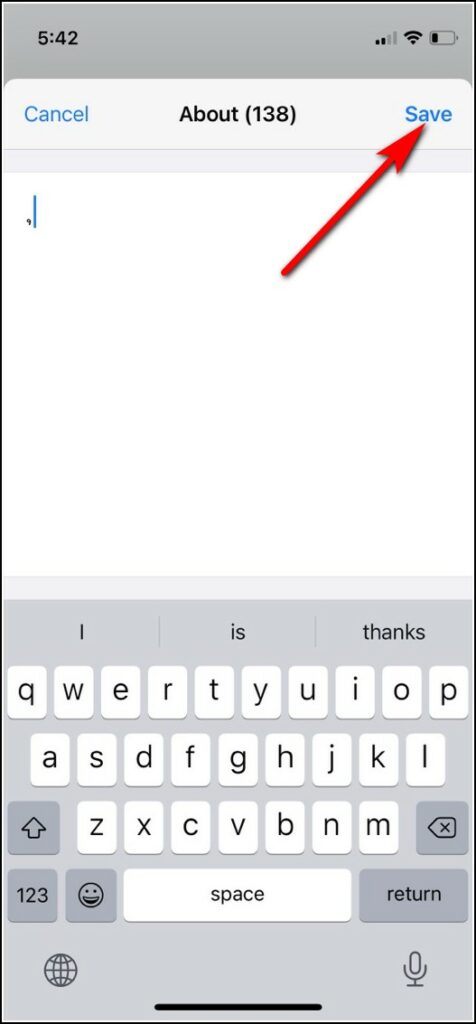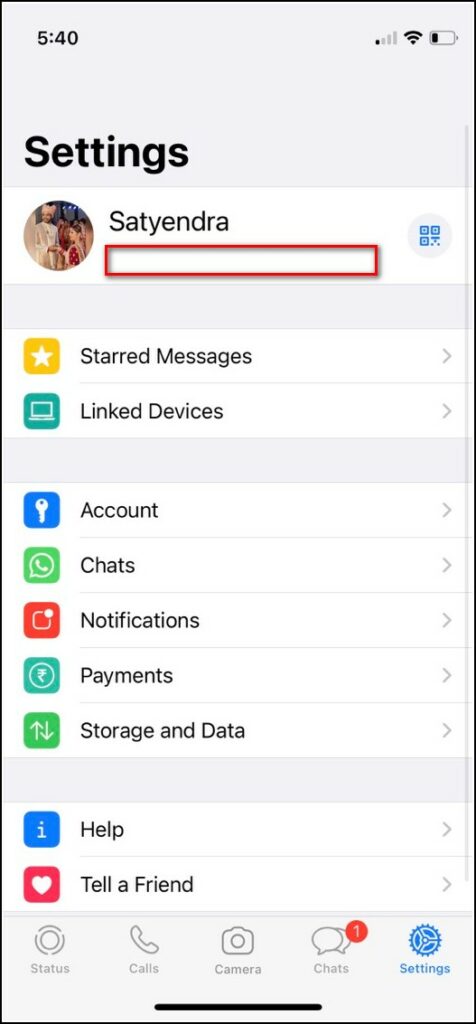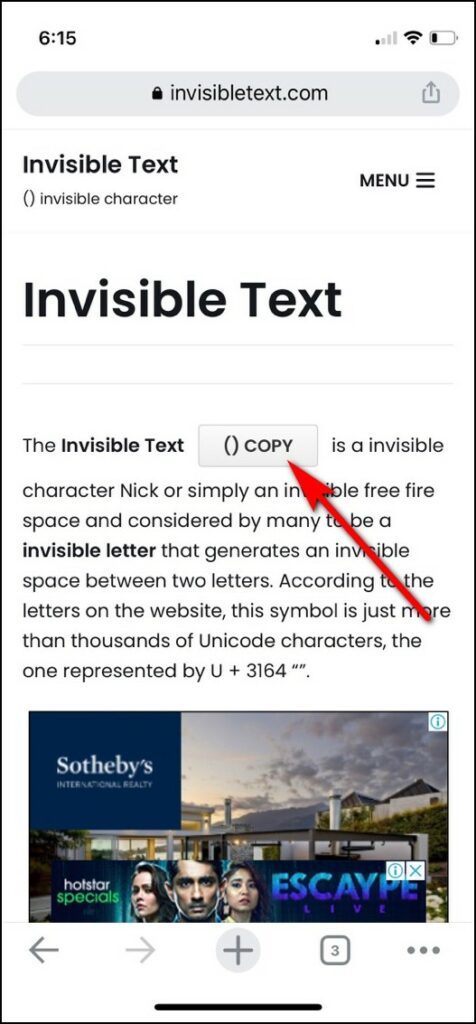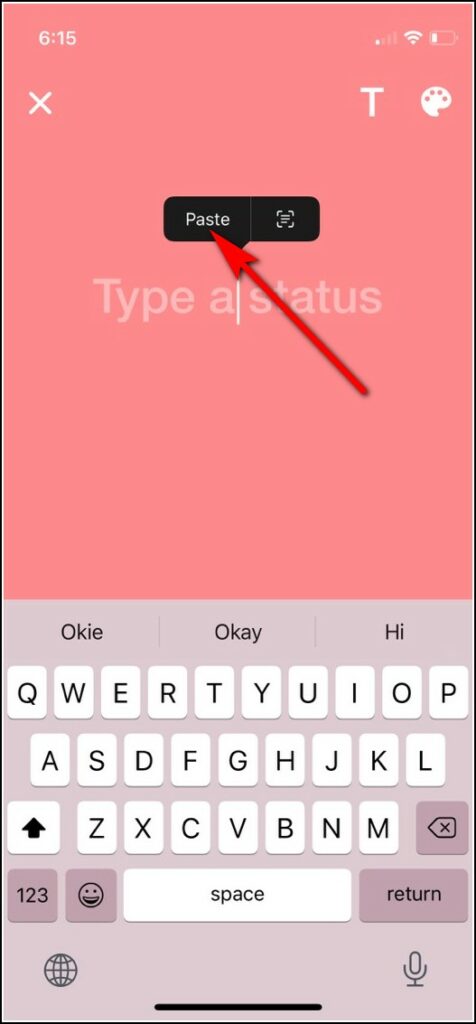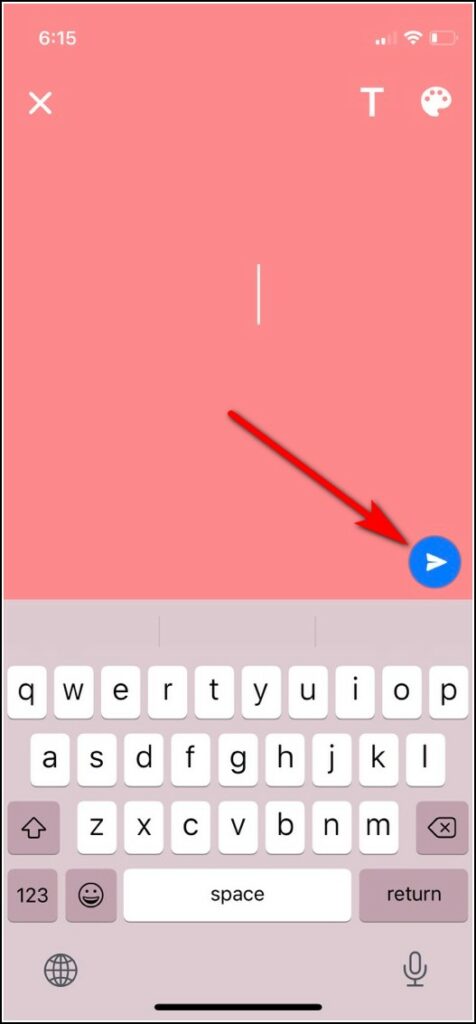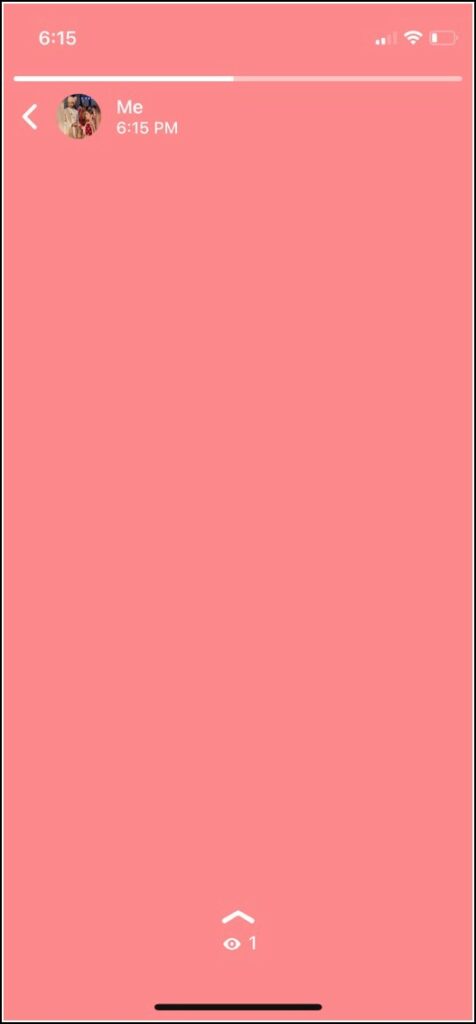Sometimes you don’t like to share status on WhatsApp with all your contacts. Well, now there is a way to hide WhatsApp status from some contacts but you don’t want to do that. You just want to put nothing in your “About” section on WhatsApp so that it appears just blank to others. What will you do? Well, there are some tricks to do that, and not only “About” you can also share blank status on WhatsApp with these tricks. Read on to know all about these WhatsApp tricks.
Ways to Set a Blank Status on WhatsApp
Set About Privacy to Nobody
First of all, instead of hiding your about status, you can just change its privacy settings. You can set “nobody” as your privacy so your about section will not be visible to anyone. To change WhatsApp about privacy, follow the below-listed steps:
1. Open WhatsApp and go to “Settings”.
2. Now, under Settings tap on “Account” and then choose “Privacy”.
3. Here tap on “About”.
4. On the next page, select “Nobody”.
That’s it. This will change your WhatsApp privacy settings and the visibility of the “About” section will be shown to nobody. So your friends will find your WhatsApp about section just empty.
Set Blank About on WhatsApp
There is another trick to setting a blank “About” status on WhatsApp and in this method, you don’t need to change privacy settings. Here’s how:
1. Firstly, copy the following two symbols on your phone: ⇨ ຸ
2. Now go to WhatsApp and tap on the three-dot menu icon and profile name.
3. On the profile page, tap on about status and then tap on edit.
4. After that, delete your current about status and paste those copied symbols (from the 1st step).
5. After that, remove the first symbol (Arrow) so you only have the second “,” symbol on your about section.
6. Now tap on the “Save” button and that’s it.
You have successfully set a blank “about” status on WhatsApp. You can confirm the same on your profile page.
Share Blank Status on WhatsApp
There is also a trick to sharing blank WhatsApp statuses. If you have noticed that when you open the WhatsApp status text box to post something, you can’t hit the send button until you type something or post a picture. So here is a trick that will let you post nothing in your WhatsApp text status:
1. Firstly open the invisibletext.com website on your phone.
2. Here tap on “Copy” on the home page to copy the invisible text.
2. Now open WhatsApp and go to the status box.
3. Here, paste that invisible text.
4. You will see that now you can hit the send button on WhatsApp status.
5. Now just hit the send button and your blank status is successfully sent to your WhatsApp friends.
This was all about how you can set blank WhatsApp status on your Android phone or iPhone to have fun with your friends. For more WhatsApp tips and tricks, stay tuned and follow us on social media!
You can also follow us for instant tech news at Google News or for tips and tricks, smartphones & gadgets reviews, join GadgetsToUse Telegram Group, or for the latest review videos subscribe GadgetsToUse Youtube Channel.