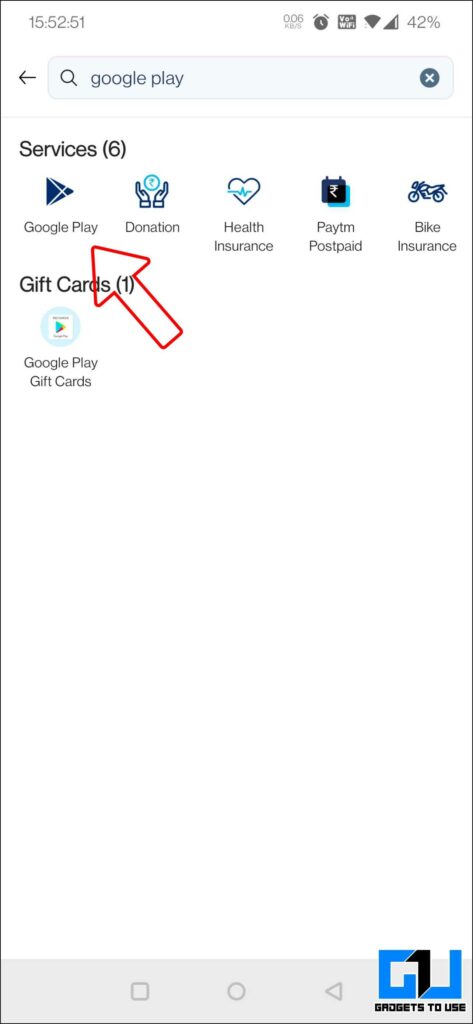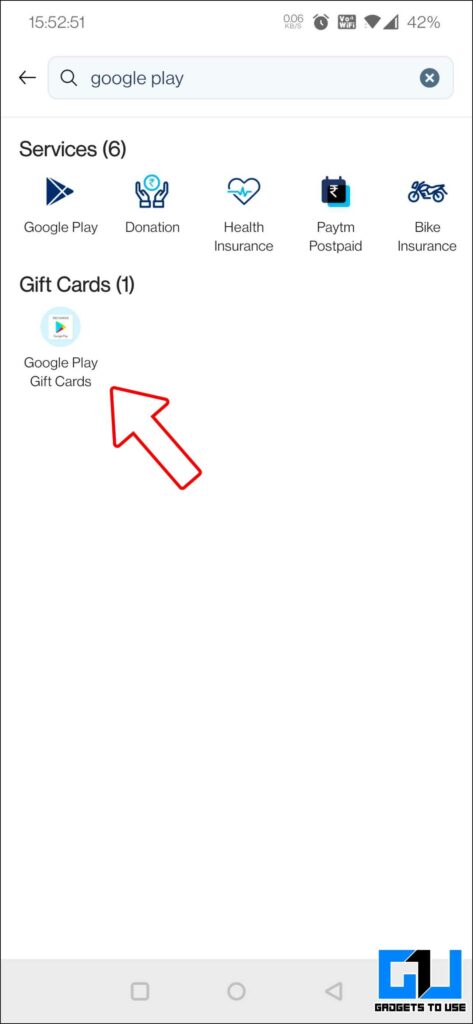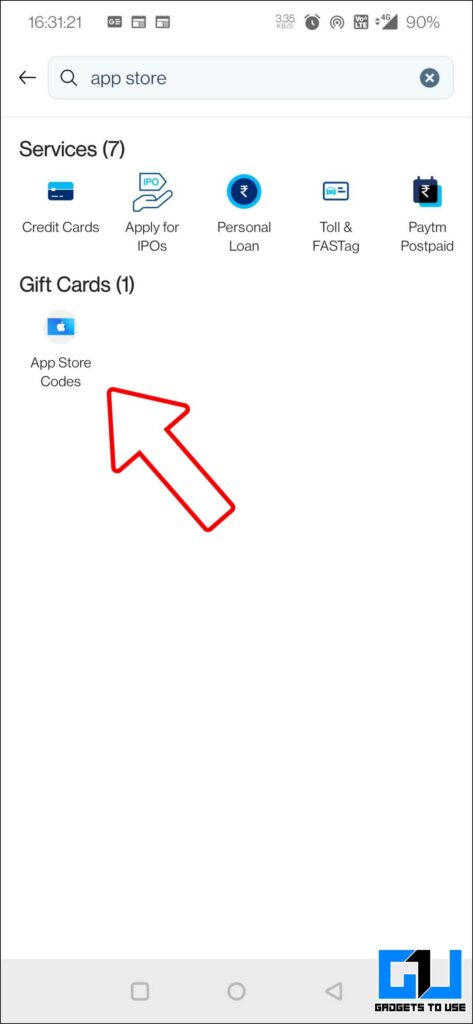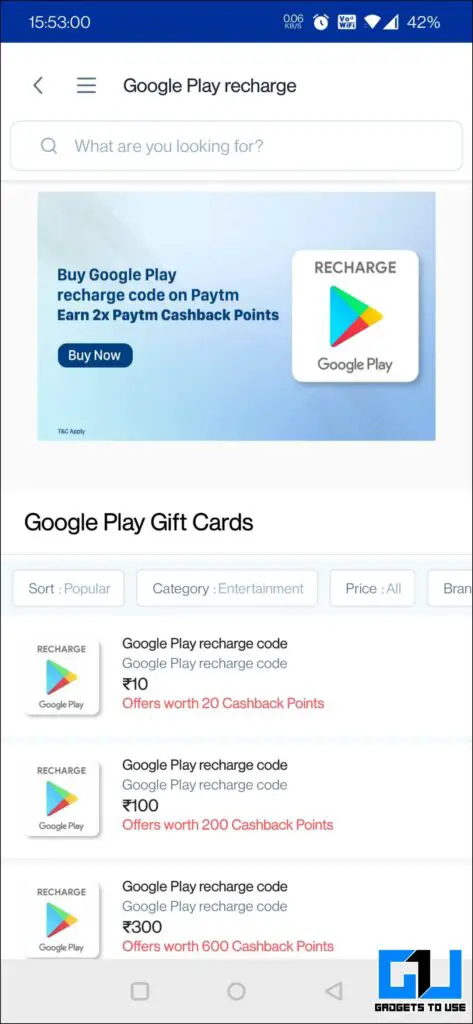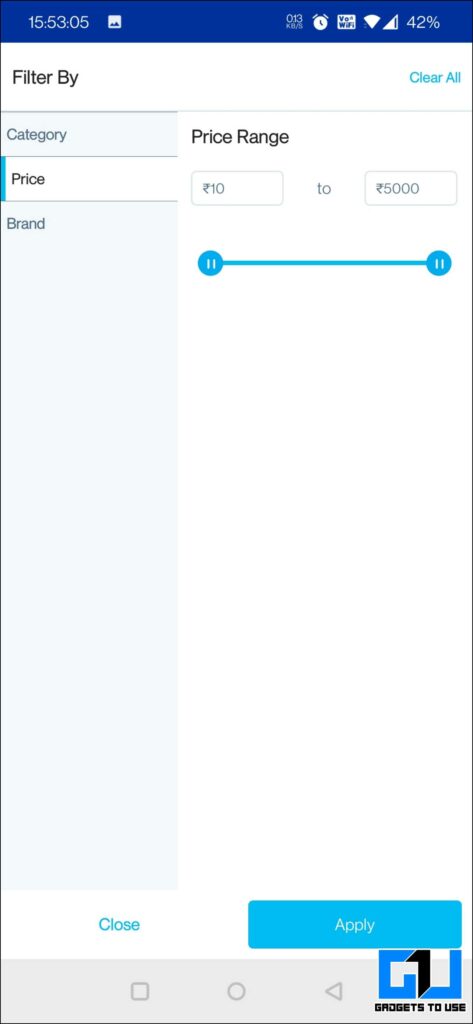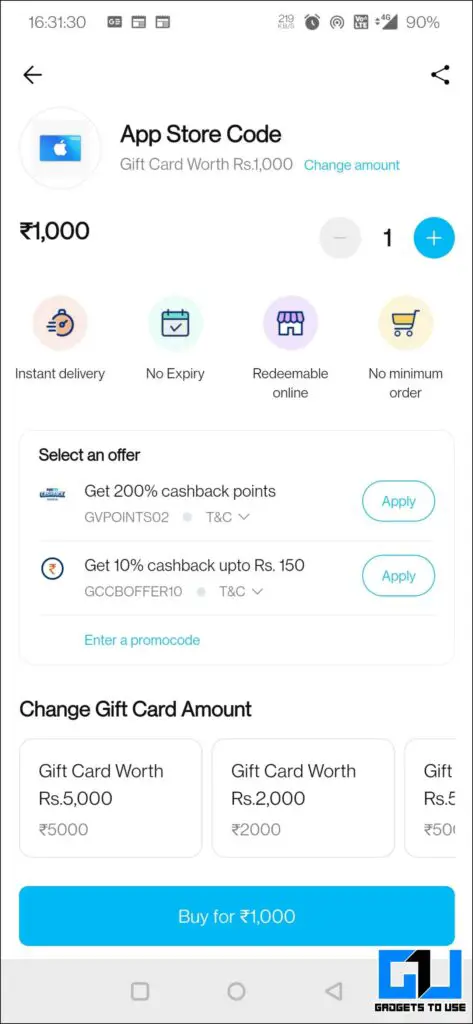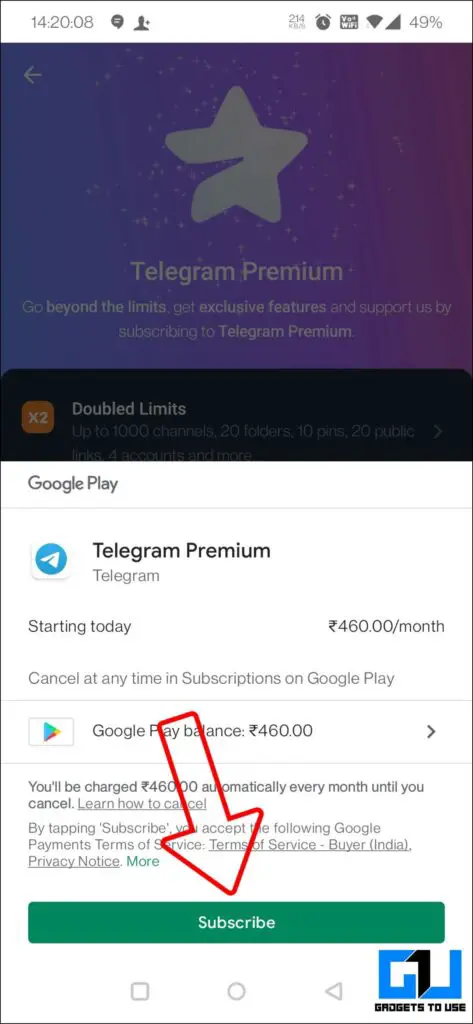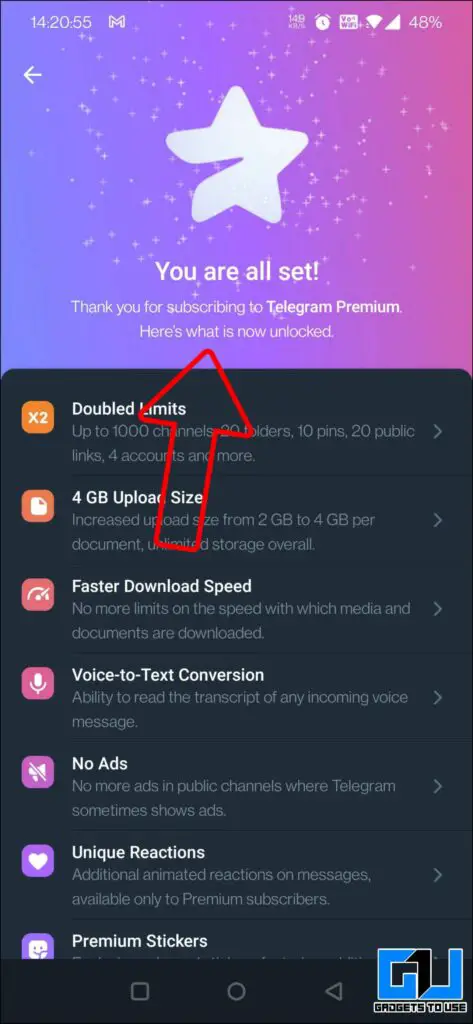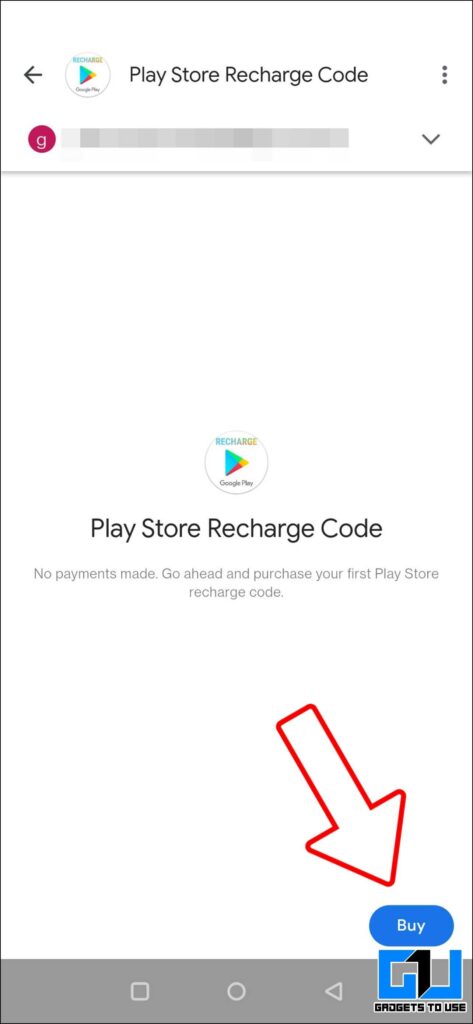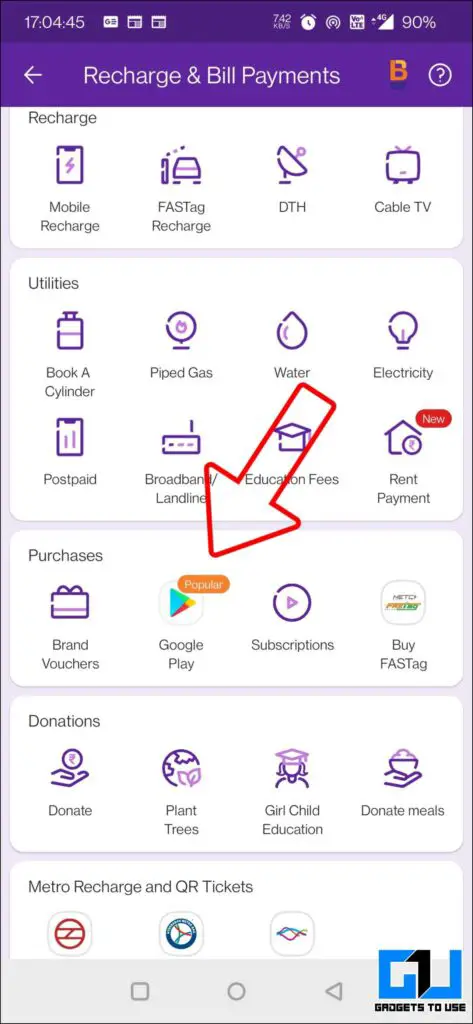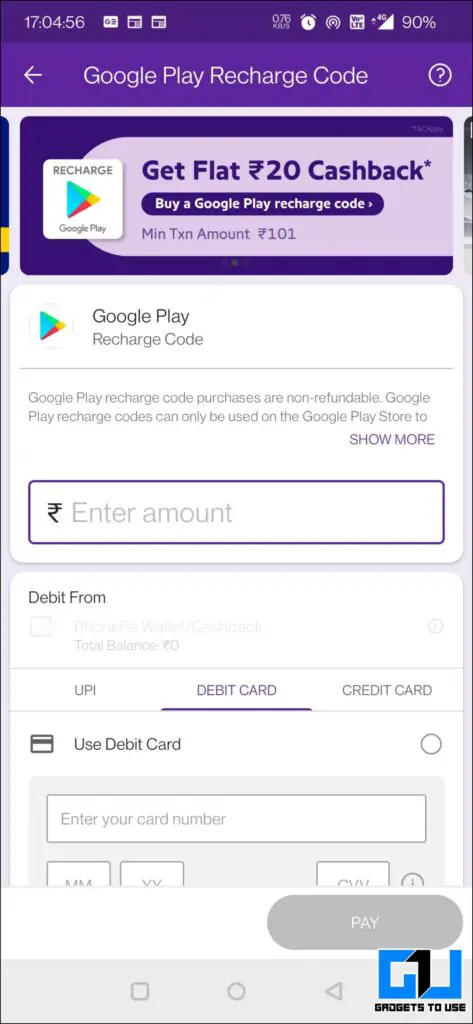Quick Answer
- You can use it on your iPhone/iPad to purchase apps from the app store, or you can use it on your Android phone to buy an Apple Music subscription.
- So this is how you can purchase any app or a subscription from Google Play Store or Apple App Store when your card or UPI is not supported.
- So today in this article we will discuss how can you still buy any app or subscription from the Google Play Store, or Apple App Store when your Card or UPI is not working.
Are you interested in purchasing an app or a subscription from Google Play Store or Apple App store, but having trouble? We came across many users mentioning they can’t use their credit/debit card, or UPI to purchase an app or subscription, as either their card is not supported, or their UPI is unavailable for subscriptions. So today in this article we will discuss how can you still buy any app or subscription from the Google Play Store, or Apple App Store when your Card or UPI is not working.
Steps to Buy an App or Subscription Without Card or UPI
There’s a way to purchase any paid app or an app subscription, without using your credit/debit card, UPI, net banking, etc. directly on the Google Play Store or Apple App Store. This can come in handy in situations like, when you don’t want to link your bank directly to the store, or maybe if your card or UPI is not supported for the purchase.
1. Launch Paytm on your phone.
2. Search Google Play or App Store, depending on your case.
3. In the case of Google Play Code:
- You can either top up your Google Play Balance from the services tab, or you can buy a Google Play Gift card, for yourself or someone else
- You can choose the gift card amount of your choice, and buy it using your wallet balance, UPI, or your card.
In case of Apple App Store Code:
- You can use it on your iPhone/iPad to purchase apps from the app store, or you can use it on your Android phone to buy an Apple Music subscription.
- You can choose the gift card amount of your choice, and buy it using your wallet balance, UPI, or your card.
4. Once you have the top-up in your account, you can use it to buy any app or subscription.
Bonus: Use Other Wallets or UPI apps
You can also use other Wallet or UPI apps to top up, like Google Pay, PhonePe, BHIM, etc. However, I was able to find the Apple App stores codes only on PayTM as of now.
Wrapping Up
So this is how you can purchase any app or a subscription from Google Play Store or Apple App Store when your card or UPI is not supported. Or say if you don’t want to link your bank directly to such stores for any reason, be it your kids, another family member, or even for security reasons. I hope you found this article useful, if you did make sure to like, it and share it with others. Check out other tech tips and useful articles linked below. Stay tuned for more such tech tips and tricks.
Related:
- Trick to Get 5 Months Apple Music Subscription for Free
- 6 Ways to Get a Free ZEE5 Subscription in 2022
- Trick To Get Refund for In-App Purchase Payments On Google Play Store
- How to Fix Credit Card Deleted by Google Due to RBI New Rule
You can also follow us for instant tech news at Google News or for tips and tricks, smartphones & gadgets reviews, join GadgetsToUse Telegram Group or for the latest review videos subscribe GadgetsToUse YouTube Channel.