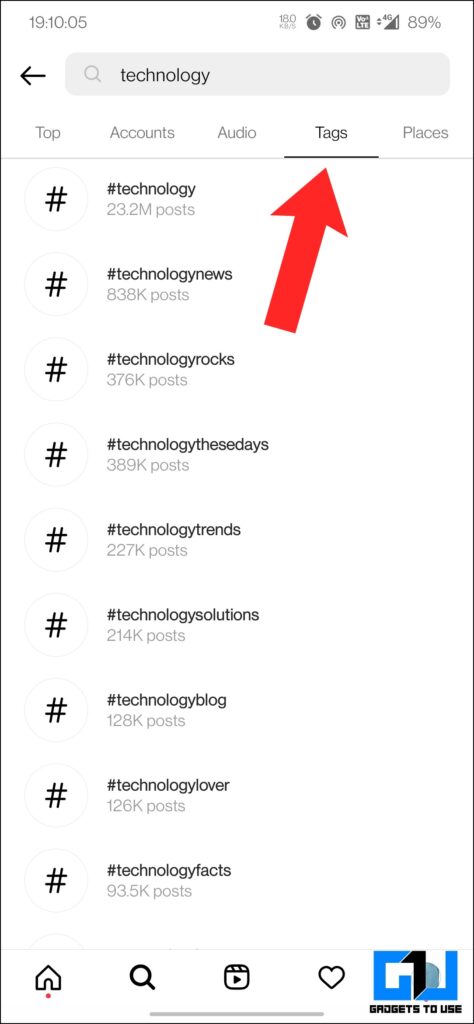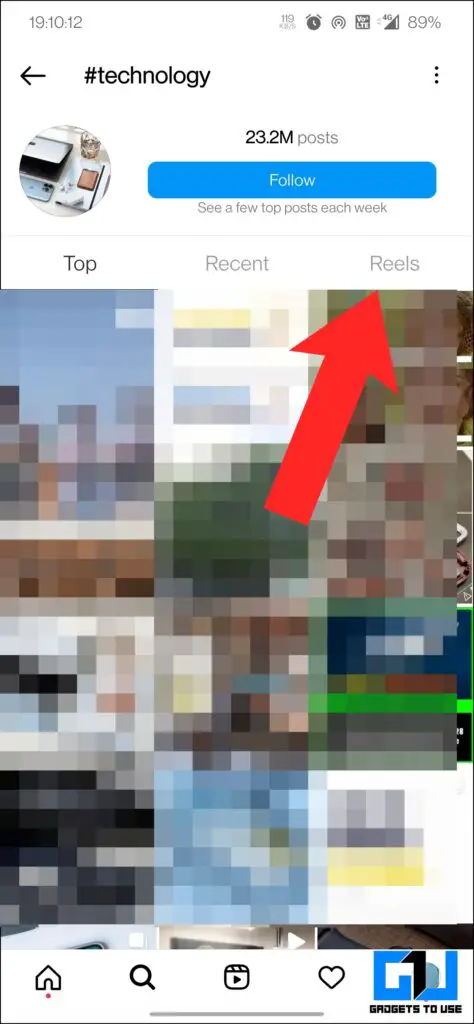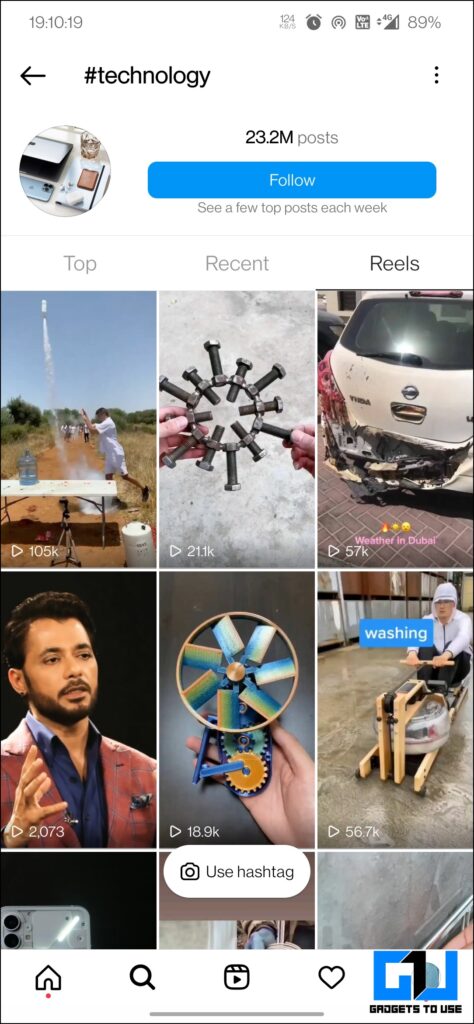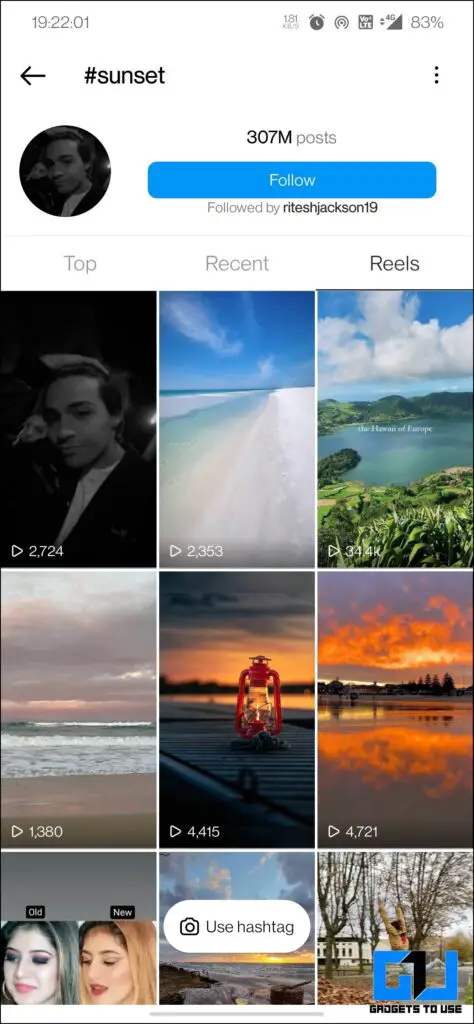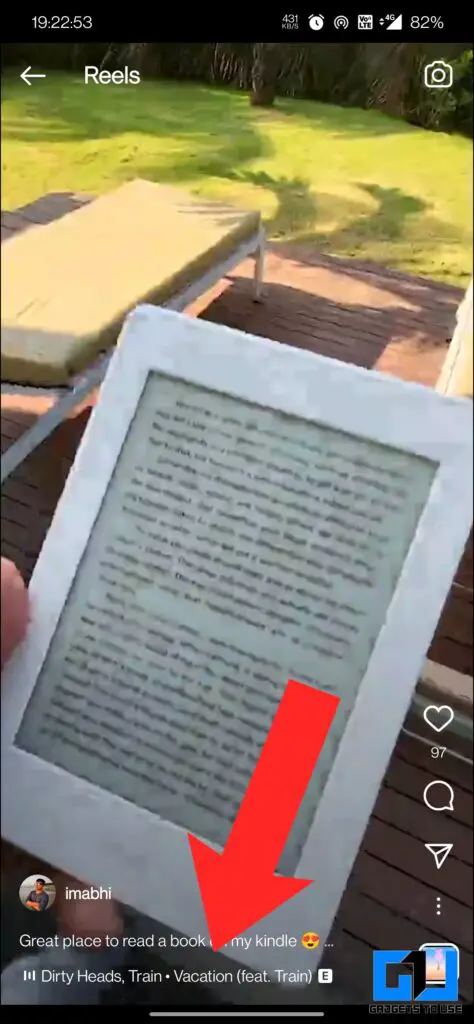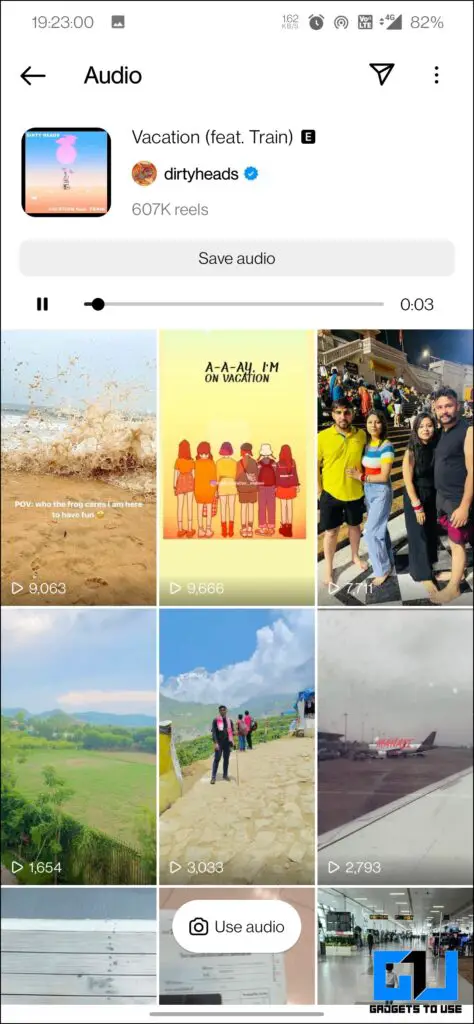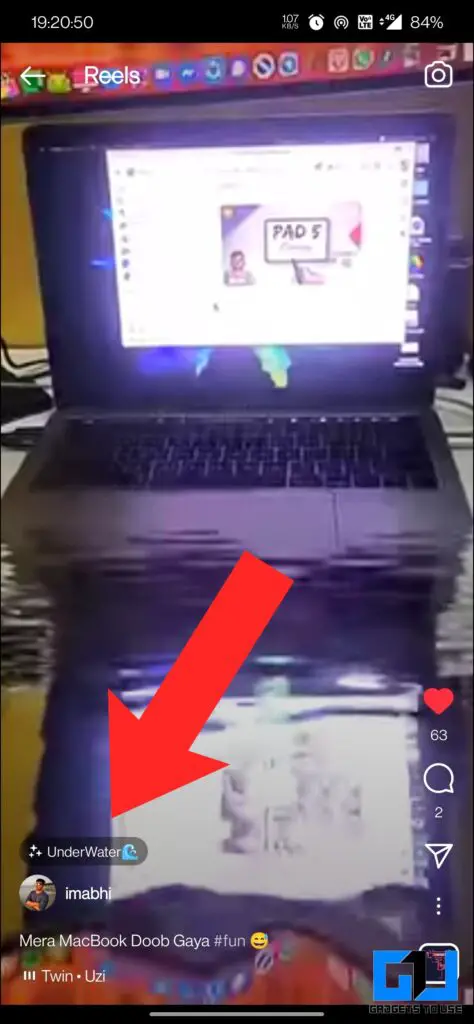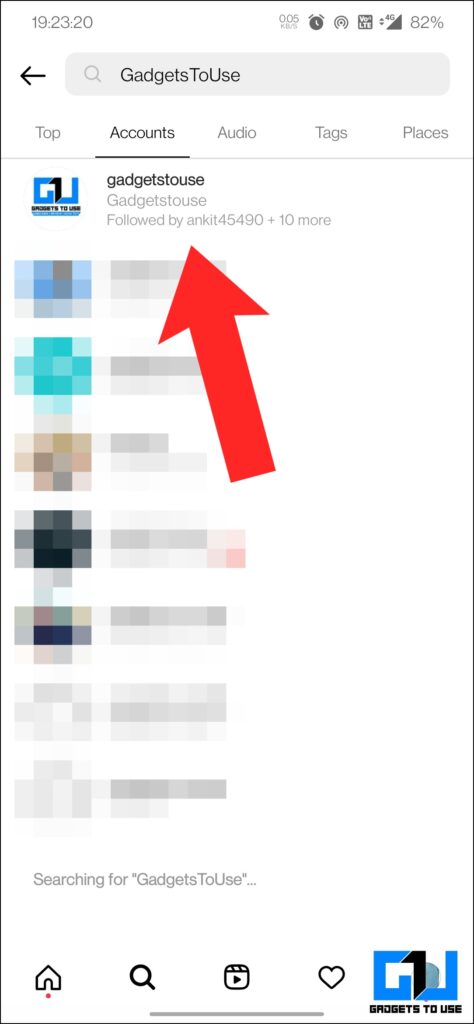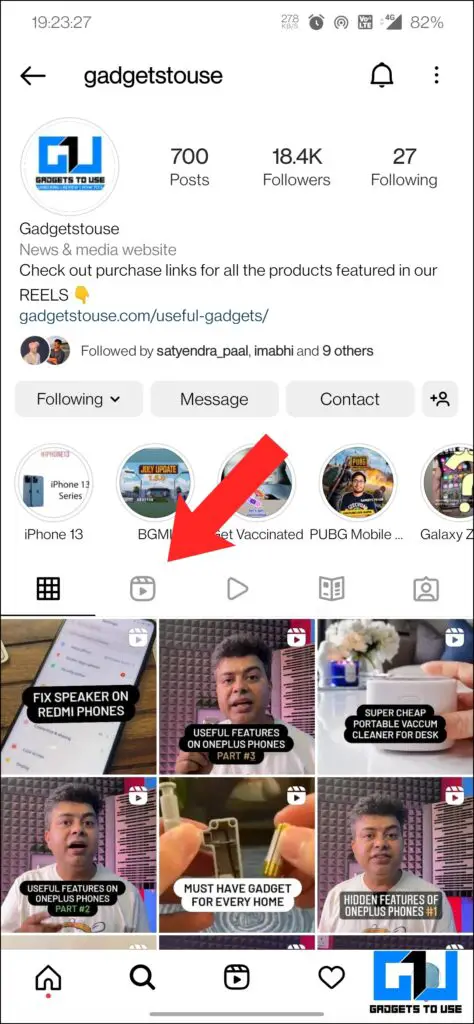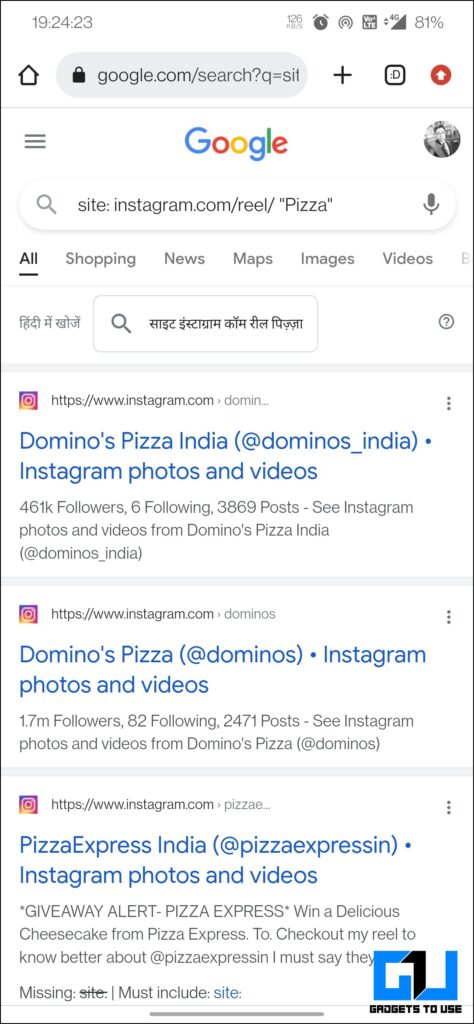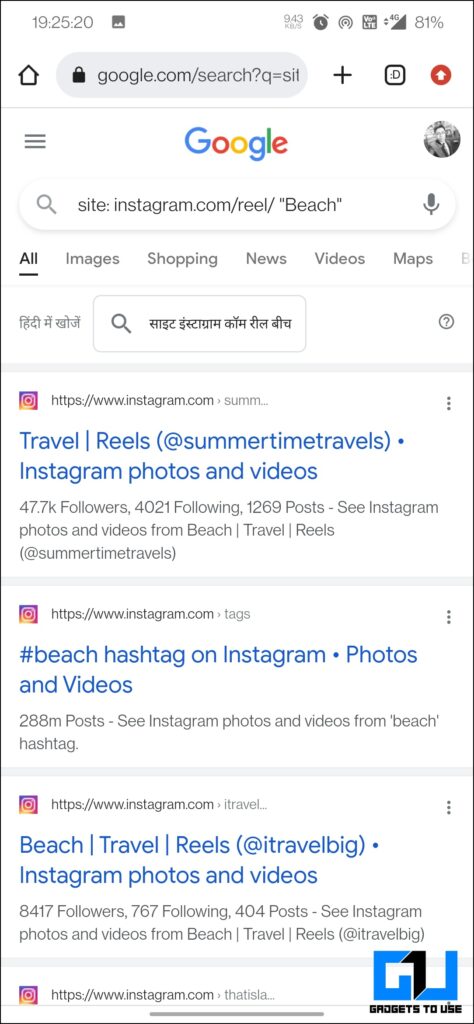Quick Answer
- Since they are not a proper search engine like Google, searching anything on them is not as easy as it looks, especially on Instagram, as it does not have a proper system to search reels.
- So this is how you can search reels on Instagram in different ways, like using hashtags, audio, music, effect, or from a specific account, both on mobile and computer.
- Using Audio – Tap on the audio or the song used in the reel to browse more reels with the same audio.
Short videos like reels have become so popular nowadays. A recent Internal report from Google stated that nearly 40% of Gen Z is using platforms like TikTok and Instagram Reels to search. Since they are not a proper search engine like Google, searching anything on them is not as easy as it looks, especially on Instagram, as it does not have a proper system to search reels. So today, we will discuss how to search reels on Instagram.
How to Search Reels, Photos, and Post On Instagram
Unlike TikTok, there’s no straightforward and dedicated menu to search reels on Instagram. However, there are a few ways you can use to search or browser only those reels you are interested in. So let’s have a look at these ways.
Search Reel From Explore Page
The most common way to search a reel on Instagram is via the explore page. Here’s how you can search for an Instagram reel from the Explore page.
1. Go to the explore page (search icon from the bottom navigation bar).
2. Enter the keyword or hashtag for which you want to search the reel.
3. Tap on the Tags tab to find relevant hashtags around your search.
4. Choose the correct hashtag.
5. Now, on the hashtag page, tap on reels to see all the similar reels.
Search Similar Reel From A Reel
Another way to search reels on Instagram is via a reel itself. It can be done in two ways, i.e., via hashtags, audio, or effect. Here’s how you can search for a reel from another reel.
To search a reel from a reel:
- Using Hashtag – Tap on the hashtags added in the captions of the reel to browse reels of similar niches.
- Using Audio – Tap on the audio or the song used in the reel to browse more reels with the same audio.
- Using Effect – Tap on the effect used in the reel to see all the reels created using the same effect.
Search Reel From One Account
If you already know which reel you want to see, maybe from a specific account. Then the process is simple.
1. Go to the explore page (search icon from the bottom navigation bar).
2. Search for the account you want to see the reel from.
3. Open the profile, and go to the reels tab to watch all reels from that account.
Bonus: Search Instagram Reel from Browser
You can also search Instagram reels using your browser, it allows you to search for reels from a specific niche. This method can be used on both mobile as well as computer. Here’s how to do it:
1. Launch any browser on your phone or computer, and search the following term
site:instagram.com/reel/ “pizza” (you can replace the term pizza with any term of your choice)
2. Tap on the search result you want to see, and enjoy.
Wrapping Up
So this is how you can search reels on Instagram in different ways, like using hashtags, audio, music, effect, or from a specific account, both on mobile and computer. Similarly, these methods work for posts, including photos, and videos, as well. I hope you found this article useful. If you did, make sure to like and share it with others. Also, check out other useful tips and tricks linked below. Stay tuned for more tips and tricks.
Also, Read:
- 4 Ways to Put Instagram Reels As WhatsApp Status Without Link
-
8 Ways to Fix Instagram Reels Videos Stop Playing Automatically
-
4 Ways to Delete Instagram Search History on Android and iPhone
You can also follow us for instant tech news at Google News or for tips and tricks, smartphones & gadgets reviews, join GadgetsToUse Telegram Group or for the latest review videos subscribe GadgetsToUse YouTube Channel.