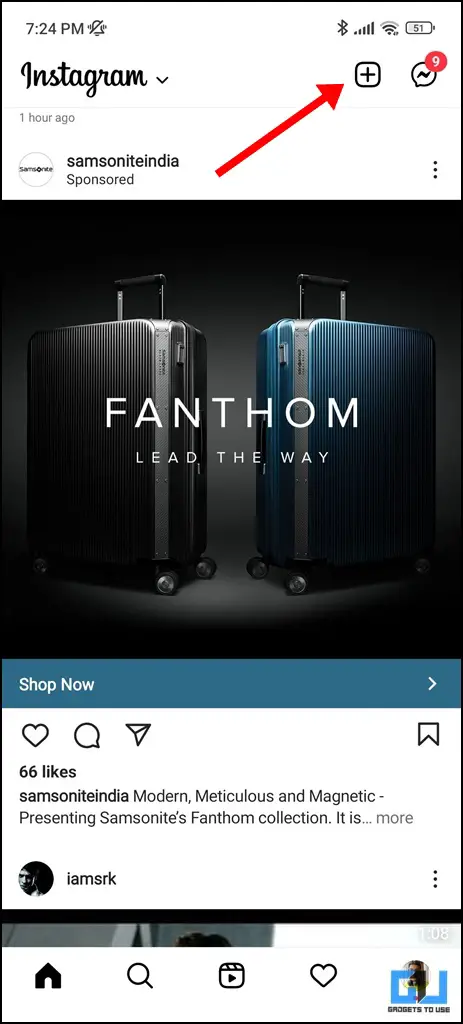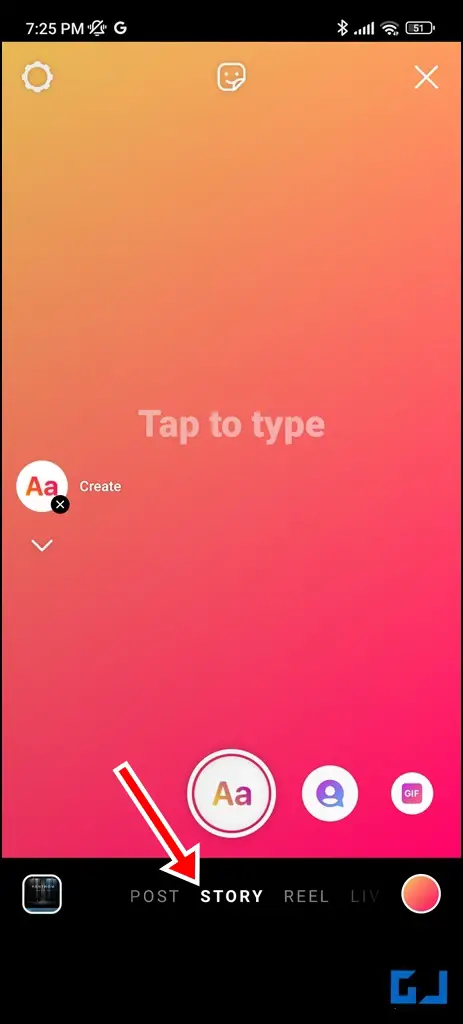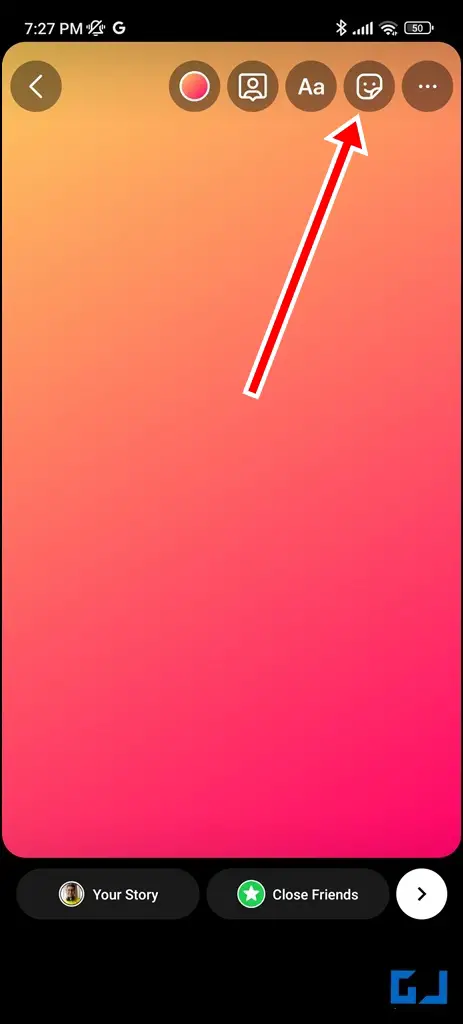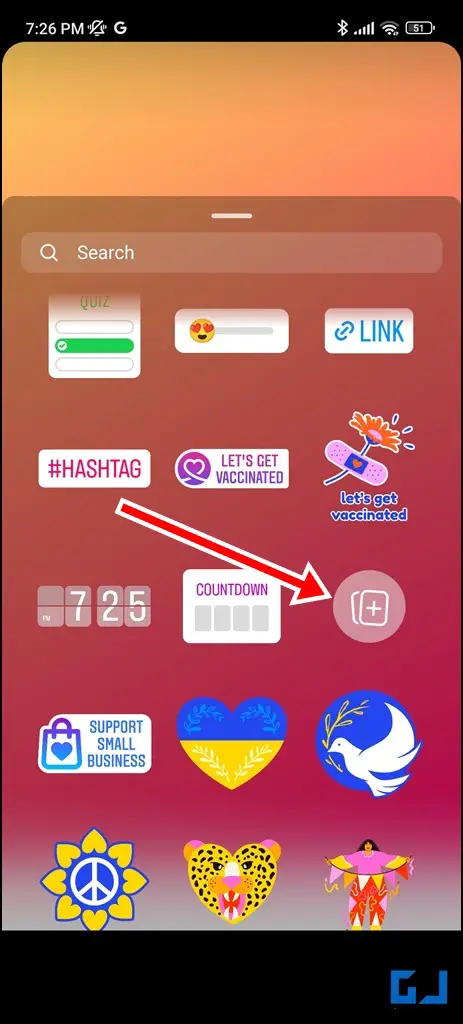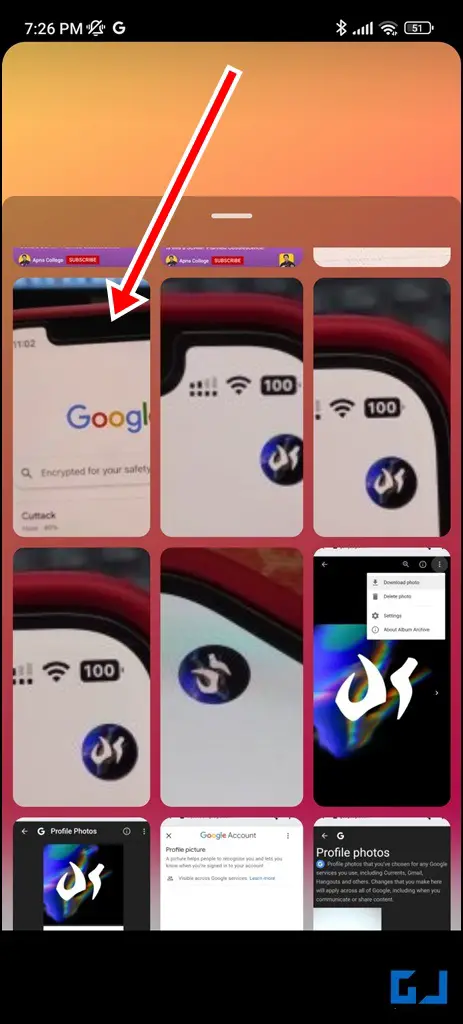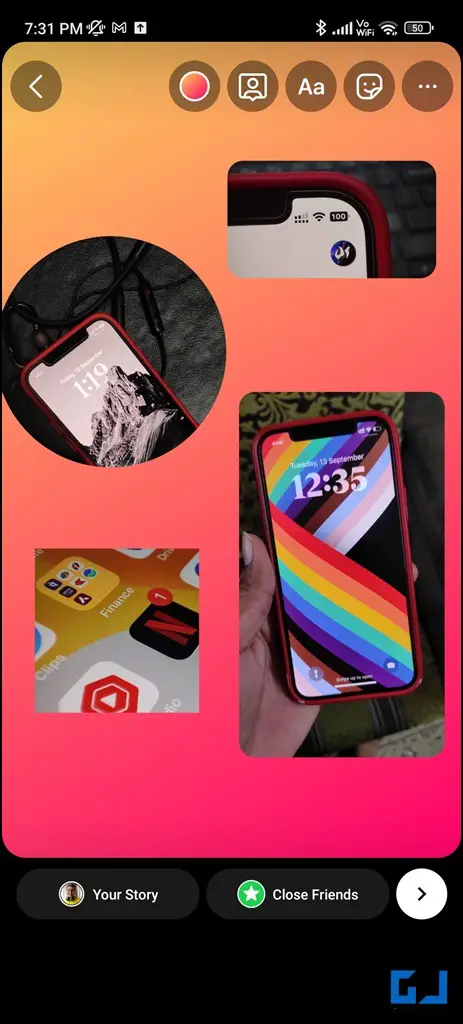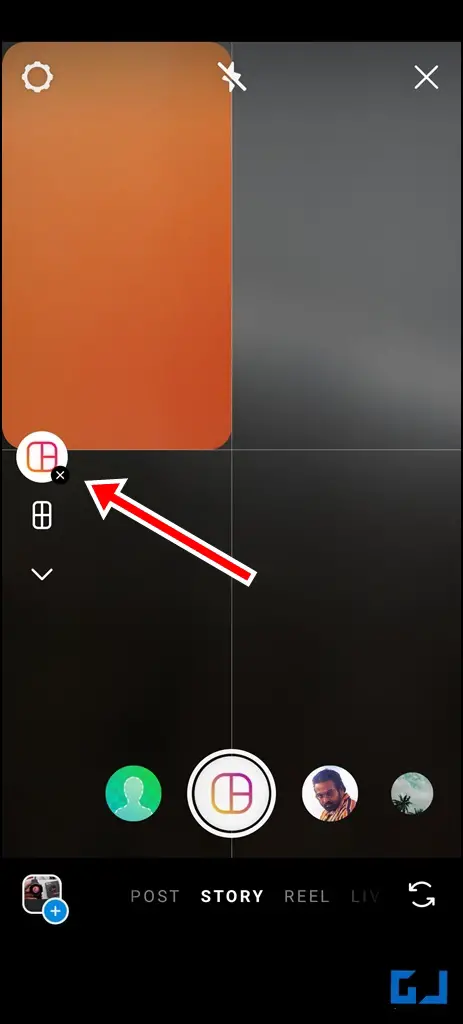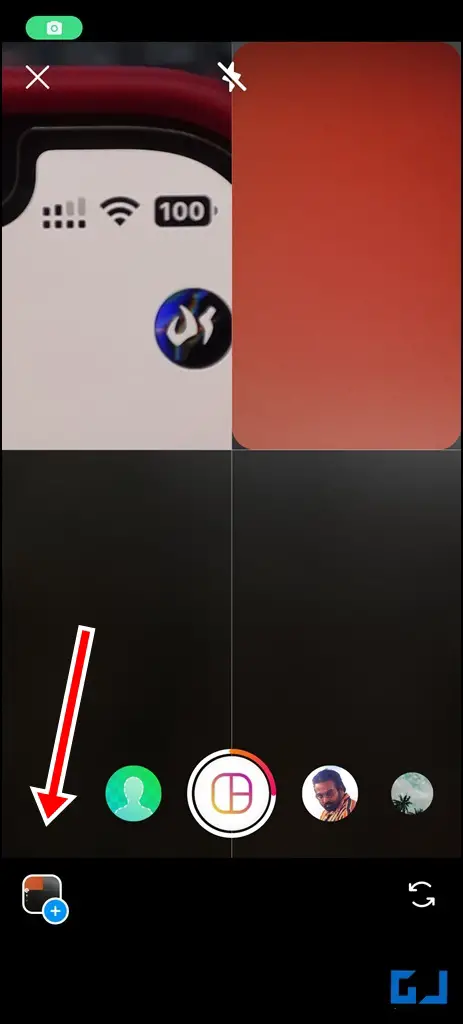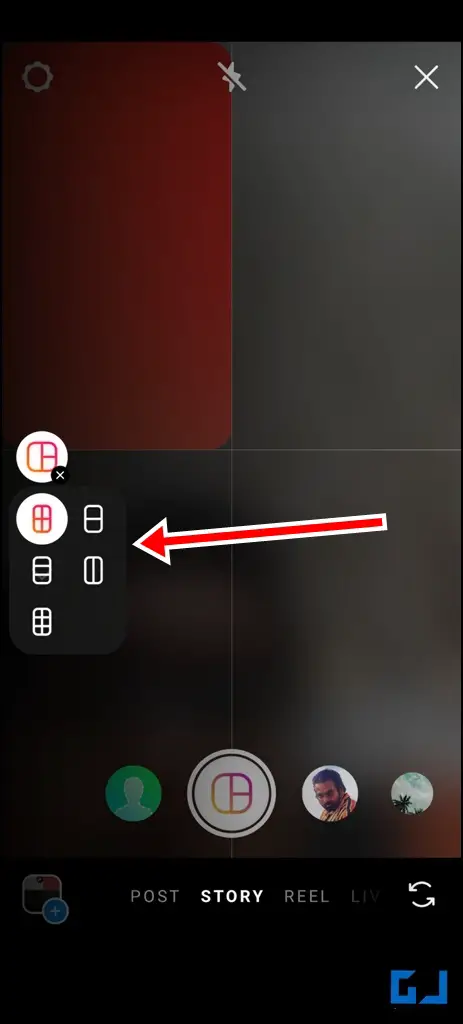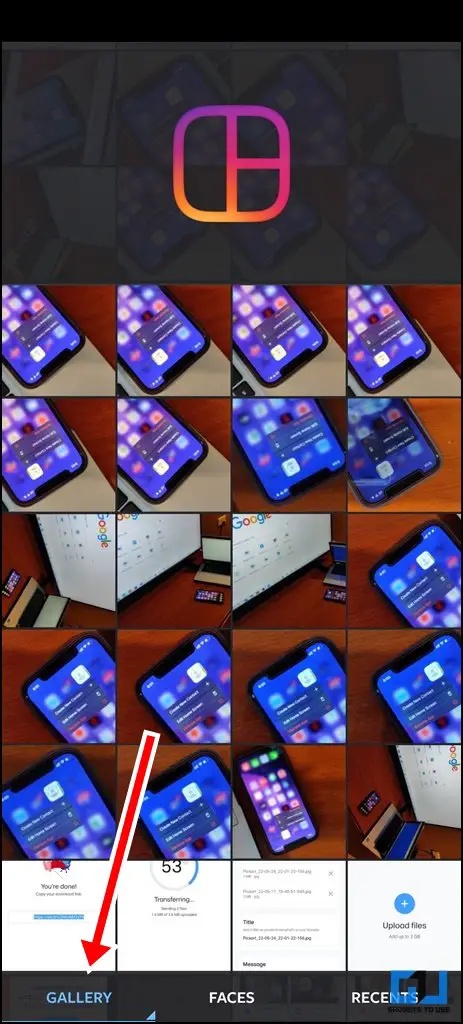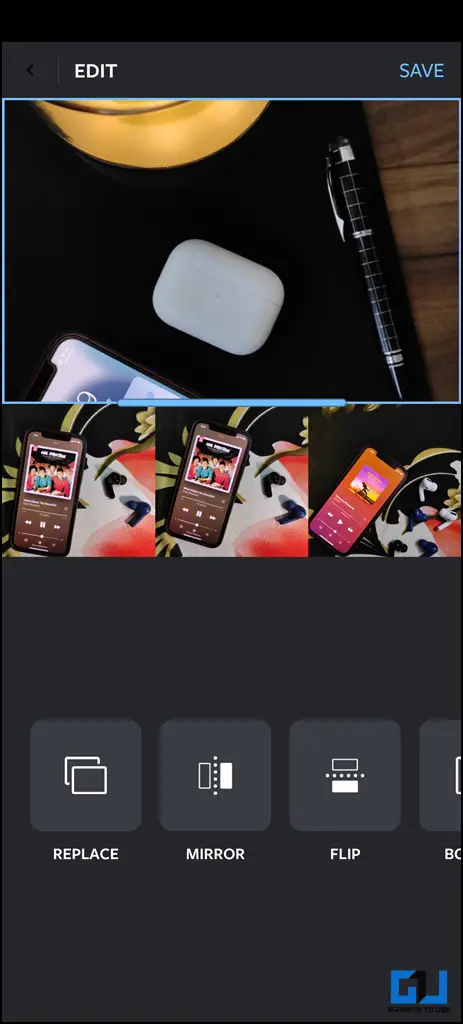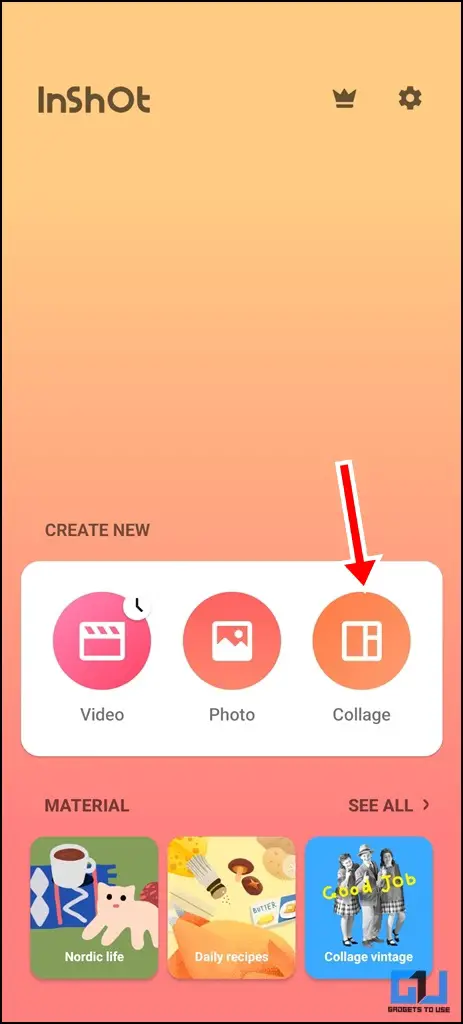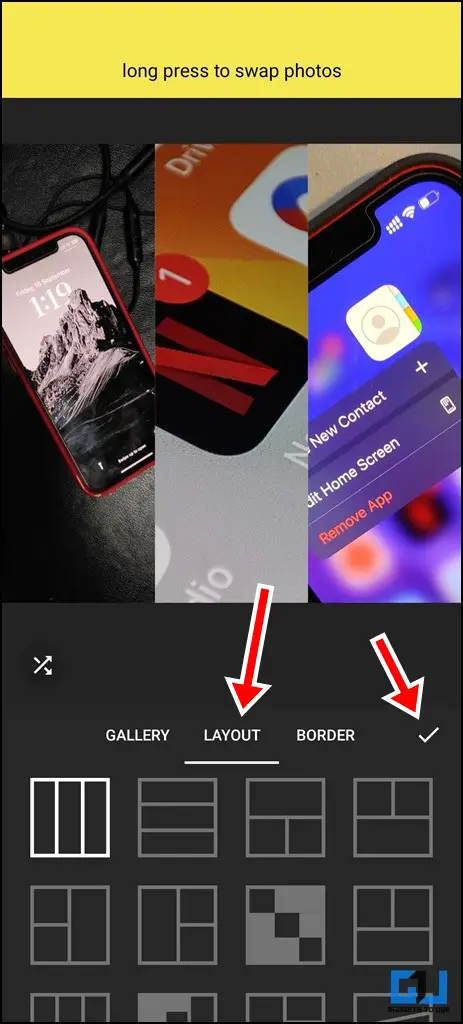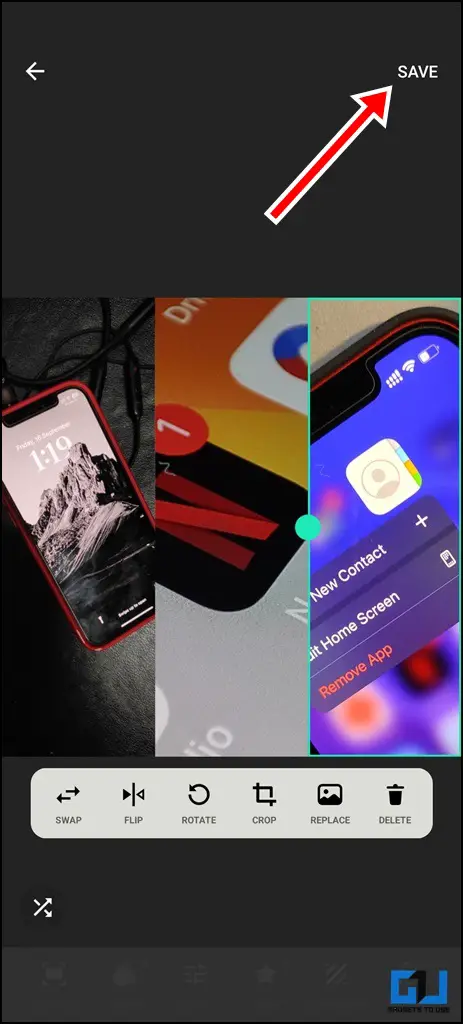Quick Answer
- Alternatively, if you not only want to upload collages on your Instagram stories but also extend them to your posts, you can use the Layout App by Instagram.
- Now you can individually add images to the layout by swiping up to access your gallery or choosing a picture at the moment.
- Another way to create a photo collage on Instagram is via the Layout features found in Instagram stories.
With the increase in content consumption lately, Instagram has become of the top social media platforms globally. Naturally, people are constantly in search of ways to make their stories and posts stand out and look perfect. One way to do so is by making a collage that helps you group multiple pictures into a single frame. Here are some quick ways to make a beautiful Instagram collage for free. Meanwhile, you can also learn how to put two images together in Google Docs.
How to Make Collage Photos on Instagram?
While there are multiple ways to make great collages online, Instagram allows you to easily make them for free. Let’s have a look at them.
Use the Collage (Gallery) Function in Stories
Did you know that Instagram has an in-built feature to create beautiful collages? It can be done via Instagram stories. Here’s how:
1. Open Instagram on your phone.
2. Go to the Stories section either by clicking on the Plus (+) icon or swiping right on the screen and choosing Story.
3. Choose a background image, either from the Create mode or choosing pictures from the gallery. If you have never created an Instagram story before, you can read our guide to creating Instagram Stories on your phone.
4. Now click on the Stickers Icon or simply swipe up.
5. Here, tap the Gallery icon and add your photo. You can similarly add more pictures to it to create your perfect Instagram collage.
Once your Instagram collage is ready, you can download it and share it anywhere.
Use In-Built Layout Feature for Stories
Another way to create a photo collage on Instagram is via the Layout features found in Instagram stories. Here’s how it works:
1. Go to the Instagram stories tab.
2. Here, tap on Layouts.
3. Now you can individually add images to the layout by swiping up to access your gallery or choosing a picture at the moment.
4. You can also Change the Grid option to modify Grid Size, that is – decide how many images you want in the Instagram collage.
Use the Layout App
Alternatively, if you not only want to upload collages on your Instagram stories but also extend them to your posts, you can use the Layout App by Instagram. Here’s how:
1. Download the Layout app on your phone.
2. Choose the images you want in your collage.
3. Change the style of your Instagram collage according to your preference and tap on Save.
That’s it your collage can now be shared not just on Instagram, but on any app or platform.
Bonus: Use Third-Party Apps
Other than Instagram’s native solution for collages, there are some great third-Party Apps like Inshorts that quickly help you create amazing collages.
1. Download the Inshot app (Android, iOS) on your phone.
2. Open the app and choose Collage.
3. Once you have chosen the pictures you wish to add to your collage, you can also change the layout, borders, etc, as per your choice.
4. Now if you wish to make any further changes to the image, Inshot does provide a variety of options to choose from. Once you’re done with the editing, tap on Save.
Wrapping Up: Creating Instagram Collage for Free
So these are the quick ways you can make collages on Instagram for free. If you found this guide helpful, like and share it with your friends. Check out other useful tech tips and tricks linked below, and stay tuned for more such tips and tricks.
Also, read:
- What Are Instagram Notes? How to Use It?
- 5 Ways to Mute Messages, Accounts,s, and Stories On Instagram
- 2 Ways to See Instagram Clicked Links History on PC or Phone
- 4 Ways to Check if Instagram Messages Links Are Safe or Not
You can also follow us for instant tech news at Google News or for tips and tricks, smartphones & gadgets reviews, join GadgetsToUse Telegram Group or for the latest review videos subscribe GadgetsToUse YouTube Channel.