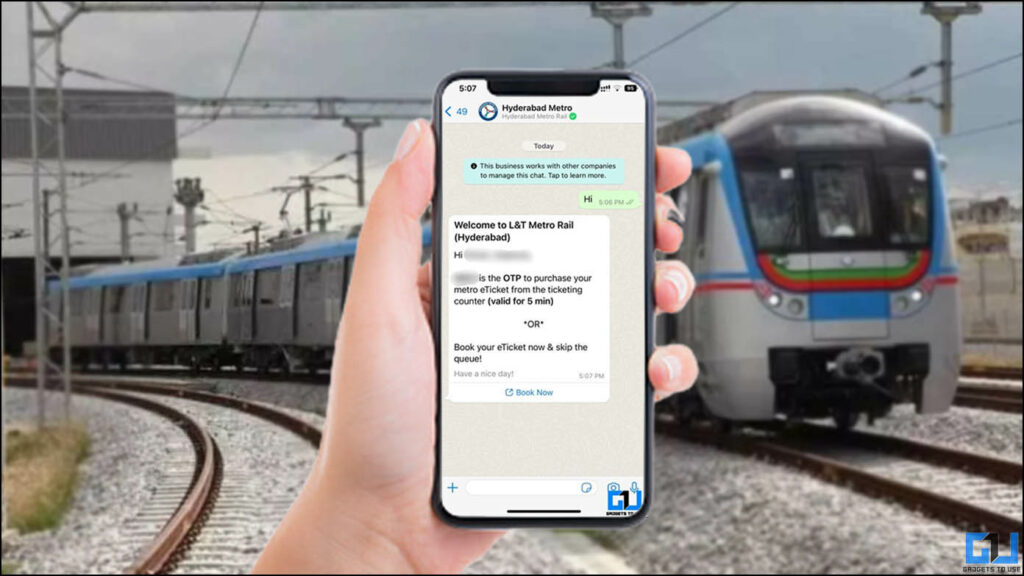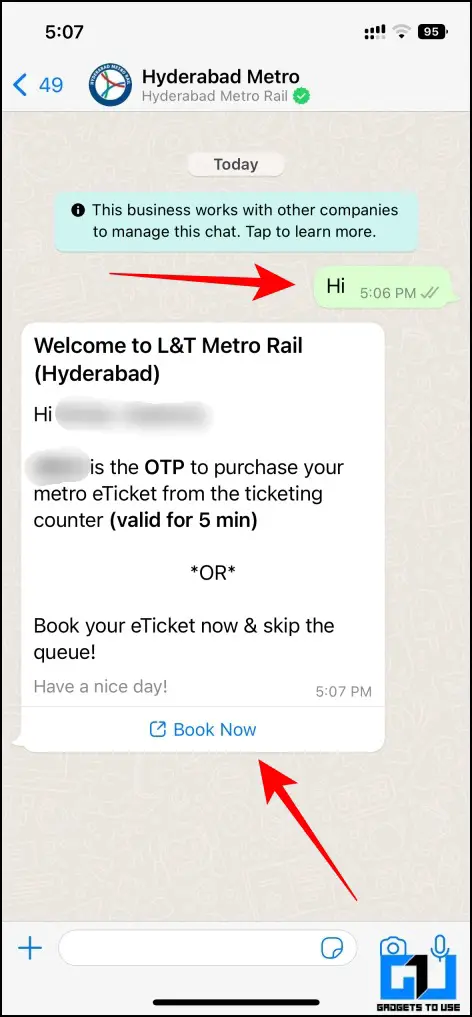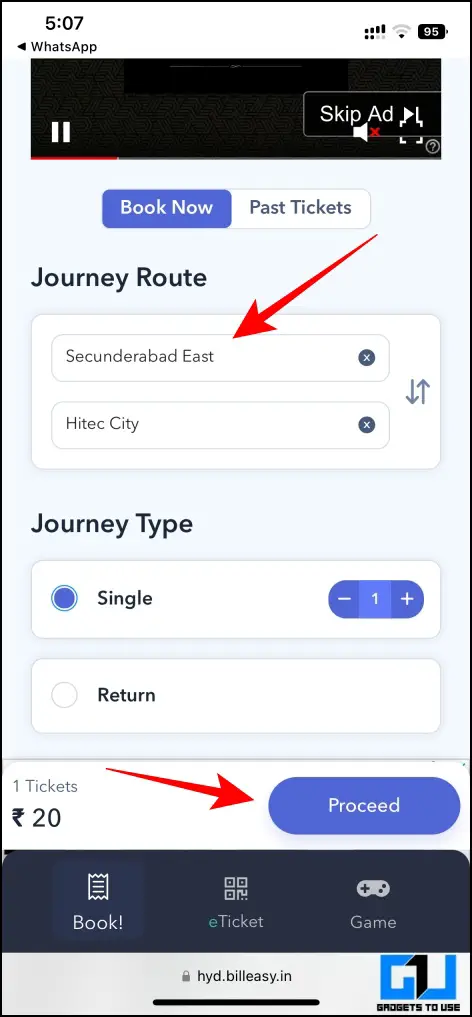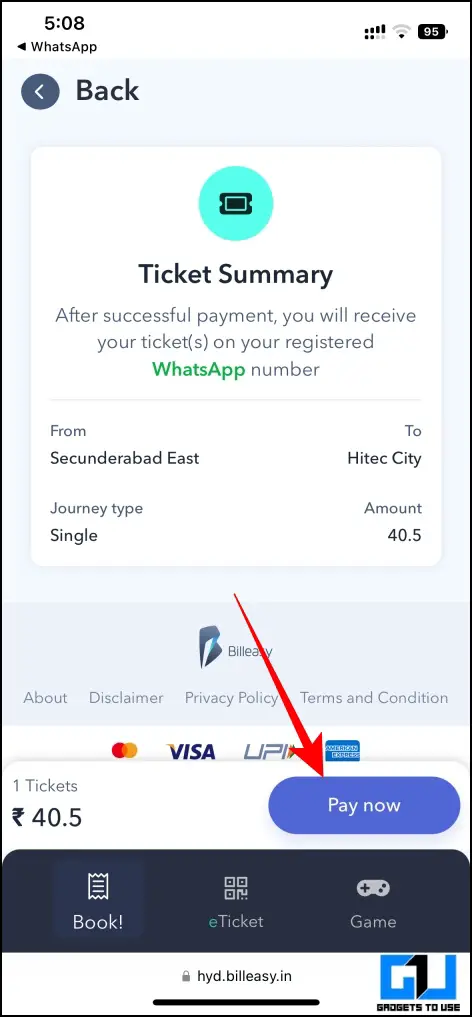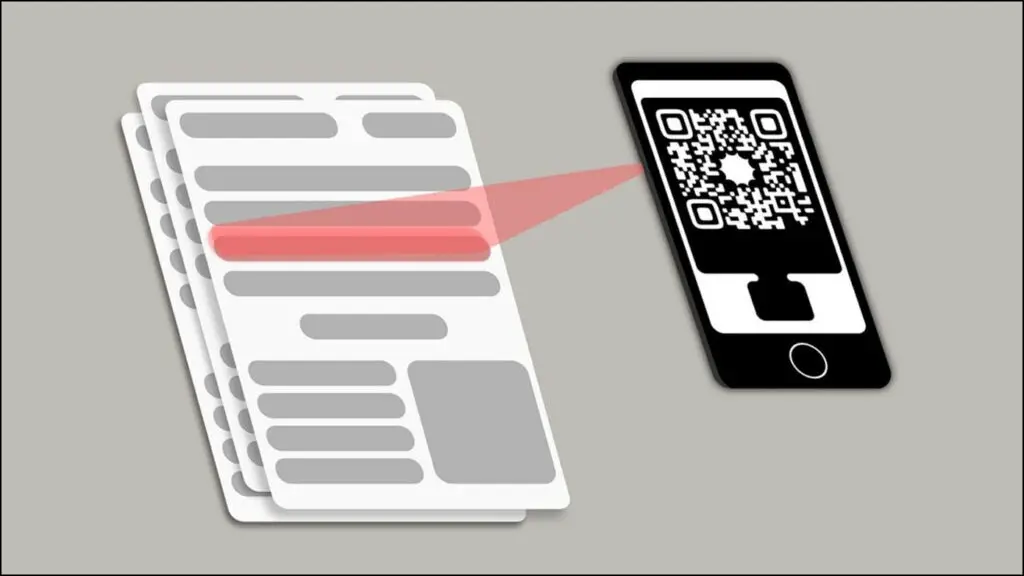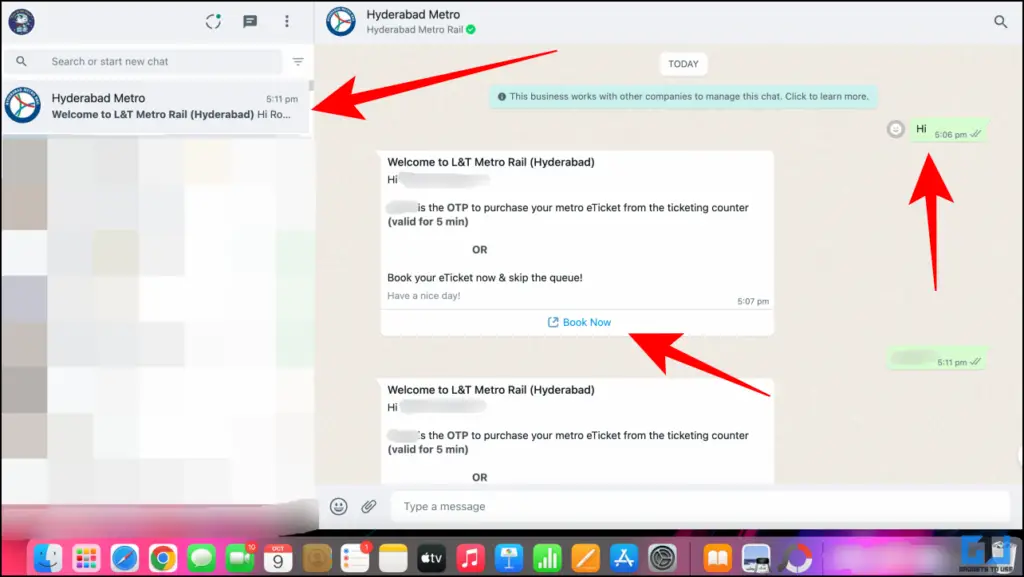Quick Answer
- You need to show the ticket at the Automatic Fare Collection (AFC) gates at the Metro stations o Hyderabad metro line.
- Another way to book the tickets for your Hyderabad Metro travel is via scanning a QR code present at the metro station instead.
- You can either use the OTP to book the ticket directly from the counter or use the URL to book it online.
Hyderabad Metro Rail has launched a fully digital platform to book metro tickets via WhatsApp. L&T Metro Rail (Hyderabad) Limited (L&TMRHL) says that it is the first metro rail in the country to roll out a fully digital payment-enabled WhatsApp e-ticketing facility. Today we will guide you through the process to easily book Hyderabad metro tickets using WhatsApp. Alternatively, you can also learn to book Bangalore Metro Ticket via WhatsApp.
How to Buy Tickets for Hyderabad Metro Via WhatsApp?
In this read, we have discussed three ways you can book your Hyderabad metro tickets via WhatsApp. Let’s explore each of these ways one by one.
Buy Hyderabad Metro tickets using WhatsApp Number
In order to book your tickets for the Hyderabad Metro directly via WhatsApp, follow the below-mentioned steps.
1. Save the number of Hyderabad Metro Rail (+91 8341146468) in your contacts, or simply click this link.
2. Send a Hi to start a WhatsApp conversation with the Hyderabad Metro Rail.
3. You will receive an OTP (One Time Password) and a URL for the e-Ticket booking. You can either use the OTP to book the ticket directly from the counter or use the URL to book it online.
4. Now, tap the Book Now button.
5. On the next page, enter the journey details, like the source and destination stations, to see the fair. Once done tap the Proceed button.
6. Now, tap the Pay Now button to make the payment. You can either use UPI apps (Paytm, Google Pay, PhonePe, and BHIM) or a card for the same.
7. After you’ve made the payment, you can download the e-ticket from the link received on your WhatsApp number.
Scan QR Code to book Hyderabad Metro tickets
Another way to book the tickets for your Hyderabad Metro travel is via scanning a QR code present at the metro station instead. Here’s how it works:
1. Scan the QR code present at any station on the Hyderabad Metro line.
2. The QR code will redirect you to the Hyderabad Metro Rail’s WhatsApp chatbot.
3. Send a Hi and tap the Book Now URL shared by the chatbot.
4. Now, choose your source and destination stations, and make the payment and you will easily be able to book your ticket.
Buy Metro Tickets WhatsApp Web
Lastly, you can also book the ticket for traveling in Hyderabad metro via WhatsApp Web on your laptop/computer. Here’s how to do it:
1. Search the WhatsApp number of the Hyderabad Metro Rail network, you have saved earlier on your phone.
2. Send a Hi to the chatbot, and tap on the Book Now URL.
3. Now, choose your source and destination stations, and make the payment to book your ticket.
FAQs
Q: How to book a Hyderabad metro ticket using WhatsApp?
A: There are three ways to book a Hyderabad metro ticket using WhatsApp, we have explained them above.
Q: For how long is the Hyderabad metro ticket booked via WhatsApp bot valid?
A: Tickets booked by the Hyderabad Metro rail WhatsApp bot, will be valid for one business day.
Q: How to use the Hyderabad metro ticket booked via WhatsApp?
A: You need to show the ticket at the Automatic Fare Collection (AFC) gates at the Metro stations o Hyderabad metro line.
Wrapping Up
So these were the three quick ways you can book Hyderabad Metro Tickets via WhatsApp. If you found this guide helpful, like and share it with your friends. Check out other useful tech tips and tricks linked below, and stay tuned for more such tips and tricks.
Also, read:
- Steps to Check PNR Status via WhatsApp
- 4 Ways to Find Bank Accounts Linked to Your Name and Phone Number
- 2 Ways to Book Cheaper Cabs in India
- 2 Ways To Search A Business On WhatsApp, and Register in Directory
You can also follow us for instant tech news at Google News or for tips and tricks, smartphones & gadgets reviews, join GadgetsToUse Telegram Group or for the latest review videos subscribe GadgetsToUse YouTube Channel.