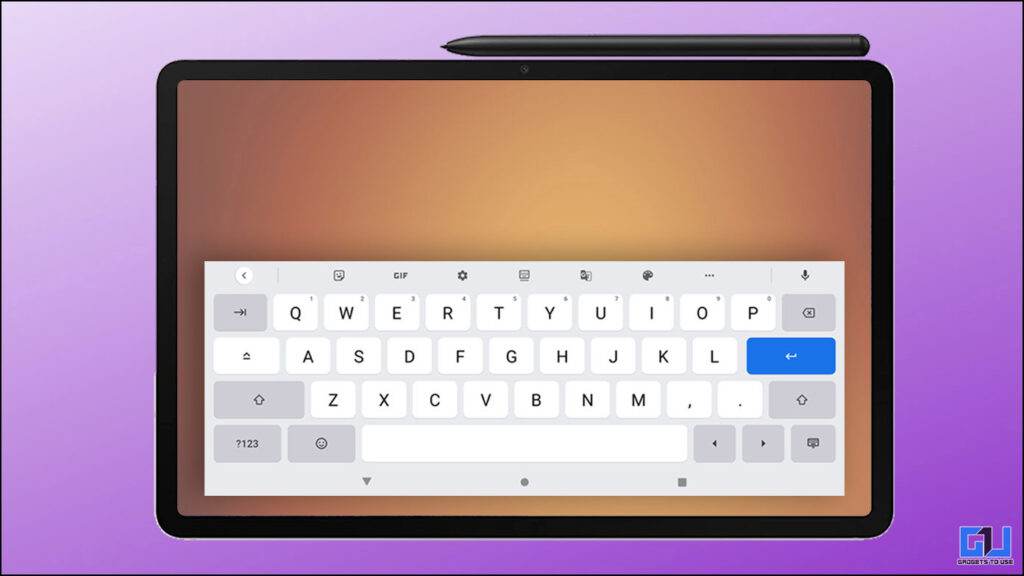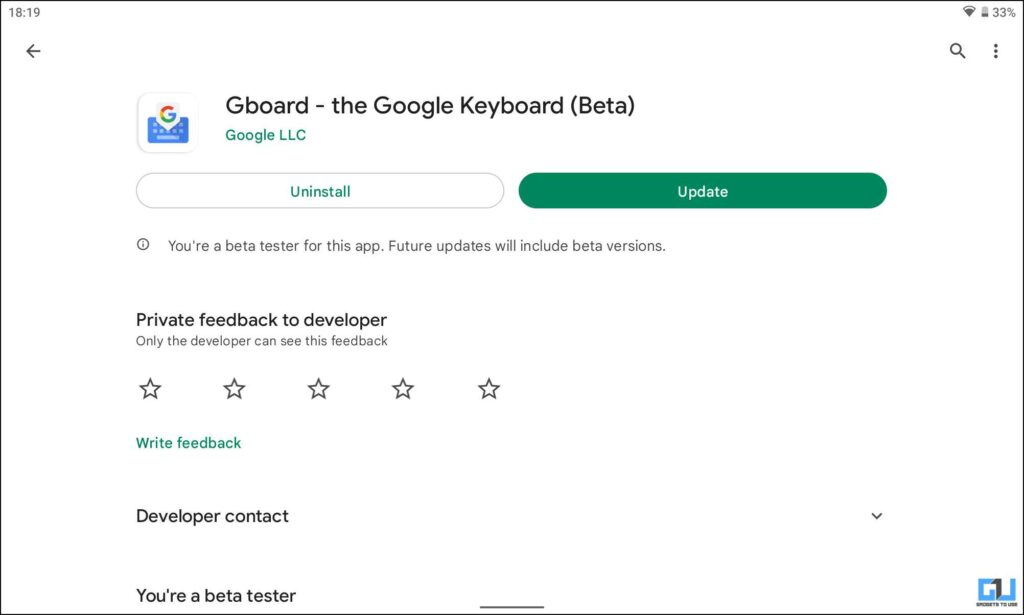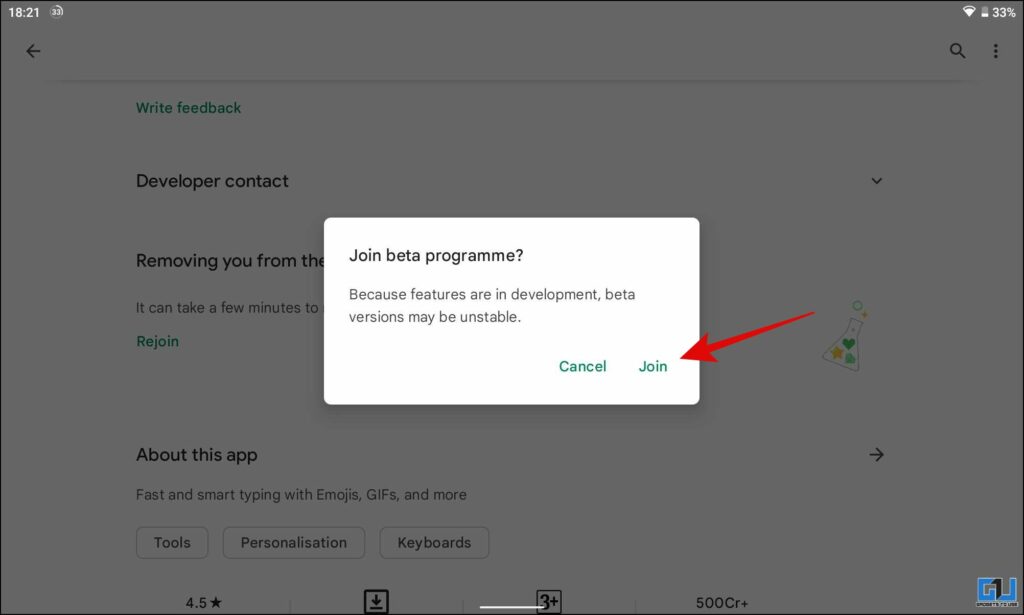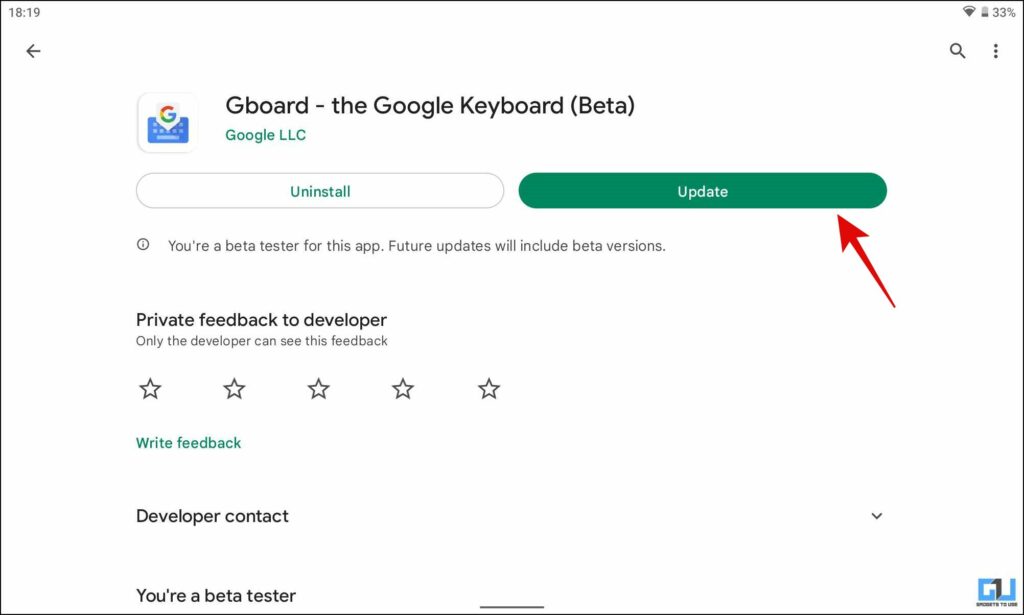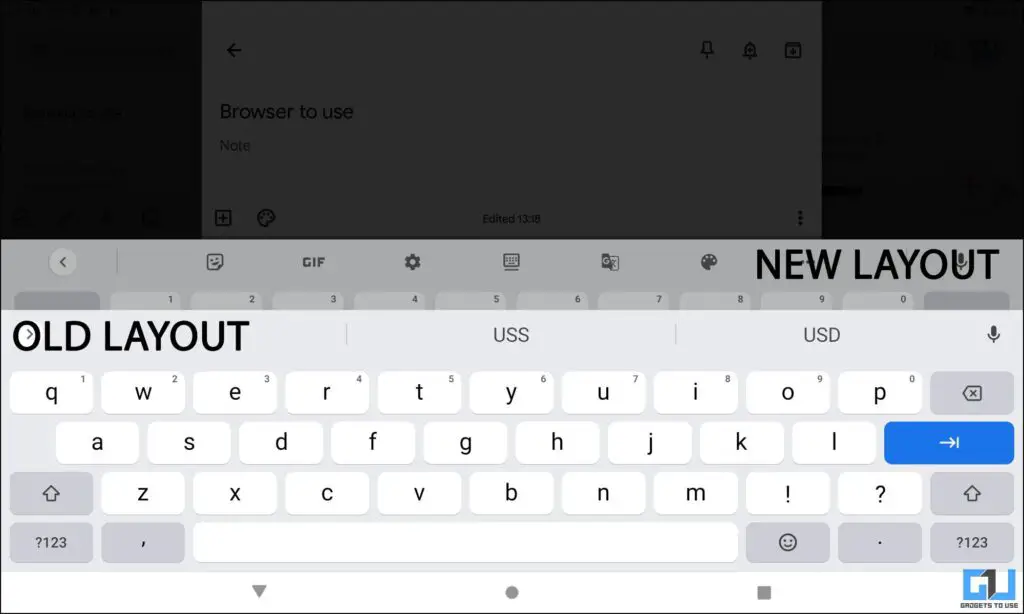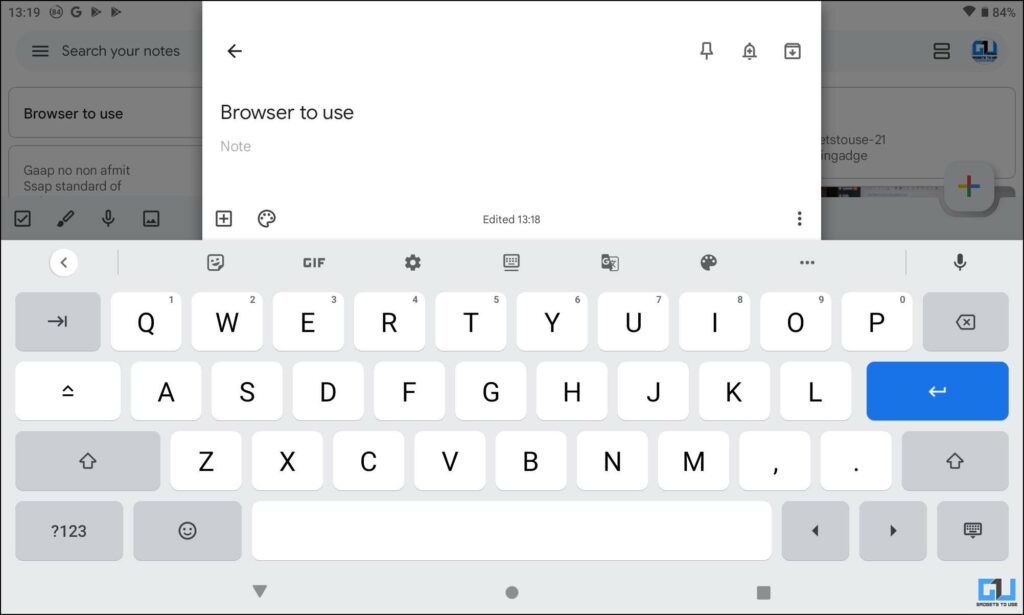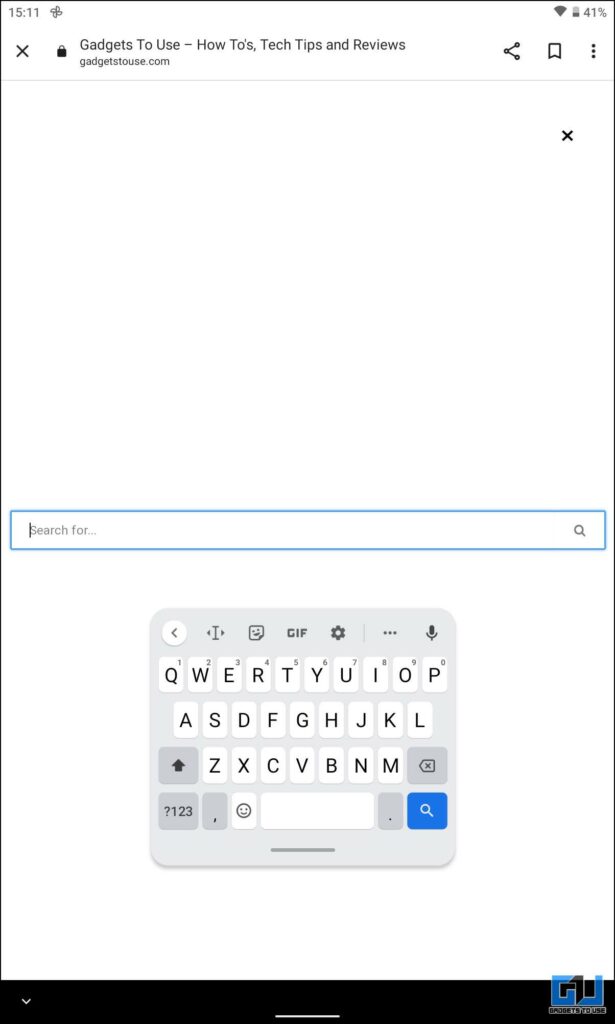Quick Answer
- So this is how you can get the new Gboard UI on your tablet before it rolls out officially to a stable build, we tested it on the Nokia T20 tablet.
- Emoji Button is now moved to the left of the Spacebar, and two new arrow buttons are found on the right side, along with the key to hide the keyboard.
- As a step in this direction, Google is rolling out a new Gboard UI for tablets, that offer a better typing experience.
Now that we already have Android 12L and the Pixel tablet coming in 2023, Google has been fixing things up to provide a better experience on larger displays. As a step in this direction, Google is rolling out a new Gboard UI for tablets, that offer a better typing experience. In this read, we will guide you to get this New Gboard layout on your tablet. Additionally, you can learn to watch YouTube Shorts On PC and Tablet.
How to Get the New Gboard UI for Tablet
The new Gboard UI is rolling out to beta testers with the v12.3 update. Follow these steps to get this new UI right now on your tablet.
1. Go to Gboard Listing on Google Play Store.
2. Scroll down and click on Join Beta.
3. Wait for a while as your account is being enrolled for the beta program.
4. After a few minutes, you will see an update available on the Play Store. Tap on Update to get the new UI for Gboard on your tablet.
New Features in Updated Gboard UI for Tablet
The new Gboard UI for tablets comes with the following changes compared to the older UI for tablets:
1. The New Gboard layout is taller, and touches walls on either side, to provide a larger key press area.
2. The new UI offers a dedicated tab key and capslock key.
3. The Period key (.), and Comma key (,), are found in the third row. While the explanation (!) and question mark (?) are now moved to the special characters button (?123).
4. Emoji Button is now moved to the left of the Spacebar, and two new arrow buttons are found on the right side, along with the key to hide the keyboard.
5. With the updated UI, Gboard can now accommodate up to six shortcuts above the keyboard.
6. When switched to one-handed mode, the keyboard switches back old UI. And when the one-handed mode is closed, the new UI comes back.
FAQs
Q. How can I get the new Gboard UI for Tablets?
A. You need to enroll in the beta program in order to get the new Gboard UI on your tablet. It will be rolled out to a stable build in the future.
Q: What has changed in the new Gboard layout for Tablets?
A: There are some design changes, along with new keys to improve the typing experience on tablets with large displays. You can check out the detailed changes mentioned above.
Wrapping Up: Improved Typing with New Gboard Layout!
So this is how you can get the new Gboard UI on your tablet before it rolls out officially to a stable build, we tested it on the Nokia T20 tablet. The new UI offers an improved typing experience with better spacing between keys, a dedicated Caps lock and Tab key, and more. Like if you found this useful, check out other useful tips linked below and stay tuned for GadgetsToUse for more tech tips and tricks.
Also, Read:
- 10 Hidden Gboard Tips and Tricks to Know in 2022
- 3 Ways to Install Google Keyboard on Your iPhone or iPad
- Steps to Redeem Google One Benefits in Google Photos App
- How to Create Emoji Mash-up Stickers on Gboard
You can also follow us for instant tech news at Google News or for tips and tricks, smartphones & gadgets reviews, join GadgetsToUse Telegram Group or for the latest review videos subscribe GadgetsToUse YouTube Channel.