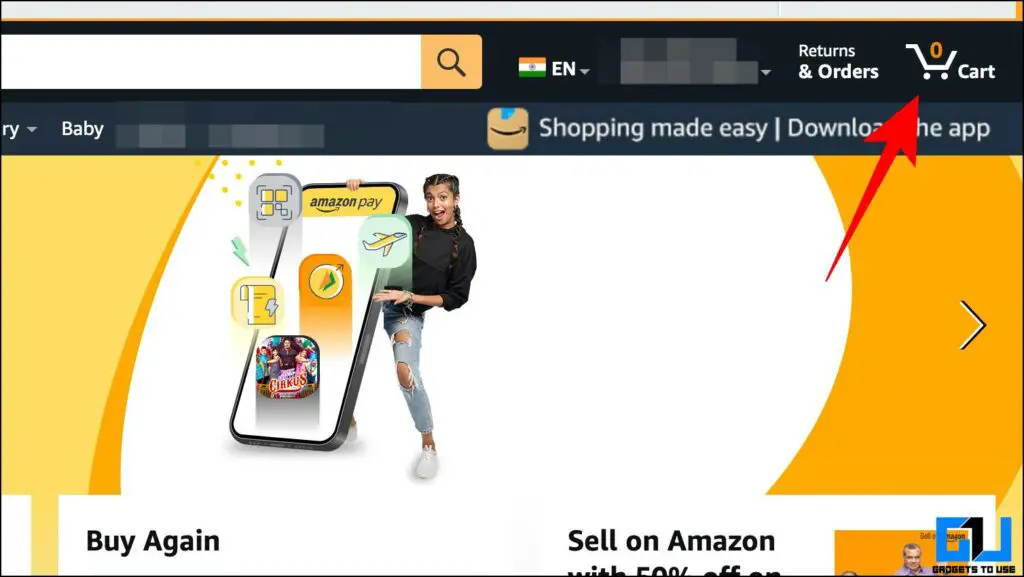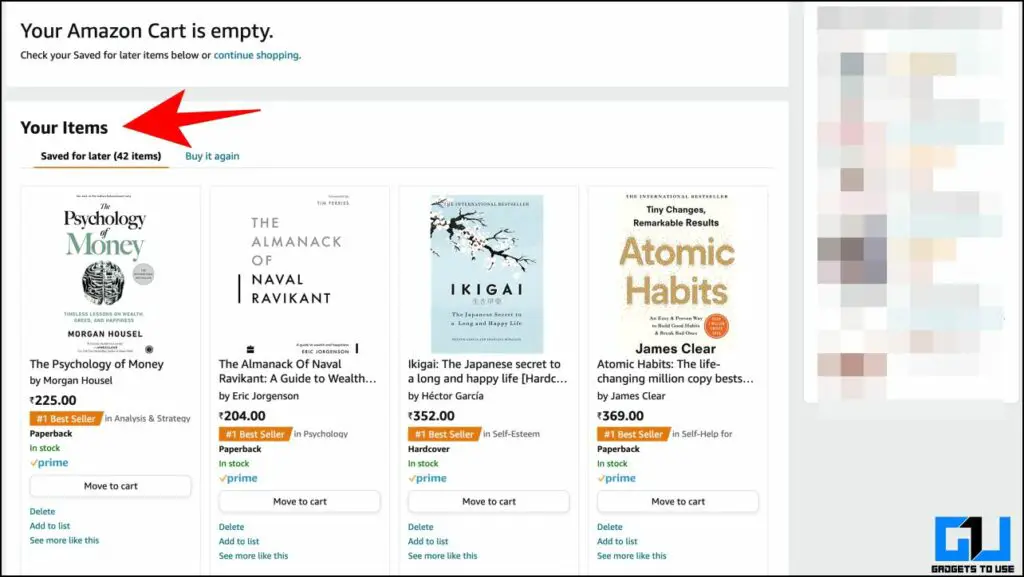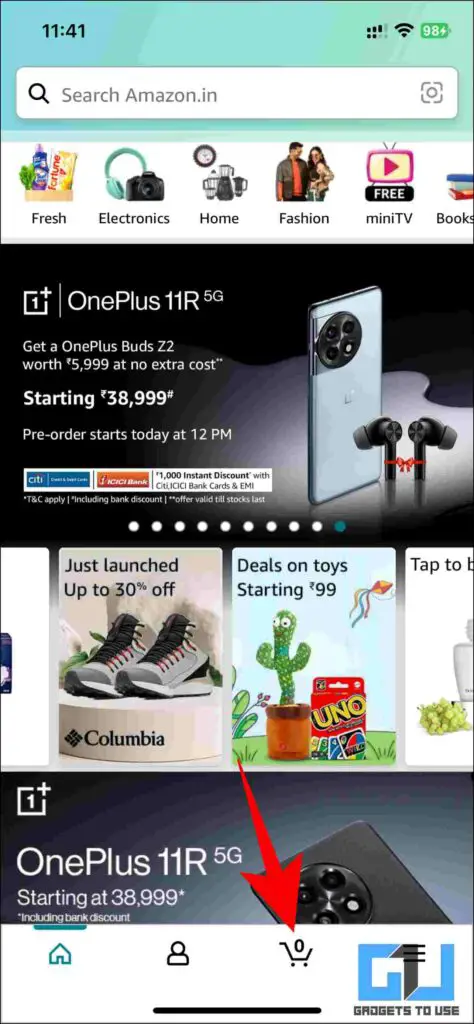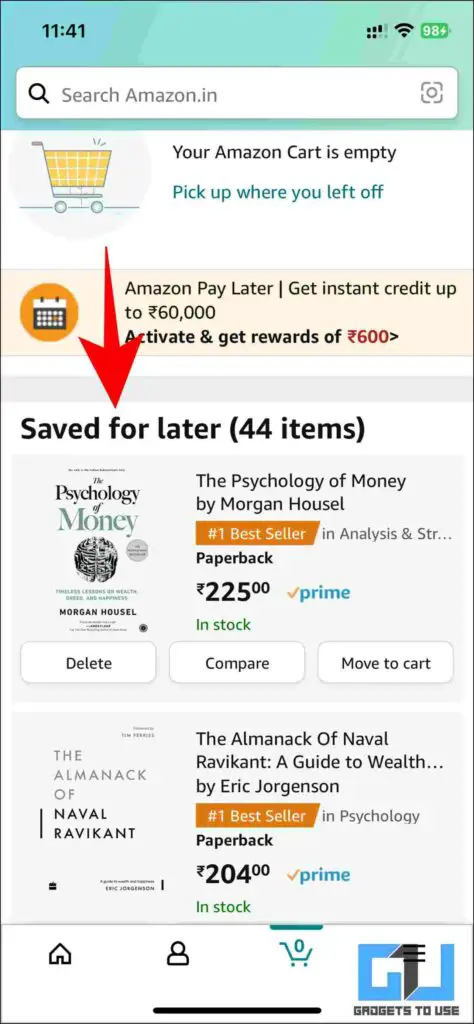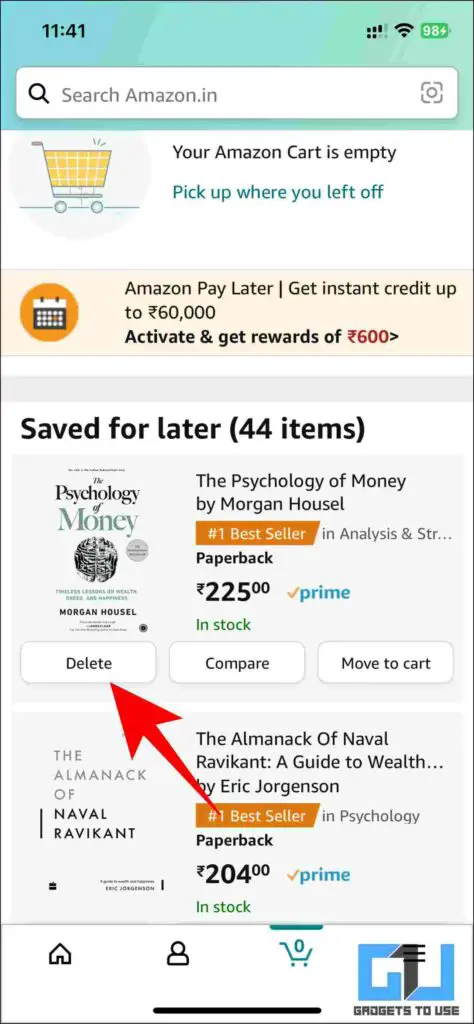Quick Answer
- If you have changed your mind or have delayed your purchase, Amazon provides an option to save the items in your cart for later so that you can browse through them or put them back in your cart if needed.
- Save for Later allows you to move the items in your cart to a separate list so that you can browse through them later and make a purchase decision with ease.
- Or if you have accidentally added an item to the saved later list, and now want to permanently remove the items you’ve saved for later.
If you have changed your mind or have delayed your purchase, Amazon provides an option to save the items in your cart for later so that you can browse through them or put them back in your cart if needed. If you’re unable to locate those items, this guide will help you find Saved For Later items on Amazon. Meanwhile, you can also refer to our guide on ways to track your Amazon Order.
How to Find Saved For Later Items on Amazon
If you are wishing to go through your saved items list or delete them, here are the quick ways to do so.
On Web
If you are browsing Amazon through the web, follow these steps below to locate your Saved For Later item list.
1. From the Amazon home page, click on the Cart option at the top right.
2. Under the cart, locate the Your Items tab after scrolling down a little.
Here you will be able to easily find all the items you have Saved for Later.
On Mobile App
If you are accessing Amazon via your smartphone’s app, follow these steps to locate your Saved For Later item list.
1. Launch the Amazon app (Android, iOS), and tap on the Cart icon from the bottom navigation bar.
2. Scroll down beyond your cart to locate the Saved for Later items list.
Bonus: Steps to Unsave Items
If you have a habit of adding those items to the saved later, which you don’t even require. Or if you have accidentally added an item to the saved later list, and now want to permanently remove the items you’ve saved for later. Here’s how it can be done:
1. Tap on the Cart icon from the bottom navigation bar.
2. Scroll down beyond your cart to locate the Saved for Later items list.
3. Here. simply tap on the Delete button.
Now your saved items will be removed from the Saved for Later tab.
FAQs
Q: What is Save For Later on Amazon?
A: Save for Later allows you to move the items in your cart to a separate list so that you can browse through them later and make a purchase decision with ease.
Q: How to find my Save For Later items on Amazon?
A. Your ‘save for later’ items are synced to your amazon account, and can be viewed from the amazon web app, and mobile app. Follow the steps we have listed above to find the items you’ve saved for later on Amazon.
Q: How does Save For Later differ from a Wishlist?
A. You can put items on ‘Save For Later’ only if you have added them to your cart. While items can be added to a Wishlist directly through the product page.
Q: Can other people see your saved for later on Amazon?
A: No, since save for later is linked to your amazon account, other people can’t see the save for later items of your account. However, if you have shared your Amazon Prime account with someone, they will be able to see it. Check out our guide to share Prime Video Account Without Sharing Amazon History.
Wrapping Up
These are the easy ways by which you will be able to save your items for later on Amazon. If you found this guide helpful, share it with your friends and check out more such tips and tricks linked below. Stay tuned to Gadgets To Use for more such guides.
Also Read:
- 5 Ways to Check Product Price History on Amazon (2023)
- 5 Ways to Set Alarm on Alexa Echo With or Without Voice
- Amazon Prime Video Youth Offer vs Mobile Edition: What Should You Pick?
- 3 Ways to Delete and Recover Photos, and Videos From Amazon Cloud
You can also follow us for instant tech news at Google News or for tips and tricks, smartphones & gadgets reviews, join GadgetsToUse Telegram Group or for the latest review videos subscribe GadgetsToUse YouTube Channel.