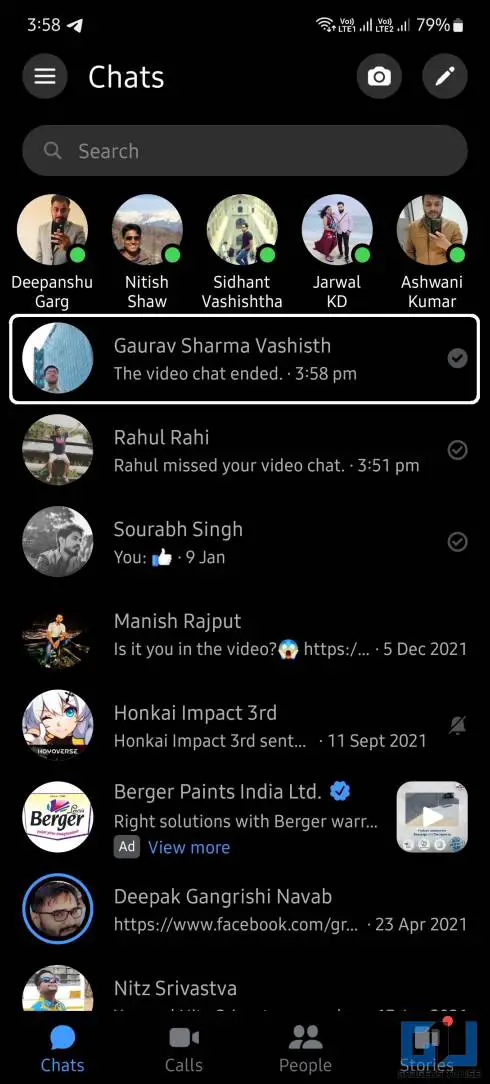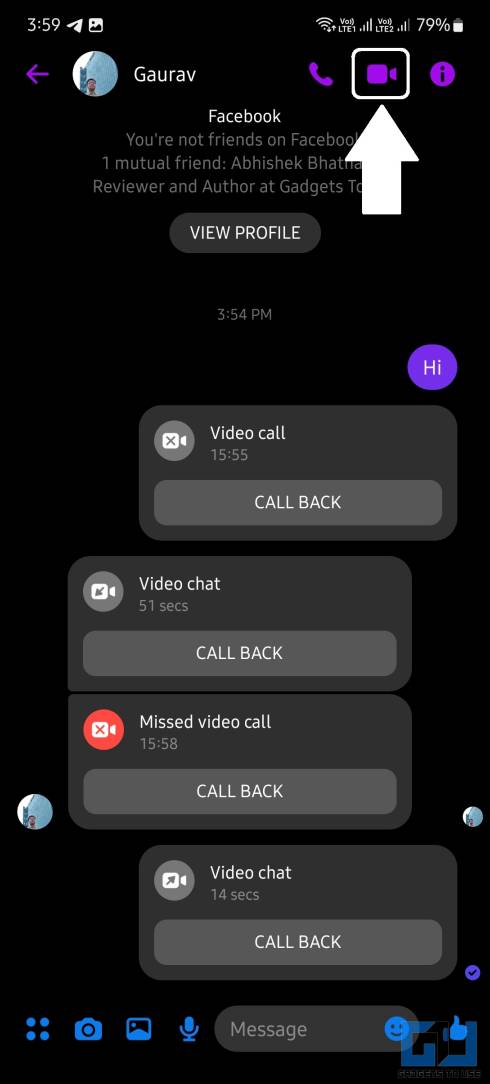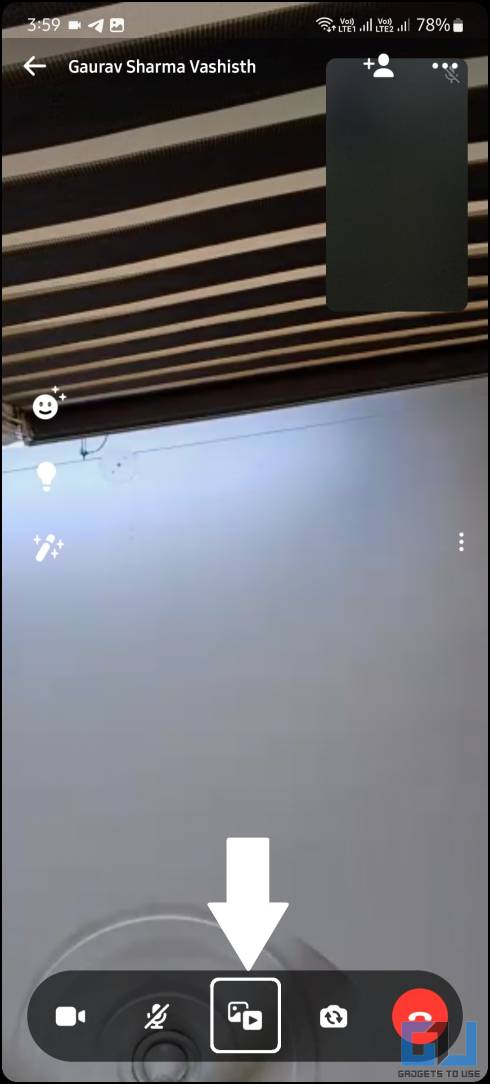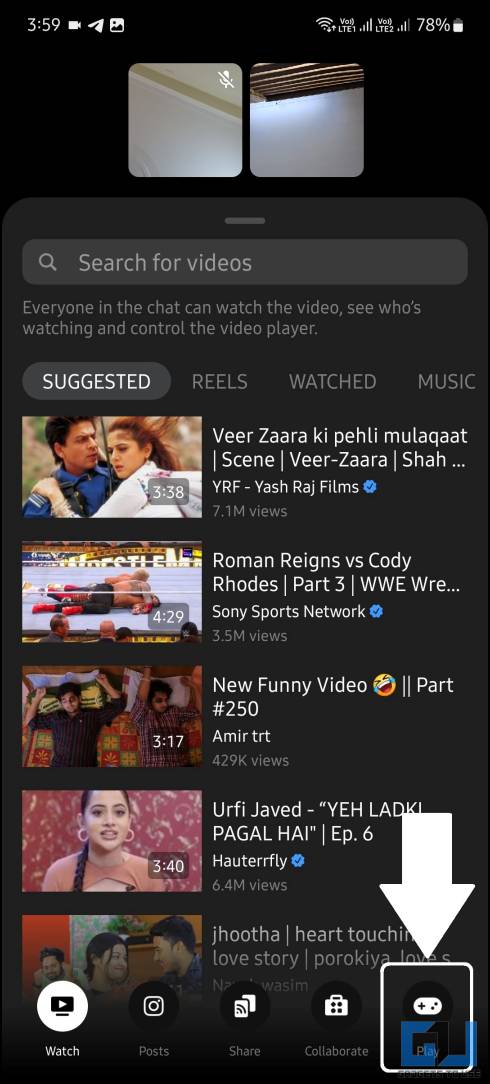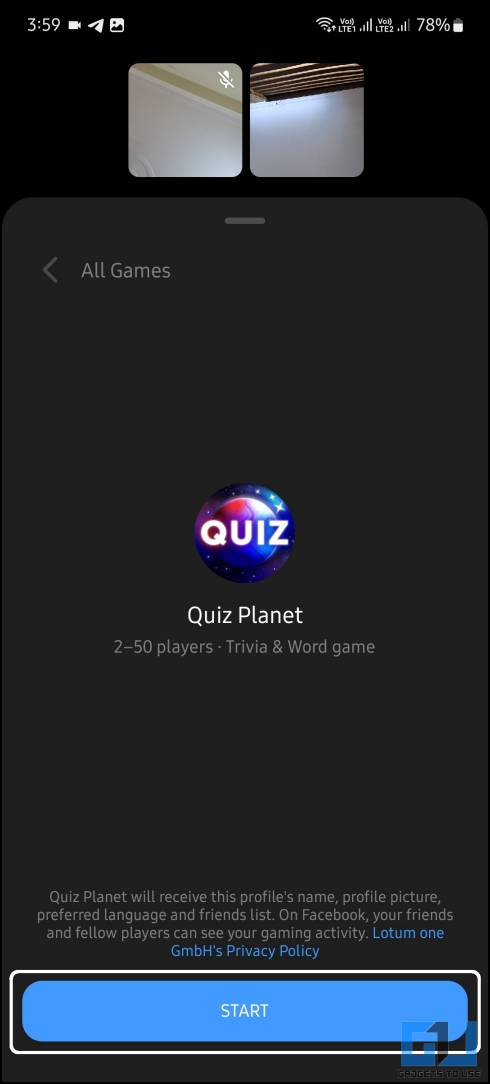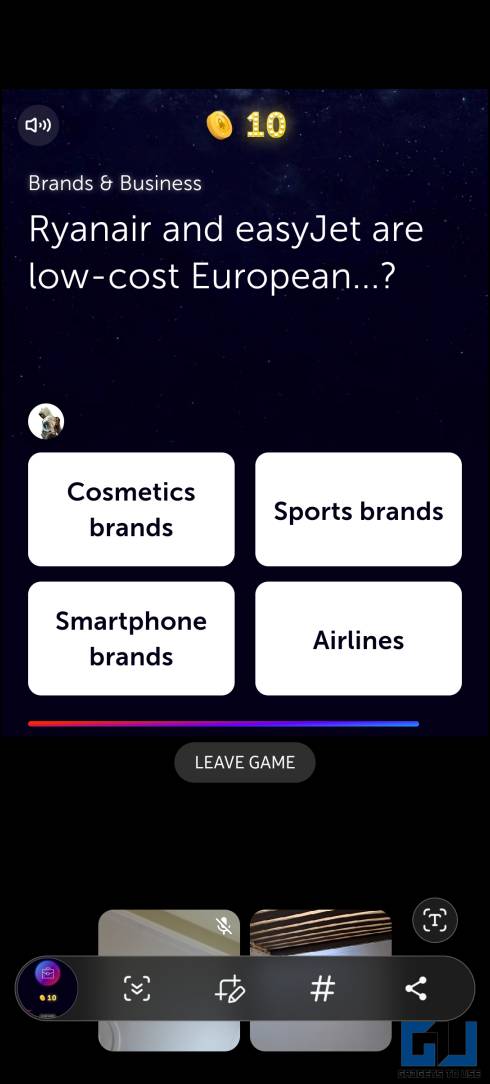Quick Answer
- Most of the games require two users to play the game but there are a few which need more than three people to play the game.
- Go to the chat of the person you want to play games with and tap the Video call button to start the video call.
- Meta keeps on adding new features to the Facebook Messenger app, the latest being able to enjoy a game of quizzes during a video call.
Meta keeps on adding new features to the Facebook Messenger app, the latest being able to enjoy a game of quizzes during a video call. There are dozens of games already available to play and more are on the way. This adds another option to have fun on the Facebook Messenger app. Here is a guide about how you can play multiplayer games on the Facebook Messenger app on your smartphone.
Steps to Play Multiplayer Games in Messenger App
For this, you need to make sure that you have the latest Messenger app on your phone. Also, you need to make sure that the person you are going to play games with also has the latest messenger app.
1. Launch the Messenger app (Android, iOS) on your smartphone.
2. Go to the chat of the person you want to play games with and tap the Video call button to start the video call.
3. Once the call is connected, tap the middle button in the bottom bar to open the menu.
4. Now, tap the Play option in the bottom bar to access the Game menu.
5. On the next page, from the list of available games available to play, tap the game that you want to play.
6. Tap the Start button on the next page to start the game.
7. Now, you are all set to play the game.
The face cam will be shifted to the top of the screen and shrink to fit the game better on the screen. The second person needs to accept the game invitation. There are more than a dozen games available at the moment and according to Facebook, more games will be released in the coming months.
FAQs
Q. How Do You Play Games in the Facebook Messenger App?
It is pretty easy to set up and start playing games in the Facebook Messenger app. Read the full step-by-step guide mentioned above in the article.
Q. How Many Games Are Available on the Facebook Messenger App to Play?
There are more than a dozen games readily available to play right now and you will be able to see more games released in the coming weeks.
Q. How Many People Can Play the Messenger Games?
There are a couple of different game available to play that includes two or more two players. Most of the games require two users to play the game but there are a few which need more than three people to play the game. You will be prompted about it when you launch the game from the Messenger app.
Q. Do I Need to Download the Game to Play It on Facebook Messenger?
You don’t need to download it, the game will be temporarily loaded in the app only when you play it. Once you are done, you can clear the cache of the app to get rid of all those temporary files.
Wapping Up: Facebook Messenger Multiplayer Games
This is how you can play multiplayer games on the Facebook Messenger app live during a video call. You can have fun with two or more friends connected to the same video call, depending on the game you are playing. So have fun challenging your friends and family in a game of quiz and see their reaction life during the video call.
Also, Read:
- What are Play-To-Earn Games? Advantages, Examples, and FAQs
- 6 Effective Ways to Stop Autoplay Video Sound on Facebook News Feed
- Jump.trade – The World’s First Play-to-Earn Cricket NFT Game
- What are Google Play Points? How to Use Them?
You can also follow us for instant tech news at Google News or for tips and tricks, smartphones & gadgets reviews, join GadgetsToUse Telegram Group or for the latest review videos subscribe GadgetsToUse YouTube Channel.