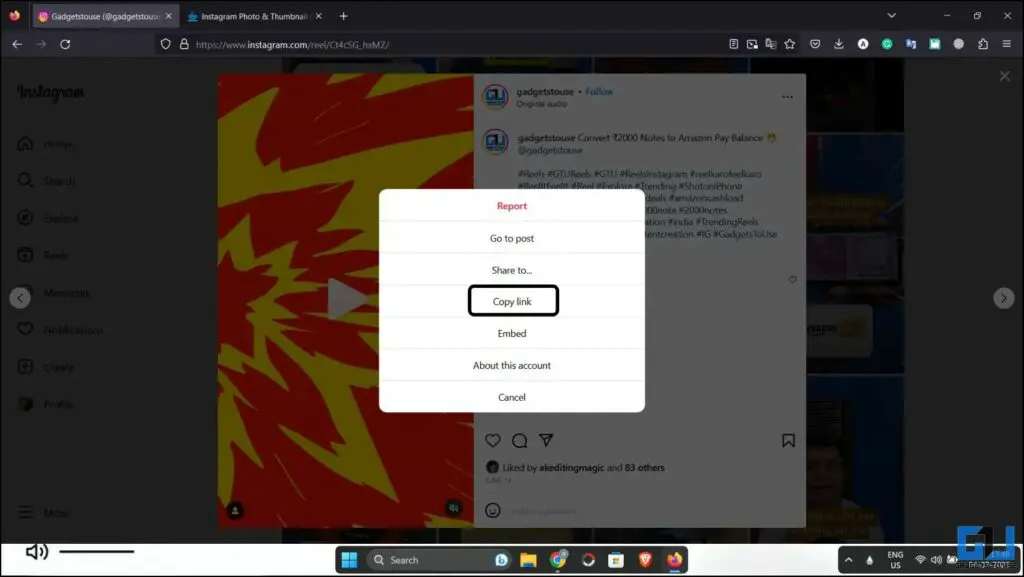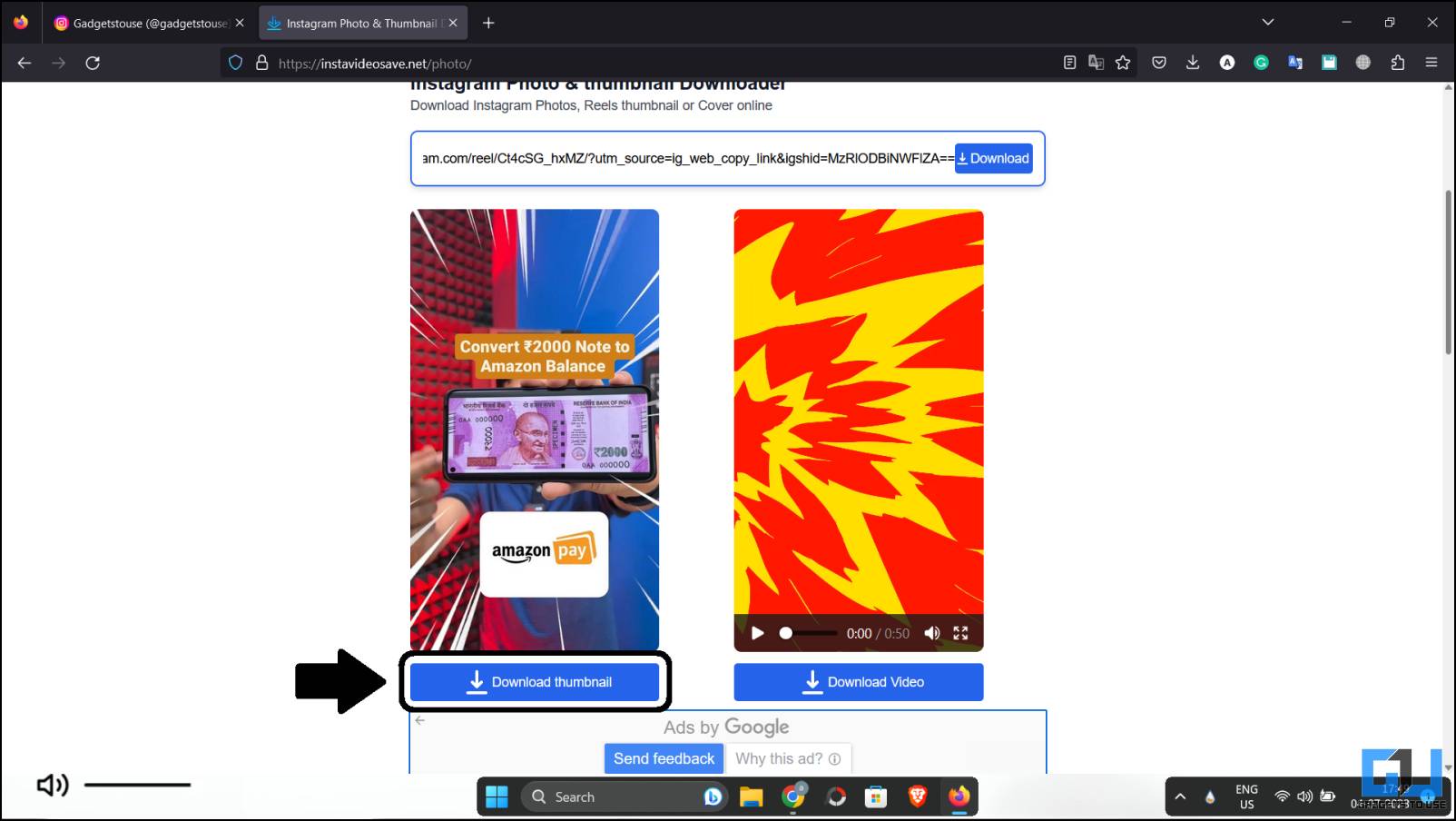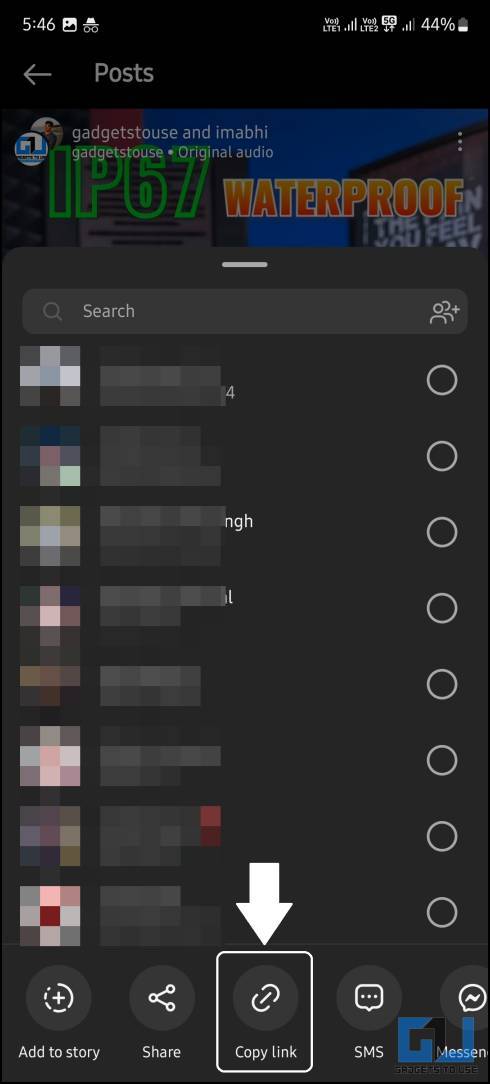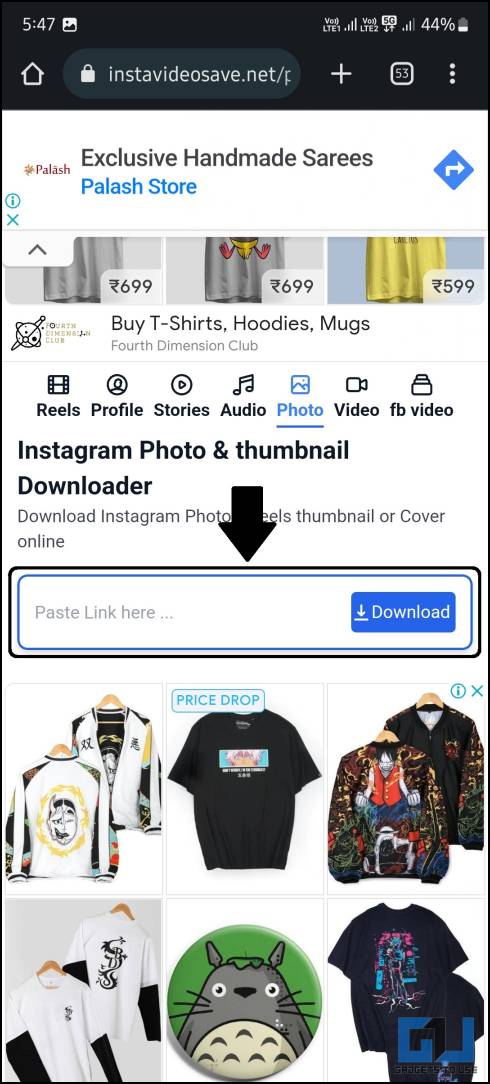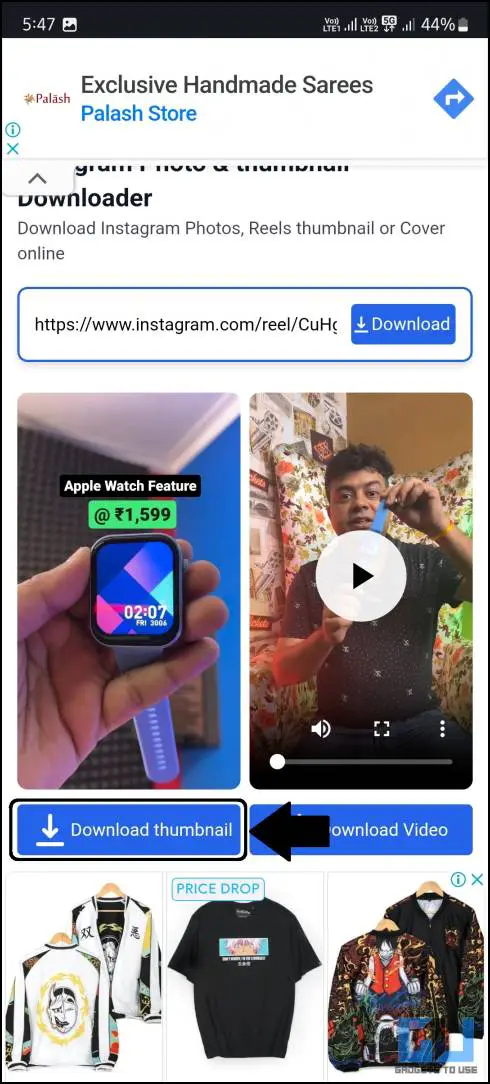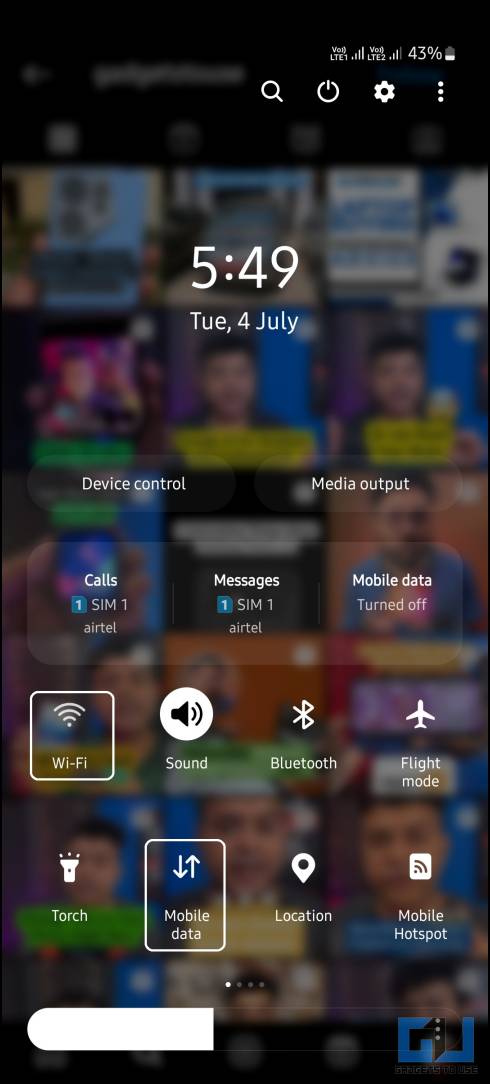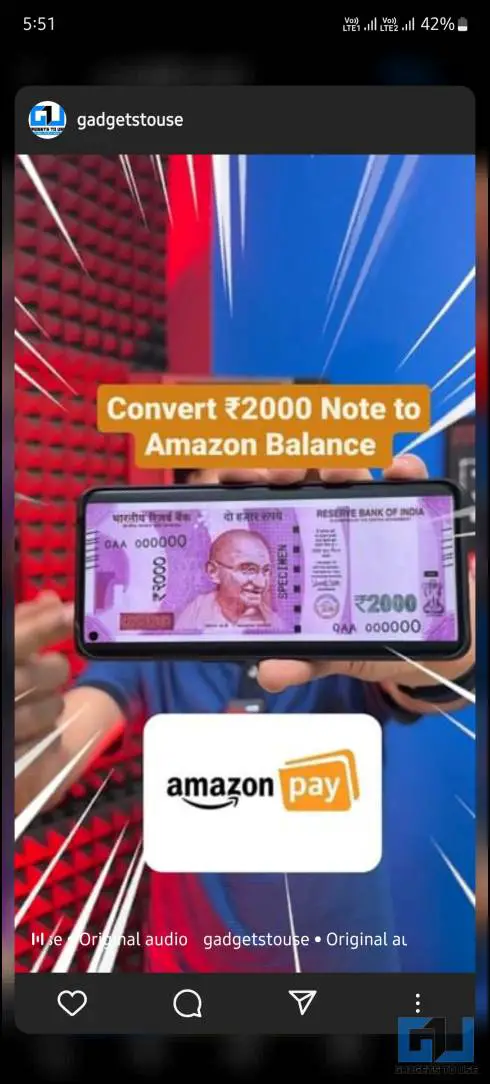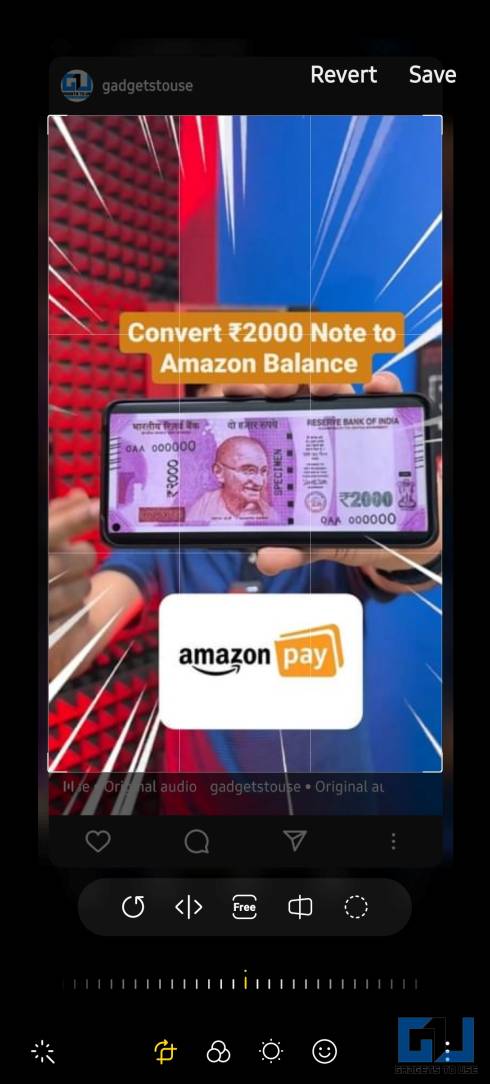Quick Answer
- But moving the thumbnail to your phone may be a hassle, so check out the next trick to download the thumbnail on your smartphone.
- There is a bonus trick to download the thumbnail right from the Instagram app without using a third-party service or app.
- While there are a lot of apps and services to download Instagram reels or videos from Instagram, downloading the thumbnail is a hassle.
Instagram Reels is a platform for sharing stories and reels. Sometimes, the thumbnails are more interesting than the reel or video itself. While there are a lot of apps and services to download Instagram reels or videos from Instagram, downloading the thumbnail is a hassle. In this read, we will share multiple ways to download the thumbnail of any Instagram reels or videos.
How to Download Thumbnails for Instagram Reels and Videos
Whatever the reason might be to download the Instagram Reels Video thumbnails. Using these three simple tricks, you can download them on any of your devices. There is a bonus trick to download the thumbnail right from the Instagram app without using a third-party service or app.
The tricks mentioned in this artilce are only for education purposes, do not misuse these tricks to harm anyone or in any way.
Method 1 – Download Instagram Reels and Video Thumbnails on a PC
The InstaVideoSave online service allows downloading video thumbnails. You can use this tool to download the thumbnails for Instagram Reels by following these steps:
1. Go to the Instagram website on your PC’s browser.
2. Navigate to the video or the reel video whose thumbnail you want to download.
3. Click the three dots menu in the top right and select “Copy link.”
4. Open a new tab on the browser and go to the Insta save video website.
5. Paste the link in the text field provided and click the Download button.
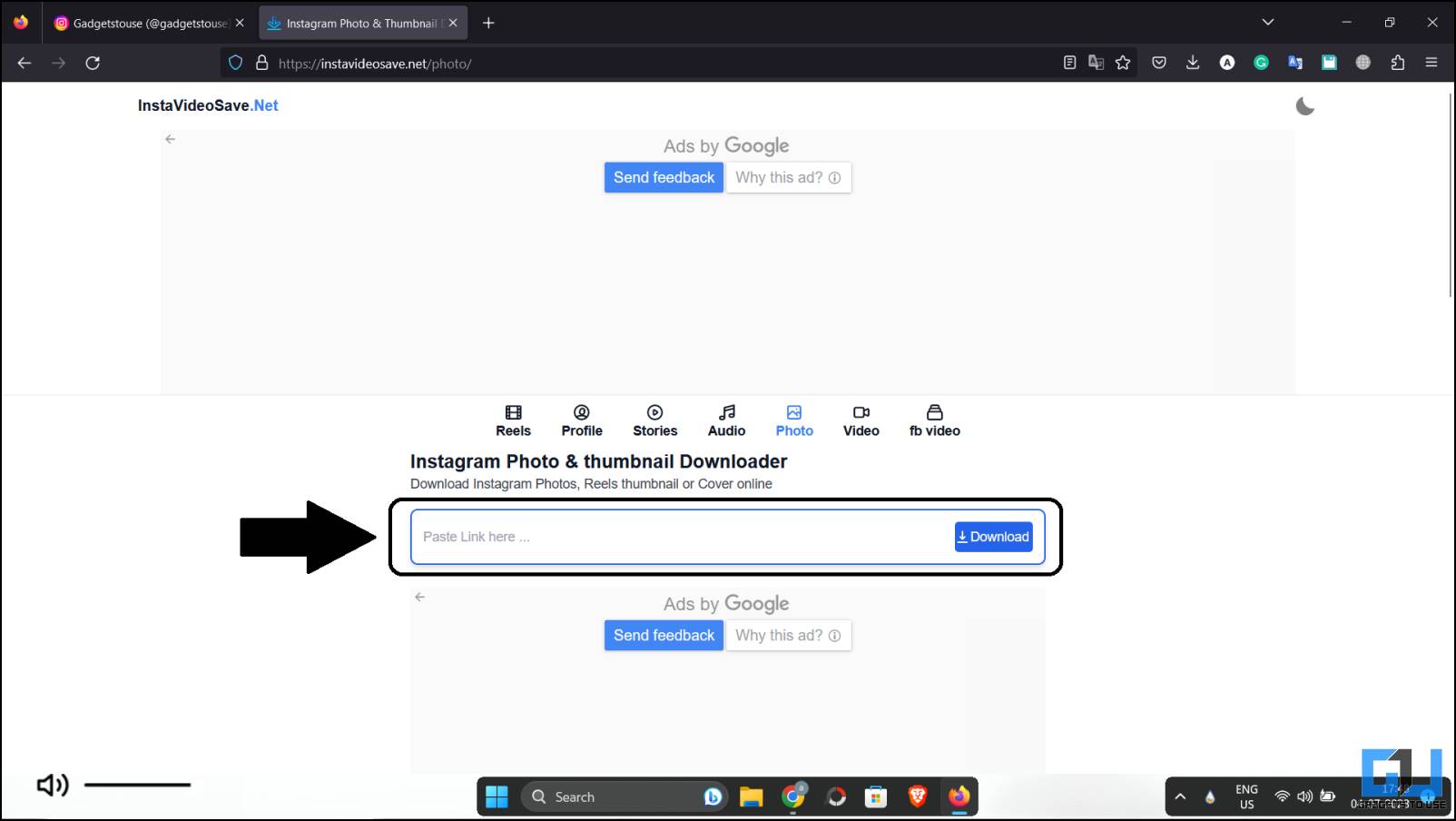
6. The website will show you the video preview and the thumbnail.
7. Click the Download Thumbnail button below the thumbnail preview.
The thumbnail will be saved on your PC without any watermark. The resolution of the thumbnail will also be the same when it is been uploaded with the reel. You can now edit or share the thumbnail anywhere you want. But moving the thumbnail to your phone may be a hassle, so check out the next trick to download the thumbnail on your smartphone.
Method 2 – Download Instagram Reels and Video Thumbnails on Your Phone
You can also use the Insta Save video to download the thumbnails on your smartphone. Follow the instructions to download Instagram thumbnails on your Android smartphone or iPhone.
1. Open the Instagram app and navigate to the reel whose thumbnail you want to download.
2. Tap the share button and Copy the Link from the pop-up.
3. Open a browser and visit the Insta save video website.
4. Paste the link in the text field and tap Download.
5. The website will show you the thumbnail preview.
6. Tap the Download Thumbnail button to save the thumbnail on your phone.
The thumbnail will be saved on your smartphone’s gallery app. You can now share the thumbnail to any social network app.
The downloaded image is the property of the original creator, so make sure to ask for permission before editing it.
Method 3 – Download Instagram Reels and Video Thumbnails Using Instagram App
This trick is a bit weird, but it does the job quickly and effortlessly and doesn’t require you to open any other app or website. This can be done right in the Instagram app. Follow the instructions carefully to download the thumbnails of Instagram reels.
1. Launch the Instagram app and go to the profile where the desired reel is uploaded.
2. Switch to the Reels section and scroll to locate the reel but do not open it.
3. Disables the internet on your smartphone by turning off the Wi-Fi and Mobile data.
4. Tap and hold the reel to download to see the preview.
5. The preview pop-up will open, but the video will be stuck on the thumbnail for a few seconds.
6. While keeping the finger on the screen, press the volume down + power key together to click the screenshot.
Now open the thumbnail and edit it to crop it to remove the unwanted part. This trick has a few drawbacks: low-resolution images and thumbnails must be cropped before being used anywhere. But at the same time, this trick is quick and effortless and doesn’t include any third-party service if that concerns you.
FAQs
Q. How Can I Download the Thumbnail of a Reel Uploaded by Others on Instagram?
Some third-party websites like Insta Video Save allow you to download thumbnails of reels uploaded by others on Instagram. Follow the methods mentioned above to learn more.
Q. What Is the Size of the Instagram Reels Thumbnail?
The Instagram Reels thumbnails are of the same dimension as Instagram Reels, i.e., 1080 pixels x 1920 pixels, with a 9:16 aspect ratio. However, if the reel is uploaded in 720p, then the resolution of the thumbnail will be 720 pixels x 1280 pixels.
Q. Can I Download the Thumbnail of Instagram Reels Uploaded by Others and Use It?
Yes, you can download the thumbnails of Reels uploaded by other Instagram users. However, the downloaded image is the property of the original creator, so make sure to ask for permission before editing and using it.
Wrapping Up
With the three methods mentioned above, you can easily download the thumbnails from Instagram Reels or Videos on your PC or phone. As mentioned earlier, please do not use these tricks to harm anyone by any means possible. Also, take permission from the original creator before using the thumbnail in your projects or sharing it on any social media website. Stay tuned to GadgetsToUse for more such reads.
You might be interested in the following:
- 4 Ways to Download Reels or Videos From Instagram Private Account
- 5 Ways to Zoom in on Instagram Reels While Watching
- 3 Ways to Fix Downloaded Reels and Videos Not Showing on iPhone
- 4 Ways to Recover Disappeared Reel Drafts on Instagram
You can also follow us for instant tech news at Google News or for tips and tricks, smartphones & gadgets reviews, join GadgetsToUse Telegram Group or for the latest review videos subscribe GadgetsToUse YouTube Channel.