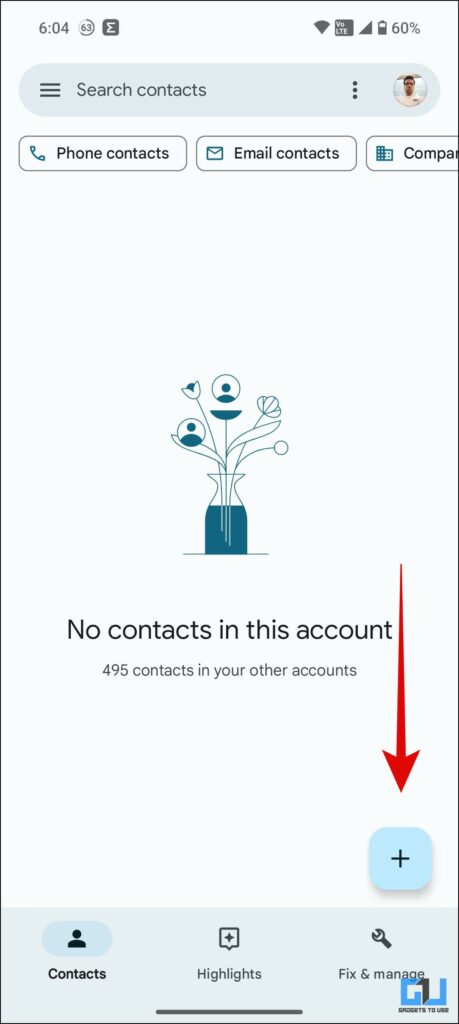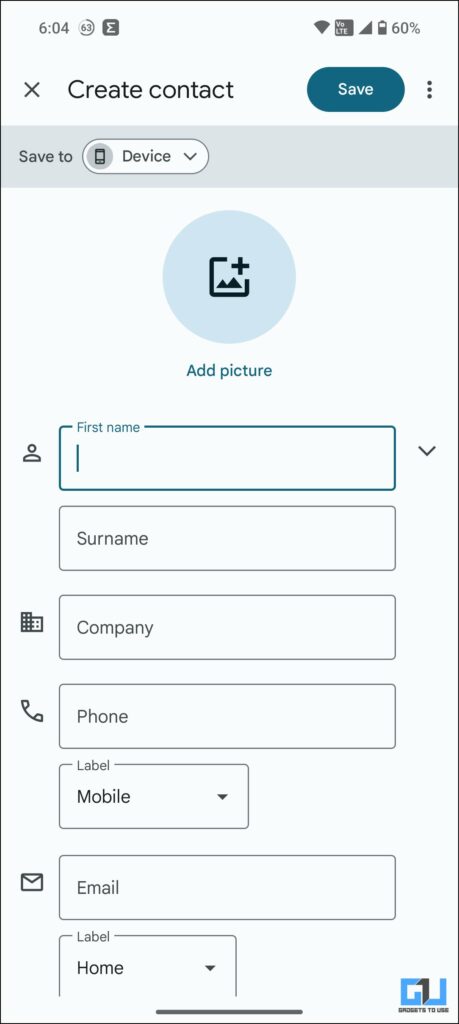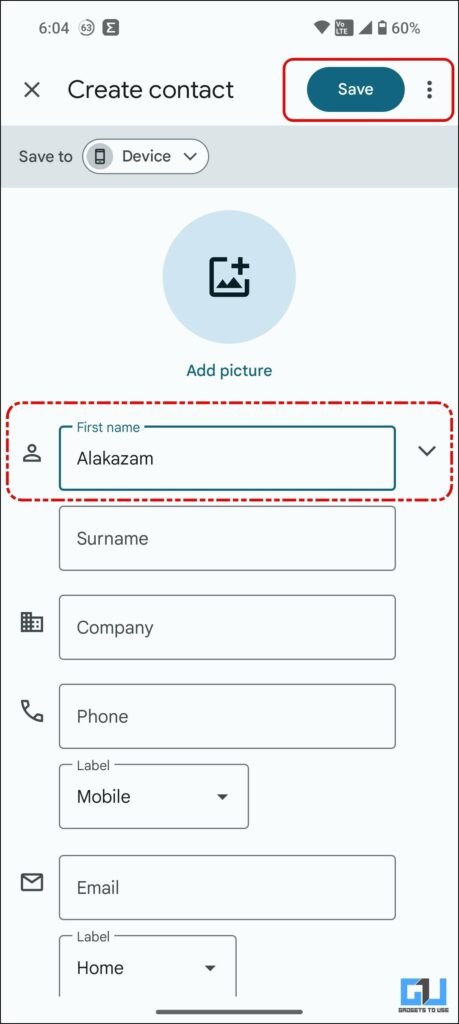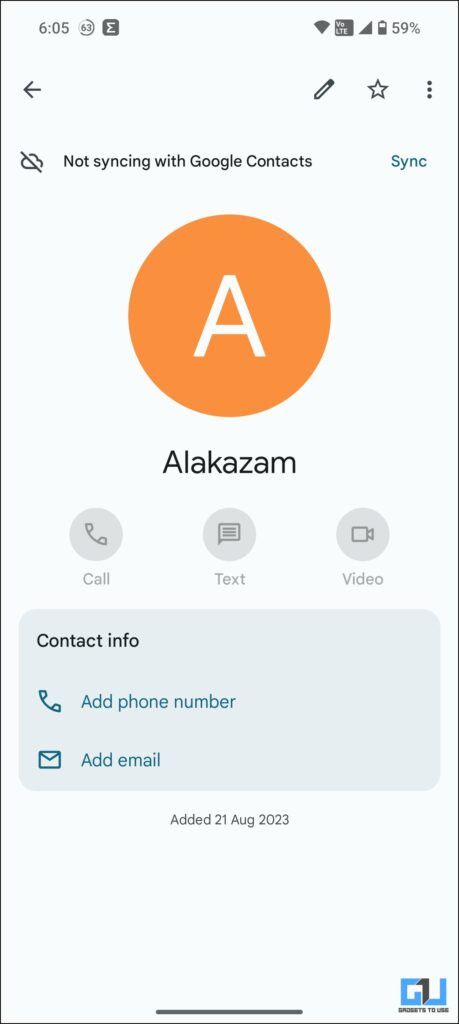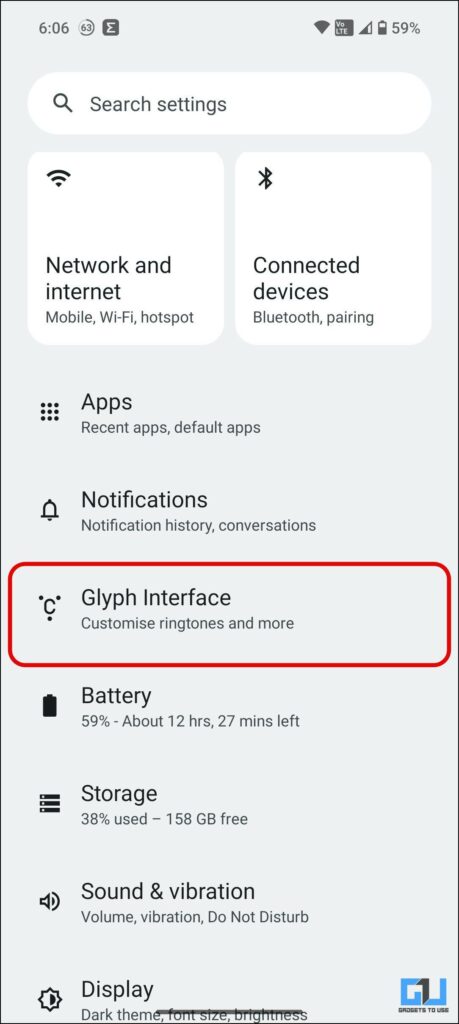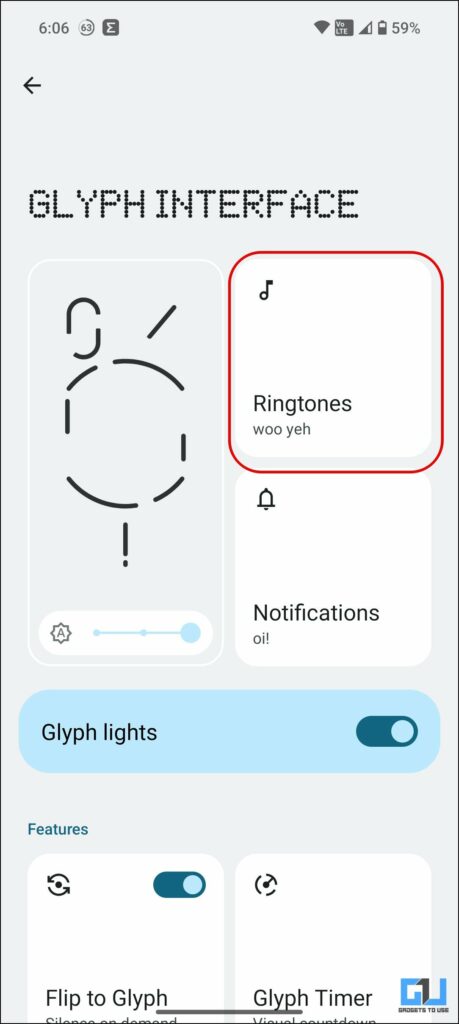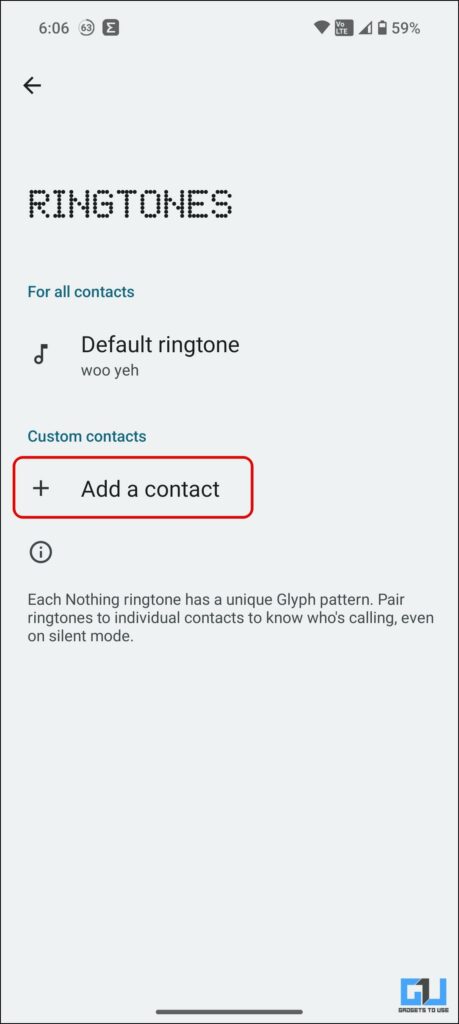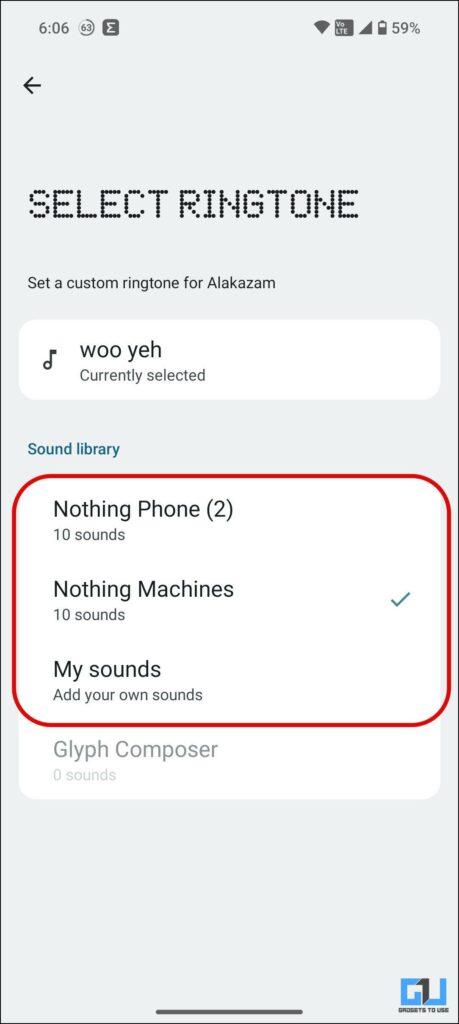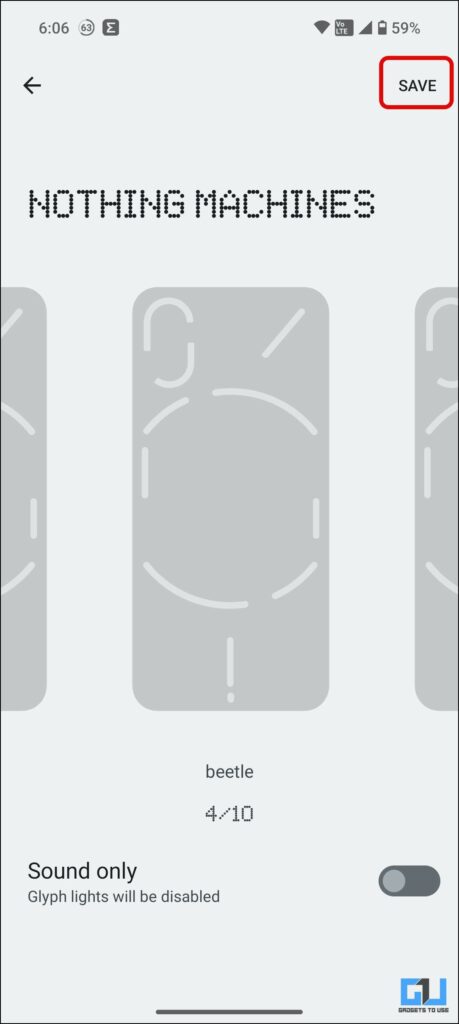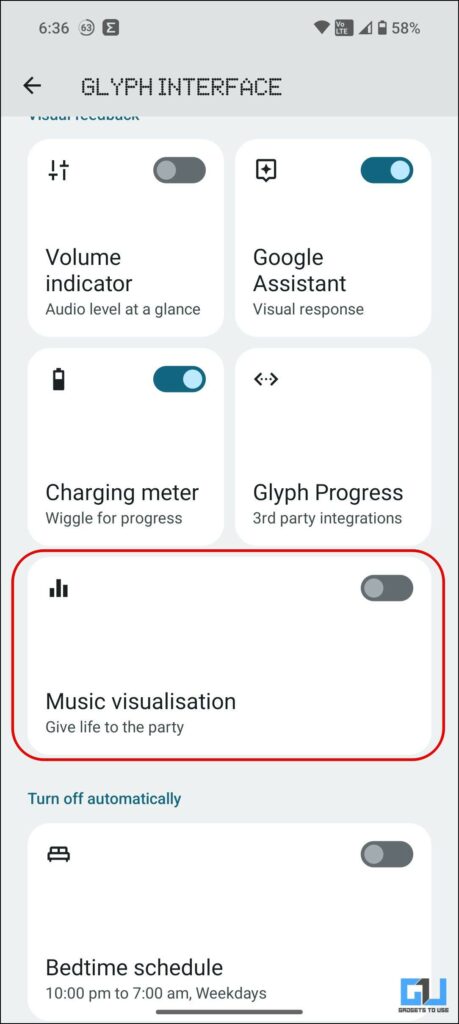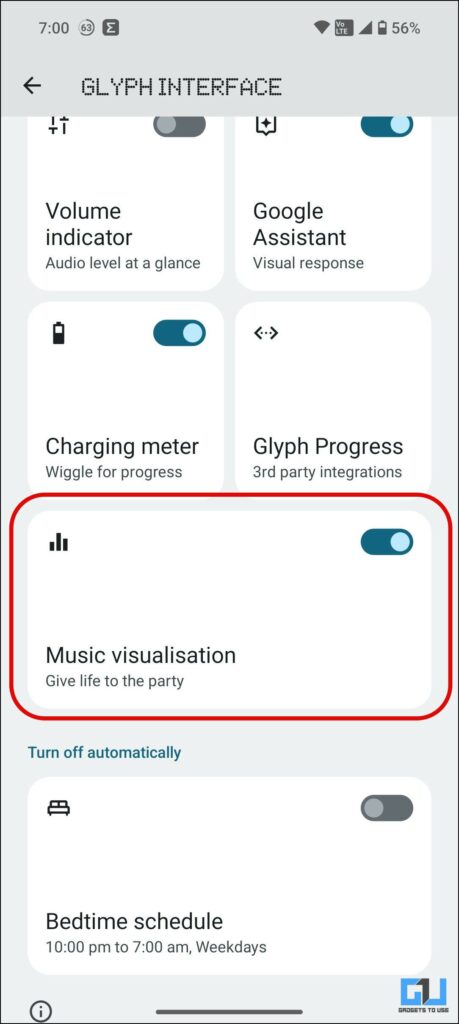Quick Answer
- Like the Nothing Phone (1), the Music Visualisation feature on the Nothing Phone (2) lights up and syncs the Glyph LEDs at the back with any audio playback through the speakers.
- So this is how you can unlock the secret music visualization feature on the Nothing Phone (2) to sync the Glyph lights with any music or audio playback via the speakers.
- You must unlock the hidden Music Visualization feature to sync the Glyph lights with the music playback on the Nothing Phone (2).
After the success of Nothing Phone 1 (review) came its successor, the Nothing Phone (2). The phone offers a premium experience and an enhanced glyph interface with 33 customizable zones. Like the Phone 1, there’s also a hidden Music Visualisation mode on the Nothing Phone (2), and here’s how you can enable the same.
How to Enable Music Visualisation on Nothing Phone 2?
Like the Nothing Phone (1), the Music Visualisation feature on the Nothing Phone (2) lights up and syncs the Glyph LEDs at the back with any audio playback through the speakers. This looks cool and adds life to your house party with a disco-like feel. It can be unlocked on the Nothing Phone (2).
1. Go to the Contacts app, and tap the Plus button to create a new contact.
2. Enter the contact name as Alakazam, and tap the Save button.
3. Go to the Glyph Interface from Settings and tap Ringtones.
4. Under Ringtones, tap on Add Contact, and select Alakazam.
5. Assign a ringtone to Alakazam, and save it.
6. This will unlock the Music Visualisation feature on the Nothing Phone 2 in the Glyph Interface.
7. Enable the toggle for Music Visualisation to activate it.
This will light up and sync the Glyph Interface lights with the music played through the speakers on the Nothing Phone (2).
FAQs
Q. How to Enable Music Visualisation on the Nothing Phone (2)?
To unlock the Music Visualisation, you must create a new contact named Alakazam and assign a ringtone to it. This will unlock the hidden Music Visualisation on the Nothing Phone (2).
Q. Will Glyph Music Visualisation Get Disabled if I Delete the ‘Alakazam’ Contact?
No. Deleting the Alakazam contact will not disable the Music Visualization feature on Nothing Phone (2). It is an easter egg, which remains even after you delete the contact from your Nothing Phone (2).
Q. How Do I Sync Glyph Lights With Music on Nothing Phone 2?
You must unlock the hidden Music Visualization feature to sync the Glyph lights with the music playback on the Nothing Phone (2). Follow the above-mentioned steps to activate it.
Wrapping Up
So this is how you can unlock the secret music visualization feature on the Nothing Phone (2) to sync the Glyph lights with any music or audio playback via the speakers. With the Nothing Phone (2), the Glyph offers useful new features like the Glyph Progress bar (for Zomato and Uber), Volume Indicator, and Glyph timer. Stay tuned to GadgetsToUse for more such reads, and check the ones linked below.
You might be interested in the following:
- Steps to Enable Music Visualization on the Nothing Phone (1) and FAQs
- 15+ Amazing Nothing Phone (1) Tips and Tricks That You Should Try
- 6 Best Cases to Buy for Nothing Phone (1) in India
You can also follow us for instant tech news at Google News or for tips and tricks, smartphones & gadgets reviews, join GadgetsToUse Telegram Group or for the latest review videos subscribe GadgetsToUse YouTube Channel.