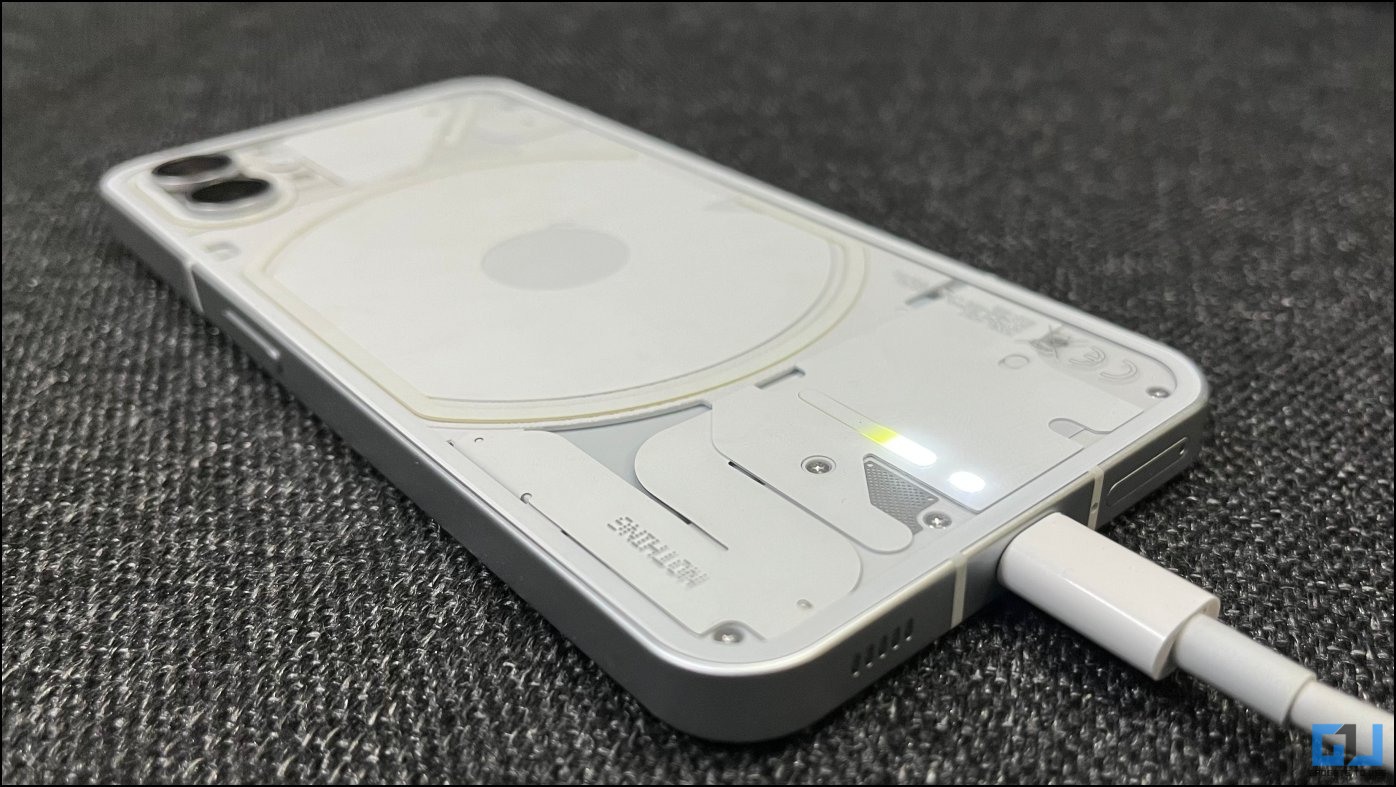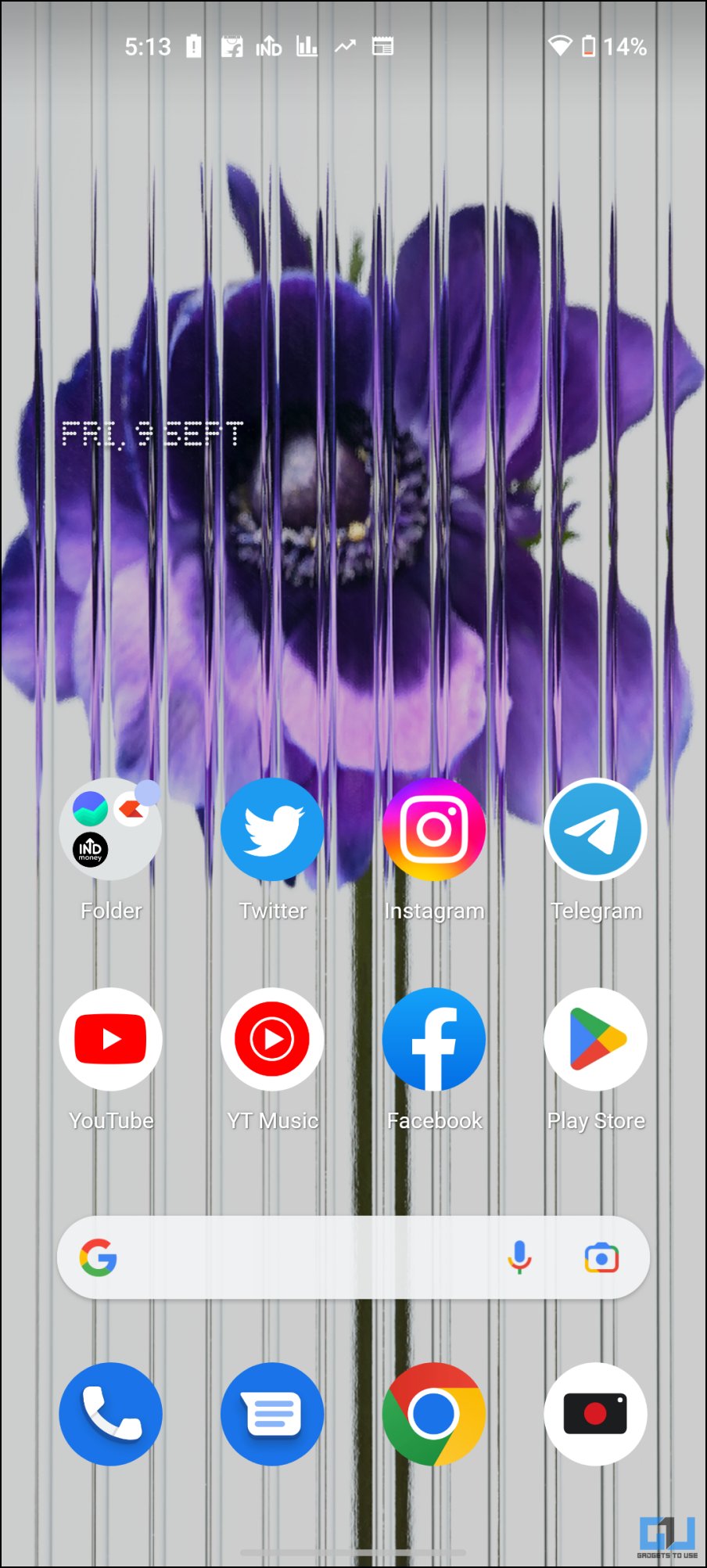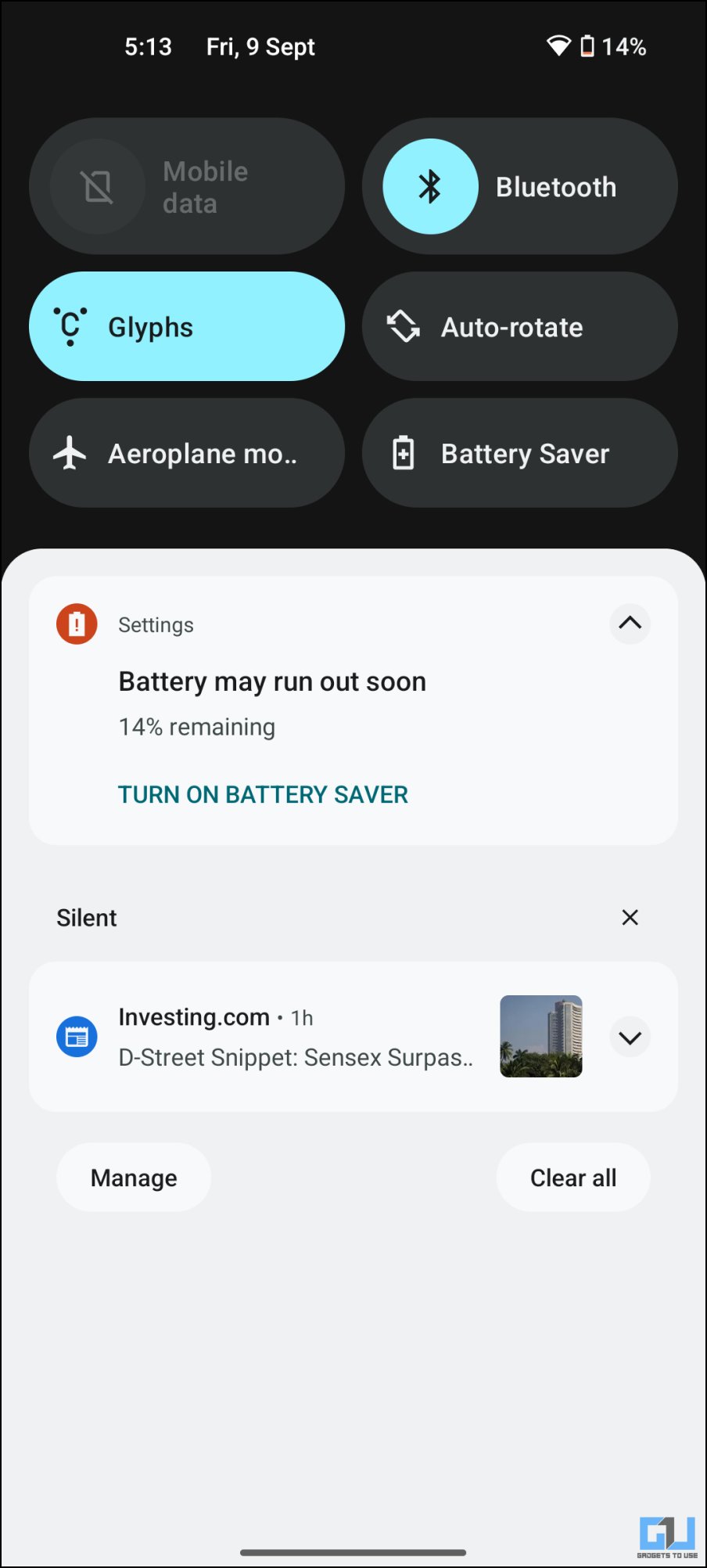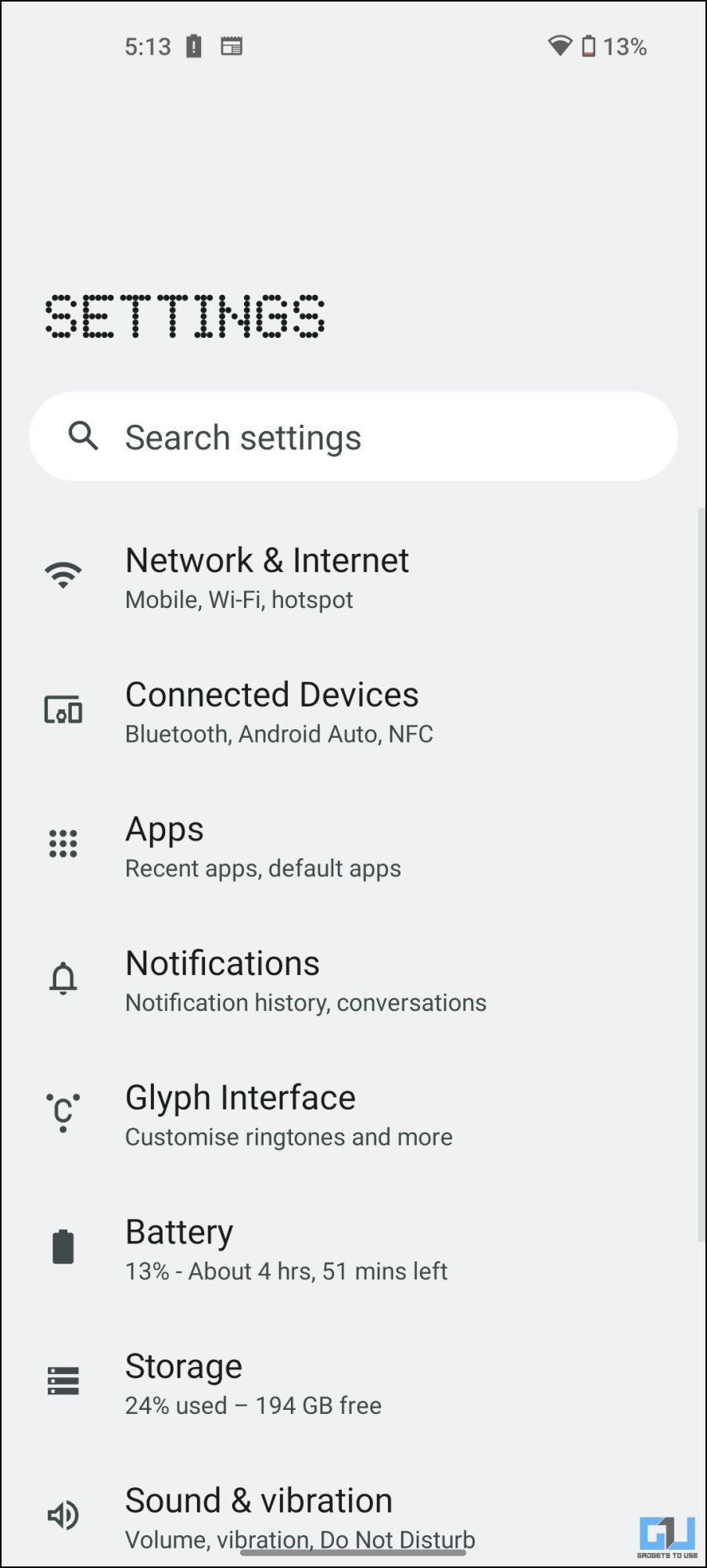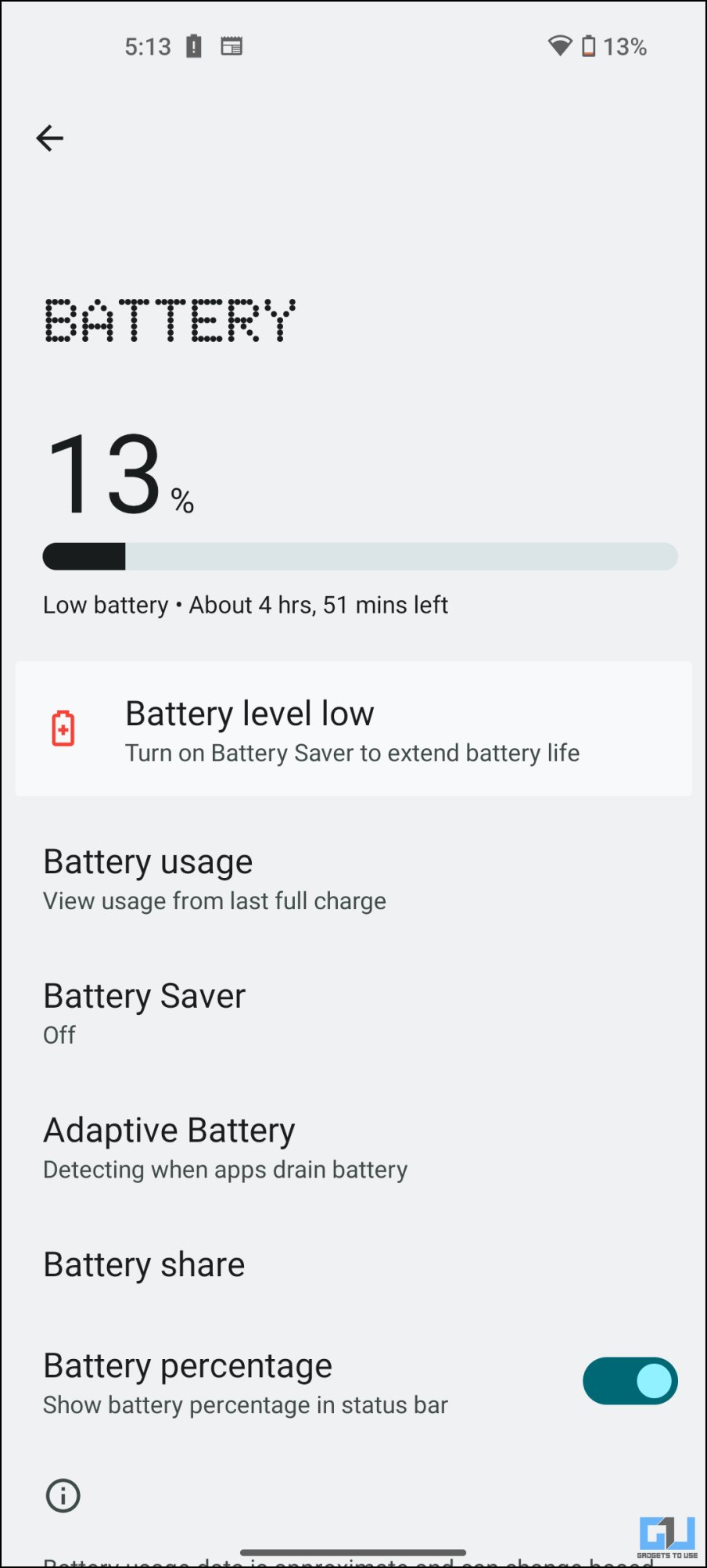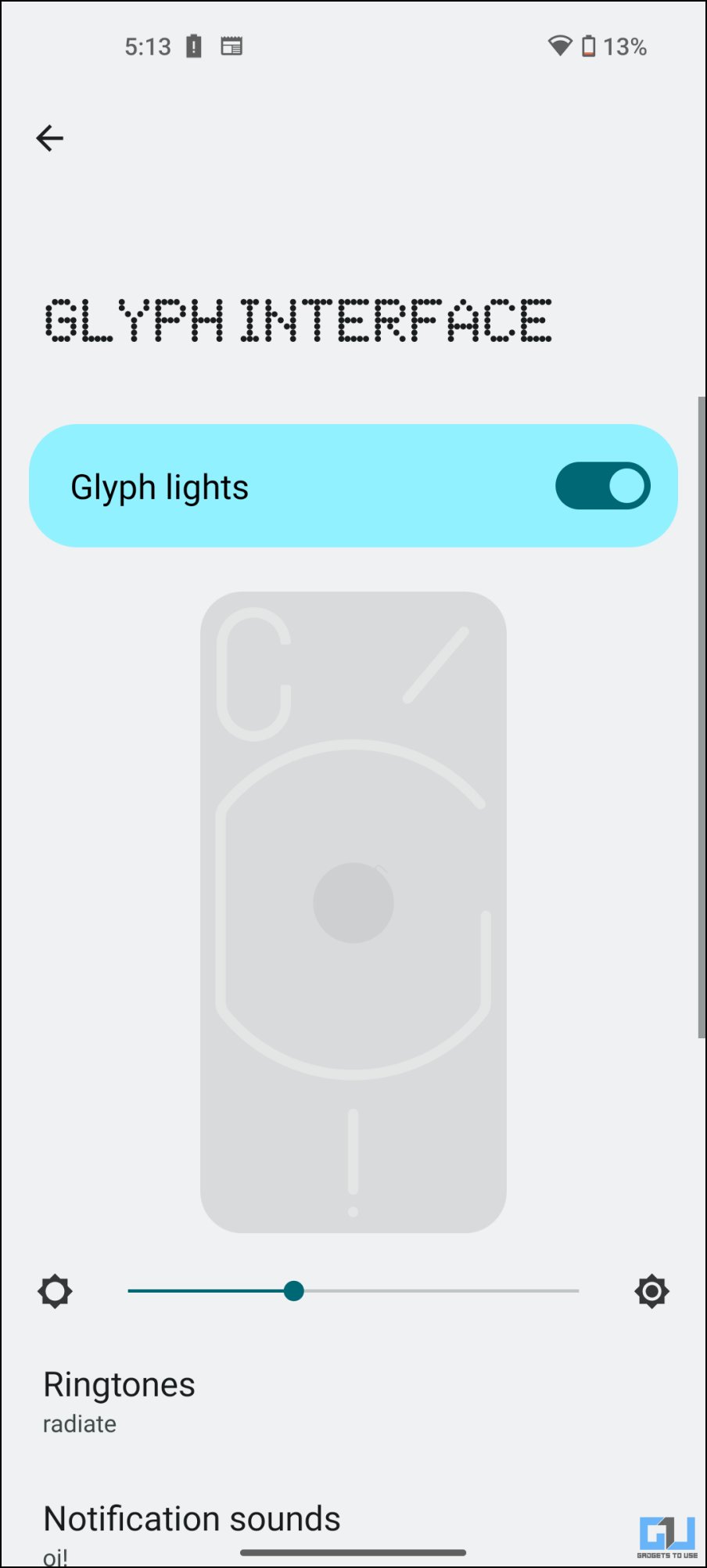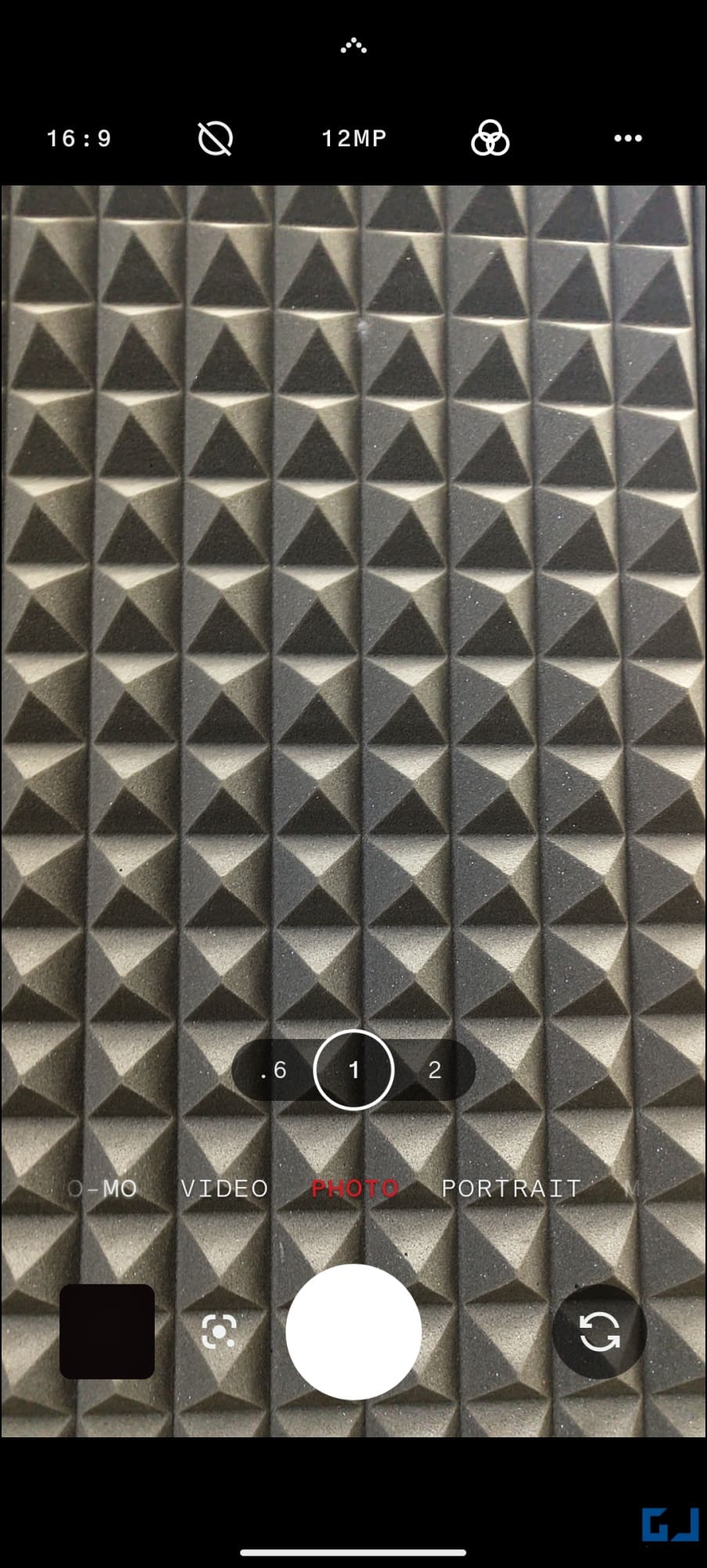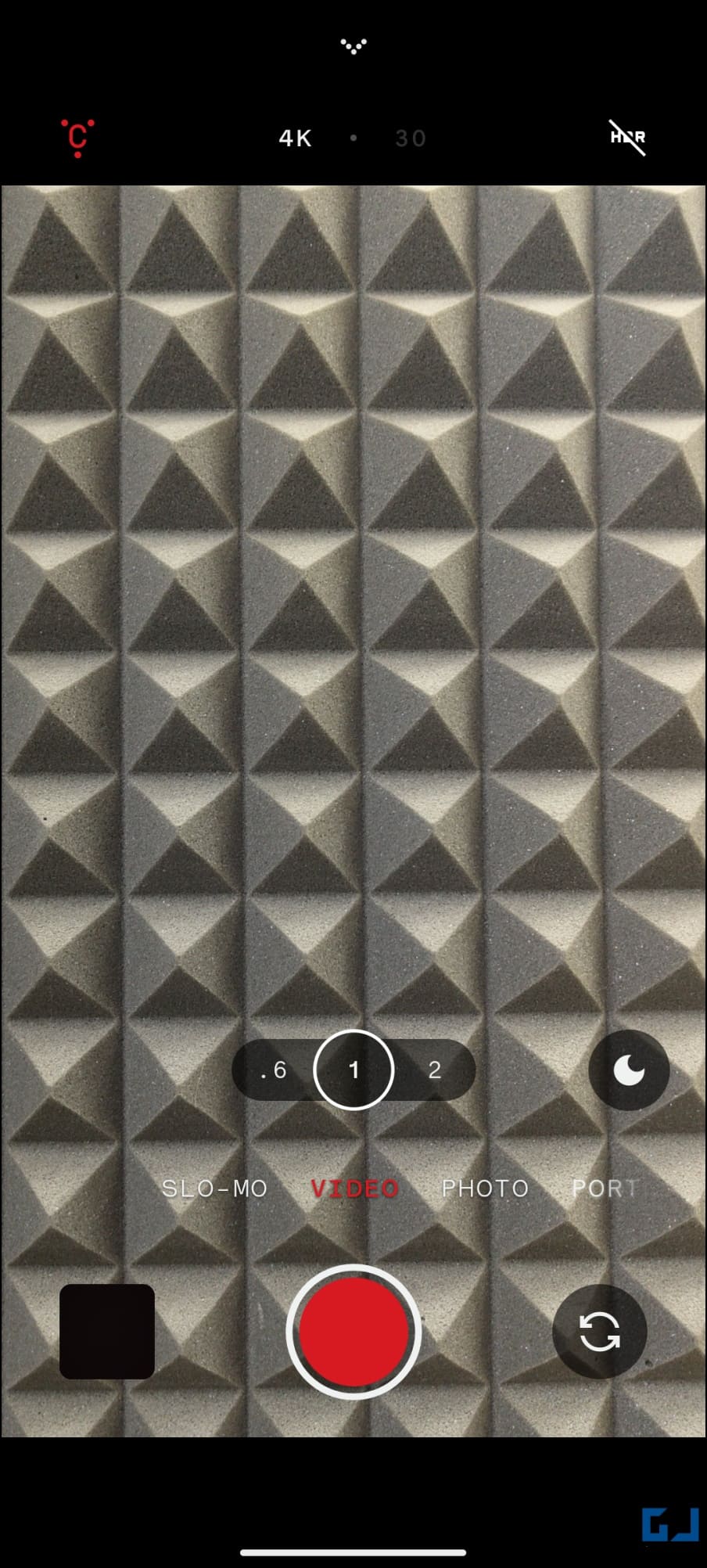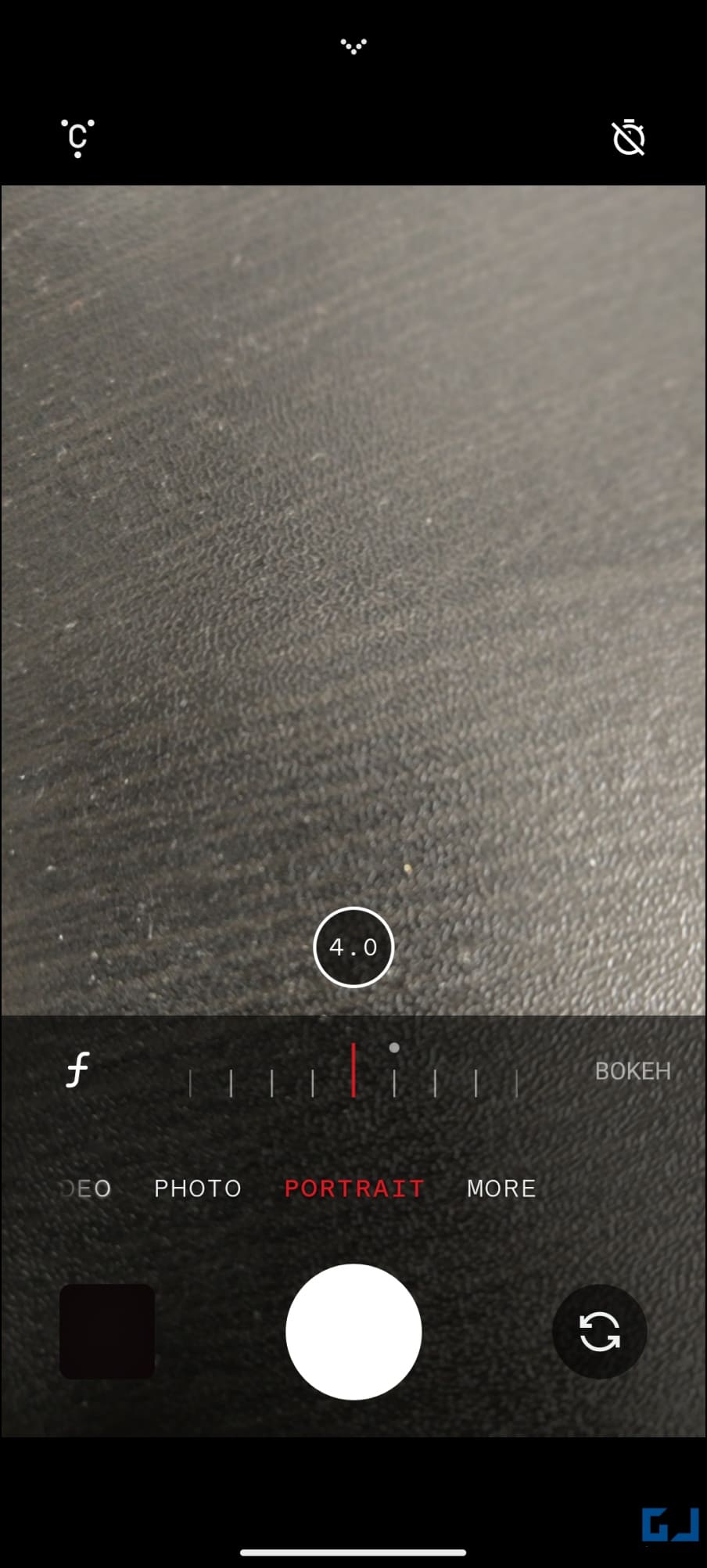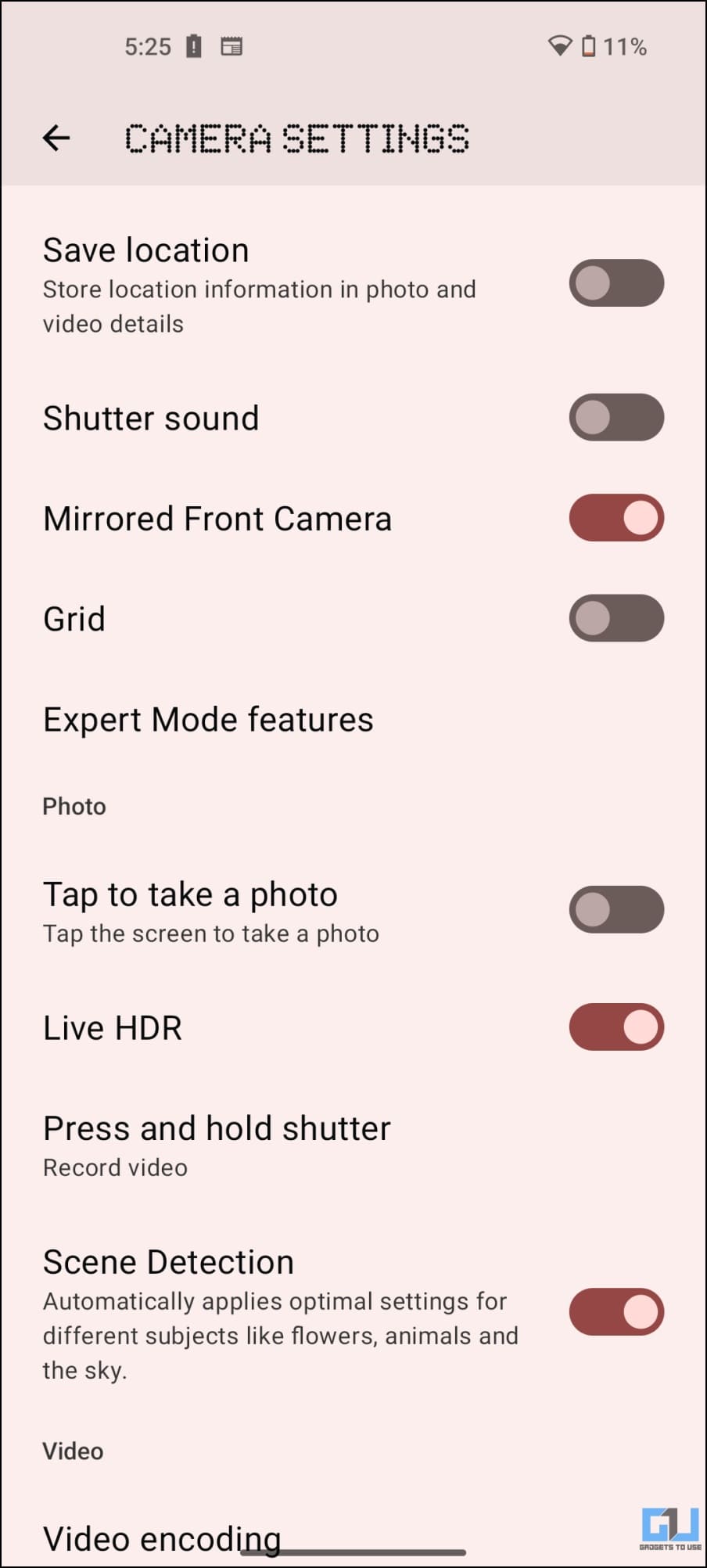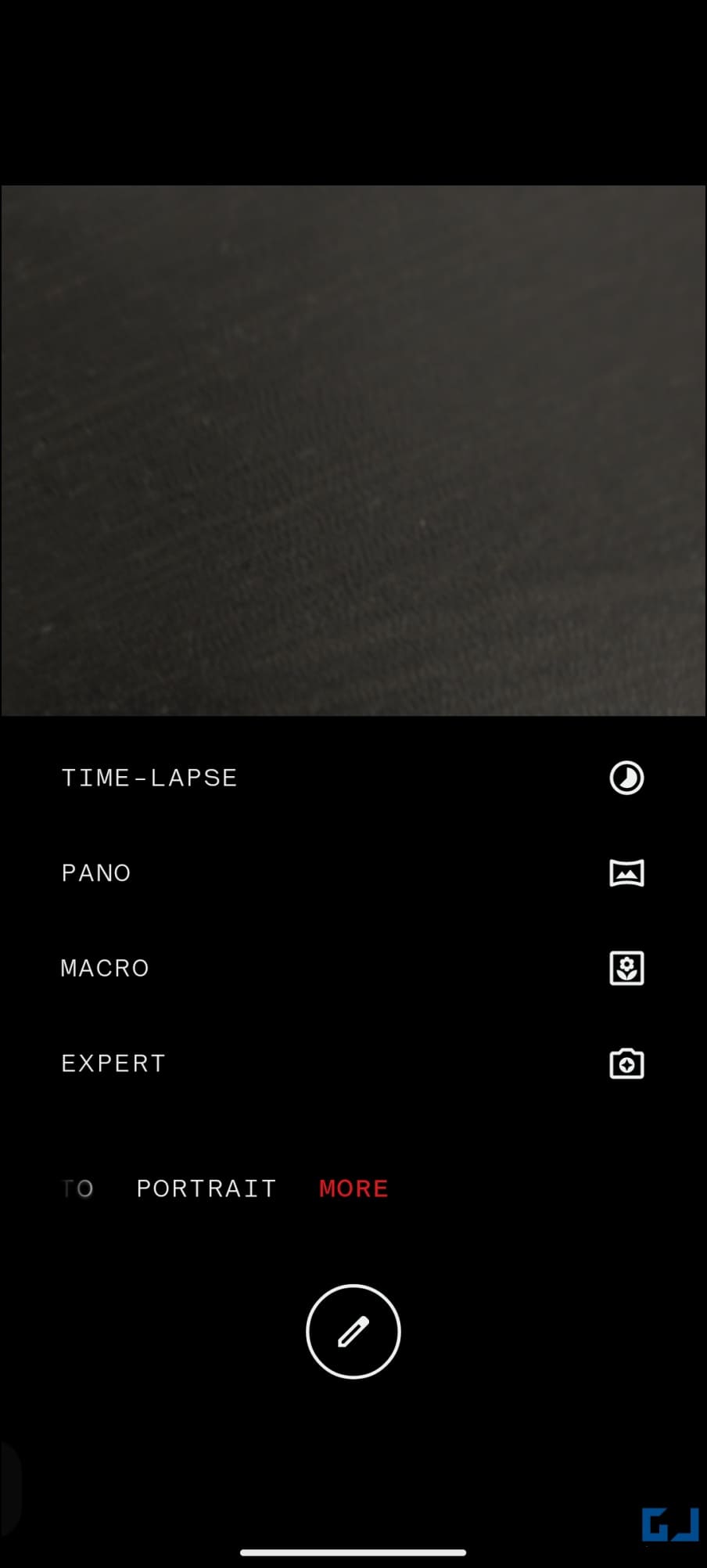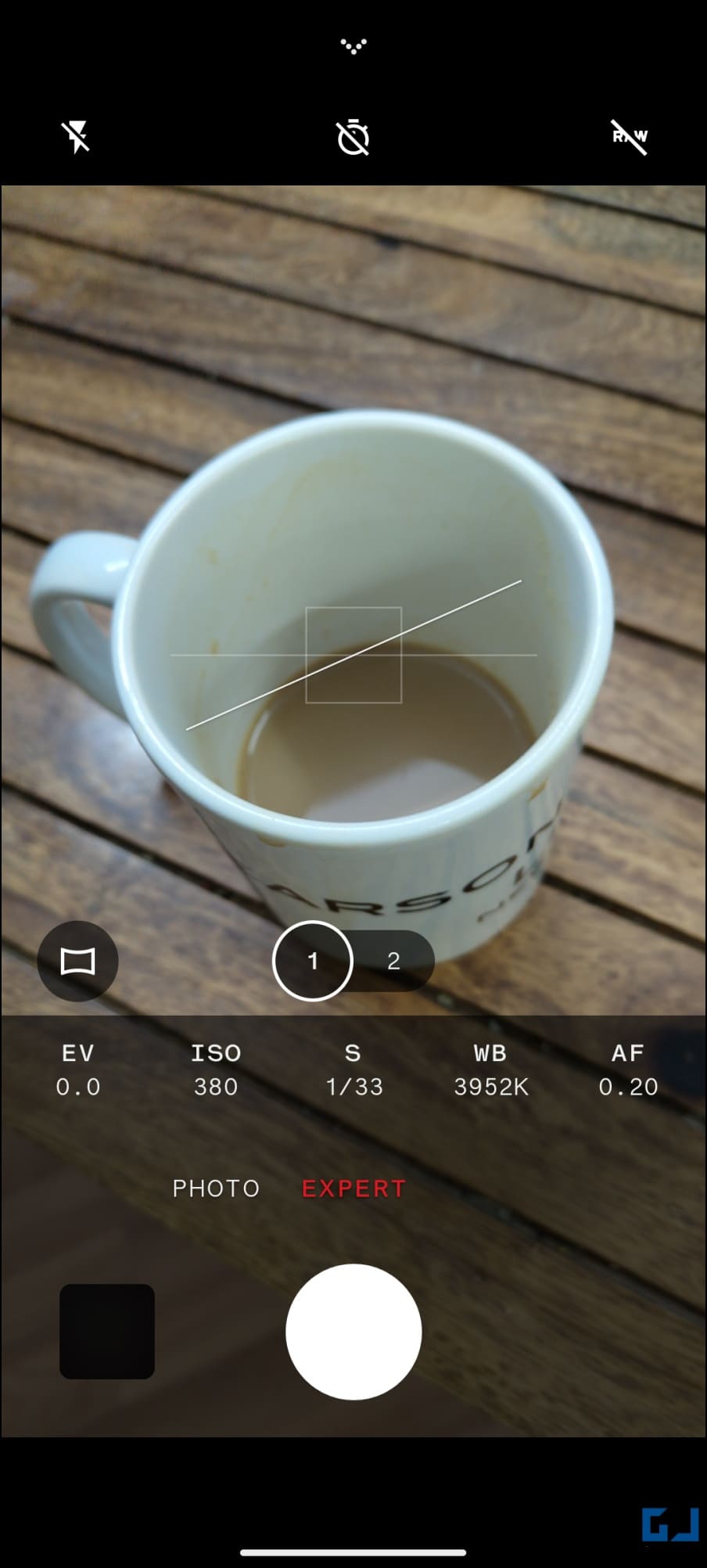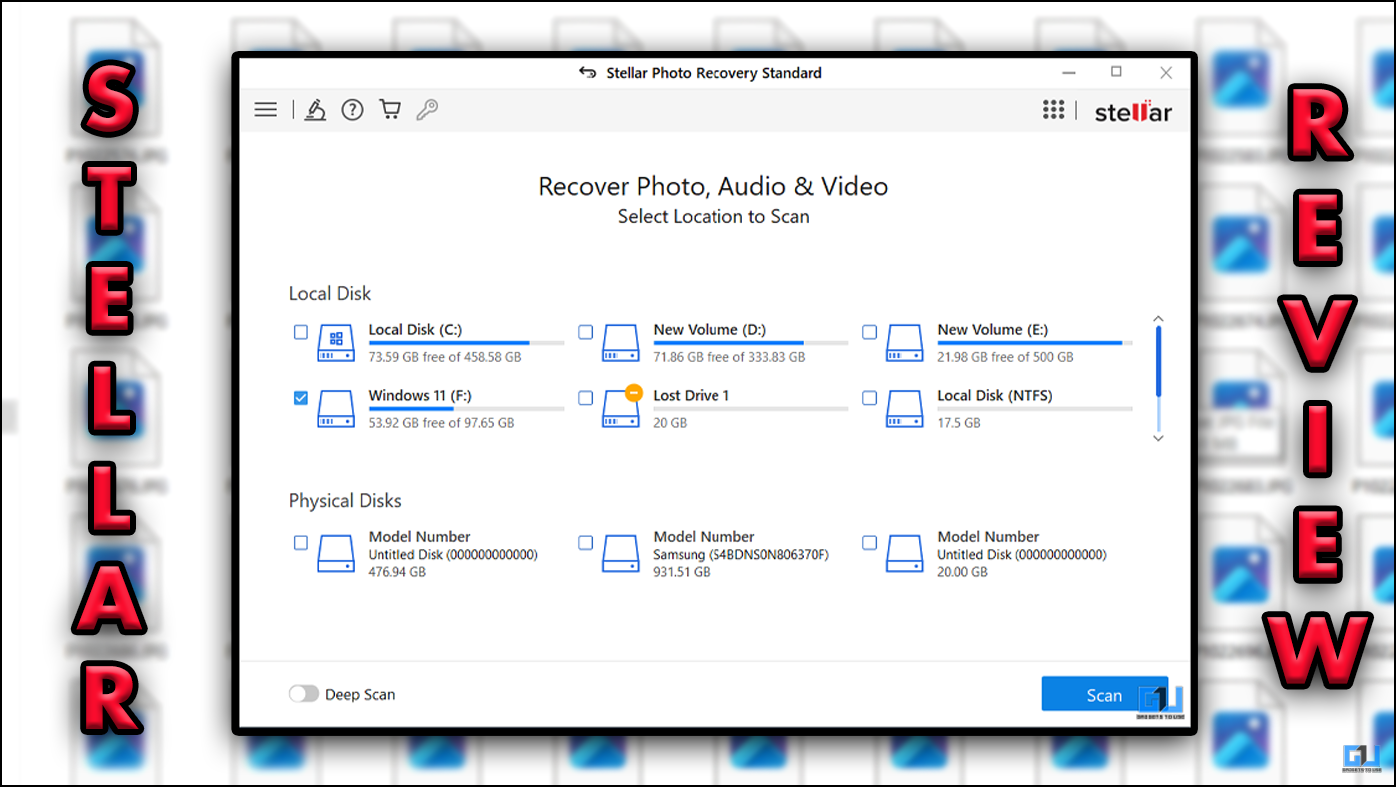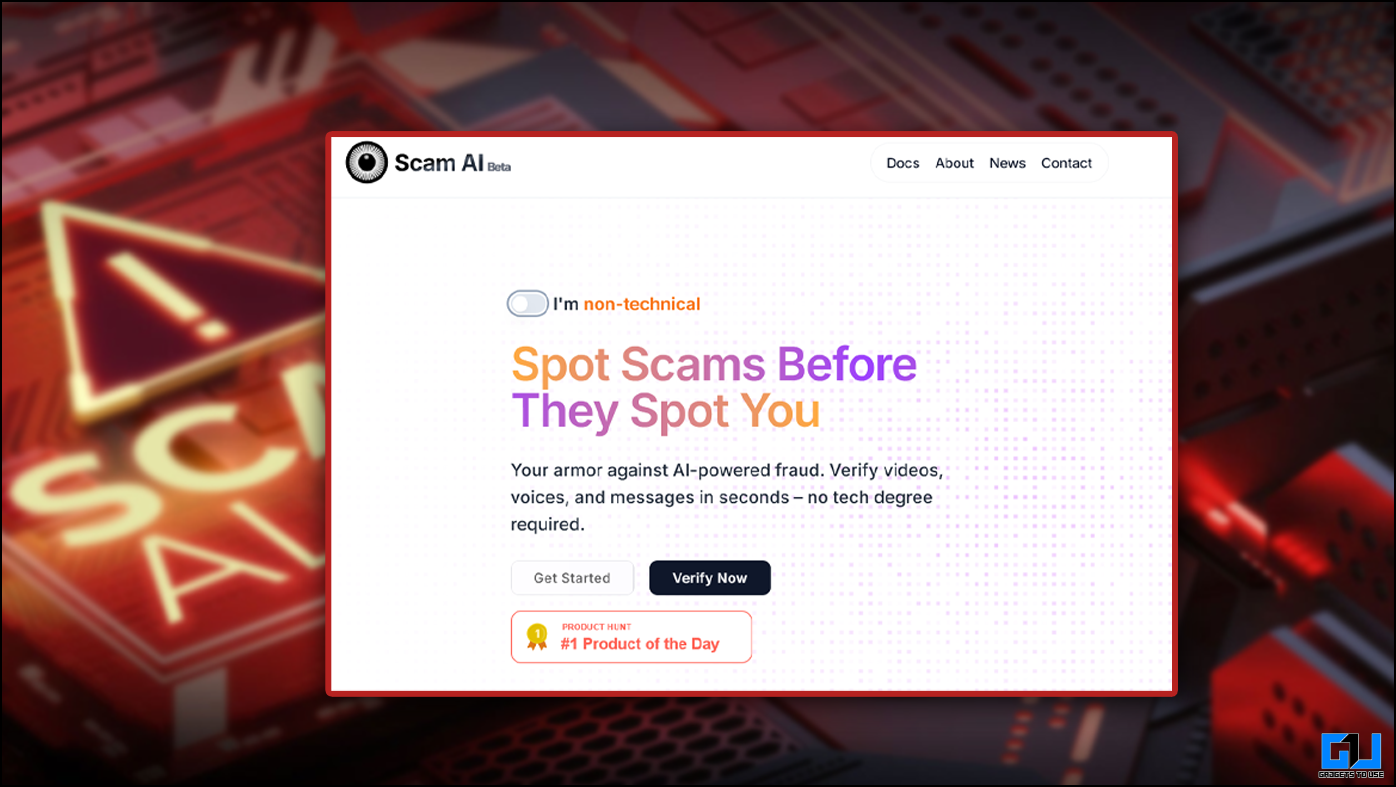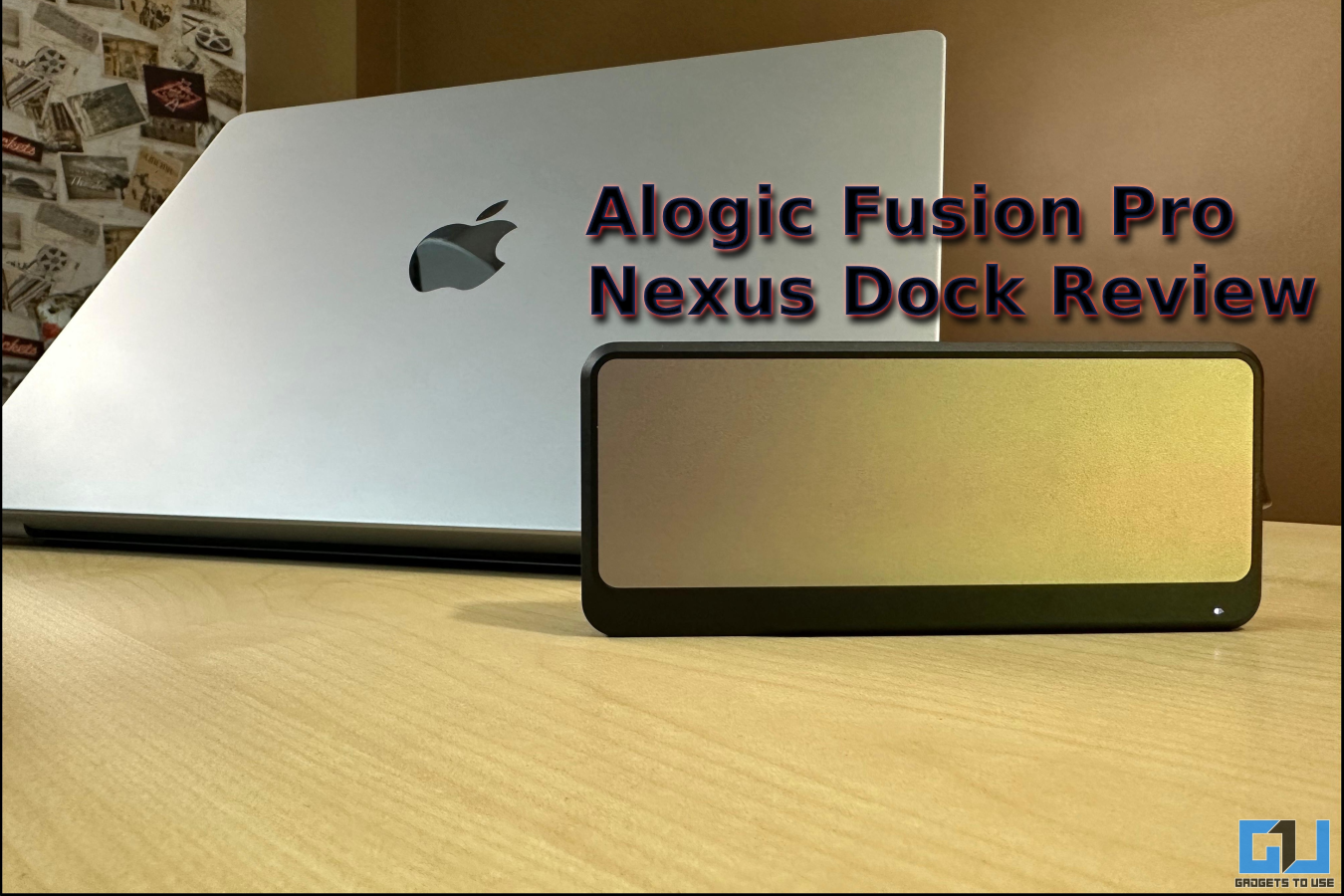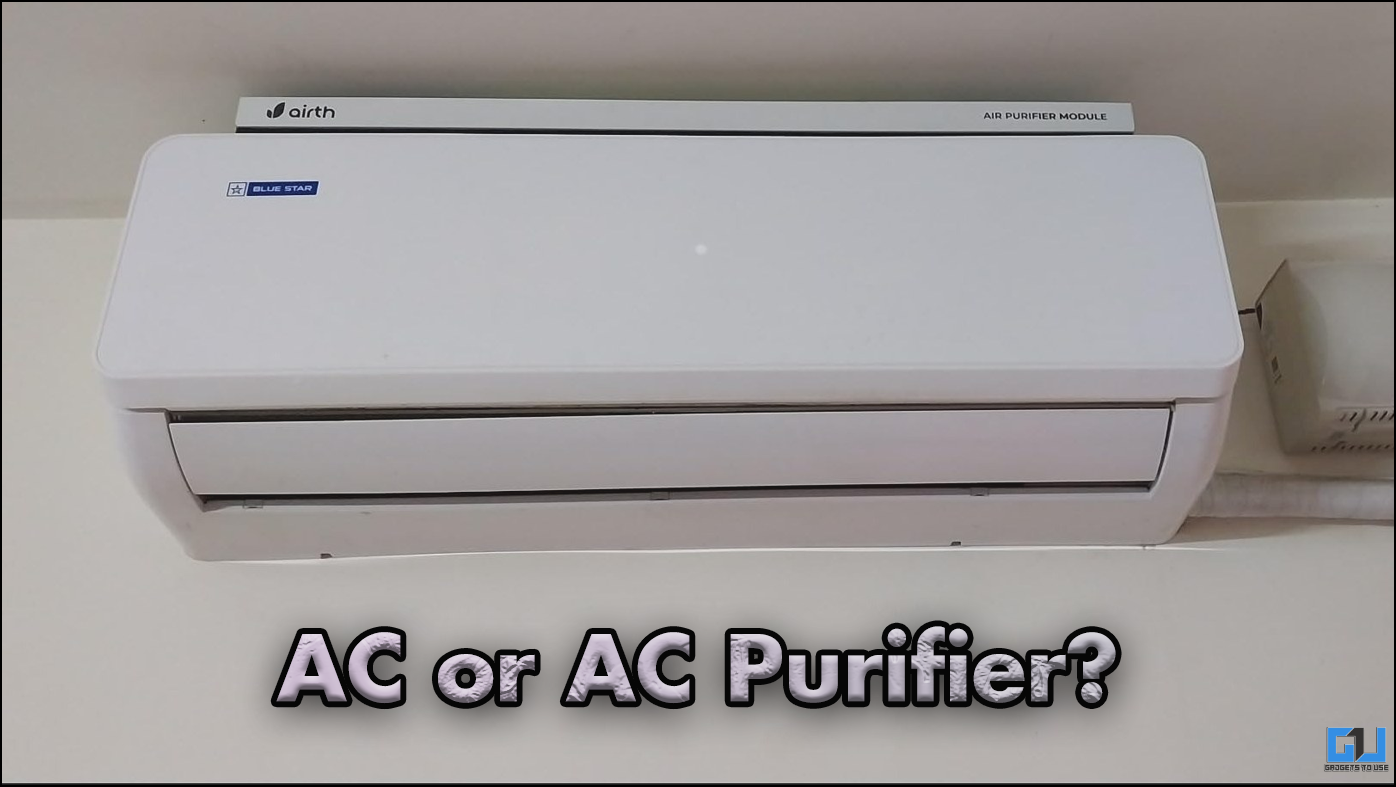Quick Answer
- And being an iPhone 13 user, I found it to be a little more comfortable in hands, thanks to the edges that soften as they merge with the rear.
- There are a total of three microphones onboard- on the bottom edge, on top, and one at the rear next to the camera.
- At the same time, I love the white unit for its less-smudgy back and contrasty front with a silver-black separation on the edges.
With all the hype subsiding over the last few weeks, the Nothing Phone 1 is now all about the user experience it offers. Being the new entrant in the smartphone market, the brand is playing on the design, software experience, and other exquisite perks like glyph lights and wireless charging. Having used the device for about two weeks, here’s my full review for Nothing Phone 1 summing up its pros, cons, and if it’s worth buying.
Nothing Phone 1 Review
Nothing Phone 1

It has a great design, feels good in the hands, and stands well in performance, battery, and UI. However, the phone disappoints in cameras and has a hefty size.
Pros
Attractive design
Quirky Glyph Lights
Excellent Display
Two-Way Wireless Charging
Clean Software
Cons
Average Cameras
Hefty Size
No Telephoto Camera
Imbalanced Speakers
Quality Control Issues
Buy this Product
Box Contents
You get the following things inside the retail package:
- Nothing Phone 1
- Pre-applied screen protector
- A USB-C cable
- Paperwork
- SIM Ejector Tool
Design & Build: Built to Flaunt
The Nothing Phone 1 takes its design inspiration from the iPhone 12 yet manages to stand out with its unique characteristics. You get flat sides crafted out of recycled aluminum with an anodized finish, followed by a glass back.
Both the front and rear are covered by Corning Gorilla Glass 5. And the whole unit is IP53-rated to handle minor splashes. Although, I would have preferred a complete water resistance with an IP67 or IP68 rating- but again, let’s leave that out for the flagship territory.
Being 8.3 mm thick and carrying a 194-gram weight, the phone has an overall larger footprint. Despite that, the weight distribution is great. And being an iPhone 13 user, I found it to be a little more comfortable in hands, thanks to the edges that soften as they merge with the rear.
Coming over to the front, we see the beautiful symmetry with even bezels on all sides. Nothing has managed to do it by using a flexible OLED panel folded inwards at the bottom to reduce the chin size. But do note that overall side bezels are thicker than other phones.
The phone carries a punch-hole camera to the left, followed by an earpiece up top which also doubles as a stereo speaker. Proximity and ambient light sensors are hidden in the black bars. The screen is flushed well with the chassis unlike the OnePlus 10R wherein it looks like a pasted glass slab.
Volume rockers are given to the left while the power button sits on the right- both buttons feel tight and tactile. The bottom carries a USB-C port, speaker grill, SIM tray, and primary microphone. There are a total of three microphones onboard- on the bottom edge, on top, and one at the rear next to the camera.
Even though the Nothing Phone 1 flaunts a transparent back, it’s more of a clear glass layer. Underneath is the faux design- you can’t see any naked components, except for the wireless charging coil and ribbon cable.
The phone comes in two colors- Black and White. The black variant looks more subtle and the glyph lights have a sharper contrast when glowing. At the same time, I love the white unit for its less-smudgy back and contrasty front with a silver-black separation on the edges.
Overall, the Nothing Phone 1 feels and looks premium in hands. Coming from the likes of the iPhone 13 and OnePlus 9RT, design and in-hand feel are what I love the most about this device. If I have to complain about something, it’s the hefty size and thick bezels around the corner.
Worth mentioning, Nothing doesn’t bundle any case inside the smartphone box. If you plan to buy or have already bought the phone, here are the best cases to go for.
Glyph Lights
The lights on the back are what Nothing calls the “Glyph Interface.” It consists of five lightning strips, made of over 900 LEDs. They glow either individually or together for notifications, and calls, and show other information including charging.
You get a preloaded combination of ten ringtones and ten notification sounds. Each sound has its own glyph light effect which looks super cool from the rear. Moreover, the phone automatically turns silent when put down indicated by the lights blinking twice; good for those who want visual notifications without any noise in the room.
Apart from the flashy alerts, you can also sync these lights to music playing on the phone. Now, while all of it attracts eyeballs and looks entertaining, there’s not much meaning to it. The whole point of keeping the phone upside down is subsided by the fact that it has an always-on display that shows much more data like time, notifications, and battery level.
No, not everything is vague- the Glyph lights do show battery level when charging and you can set custom ringtones for certain contacts. Plus, the lights around the coil glow twice when you start charging your TWS or any other device wirelessly.
The Glyph interface is a unique and innovative approach for a smartphone back. And the company should work on improving it further with third-party app integration and extra customizations. For now, I’ll accept that as much as I was intrigued by the lights during the initial interaction, they barely get my attention now.
Display: Fast 120Hz Panel (But Beware of Tinting)
Nothing Phone 1 features a 6.55-inch OLED display. It’s a 1080p panel with a fast 120Hz refresh rate and HDR10+ playback support. It supports 10-bit color depth and can display 1 billion colors, like the Mi 11 Lite. You also get an optical on-screen fingerprint scanner placed a centimeter away from the bottom rail.
By default, the screen has a warm tinge but you can tone down the temperature in display settings. There are two color modes- Alive and Standard with the latter being more natural and muted. On the default setting, the panel looks vibrant, has great viewing angles, and maintains good accuracy.
You also get support for Widevine L1 DRM which facilitates HD streaming on OTT platforms like Prime Video, Netflix, and more. On paper, the phone offers a typical brightness of 500 nits and up to 1200 nits during HDR playback. The same is also a weak point when using the phone under bright daylight.
Lately, there have been multiple reports of quality control issues with the display. Our unit has a slight green tint at the bottom, visible on darker backgrounds in the low light environment. And I hope the same is fixed across the new stock on sale.
Overall, it’s a great panel that looks punchy, has deep blacks, and runs smoothly with a high refresh rate. Plus, interacting with the display is a pleasure, thanks to the excellent haptic motor.
Performance & Software: Clean UI, Apt Performance
The Nothing Phone 1 is brewing its power from the Qualcomm Snapdragon 778G+ chipset. You get 8/12GB of LPDDR5 RAM and 128/256GB of fast UFS 3.1 storage depending upon the variant you choose (we have the 12-256GB model here).
It isn’t a high-end chip but has enough grunt to run all heavy apps and games including titles like Asphalt 9, Call of Duty Mobile, and PUBG New State. The phone handled Genshin Impact, one of the most resource-intensive games without any hiccups on medium graphics. Similarly, COD ran like a breeze on high graphics and frame rates.
Although, it did get a little warm at the rear with extended playtime. Overall, I didn’t have any issues while gaming on the device- but note that it’s still not built for hardcore gaming. Nothing has equipped the device with a basic Game Mode. But all it does is block calls and notifications- so take it with a pinch of salt.
Complimenting the capable hardware is super clean software. The phone runs Android 12 with elements following the brand’s dot matrix design. There is no bloatware onboard and the UI resembles the stock Android.
At the time of writing, the device is running Nothing OS 1.1.3, after multiple updates during testing that refined the camera, battery life, and intermittent issues. It runs smoothly in everyday use and there’s no lag or stutter when fiddling between apps.
It is more like using a Pixel (sans Pixel-exclusives) with custom widgets, dot-matrix elements, and wallpapers seeded by the Nothing company. Interestingly, the default launcher also supports icon packs. And those who don’t want any attention in certain places can directly turn off glyph lights from the quick setting tile.
Nothing Phone 1 is promised to receive three Android version upgrades and four years of bi-monthly security patch updates. Carl Pei has further confirmed the device to get the Android 13 Beta update by the end of the year, followed by a stable release in early 2023.
Camera: Disappointing, as Expected
The Nothing Phone 1 features a dual camera setup at the rear, featuring a 50-megapixel Sony IMX766 sensor (same as the OnePlus Nord 2). It has an aperture of f/1.88 and is optically stabilized with OIS. There’s another 50-megapixel unit, which is an ultra-wide shooter using Samsung’s JN1 sensor; no telephoto here.
The primary camera shoots good pictures in daylight (by default, it shoots 12MP images). They are saturated, well-lit, and have enough detail but tend to soften as you reduce the light. When shooting people, the phone manages to maintain the natural skin tones but again loses surface-level information.
Thankfully, the low-light photography has improved after subsequent updates. The Night Mode improves exposure control and also retains textures in a better manner.
In comparison, the ultra-wide camera is a lot weaker. While it has PDAF and can focus as close as 4cm for macros, low-light photos have far less detail and are usually grainy and dark. For me, it has been quite useless even in daylight.
I’d also like to point out that there’s a significant delay in processing images on the Nothing Phone 1. It can be annoying when trying to click multiple photos quickly. And may also witness motion blur at times.
For selfies, you get a 16-megapixel shooter with Sony IMX471. It’s an average camera that clicks good skin tones but loses out on the detail front. The same is the case with videos- they’re soft and are merely usable for video calls- don’t expect recording vlogs.
The rear camera can shoot up to 4K 30 fps; 60fps is limited to 1080p. You cannot switch to the wide angle when shooting in normal mode and vice versa which again is a big disappointment. Anyways, videos from the rear are of good quality. They’re stable and have good color balance.
The Night Mode also expands to videos allowing it to record usable videos in pitch-dark environments. Overall, Nothing Phone 1 is not made for camera enthusiasts. The primary camera does a decent job while the ultra-wide and selfie cameras are pure bummers.
The images above are compressed versions. You can check the full-quality images here.
Speakers, Call Quality, and Connectivity
The phone has a stereo speaker setup including a bottom-firing unit and the earpiece. The latter sounds too tiny and hence, all duty drops down to the main grill. It is adequately loud for everyday use but lacks balance and richness, making it a fairly average setup.
Coming over to calls, I had no issues whatsoever talking to other parties over VOLTE. Calls were loud and clear and there weren’t any signal drops either. The Phone 1 supports 5G and has thirteen bands onboard. Furthermore, you get Bluetooth 5.2, Wifi 6, and dual-band GPS.
Battery & Charging: Wireless Lovers, Assemble!
The Nothing Phone 1 carries an adequately sized 4500mAh battery. It generally yielded a screen-on-time of almost 6 hours when used on Wifi with a mix of gameplay, social media, and video calls. The company does not provide a charger in the box.
Thankfully, the device supports 33W PD (Power Delivery) charging, allowing you to use any compatible PD charger on the market. With my MacBook 67W adapter, it took about an hour and a half to charge from 0 to 100%.
And for those who hate wires, there’s two-way wireless charging. You can fast charge the Nothing Phone 1 wirelessly at up to 15W. And when needed, you can use Wireless PowerShare (to be enabled in settings) to reverse charge your TWS or other compatible devices.
For someone like me who already has a wireless charger and TWS that support wireless charging, the Nothing Phone 1 makes up for a perfect companion on the go.
Nothing Phone 1 Review: Pros and Cons
Things in Favor
- Eye-catchy design
- Quirky Glyph Interface
- Excellent Display
- Clean & Smooth Software
- Wireless (and Reverse) Charging
Things Not in Favor
- Hefty form factor
- Below-average ultra-wide and selfie camera
- No telephoto camera
- Imbalanced speakers
- Quality Control Issues
- No charger in the box
Nothing Phone 1: Review Verdict
Keeping the hype aside, the Nothing Phone 1 is a mix of good, bad, and average. You get a flashy design that can turn eyeballs, glyph lights to spice up the everyday experience, and clean software- all of it complemented by two-way wireless charging.
The phone further stands good in other basics like performance and battery. However, it’s a bit too large for folks with small hands and also disappoints heavily in cameras. Add in other troubles like lack of charger in the box, no telephoto lens, and quality control issues.
For someone who loves clean UI, wants to stand out from the crowd, and doesn’t click many pictures, it’s an absolute no-brainer. But those into hardcore gaming or photography may look forward to other devices in the segment such as the iQOO 9 SE.
You might be interested in:
- 15+ Amazing Nothing Phone (1) Tips and Tricks That You Should Try
- Nokia C21 Plus Review: The Budget Battery Performer
- ASUS ROG Strix Scar 17 (2022) Review: Setting the Bar for Gaming Laptops
- OneOdio Studio Pro-10 Review: Affordable DJ Headphones with Amazing Sound Quality
You can also follow us for instant tech news at Google News or for tips and tricks, smartphones & gadgets reviews, join GadgetsToUse Telegram Group or for the latest review videos subscribe GadgetsToUse Youtube Channel.