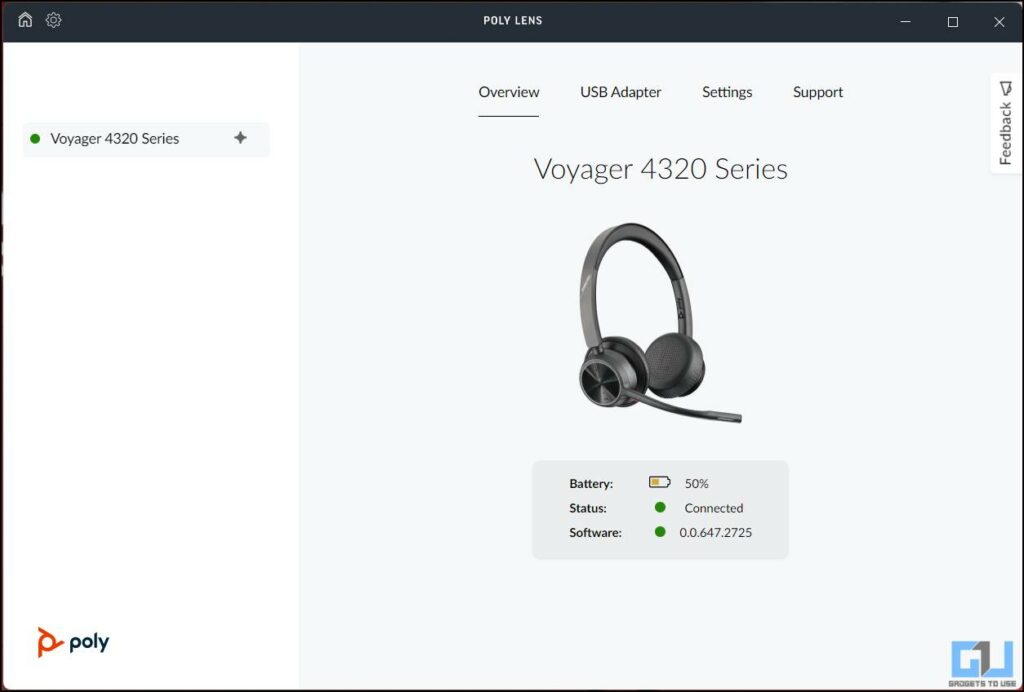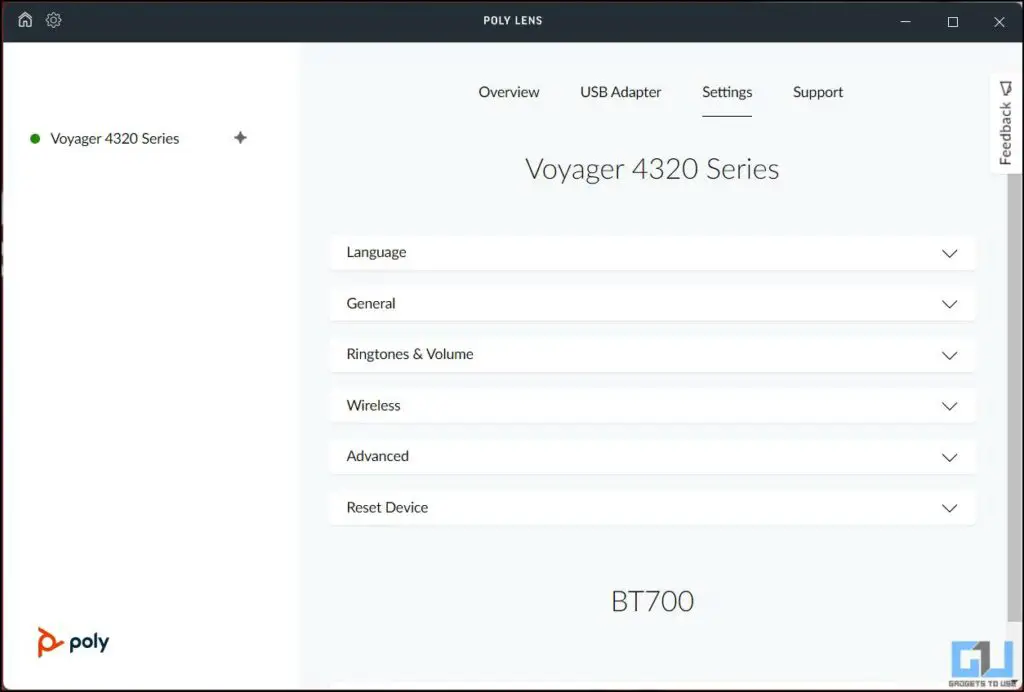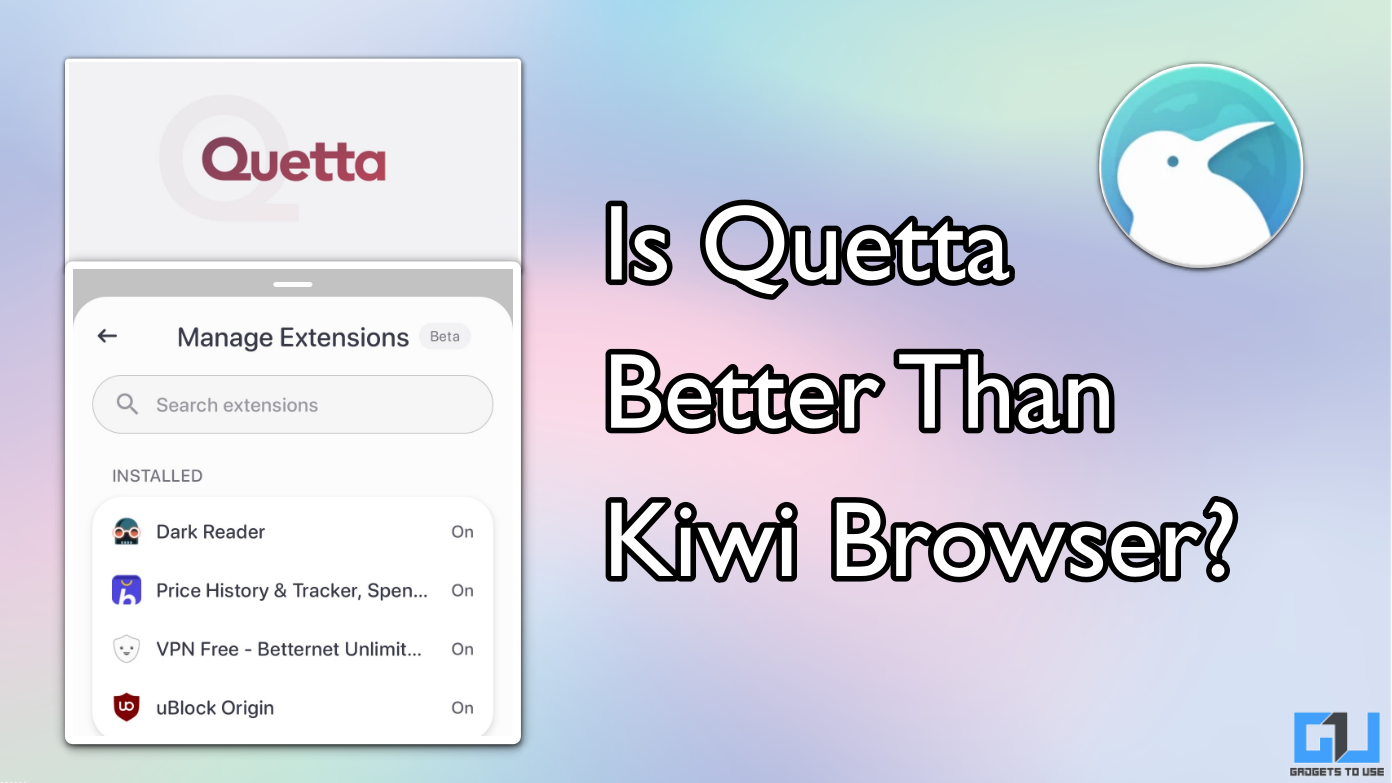Quick Answer
- The headphone unit has a microphone boom connected to it, which is adjustable so you can move it out of the face when it’s not required.
- The headphones are designed to be compact and durable at the same time and have a good quality polycarbonate material.
- The Poly Voyager headphone has a 350 mAh lithium battery that lasts up to 24 hours of talk time over the USB dongle.
Poly is a well-known brand that makes industry-grade headphones for office or professional users. The Poly Voyager 4320 UC headphones have many unique features you need for a meeting. The headphones come with a price tag of around Rs 18,000. For that price, is it best to use headphones with premium materials? Well, that’s what we will test in our Poly Voyager 4320 UC review.
Poly Voyager 4320 UC Review
The headphones come with a handful of accessories you might need if you want to own one. Before diving into the review, let’s check out the in-box contents.
Poly Voyager 4320 UC: Unboxing
Here’s everything you will get in the package of the Poly Voyager 4320 UC:
- Poly Voyager 4320 UC headphone
- Bluetooth PC Adapter
- 1.5 meter-long USB Type-C cable
- Carrying pouch
- Quick Start Guide and Warranty Card
Poly Voyager 4320 UC: Design and Build
The headphones are designed to be compact and durable at the same time and have a good quality polycarbonate material. The headphone unit has a microphone boom connected to it, which is adjustable so you can move it out of the face when it’s not required. A quick mute button on the microphone boom can be used to mute the microphone quickly. The headband is made of metal with very good cushioning for the head.
The earcups are made of faux leather, and it doesn’t have any cavity for your ears. The headphones sit on top of the ears instead of completely covering them. There are volume controls on the right earcup with a multifunction button in the center. A power + Bluetooth pairing button is placed on the earcup’s side alongside a Type-C port. The Headband can be extended so it will fit different head sizes. The overall weight of the headphones is 162 grams, which is manageable for long-hour usage.
Poly Voyager 4320 UC: Sound and Mic
Voyager 4320 UC has large drivers to deliver crisp and clear sound in any media content. It supports Qualcomm AptX HD codec, providing high-quality audio over a wireless connection. The brand optimized the headphones, especially for video conferencing apps like Teams, Skype, and Zoom.
I use the headphones for my daily media consumption, and the sound quality is impressive. But for music, it felt like the mids overwhelmed the lows, and the highs were not powerful enough. However, this can be ignored since the headphones are not for media consumption.
Now let’s talk about the microphone quality; the headphones have a noise cancellation feature. It cancels all the background noise during calls using its noise fencing technology, which works phenomenally. Connecting it to the PC using the provided Type C cable works better.
Poly Voyager 4320 UC: Connectivity
Voyager 4320 UC has Bluetooth 5.2 for wireless connection to all your devices. There is a dongle provided inside the box that lets you quickly connect the headphones to your PC. It can also be connected via traditional Bluetooth to smartphones and other handheld devices.
Another way you can connect these headphones to your PC is via the long Type-C cable provided in the box. This also saves battery so that you can use your headphones without interruption. Compatible apps are available for PCs and smartphones to customize the settings for headphones.
Poly Voyager 4320 UC: Software
Compatible software is available for PCs and smartphones to customize the settings on the go. It offers a lot of customization under settings, most related to calls and voice. These settings can be handy if you love to customize the in-call experience on your headphones.
The smartphone app is called Poly Lens (Android, iOS), with all the features available on the desktop app. The headphones also receive updates through this Lens app, but you can only install updates via the desktop app.
Poly Voyager 4320 UC: Battery
The Poly Voyager headphone has a 350 mAh lithium battery that lasts up to 24 hours of talk time over the USB dongle. You still get a solid 15 to 20 hours of usage over Bluetooth.
It takes over 1 hour to charge the headphones 100 percent, and also comes with a fast charging feature. You can get 10 hours of listening time from only 15 minutes of charging. During the testing, we found all these claims to be true. The battery backup of the headphones is great; it doesn’t matter if you use it for media consumption or calls.
Poly Voyager 4320 UC: Pros and Cons
After using the Voyager 4320 UC, here are the pros and cons to summarise my review:
Pros
- Premium Build
- Compact design
- Bluetooth dongle for PC
- Long battery
- Amazing noise cancellation through the mic
Cons
- An over-ear design would have been better.
Poly Voyager 4320 UC: Final Verdict
Voyager 4320 UC is a great headphone if you deal with many calls and meetings during your work. You get a lot of features on these headphones, but the price is a bit on the higher side. But you can’t put a price tag on the premium and amazing features you get on these headphones.
Check out our other reviews:
- OnePlus Bullets Wireless Z2 ANC Review: Same Device With a New Trick
- Sony WF-C700N Earbuds Review: Good ANC on a Budget
- Sony WH-CH720N Review: Feature-Packed Headphones on a Budget
- Sony WH-CH520 Headphone Review: Decent Entry-Level Headphones For Masses
You can also follow us for instant tech news at Google News or for tips and tricks, smartphones & gadgets reviews, join the GadgetsToUse Telegram Group, or subscribe to the GadgetsToUse Youtube Channel for the latest review videos.