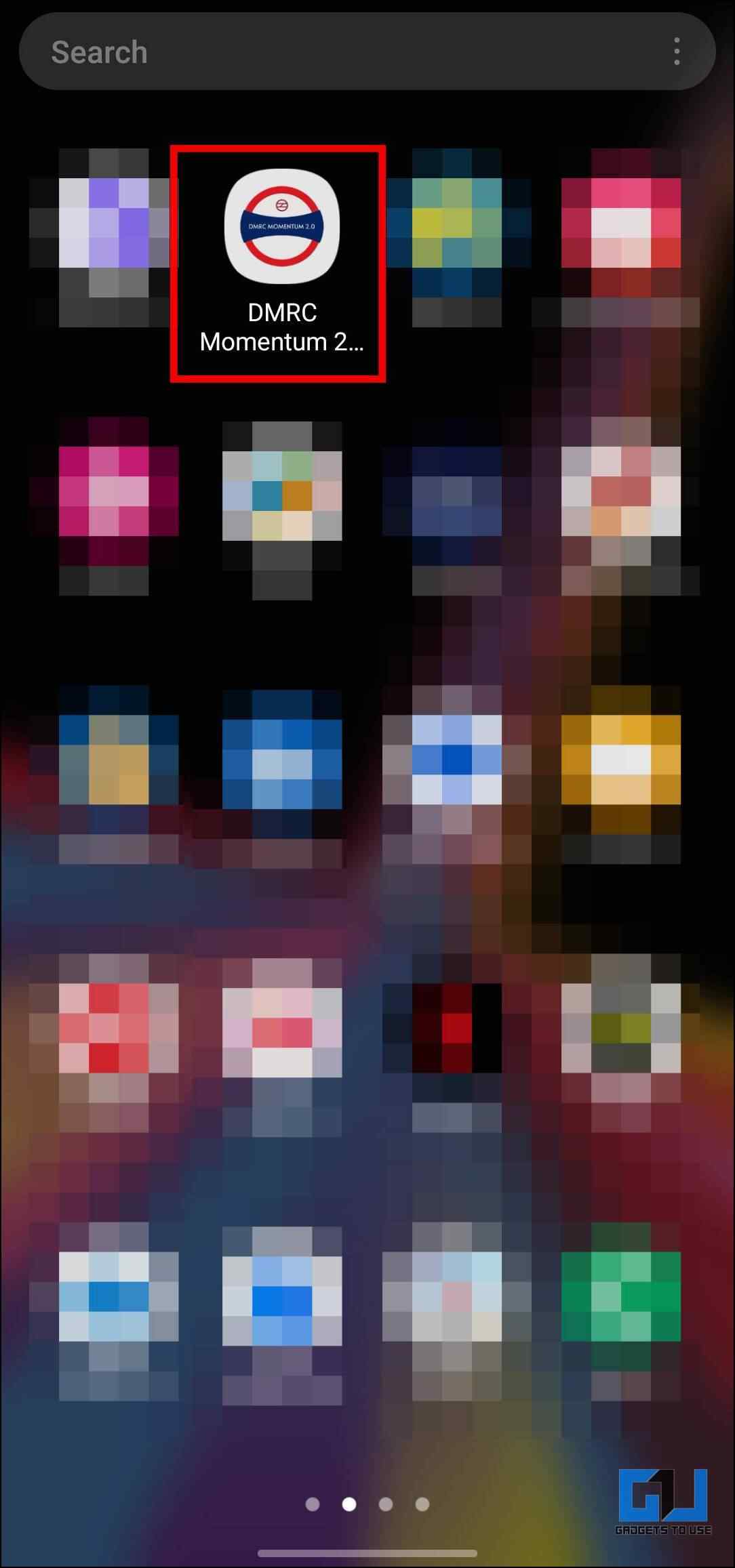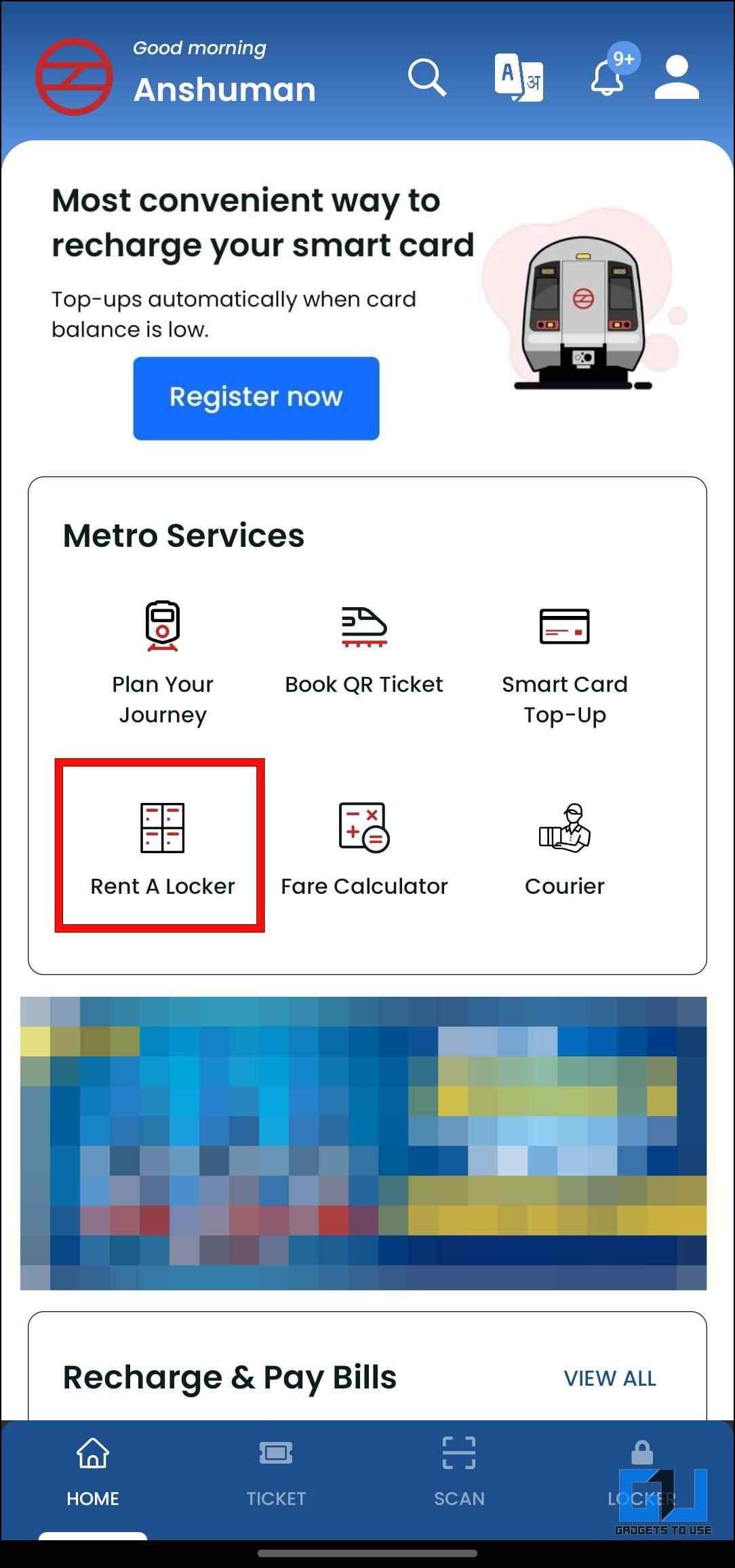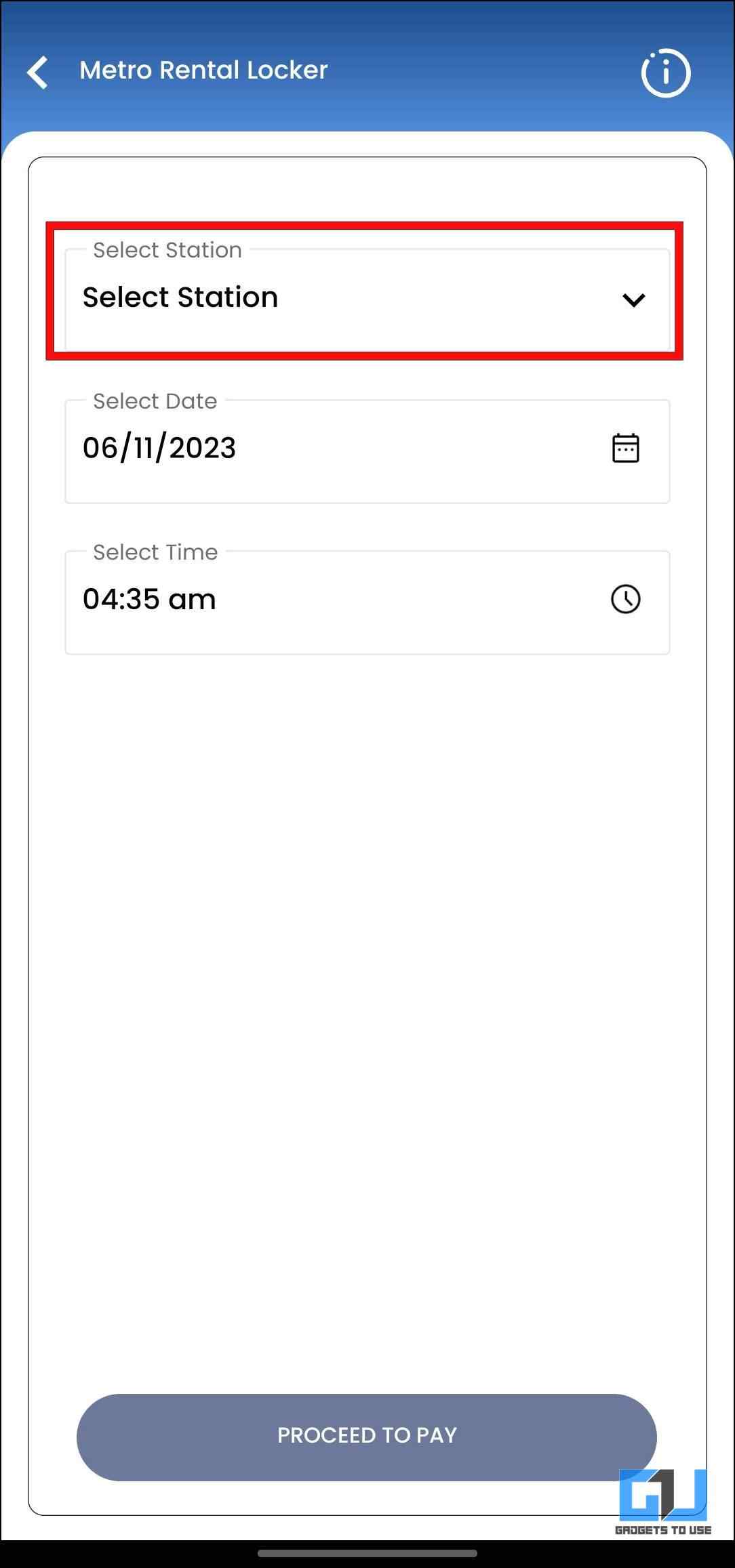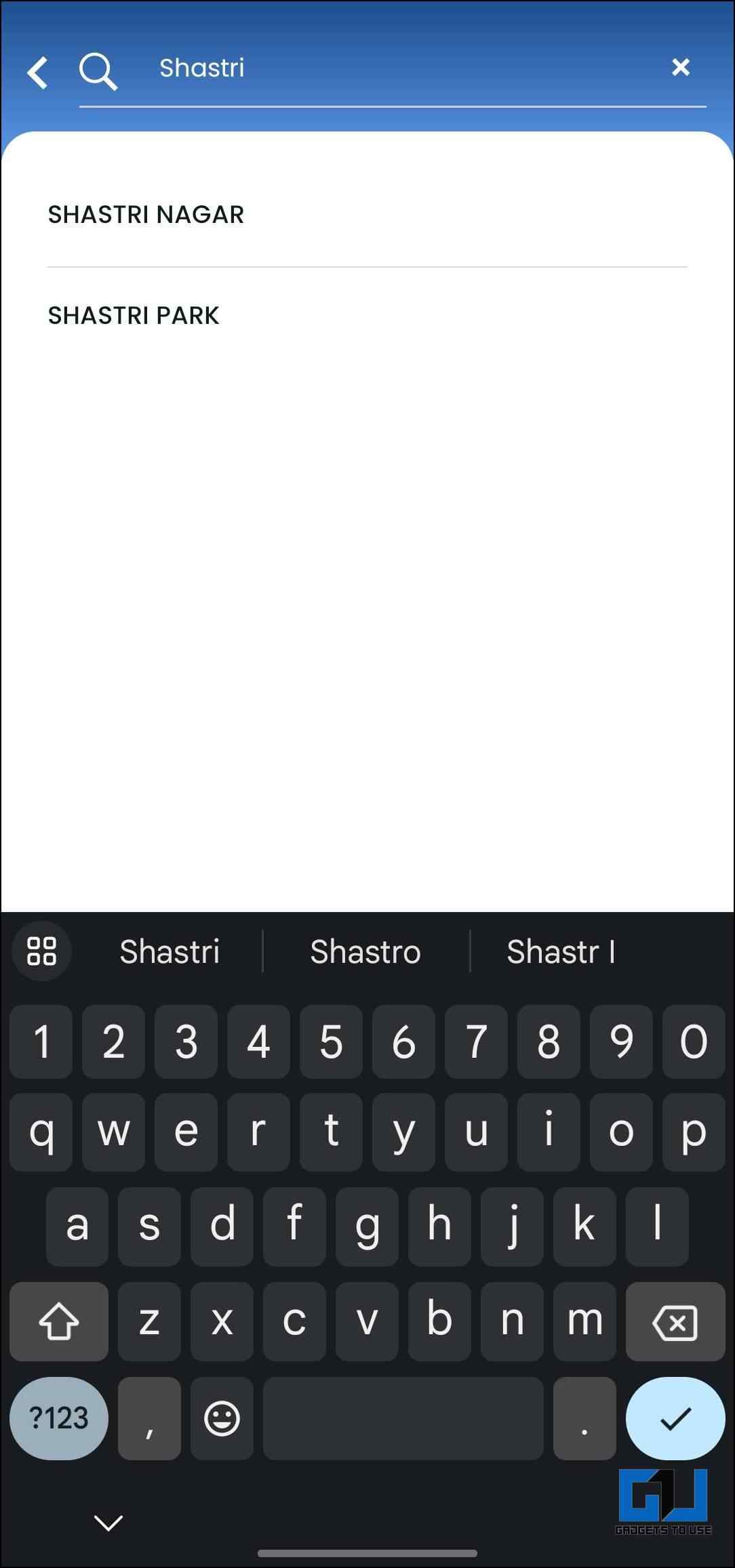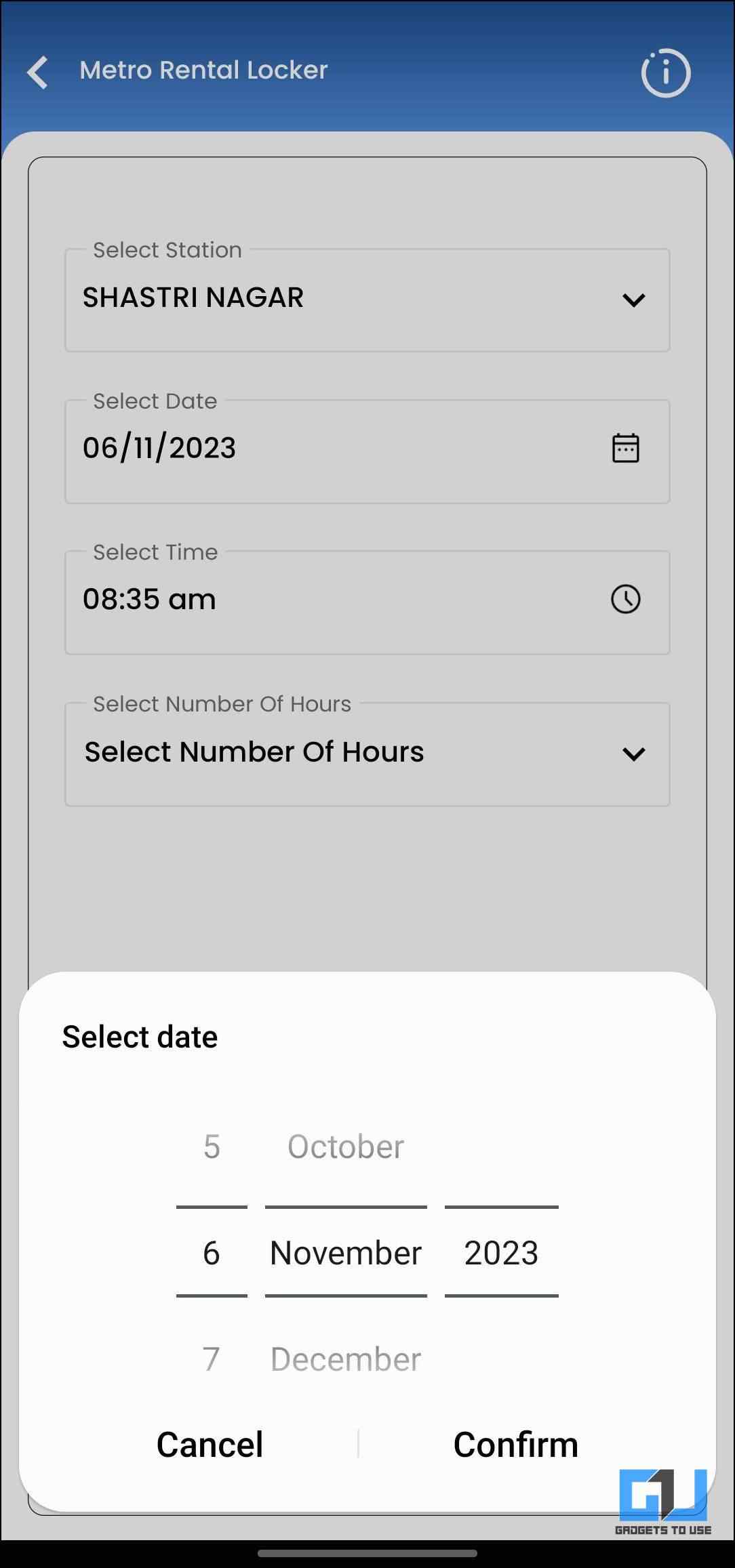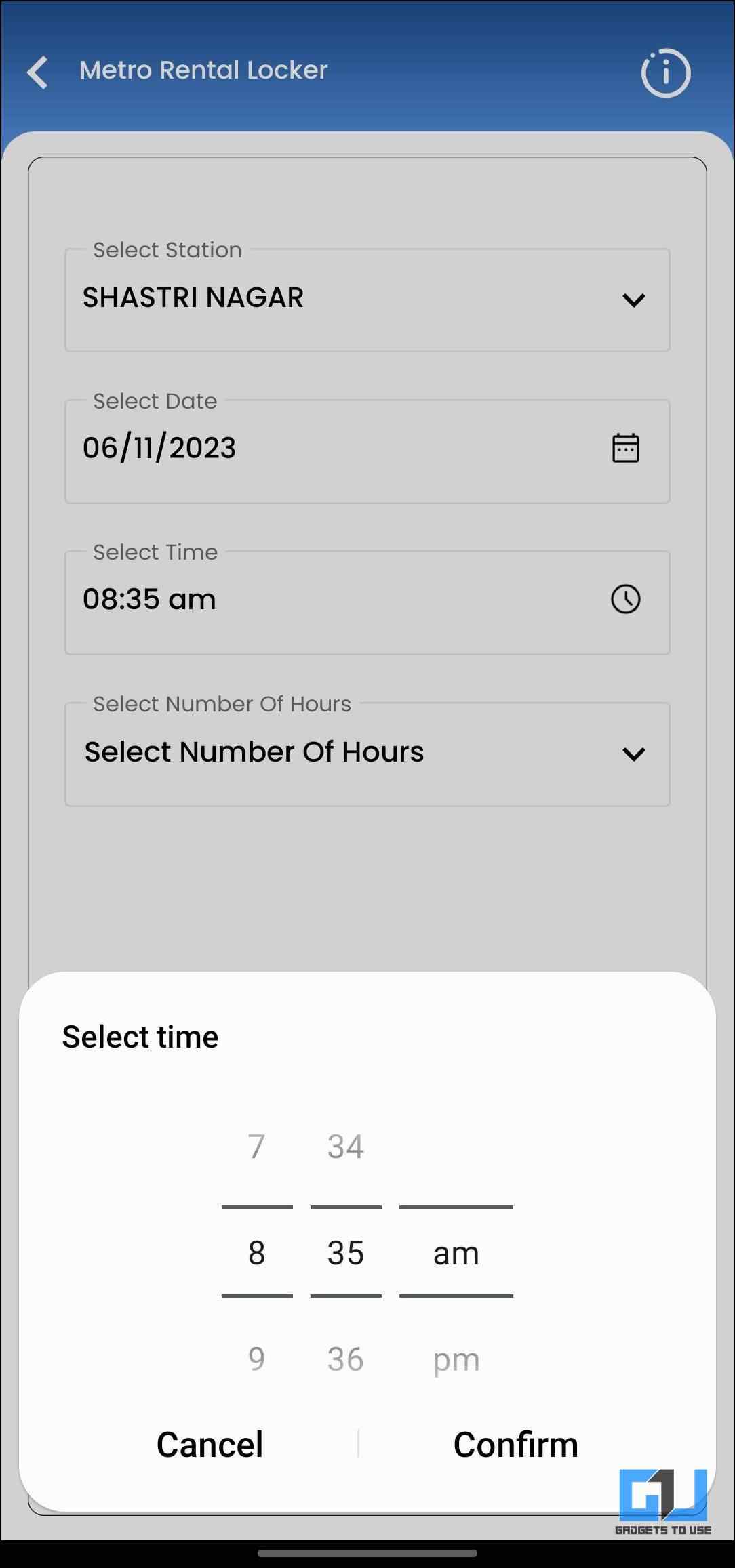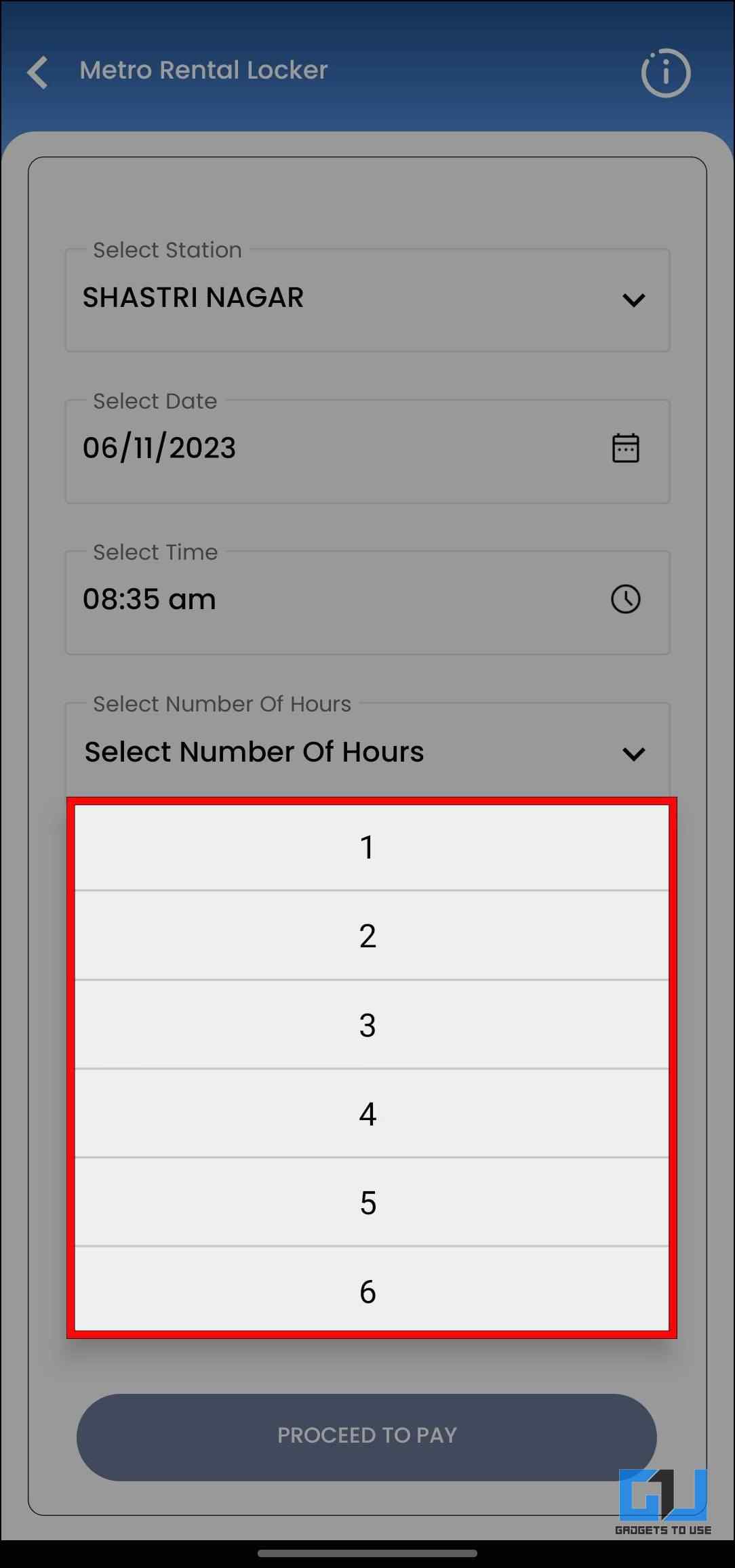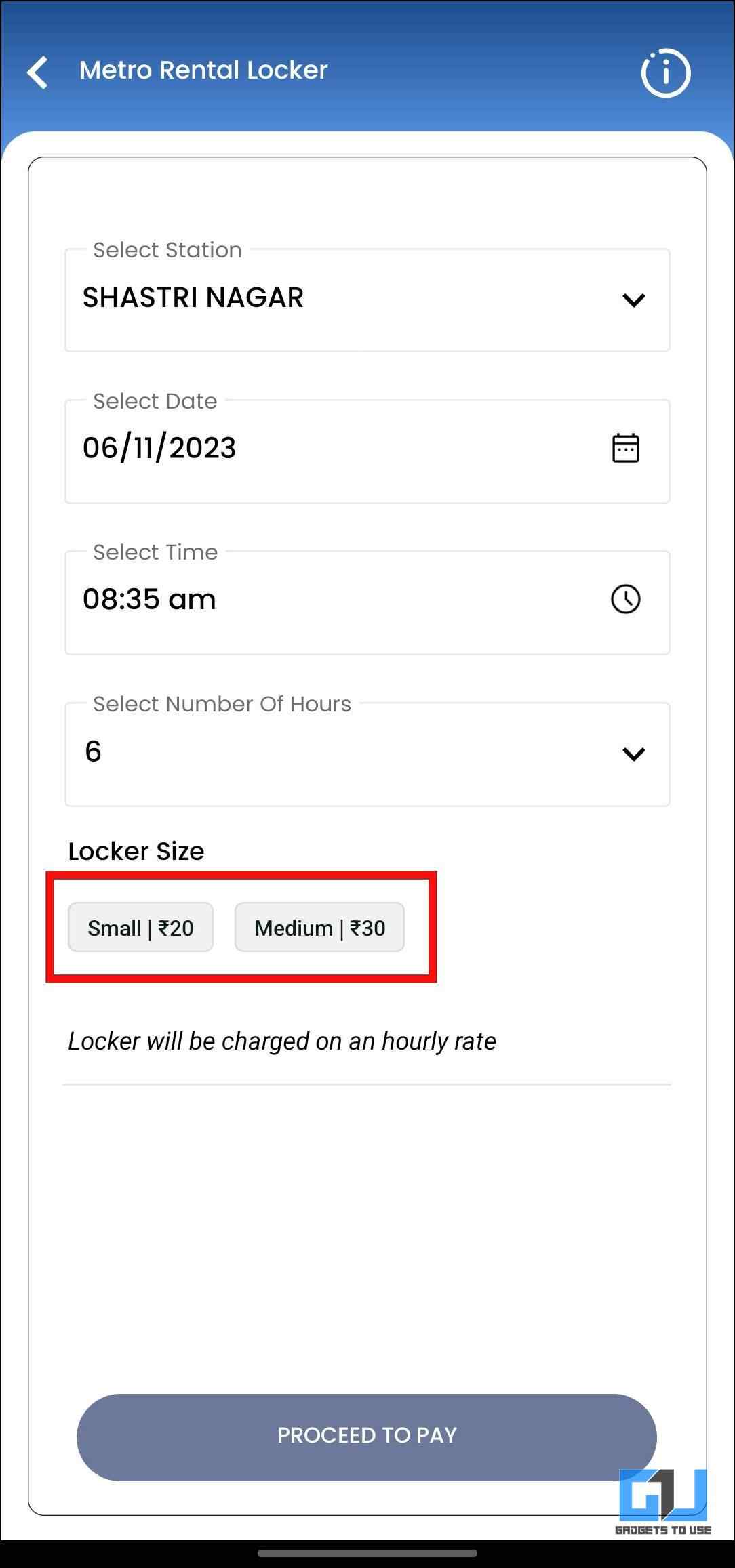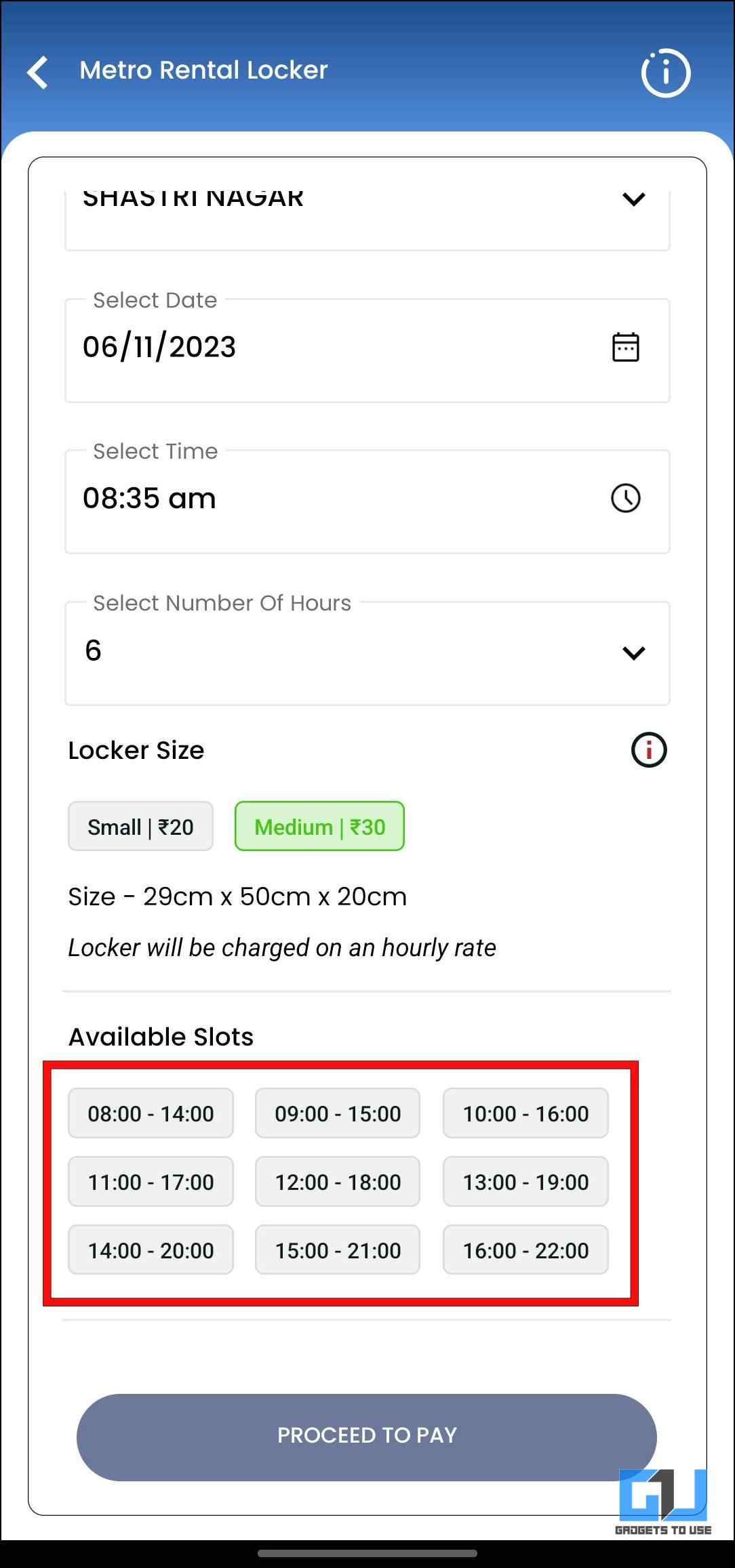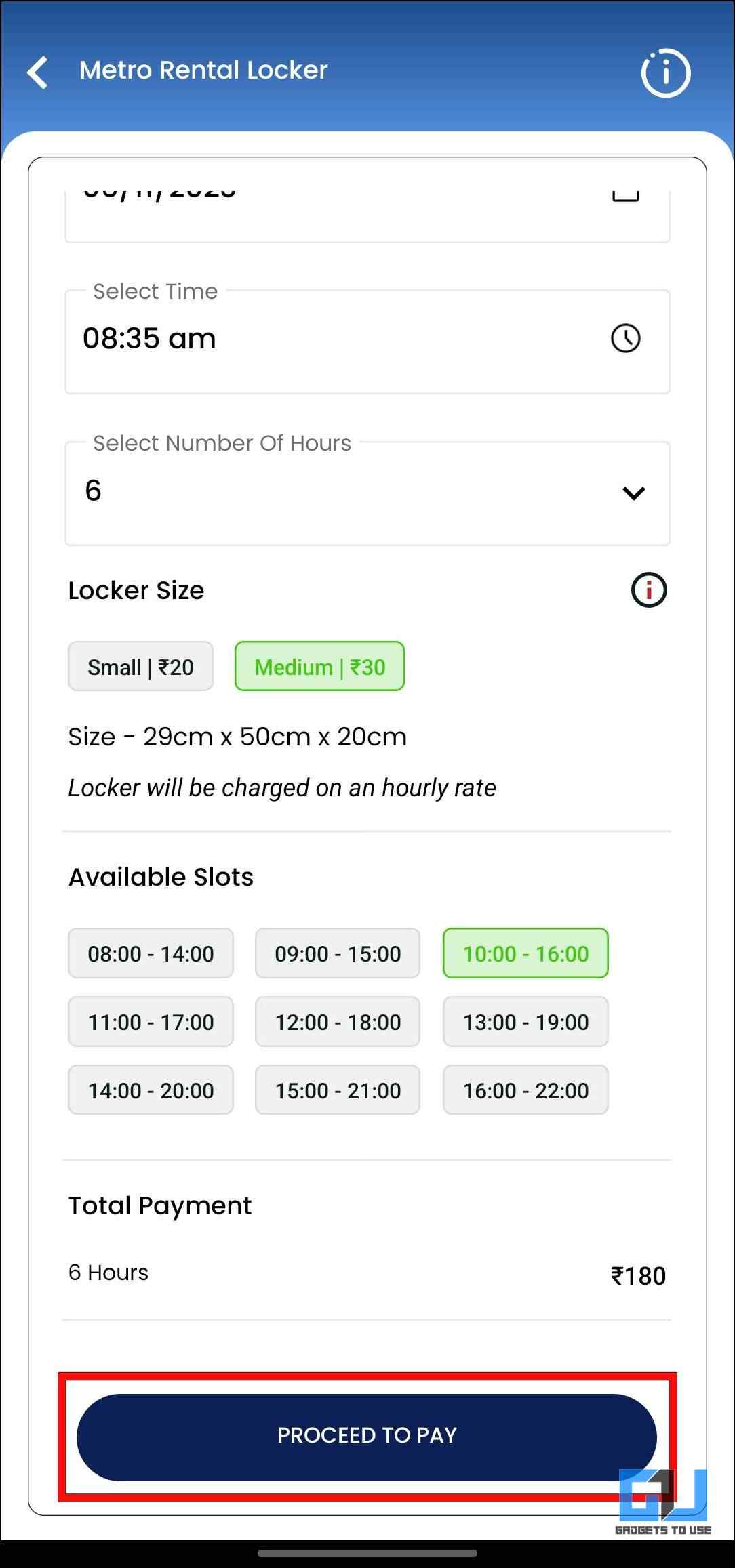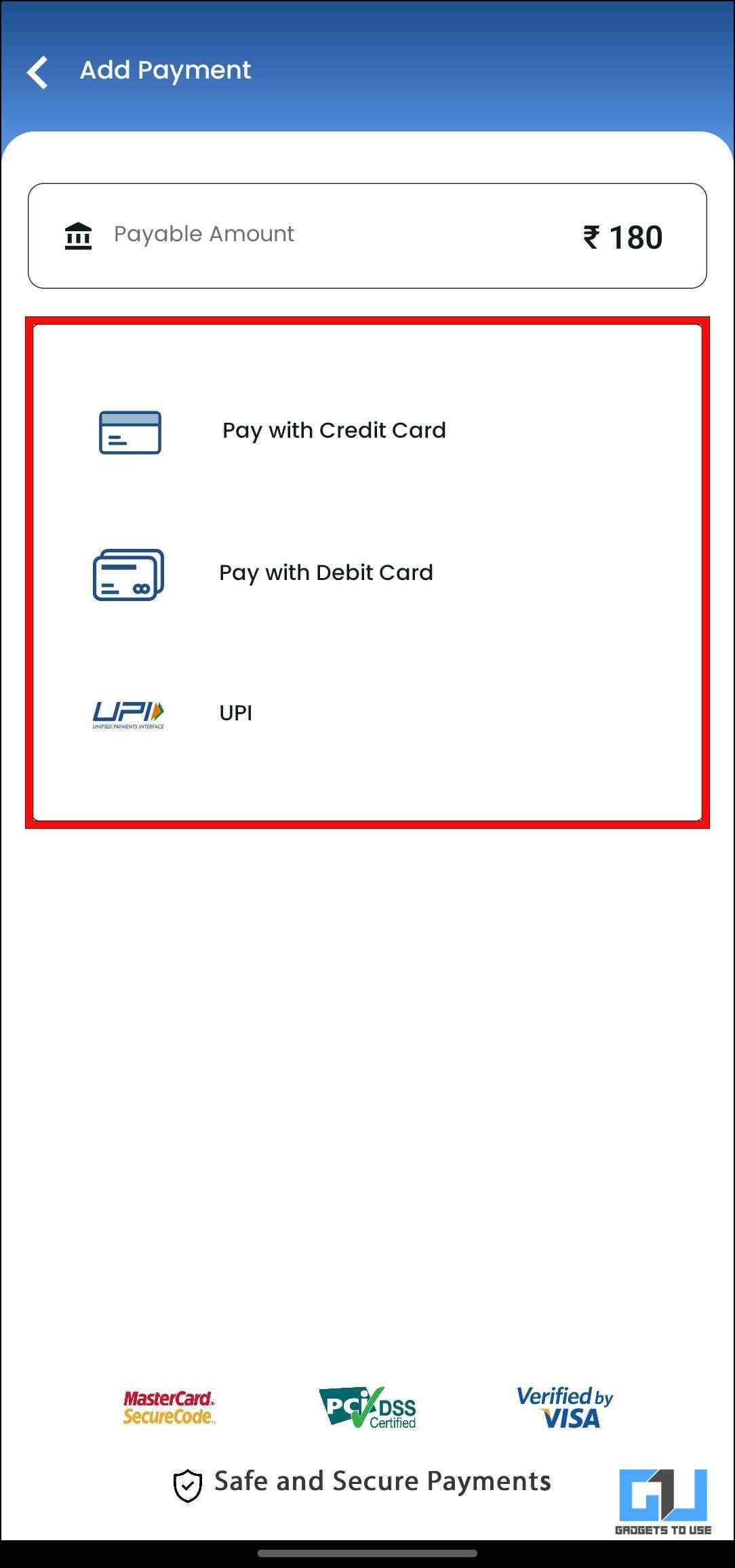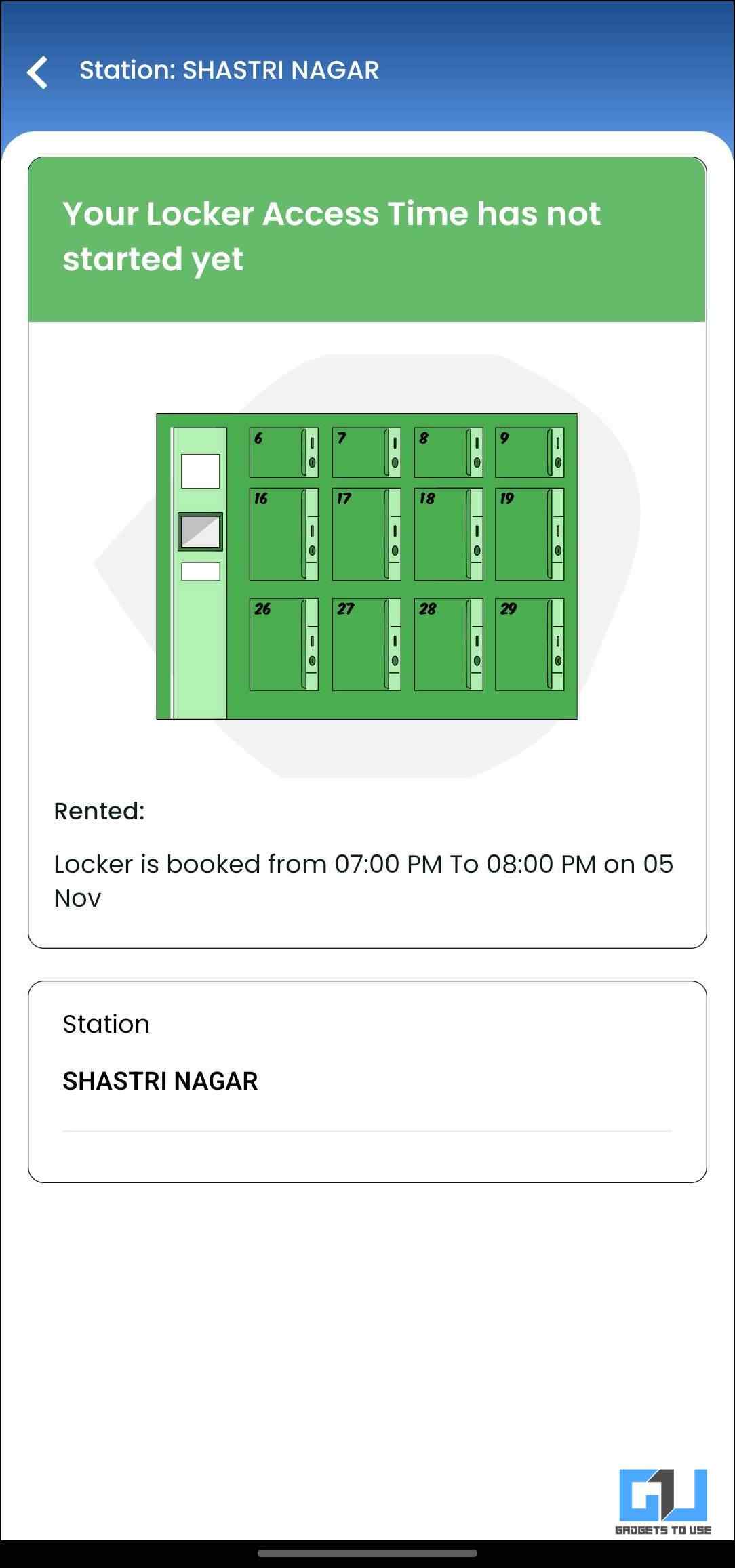Quick Answer
- You can rent a locker for a maximum of six hours and will be charged an hourly rental depending on the locker size.
- To book a digital locker at any of the preferred metro stations of the Delhi region, you must have the DMRC Momentum 2.
- It works like the cloakrooms available in railway stations but allows travelers to book a locker on the go thanks to the app-based booking system.
The Delhi Metro app recently got updated to DMRC Momentum 2.0. This new update is in collaboration with AutoPe Payment Solutions Pvt. Ltd, bringing a lot of functionality to the app. This includes the ability to make utility bill payments, shop for products online, send courier packages, and book lockers or Smart Boxes at metro stations for storage. In this article, we will discuss how to book or rent a digital locker that can be useful for tourists and daily travelers of the Delhi Metro.
What Is the New Digital Locker System or Smart Boxes in Delhi Metro?
Commuters of the Delhi metro can now enjoy the facility to store their belongings in digital lockers. This new initiative has been in the works by DMRC for a while. It will be available across all 50 metro stations in the National Capital Region, though as of writing this article, only some key stations provide this facility.
These digital lockers or smart boxes can be booked through the DMRC Momentum 2.0 app. The app lets users choose the duration and the size of the storage unit they wish to rent. You can rent a locker for a maximum of six hours and will be charged an hourly rental depending on the locker size. Here is a breakdown of the charges.
- Small (29cm x 50cm x 12cm): ₹20/ per hour
- Medium (29cm x 50cm x 20cm): ₹30/ per hour
- Large (29cm x 50cm x 30cm): ₹40/ per hour
DMRC achieved a significant milestone today with the launch of 'Momentum 2.0'. This app provides access to services such as QR Ticketing, wide array of e-shopping choices, digital lockers for quick and safe deliveries, Smart Utility Payments and last-mile connectivity options. pic.twitter.com/RITWRJPSNJ
— Delhi Metro Rail Corporation (@OfficialDMRC) November 1, 2023
You will incur a penalty fee after the rental duration has ended. This makes Delhi Metro the first transit network in the country with such a facility. It works like the cloakrooms available in railway stations but allows travelers to book a locker on the go thanks to the app-based booking system.
How to Book Digital Lockers Using the DMRC App?
To book a digital locker at any of the preferred metro stations of the Delhi region, you must have the DMRC Momentum 2.0 app installed on your smartphone. It is available for both Android and iOS. The entire process is streamlined, and for your convenience, we’ve broken it down into a step-by-step guide.
1. Install the DMRC Momentum 2.0 app (Android, iOS) on your phone.
2. Tap on Rent A Locker.
3. Next, tap on Select Station and search for your nearest metro station.
4. Next, select the date and time to book the locker.
5. Tap on Select the Number of Hours to pick rent duration.
6. Pick the Duration to rent the locker.
7. Then choose the Locker Size according to the luggage.
As discussed above, you can choose between small, medium, and large locker sizes. The app will show you the time slots to drop your item in the storage unit.
8. Choose a time slot as per your convience shown to you.
9. Lastly, tap on Proceed To Pay.
10. Select a payment method. You can choose between Credit card, Debit card, or UPI.
The app will show your booking details once it is confirmed.
Now, visit the selected metro station and go through the security checkpoint to access the locker. To confirm your booking, enter your phone number in the console, which will then cross-check it with any existing reservations. Then, it will open the storage box where you can keep your belongings.
FAQs
Q. What Is the New Digital Locker Facility in Delhi Metro?
Delhi Metro Rail Corporation has started a new facility to provide a digital locker rented using the new DMRC Momentum 2.0 app. It lets commuters store their excess luggage or belongings in storage boxes for up to six hours.
Q. What Is the Maximum Duration to Rent a Digital Locker?
Currently, you can rent a locker for a maximum of six hours. After which, a penalty will be applied that the user has to pay. However, this duration might be increased in the future as more people start using the locker facility.
Q. What Is the Charge to Rent Lockers in Delhi Metro?
You will be charged an hourly fee to rent a locker at any of the metro stations in the Delhi region. However, the charge varies depending on the size of the locker rented. The smallest locker will cost you ₹20, the medium will be ₹30, and the large will set you back ₹40 per hour.
Q. What Are Other Alternatives to Delhi Metro Digital Lockers?
The storage locker facility is nothing new, and if you find it expensive, you can also resort to cloakrooms at railway stations or luggage rooms in airports. The Delhi IGI airport has a left luggage room at Terminal 3, but it can cost you up to ₹600 depending on the weight and time duration.
Q. Which Metro Stations Has the New Digital Locker Facility?
All 50 metro stations covered by DMRC are planned to offer this digital storage locker facility. However, as of writing this article, only some stations have digital lockers set up. Here is a list of metro stations that have or are planned to offer the storage boxes:
- Rajiv Chowk,
- Millennium City Centre Gurugram,
- Dwarka Sector 10,
- Supreme Court,
- Pul Bangash,
- Netaji Subhash Place,
- Shaheed Sthal (New Bus Adda),
- Dilshad Garden,
- Noida City Centre,
- Anand Vihar,
- Tughlakabad,
- Sarita Vihar,
- Moolchand and
- IP Extension.
Wrapping Up
This was all about the digital locker facility offered by the Delhi Metro and how to book it using the DMRC app. Given the project is still in its initial phase, information on things like penalty charges is not clear. The project is a step in the right direction and will help improve the journey of a Delhi metro commuter. Stay tuned on GadgetsToUse for more such articles, reviews, and How-To’s.
You might be interested in the following:
- 5 Ways to Book Delhi Metro QR Code Ticket on Phone
- 2 Ways to Book Bangalore Metro Ticket via WhatsApp
- 3 Ways to Book Hyderabad Metro Ticket via WhatsApp
- How to Use DigiYatra App to Use Face Recognition Entry at Delhi Airport
You can also follow us for instant tech news at Google News or for tips and tricks, smartphones & gadgets reviews, join the GadgetsToUse Telegram Group, or subscribe to the GadgetsToUse Youtube Channel for the latest review videos.