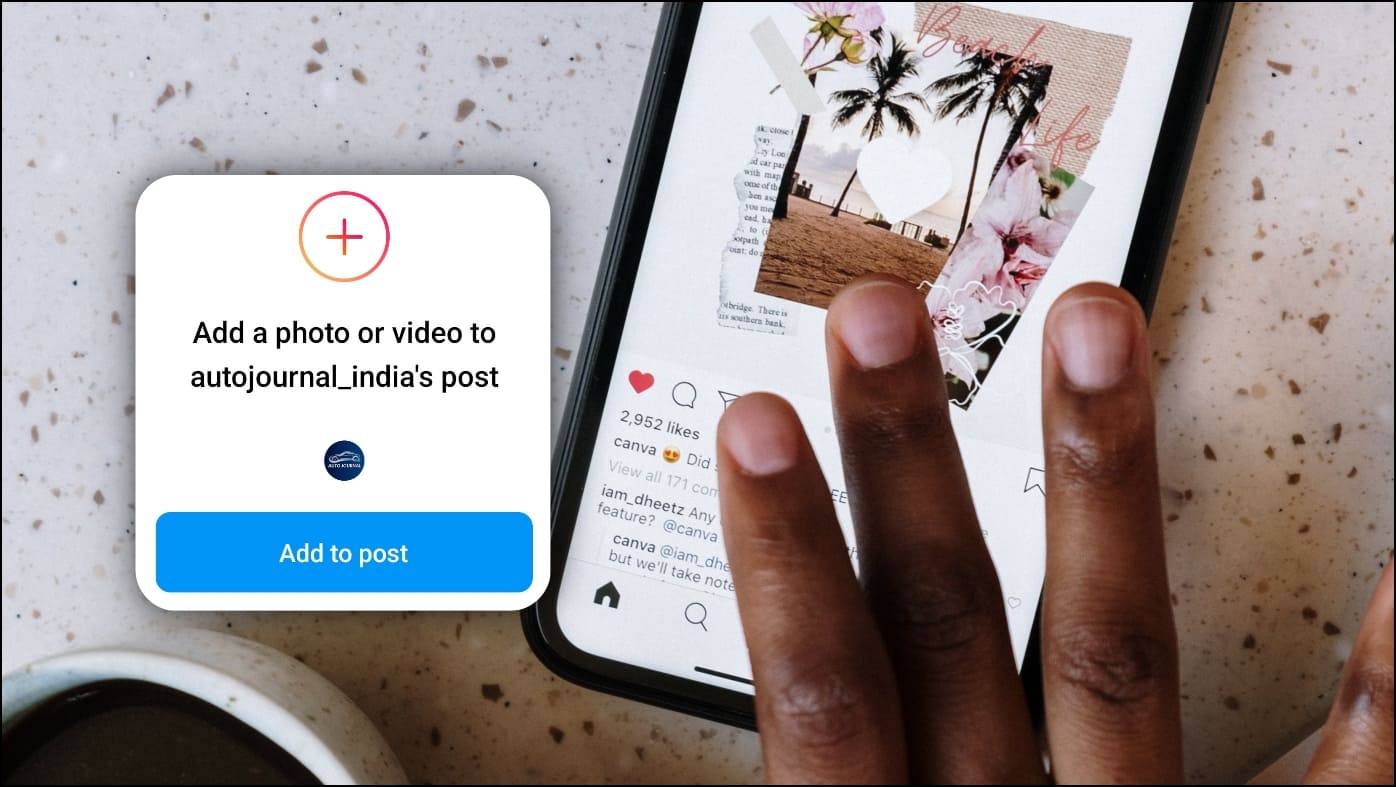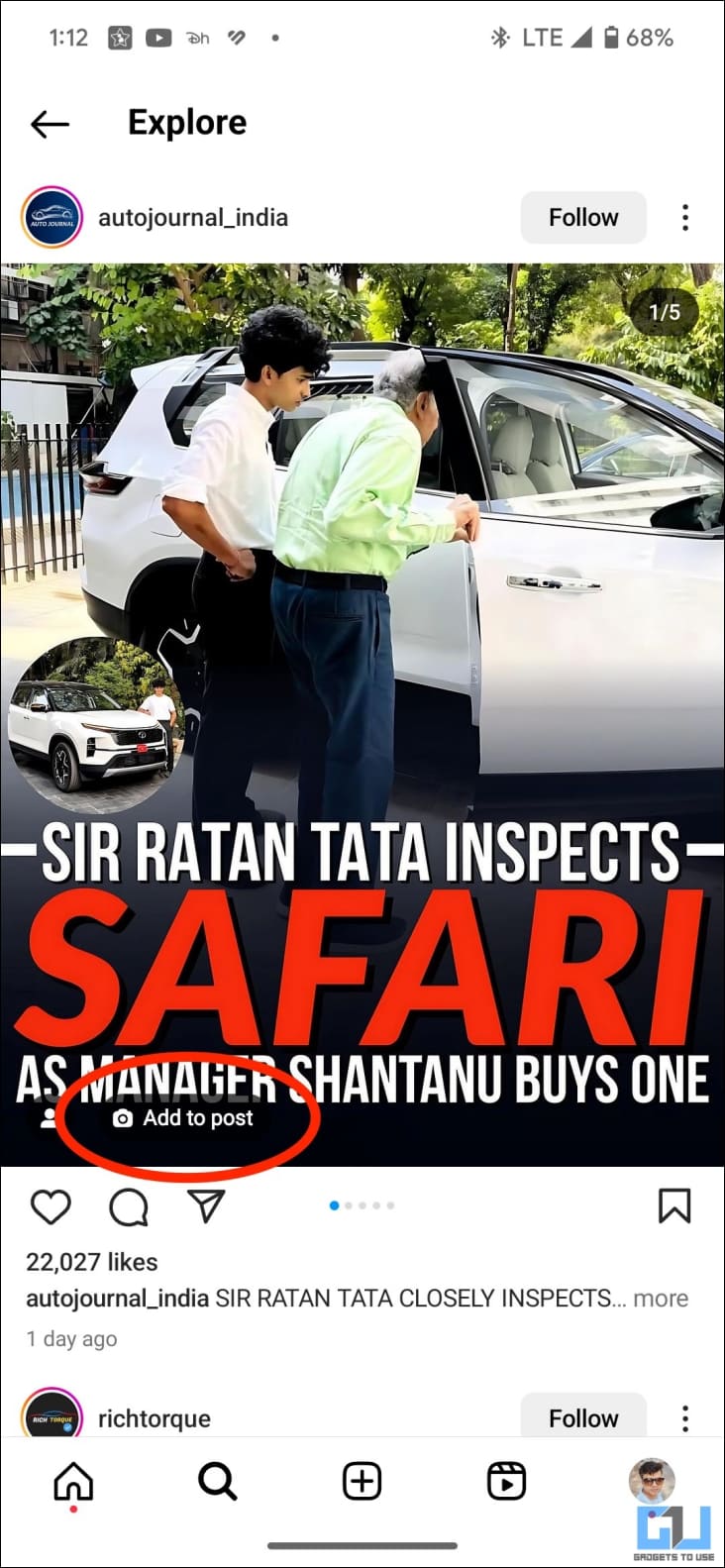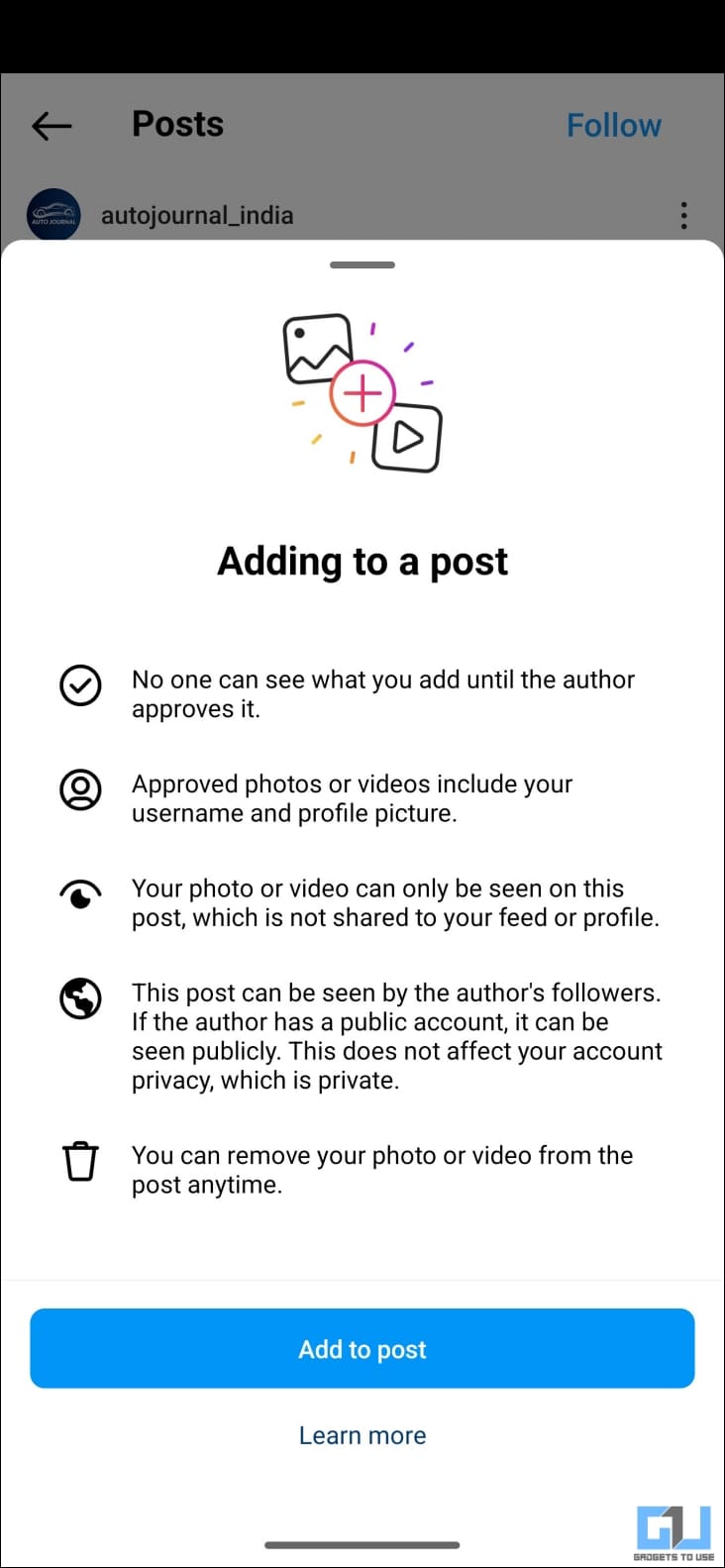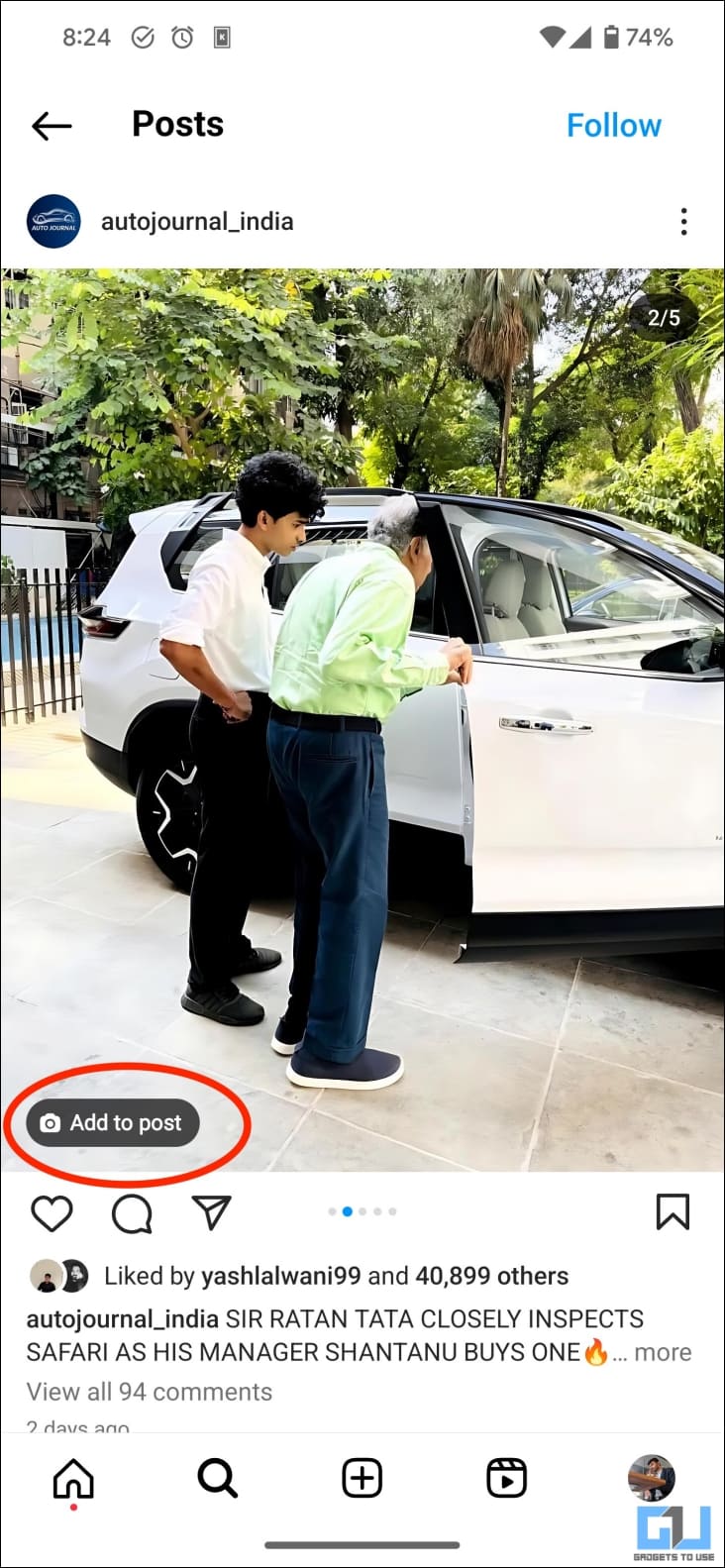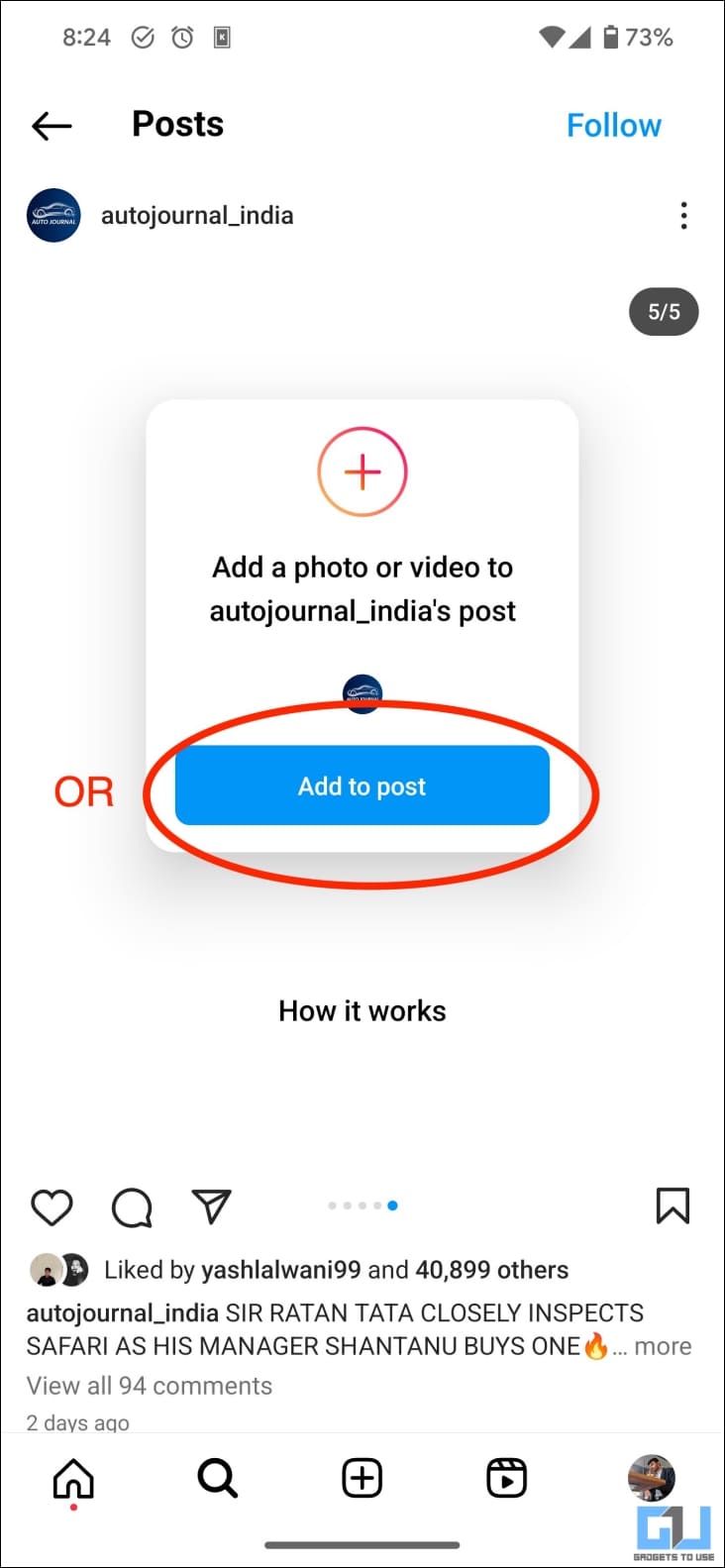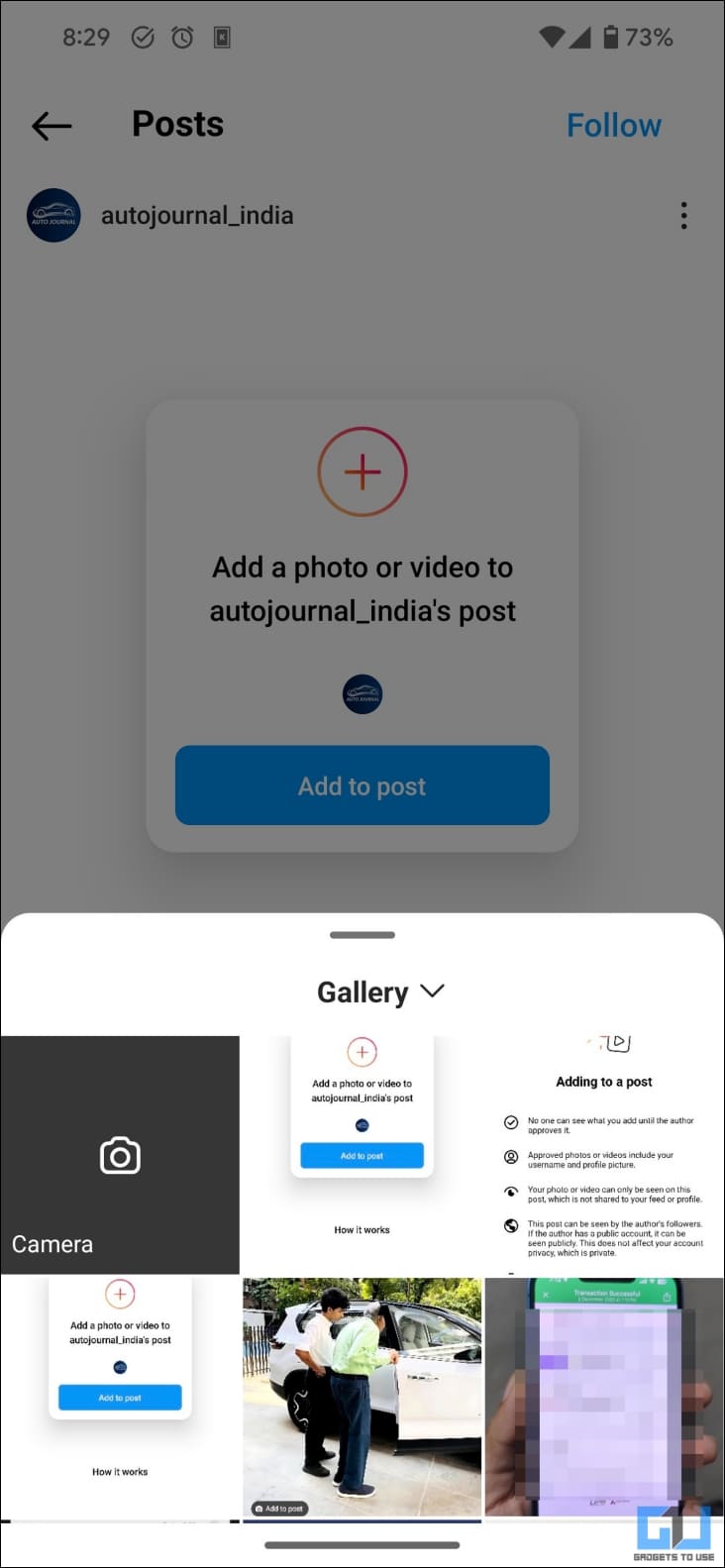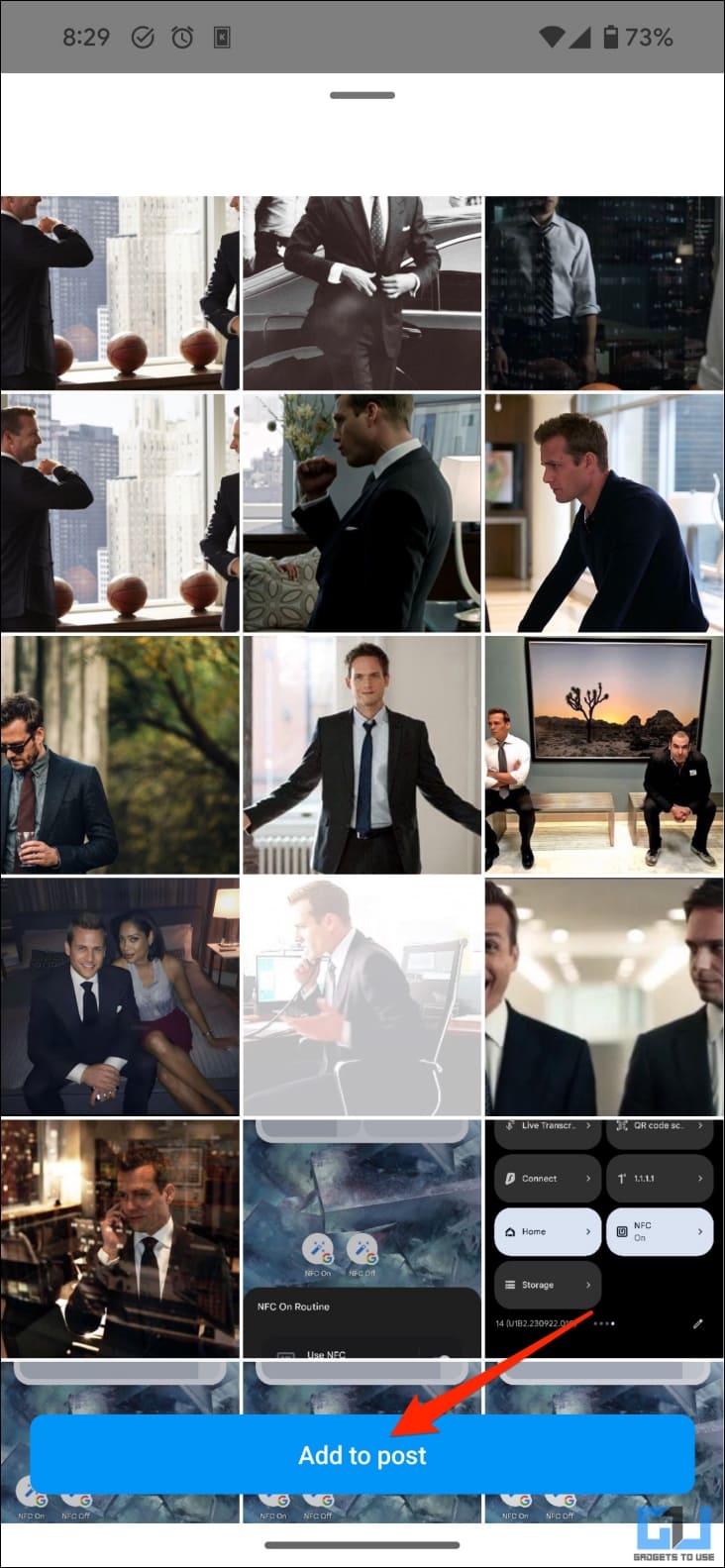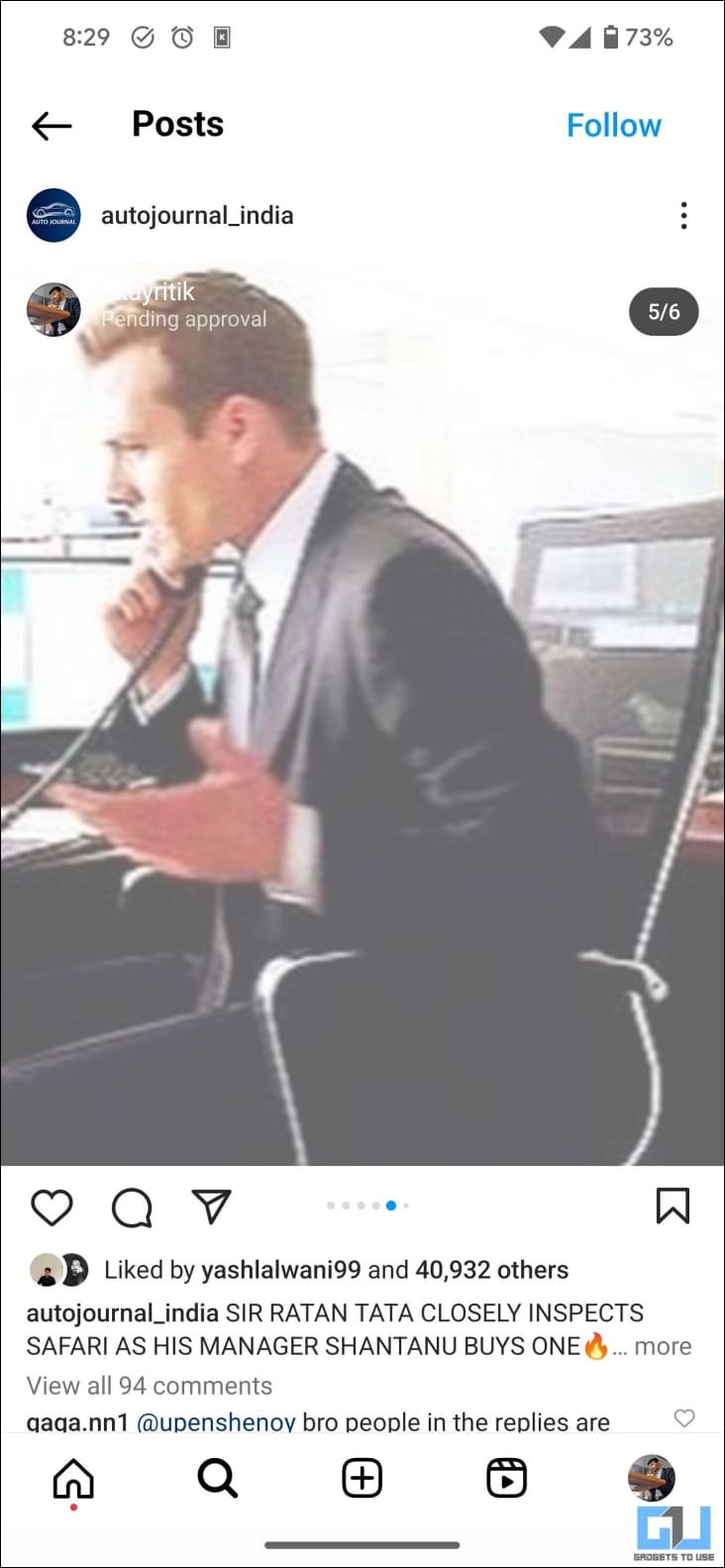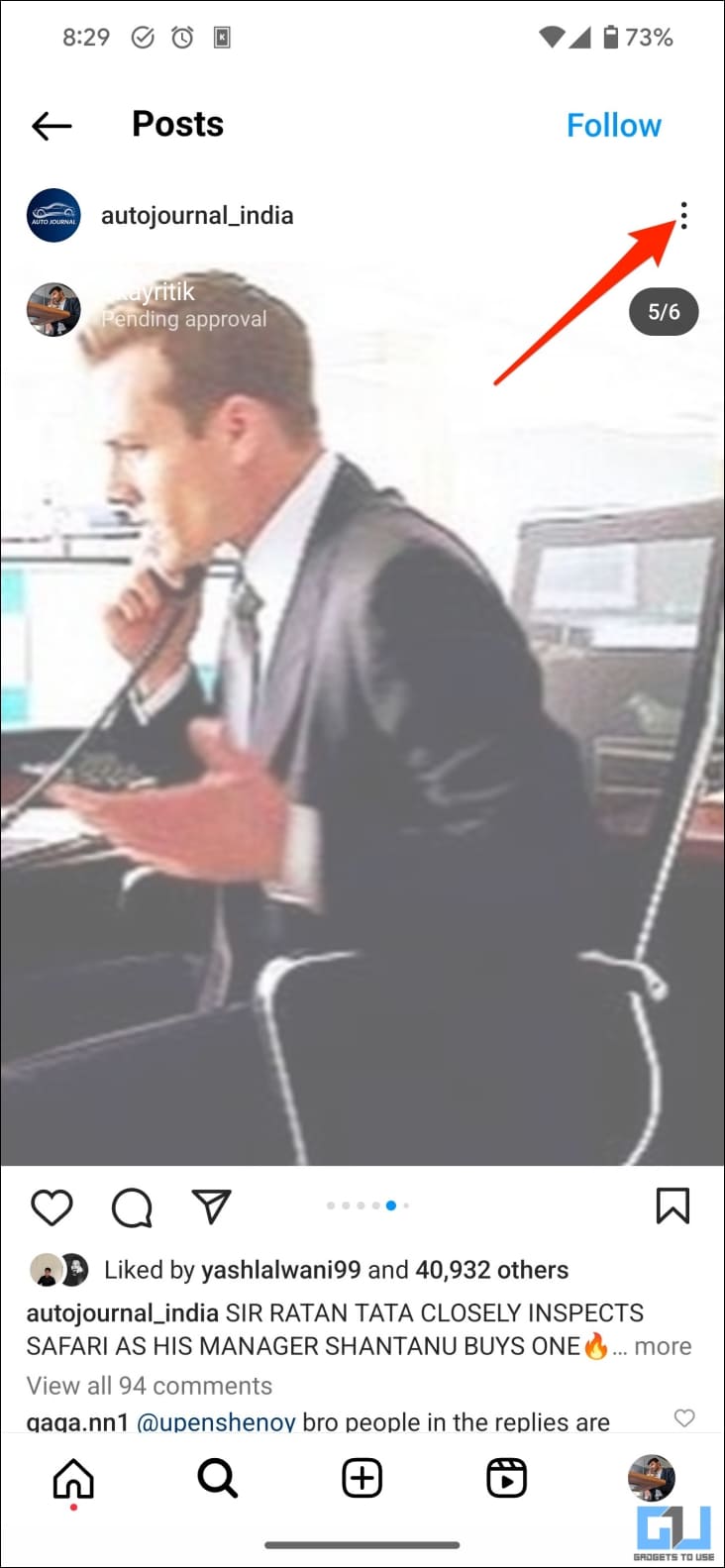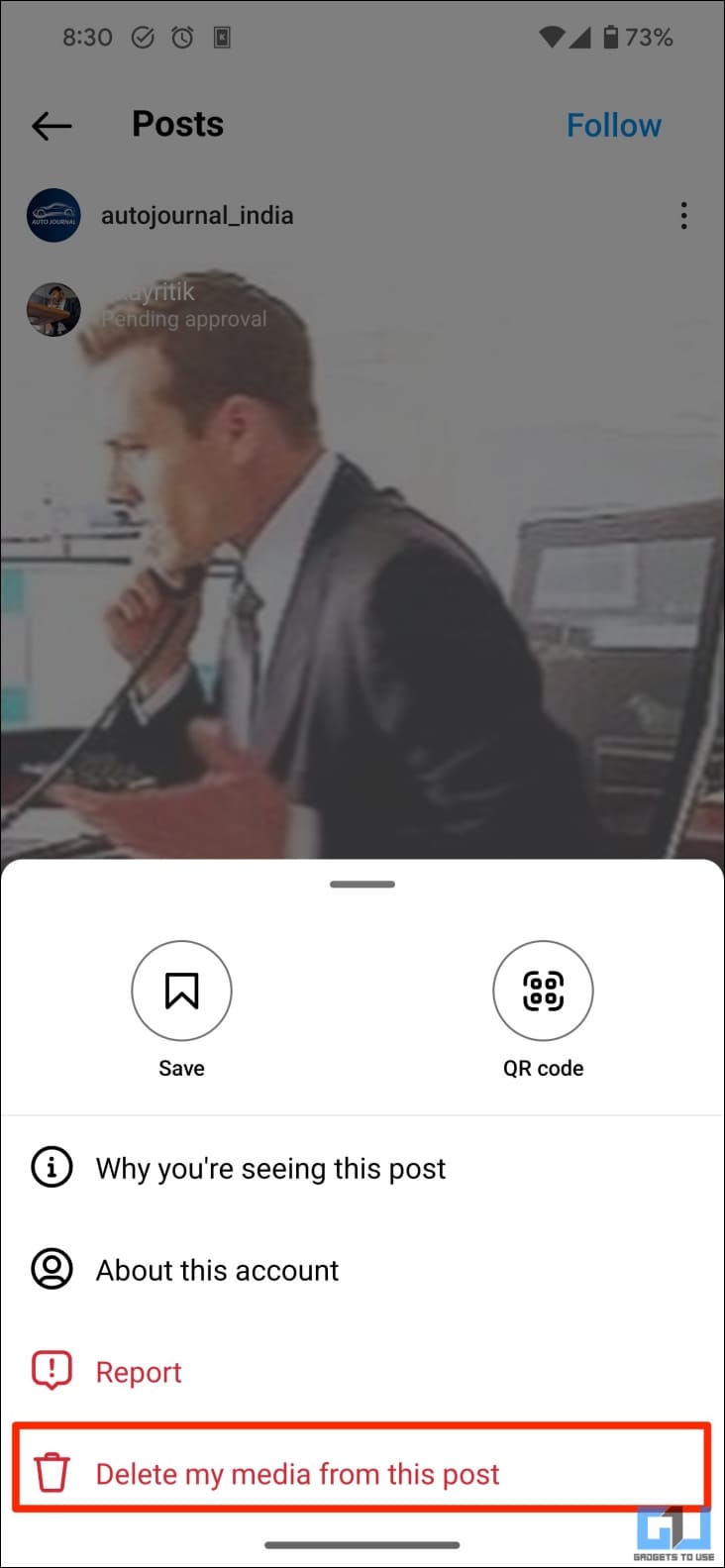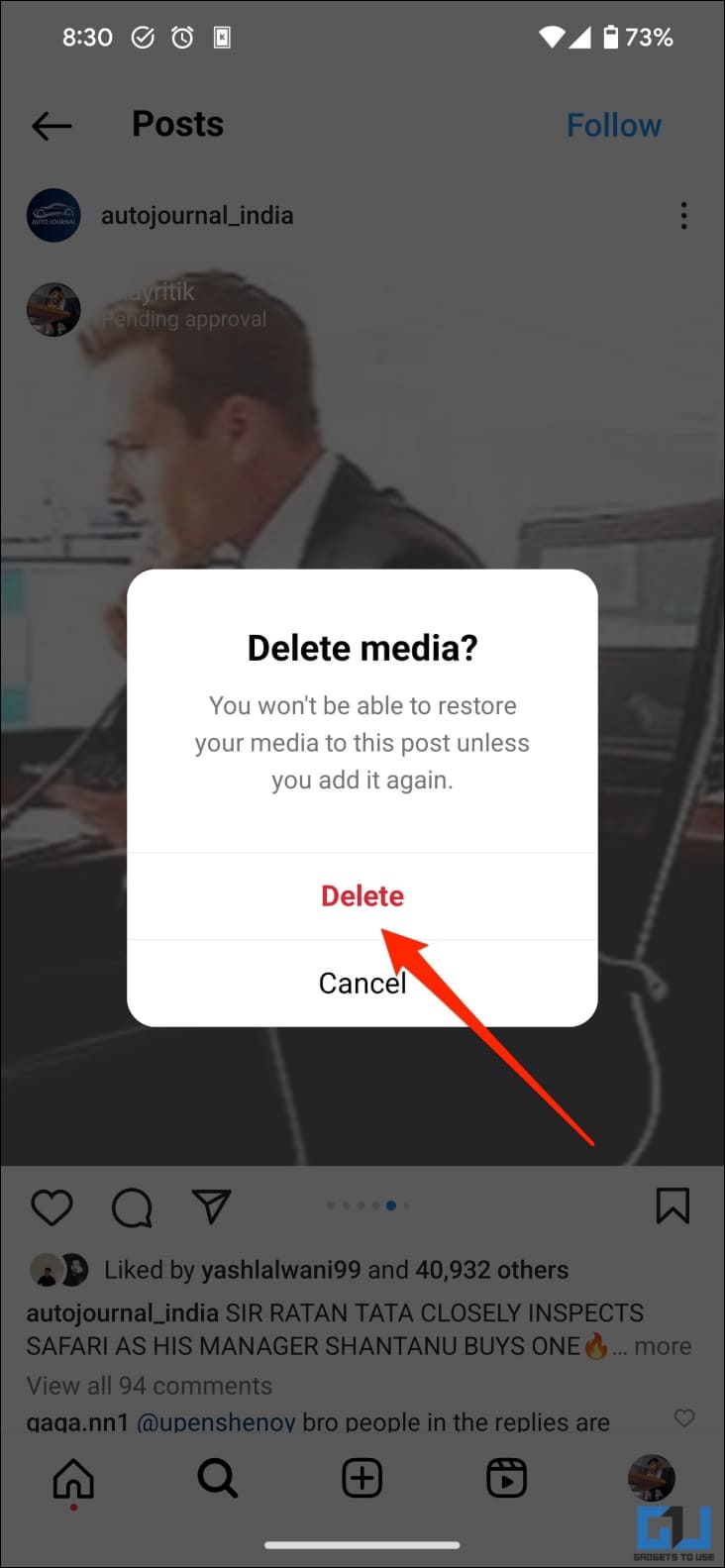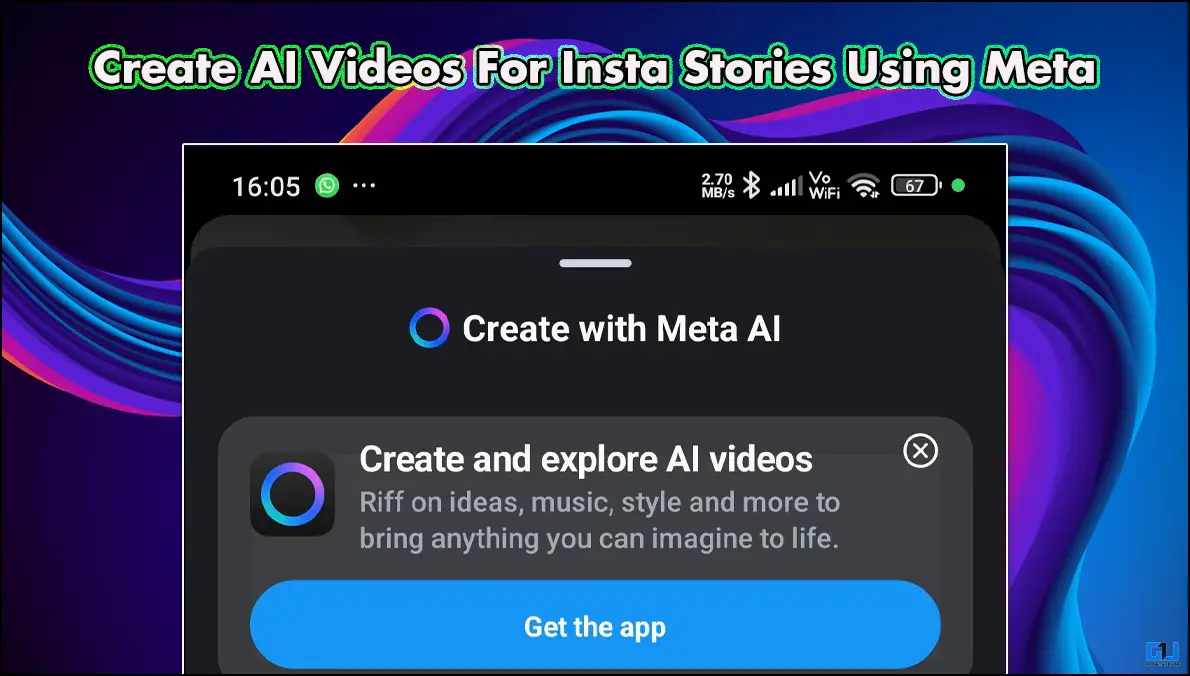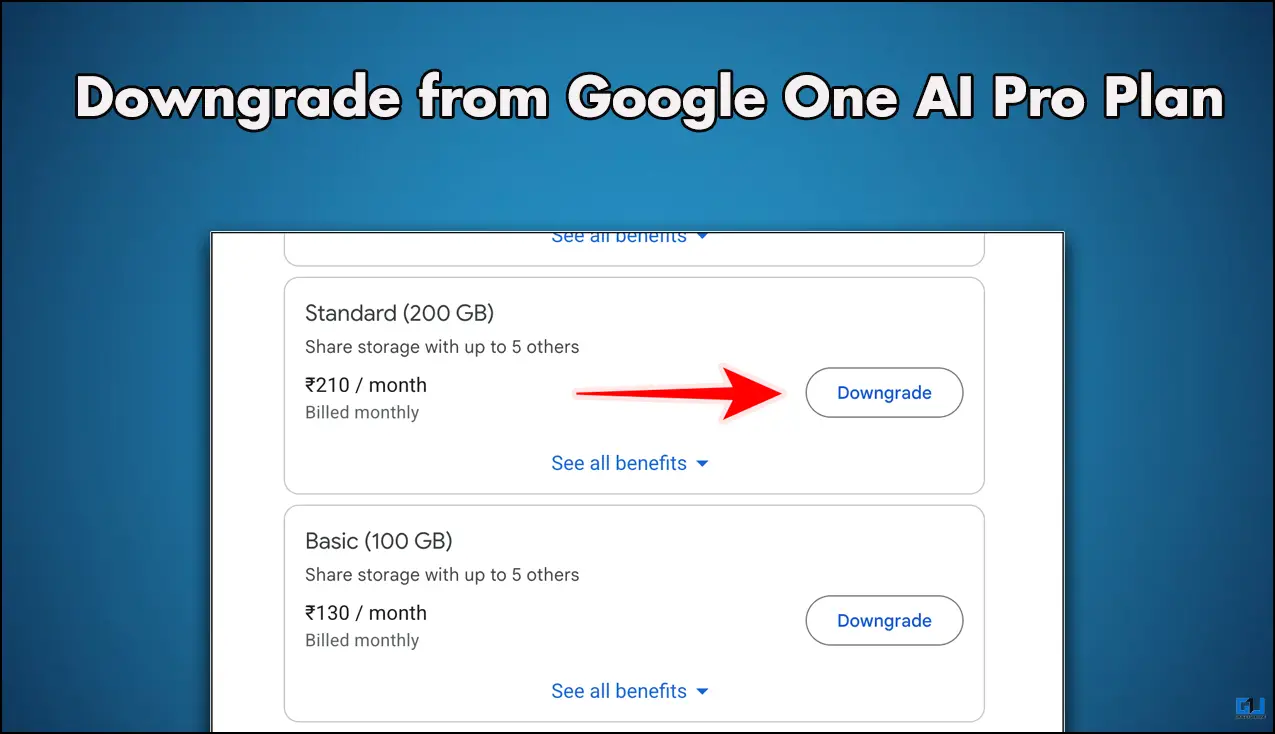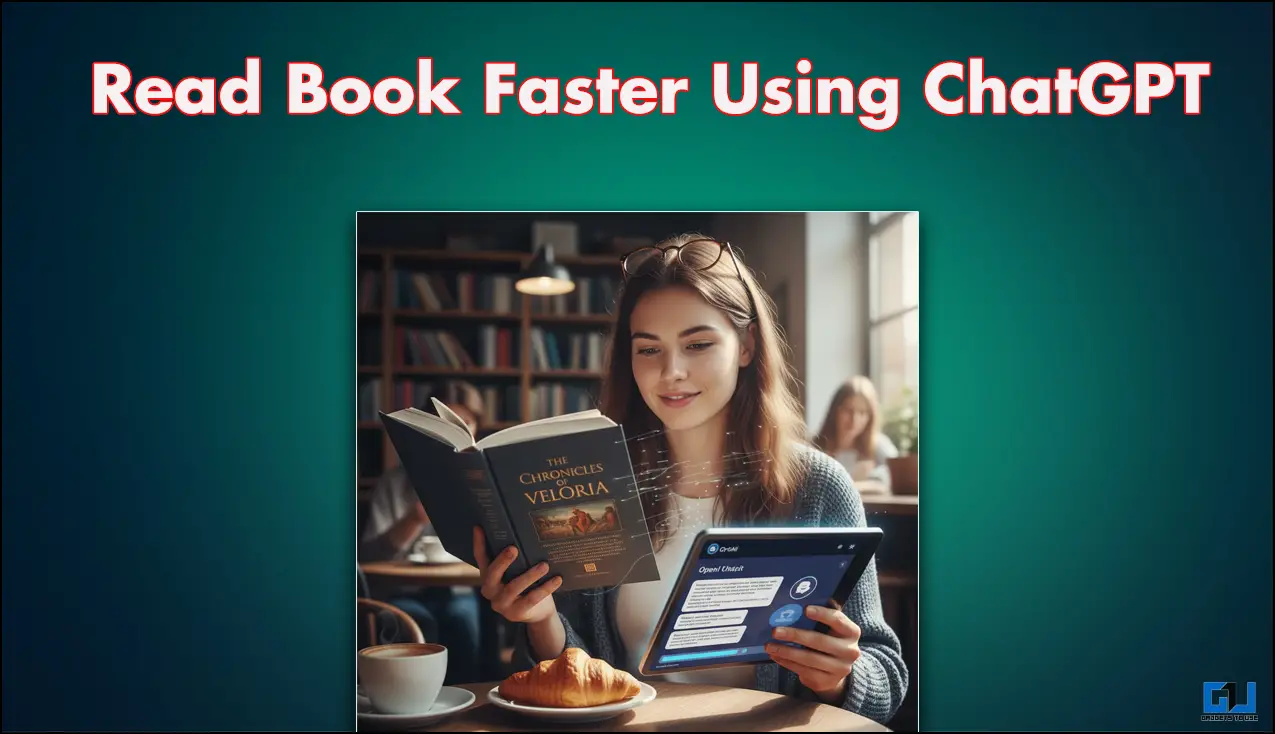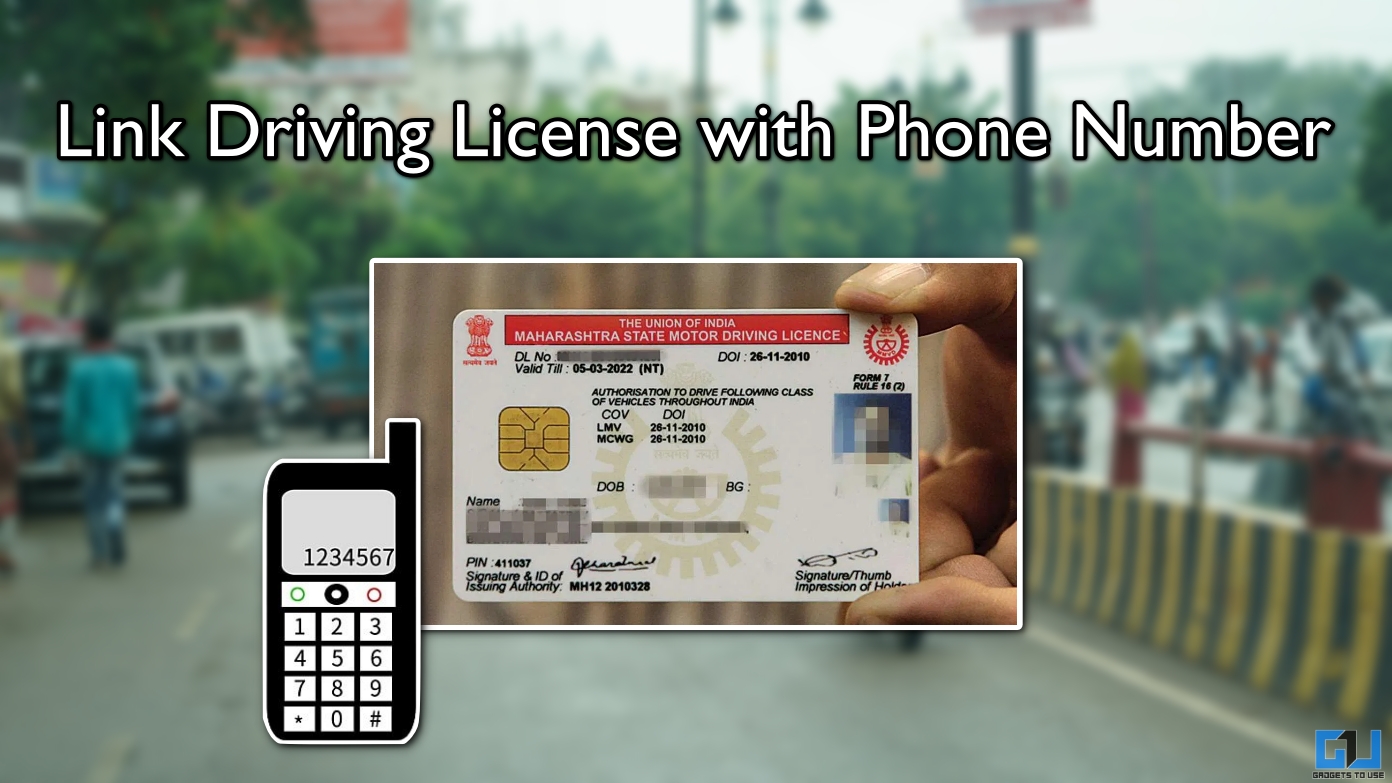Quick Answer
- Tapping it will open the gallery, where you can upload photos or videos you want to add to the post.
- Well, the Meta-owned giant is testing a new feature that allows users to add photos and videos to their friends’ posts and vice versa.
- If you’ve sent the wrong photos or changed your mind, tap the three-dot menu on the same post and select Delete my media from this post.
Instagram allows users to collaborate when publishing photos, videos, or reels on the platform. But what if you want to collaborate after the post has already gone online? Well, the Meta-owned giant is testing a new feature that allows users to add photos and videos to their friends’ posts and vice versa. Here’s how it works.
What is Instagram’s New “Add to Post” Feature?
As mentioned, Instagram is testing a new feature that allows users to collaborate and add new media to other users’ posts. This means you might soon be able to add photos or videos to someone else’s post using this new feature. The media you add must be approved by the user who originally created the post.
Currently, you can post a maximum of 10 photos and videos in a carousel post. And hence, you shall leave some room for others who may contribute to your post. We are unsure if Instagram will increase this limit once the feature is rolled out to the public.
Since Meta has already begun testing the feature, you may see a new “Add to Post” button on some Instagram posts like this one. Tapping it will open the gallery, where you can upload photos or videos you want to add to the post. The original creator of the post can then view and approve your contribution.
Here are the specifics of the feature:
- No one can see what you add until the author approves it.
- Approved photos and videos (that have been added to a post) will include your username and profile picture.
- Your photo and video can only be seen on this post. They won’t be shared on your feed or profile.
- The post can be seen by the author’s followers and the public if they have a public account. This has no relation to your account privacy status.
- You can remove your photo or video from the post anytime.
How to Add Photos or Videos to Other Posts on Instagram
1. Open Instagram and find the carousel post you want to add photos or videos to.
2. Tap the Add to Post button on the bottom left of the photo. Or scroll all the way to the last photo and tap Add to Post.
3. Select media from your phone gallery and Add to Post.
4. Your photos and videos will be sent for approval and added to the Instagram post once the author accepts them.
If you’ve sent the wrong photos or changed your mind, tap the three-dot menu on the same post and select Delete my media from this post. Confirm when prompted.
You can delete your photos anytime, be it before or after approval.
How to Let Others Add Photos or Videos to Your Instagram Post
1. Open Instagram on your phone and tap the + button on the bottom.
2. Tap the Select Multiple button. Create a new post in carousel format with all the photos or videos you want.
Adding two or more photos automatically converts your post to a carousel. Keep it less than 10 to leave room for other users.
3. Tap Next in the top right corner. Apply filters if you want to, and tap Next again.
4. Allow others to collaborate on the final share page and post it.
Other users can now add new photos and videos to your posts after you approve those additions. When they do it, you’ll receive a notification with the option to approve and add new photos or videos.
FAQs
Q. When Will Instagram Roll Out the “Add to Post” Feature for the Public?
Instagram started testing the “Add to Post” feature in October 2023. It is gradually making its way to more accounts, and I expect it to be rolled out in the following months. Instagram is also considering a feature that allows users to have a short or looping video as their profile picture in Notes.
Q. How is it Different from Instagram’s Collaborate Feature?
Instagram currently allows you to co-author posts with other accounts. The creator of the original post can invite another account to collaborate. If they accept the invite, their username will be added to the post. The post will also shared with their followers and shown on their profile.
In contrast, the new feature allows your friends to add photos or videos from their phones to your post after you’ve posted it. You can accept the request, and the new media files will be added to your Instagram post. Similarly, you can add photos and videos to other users’ posts if they allow it.
The photos you contribute won’t be shared on your feed or profile. Also, you can delete them anytime from other users’ posts without affecting their original media.
Wrapping Up
This is how you can allow your friends and others to add photos to your Instagram post. As mentioned, the feature is currently being tested across the globe and may or may not be available on your Instagram account at the moment. It will create new creativity and collaboration possibilities, and it will be interesting to see how many people use the feature once it’s rolled out. Stay tuned.
You might be interested in:
- 2 Ways to Hide Text Behind Images in Instagram Story (Android, iOS)
- 6 Ways to Download Instagram Reels Without Watermark
- How to Create Sticker from Images in Instagram Reel and Story
- 2 Ways to Translate Instagram Stories, Comments, Captions, and Bio
You can also follow us for instant tech news at Google News or for tips and tricks, smartphones & gadgets reviews, join GadgetsToUse Telegram Group or for the latest review videos subscribe GadgetsToUse YouTube Channel.