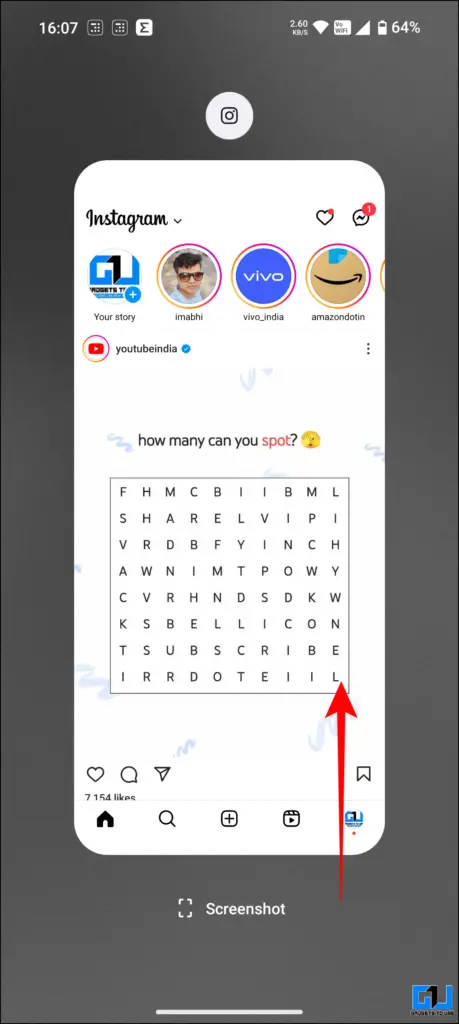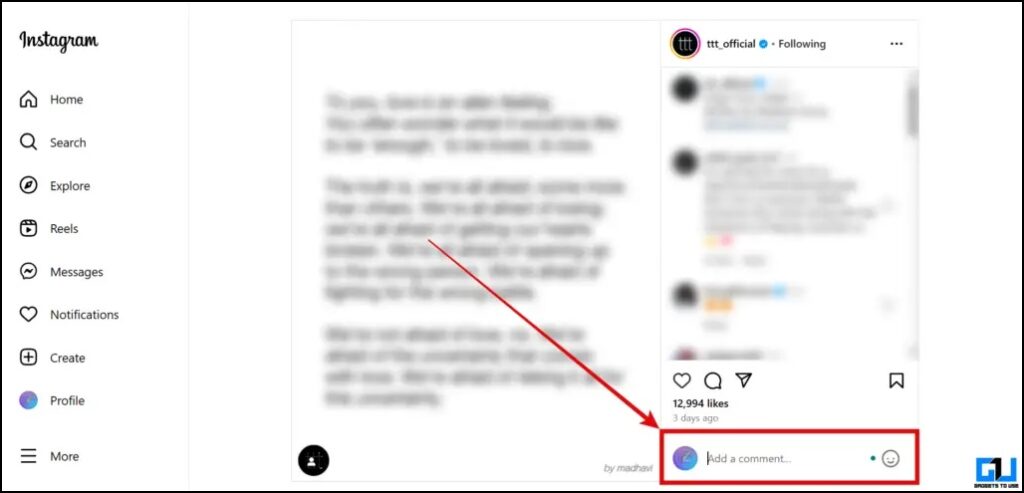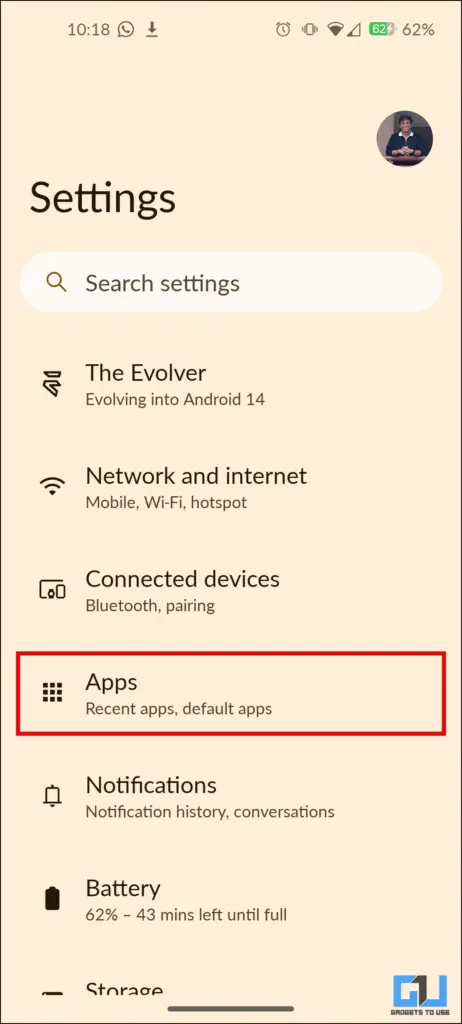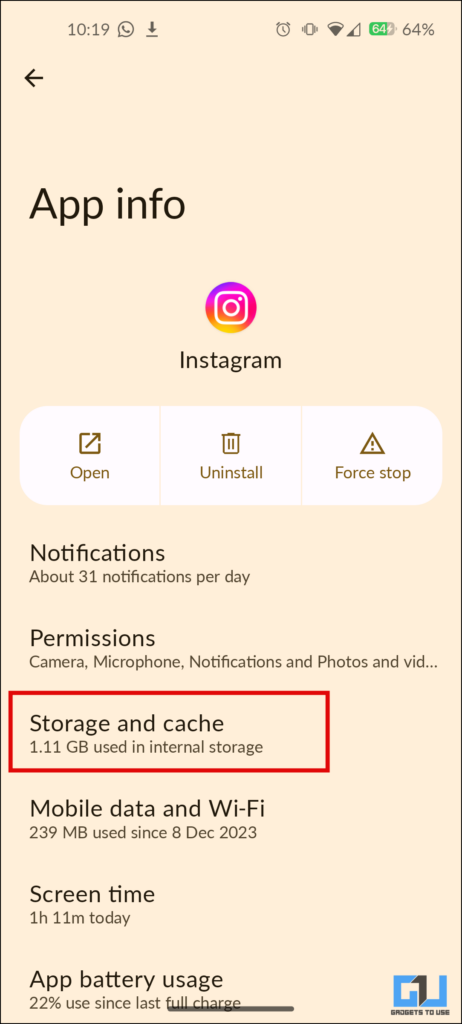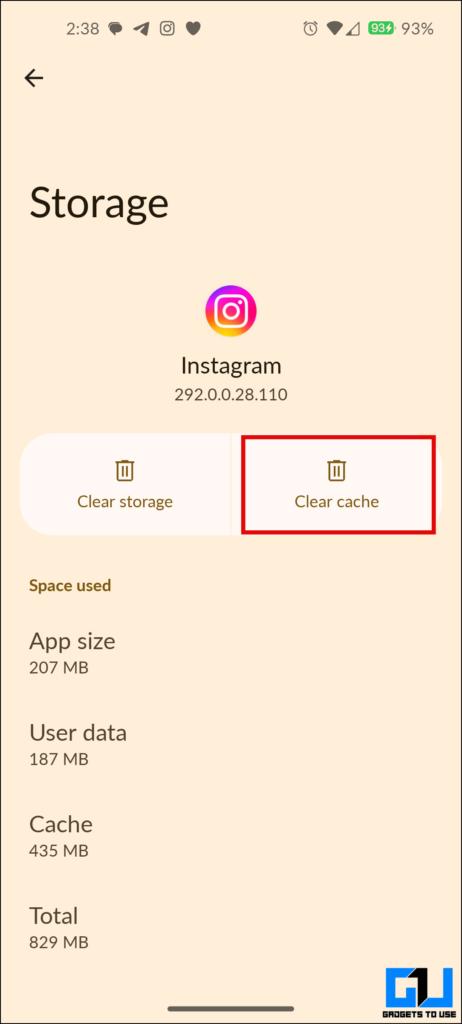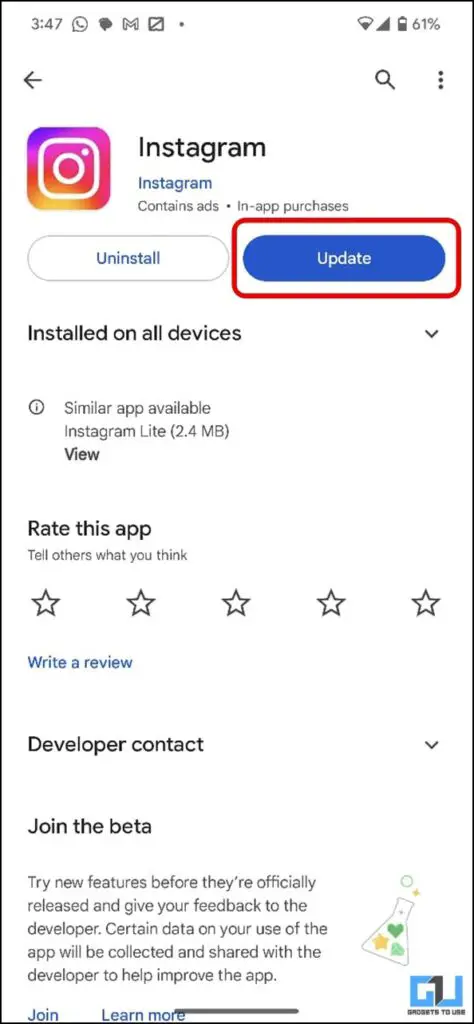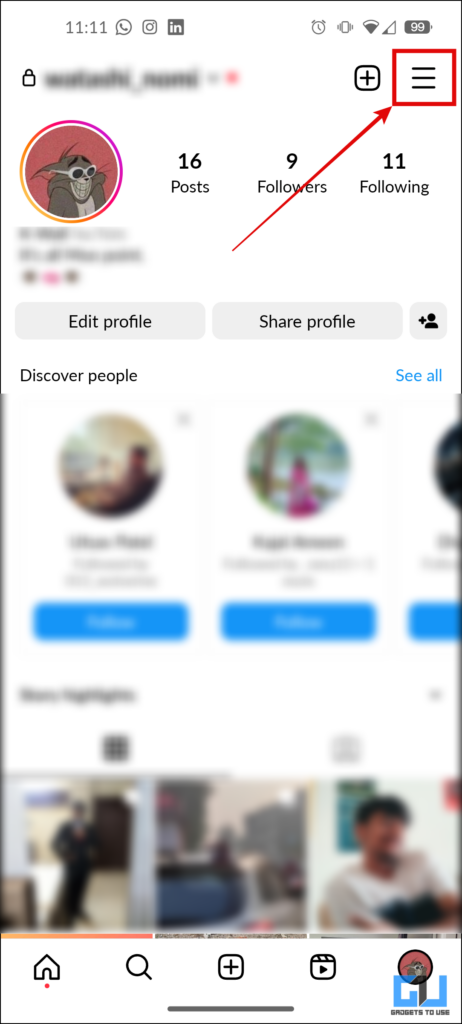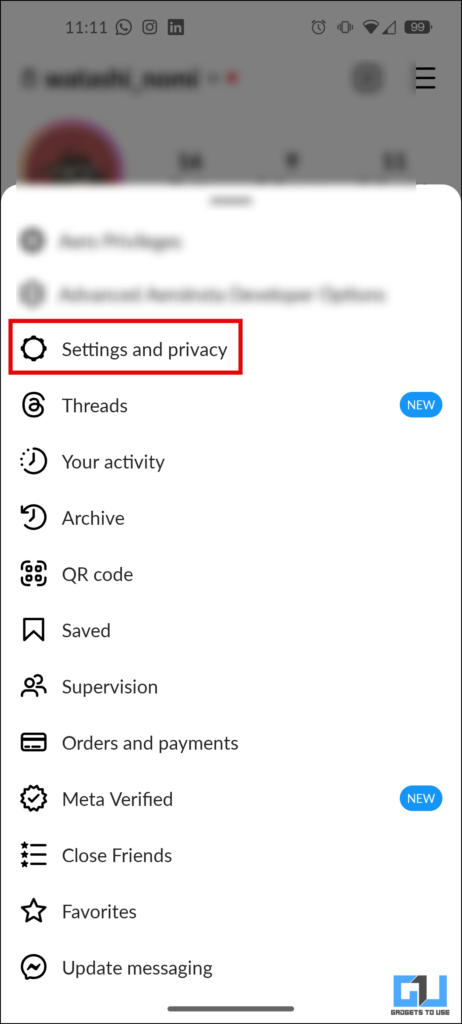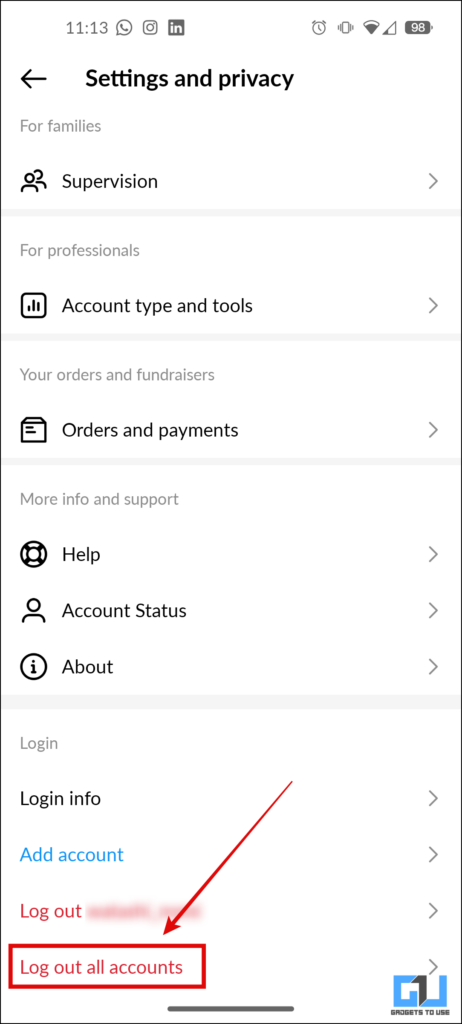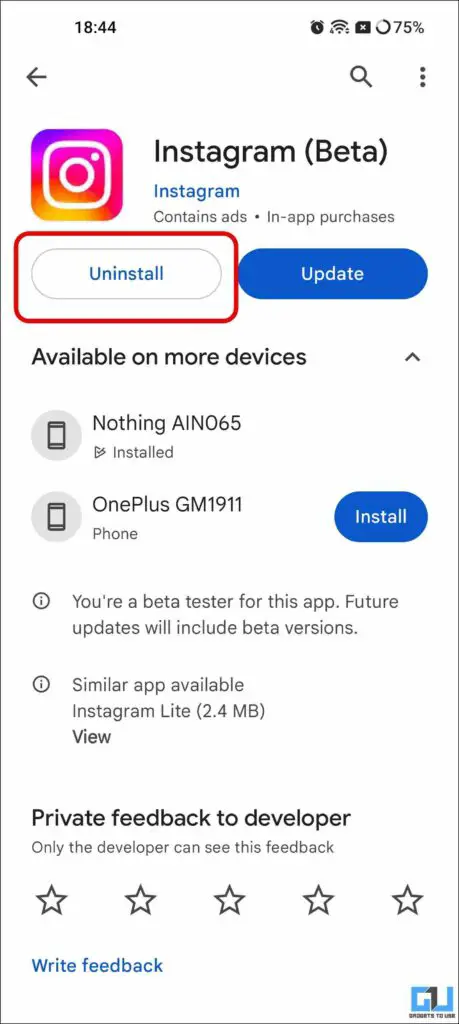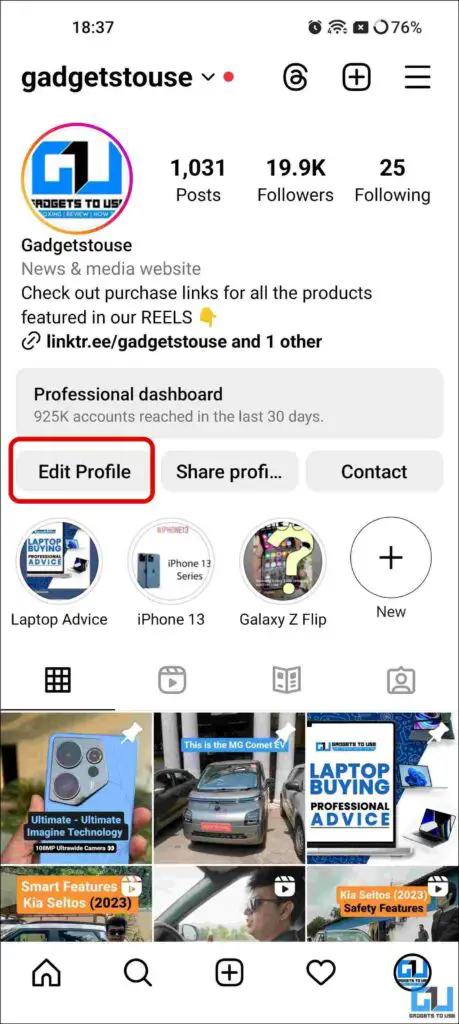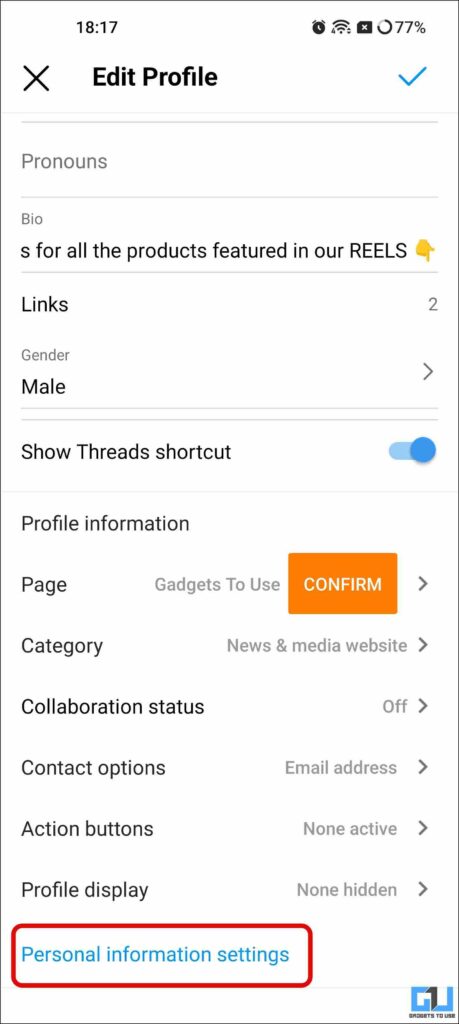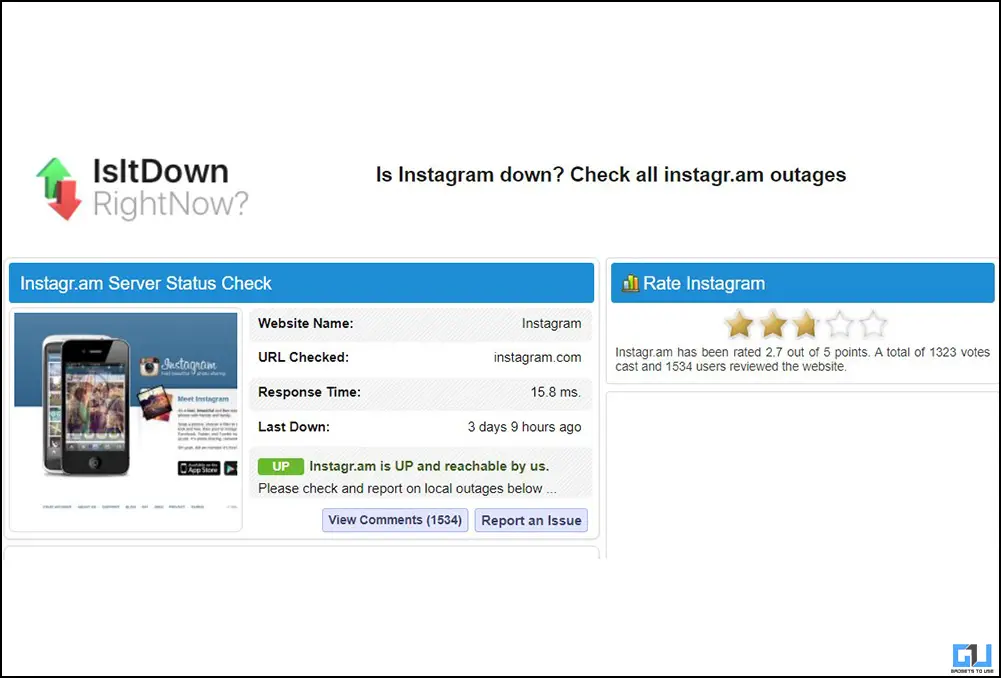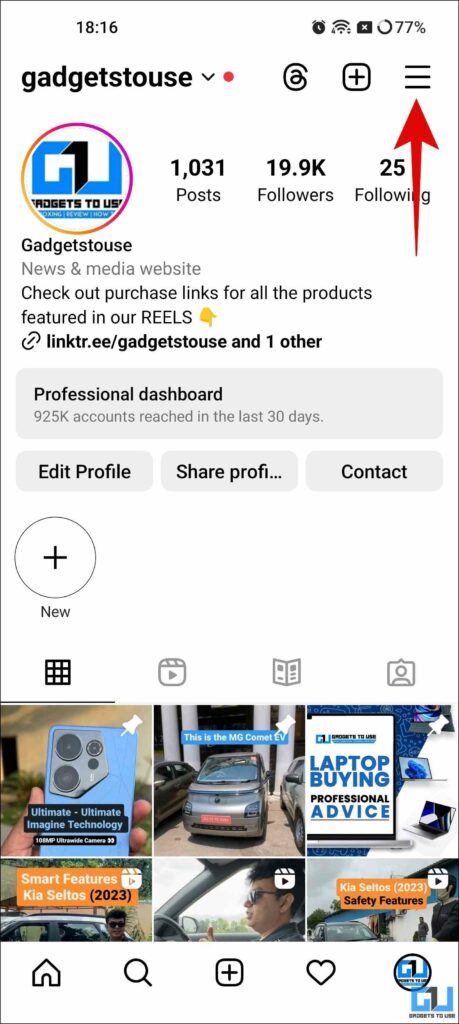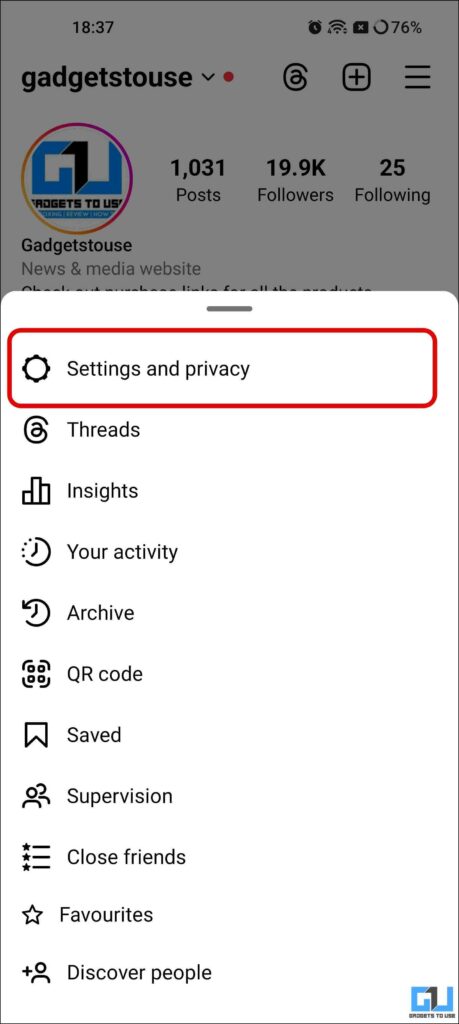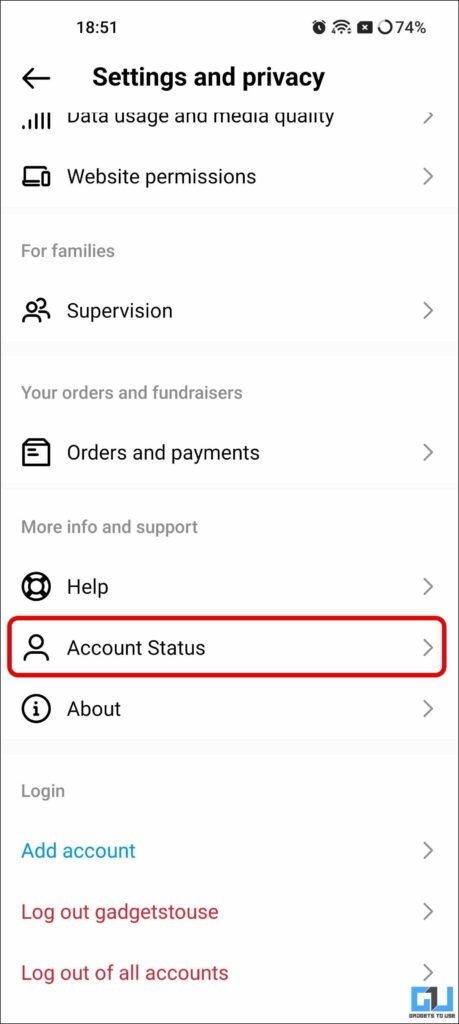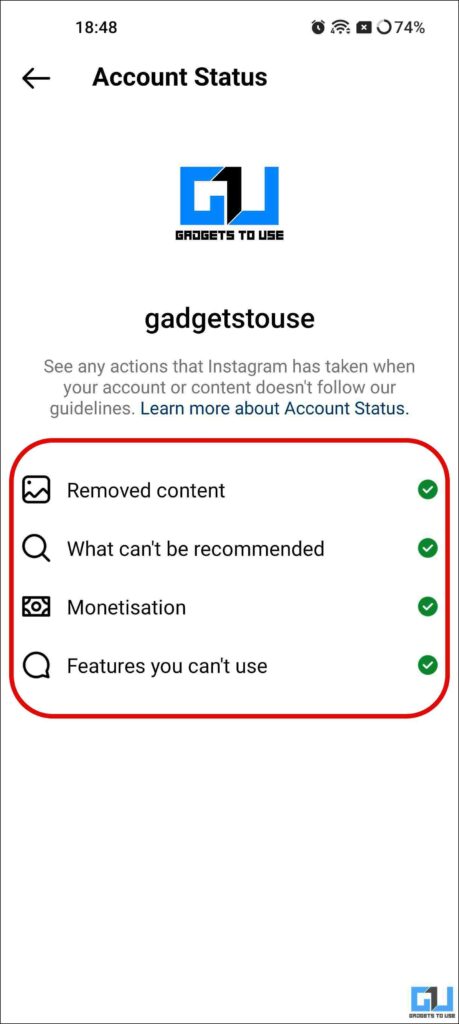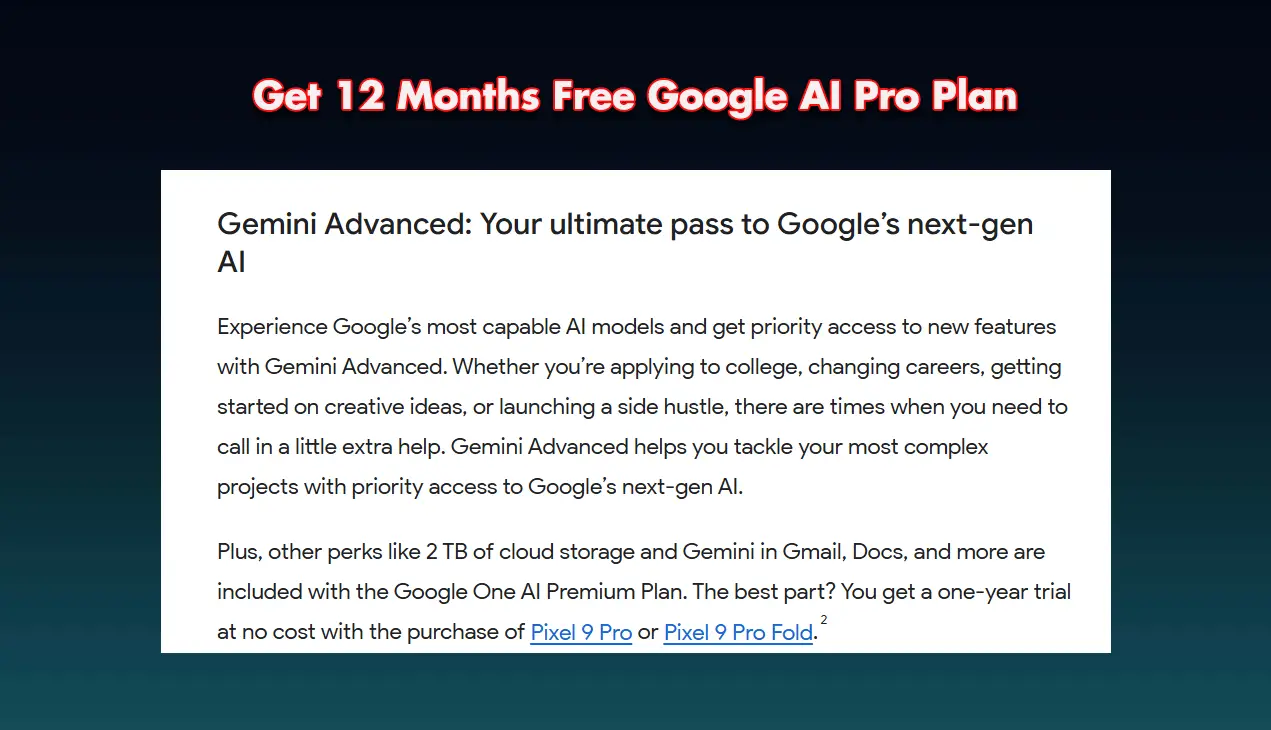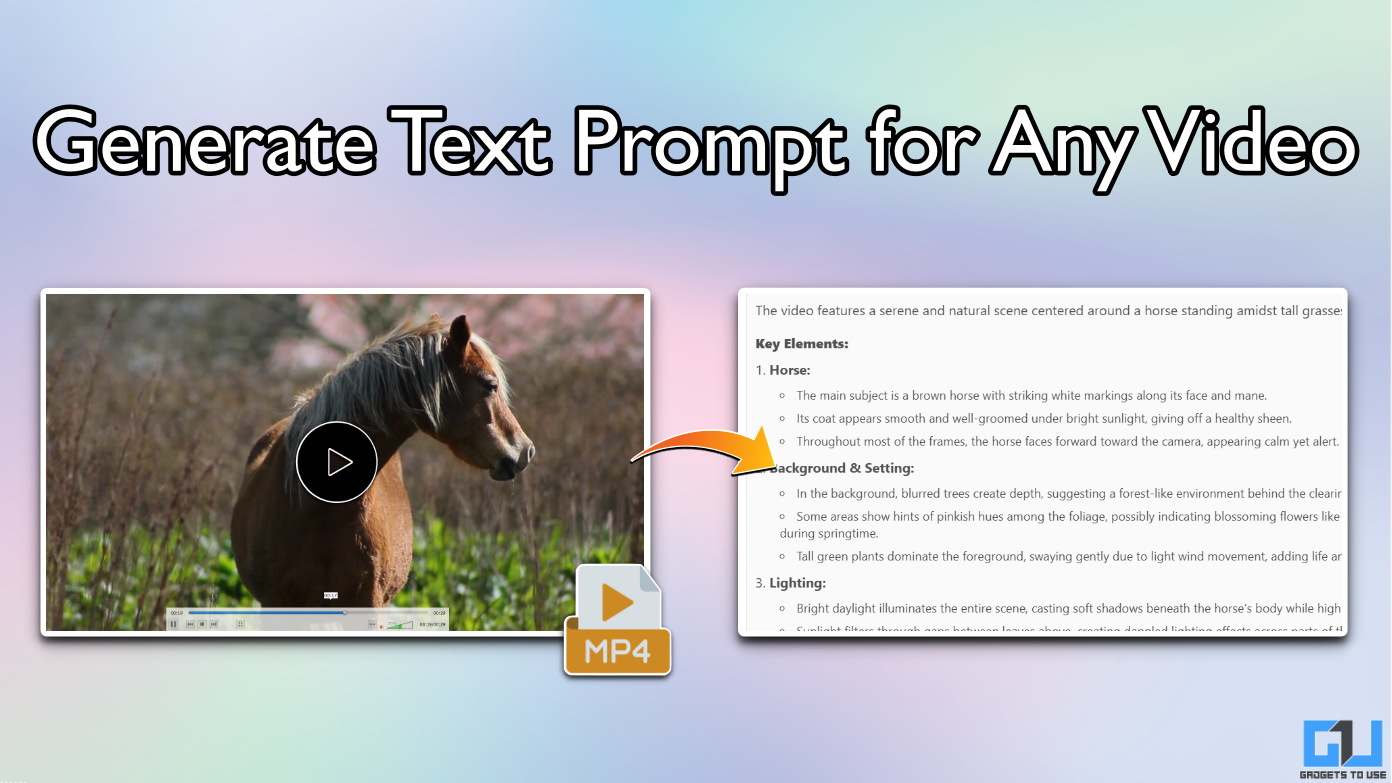Quick Answer
- There is a high chance that the problem might not be with your account but your Instagram app, which is causing you trouble while posting comments on Instagram.
- If you succeed in posting a comment, then follow the methods below to fix issues while commenting on Instagram from Mobile.
- Today, in this read, we will discuss how to fix the issue of being unable to comment on Instagram.
Comments on Instagram are a huge part of our social media experience. We vocalize our opinions, channel our thoughts, and put our views about the posts via comments. Users have been facing issues on Instagram and cannot post any comments on an Instagram post. Today, in this read, we will discuss how to fix the issue of being unable to comment on Instagram.
Potential Reasons and Issues
Spamming on Instagram is one major reason you cannot comment on an Instagram post. These are a few signals that Instagram treats as spamming.
- If you use more than five mentions in a single comment.
- If you have added more than 30 hashtags in a single comment.
- You are posting the same comment multiple times (including emoji).
Here are some issues related to being unable to post comments on Instagram that you might face.
- Not able to vocalize your views and opinions.
- Comments keep failing to post.
- Limits our interactions with friends, family, and other Instagram accounts.
Now that we know how troublesome it can be to be unable to post comments on Instagram, let’s look at how to fix it.
I Can’t Post a Comment on Instagram. How Do I Fix It?
Below, we have discussed twelve tried and tested fixes to help you solve your inability to comment on Instagram.
Method 1 – Re-Start Instagram App
This is the most basic solution to begin with. If you constantly face an error while commenting on Instagram, close the app entirely from the recent app screen and try commenting on posts again.
If you still can’t post comments or Instagram throws an error, move to the next method.
Method 2 – Try Posting Comments From Instagram Web
There is a high chance that the problem might not be with your account but your Instagram app, which is causing you trouble while posting comments on Instagram. If so, try posting a comment on Instagram from the Instagram web.
If you succeed in posting a comment, then follow the methods below to fix issues while commenting on Instagram from Mobile.
Method 3 – Clear Instagram App Cache (Android)
This method only works on Android smartphones, so if you are having issues while commenting on Instagram, you can try the following steps.
1. Open Settings and go to the Apps section on your phone.
2. Open the Instagram app settings.
3. Tap on Storage and Cache.
4. Tap on the Clear Cache button.
That’s it. This will fix any bad bugs under your Instagram that are causing issues with comments. But if you don’t have an Android phone or are still having issues commenting on Instagram, check out other fixes below.
Method 4 – Update the Instagram App
Another fix for any app-related issues causing errors while commenting on Instagram. Just head towards Play Store on your Android or App Store on iOS devices and check if your Instagram App is up to date.
Method 5 – Re-Login to Instagram
If the problem persists, just log out and log in again to your Instagram app again.
1. Open Instagram and go to your profile.
2. Tap on the hamburger menu on the top right.
3. Select Settings and Privacy and scroll to the very bottom.
4. Tap on Log out of All Accounts.
Once you have successfully logged out, log in again to your Instagram account using your credentials. This should fix the issue; and you can get access to comment again on Instagram; if not, check out more methods below.
Method 6 – Re-Install Instagram App
Corrupted files can also cause issues stopping you from commenting on Instagram. To fix this, uninstall the Instagram app and re-install it. Install the app from verified sources like the Play Store or App Store.
Method 7 – Update or Modify Your Instagram Profile
An incomplete Instagram profile might also restrict access to some features. If you have not filled in your account details, like Email, Phone number, Date of Birth, etc., update them as soon as possible to access these features.
Method 8 – Check for Network Issues
There is a high chance that you cannot comment on Instagram due to bad or poor network connectivity. Check if your Wi-Fi or Mobile data is working correctly. Restart your Wi-Fi router and toggle on and off the Flight mode on your phone if necessary.
Method 9 – Comment Using VPN
Another reason you cannot post an Instagram comment is because it might be temporarily blocked on your IP or your region. The only way to verify this is to try commenting using a VPN. If that, too, didn’t work, there are a few methods left for you to give a shot.
Method 10 – Check Instagram Server Status
While the probability of Instagram’s server being down is low, it’s not zero. So you must check Instagram’s server status because, if it is down, you cannot perform any activity on Instagram. To check if Instagram is down or not:
- Try refreshing the feed.
- Check if stories are loading or not.
- Try posting comments.
- See if posts and reels on the For You page are loading.
If none of these are happening, that means Instagram servers are down, making you unable to post comments or interact with posts. You can also check whether Instagram is facing downtime using websites like Down Detector, or is it down right now?
Method 11 – Check for Account Status or Violations
If you’ve violated Instagram’s community guidelines, your account is likely banned from commenting on posts and reels. This isn’t a solution, but it could explain the issue. In that case, you must wait until the ban ends, which usually lasts 3 to 7 days.
1. Go to your Instagram Profile, tap the hamburger menu, and navigate to Settings & Privacy.
2. Scroll down and go to Account Status.
3. Here, you can get details about any community violations resulting in:
- Any content removal by Instagram
- Features you can’t use
- Monetization status and
- Any of your content not recommended by Instagram
Method 12 – Contact Instagram Support
If you still cannot post comments on Instagram, you must contact Instagram support to resolve this issue. This is the last resort as it is highly unlikely that none of the above will solve your issue.
FAQs
Q. What Is Instagram Community Guideline Violation?
Posting spam, problematic content, or anything that hurts someone’s feelings on Instagram via posts, reels, or comments violates the community guidelines. The below-mentioned actions are also treated as violations and can prevent you from posting any comments.
- If you use more than five mentions in a single comment.
- If you have added more than 30 hashtags in a single comment.
- You are posting the same comment multiple times (including emoji).
Q. How Do I Check if I Am Banned From Commenting on Instagram?
You can easily check by attempting to comment on various posts. If you consistently receive errors, Instagram may have banned you from commenting.
Q. How Long Do I Have to Wait Till I Can Post a Second Comment on the Same Post?
Usually, if you post a second comment right after the first one, you will have to wait 30 seconds at least.
Q. Am I Allowed to Comment if Someone Restricts Me on Instagram?
Yes. Even if someone restricts you, you can still comment under their posts. However, other users won’t be able to see your comments except for you and the author of the Instagram post.
Wrapping Up
It ruins our interactive social media experience if we can not comment on Instagram. The above-mentioned solutions will help you fix the issue if you cannot comment on Instagram. Just make sure to respect and not hurt someone while commenting. Stay tuned to GadgetsToUse for more such reads, and check the ones linked below.
You might be interested in the following:
- 3 Ways to Unhide Comments on Instagram Reels or Posts
- 2 Ways to Hide Instagram Story from Everyone Except One Person
- 7 Ways to Download and Save Instagram Reels Audio as MP3
You can also follow us for instant tech news at Google News or for tips and tricks, smartphones & gadgets reviews, join the GadgetsToUse Telegram Group, or subscribe to the GadgetsToUse Youtube Channel for the latest review videos.