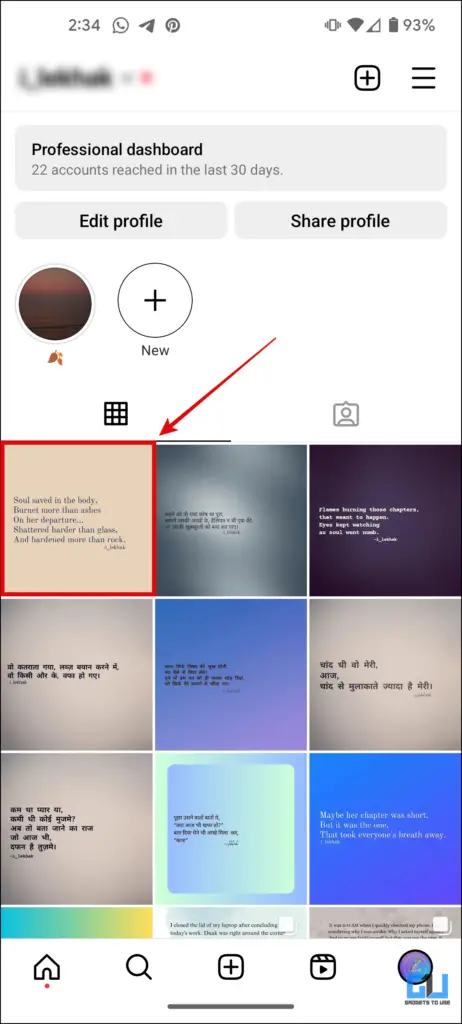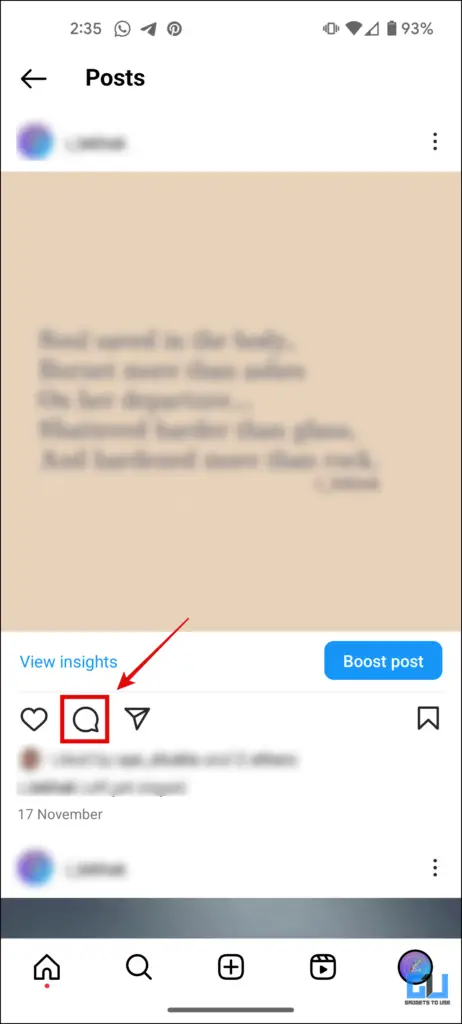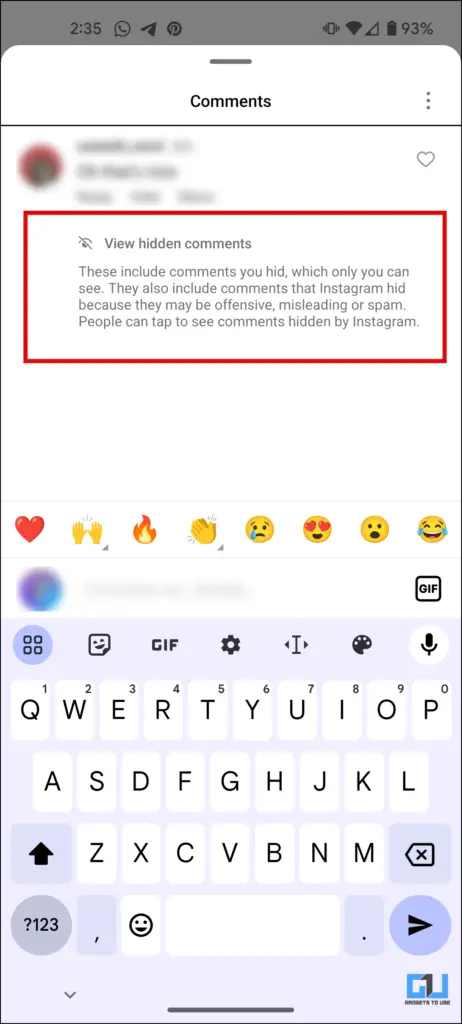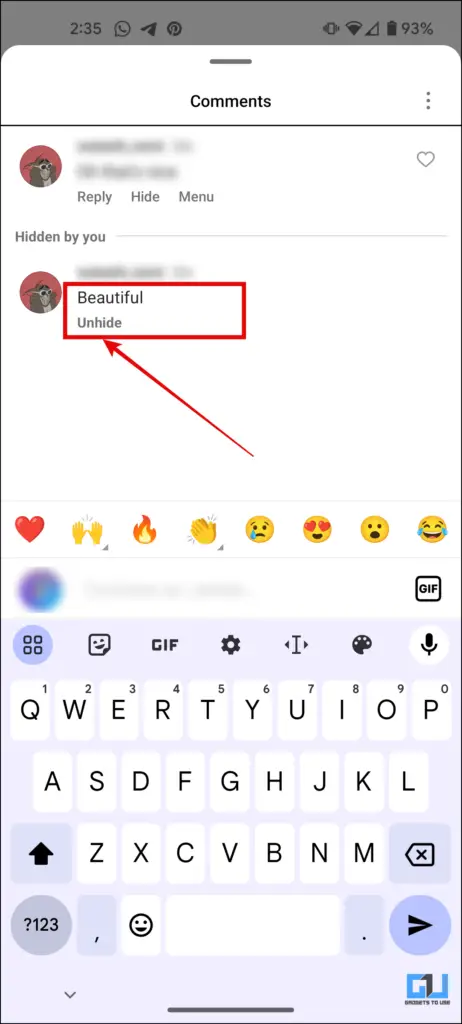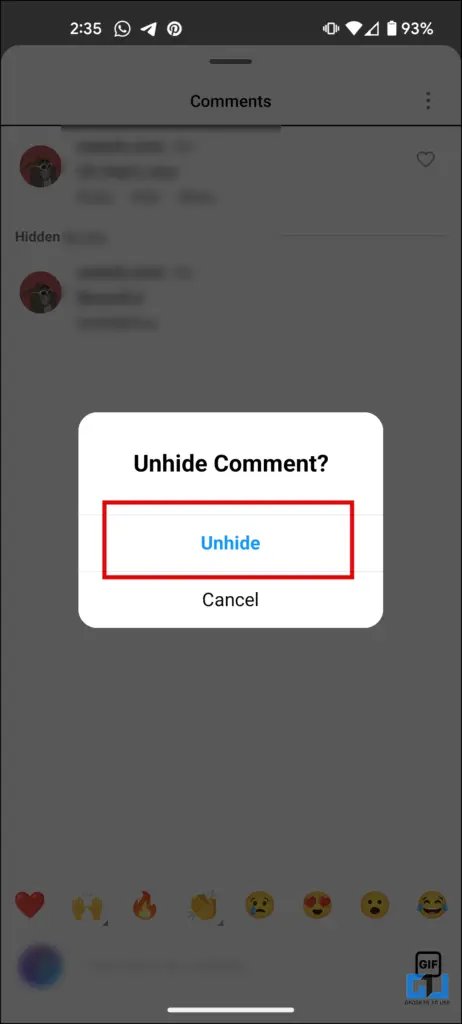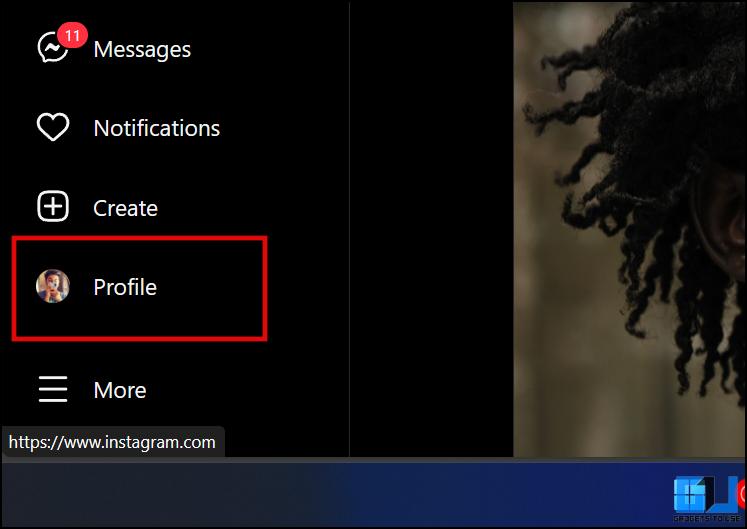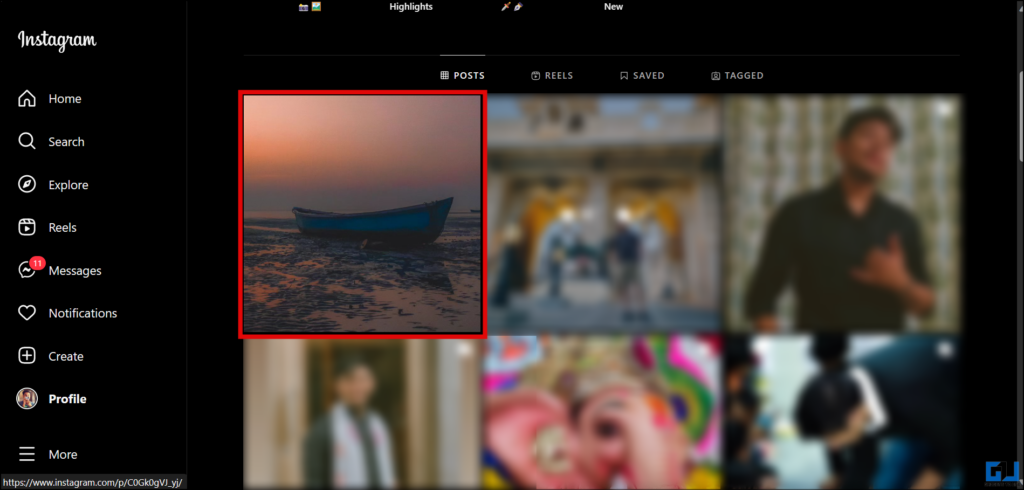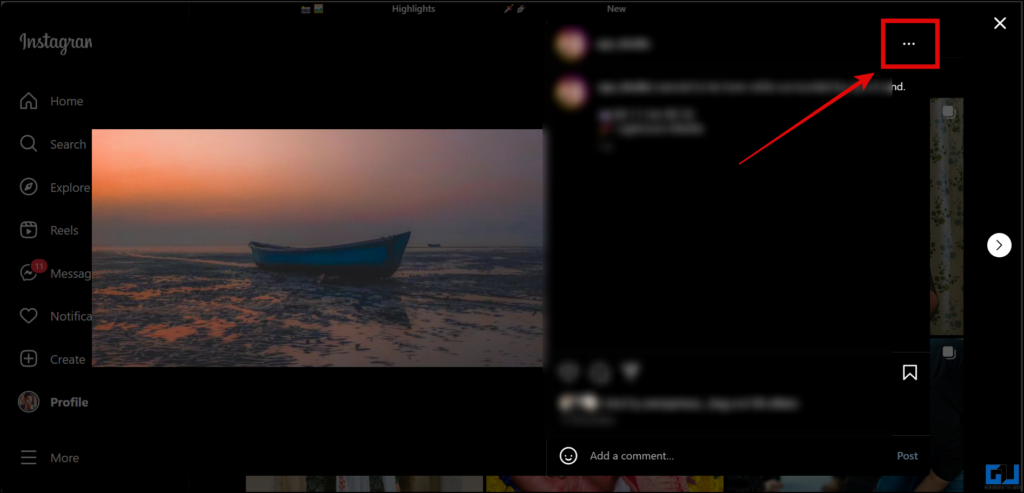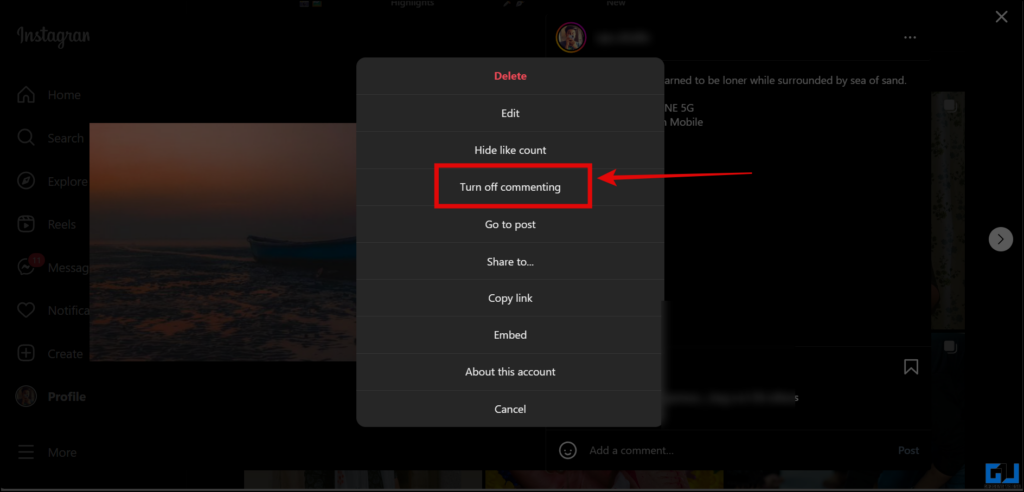Everyone behaves differently on social media platforms; some can be annoying or even post spam. While blocking is the ultimate fix for them, you can also hide those toxic negative or offensive comments on Instagram on your Reels and posts. If you have mistakenly hidden a wrong comment and are wondering how to get it back? In this read, we’ll help look to unhide comments on Instagram.
Issues to Consider
While there can be several reasons, here are some reasons to unhide comments under your Reels or Post on Instagram:
- You mistakenly hid your friend’s comment.
- You want to delete harmful or offensive comments that you hid previously.
- The comment is no longer harmful or disturbing you.
Now that you have decided to unhide some of those comments let’s look at how it can be done.
How Do I Unhide Comments On Instagram Reels?
Unhiding the comments on Instagram is a straightforward process and can be achieved in a few clicks. Below, we have mentioned how to unhide comments on your smartphone and desktop.
Method 1 – Unhide Comments From the Instagram App
From Instagram’s mobile app, you can easily unhide comments from the comments section itself with a few simple steps mentioned below.
1. Go to the Post or Reel where you have hidden the comments.
2. Open the comments section.
3. Scroll to the very bottom of the comments.
4. Tap on View Hidden Comments.
5. Tap Unhide under the hidden comment.
6. Again, tap Unhide on the pop-up message to confirm your action.
That’s it; the comment will again appear in your comments section and will be visible to everyone. You can hide it again by tapping the hide button under the comments.
Method 2 – Unhide Comments On Desktop
Earlier, Instagram used to allow users to unhide comments from the desktop, but now that option has been removed. Fret not; you can still disable the comments section entirely under your posts, as follows:
1. Log in to your desktop and go to your profile.
2. Go the post of which comments you have hidden.
3. Open the comments section.
4. Click on the three dots on the top right of the post.
5. Click on Turn Off Commenting.
Method 3 – Customise Your Instagram Comments Section
While this isn’t related to unhiding the comments, this method will help you prevent spam in the first place. Check out our guide to managing likes and comments on your Instagram account, saving extra steps and clicks.

FAQs
Q. Will Instagram Delete the Comment if I Hide It?
No, unless you or the person who posted the comment don’t delete it or violate the Insatgram’s policies, the comment will not be deleted.
Q. Can I Hide Multiple Comments at Once?
Yes. You can hide as many comments as you want on your posts by following the abovementioned steps.
Q. Can I Block Certain Words in the Comments?
Yes. You can block comments with certain keywords from your account’s privacy settings.
Wrapping Up
Social media is a toxic and wholesome place at the same time. It all comes down to how you moderate your comments, and you should use options like hiding comments and turning off commenting entirely, which will keep your experience clean. Stay tuned to GadgetsToUse for more such reads, and check the ones linked below.
You might be interested in the following:
- 2 Ways to Hide Instagram Story from Everyone Except One Person
- 3 Ways to Hide Your Instagram Reels and Post From Public
- 3 Ways to Stop Instagram From Tracking You Outside the App
- 5 Ways to Block Reels From a Specific Person on Facebook or Instagram
You can also follow us for instant tech news at Google News or for tips and tricks, smartphones & gadgets reviews, join the GadgetsToUse Telegram Group, or subscribe to the GadgetsToUse Youtube Channel for the latest review videos.