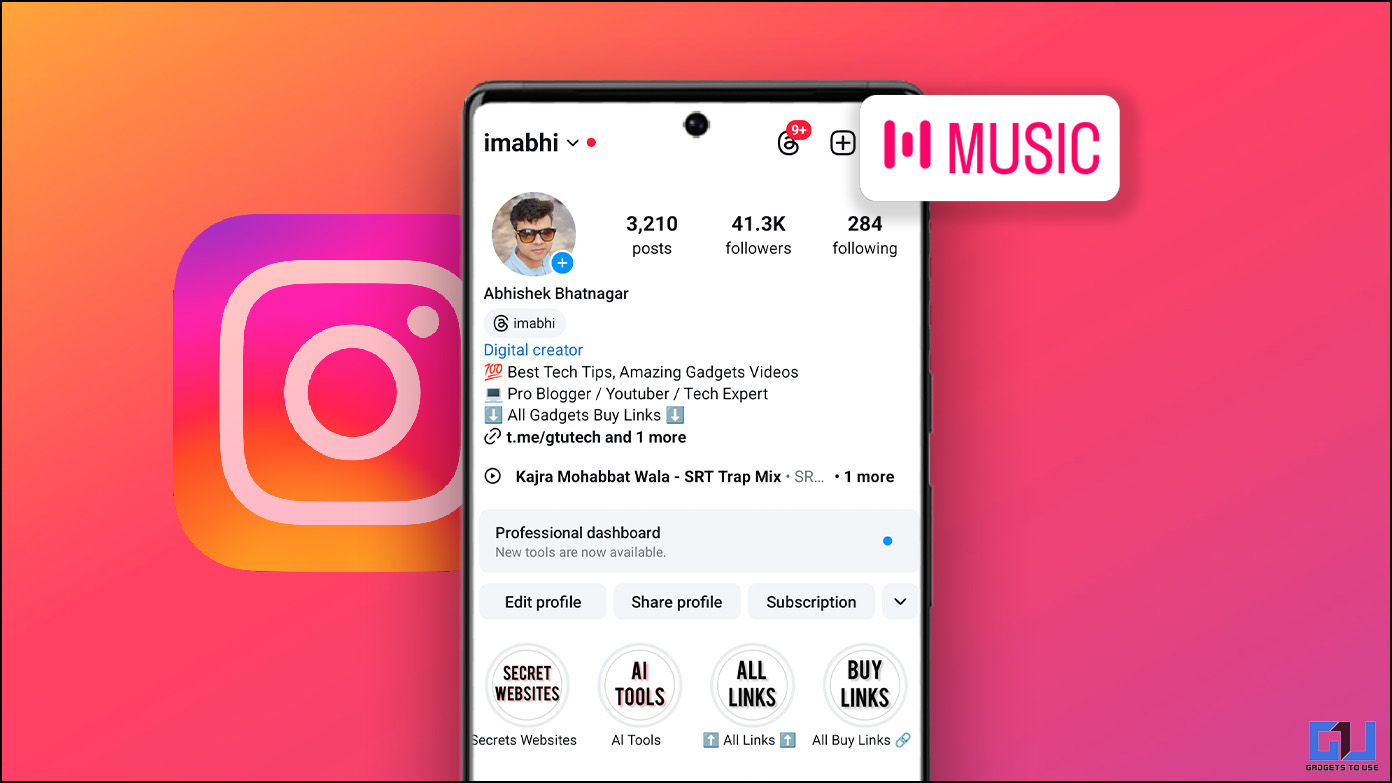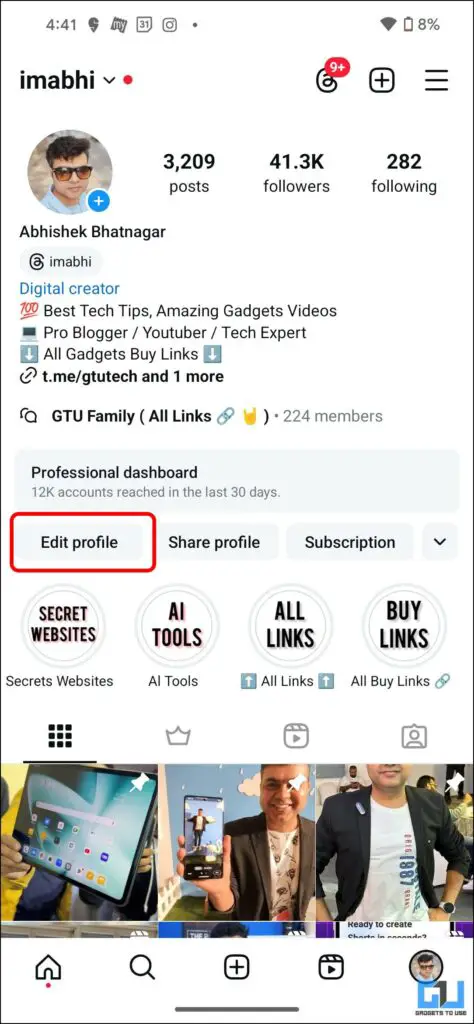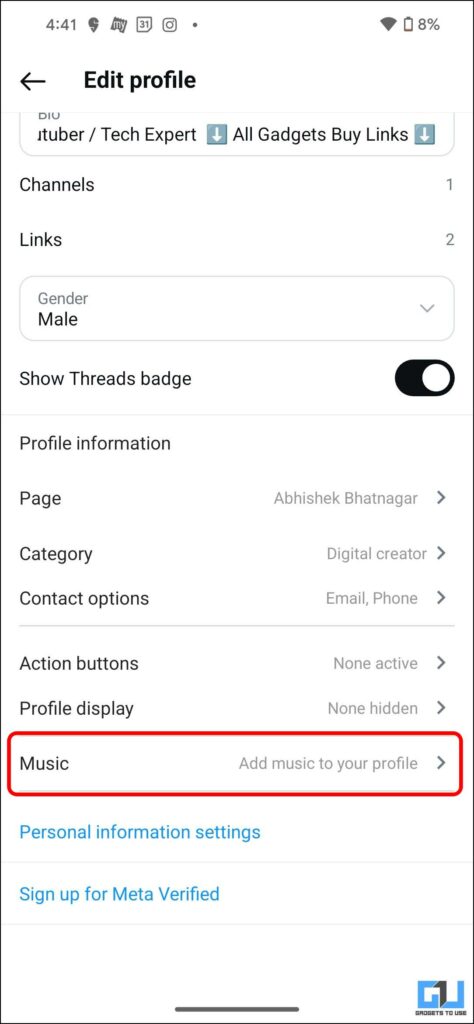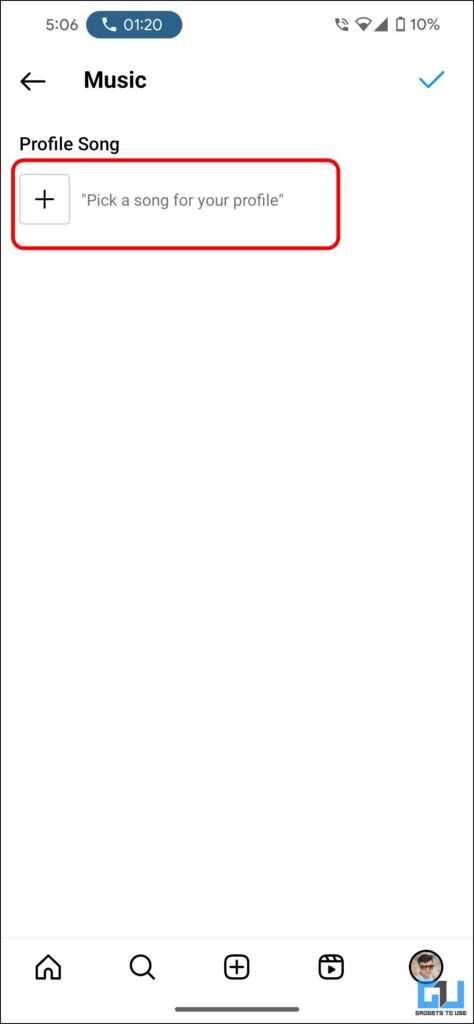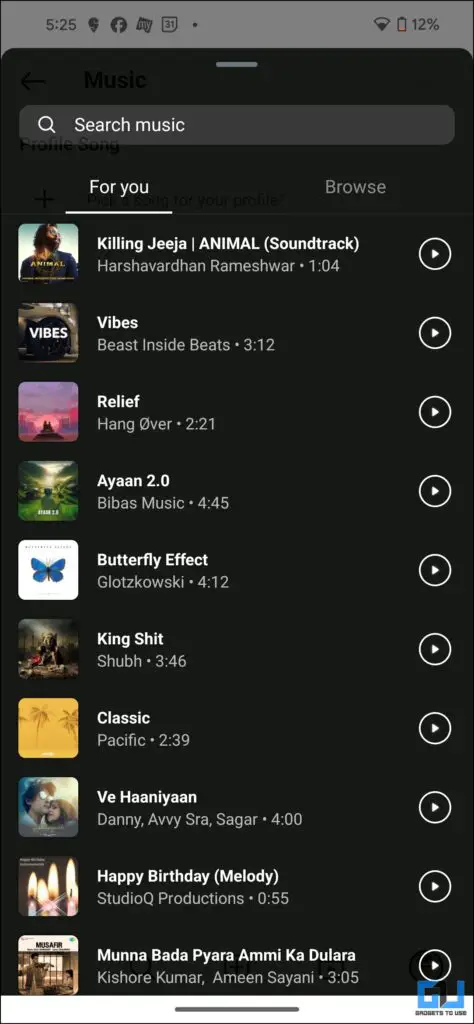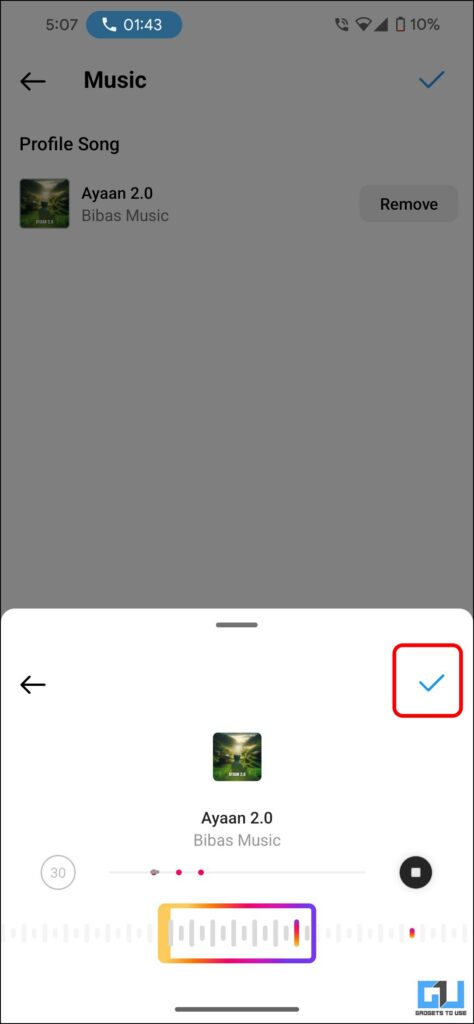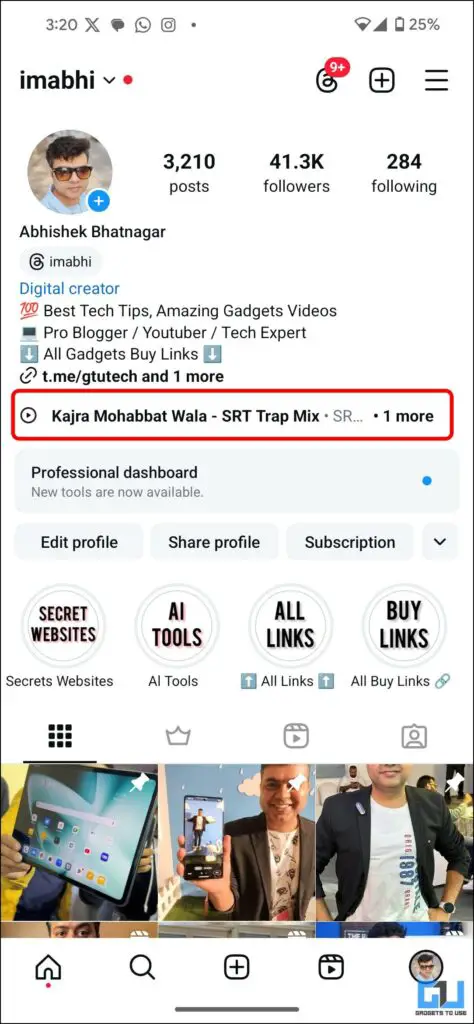Meta is adding another cool feature to Instagram that lets users add music to their profile page. This feature can be used to greet users visiting your profile, tell them which song you are vibing to, share what you like, etc. In this article, we’ll discuss how to add music to your Instagram account’s profile page.
Steps to Add Music to Your Instagram Profile
Instagram now lets users add music to their profile pages after adding music to stories, reels, posts, and notes. It looks like a cool new feature, right? Well, if you are old enough to remember, MySpace introduced a similar feature in 2008, you know from where Meta took inspiration.
You can add music to your Instagram page as follows:
1. Launch Instagram on your phone and switch to the profile tab from the bottom navigation bar.
2. Tap the “Edit profile” button under the bio.
3. Scroll down and tap on the new label “Music.”
4. Now, tap the “+” icon in front of “Pick a song for your profile.”
5. Select the song or audio to add to your profile, trim it, and tap the checkmark at the top right.
That’s it. Now, whenever an Instagram user visits your profile, they will see the song tag and can listen to your selected music while checking out your profile.
FAQs
Q. Why Can’t I Add Music to My Instagram Profile?
The feature is still in beta and limited to only a few Instagram accounts and regions. As the rollout speeds up, you will see the option to add Music to your Instagram profile.
Q. Will the Song Automatically Play on the Profile?
To listen to a song on a user’s profile, you must tap the play button next to the song name. In the future, it might start playing automatically.
Q. I Can’t See the Song Added to My Friend’s Instagram Profile. How to Fix It?
If your account does not have the feature to add music to your profile, you won’t see the music added to others’ profiles. Please wait for the update to roll out to your account to see it, and make sure to update the app to the latest version.
Wrapping Up
This is how you can add your favorite song or music from the Instagram audio library to your Instagram profile page. You can use it to greet users visiting your profile, tell them which song you are vibing to, share what you like, etc. Instagram has yet to release a statement about it and the rollout plan. Stay tuned to GadgetsToUse for more such reads.
You might be interested in the following:
- 2 Ways to Add Music Audio to Instagram Stories and Posts
- 7 Ways to Download and Save Instagram Reels Audio as MP3
- 5 Ways to Turn off Instagram Broadcast Channel Notifications
- 11 Secret Tricks for Instagram Reels You Must Know in 2024
You can also follow us for instant tech news at Google News or for tips and tricks, smartphones & gadgets reviews, join the GadgetsToUse Telegram Group, or subscribe to the GadgetsToUse YouTube Channel for the latest review videos.