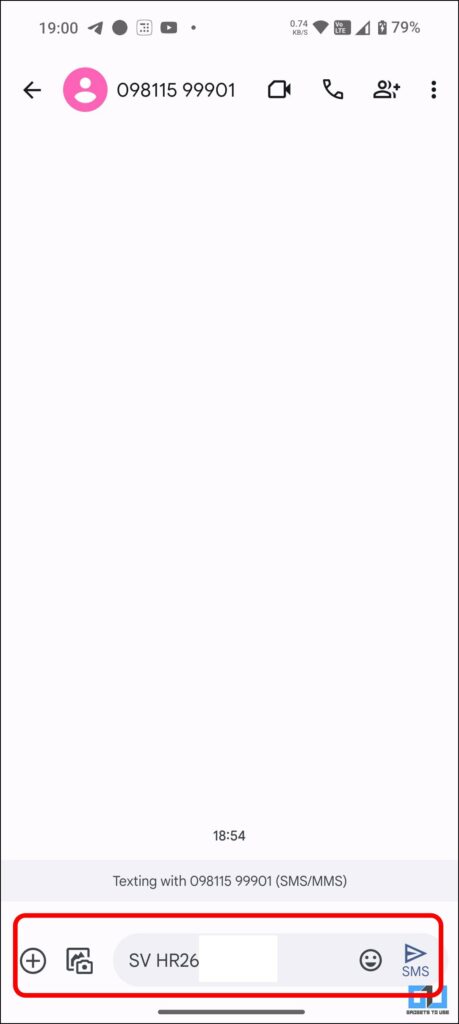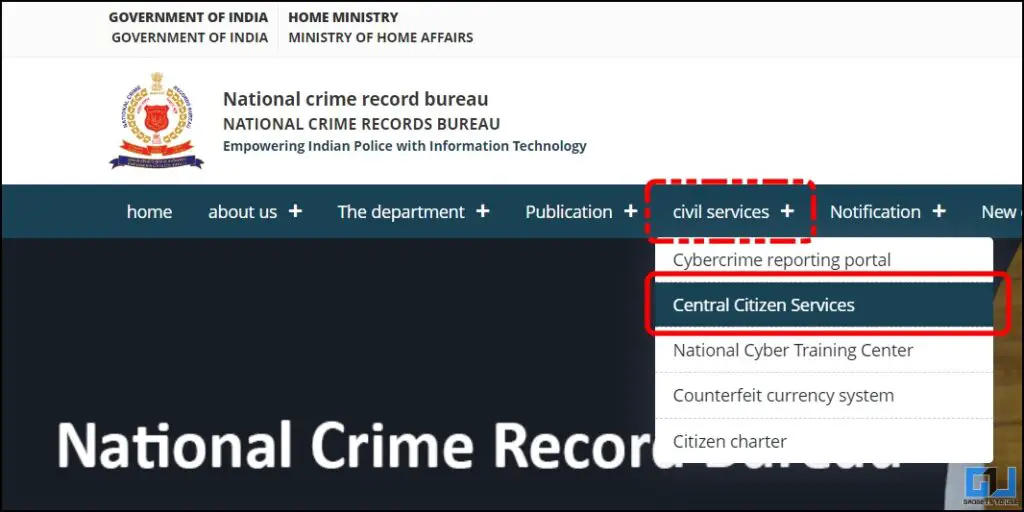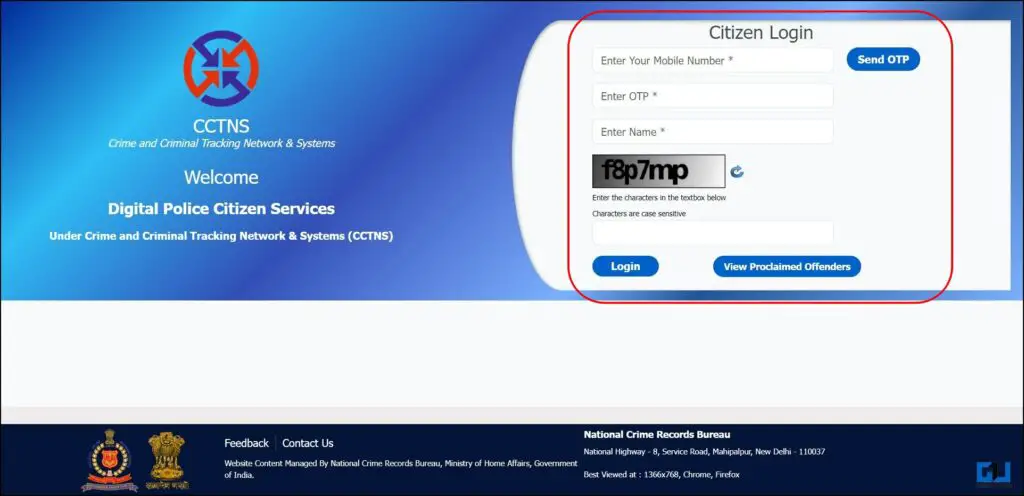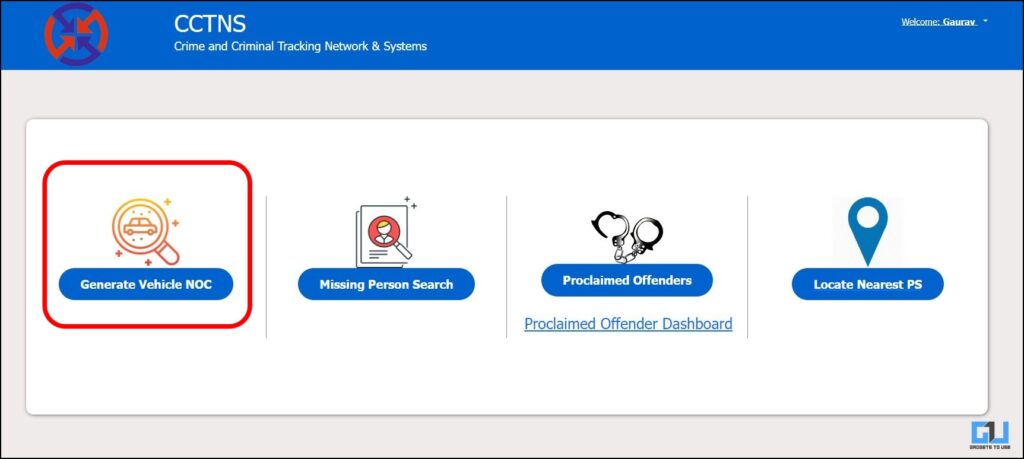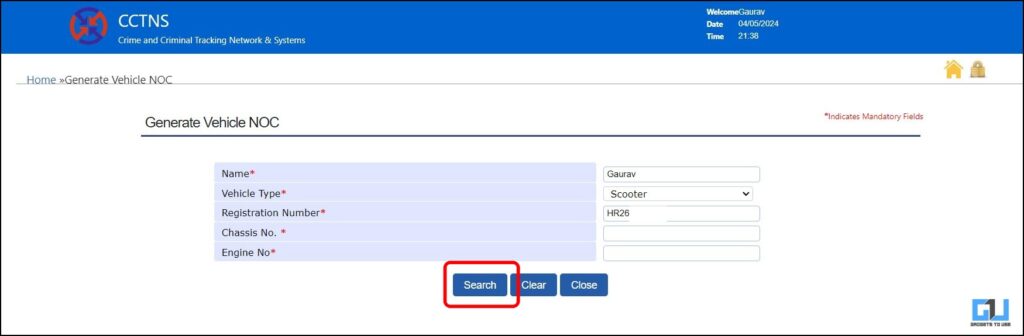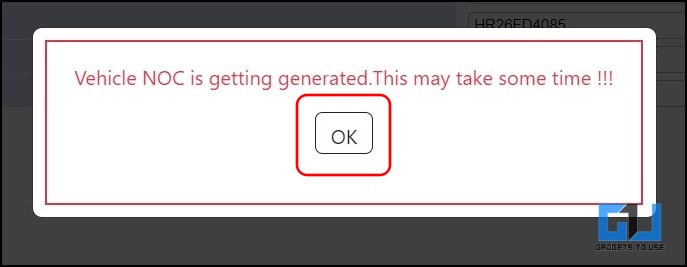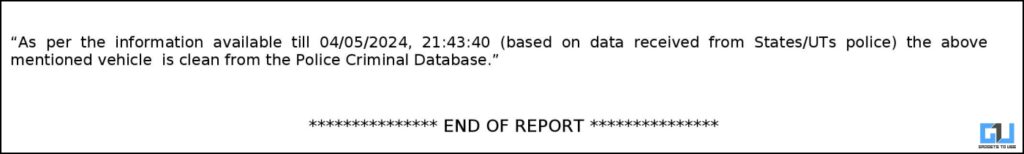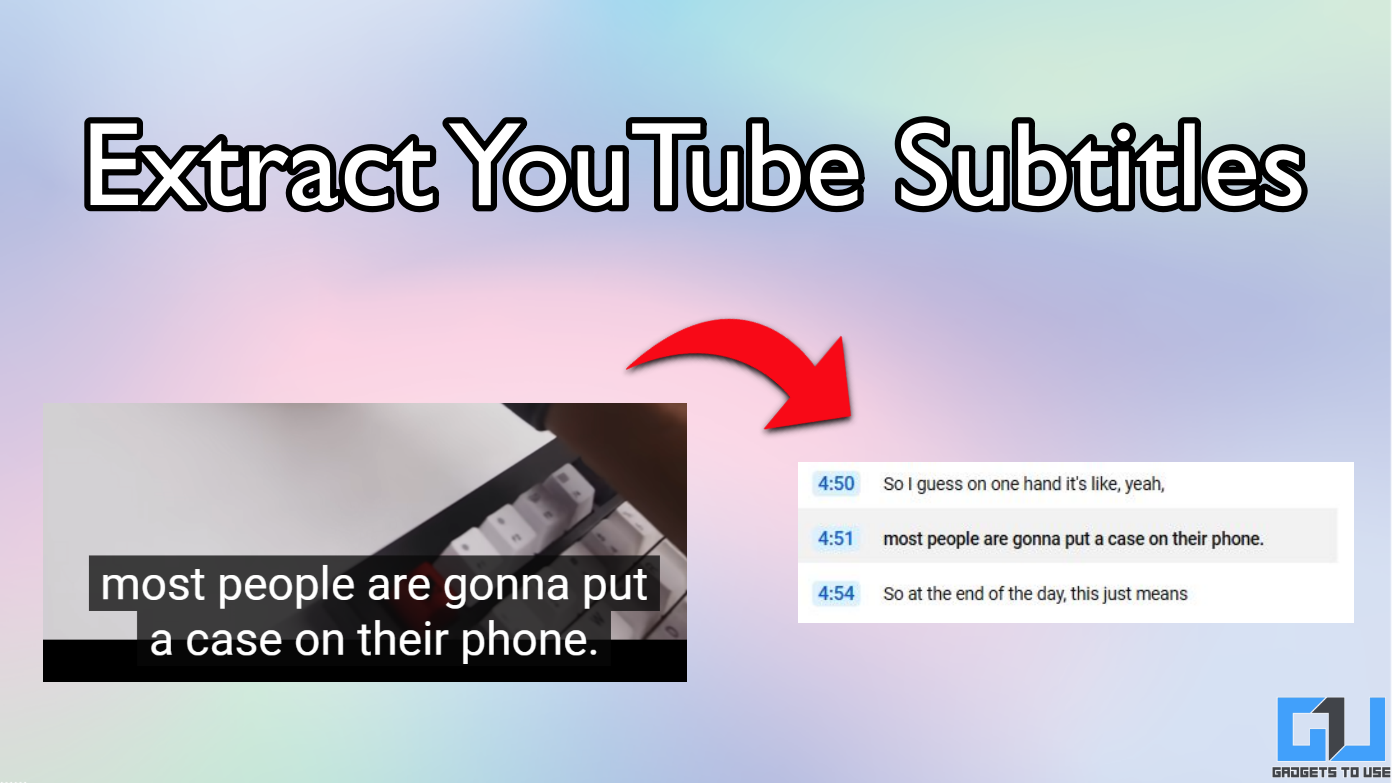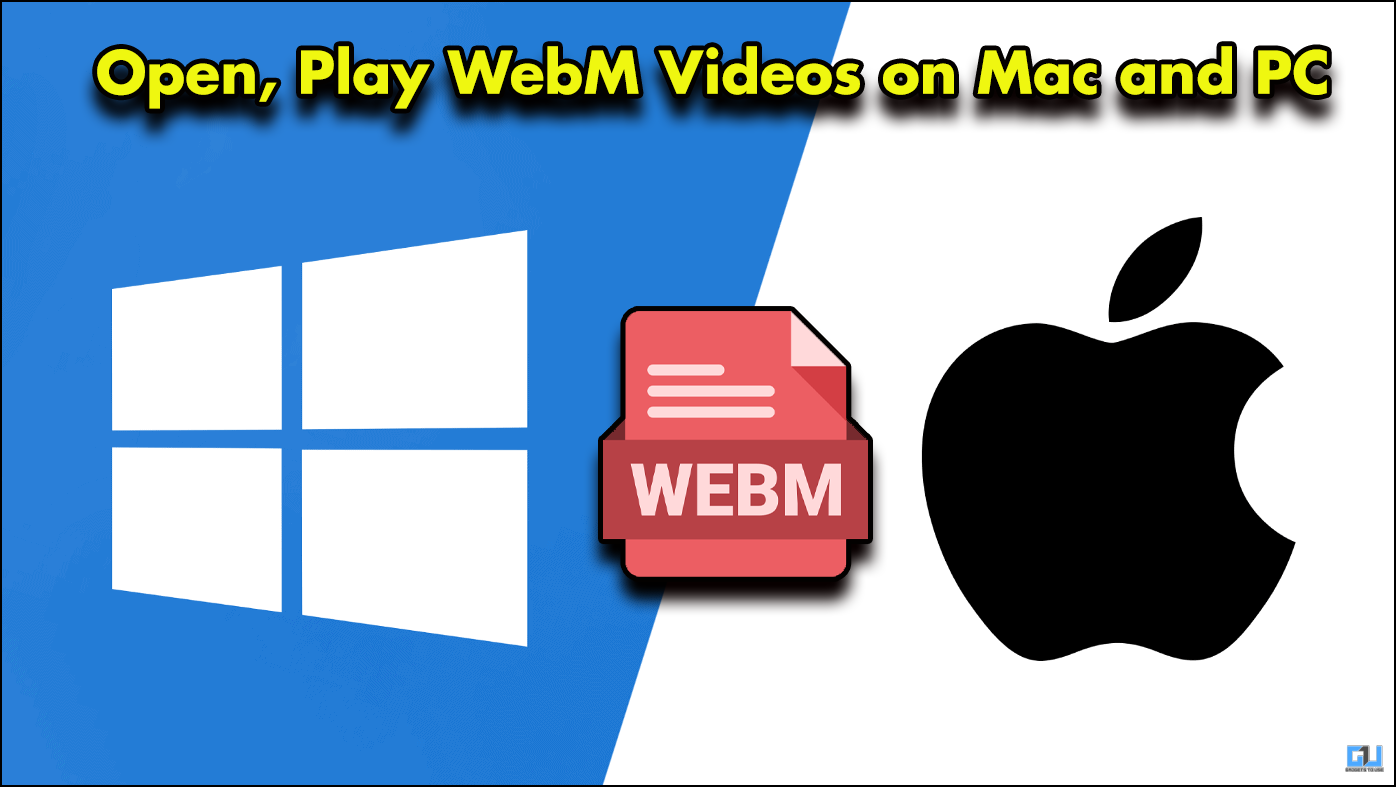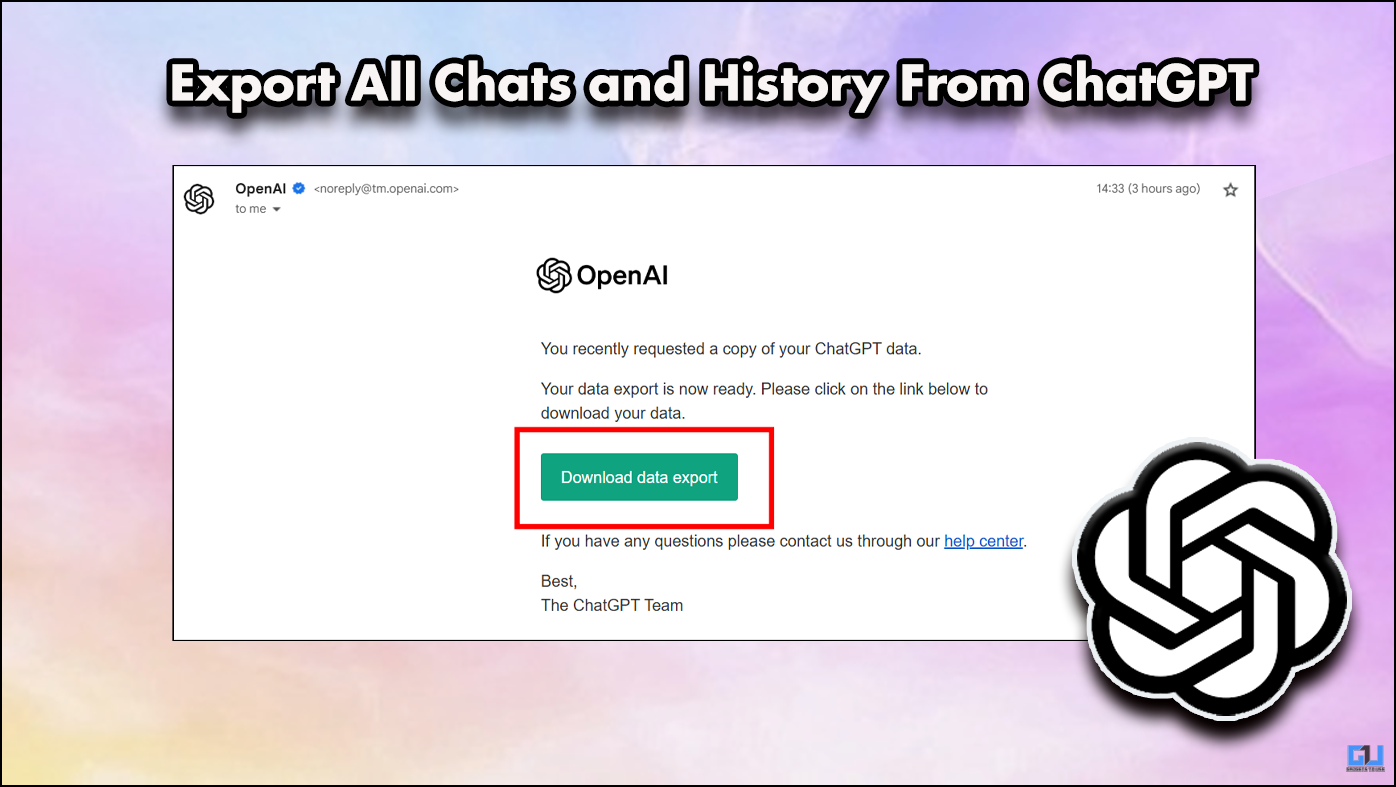Short Summary
- Using the above two methods, you can verify whether the vehicle you are about to purchase or any suspicious vehicle has been stolen or is involved in a crime in India.
- In this case, as a precaution, before proceeding further, you should take a vigilant step and check whether the vehicle has a history of theft or crime.
- The page will refresh in a few seconds, and you can now download the vehicle inquiry report as a PDF on your computer.
Are you planning to buy a second-hand vehicle, and the deal price is too good to be true? In this case, as a precaution, before proceeding further, you should take a vigilant step and check whether the vehicle has a history of theft or crime. This read will discuss checking if a car or vehicle is stolen or involved in a crime.
Table of Contents
ToggleHow Do You Verify if a Car or Bike Has a Criminal Record?
While getting a vehicle at a great price feels like cloud nine, it is wise to take all the precautionary steps to ensure that you are not painting your hands red. Below, we have shared two methods to determine whether the car, bike, scooter, or any other vehicle is registered in the Police Criminal Database.
Method 1 – Send SMS
The first way to determine whether a vehicle is involved in or associated with criminal activity is via the helpline number launched by Delhi Police. Type and send the following text to 9811599901.
SV (space) [Registration No or Engine No or Chasis No.]
We tested this method and waited thirty minutes but didn’t get a reply. If you face the same issue, you can follow the next method, which has a 100% success rate.
Method 2 – Verify Vehicle Details on the National Crime Records Bureau
Another way to verify a vehicle’s criminal history in India is via the National Crime Records Bureau portal, which works more efficiently and has prompt responses.
Follow these steps to check whether a vehicle is stolen or involved in crime in India:
1. Visit the website of the National Crime Records Bureau on a web browser.
2. Click “Civil Services” from the top menu, then go to “Central Civil Services.”
Alernatively, you can directly visit the Crime and Criminal Tracking Network & System
3. Create an account on the platform by entering the following details:
- Your Mobile Number,
- Your Name,
- Fill the captcha
4. Click “Send OTP” and type in the OTP received on your phone. Finally, click on “Login” to access the dashboard.
5. Once logged in, click “Generate Vehicle NOC” to open the form.
6. Fill in the following details:
- Your Name,
- Select the vehicle type from the drop-down menu,
- Type in the Registration number, Chassis number, and Engine number.
7. Click on “Search“.
This banner will appear, stating, “Vehicle NOC is getting generated. This may take some time!!!” click “OK” to continue.
The page will refresh in a few seconds, and you can now download the vehicle inquiry report as a PDF on your computer.
Wrapping Up
Using the above two methods, you can verify whether the vehicle you are about to purchase or any suspicious vehicle has been stolen or is involved in a crime in India. The National Crime Records Bureau portal has a better success rate than the SMS helpline. If your report comes out to be negative, it’s better not to go for the vehicle. Stay tuned to GadgetsToUse for more such reads.
You might be interested in the following:
- 4 Ways to File a Report for Lost Phone From a Moving Train
- 5 Free Tools to Check if Your Information Is Leaked on Dark Web
- Should You Buy an Imported iPhone in India? Pros and Cons
- How to Block Your Stolen Phone in India Using CEIR
You can also follow us for instant tech news at Google News or for tips and tricks, smartphones & gadgets reviews, join the GadgetsToUse Telegram Group, or subscribe to the GadgetsToUse YouTube Channel for the latest review videos.