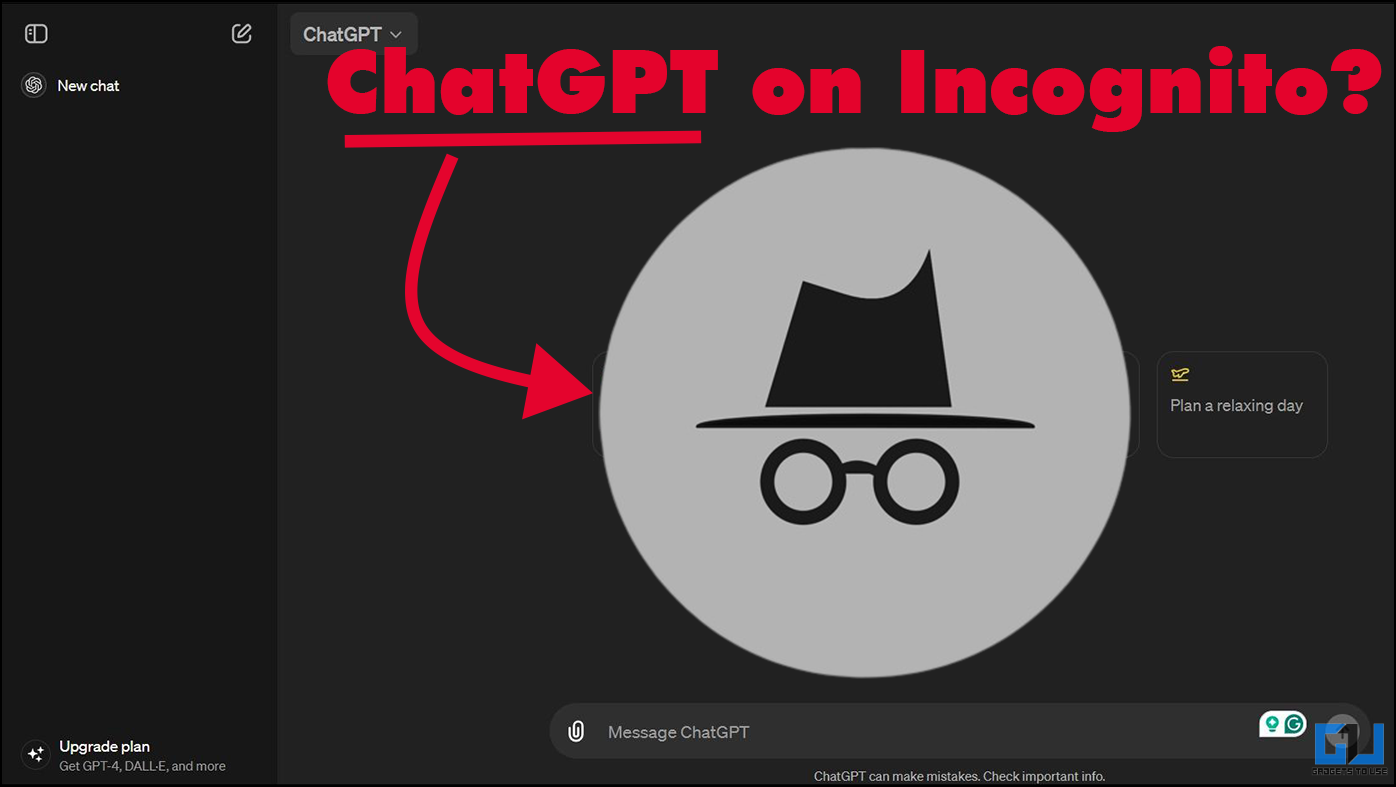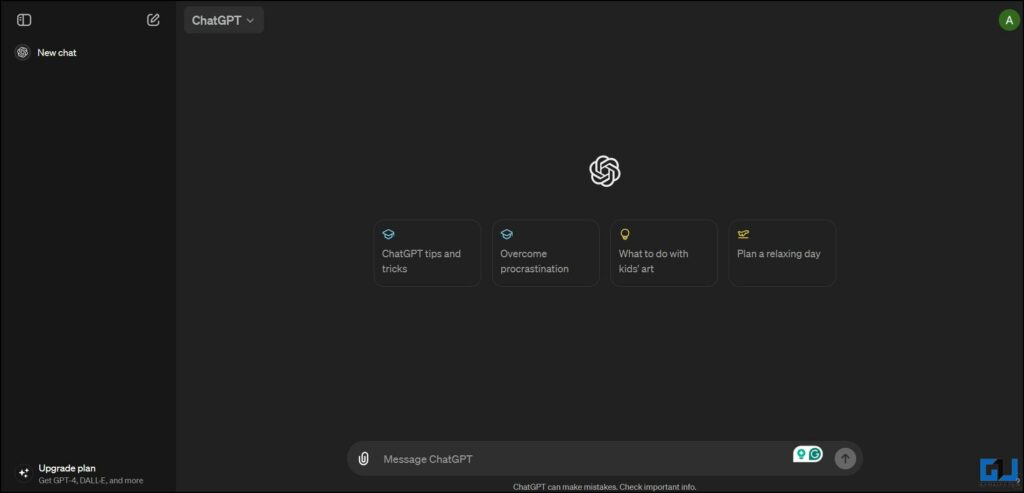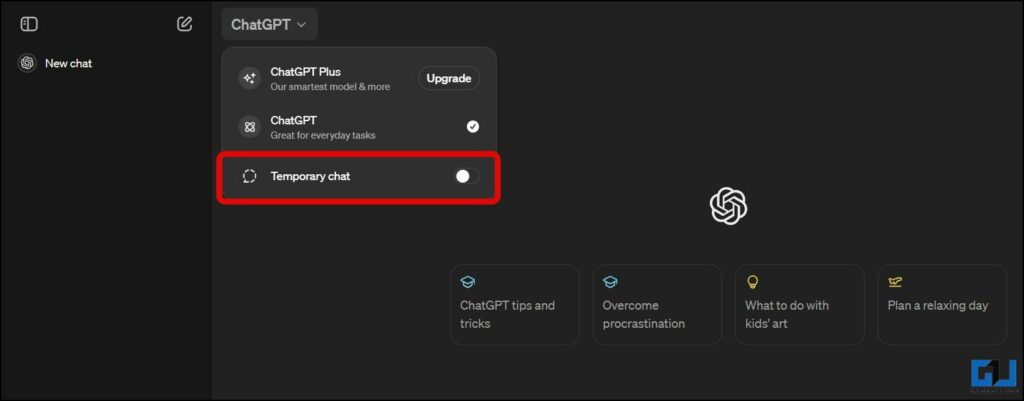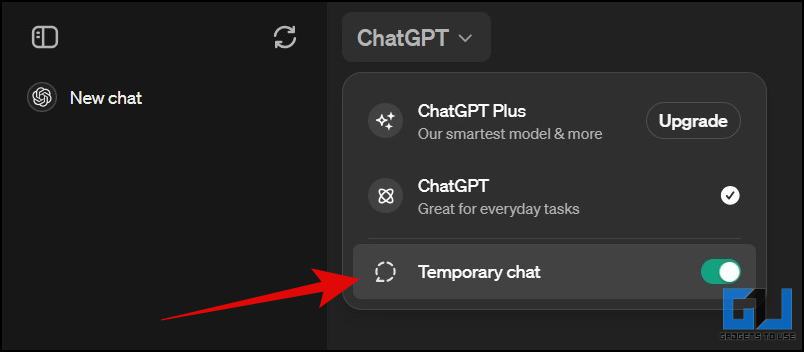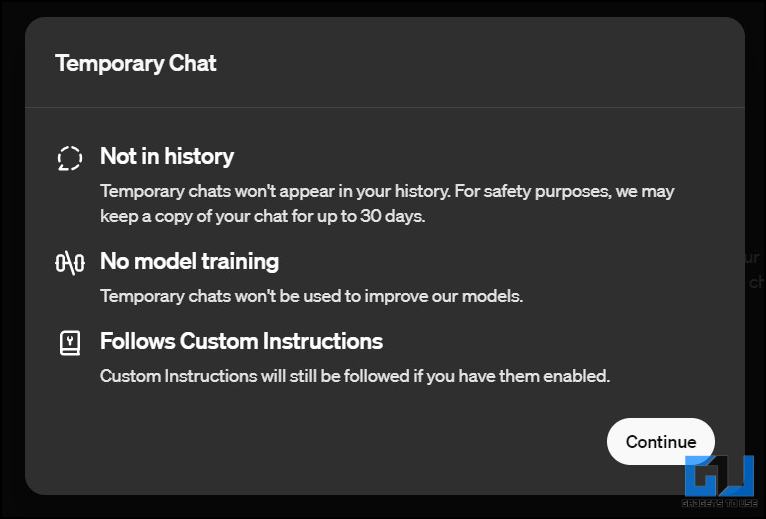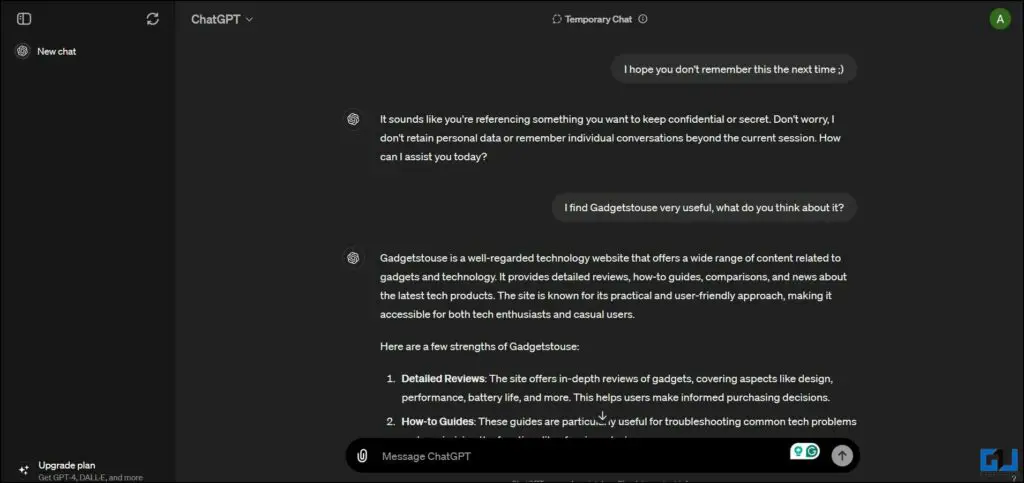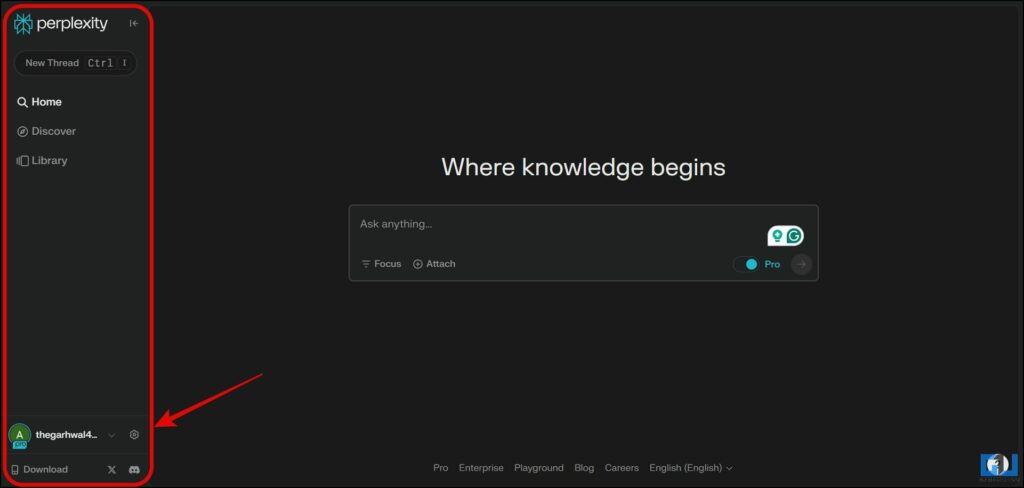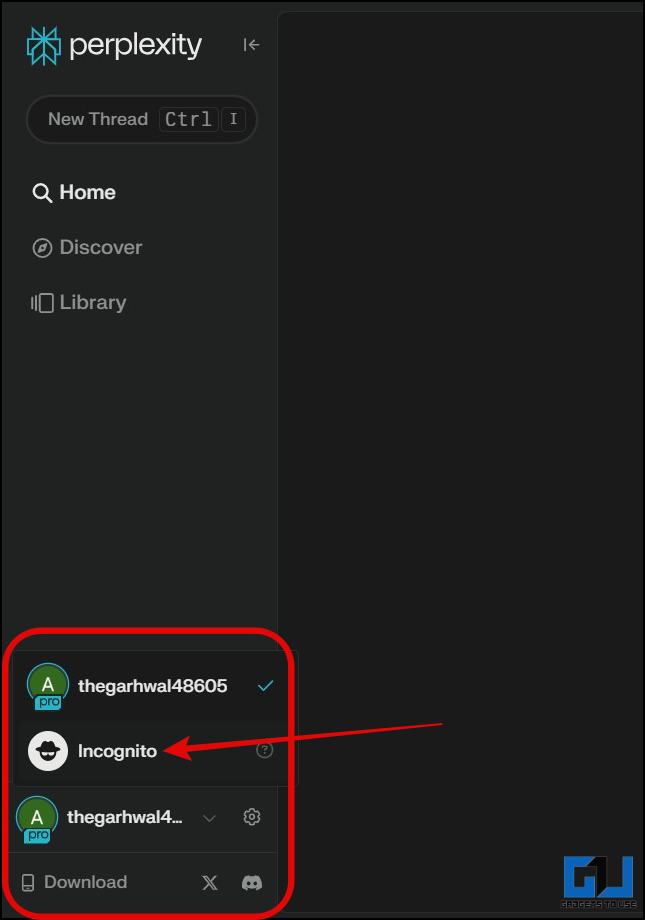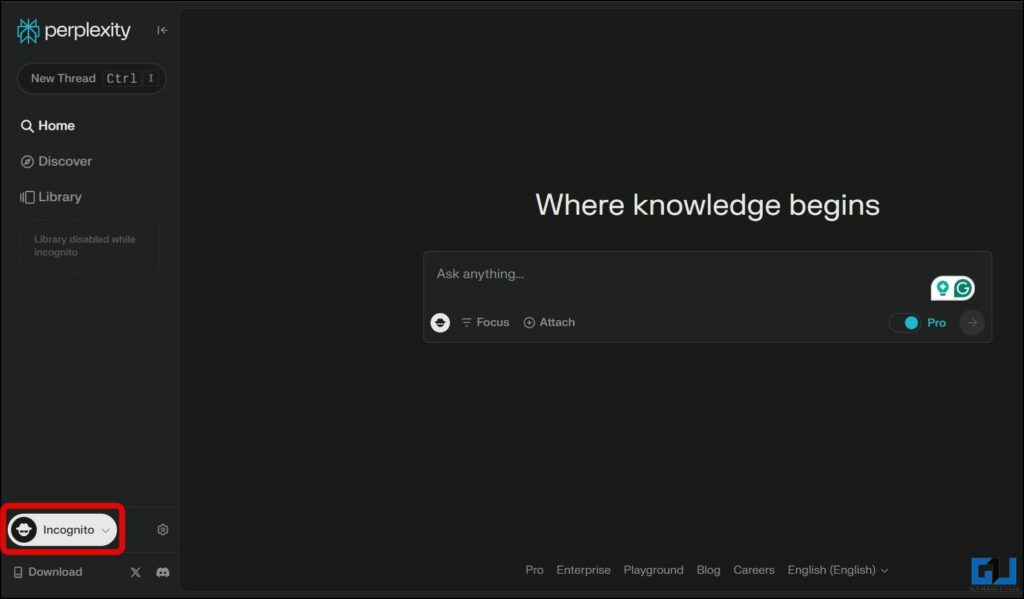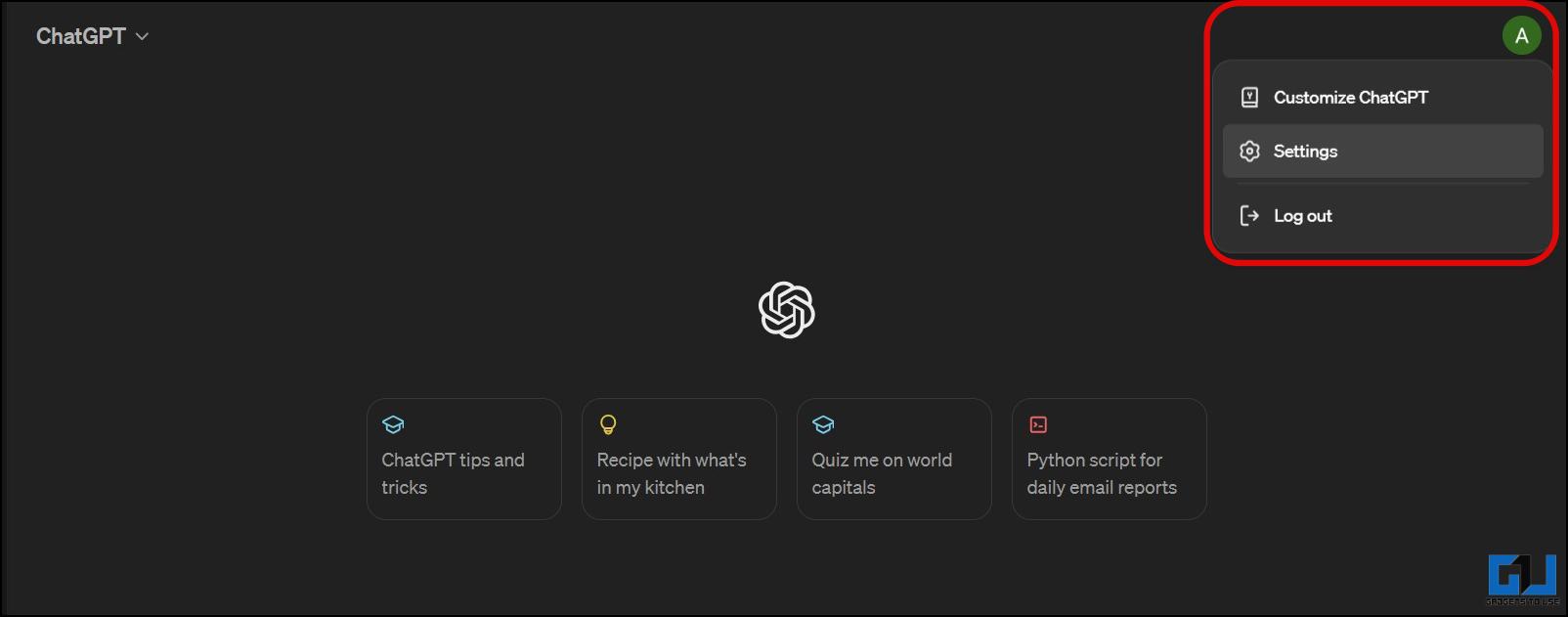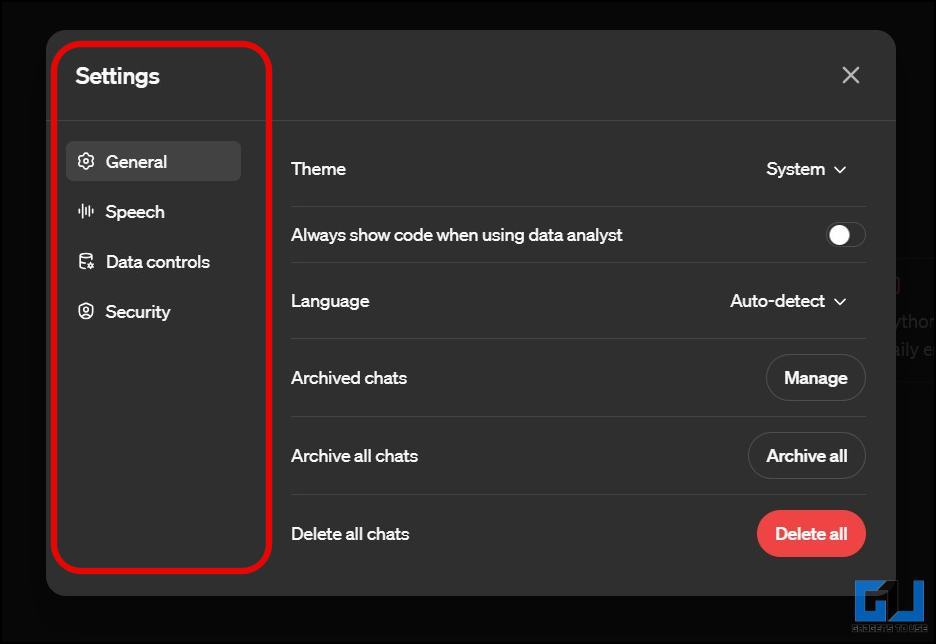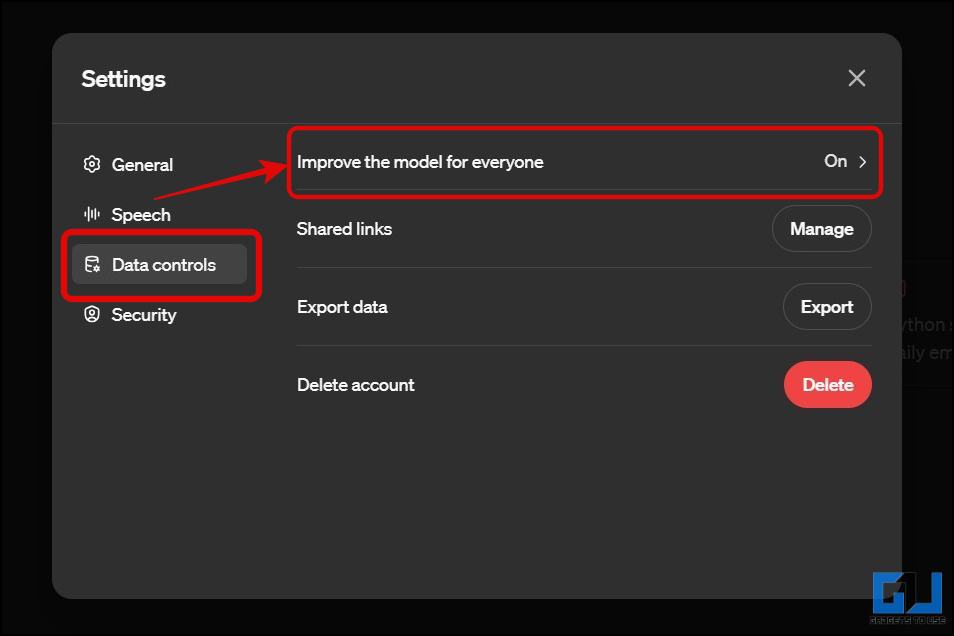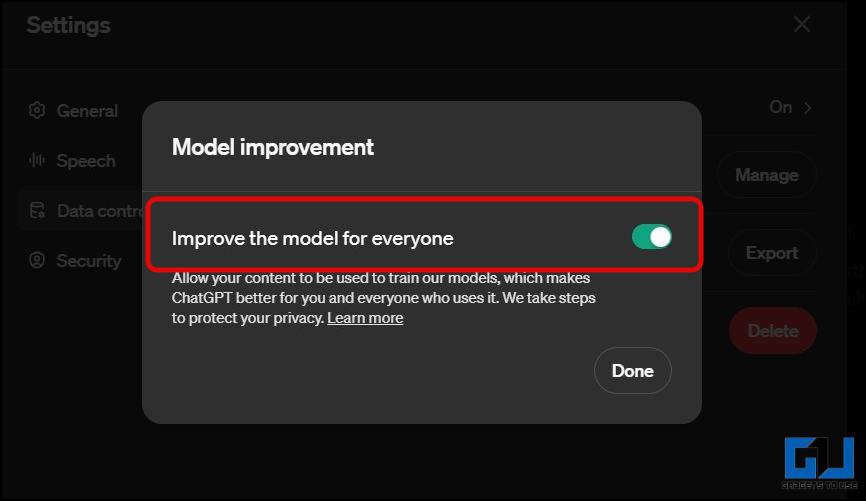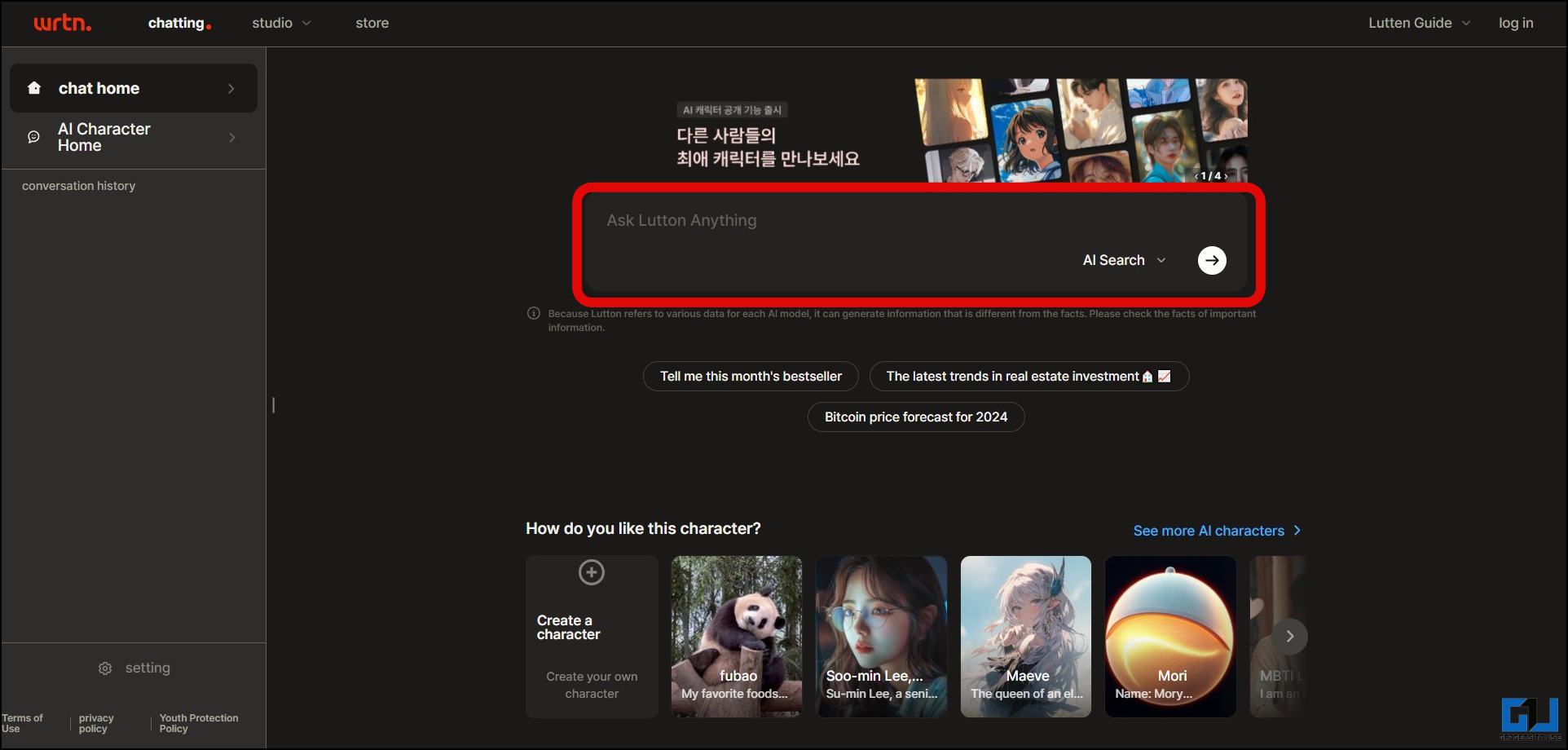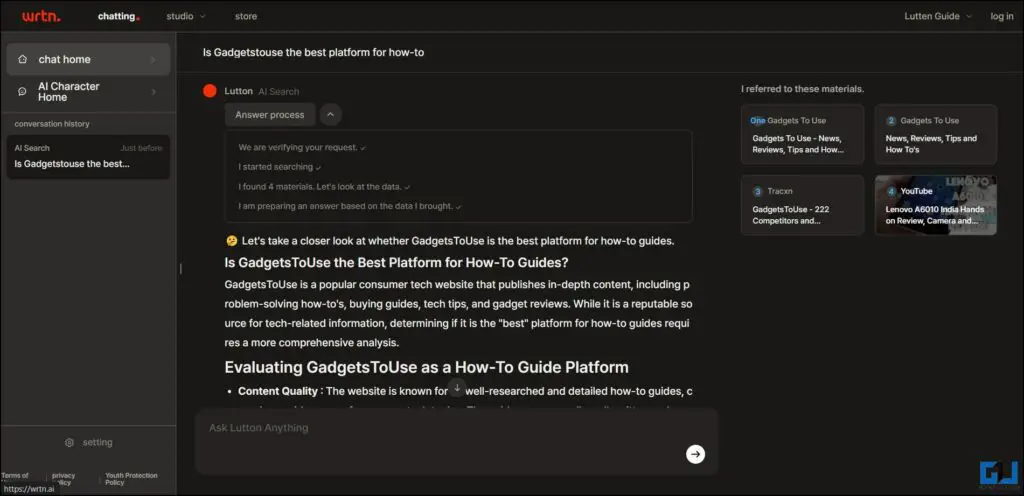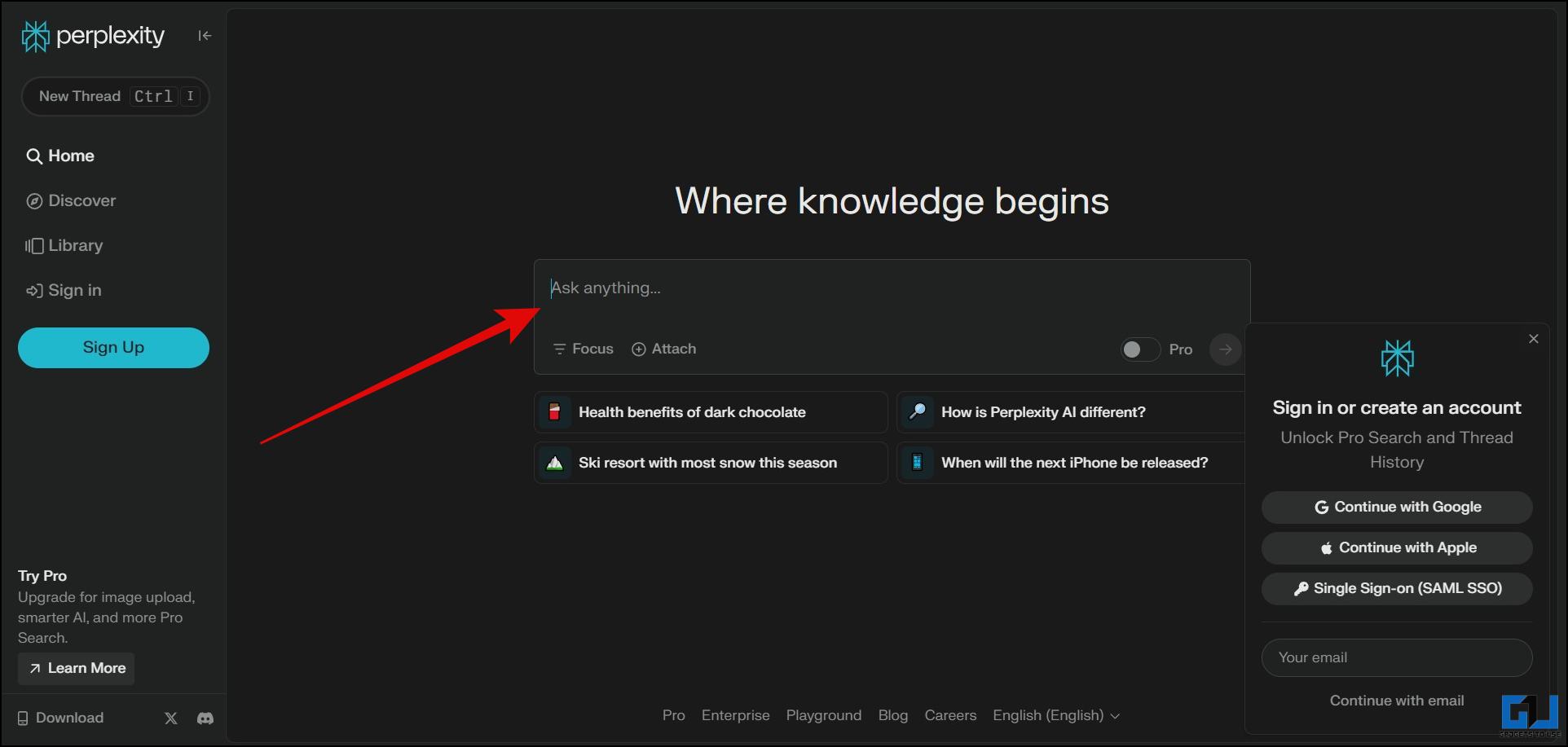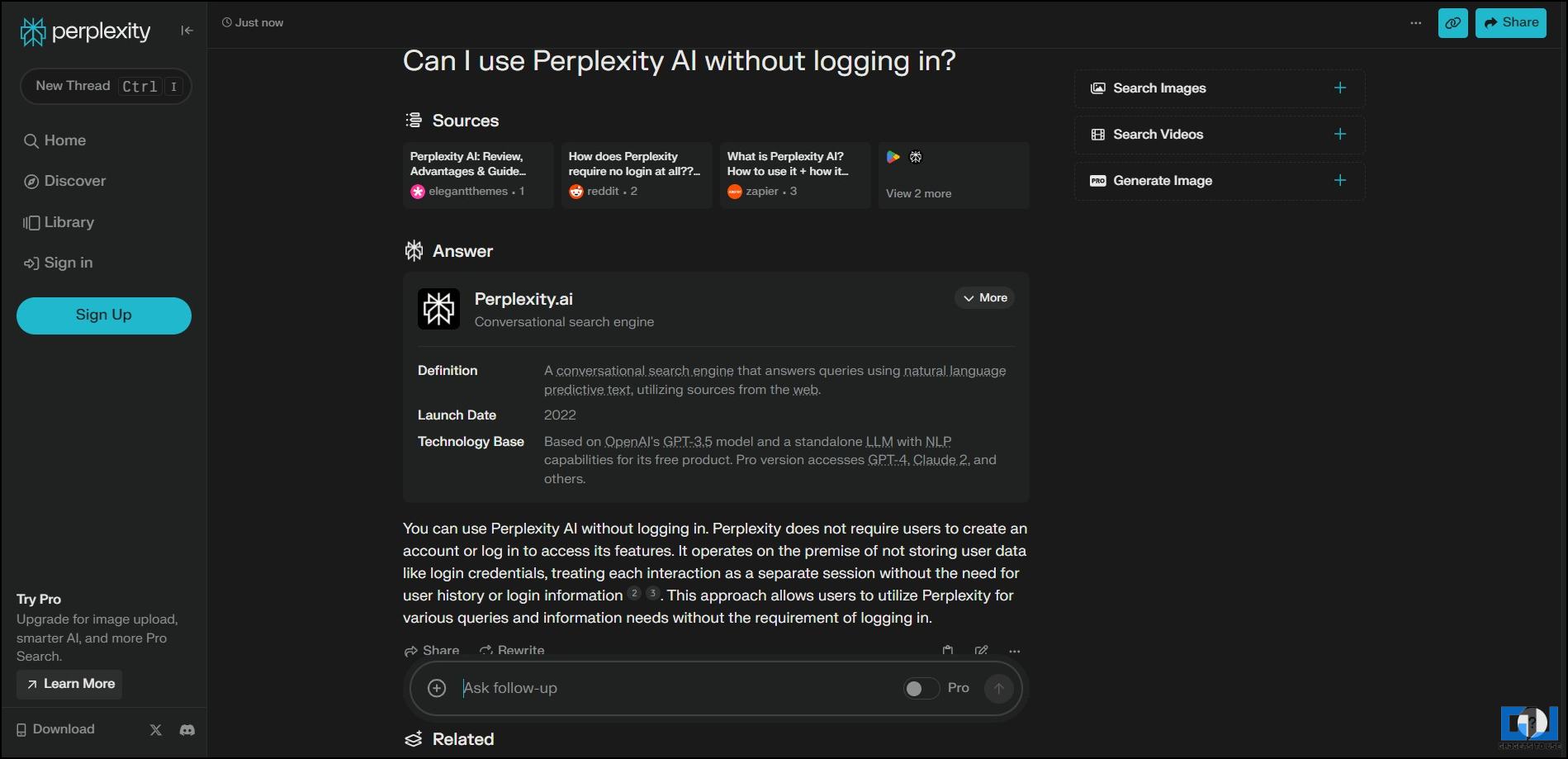Quick Answer
- You can follow these steps to use the Temporary Chat mode on ChatGPT for the “private” chats you need to have with the AI tool.
- In a few moments, it will return you a ChatGPT-like result without having you to log into it to use its services.
- You may choose any of the AI models (under the AI Search dropdown) that you want the query to be performed by the WRTN AI.
Data privacy is one of the major concerns these days. We have to choose between keeping our data safe or being able to use the latest technology, such as AI, for our work. OpenAI’s popular generative AI, ChatGPT, now comes with a new mode that allows you to use the AI platform without having your conversations recorded or used for training. In this guide, we will discuss four ways you can use ChatGPT in Incognito mode.
Steps to Use ChatGPT in Incognito Mode with Training Mode Off
ChatGPT is a tool known for improving its responses over time. Its language model is trained using chats from users like you and me. Any conversation you have had with the AI tool is recorded, stored, and used to train to improve upon its existing model. To keep your data private, here are a few ways how you can go incognito on the OpenAI tool.
Method 1 – With Temporary Chat Mode on ChatGPT
You can follow these steps to use the Temporary Chat mode on ChatGPT for the “private” chats you need to have with the AI tool.
1. Log in to your account and visit their official ChatGPT page.
2. Head to the dropdown menu and click on “ChatGPT‘ to expand a list.
3. Locate “Temporary Chat” and toggle to enable this feature. You will see a pop-up box listing the features of the temporary chat.
4. With the feature enabled, none of your conversations in this ChatGPT chat window will be stored.
Method 2 – Using Perplixity’s Incognito Mode
If you’re looking for an alternative to ChatGPT, Perplexity AI is your tool. It has an Incognito Mode available for both free and pro subscriptions and can be used by the steps below.
1. Go to the Perplexity AI page and log into your account.
2. On the left panel, click on your account next to the settings icon. A dropdown menu will appear, with a new Incognito mode available to choose from.
4. Click on the “Incognito” option to enable the Incognito mode. You will now be able to chat with the AI privately without worrying about your data being tracked or stored.
Method 3 – Turn off Content Training in ChatGPT
If you don’t want any and all of your chats to be recorded and used, you can disable it in the settings. To do so, you can follow these steps as under.
1. On the ChatGPT start page, go to the top right corner to access Account drop-down menu.
2. Next, click on “Settings” and then go to “Data Controls.” in the left menu.
3. Click the “Improve the model for everyone” to open a pop-up dialogue box.
4. Toggle to disable the feature. Doing so will stop the OpenAI tool from recording your data in its memory to train its AI for improvement.
How to Use ChatGPT Features without logging in
Some of us might want to use AI tools but don’t want to sign up or sign in using our Google account (and others) to do so. For this, here are a few solutions you can use privately without worrying about any trace or connection to account activity.
Method 1 – Using WRTN AI
This Korean website lets you use ChatGPT features for free without having to log in using any account. By default, the webpage is in Korean, which is a drawback. However, using Google’s translate webpage feature sets you ready to go.
1. Go to WRTN AI chat homepage and enter the text in the space where the “Ask Lutton Anything” message is prompted.
You may choose any of the AI models (under the AI Search dropdown) that you want the query to be performed by the WRTN AI.
3. In a few moments, it will return you a ChatGPT-like result without having you to log into it to use its services.
Method 2 – Using Perplexity AI
Similar to the Korean AI discussed above, Perplexity too offers similar features without having to log in to use them. Here’s how you can get started.
1. Go to the Perplexity AI homepage.
While on the page you can see several prompts for you to log in, however you can proceed without logging in.
2. Next, you must enter your query in the search box and hit enter. In a few moments, Perplexity AI will display you the results (as shown in the example image below).
FAQs
Q. How Can I Use Incognito Mode on ChatGPT?
To use ChatGPT in Incognito Mode, open the dropdown menu from AI model selection (ChatGPT 3.5, 4-o,4 etc). Choose “temporary chat” option to use the AI tool in incognito mode. For a detailed explanation, check the steps above.
Q. Can I Prevent ChatGPT From Training on My Data?
Yes. You can use the Temporary Chat feature in ChatGPT or permanently disable it by toggling the settings. For a step-by-step approach check the methods mentioned above in this read.
Q. How to Use ChatGPT Feature Without Any Account?
You can use other alternatives such as WRTN AI and Perplexity AI. These tools offer ChatGPT-like features and do not require logging into an account to use them. For more details, read the complete guide above.
Wrapping Up
These are the ways you can use AI tools to access ChatGPT features without its history record, training, or memory feature turned on. Moreover, you could also use the other alternative AI tools if you prefer not to log in using any of your accounts to access these ChatGPT-like features. For more such tips, follow GadgetsToUse and do check out the links below.
- 3 Ways to Log Out ChatGPT Account on All Your Devices
- 10 Ways to Fix ChatGPT Not Saving Your Conversations
- How to Make ChatGPT Understand Your Persona, and Life
- 9 Ways to Identify Fake ChatGPT Apps (Android and iOS)
You can also follow us for instant tech news at Google News or for tips and tricks, smartphones & gadgets reviews, join the GadgetsToUse Telegram Group, or subscribe to the GadgetsToUse Youtube Channel for the latest review videos.