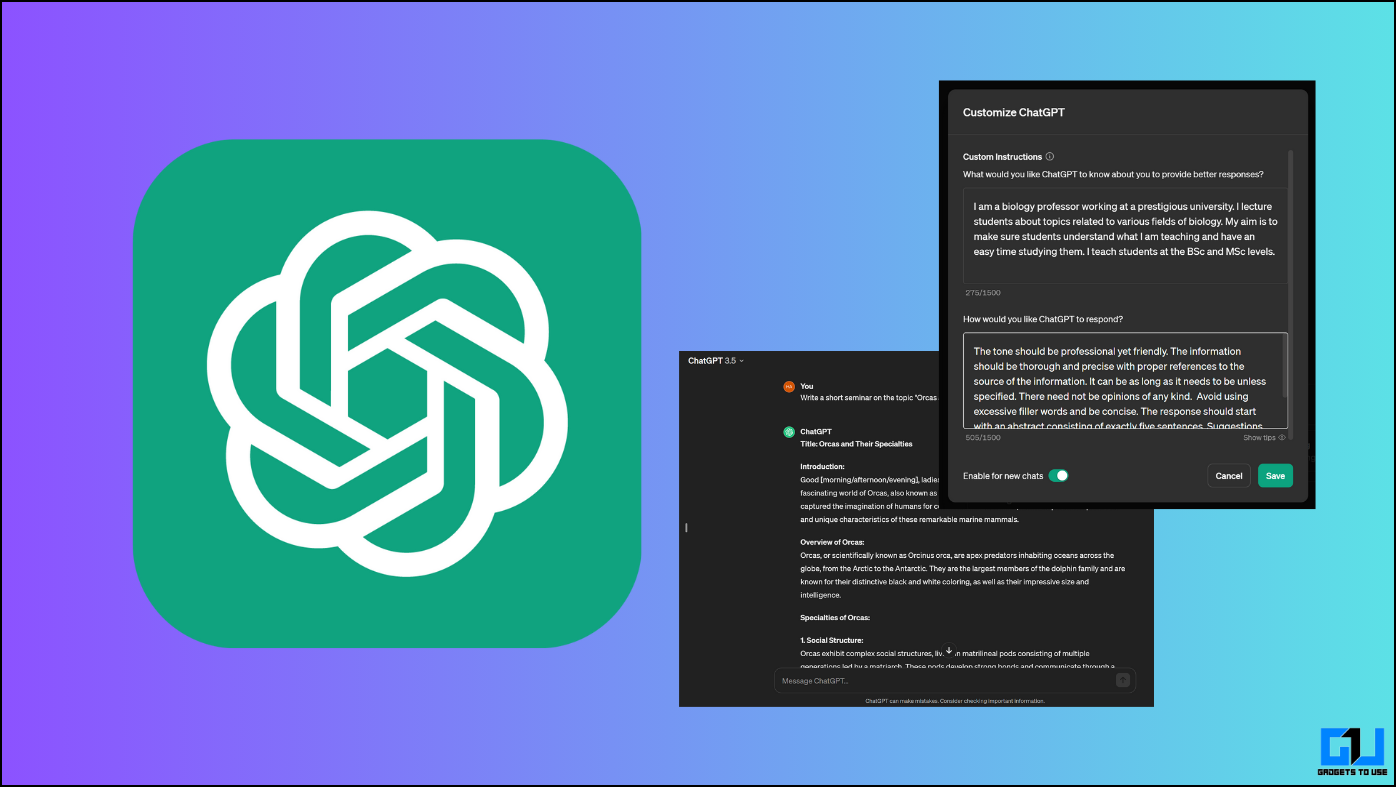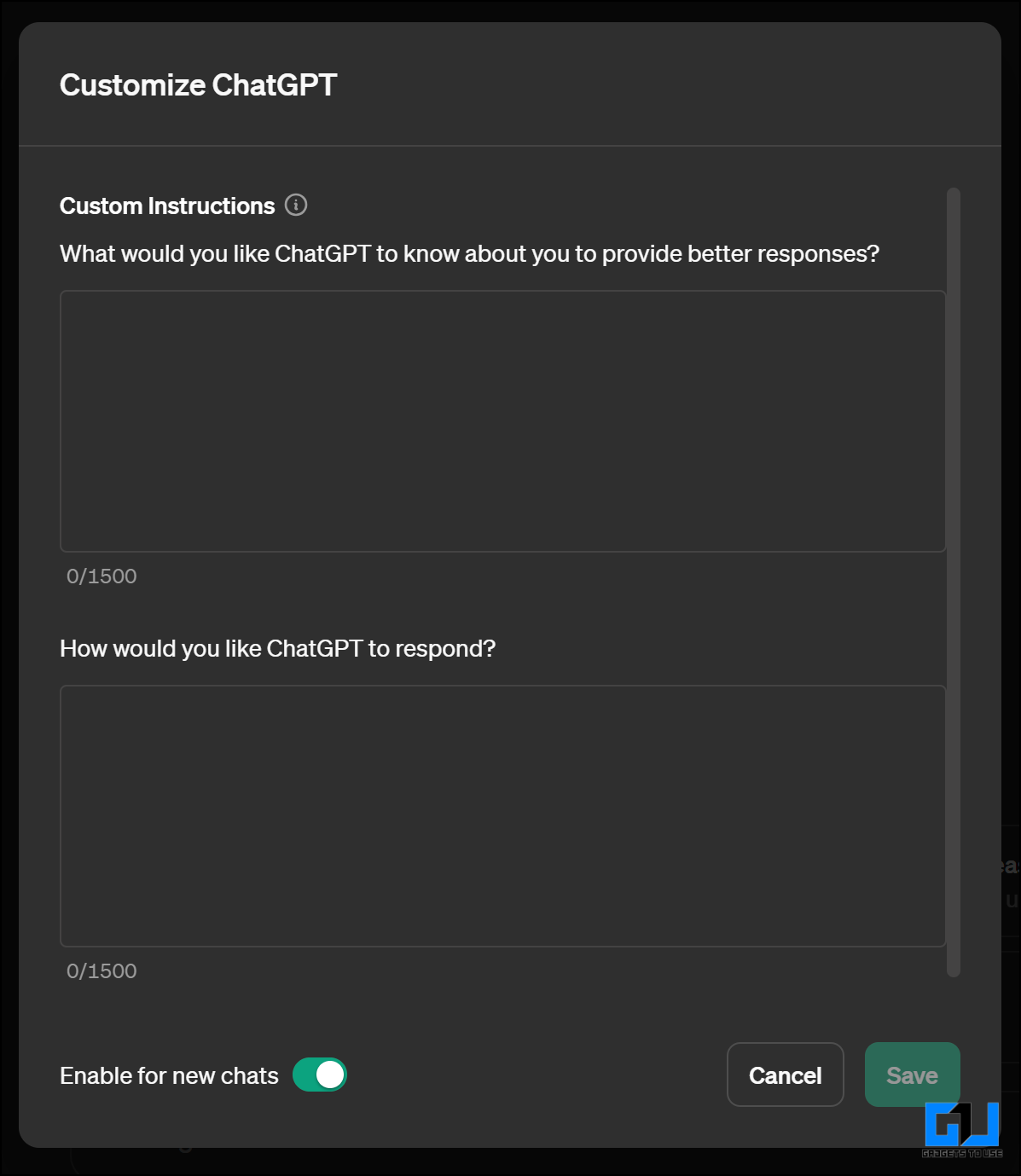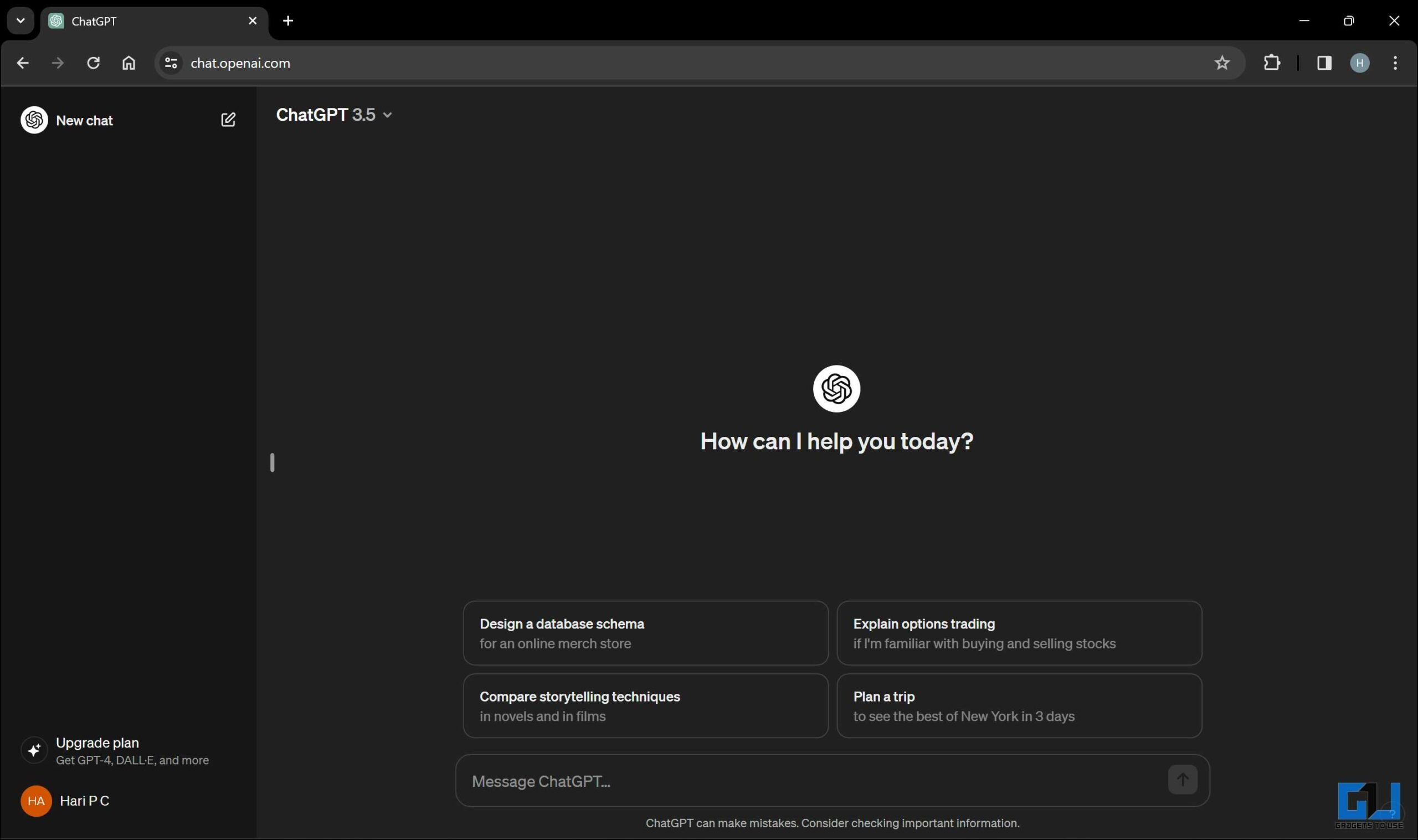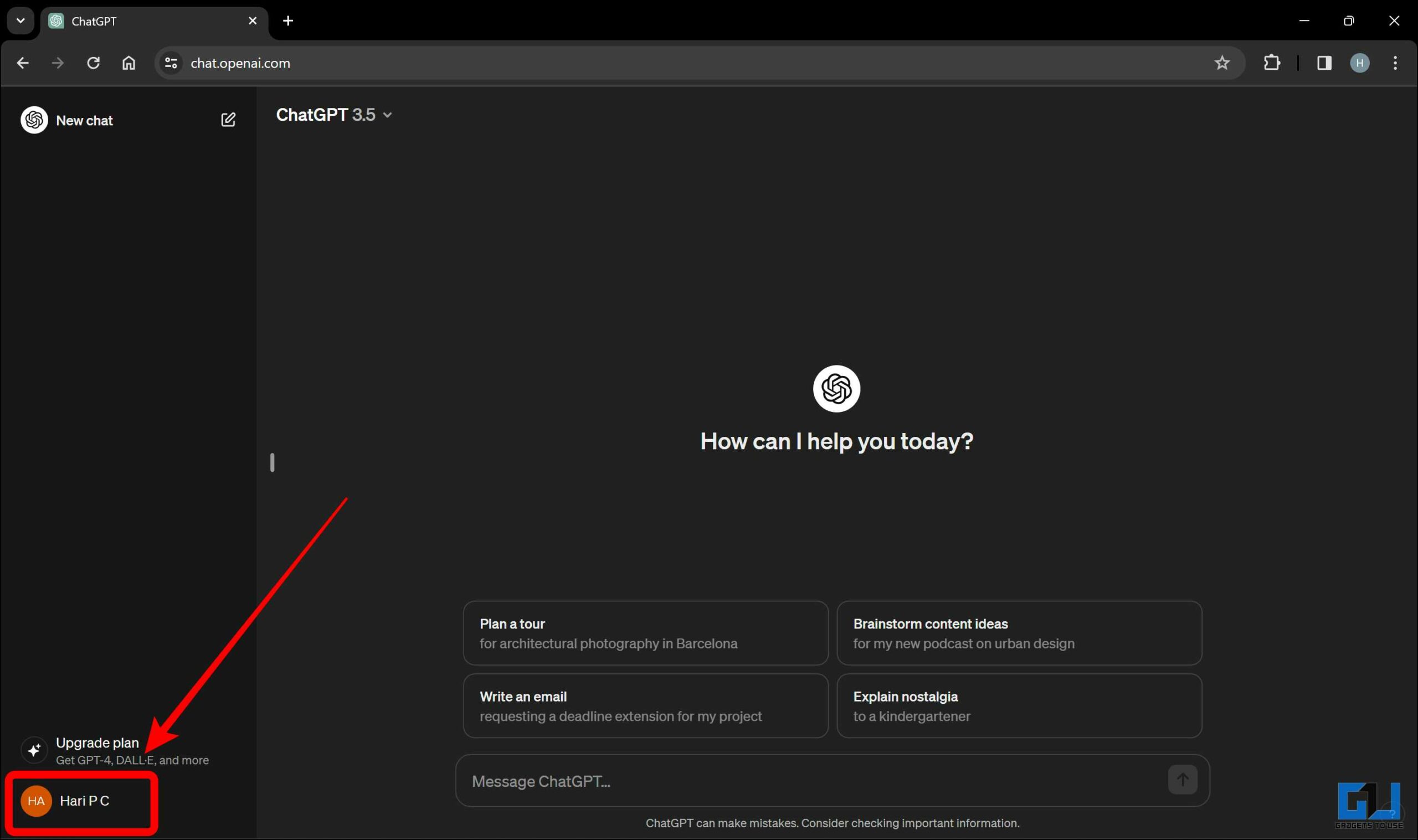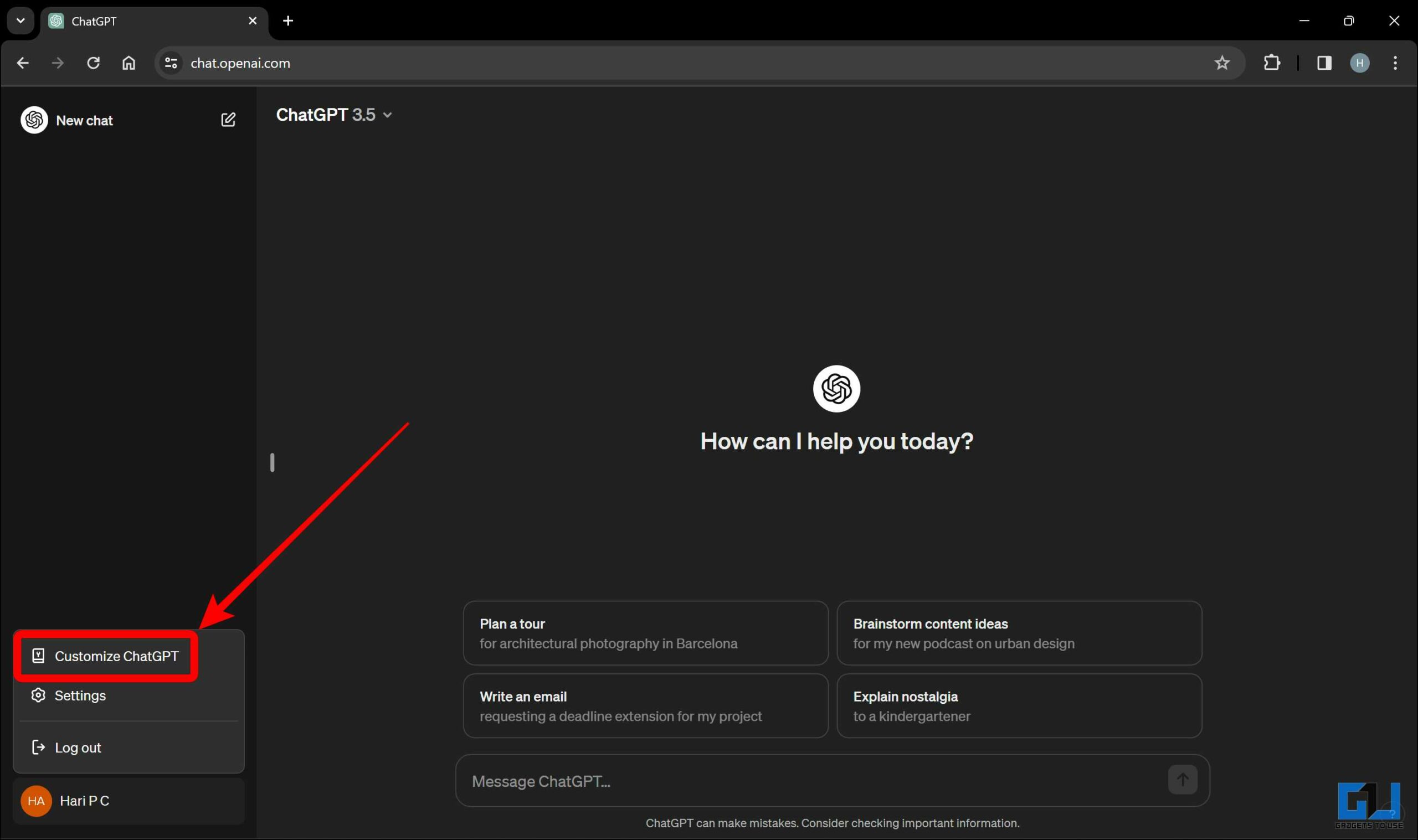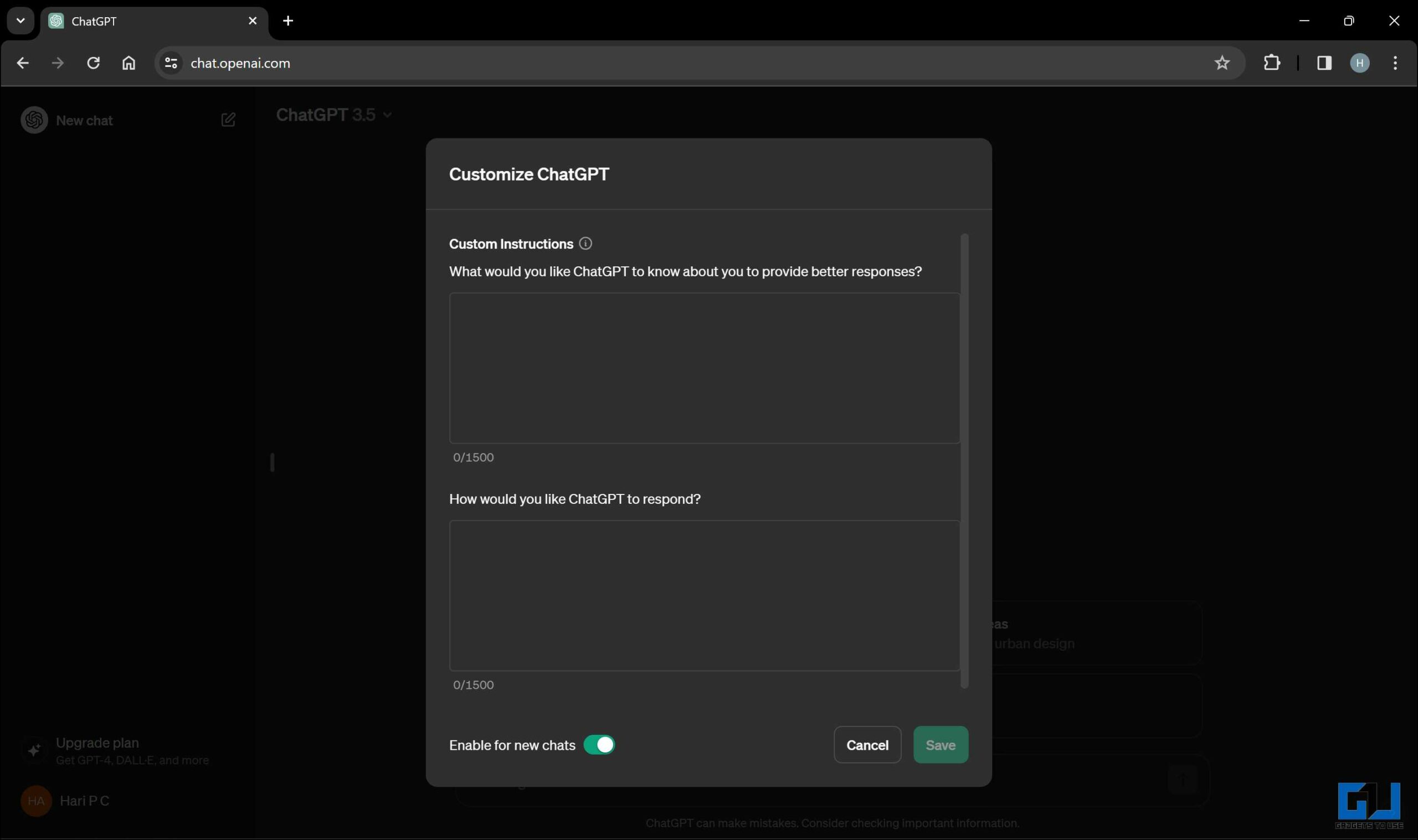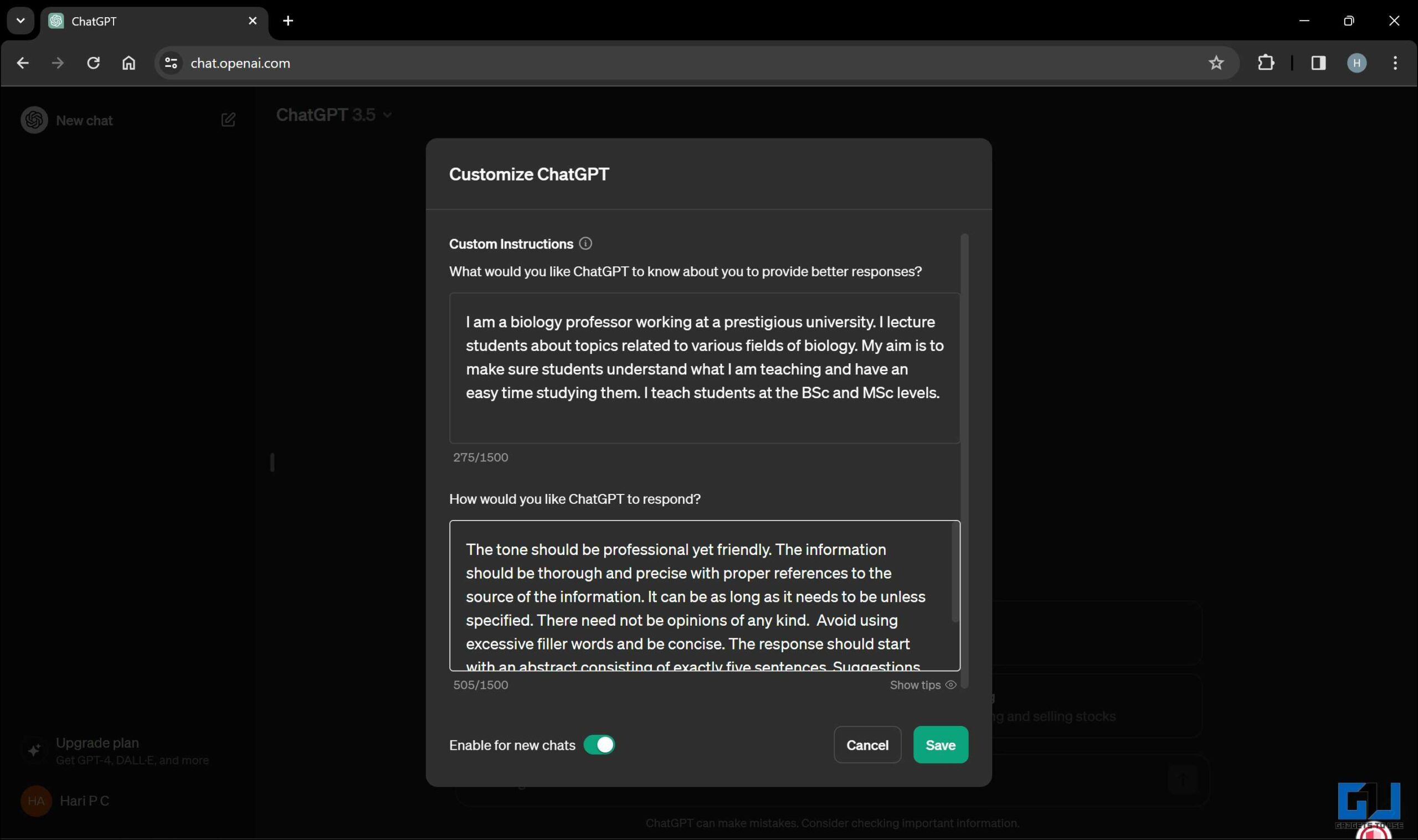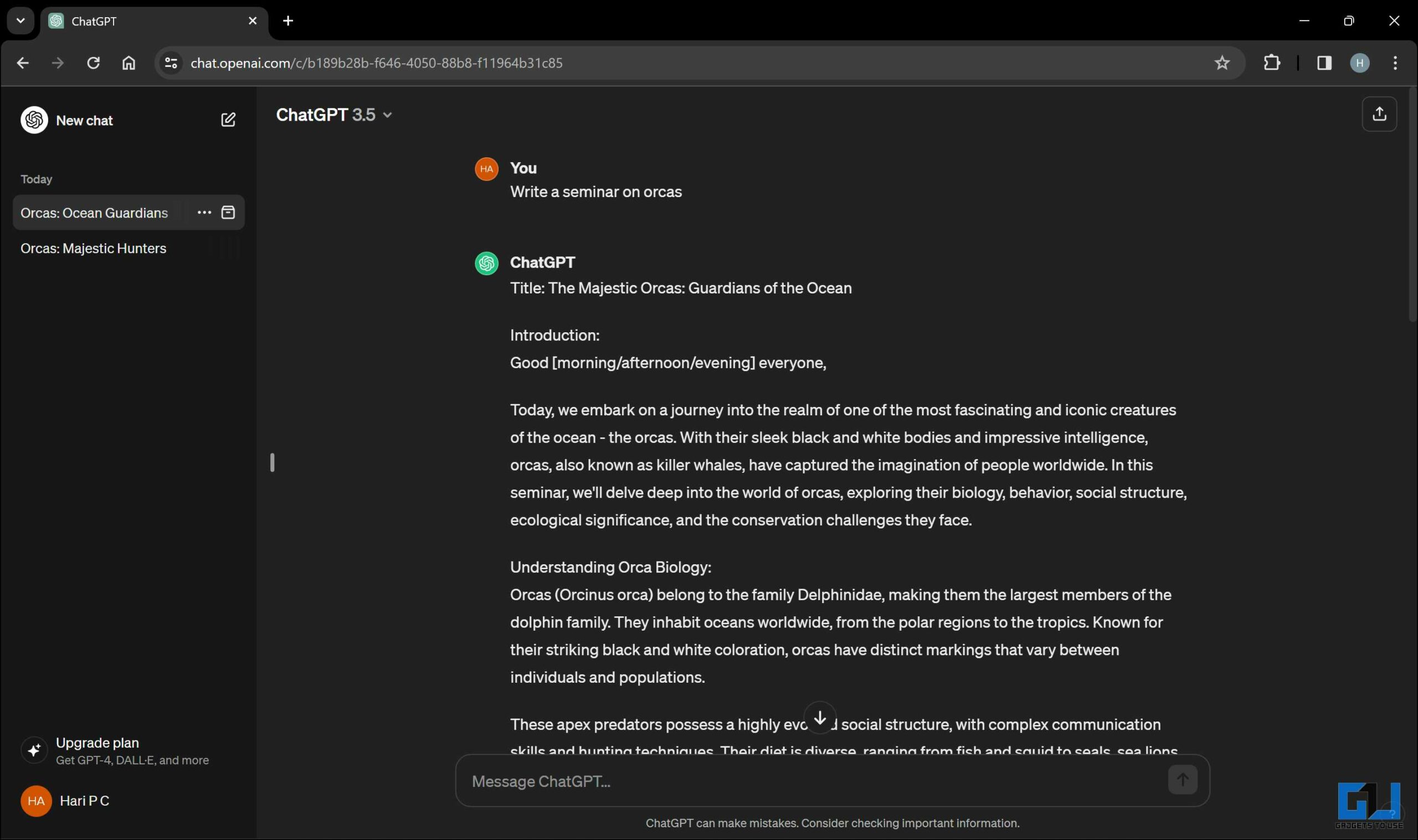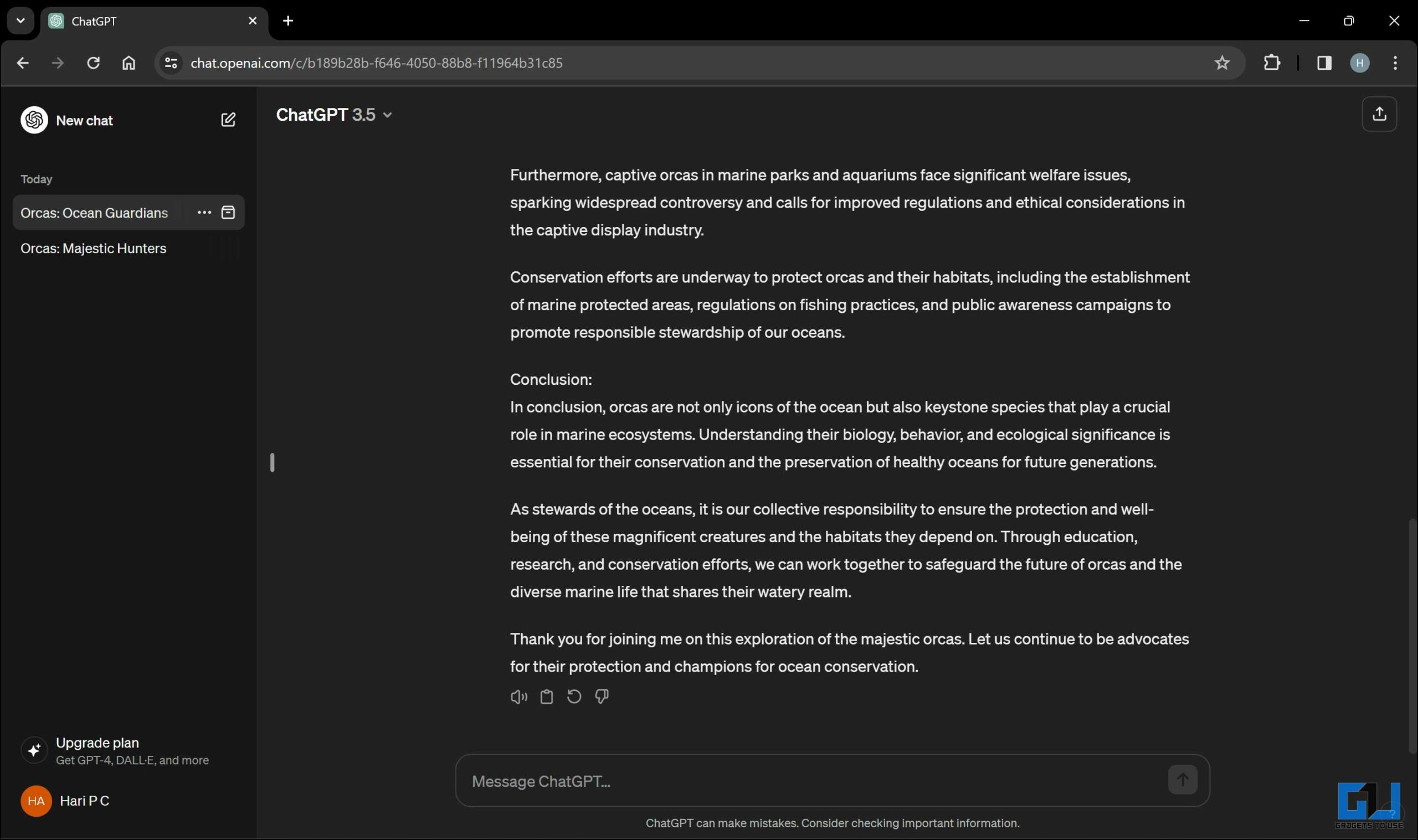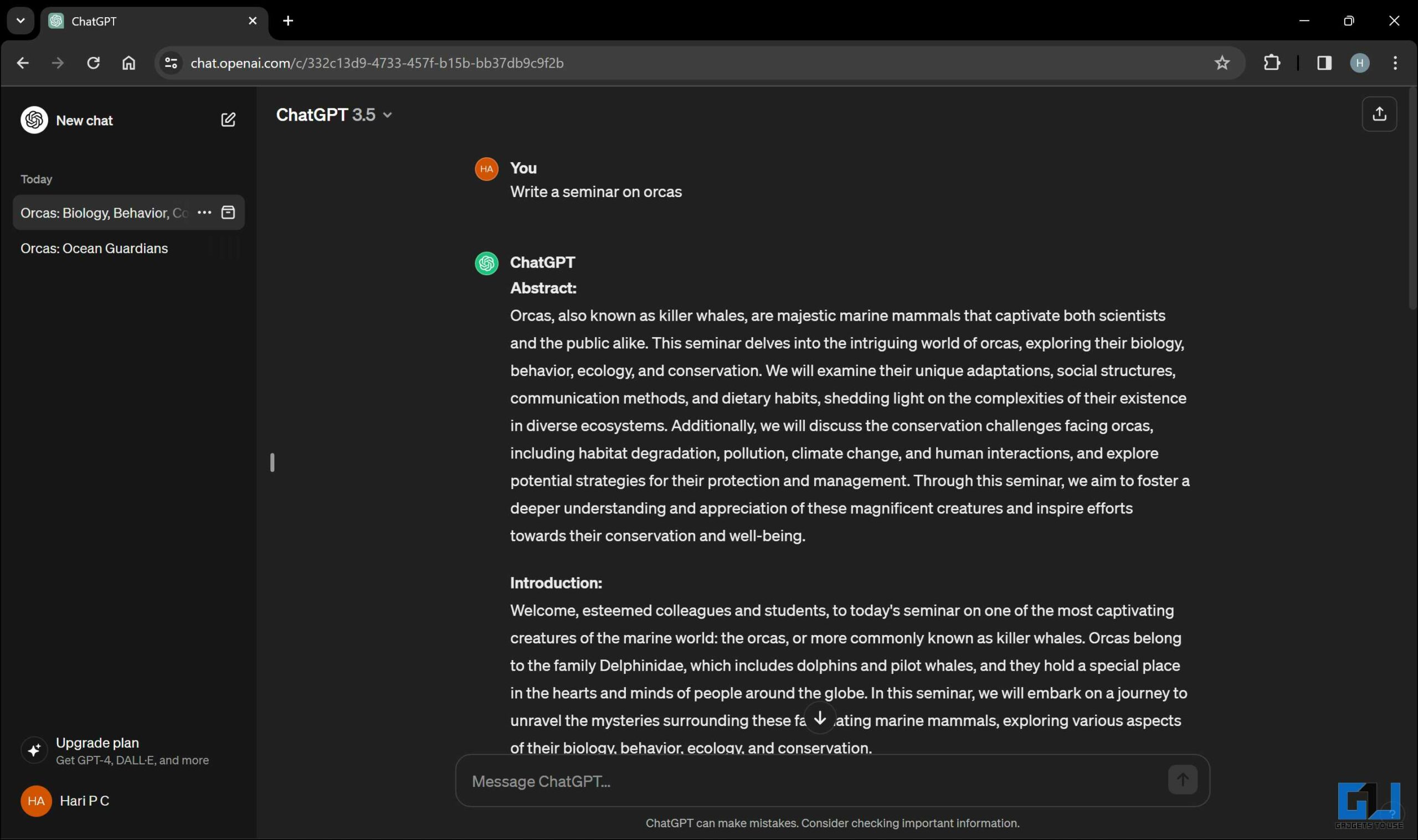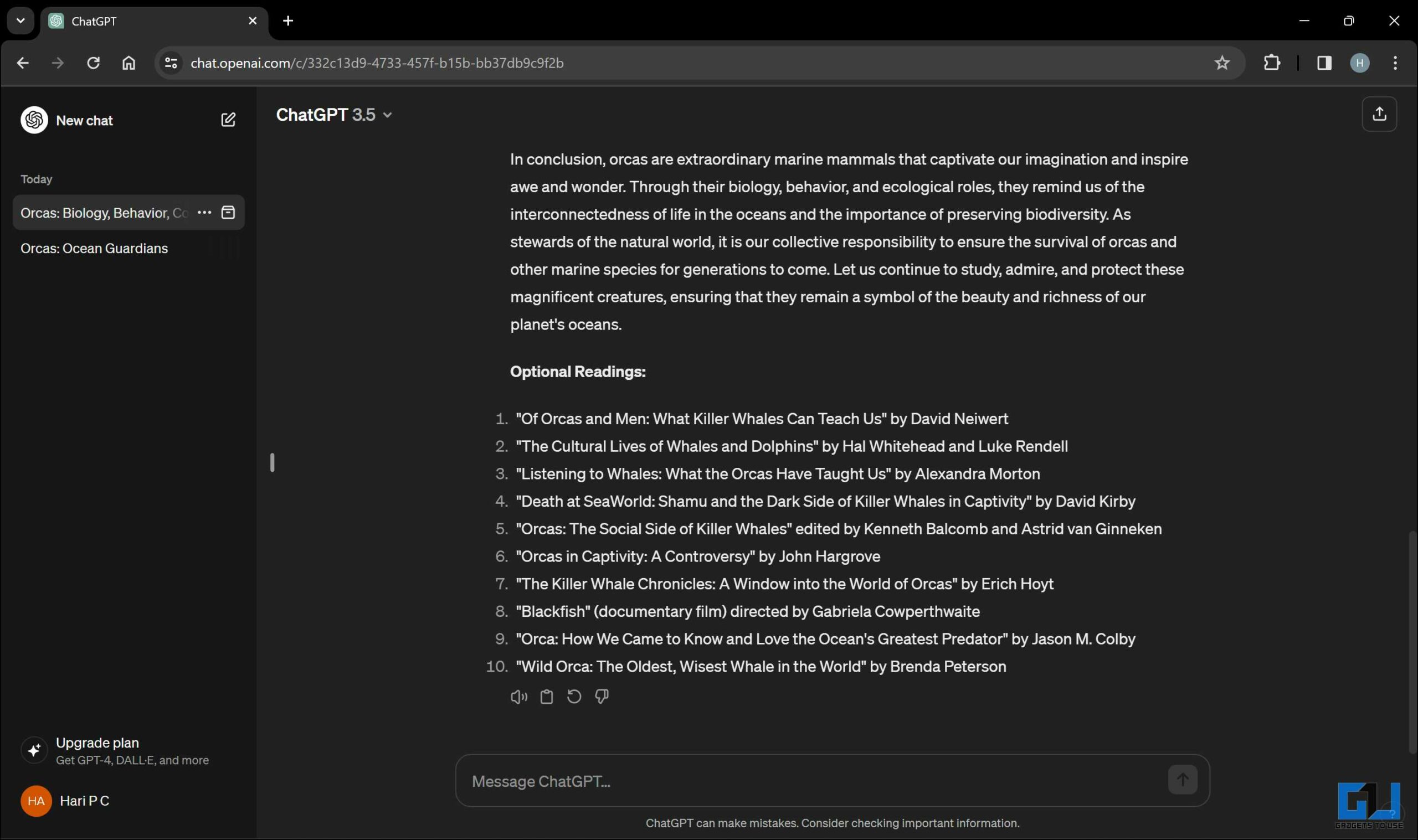Ever felt like ChatGPT didn’t quite get you? Maybe its responses miss the mark on your specific interests or work style. With the “Customize ChatGPT” feature, you can personalize the ChatGPT as an assistant to make the responses fit seamlessly into your scenario. This guide will walk you through making ChatGPT understand your persona, hobbies, work, and life to tailor interactions to your preferences and needs.
Understanding the “Customize ChatGPT” Feature
“Customize ChatGPT” is a powerful feature that can shape ChatGPT’s responses according to user preferences, styles, and needs. This feature helps ChatGPT understand your persona and needs instead of providing irrelevant information and causing misunderstandings. By delivering custom instructions, users can guide ChatGPT in understanding their persona, hobbies, work, and life, resulting in more personalized interaction.
How Can I Train ChatGPT to Respond According to My Life?
You can personalize your ChatGPT experience by following these few simple steps to make ChatGPT understand your persona and get more personalized responses to your queries –
Step 1 – Accessing the Feature
1. Visit the ChatGPT website on a browser.
2. Click your user name in the bottom left corner and click on “Customize ChatGPT.”
3. A dialogue box will pop up with two questions –
- “What would you like ChatGPT to know about you to provide better responses?” and
- “How would you like ChatGPT to respond?”.
Fill these out accordingly to personalize ChatGPT as per your persona.
Step 2 – Setting Your Persona With ChatGPT
You must enter the most relevant, meaningful, and comprehensive details about yourself and how you want ChatGPT to respond. This will determine how ChatGPT will formulate responses to your queries.
In the first box – “What would you like ChatGPT to know about you to provide better responses?” – you can enter details like –
- Your profession or the role that you occupy.
- The responsibilities and challenges of the role.
- Your level of knowledge and expertise in the field.
- The objectives and goals you want to achieve.
In the second box – “How would you like ChatGPT to respond?” – enter details like –
- The tone of the answer you expect.
- The level of detail.
- References and examples for the particular situation.
- Whether you want follow-up questions.
- How you want data to be presented (tables, graphs, etc.).
Step 3 – Writing Custom Instructions
Now that you know what to look out for when formulating a persona, here are a few examples –
1. Let’s assume that the user is a biology professor working at a prestigious university.
In the first box, there should be ample details about the job, expectations, expected complexity, etc. This should help ChatGPT understand the professor and his career; he will share his details as:
“I am a biology professor working at a prestigious university. I teach students at the BSc and MSc levels. I lecture students about topics related to various fields of biology. I aim to make sure students understand what I am teaching and have an easy time studying it.“
2. In the second box, mention all the nuances that ChatGPT must follow when responding to a query, such as tone, length, formatting, etc. This will determine how ChatGPT formulates the response to meet the specific needs.
“The tone should be professional yet friendly. The information should be thorough and precise. It should be presented in sentences and paragraphs and not points. It can be as long as it needs to be, unless specified. There need not be opinions of any kind. Avoid using excessive filler words and be concise. The response should start with an abstract consisting of exactly five sentences. Five to ten suggestions for some optional readings for the students to gain a deeper understanding of the topic at the end of your response.“
Difference With and Without Customize ChatGPT Feature
Using the example mentioned, let us see how the output changes with and without using the “Customize ChatGPT” feature.
Without Custom Persona
The reply looks generic without using the “Customize ChatGPT” feature. I might follow a general structure for the given command, but it might not be tailored to your preferences.
With Custom Persona
Once you have dialed in the specifics you expect using the “Customize ChatGPT” feature, the response aligns more with your expectations. It has followed the specific formatting, with an abstract at the beginning and suggestions for extra reading at the end.
Best Practices for Custom ChatGPT Instructions
ChatGPT will respond based on the information you provide. This is more apparent when using the “Customise ChatGPT” feature. Once you have created a persona specific to your needs, ChatGPT will respond accordingly.
- Update regularly to maintain relevance – Setting up this feature once and leaving it might work, but as your needs change, it is best to change the persona accordingly.
- Balance detail and flexibility – When using this feature, add as many details as possible, as this will improve the responses. However, leaving room for ChatGPT to be creative and adaptive is also essential.
- Use different personas for different purposes – If you encounter scenarios requiring various types of responses, set up different personas for each use case. Do not try to cram all the other scenarios into one, as this will ruin the accuracy of the responses.
- Test and Edit – Once you have customized it, test it to see if it meets your expectations. If it falls short, go back and edit wherever necessary.
FAQs
Q. How Do You Get ChatGPT to Write Like You?
You can get ChatGPT to write like you by providing detailed instructions about your writing style, tone, and preferred vocabulary. This can be done using the “Customize ChatGPT” feature. To learn precisely how to use this feature, read this post.
Q. Can You Claim AI Writing as Your Own?
AI-generated content cannot be copyrighted currently. The laws regarding this are very ambiguous and shrouded in controversy. It’s a good practice to disclose the use of AI in writing, especially when a large portion was taken directly from AI.
Q. How Do I Use ChatGPT for My Personal Life?
There are many ways to use ChatGPT in one’s personal life. It can be a personal assistant to aid learning, research, content creation, and more. Your creativity is the limit. You can also fine-tune the responses using the “Customize ChatGPT” feature.
Conclusion
The “Customize ChatGPT” feature unlocks a new level of personalization, making ChatGPT provide better responses for your specific queries. By crafting custom instructions, you can make ChatGPT understand your unique persona, hobbies, work, and life. This will be a valuable feature for professionals and anyone requiring specificity in their responses. Hopefully, you found this worth your time. Stay tuned to GadgetsToUse for more such reads.
You might be interested in the following:
- 8 Ways to Make ChatGPT Respond Faster Without Typing Simulation
- 9 Ways to Identify Fake ChatGPT Apps (Android and iOS)
- 2 Ways to Add ChatGPT Voice Chat Shortcut on Android Home Screen
- 6 Ways to Talk to ChatGPT on Phone or PC
You can also follow us for instant tech news at Google News or for tips and tricks, smartphones & gadgets reviews, join the GadgetsToUse Telegram Group, or subscribe to the GadgetsToUse Youtube Channel for the latest review videos.