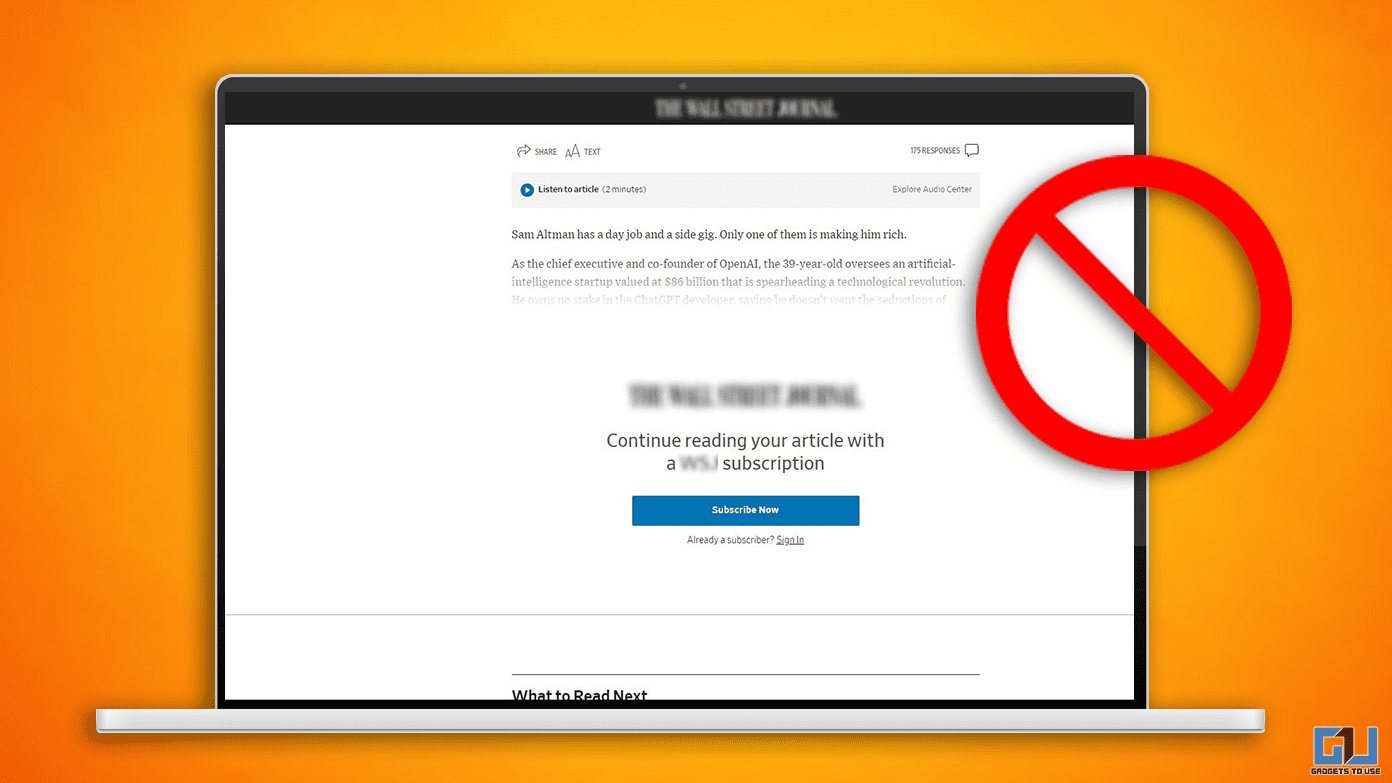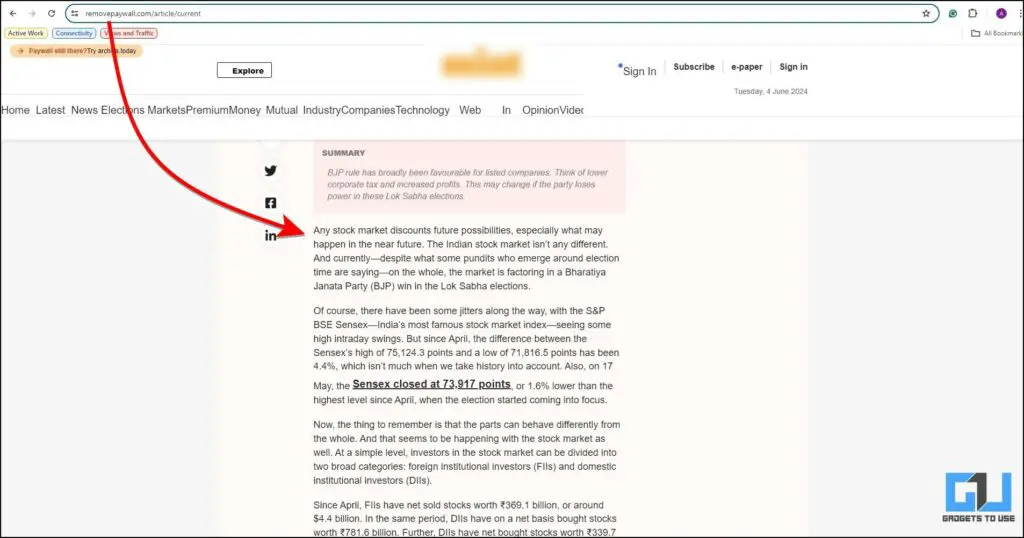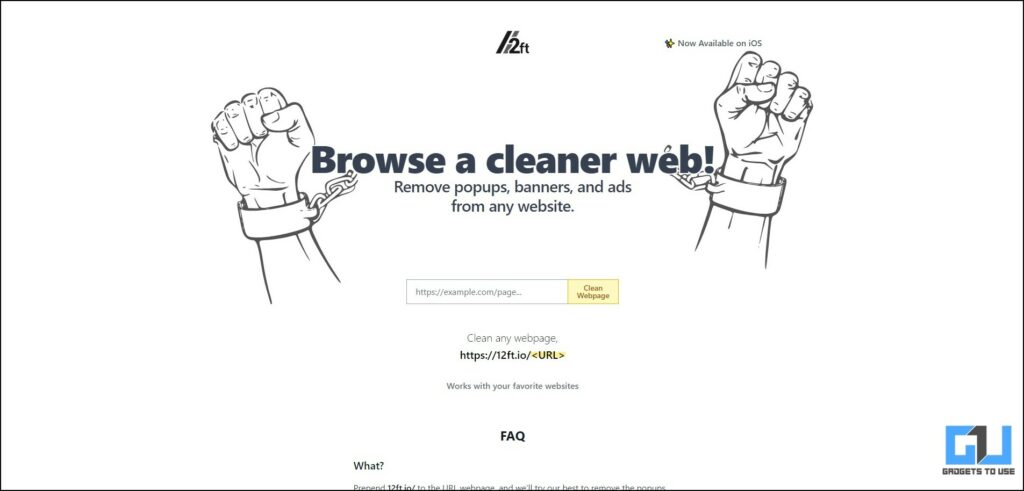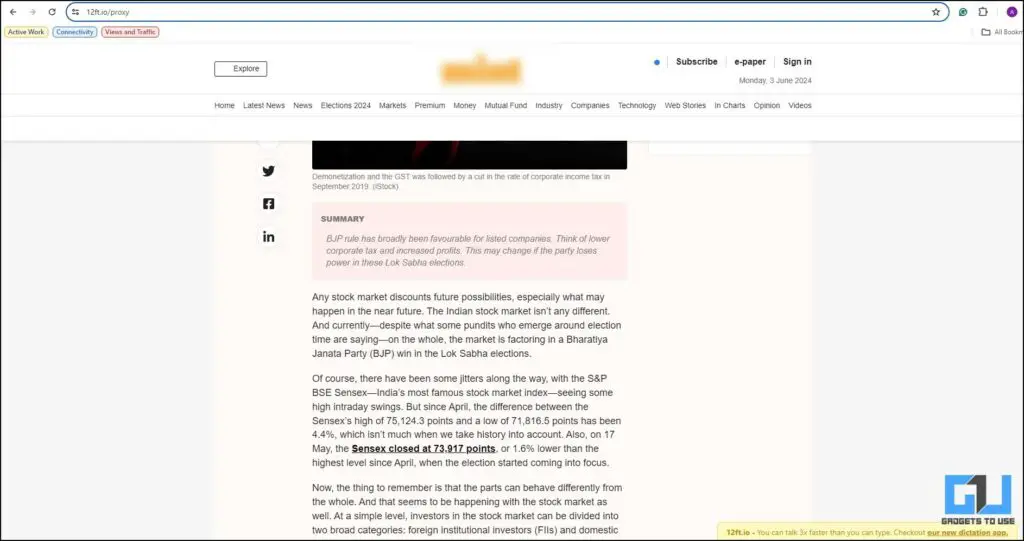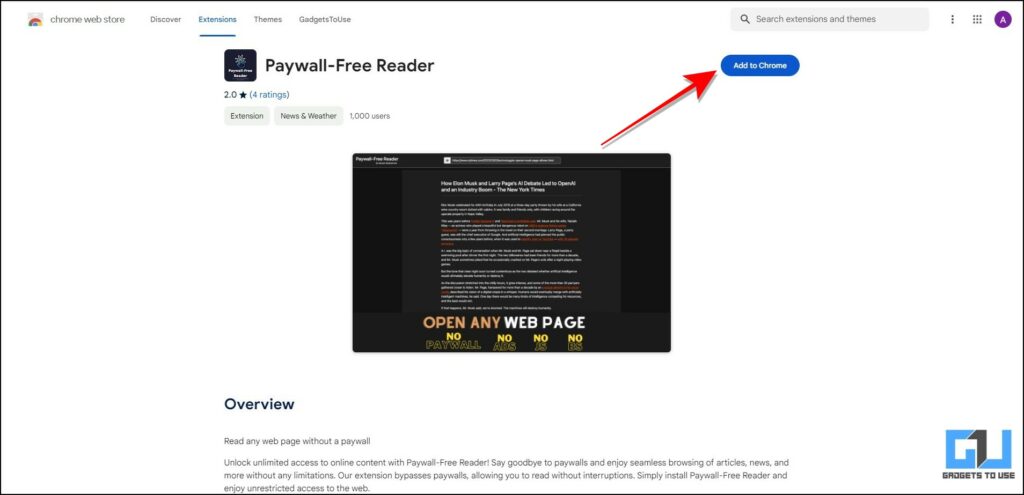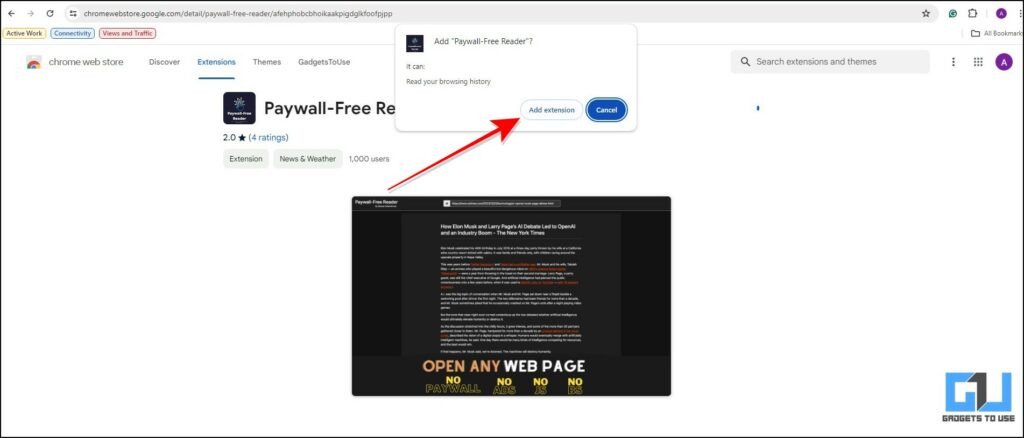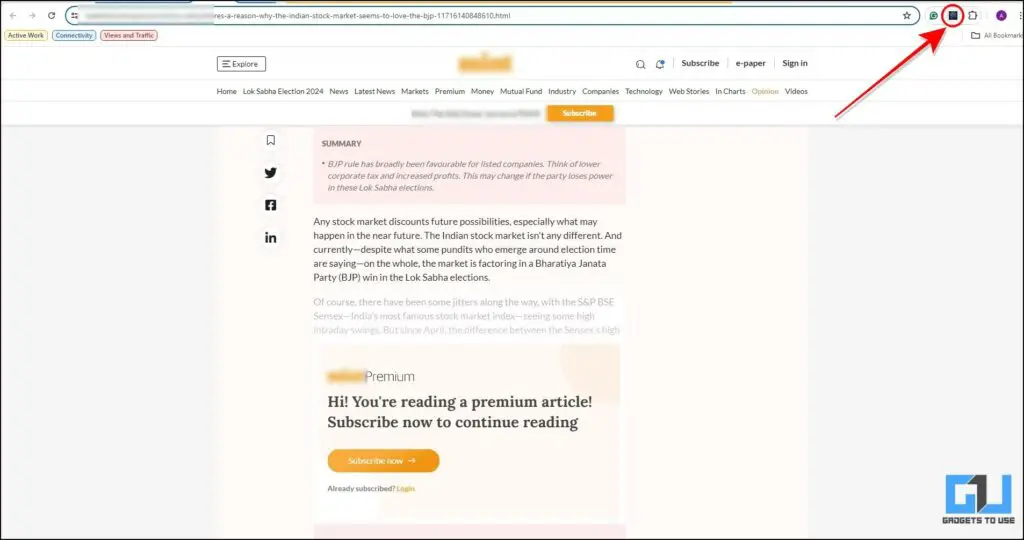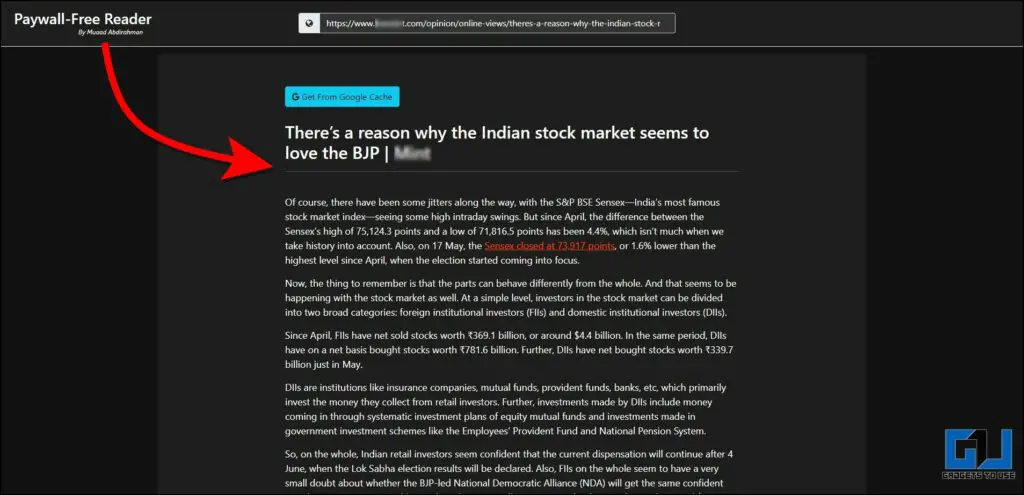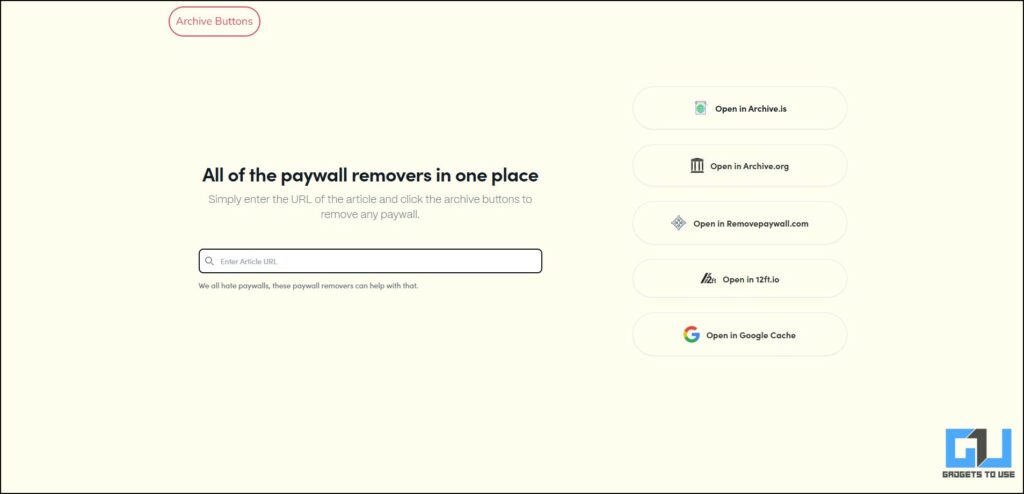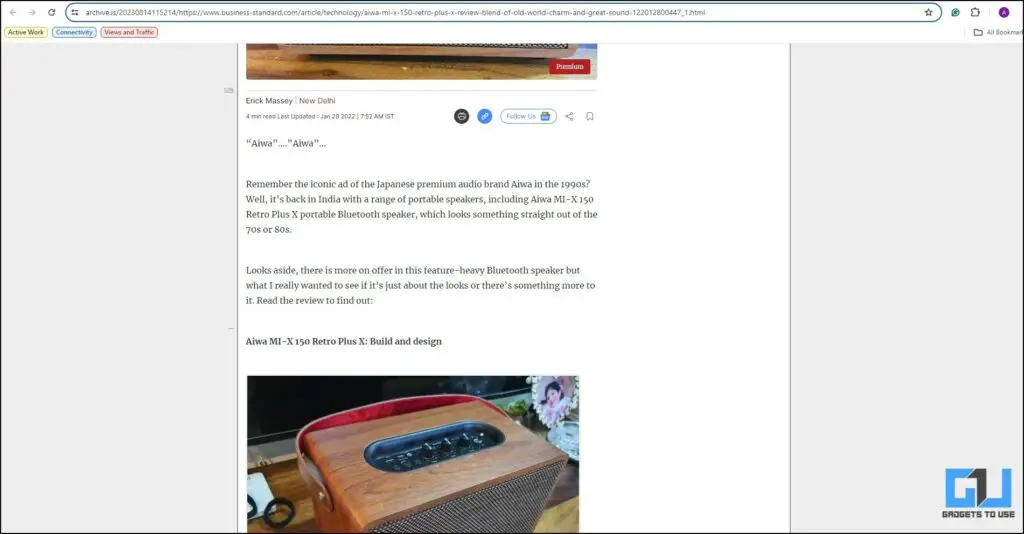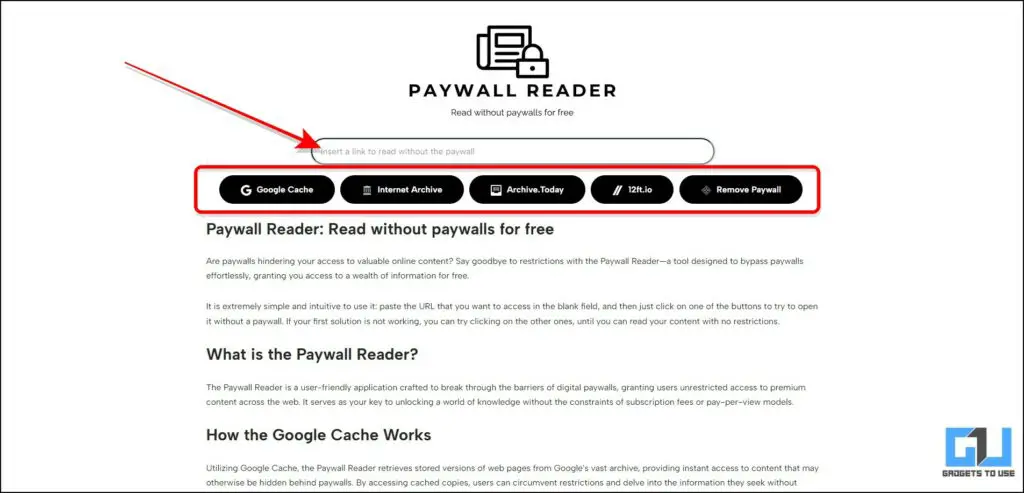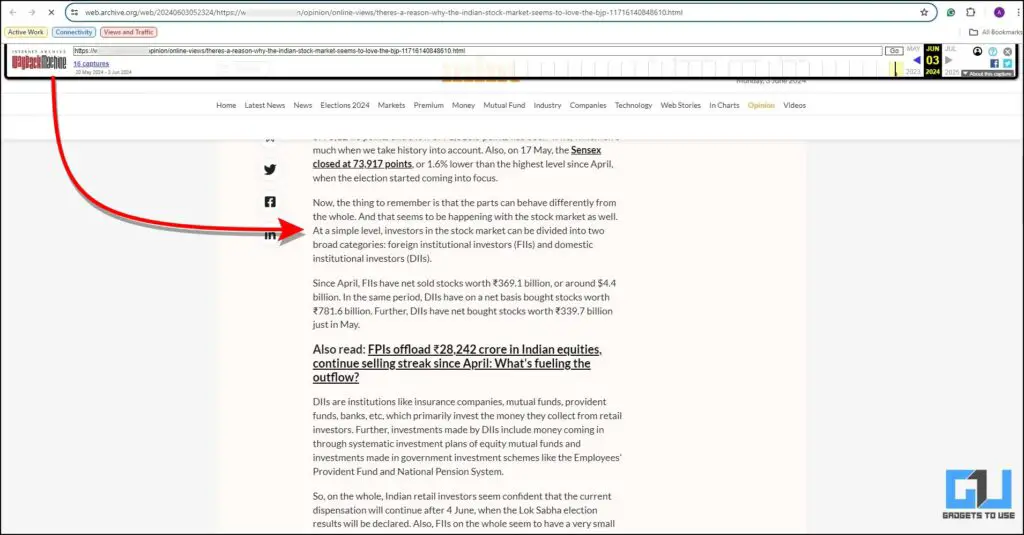Quick Answer
- However, just after a few words, the article is blocked by a dialogue box, asking us to pay for a subscription to read further.
- If you don’t want to add prefixes and are looking to get paywall access in a single tap, you must consider the Paywall-Free Reader Extension on Chrome Store.
- Archive button is a collection of multiple paywall readers that increases the number of chances to bypass sites that may not work with either one of the tools.
Often, we come across an interesting article or new and want to read it to find out more. However, just after a few words, the article is blocked by a dialogue box, asking us to pay for a subscription to read further. And not all of us can afford or want to pay unreasonably to read an article online. Don’t worry; in this guide, we have tested multiple online paywall readers – tools that can bypass these paywalls and help to save you from burning a pocket in your hole.
Steps To Use Paywall Readers For Free
As discussed above, we at GadgetsToUse have compiled multiple ways and workarounds to bypass paywall sites to get you access to the complete content. However, among these methods, be sure to try different alternatives if one or the other method does not work for you. For this guide, we have sampled up to three different paywall sites and recommend these verified working ways to save you from paying anything from your pocket.
Tool 1 – Using RemovePaywall
While the RemovePaywall is a free online paywall reader, it has a chance of hit-and-miss sometimes. During our testing, we found out that 1 out of the 3 example websites worked well, while the other two paywall sites had different errors. To get started with this tool, you can follow the steps mentioned below.
1. Go to the Remove Paywall website and enter the paywall website that you want to bypass.
2. Next, hit enter or click on the search button next to the search field. Soon, the paywall page will be loaded with its complete contents.
3. You can also directly add “RemovePaywall.com/” as a prefix in front of the webpage you want to access.
RemovePaywall.com/<URL of the webapge>
Tool 2 – Using 12ft.io
12ft.io is another great paywall reader that lets you read through all the content by disabling the Javascript of the website. During our tests, we found out that this tool, like the RemovePaywall tool mentioned above, also worked for one out of three paywall websites. Here is how you can use it.
1. Open the 12ft.io webpage and enter the webpage to be bypassed.
2. Then, hit “Clean Webpage.”
3. Next, the webpage will reload in 12ft.io’s proxy server with paywalls removed.
Tool 3 – Using Paywall-Free Reader Extension
If you don’t want to add prefixes and are looking to get paywall access in a single tap, you must consider the Paywall-Free Reader Extension on Chrome Store. To use this feature, follow these steps.
1. Go to the Google Chrome Store and search for Paywall-Free Reader Extension.
2. Follow the on-screen instructions for installation.
3. Once completed, go to the tab where the paywall is located and click to access the extension.
4. The webpage will now reload without paywalls.
Tool 4 – Using Archive Buttons
If you haven’t had any luck with any of the above tools, Archive buttons can be the solution to your paywall problem. Archive button is a collection of multiple paywall readers that increases the number of chances to bypass sites that may not work with either one of the tools. Here is how you can get started with it.
1. Go to the Archive Buttons webpage and enter the text in the text field.
2. Next choose any of the sites to bypass the paywall site with.
3. The webpage will reload with the proxy servers of the selected tool.
Tool 5 – Using Paywall Reader
Another popular tool that offers multiple choices is Paywall Reader. The tools also include previously discussed 12ft.io, Archive Today and more. You can get started with these steps.
1. Go to Paywall Reader website and enter the the text in the field.
2. Next, choose one of the options as highlighted in the image.
3. Based on the option chosen, you will get web page access. If not you could try other options from the list.
FAQs
Q. How Can I Read Paywall Websites For Free?
There are multiple free tools online you can use to bypass paywalls. Some of these include Paywall Reader, Archive Buttons, 12ft.io and more. For a complete list and step-by-step guide for these paywall readers, check the article above.
Q. Which Is The Best Paywall Reader Online?
There are many popular tools online that can bypass paywalls. However, after testing many of them, here are some of the best working online paywall readers:
- Paywall Reader
- Archive Button
- 12ft.io
- RemovePaywall
For more tools and a comprehensive guide, read the article above.
Q. How Can I Read Paywall Articles Without Subscription?
You can use the tools mentioned in the guide above. If you need more ways to read paywall articles, you can check out this detailed guide here.
Wrapping Up
Using these paywall reader tools, you can finally get rid of those annoying paywalls, and save from burning a hole in your pocket. For more such guides, follow GadgetsToUse and check out the following links below.
- 16 Ways to Read Articles Behind Paywall Without Subscription
- 3 Ways to Scroll Reels or Shorts Without Touching Phone Screen
- How to Use Tap to Pay on BHIM UPI Without Internet
You can also follow us for instant tech news at Google News or for tips and tricks, smartphones & gadgets reviews, join the GadgetsToUse Telegram Group, or subscribe to the GadgetsToUse Youtube Channel for the latest review videos.