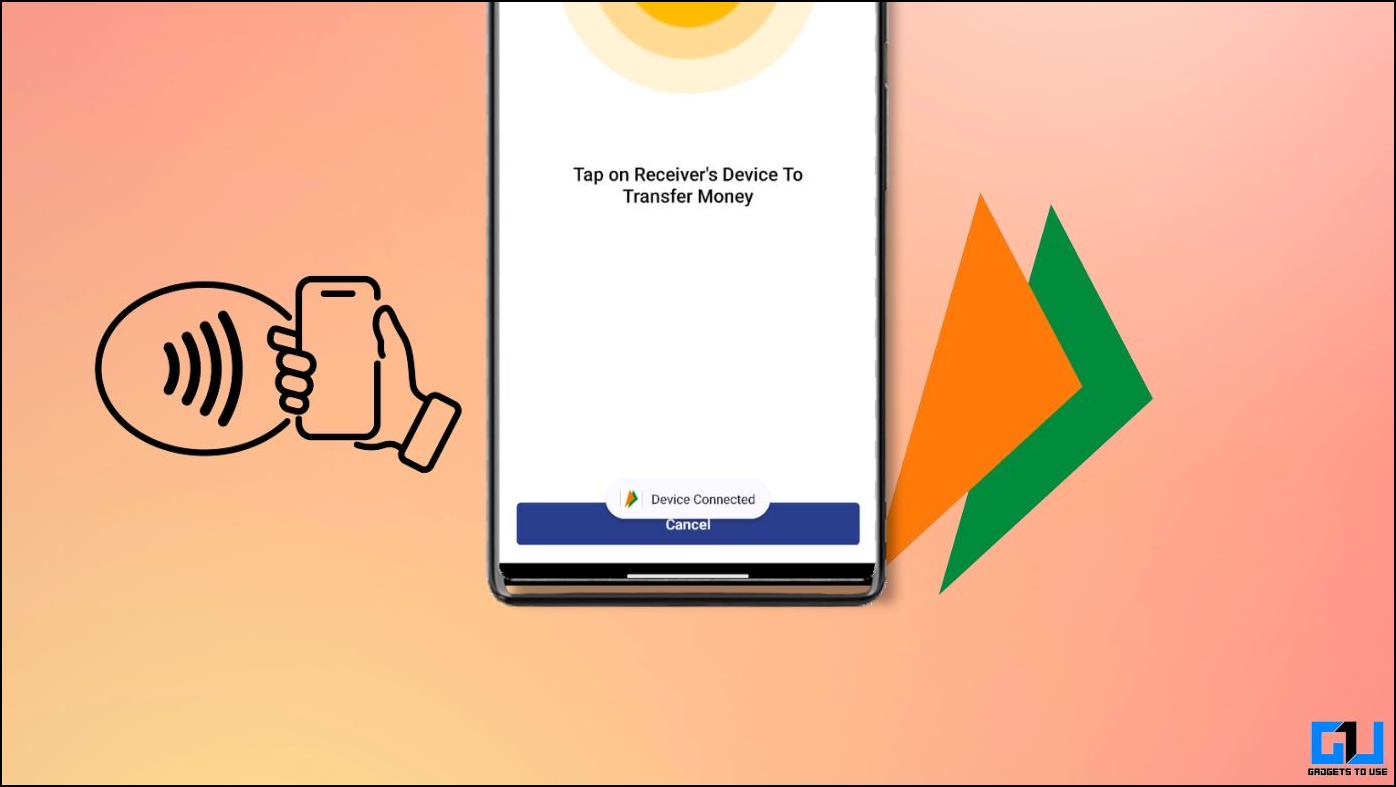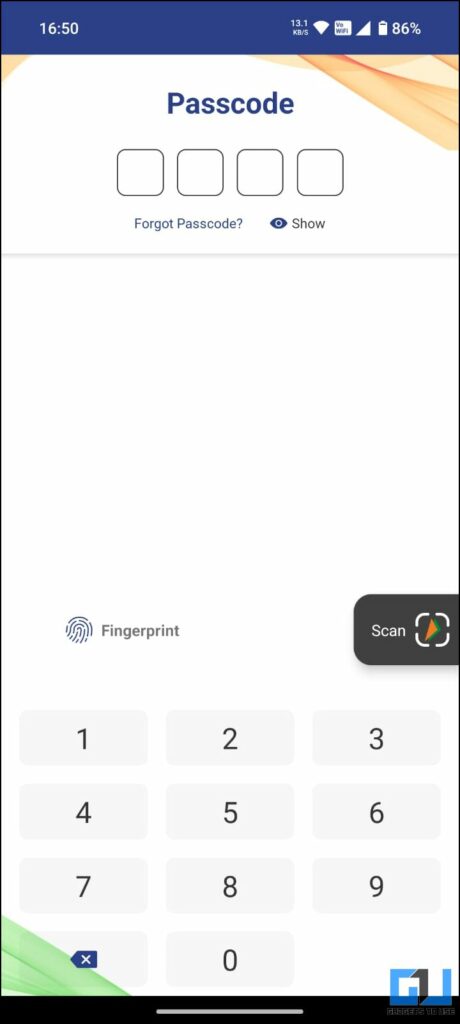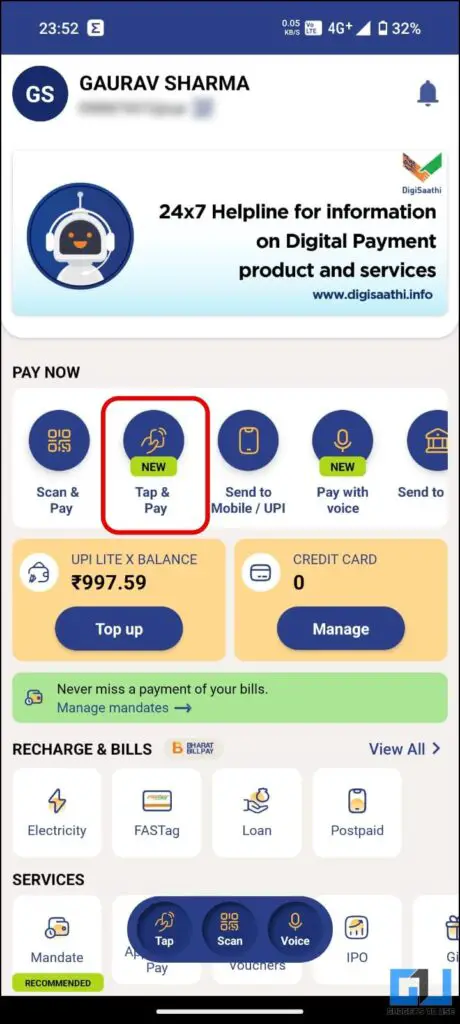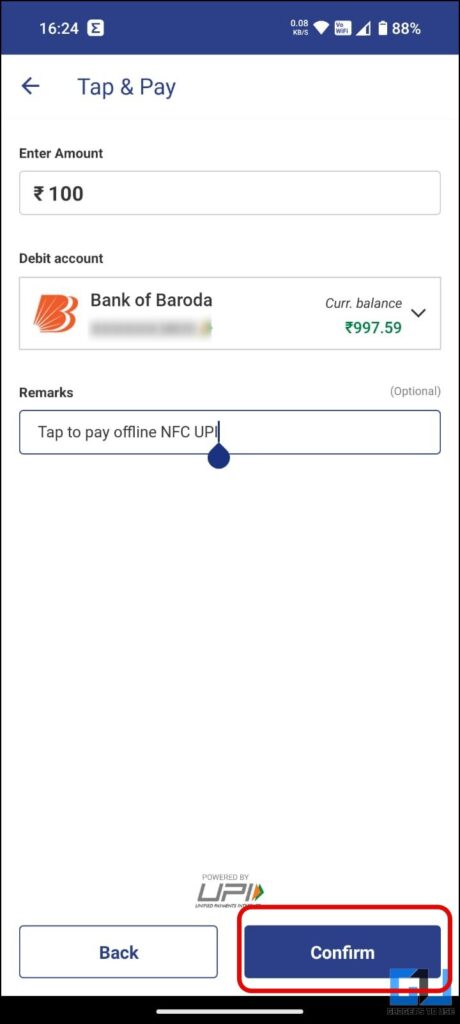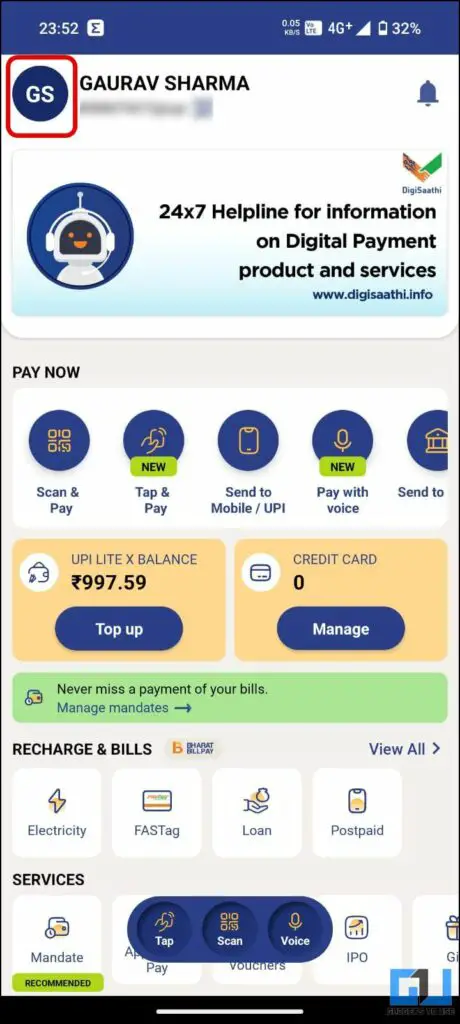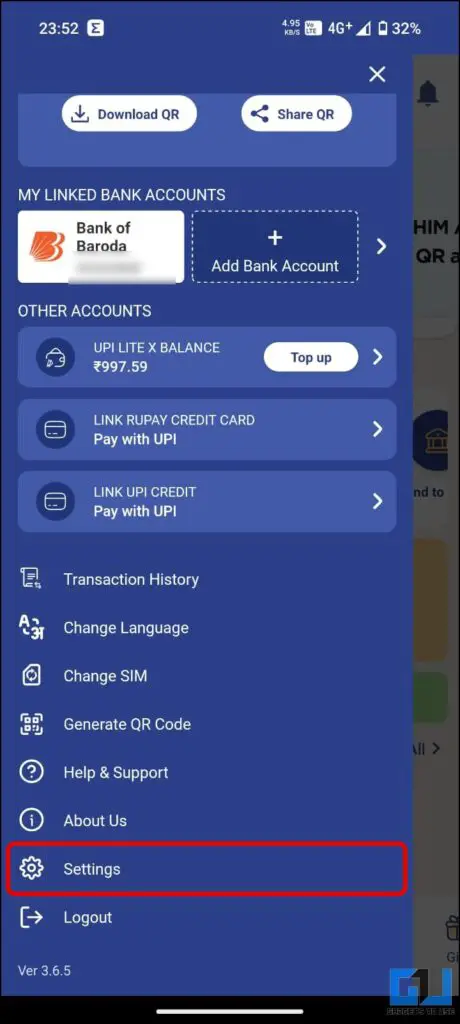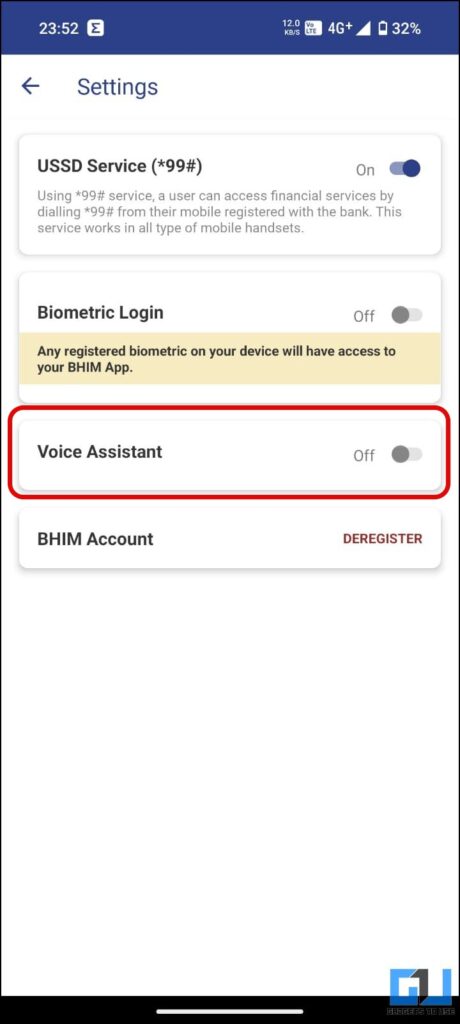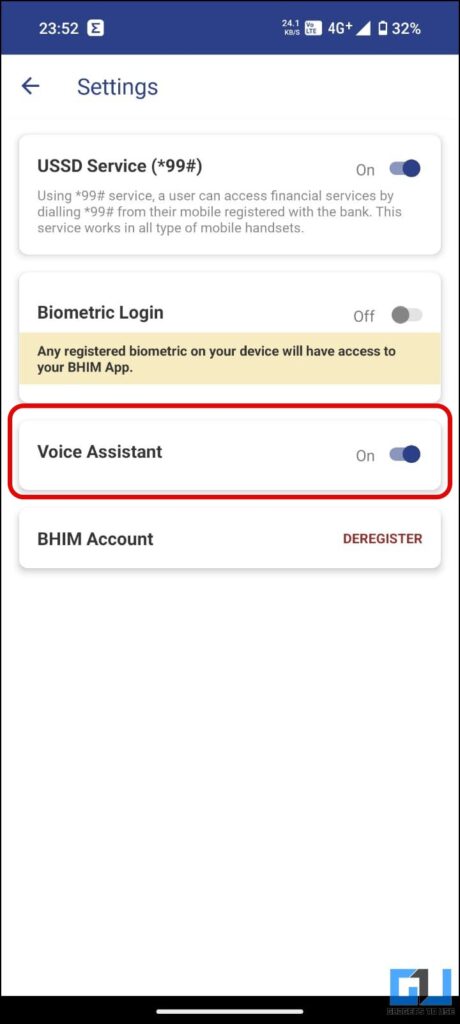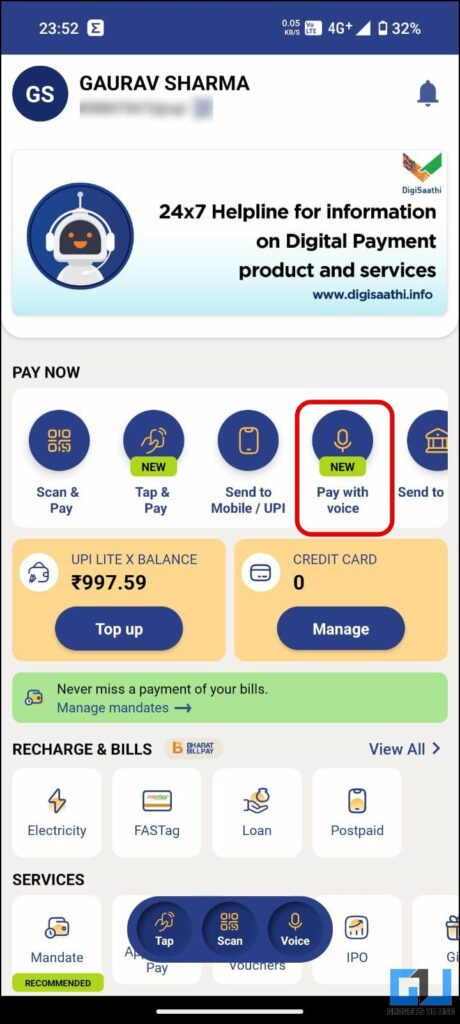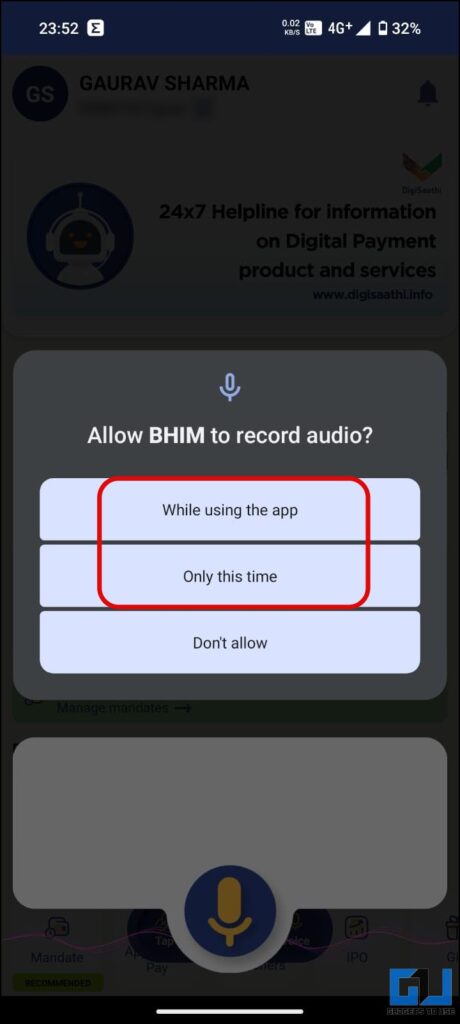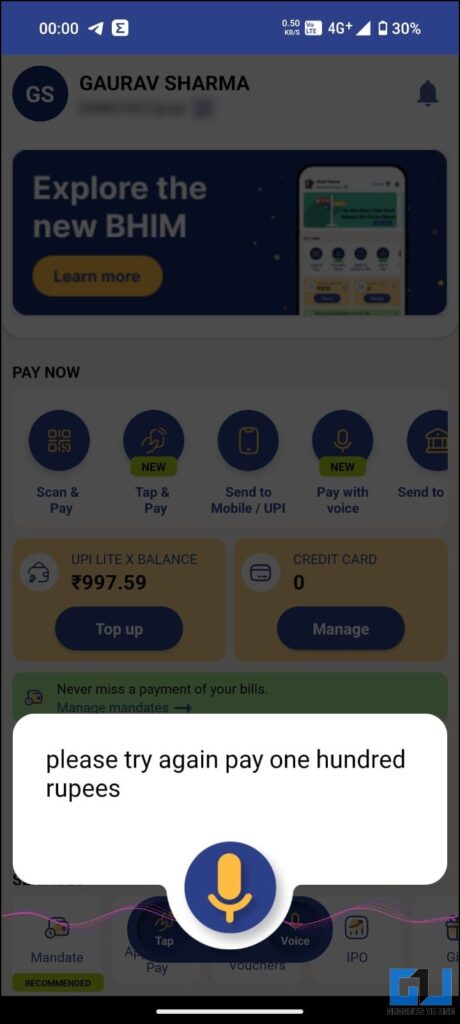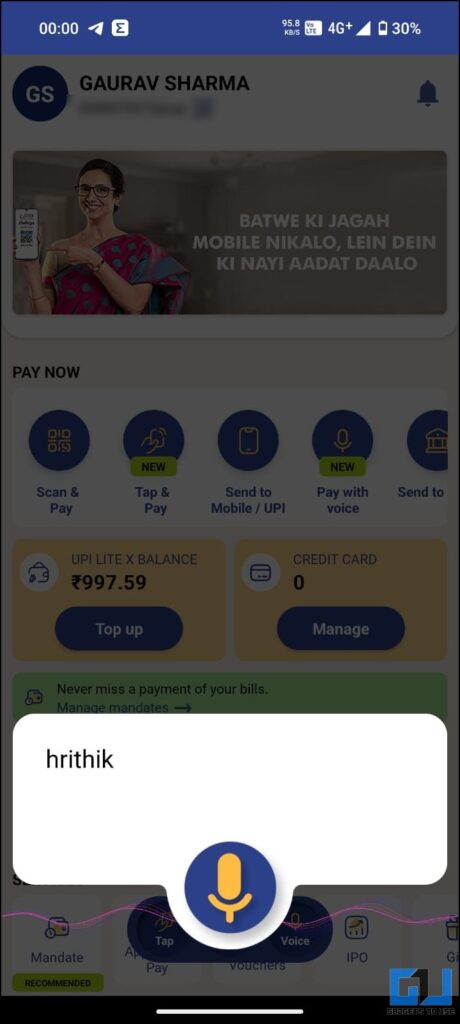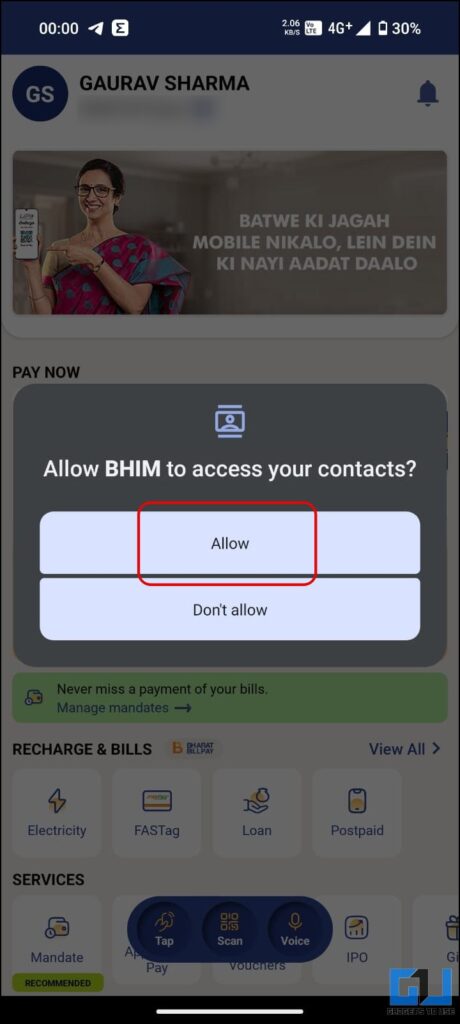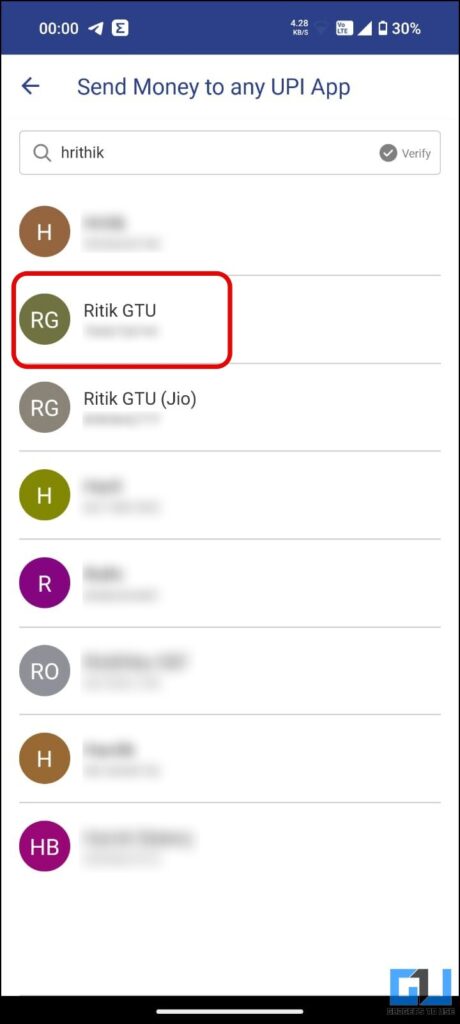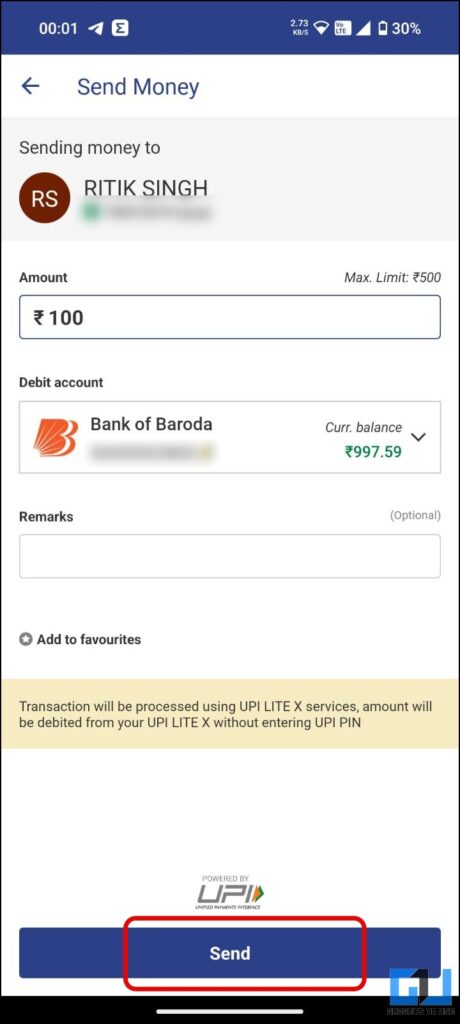To further enhance the Unified Payments Interface (UPI) and ease the payment process, the National Payments Corporation of India (NPCI) has started to deploy the Tap to Pay functionality for UPI payments in India. This read discusses setting up and making payments using Tap to Pay on BHIM UPI offline without the internet.
How Do I Make Offline Payments on BHIM UPI?
While TPAPs (Third-Party Application Providers) like Paytm and Google Pay have had Tap to Pay for a long time, it was limited to only credit and debit cards. With NPCI’s circular, even UPI payments can be made via Tap to Pay. In this read, we’ll discuss how you can pay via Tap to pay even without an internet connection.
Prerequisites to Use Tap to Pay on BHIM UPI
To use the Tap to Pay feature on UPI, you must have the following to complete your payment successfully:
- An NFC-compatible phone (Android or iPhone will work).
- An NFC Enable UPI POS machine.
- An Active UPI account (UPI Lite or UPI Lite X will also work).
- Sufficient balance in your UPI-linked account or wallet.
Steps to Use Tap to Pay on BHIM UPI
Follow these steps to make offline UPI payments via NFC on the BHIM app for quick and easy payments.
1. Launch the BHIM UPI app (Google Play Store / Apple App Store) on your phone.
2. Enter your login PIN to access the app dashboard.
3. Tap the Tap & Pay option from the dashboard.
4. Enter the payment amount and select your debit account (smaller payments under ₹500 can be made via UPI Lite X without any PIN).
5. Tap Confirm and bring your phone closer to the NFC-enabled PoS.
You might need to enter the UPI PIN if you chose the regular UPI as the debit source
Steps to Pay via Voice on BHIM UPI
Another new feature introduced by the BHIM app is the ability to pay via Voice. It can come in handy for people with visual impairments to make UPI payments. Here’s how to make UPI payments using Voice.
1. Launch the BHIM UPI app on your phone.
2. Enter your login to access the app dashboard.
3. Tap your profile picture or name initials at the top left, scroll the menu, and go to Settings.
4. Enable Voice Assistant under the BHIM settings.
5. Go to the app dashboard, tap on Pay with Voice, and allow the microphone permission to the BHIM app.
6. Now, ask the BHIM app, using voice, to pay the payment amount, followed by the recipient’s name.
Use only the first name, as the BHIM faces a hard time recognising multiple words as once
7. Allow contacts access to the BHIM app; now select contact from your contact list.
8. Enter any remarks for the transaction, and tap Send to complete the payment.
FAQs
Q. Which Banks Support the Offline UPI Tap-To-Pay Feature?
The Offline UPI Tap-To-Pay feature works with UPI Lite X, and currently, the following banks support offline UPI transactions; more banks will be added.
- Canara Bank,
- HDFC Bank,
- State Bank of India (SBI),
- Kotak Mahindra Bank,
- Axis Bank,
- Punjab National Bank,
- Indian Bank,
- Union Bank,
- Utkarsh Small Finance Bank,
- Central Bank of India, and
- Paytm Payments Bank.
Q. Does BHIM UPI Work Without the Internet?
Yes. You can use the UPI Lite X on BHIM to make offline payments via your phone’s NFC chip or dial the *99# to use UPI on feature phones.
Wrapping Up
With tap and pay coming to BHIM UPI, it will act as a major boost to offline quick payments and put the NFC-enabled phone in the country to good use. As reported by Business Standard, it will go live for all UPI TPAPs by January 31, 2024. iPhone users can also benefit until Apple Pay debuts in the country. Stay tuned to GadgetsToUse for more such reads, and check the ones linked below.
You might be interested in the following:
- How to Delete Your Past Transaction History on Google Pay
- How to Fix Unable to Pay Money to Someone on Paytm
- How to Use Samsung Pay on Galaxy Watch 4 and 5 in India?
- 6 Ways to Pay via UPI Using Credit Cards in India
You can also follow us for instant tech news at Google News or for tips and tricks, smartphones & gadgets reviews, join the GadgetsToUse Telegram Group, or subscribe to the GadgetsToUse Youtube Channel for the latest review videos.