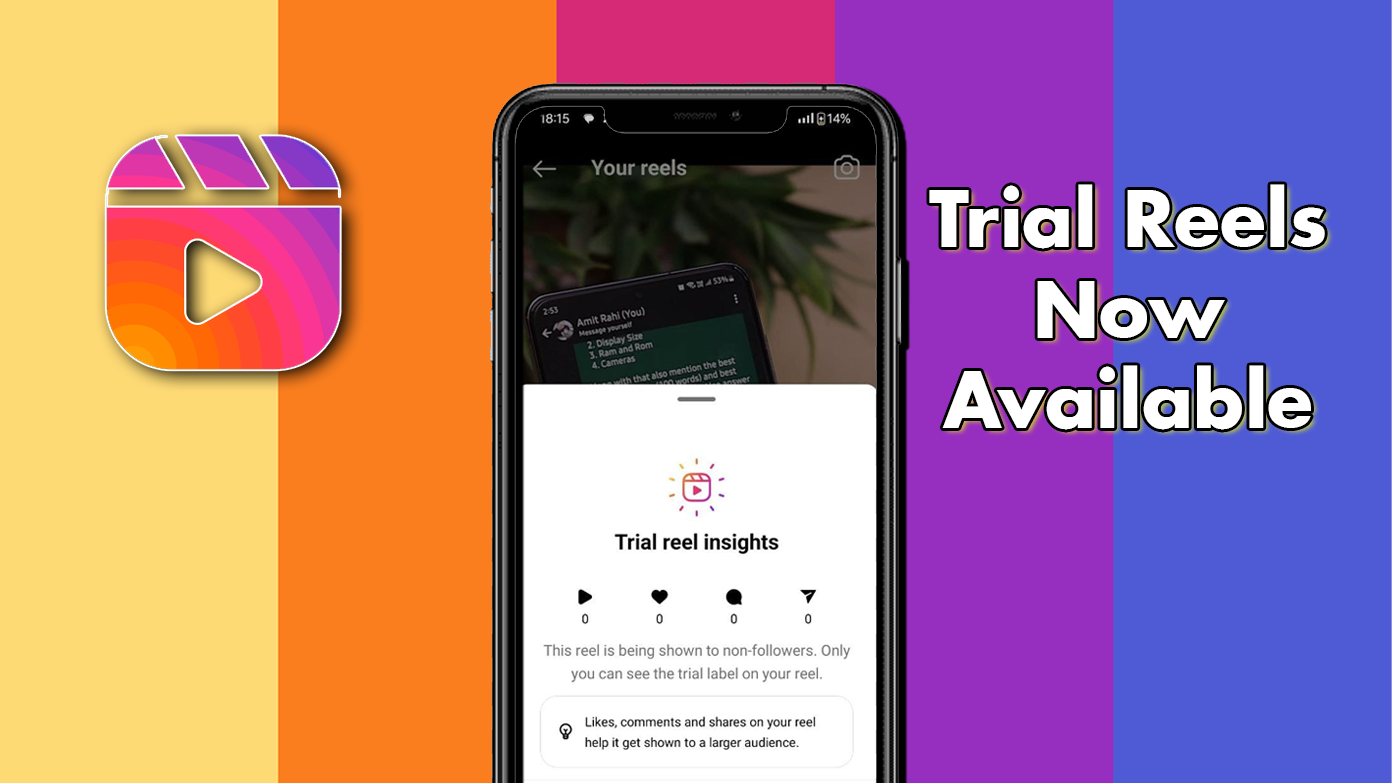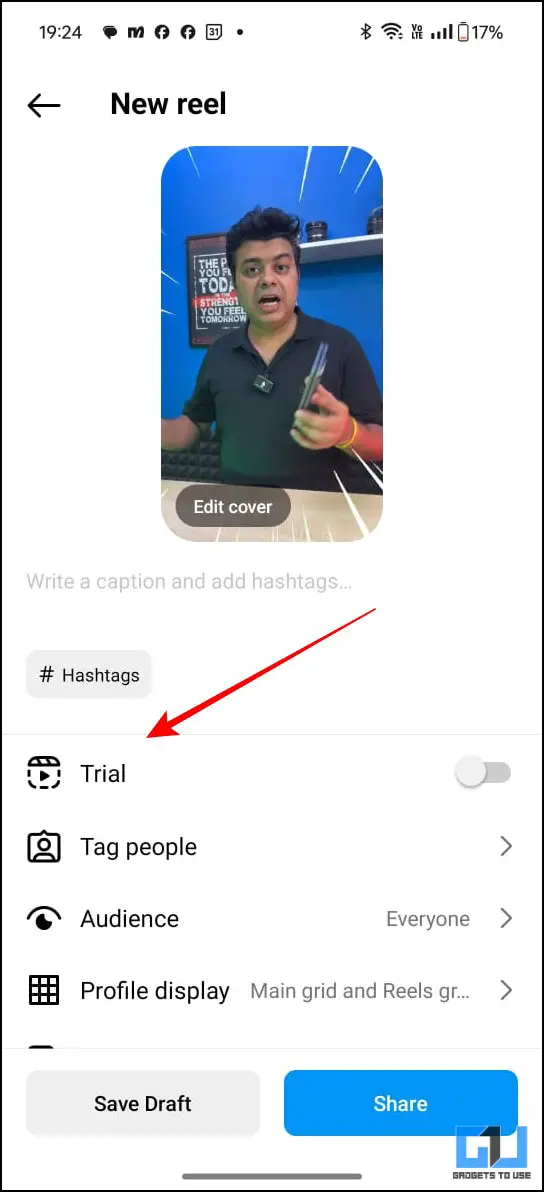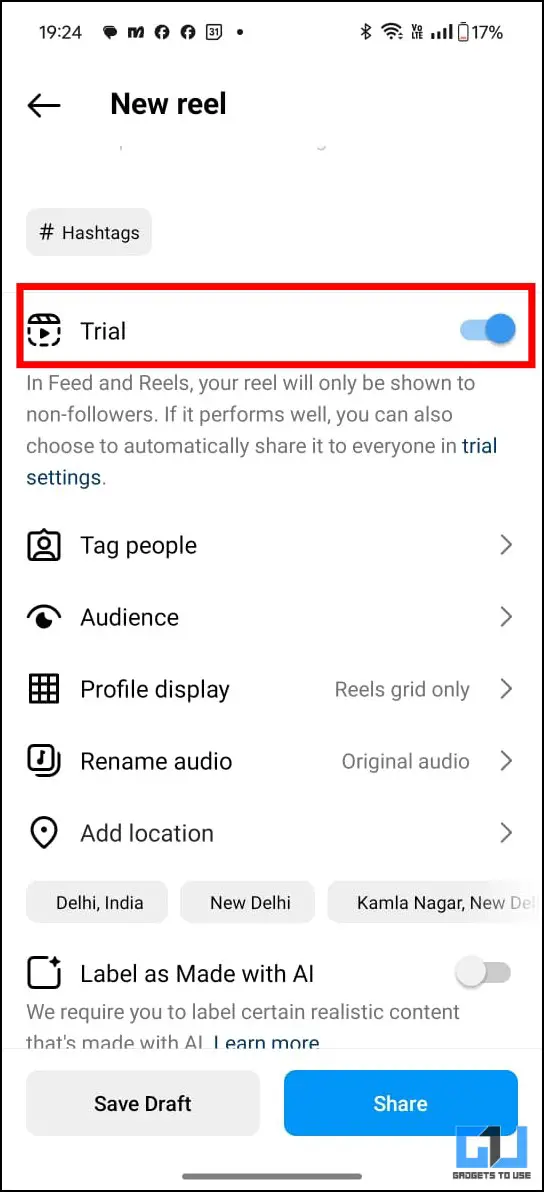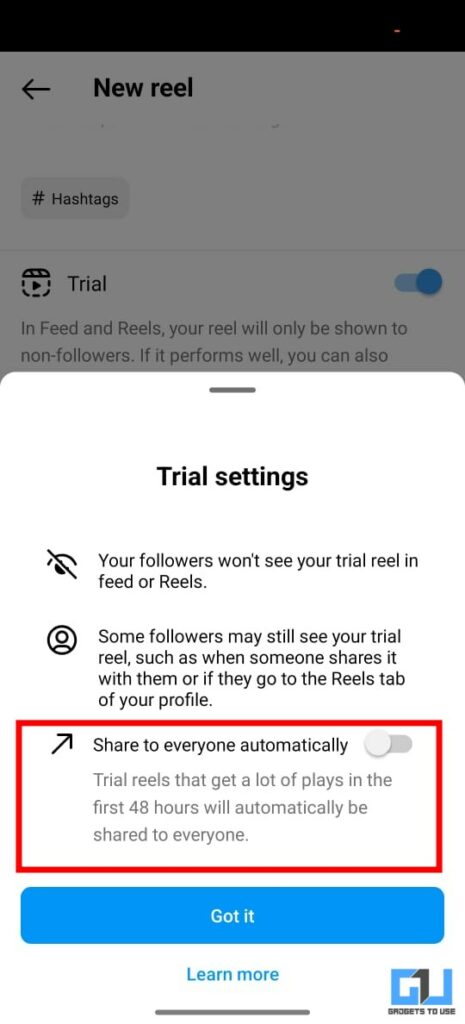Quick Answer
- A trial reel is a way you can check if a reel is doing well without actually showing it to your followers.
- Your followers can not see your reel in the main tab of your page, but they can see it in the reel tab of your Insta page.
- This Reel will only be visible to people who are not following you and the Insights Data of the reel will be available for you.
You are one vertical video away from becoming the next internet sensation. Vertical videos are dominating the content game right now. Creators with millions of followers are creating vertical videos for better reach. As creators or individuals, we always think about whether the reel will do well. Is it enough to satisfy my followers? To help you, Instagram has launched a Trial mode for Reels.
What Is Trial Reel On Instagram?
You can now post a Reel in trial mode. Meaning that you can post the reel but it will not be visible to your followers. This Reel will only be visible to people who are not following you and the Insights Data of the reel will be available for you. So that you can decide if you want to post that reel or not. With this feature, creators can experiment a lot more and try new ideas.
Steps To Post Trial Reel On Instagram
Change is Creative and Creativity is change. With that, every creator explores new domains to bring out new changes in their content. Pioliting their new program Trial Reels, Instagram has to make sure that you can never run out of flair and dynamic content. To have a trial reel posted you simply follow the usual flow and then move ahead to the posting window.
1. Choose the reel that is to be posted.
2. Once you have edited it and added a caption and everything.
3. You can then see the Trial option on top of the new reel posting section.
4. Toggle on the trial method and read the trial settings.
5. Trial settings are highlighted in blue under trial mode only.
6. If the reel does well in views, you can share it with everyone.
7. From the Reel tab you can click on your Trial reel and access the Insights of your reel.
Points to Remember
1. Trial reels are not only visible to your followers directly, meaning that if someone shares the reel with them, they can watch them as well.
2. Your followers can not see your reel in the main tab of your page, but they can see it in the reel tab of your Insta page.
3. After 48 hours, your reel will be visible to everyone.
FAQs
Q. What Is A Trial Reel?
A trial reel is a way you can check if a reel is doing well without actually showing it to your followers. You can learn about it in the article above.
Q. Do We Have To Post The Trial Reel Again So It Is Visible To Everyone?
You do not have to post it again. After 48 HRS, it will automatically be visible to everyone.
Q. What Are The Advantages Of Trial Reel?
Trial Reels enable the user to try different things, new ideas, and creativity and get feedback from an audience that is not their usual audience.
Wrapping Up
In my opinion, Trial Reel is a feature from which many Creators can benefit. Not only can you try out new ideas, but you can also have a different audience try them. Since the followers are not yours, you will get less biased judgements. The stats are also visible so that you can track the progress of your reel and make it visible to everyone if it does well. For more such new updates, stay tuned to GadgetsToUse.
You May Also Like:
- 12 Ways To Fix Instagram Reels Not Posting
- 11 Secret Tricks for Instagram Reels You Must Know in 2024
- 3 Ways to Unhide Comments on Instagram Reels or Posts
- 3 Ways to Hide Your Instagram Reels and Post From Public
You can also follow us for instant tech news at Google News or for tips and tricks, smartphones & gadgets reviews, join the GadgetsToUse Telegram Group, or subscribe to the GadgetsToUse Youtube Channel for the latest review videos.