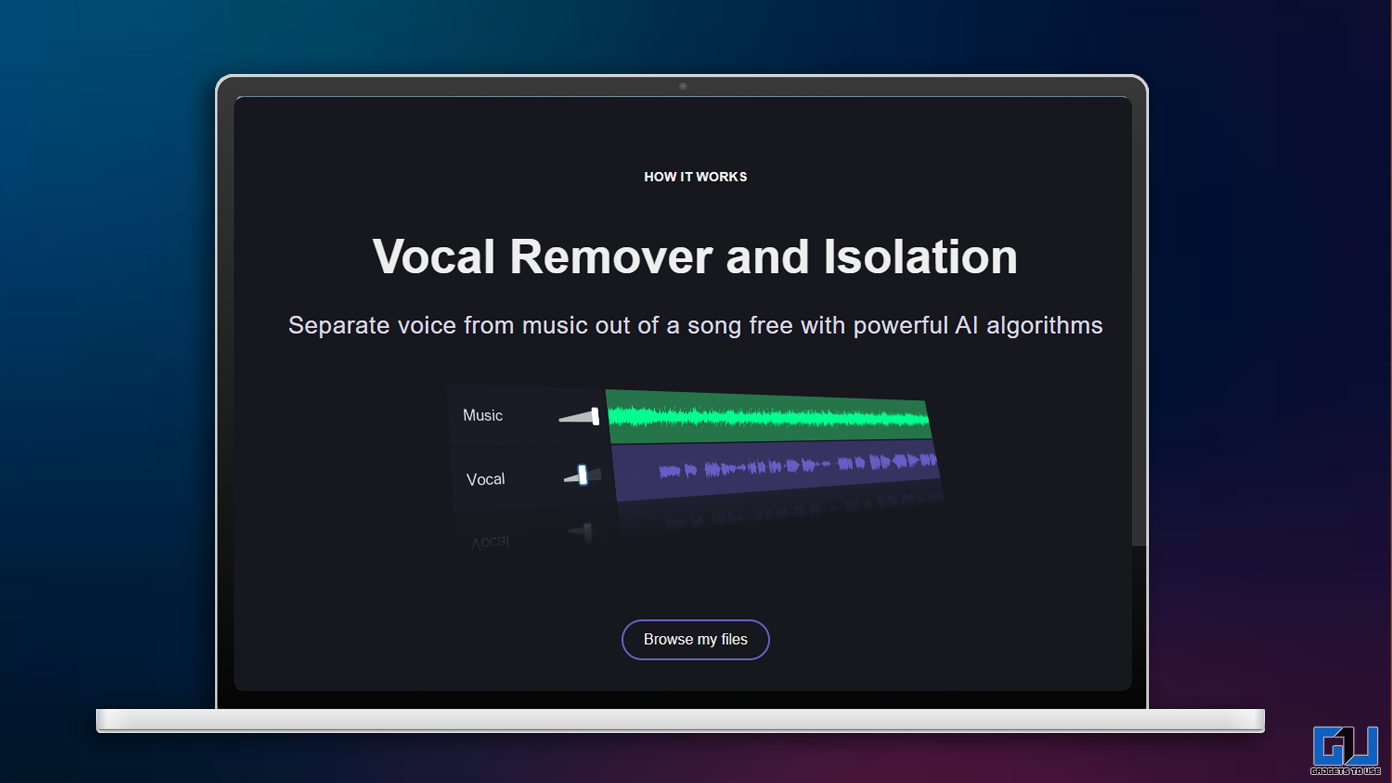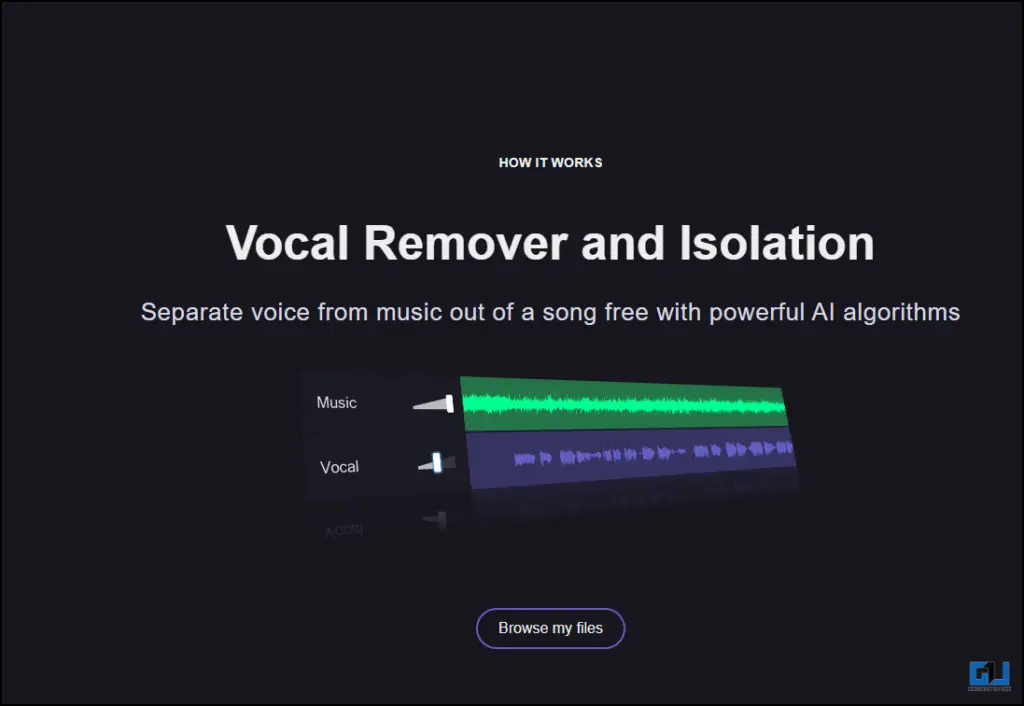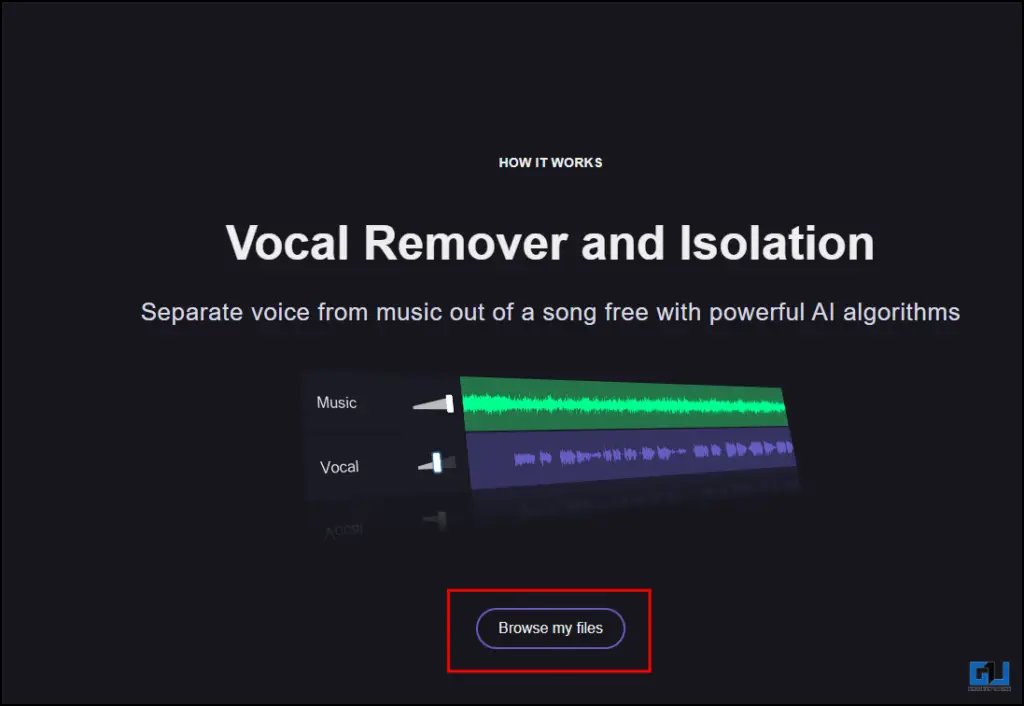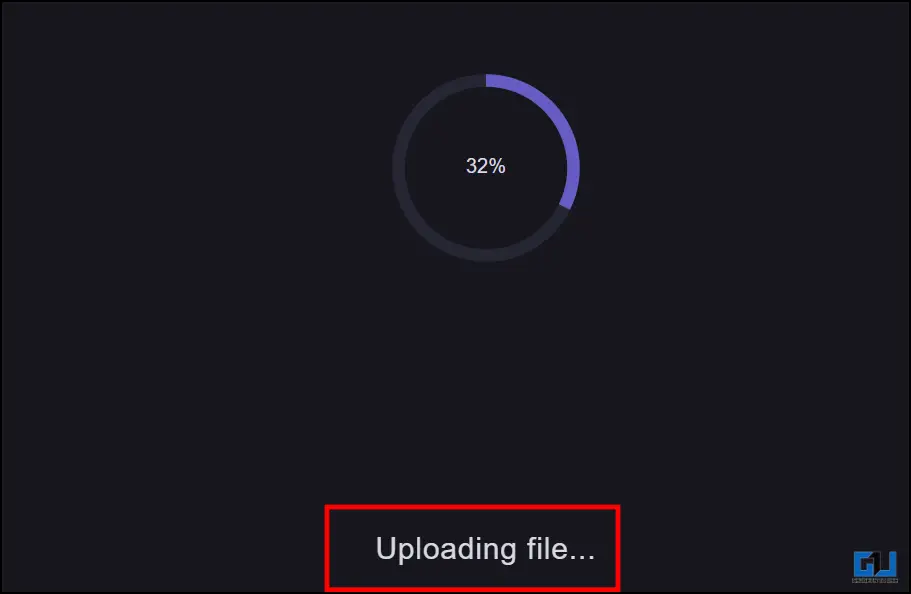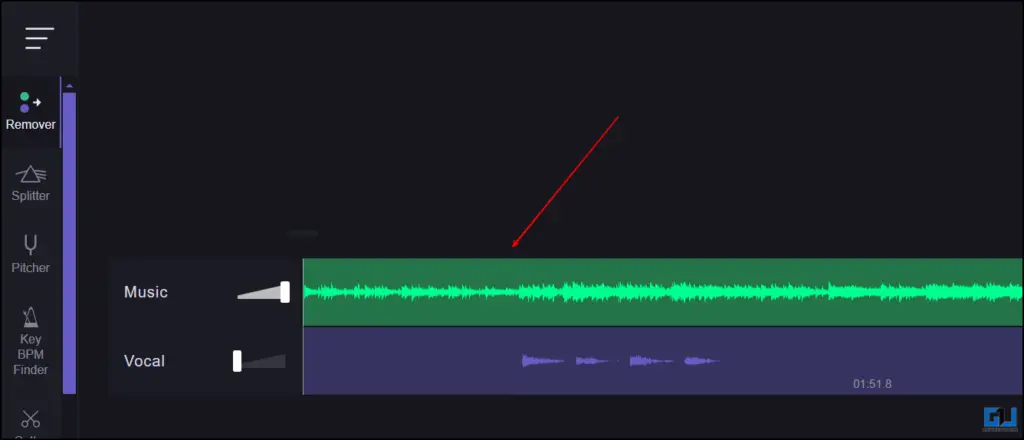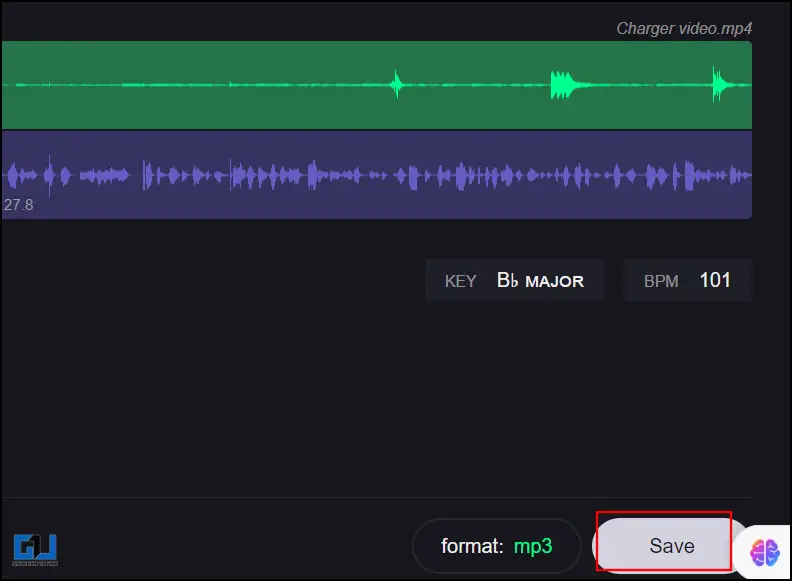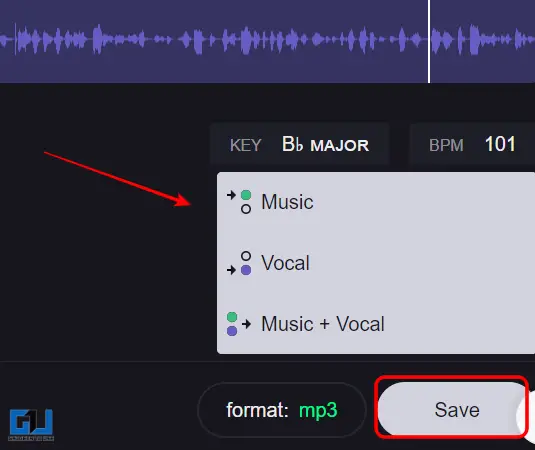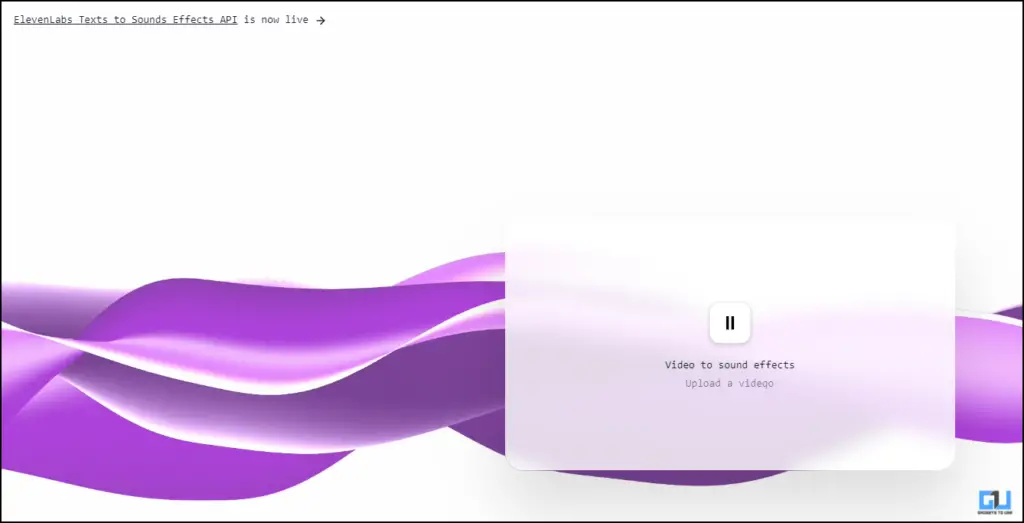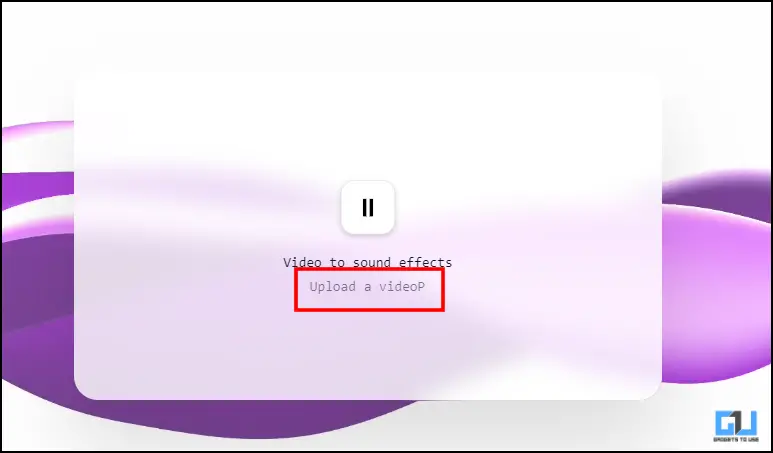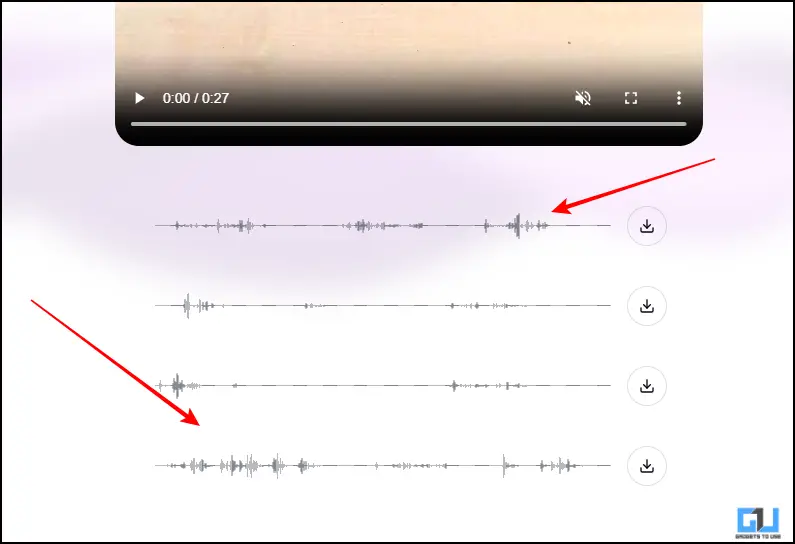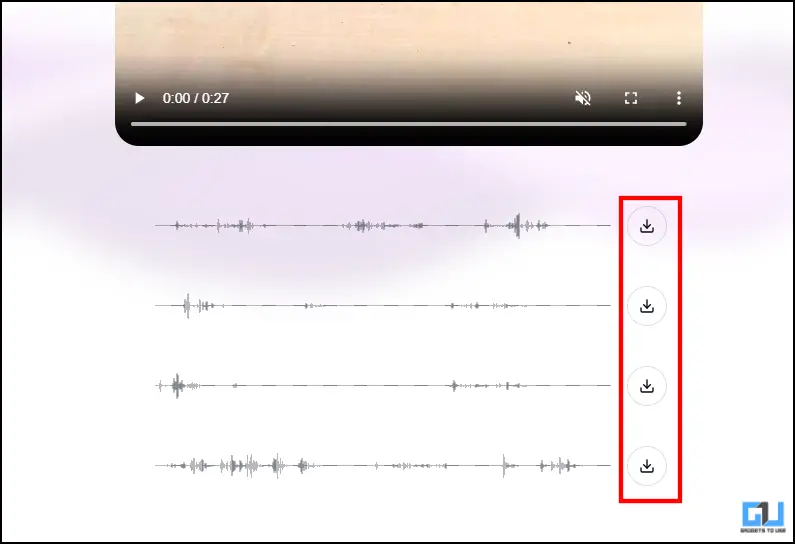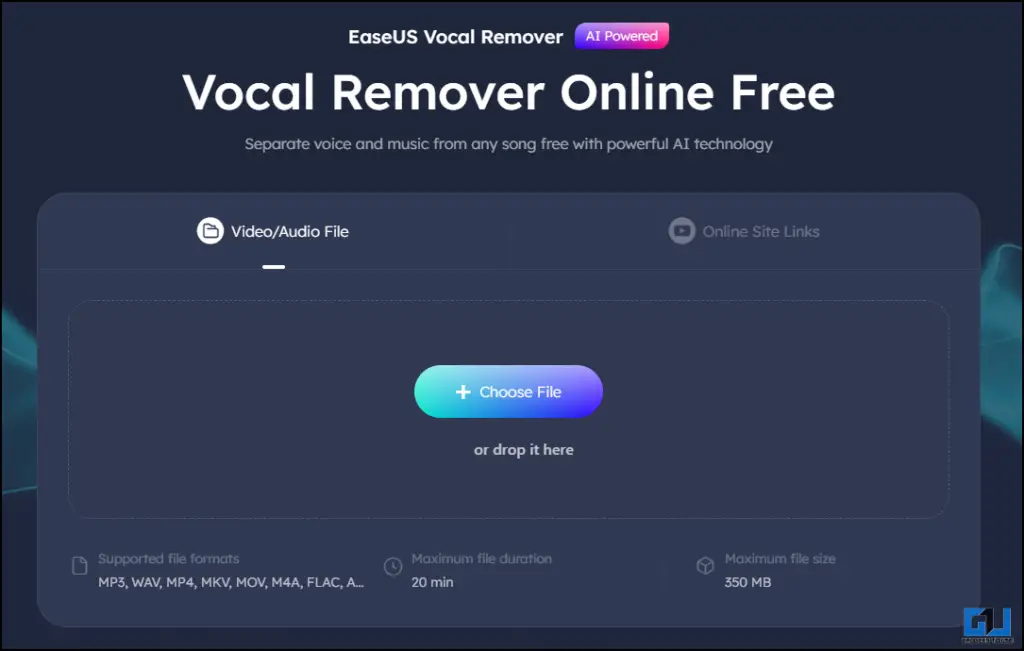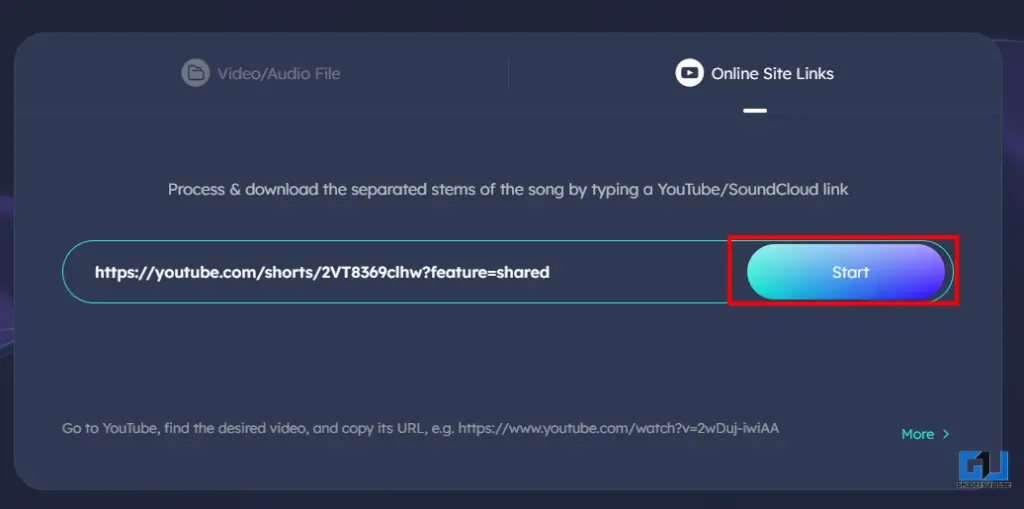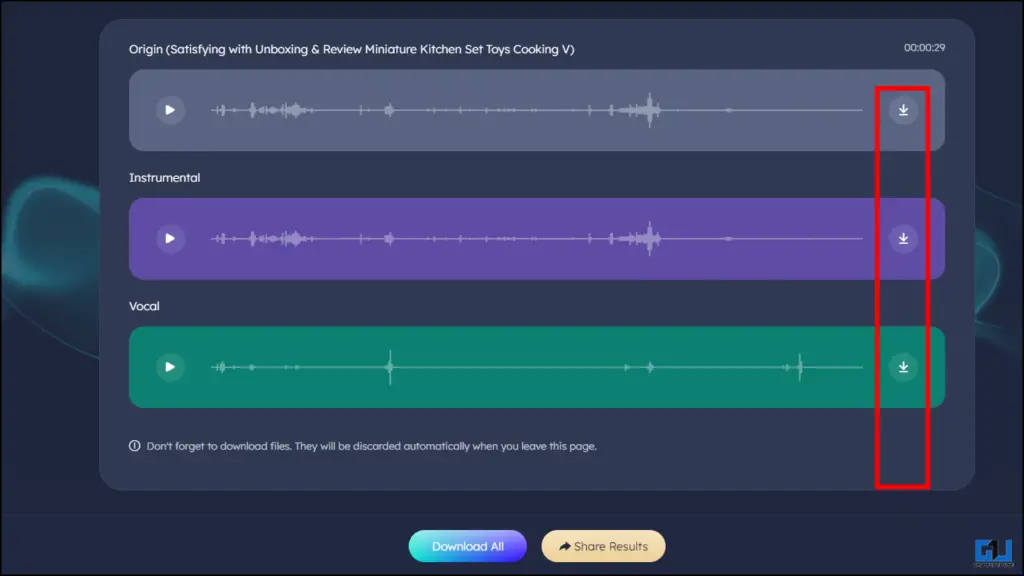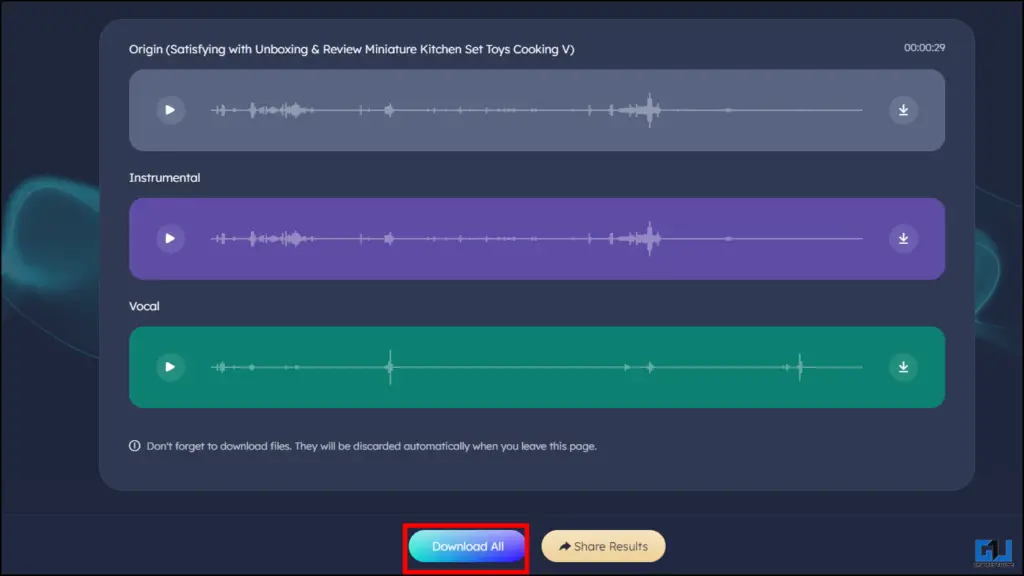Quick Answer
- EaseUS not only let us upload any audio or video but also allows us to paste a link in the search window and it will access the video through the link and then process it to isolate different audio from there.
- In this particular tool, you can upload any video and it will isolate individual audio effects of the same video and you can download the one you like.
- Since this is a free tool a lot of traffic is there on the site so the processing and downloading will take time.
Content creators are always struggling with sound images and effects that will make their content more enaging and creative. It has happened to most of us and sometimes we want a particular sound but cannot find it. We might have to use a sound that a different creator is using. While it is easy to extract the audio from any video extracting the sound effects used in that particular video is tough. We are going to resolve this issue for you.
Best tools for extracting Audio effects from Videos
AI has hundreds of uses, and I find this particular use very cool. Editors and creators always want to add creativity to their posts and videos. A good sound scheme helps you achieve this. There are millions of sound effects on the web but which one is better for you? We all drew inspiration from other creators, and their content. Sometimes, what we are looking for is in their videos, and AI can help you extract that for free.
Method 1 – Vocal Remover and Isolation
This website enables you to extract not only the sound effects but also the vocals from any video. This is a free website that not only enables you to extract the perfect audio but also you can edit your audio files. You can cut or merge them accordingly. For a smooth extraction kindly follow the given below steps.
1. Open the website Vocalremover on your browser.
2. Click on Browse and then select the video from which you want the vocal or sound effects to be extracted.
3. Once uploaded the website will process the file and give you results.
4. It will show you two different audios one in which you can hear the vocals and the other with sound effects only. You can adjust the volume settings of both.
5. After finalising the audio you can download the audio using the save option provided on the bottom right of your screen.
6. The saving option is bifurcated into three suboptions which allows you to download vocals and audio separately and then in the last suboption you can download them together.
Method 2 – Using VideotoSound Effects.Com
Eleven Labs has just introduced its new AI tool. Which can isolate individual audio effects from a video. They have kept it open source for now and you can check it out as well. In this particular tool, you can upload any video and it will isolate individual audio effects of the same video and you can download the one you like. Since this is a free tool a lot of traffic is there on the site so the processing and downloading will take time.
1. Visit the website videotosoundseffect.com.
2. Click on Upload a Video and choose the video you like.
3. It will take time to process the video and then show individual audio effects within the audio
4. You can download the individual audio effects by clicking on the Download Symbol next to the audio.
Method 3 – Using EaseUS Vocal Remover
In this particular Free AI website you can very easily separate vocals and background noise from any video. EaseUS not only let us upload any audio or video but also allows us to paste a link in the search window and it will access the video through the link and then process it to isolate different audio from there. This tool allows you to download both vocals and background music separately.
1. Visit EaseUS Vocal Remover on your browser.Click on choose file or drag or drop your audio or video file.
2. You can also upload the link to your video in the address bar. Tap “Start.”
3. Once it is done processing then you can very easily download the MP3 vocals or the audio that you want.
4. If you want separate files of the vocals and instrumental audio then you can click “Download All.”
FAQs
Q. How Can We Extract Audio Effects From Any Video?
You can use any audio effects extractor. Simply upload your video on Vocal remover website. A detailed guide for the same has been provided in the above article.
Q. Is This Vocalremover Free to Use?
yes, this website is free to use. Not only that it also allows you to download the extracted audio without any cost.
Q How Can You Extract the Audio From Any Video?
You can use any audio extraction tool like Biteables. You can also use the tools discussed in the article above.
Wrapping Up
To summarize the article I would like to add that extracting audio effects from any video is a useful feature. There are not many websites or tools that let you do the same for free, the tools discussed above are tried and tested. They are more than adequate in performance you can get any audio effects from any video be it ASMR or any random video. These tools are underrated as not many people know about it but they are steadily growing and soon they can be BIG. For more such useful whispers stay tuned to GadgetsToUse.
- 7 Ways to Download and Save Instagram Reels Audio as MP3
- 5 Best Free AI Tools to Remove Background Noise From Audio
- How to Remove Noise From Recorded Video Using Adobe AI
- 7 Ways You Can Remove Your Pictures From the Internet
You can also follow us for instant tech news at Google News or for tips and tricks, smartphones & gadgets reviews, join the GadgetsToUse Telegram Group, or subscribe to the GadgetsToUse Youtube Channel for the latest review videos.