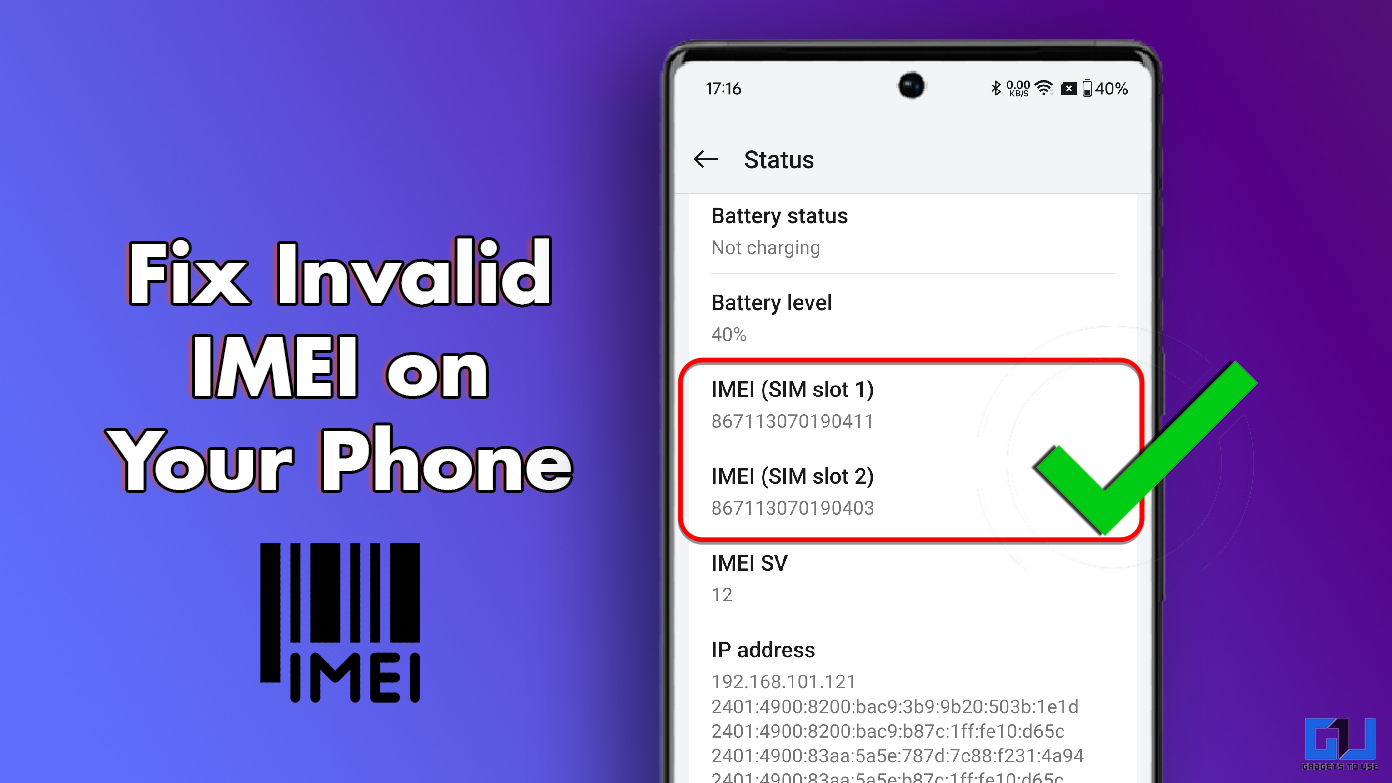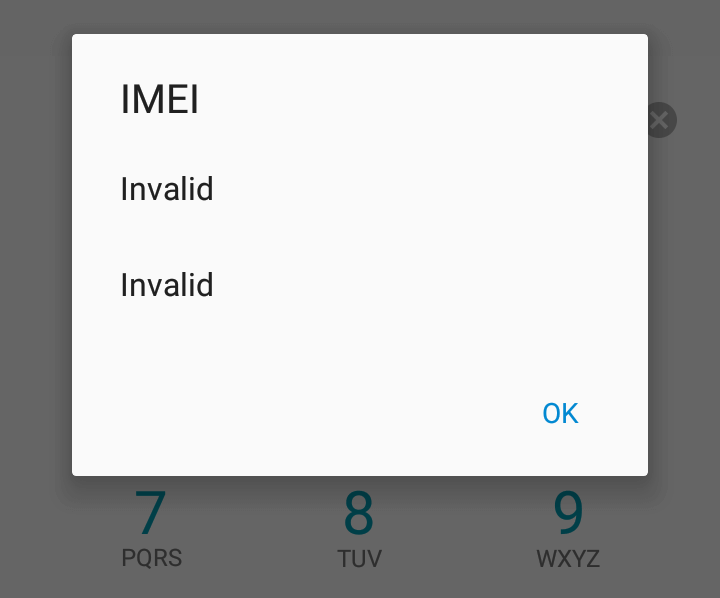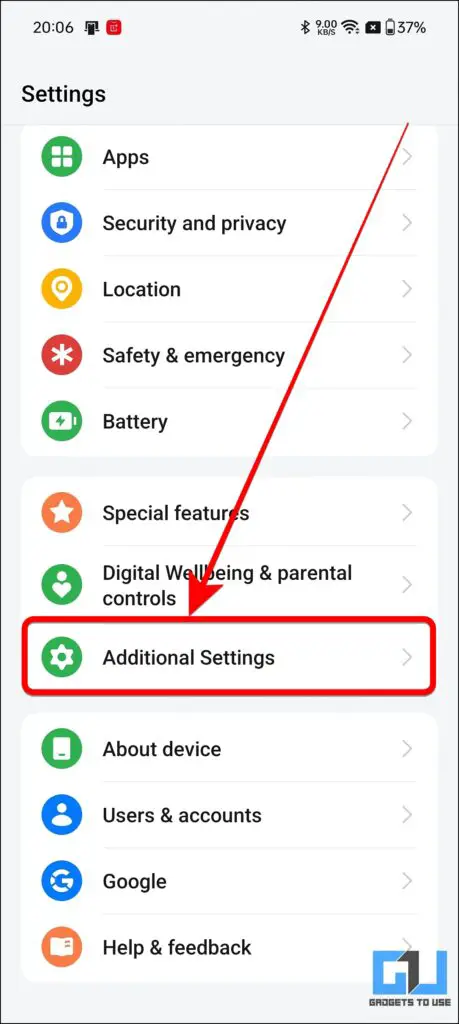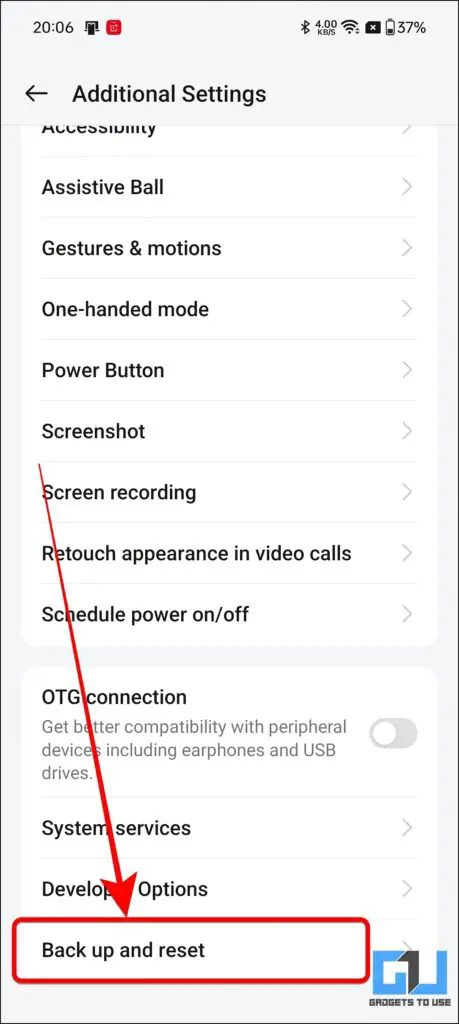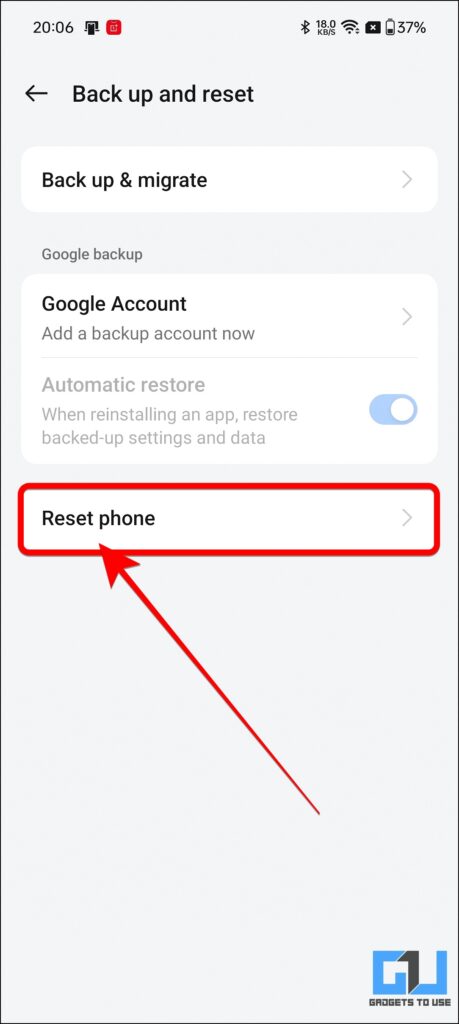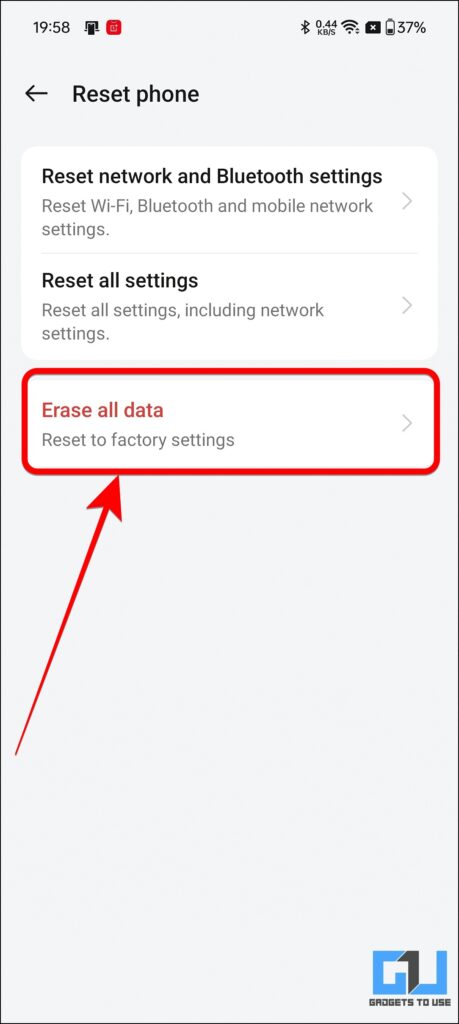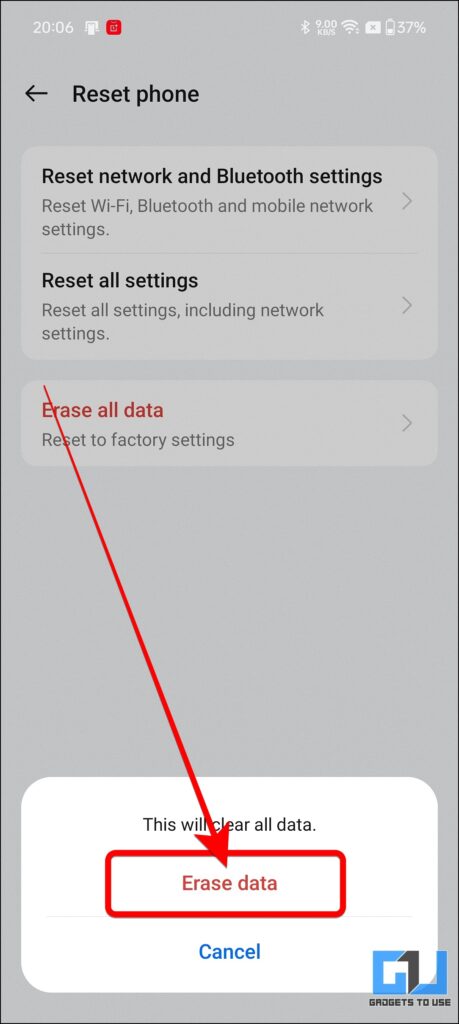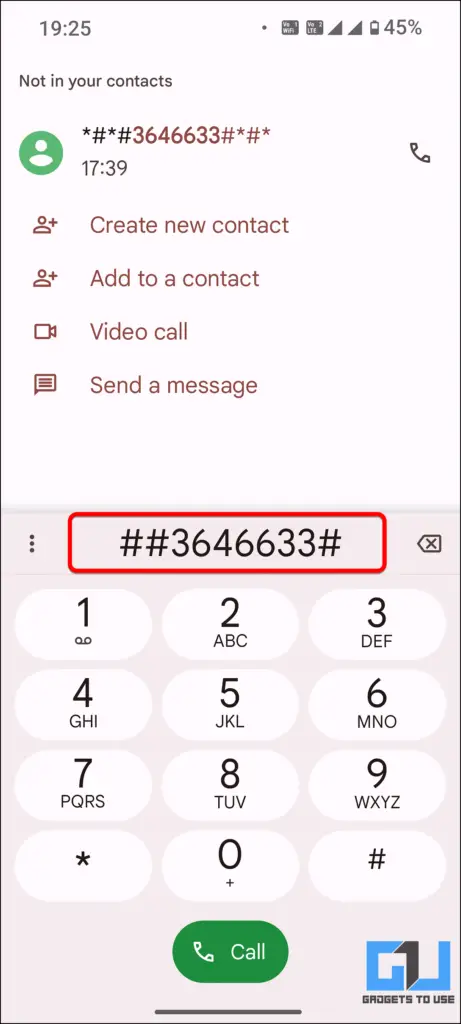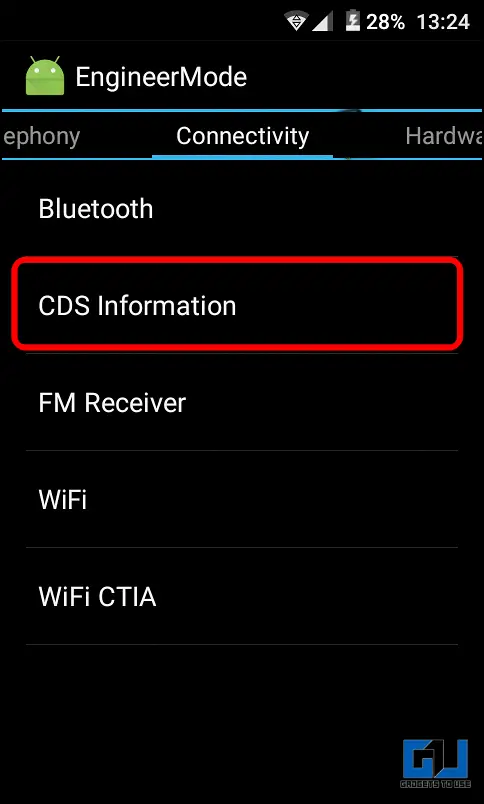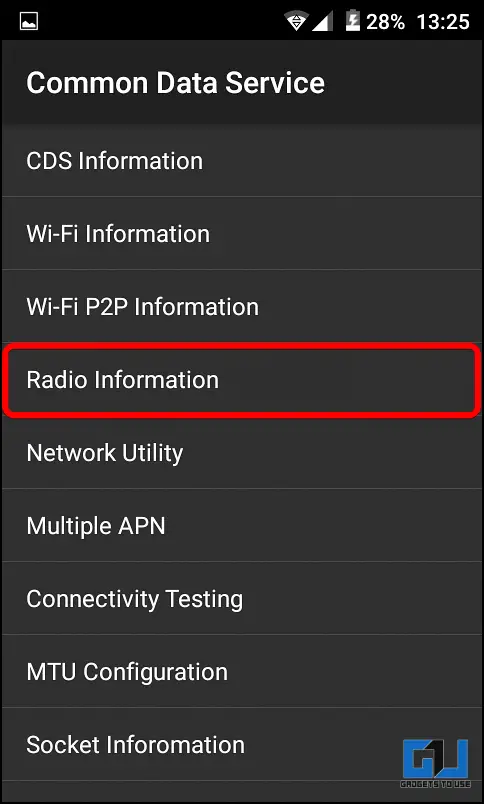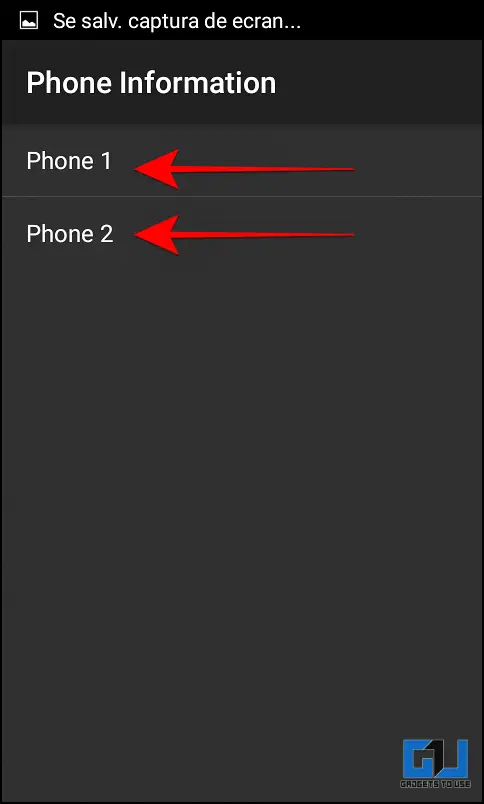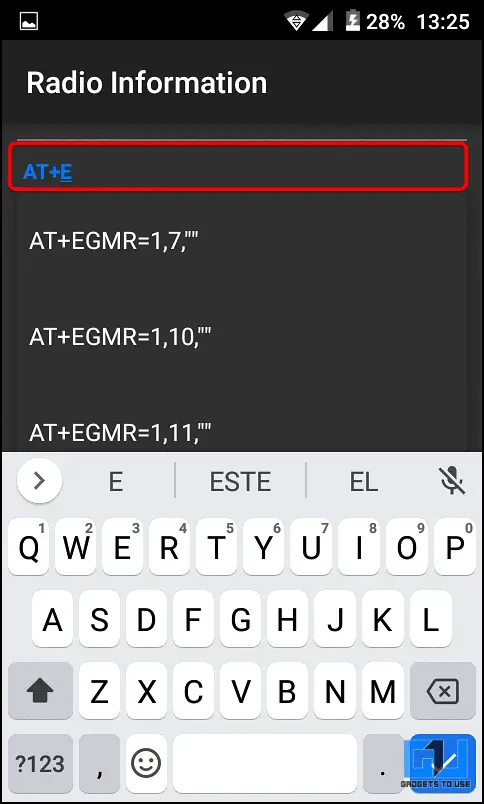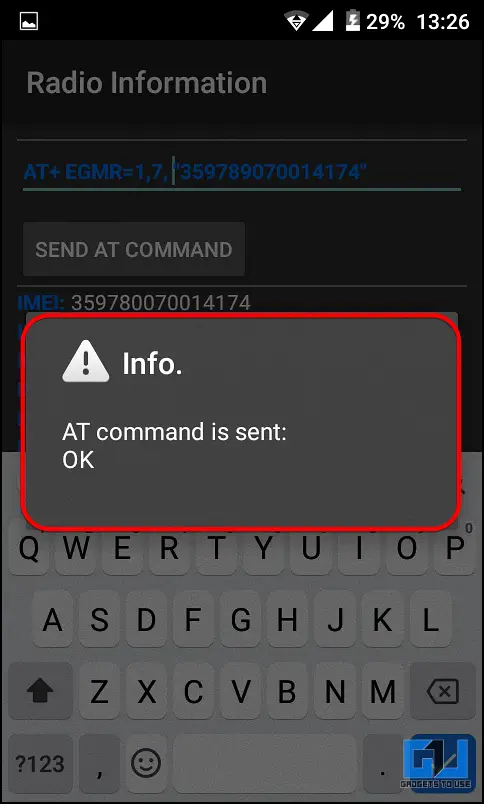Quick Answer
- An invalid IMEI error often occurs due to internal software issues, and the best way to fix this error is to get it repaired by a professional or your phone’s authorised service centre.
- Often, due to the abrupt stopping of software updates or using incompatible or unfinished custom ROMs installed on your device, your phone could show an invalid IMEI error.
- For instance, if in case your mobile gets stolen or lost, you can then put your device on the tracking list or have it blocked.
Ever wonder what makes your phone unique from other devices of the same model? Well, the answer is a 15-digit number known as IMEI number, which gives your device its unique identity making it one of a kind. In this guide we will learn more about it, and how to fix an invalid IMEI on your phone.
Understanding IMEI and Its Uses
IMEI stands for International Mobile Equipment Identity, and as the name suggests, the number is globally acceptable. This can be used to trace or block your phone if required and then secure your device.
For instance, if in case your mobile gets stolen or lost, you can then put your device on the tracking list or have it blocked. For those of you residing in India, you can visit CEIR (For Indian Consumers), put in your details and process the request.
But what if there is some issue with the device’s IMEI number? In such times, you might face this error.
With IMEI invalid, you will no longer be able to access any mobile networks or initiate any calls (barring WiFi). Below are the reasons why IMEI could be invalid.
Cause of IMEI Showing Invalid
Since IMEI numbers are required to be unique, they are set directly by the phone’s manufacturer and cannot be downloaded. Some of the most common reasons why this error could pop up are:
- Error installing a major software update
- Tampering with the device
- Installing incompatible custom ROMs
- Rooting your device
- Factory Reset complication due to corruption of partitions
- Buy a used or second-hand phone
If you, too, have an invalid IMEI number error, below are some ways how you can get it fixed.
How to Fix the Invalid IMEI Error
An invalid IMEI error often occurs due to internal software issues, and the best way to fix this error is to get it repaired by a professional or your phone’s authorised service centre. However, if you still want to take the matter into your own hands, you might end up with a bricked phone with no more use.
Disclaimer: Rooting or tampering with your phone will probably void your warranty from both the carrier and the manufacturer. If you do not wish to accept fault for any adverse effects of this, then do not read any further.
Please note that we at GadgetsToUse are in no way responsible for any accident or loss of data caused by using this method on your device. All ownership of potential risks and accidental damage will lie entirely with the user.
Method 1 – Factory Reset Your Phone
Often, due to the abrupt stopping of software updates or using incompatible or unfinished custom ROMs installed on your device, your phone could show an invalid IMEI error. In such cases, you must back up all your phone data and factory reset it.
Note: Ensure that your phone has more than 60% battery capacity as if it powers off in between, it could lead to more software issues and errors.
1. To do a full factory reset of your smartphone, open phone settings and go to ‘Additional Settings.’
2. Next, tap on ‘Reset phone‘ in Backup and Reset settings and select ‘Erase all data‘.
3. Next, click on Erase data and wait for the phone to reset.
Method 2 – Using MTK Engineering Mode app
You can fix the error through an MKT Engineering application by accessing the Radio Information. However, that application is not operational in the newer model Devices. You can, however, change the IMEI number and reset it to the original number. To do so, just continue with the below steps.
1. Dial ##3646633## on your phone’s dialer.
2. Go to “MTK Settings” or “Engineer Mode (MTK)”
3. Select “Connectivity” and tap on “CDS Information.”
4. Choose “Radio Information.” To enter the IMEI number for SIM 1, click on Select “Phone 1.”
5. In the “AT+” command line, enter:
AT+EGMR=1,7,”YOUR_IMEI_NUMBER” then, Replace YOUR_IMEI_NUMBER with your actual 15-digit IMEI number.
6. Tap “Send AT Command”
7. Repeat the steps for SIM 2 and select “Phone 2” instead of 1.
8. To verify the IMEI numbers are valid, Dial *#06#
Note: You must use the original IMEI printed on your device or box. This method works for MediaTek (MTK) devices and not other chipset devices. If unsure, SEEK professional repair service.
Wrapping Up
Tampering with your device, may result in complete loss of data or stop working, therefore is recommended to be repaired from a professional. In this guide, you learnt how to fix your device’s invalid IMEI error. For more such useful tips and guides, follow GadgetsToUse.
You May Also Like:
- 6 Ways You Can Find Your Stolen Phone’s IMEI Number
- 3 Ways To Check Phone’s IMEI Number to Find if it’s Original or Fake
- IMEI tampering could land you in jail for 3 years: What you should know
You can also follow us for instant tech news at Google News or for tips and tricks, smartphones & gadgets reviews, join the GadgetsToUse Telegram Group, or subscribe to the GadgetsToUse Youtube Channel for the latest review videos.