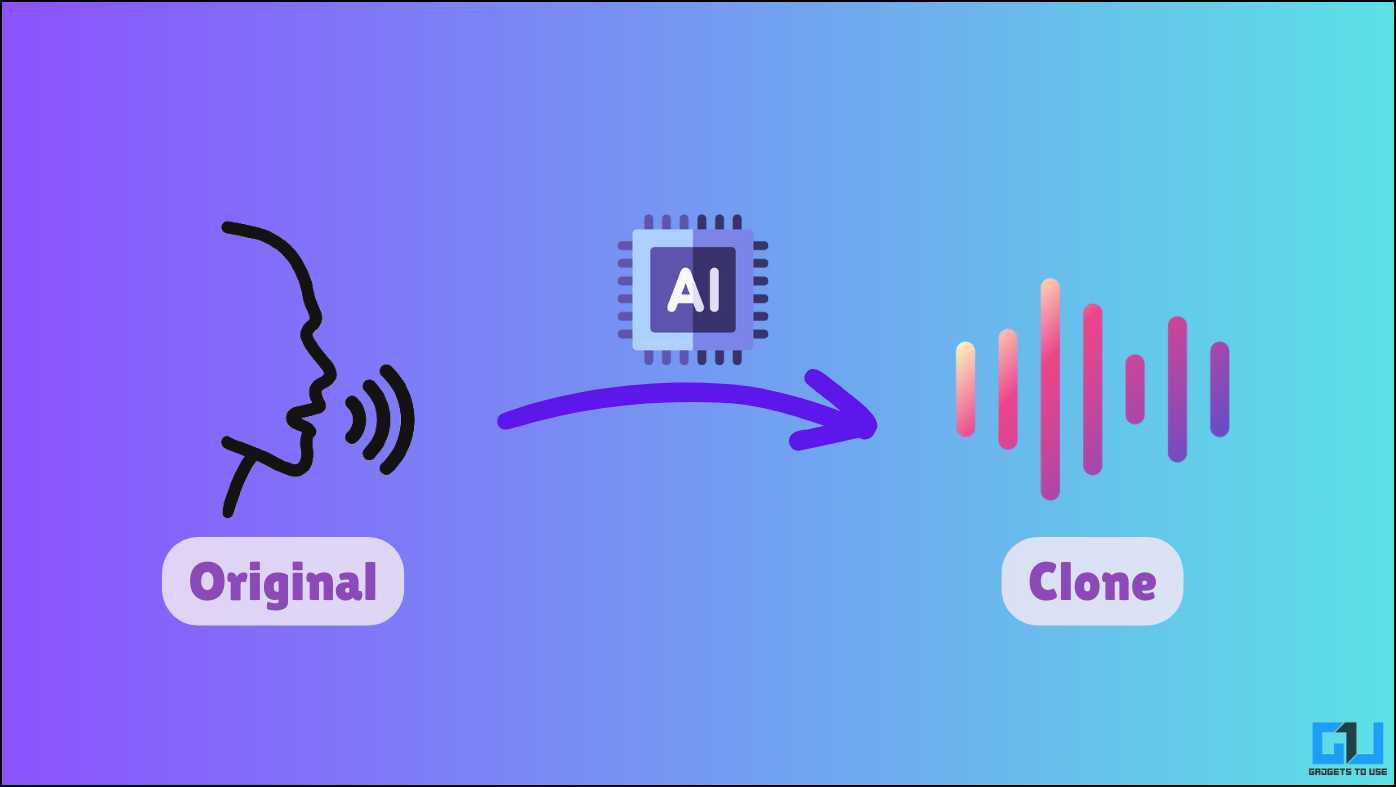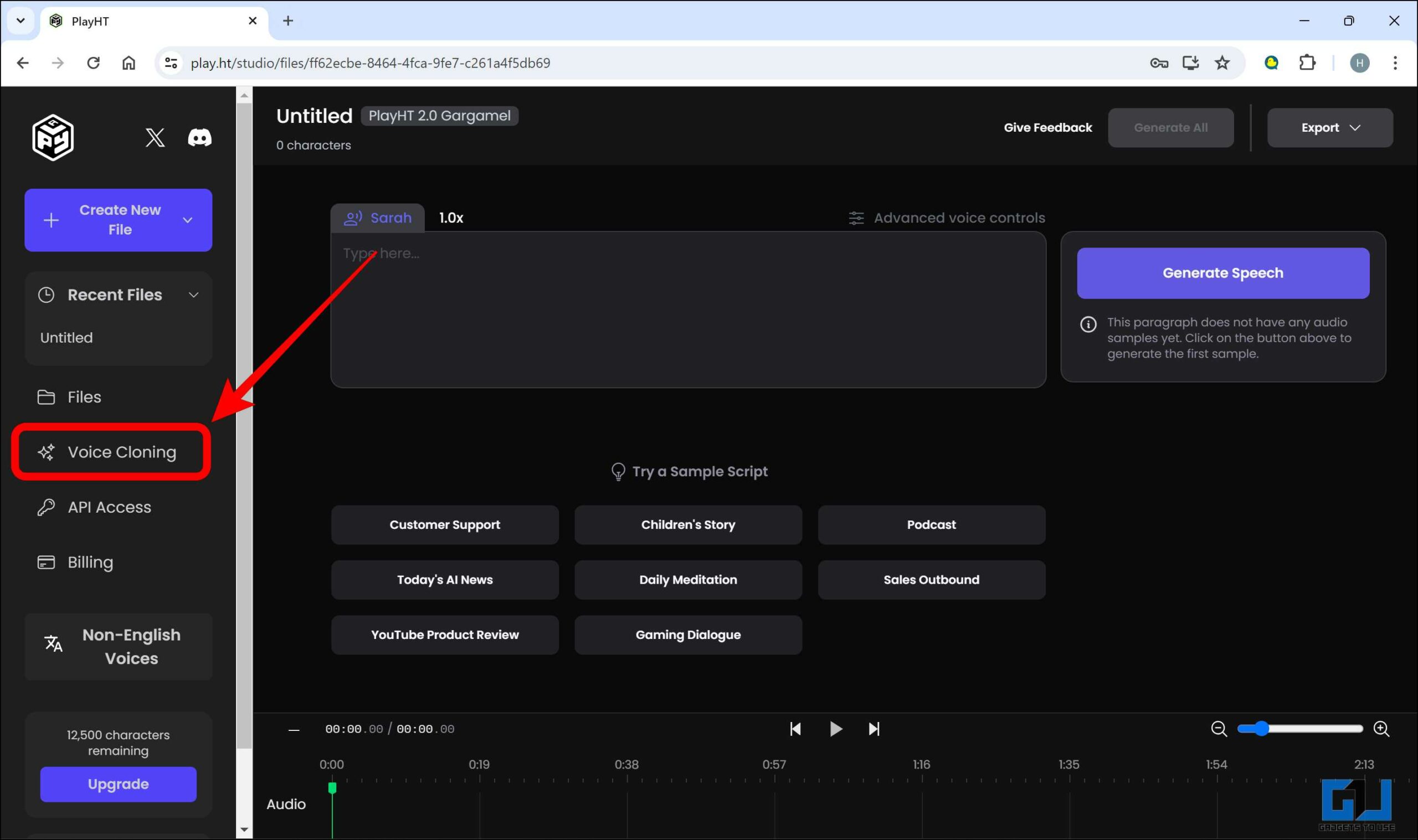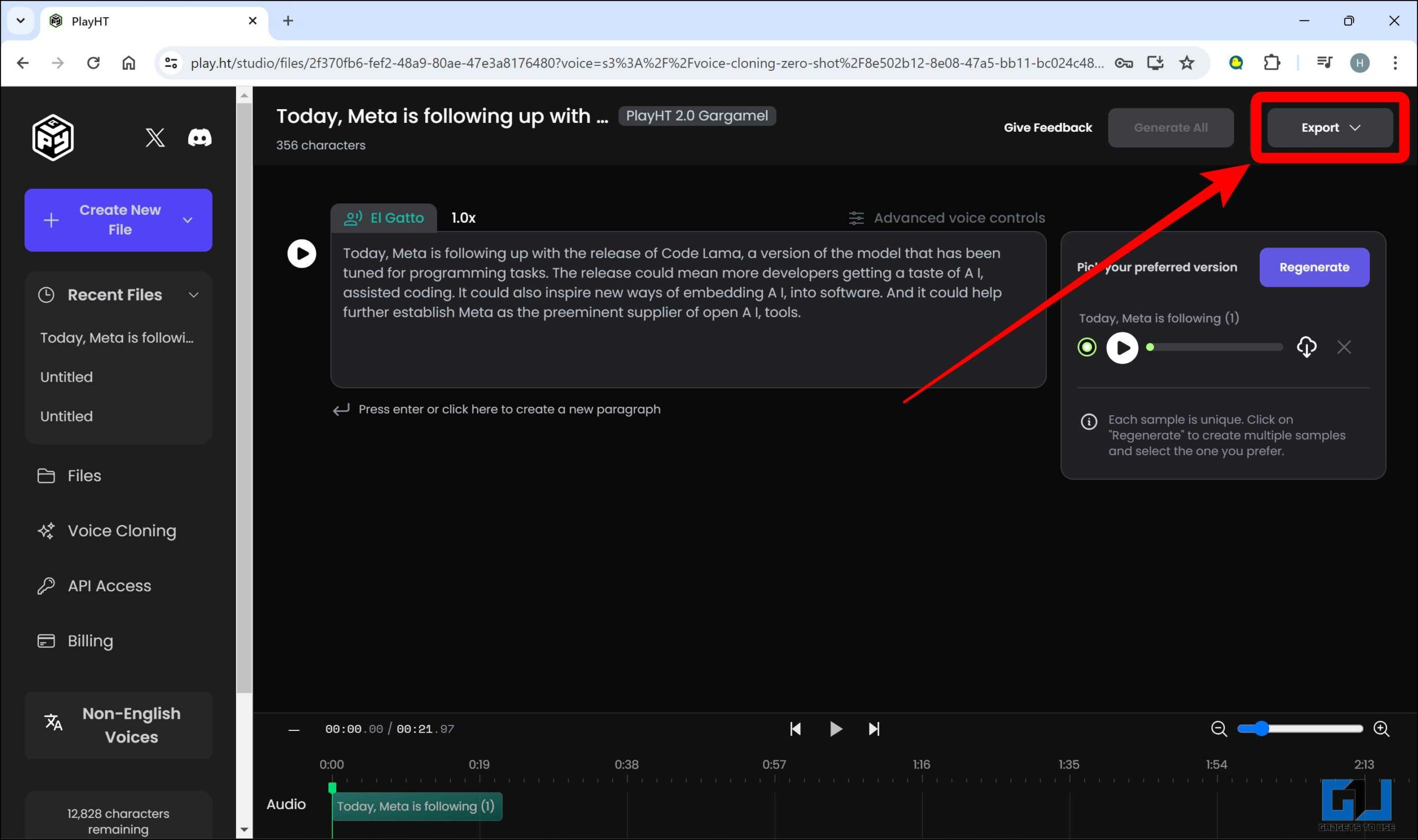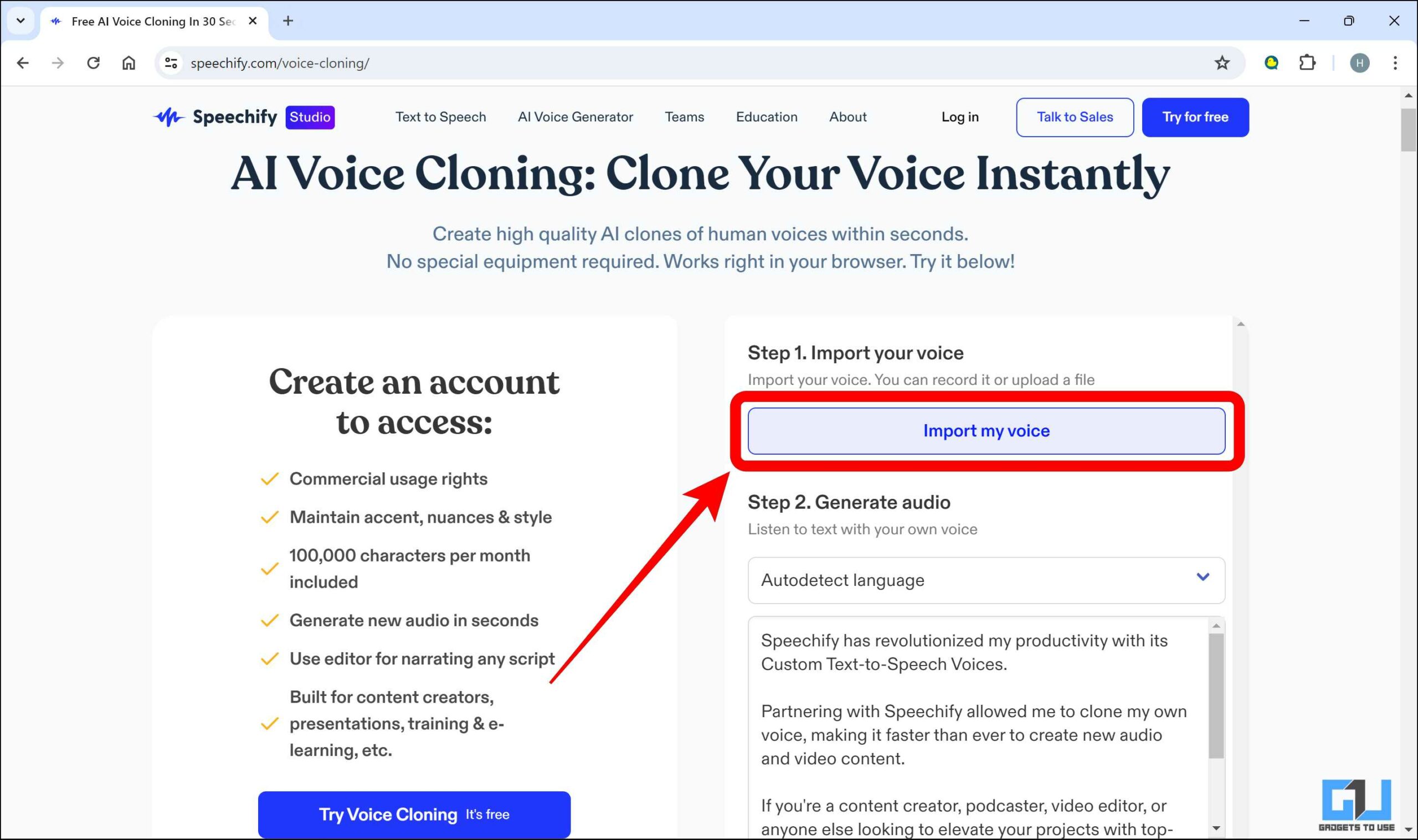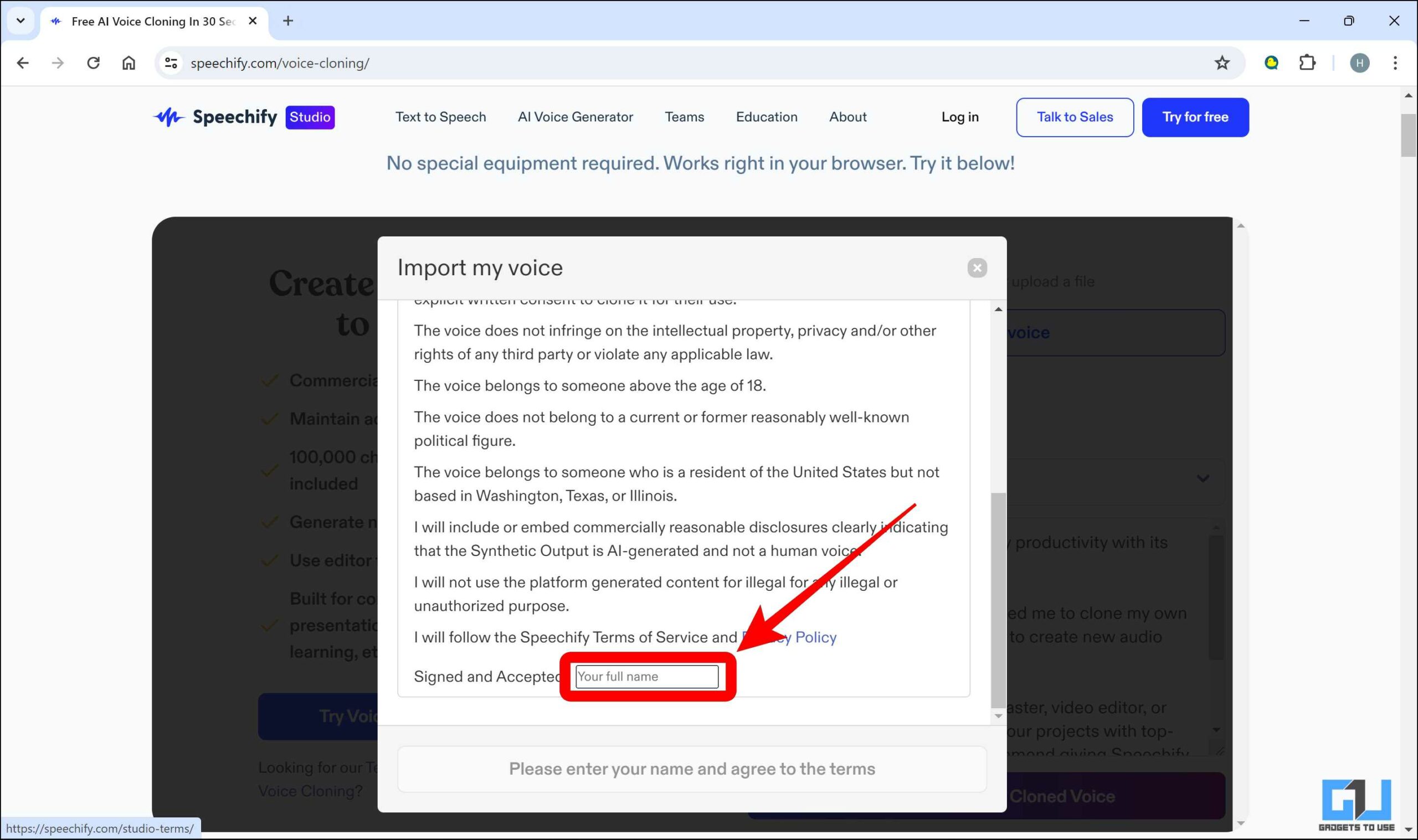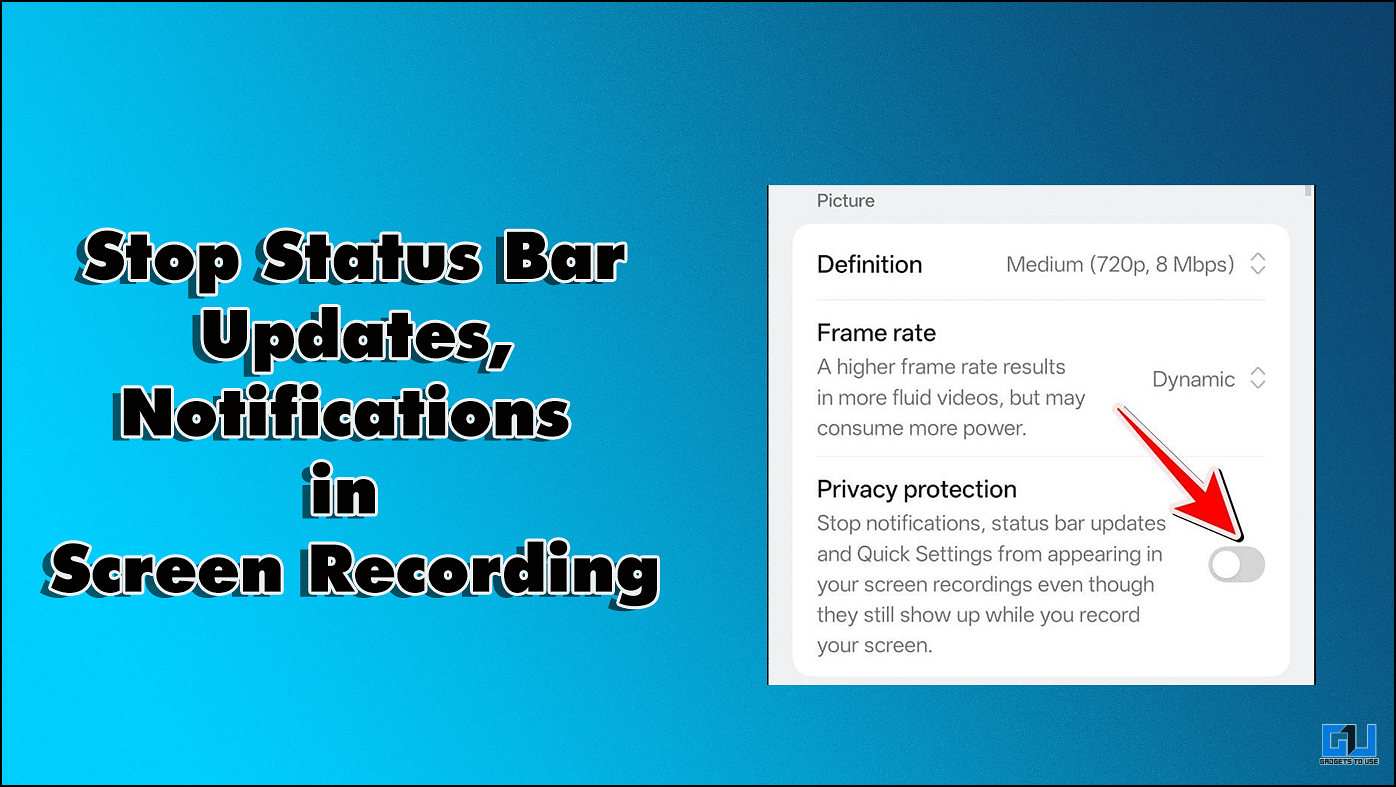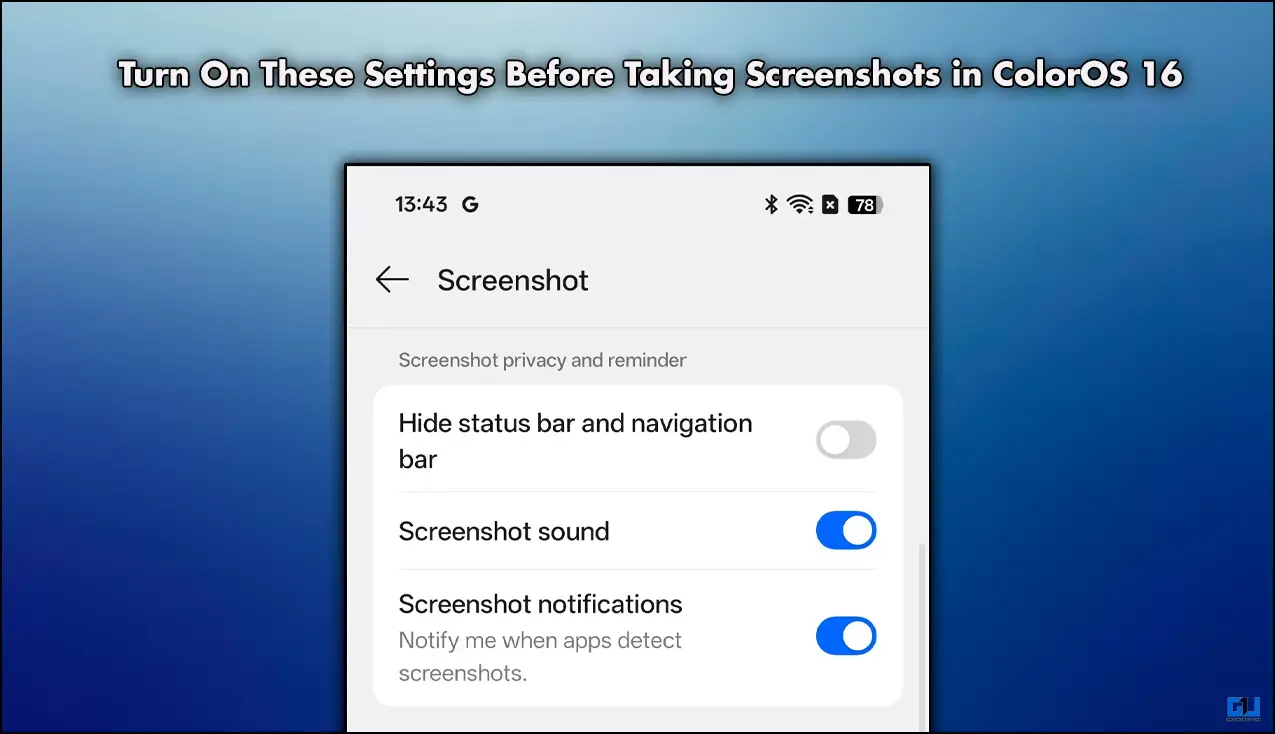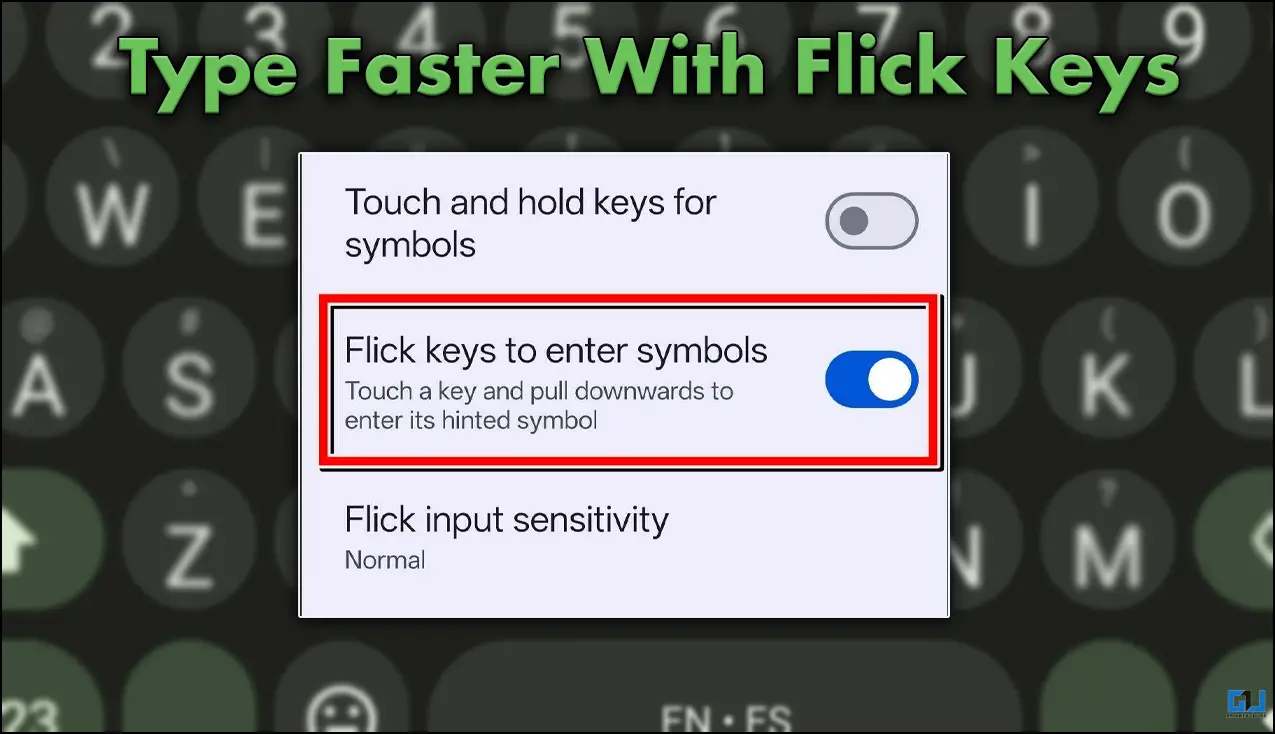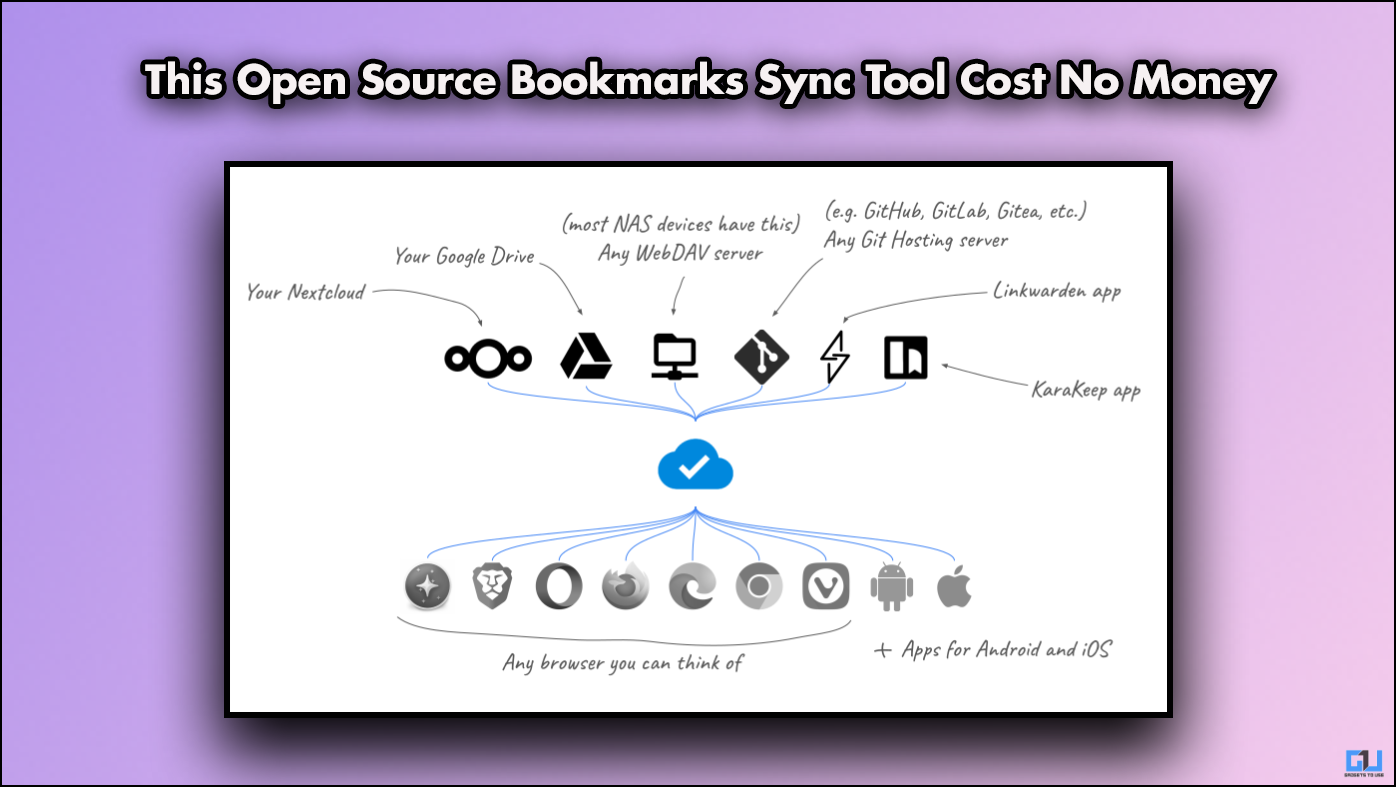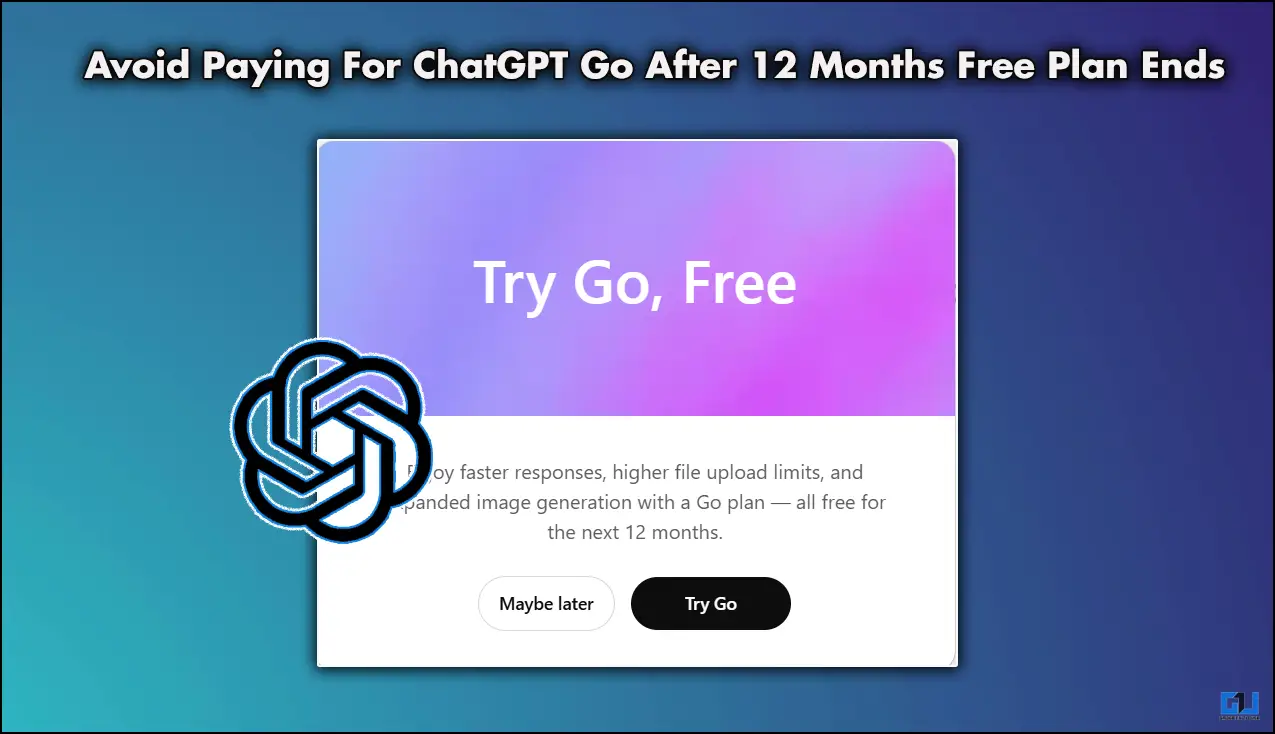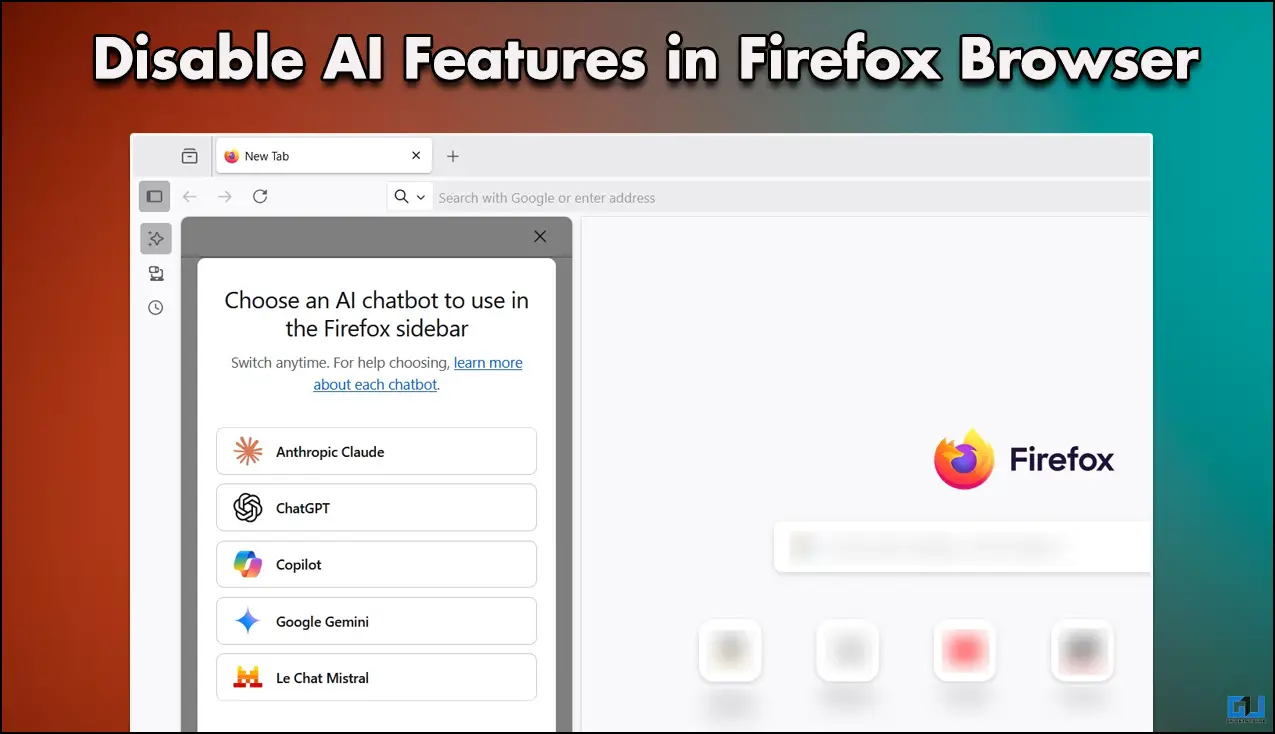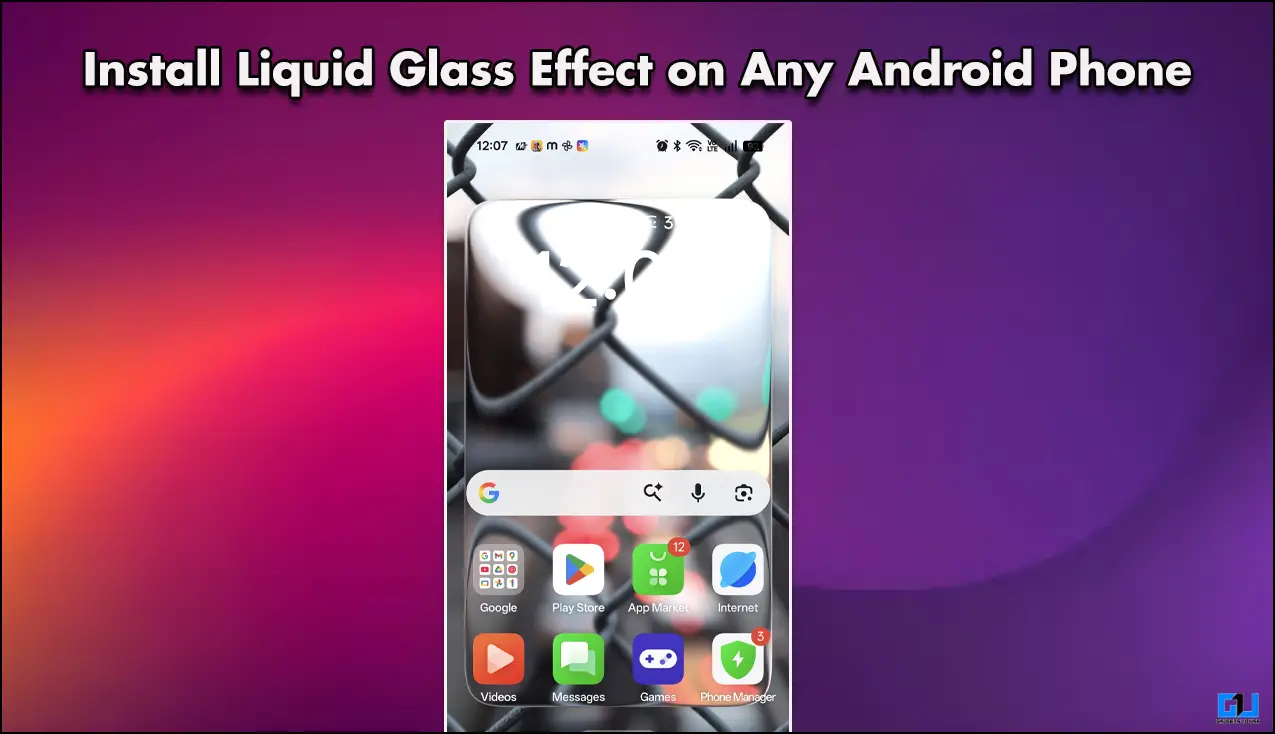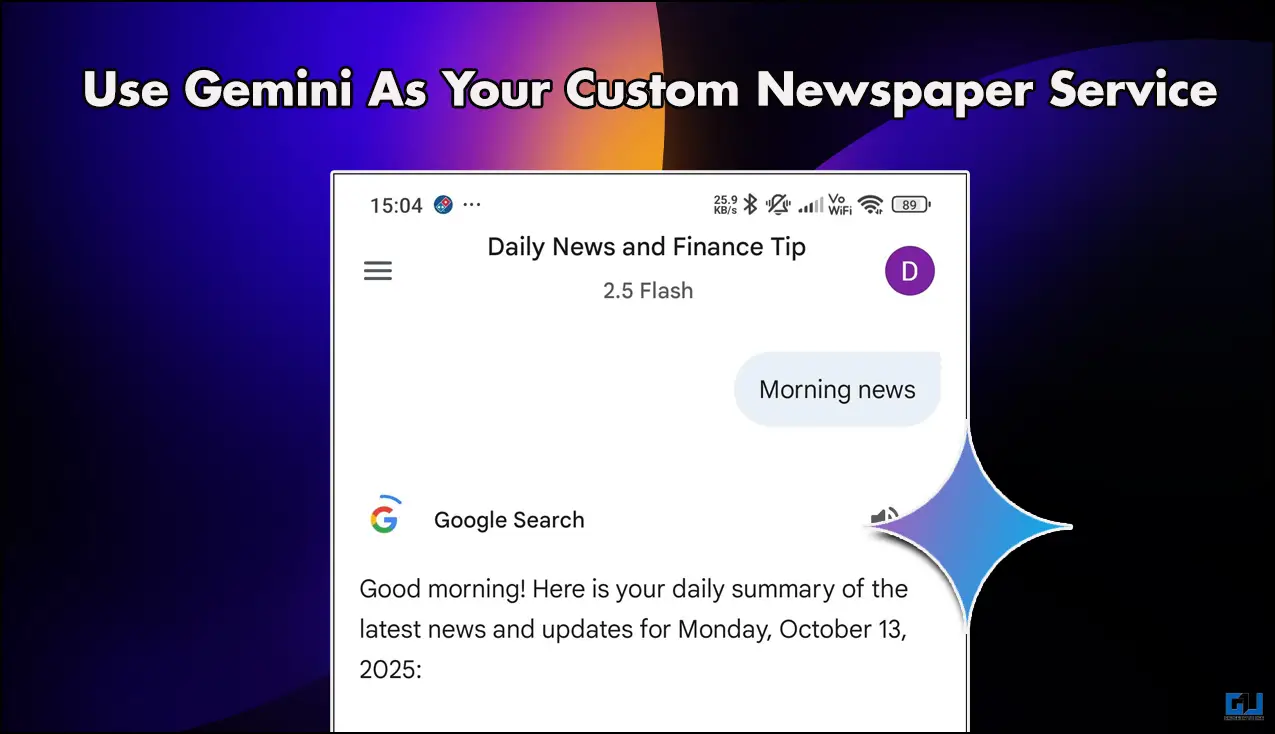Quick Answer
- It allows for cloning a voice using an audio file and then using its text-to-speech feature to generate the required audio using the cloned voice.
- In this blog post, we will take a look at some of the AI tools that you can use to clone your voice.
- One of the most exciting developments in this field is the ability to clone your voice using AI.
The rise of AI has revolutionized the way we carry out tasks that were once deemed tedious and time-consuming. One of the most exciting developments in this field is the ability to clone your voice using AI. Imagine having a perfect replica of your voice that you can use for narrating videos, creating podcasts, etc. In this blog post, we will take a look at some of the AI tools that you can use to clone your voice.
How to Use AI to Clone Your Voice?
With the help of AI, we can now generate realistic-sounding voices from text and assign specific voices to them. This has opened up a whole new realm of possibilities for voiceover artists, podcasters, and content creators, who can now easily create audio content without having to record their voices. Here, we will look into some AI tools that can clone your voice with startling accuracy.
Method 1 – PlayHT AI
PlayHT AI is a robust website that can clone your voice and generate audio files with its text-to-speech capabilities. You can clone your voice and generate new audio files with the cloned voice. To use PlayHT AI, follow these steps –
1. Go to the Play.ht website and click on “Clone a voice now.”
2. Sign up for an account.
3. In the dashboard, click on “Voice Cloning.”
4. Click “Create a New Clone” and select “Instant” to start.
5. Now you can start creating your clone voice. First, give your voice a name.
6. Then upload the audio sample to be cloned.
7. Choose the gender of the voice.
8. Provide a description for the voice and click on “Create clone.”
9. Choose from the two versions and click “Finish.”
10. Click on “Recent Files.”
11. Enter the text that you want in voice form in the text box.
12. Click on the voice option
13. Choose the cloned voice from before.
14. Click on “Generated Speech” to convert the text to speech in the cloned voice.
15. After the voice is generated, click “Export” and choose the appropriate option.
16. Now, the cloned voice will be downloaded to your system, and you can use it accordingly.
Method 2 – Speechify
Speechify is a very simple-to-use tool with a very straightforward user interface. It allows for cloning a voice using an audio file and then using its text-to-speech feature to generate the required audio using the cloned voice. Follow the steps given here to use Speechify AI –
1. Go to the Speecify website and click “Import my voice.”
2. Record your voice or choose an audio file with the voice to be cloned.
3. Scroll down to type in your name in the text box and click “Import Voice” once the file is uploaded.
4. You can choose the language of the audio file used or leave it to autodetect the language.
5. Now enter the text that you want in the cloned voice.
6. Click “Listen with your Cloned Voice.”
7. Sign up for a free account.
8. Once logged in, all the options selected before will be on the next page.
9. Click “Generate Audio” to clone the voice.
10. This will now generate a cloned voice, which you can download.
Method 3 – Genny AI by LOVO
Genny AI is a very powerful yet simple-to-use tool with a lot of features for text-to-speech functionality. It is easy to make AI-generated conversations with different voices, including cloned voices. To use Genny AI, follow these steps –
1. Go to the LOVO custom voice website and click “Clone a voice now.”
2. Click on “Start Project” to begin.
3. Click on “Voice Cloning.”
4. Click “Create a Voice Clone” to start the cloning process.
5. Select the audio file and upload it to the website.
6. Once the file is uploaded, click on “Create a Voice.”
7. Now the voice will be cloned. You can preview the voice and recreate it if necessary. Once you are happy with the cloned voice, click “Use This Voice.”
8. You can name the cloned voice and apply some parameters to it. Once done, select “Agree All” and click “Add a Voice.”
9. Now the voice is cloned and ready to be used.
10. In the dashboard, click on the small speaker name next to the text box to change the voice and select the coned voice.
11. Now generate the audio using the cloned voice.
12. Once the audio is generated as per requirement, you can save the project by clicking on “Save” in the top right corner.
13. After saving the project, click on “Export.”
14. Now you can select the parameters and export the file.
Method 4 – Wave.ai
Wave.ai is yet another simple-to-use AI voice cloning tool. It allows for easy voice cloning and using it in AI-generated content.
1. Go to the Wave.ai website and click “Choose video.”
2. Sign up for a free account.
3. In the dashboard, under “Create Video,” click “Upload Sample.”
4. Upload a sample audio file with the voice to be cloned.
5. Once the audio file is uploaded, click “Create.”
6. Wait for the file to be processed.
7. Once the audio is processed, you can get a preview of the voice. You have the option to regenerate the voice if need be. Once you are happy with the result, click “Save Voice.”
8. You can give a name for the cloned voice and click “Add voice.”
9. Now you have a cloned voice that can be used for dubbing and voiceovers.
Method 5 – ElevenLabs
ElevenLabs is a very popular audio platform that uses AI to stimulate real human like voices. This can be use to clone your voice and create your own versions. To get started, follow the steps below.
1. Go to the ElevenLabs website and upload the sample audio of the voice to be cloned.
2. Once the file is uploaded, click on the option to change the voice.
3. In the menu, click on “Create a voice.”
4. This will take you to the VoiceLab section. Here, click on “Add Generative or Cloned Voice.”
5. This is a paid feature to use, so you will need a subscription.
6. You can choose from the provided subscription plans.
FAQ
Q. Can I Clone My Voice With AI?
AI voice cloning helps create synthetic copies of human voices. This can be achieved by using a variety of AI models. You can try using the ones mentioned in this blog post.
Q. Is AI Voice Cloning Legal?
It is legal under certain conditions, such as with consent or for fair use. However, using a person’s distinctive voice, particularly for commercial purposes without permission, can lead to legal issues.
Q. Can I Clone My Own Voice?
Yes, you can clone a voice using one of the many online software available. All you have to do is upload a short voice file using your own voice, and the AI will do the rest.
Q. Can AI Voice Cloning Replicate Any Language or Accent?
Most AI voice cloning services are designed to work with multiple languages and accents. However, the quality of replication can vary between different services.
Conclusion
The advancements in AI are so rapid, and one of the results is voice cloning. Voice-cloning tools are helping unlock creative and practical possibilities. Ethical considerations are important, but responsible use can have many implications in the real world. In this blog post, we went through how to use some AI voice cloning tools that can help you in your creative endeavours. Hopefully, you found this useful, and for more such reads, stay tuned to GadgetsToUse.
You might be interested in the following:
- 5 AI Tools to Turn Your Drawing to a Logo
- 4 Ways to Change Clothes Color or Design Using AI for Free
- 5 AI Tools to Find the Location Where the Photo Was Taken
- 4 Free Ways to Auto-Dub Videos to Another Language Using AI
You can also follow us for instant tech news at Google News or for tips and tricks, smartphones & gadgets reviews, join the GadgetsToUse Telegram Group, or subscribe to the GadgetsToUse Youtube Channel for the latest review videos.