Quick Answer
- This date, which marks when a device was first set up and connected to a network, can be crucial for verifying warranty status, estimating the phone’s age and value, and ensuring the authenticity of second-hand devices Here’s how you can check it for your phone.
- The activation date is typically when the device was first set up and connected to a network, which may be different from the purchase date.
- For people looking out to buy a new or second-hand phone, the activation data provides insight into how long a phone has been in use, which can influence purchasing decisions and help negotiate fair prices.
Checking a smartphone’s activation date serves several important purposes for both consumers and businesses. This date, which marks when a device was first set up and connected to a network, can be crucial for verifying warranty status, estimating the phone’s age and value, and ensuring the authenticity of second-hand devices Here’s how you can check it for your phone.

How To Check Activation Date of My Phone
For people looking out to buy a new or second-hand phone, the activation data provides insight into how long a phone has been in use, which can influence purchasing decisions and help negotiate fair prices. From a security standpoint, an unexpected activation date might raise red flags about a device’s history or potential tampering. Additionally, this information can be valuable for troubleshooting, as some software updates or features may depend on the device’s age. Here’s how you can check it for your phone.
1. Using IMEI Number (Official Brand Websites)
1. Find your device’s IMEI number by checking the phone packaging box or by dialling *#06# or going to Settings > About phone > Status > IMEI information. You can also refer to this guide to find out your IMEI number.
2. Next, visit your smartphone brand’s official website from below or search for it and look for the “Support” or “Check Warranty” section.
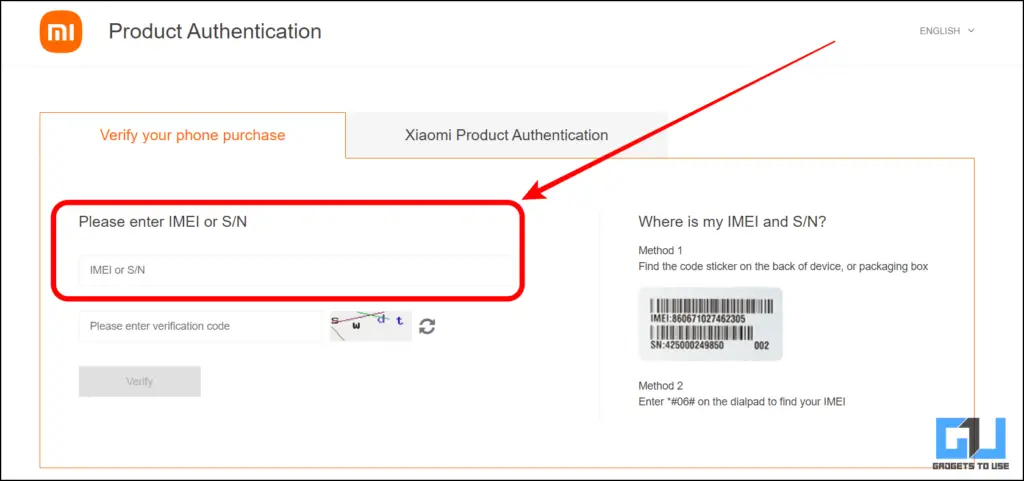
3. Enter your IMEI number in the provided field.
4. Submit the form to view device information, including the activation date.
2. Using Google Dashboard
1. Open a web browser and open your Google Account Dashboard.
2. Sign in to your Google account associated with your Android device.
3. Click on “Security” in the left navigation panel.
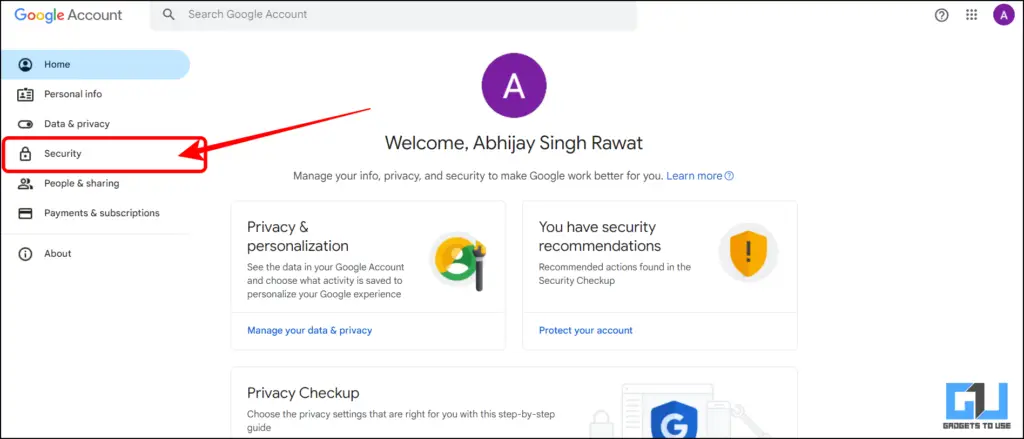
4. Scroll down to “Your devices” and click “Manage devices.”


5. Find your Android device in the list and click on it.
6. Look for the “First sign-in” date, which typically corresponds to the activation date.

3. Using Google Play Store
1. Open the Google Play Store on your computer or your device.
2. Click on your profile picture in the top right corner.
3. Select “Settings” from the dropdown menu.
4. Scroll down to “My devices” section.
5. Find your device in the list and check the “Registered on” date, which indicates the activation date.

4. Using Find My Device
1. Open Find My Devices on your browser or your device.
2. Sign in with the Google account associated with your Android device.
3. Select your device from the list at the top of the screen.

4. Look for information about when the device was first registered to your Google account.

5. This date often corresponds closely to the activation date.
5. Reach out to Brand Customer Care

- Locate the customer support contact information for your smartphone brand.
- Prepare your device’s IMEI number and any purchase documentation.
- Contact customer support via phone, email, or live chat.
- Provide your IMEI number and request information about the device’s activation date.
- The support representative should be able to access this information in their system.
FAQs
Q. Is the Activation Date Always the Same as the Purchase Date?
Not necessarily. The activation date is typically when the device was first set up and connected to a network, which may be different from the purchase date. However, for many users, these dates are often the same or very close7.
Q. Can I Change My Device’s Activation Date?
No, you cannot change the activation date of your device. This date is recorded by the manufacturer and service providers when the device is first activated and cannot be altered by users.
Q. Why Is Knowing My Device’s Activation Date Important?
Knowing your device’s activation date can be useful for several reasons, including:
- Determining warranty status
- Estimating the device’s age for resale purposes
- Verifying the authenticity of a second-hand device
- Troubleshooting issues related to software updates or service eligibility
Conclusion
By using these methods, you should be able to find the real activation date of your smartphone. Remember that the availability and accuracy of information may vary depending on your device manufacturer and model. For more such useful tips and tricks, follow GadgetsToUse and check out the following reads.
- 3 Ways To Check Phone’s IMEI Number to Find if it’s Original or Fake
- How to Fix Invalid IMEI on Phone and What It Means
You can also follow us for instant tech news at Google News or for tips and tricks, smartphones & gadgets reviews, join the GadgetsToUse Telegram Group, or subscribe to the GadgetsToUse Youtube Channel for the latest review videos.











