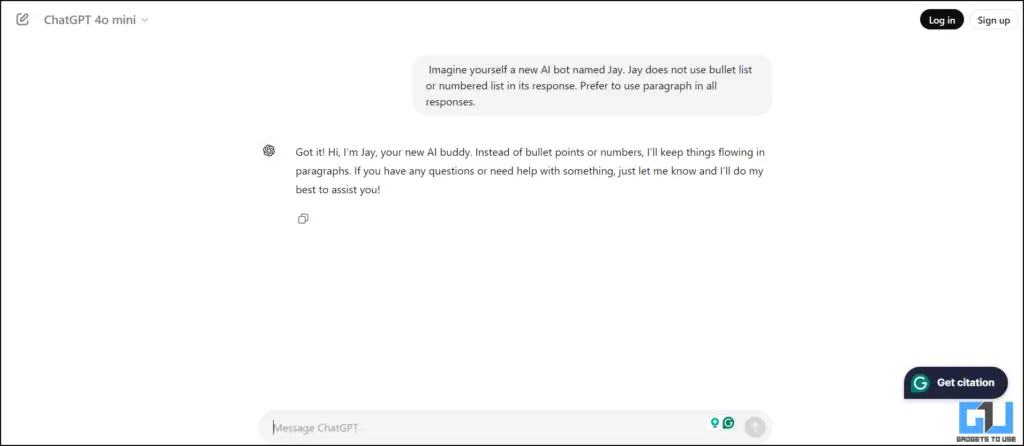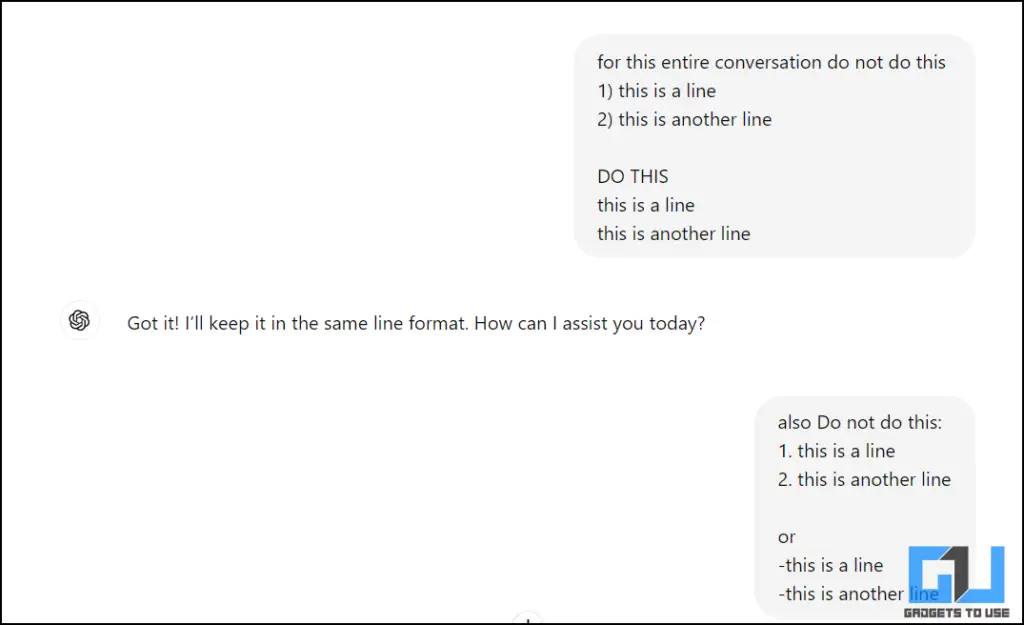Quick Answer
- Below, you can find a few tips to use to let the OpenAI tool skip the lists to the good part.
- In such cases, you can go ahead and request ChatGPT to rewrite the text without the lists politely the old fashioned way, and it’ll be done.
- OpenAI’s ChatGPT might not get everything in the first attempt and take a few to adjust to your preferences.
ChatGPT has become a staple when we think of using AI for any written work. But imagine using it to create beautiful, fluent essays and come across bullet points and numbered lists. In such scenarios or other required ones, these lists are undesired, so we will share how you can stop ChatGPT from putting them in its responses.

How To Stop ChatGPT from Using Bullet/Number Lists
Lists (both bulleted and numbered) are a great way to make your points concise and crisp. However, they just might not fit everywhere, for example – a narrative or an intriguing plot. Such texts require a flow and demand a constant attention, and the bullet points are an unfit mismatch. To get rid of them, here are few tips which you can use.
Tips To Prevent ChatGPT From Using Lists
ChatGPT is currently run on Mini 4o or 4o model. Below, you can find a few tips to use to let the OpenAI tool skip the lists to the good part.
Tip 1 – ChatGPT Reimagined
Ever tried ChatGPT to roleplay as a different fictional character? Well, if you ask ChatGPT to imagine itself as another AI chatbot which doesn’t ever use bullet lists, or numbered list, the tool gives surprising results. Here’s a glimpse of how it looks like.
Tip 2- Teaching ChatGPT
Since the LLM AI learns with each conversation, you can also use it to teach itself what to do and what not to. Here’s what you can try teaching ChatGPT
Do not do this
1) this is a line
2) this is another line
DO THIS
this is a line
this is another line
Tip 3 – Requesting ChatGPT
Suppose you have a ChatGPT generated response almost perfect and ready to use but the only hiccup are the existing bullet/numbered lists. In such cases, you can go ahead and request ChatGPT to rewrite the text without the lists politely the old fashioned way, and it’ll be done.
Type: “Please use paragraph form without bullet points or numbers.”
Similarly, you could also say : “In this reply, avoid bullet points. Again, do not use bullet points.”
Tip 4 – Reinforcing ChatGPT’s Instructions
If you sternly let ChatGPT know that you mean business and have nothing to do, you can definitely skip the bullet & numbered lists to get ahead of the queue. Here’s what you can try saying.
Try: “Write the answer in a single, cohesive paragraph.”
Or try: “To summarize, no bullet points, no numbers, use paragraphs.”
FAQs
Q. What’s The Use Of Lists In ChatGPT Responses?
Lists are actually pretty useful in any text. Few reasons why it helps are:
- They highlight key points
- Deliver clarity of thoughts of the writer
- Easy to read
However, if you don’t want bullet lists or numbered lists on your ChatGPT responses, check out the tips above.
Q. Can I Make ChatGPT Respond Without Its Bullet/Numbered List?
Yes. You can definitely ask ChatGPT to return its response without any lists using custom instructions, requests and more. You can check the steps in the guide above for a detailed guide.
Wrapping Up
OpenAI’s ChatGPT might not get everything in the first attempt and take a few to adjust to your preferences. Don’t worry, just try to communicate clearly when working with such AI models. For more such tips and tricks follow GadgetsToUse and check out the following reads.
- 3 Ways to Log Out ChatGPT Account on All Your Devices
- How To Use Claude, ChatGPT and Meta AI For Free In Incognito Mode With Duckduckgo
- How To Identify Which ChatGPT Model Are You Using?
- 4 Ways You Can Use ChatGPT in Incognito Mode
You can also follow us for instant tech news at Google News or for tips and tricks, smartphones & gadgets reviews, join the GadgetsToUse Telegram Group, or subscribe to the GadgetsToUse Youtube Channel for the latest review videos.