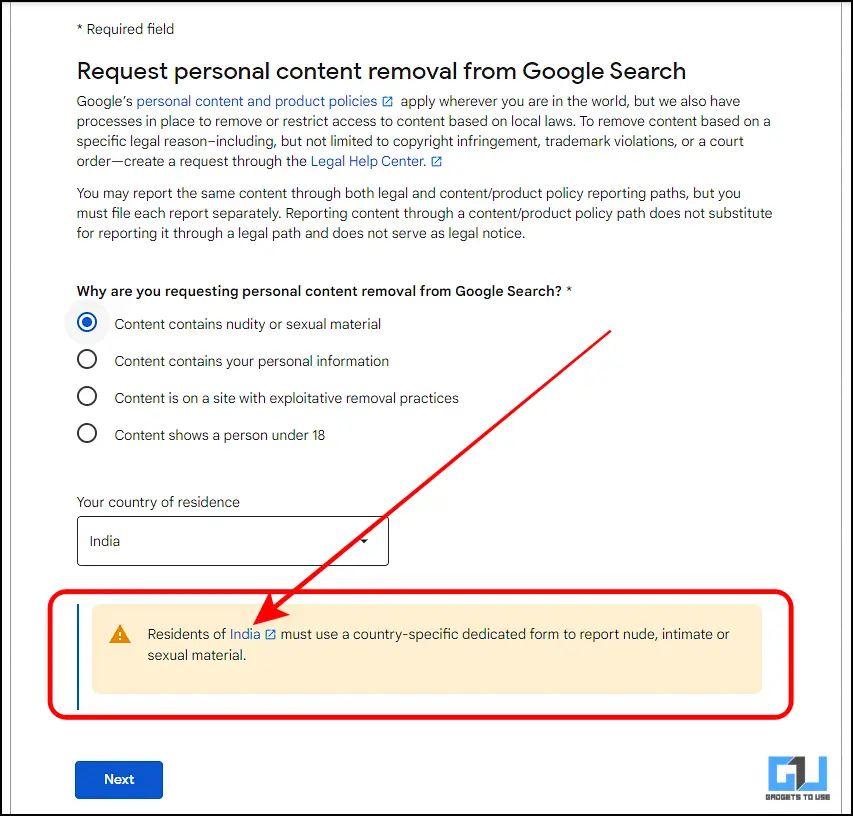Quick Answer
- Upload screenshots of the deepfake from the Google Search results and tick the checkbox, Next, enter your name to digitally sign and finally submit the form.
- If the content is not on the web and still appears in Google search results, you can use Google’s Remove Outdated Content tool.
- If you are looking to remove content from Google search results you can follow the steps in this guide.
AI-generated images and videos are the current online trend, and while mostly used to create something new, there is an exception for ‘Deepfakes.’ This AI-powered tech can be a tool for harmless pranks or cause serious humiliation and scams. If you want to remove any Deepfake images from Google search results, read this step-by-step guide.

The Need To Remove DeepFakes From Internet
Removing deepfake images from Google Search is crucial to protect privacy, reputation, and mental well-being. These images can be created without consent, leading to significant privacy violations and potential reputation damage by placing individuals in misleading or harmful contexts. The psychological impact of being subjected to deepfakes can be severe, causing distress and anxiety. Additionally, deepfakes contribute to misinformation and deception, undermining public trust. Legal and ethical issues also arise from the unauthorized use of someone’s likeness. To mitigate these risks, individuals can submit removal requests to Google, report the images to hosting platforms, and, if necessary, pursue legal action.
Steps To Your DeepFakes From Google Search
If you are looking to remove content from Google search results you can follow the steps in this guide. However, to remove deepfakes from the tech giants search, check the steps below.
1. Go to this link to start the removal request.
2. Select “Content contains nudity or sexual material” and follow the on-screen instructions.
For those residing in India, use this link to open another Google form for the country India.
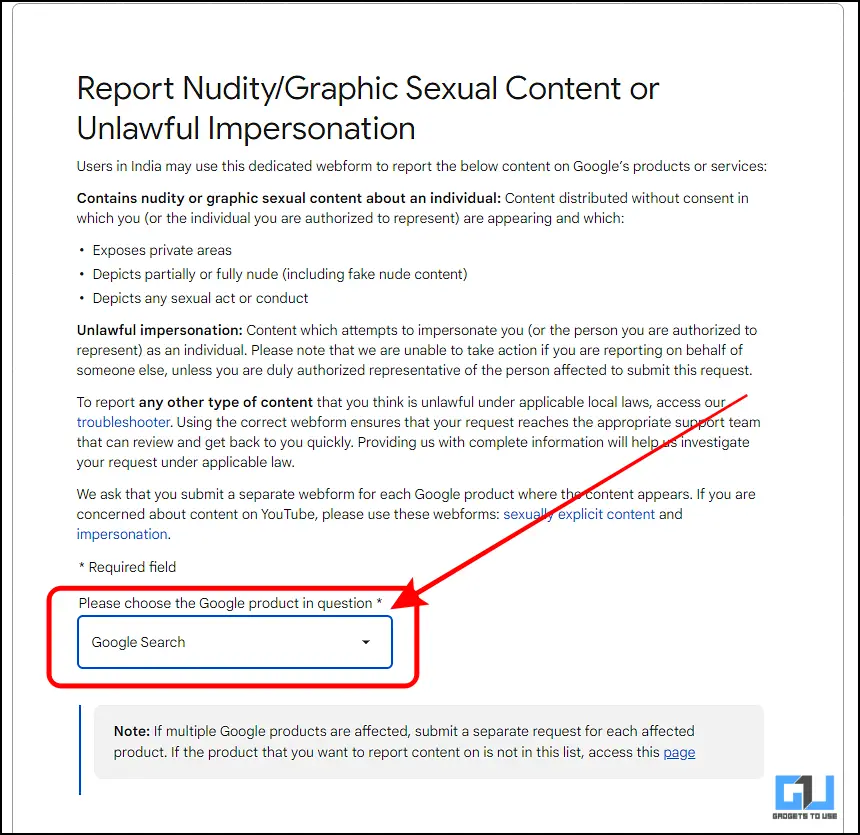
3. Next, select Google Search in the first dropdown menu as shown in the image.
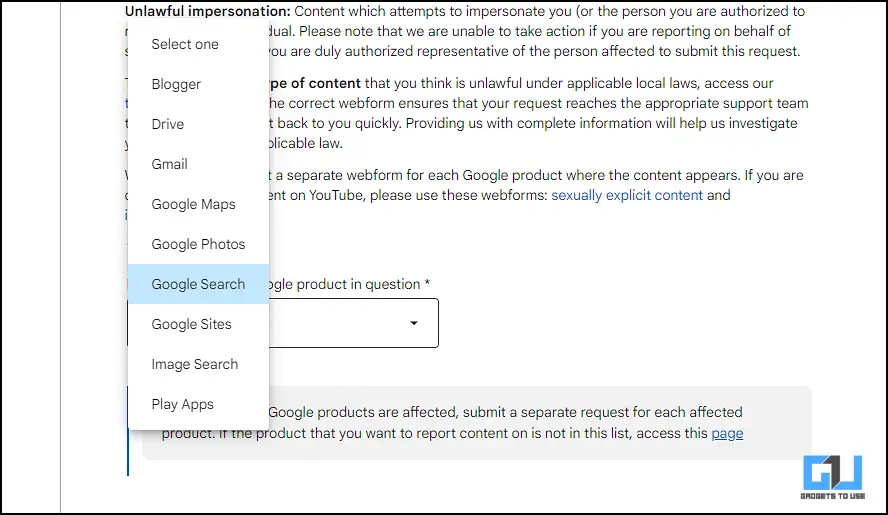
4. Then, mark unlawful representation in the checkbox menu and upload an ID document by choosing the file below, followed by filling in the ‘Your information’ field.
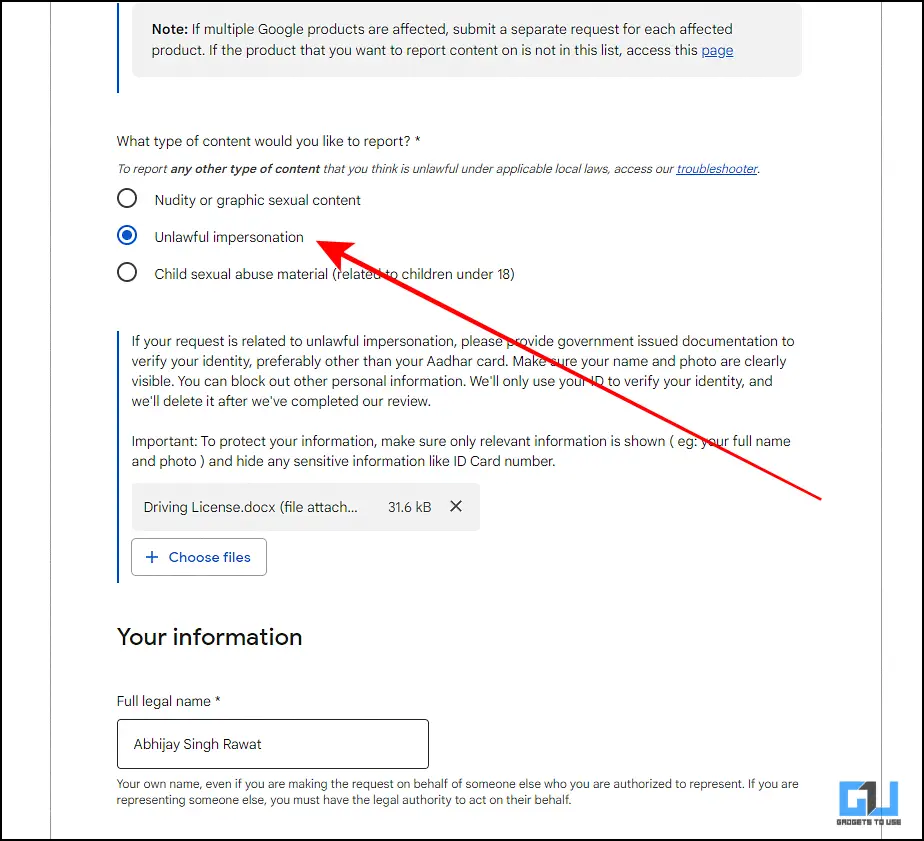
5. Fill in your contact email address followed by selecting your country of residence. Then choose from the following options “I am acting on behalf of” as appropriate.
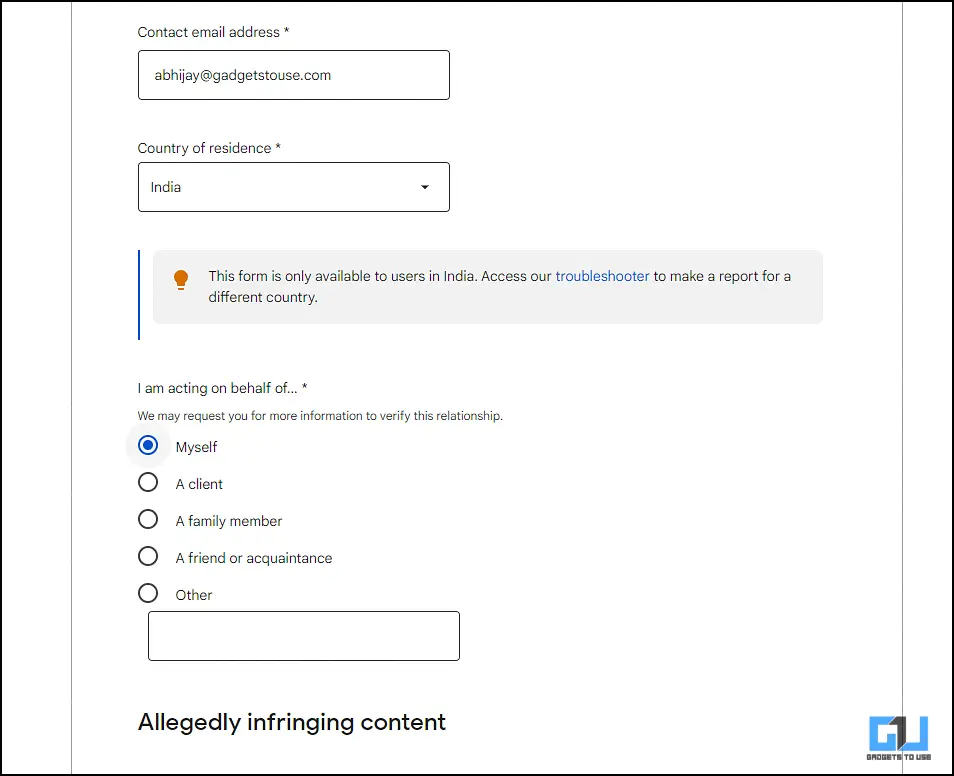
6. Next, fill in the URLs which contain your deepfake images and why you think the content should be removed (or is unlawful).
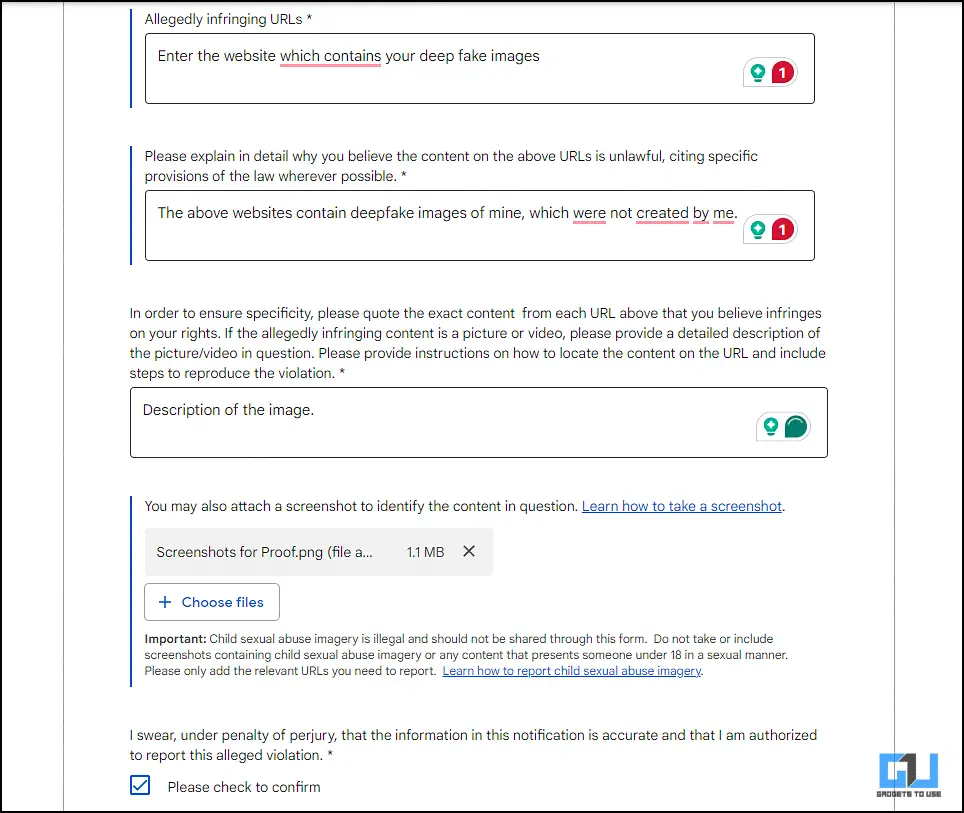
7. Upload screenshots of the deepfake from the Google Search results and tick the checkbox, Next, enter your name to digitally sign and finally submit the form.
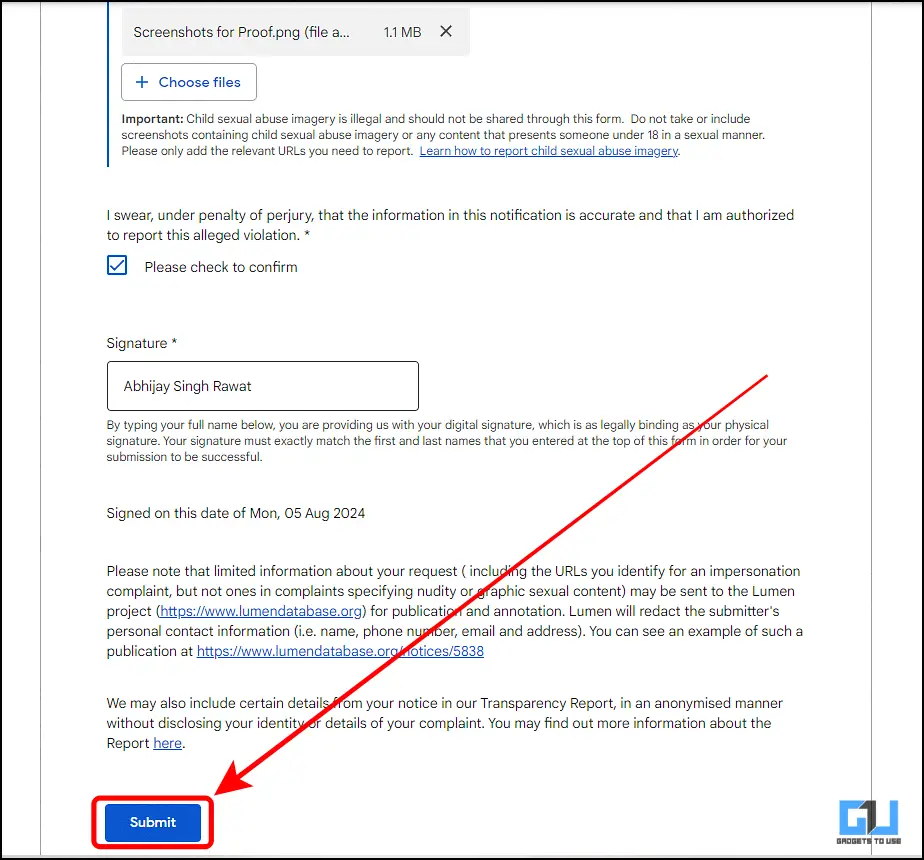
Note: You should know that this form is only for removing such content that is still live on a site. If the content is not on the web and still appears in Google search results, you can use Google’s Remove Outdated Content tool.
FAQs
Q. How Can I Request the Removal of Explicit Non-consensual Deepfake Images From Google Search?
You or your authorized representative can submit a removal request through Google’s dedicated form. The form requires you to provide URLs of the offending content and explain how the images violate Google’s policies
Q. What Happens After I Submit a Removal Request?
After submission, you will receive an automated email confirmation. Google will review your request, and if more information is needed, they will contact you. You will be notified of any action taken, whether the request is approved or denied.
Q. What Happens When I Report My Deepfake Images on Google Search Results?
Google demotes explicit deepfake content in search rankings and filters explicit results on similar searches to prevent the content from reappearing. They also remove duplicates of the reported images from search results.
Wrapping Up
With the prevailing AI development, tech like deepfakes can be a significant potential threat and cause distress, harm to reputation, and harassment. This initiative by Google is a much needed step towards a safer digital world. For more such useful guides and tutorials, follow GadgetsToUse.
You May Also Like –
- 2 Ways to Remove Your Personal Information From Google Search
- 3 Ways To Remove Malware From Google Chrome Extensions
- 7 Ways to Remove YouTube Video Results From Google Search
- How to Create Google Search Notes Profile and Customize It
- This New Feature Simplifies Google Search for You
You can also follow us for instant tech news at Google News or for tips and tricks, smartphones & gadgets reviews, join the GadgetsToUse Telegram Group, or subscribe to the GadgetsToUse Youtube Channel for the latest review videos.