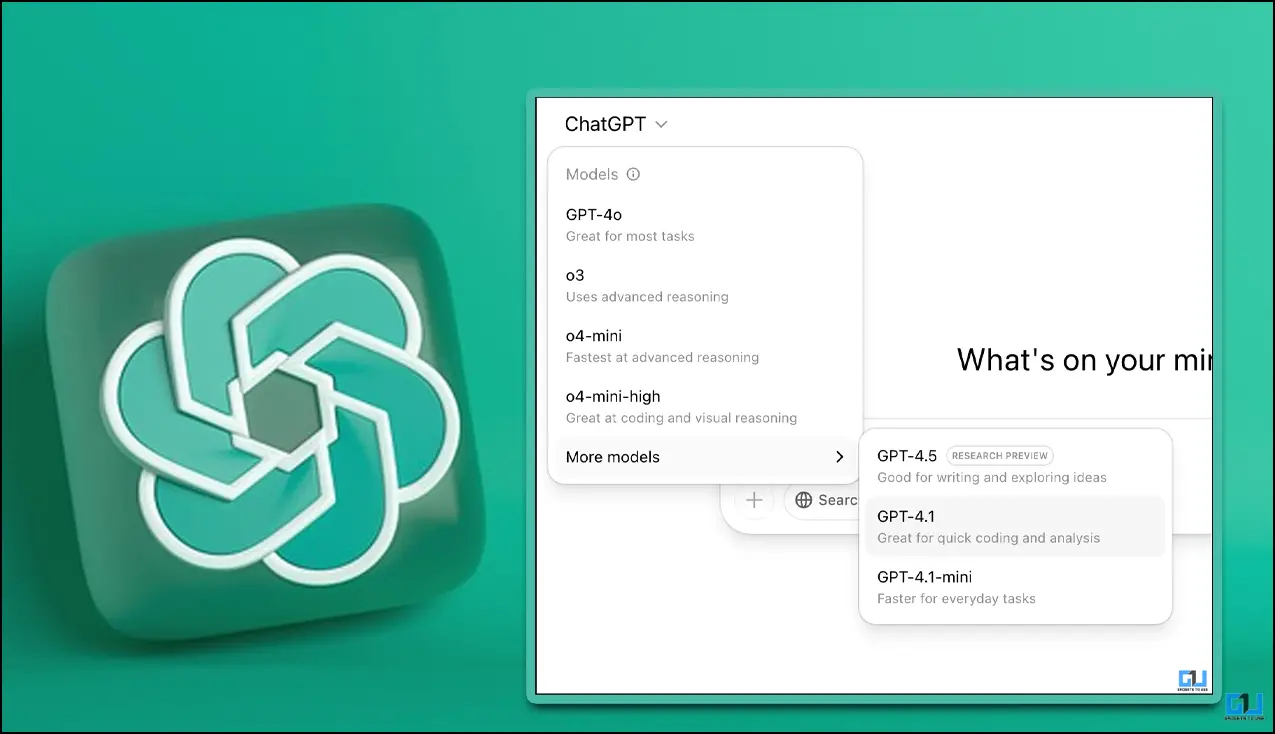Quick Answer
- However, did you know you could directly use OpenAI’s key API to use ChatGPT to summarize any webpage of any length in a jiffy.
- An API key is a code that can be used to identify and authenticate any user or application.
- You can learn about the use of an API key in the article above.
ChatGPT is used to power up many other AI tools, especially when it comes to dealing with large texts and summarizing them. However, did you know you could directly use OpenAI’s key API to use ChatGPT to summarize any webpage of any length in a jiffy? Here’s how you can set it up.

How To Summarize Using API Key & ChatGPT
Summarizing articles or texts on Chrome is now faster and this can be done using the API key. It is important to note that this feature will work for ChatGPT Plus users, and using this will actually save a lot of time in your day-to-day usage. While there are multiple extensions claiming to summarize any webpage (for free or paid), but in my testing, these were rather slow or not that thorough with accuracy or consistency. Here’s the fix for this.
Integrating API Key With Google Chrome Extension
Say, you are multitasking and do not want to read an entire article. Then you can use this extension to summarize any of the web pages, PDFs or texts online. This is possible by providing your API key from ChatGPT to this extension. Simply follow the steps below for a detailed explanation.
1. Download ChatGPT Summarize and Chat extension from the Chrome Web Store.
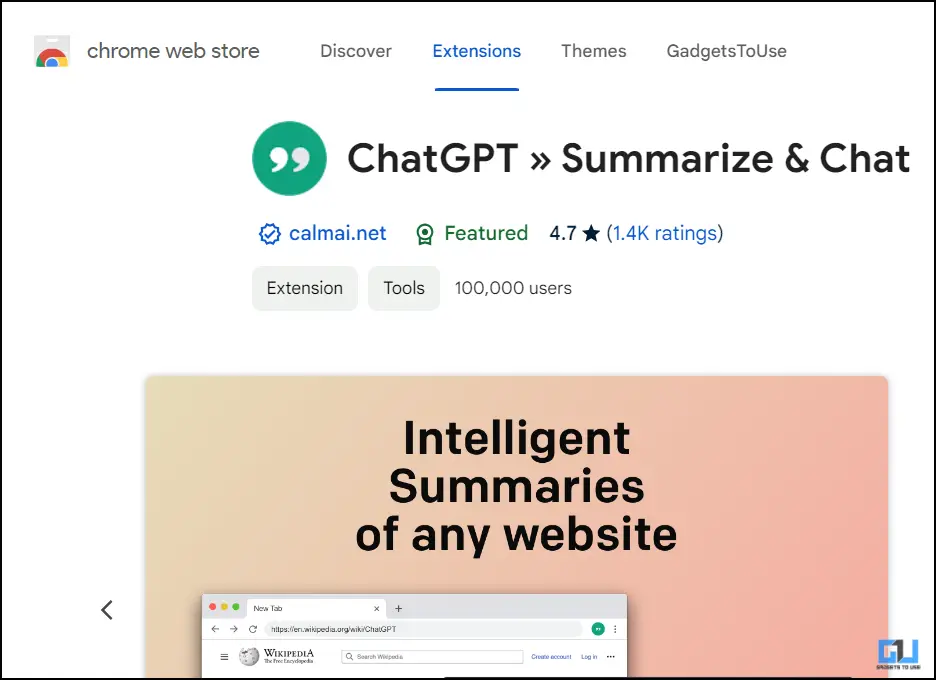
2. Once you have opened the Extension, follow the steps shown.
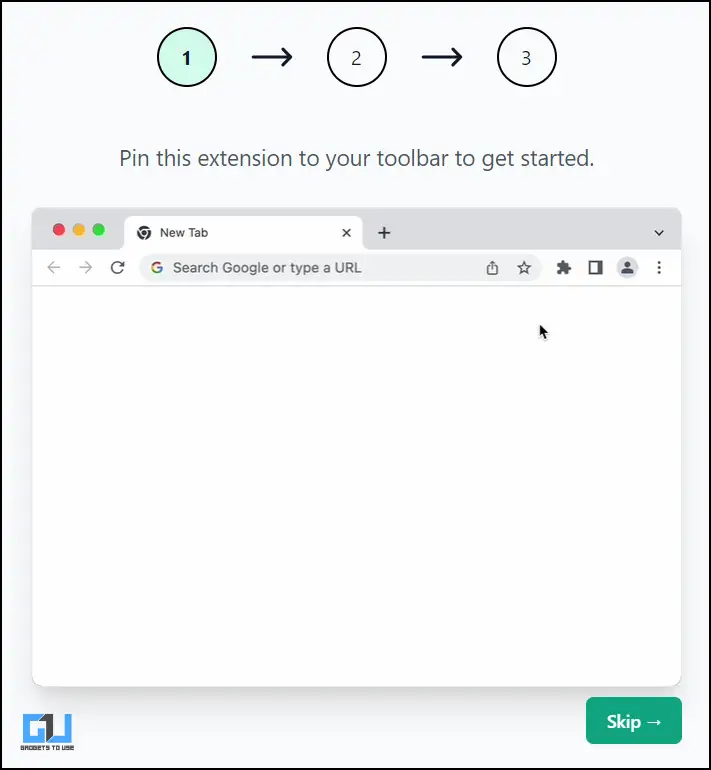
3. You will then be asked to choose the provider and click on the “OpenAI API key.“
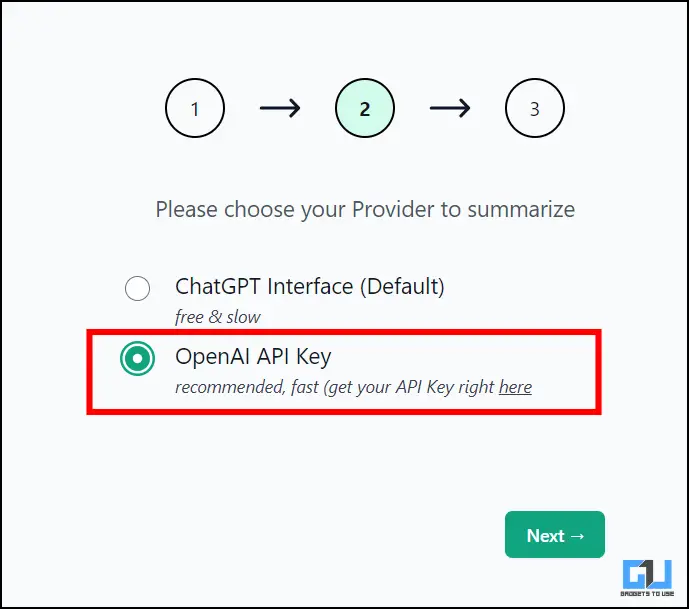
4. Then in the next window you have to enter the API key created by you.
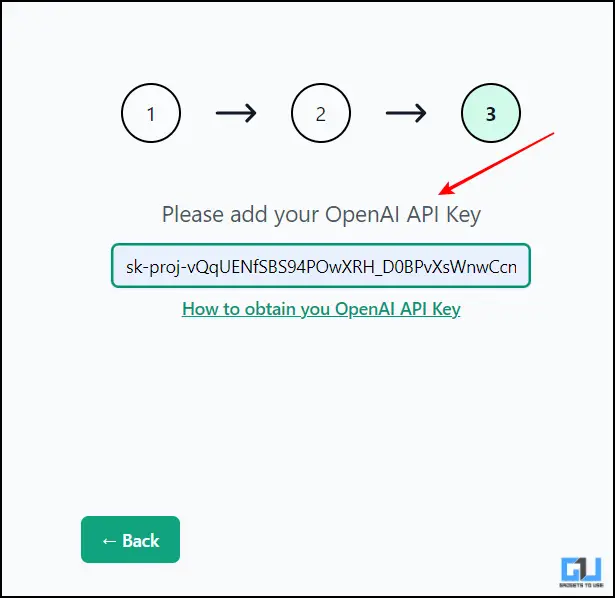
5. Paste the API key you have created and happy summarizing.
How to create a custom API key
An API key is a kind of identification of any application or user. You can identify an application or user through their API key. You can create your own API key using OpenAI Playground. This is for developers mostly but anyone can create and use an API key. You can create multiple keys for different purposes and save them as well.
1. Access OpenAI Playground.
2. Click on the profile picture to access the profile page.
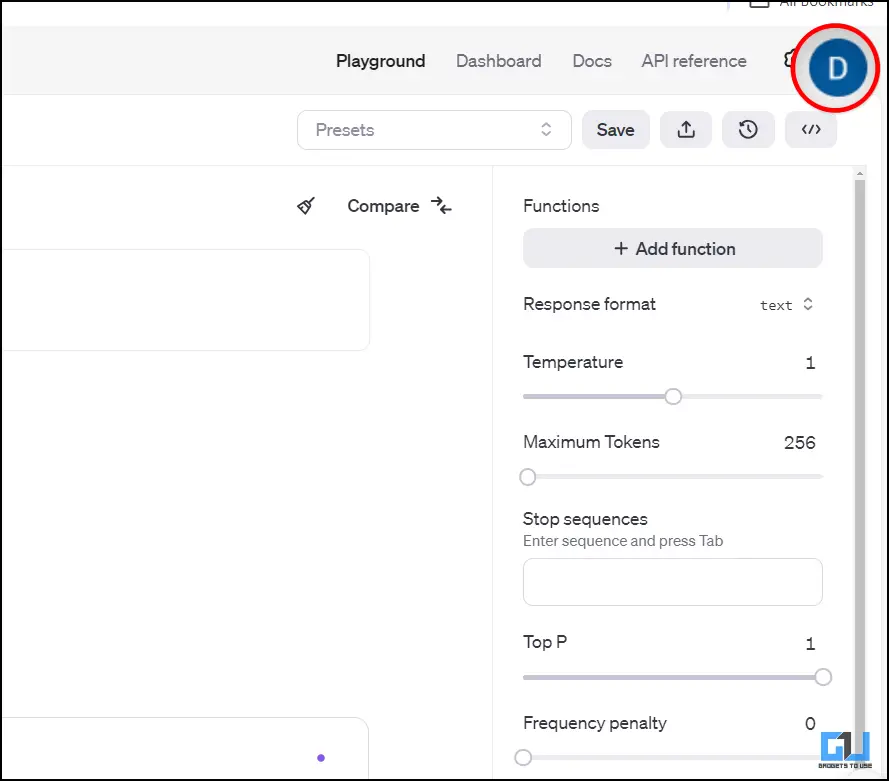
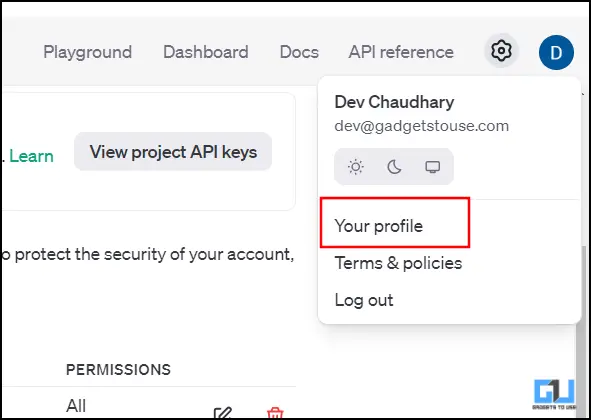
3. Then click on “User API Keys.”
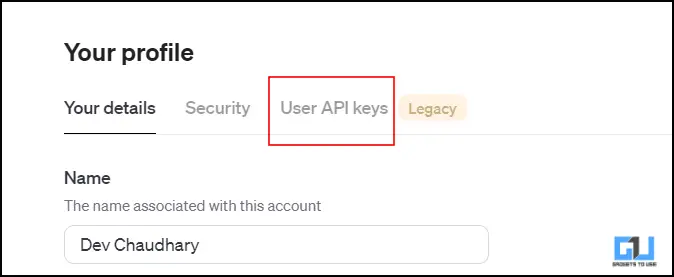
4. Make your own API key by clicking on “Create New Key.“
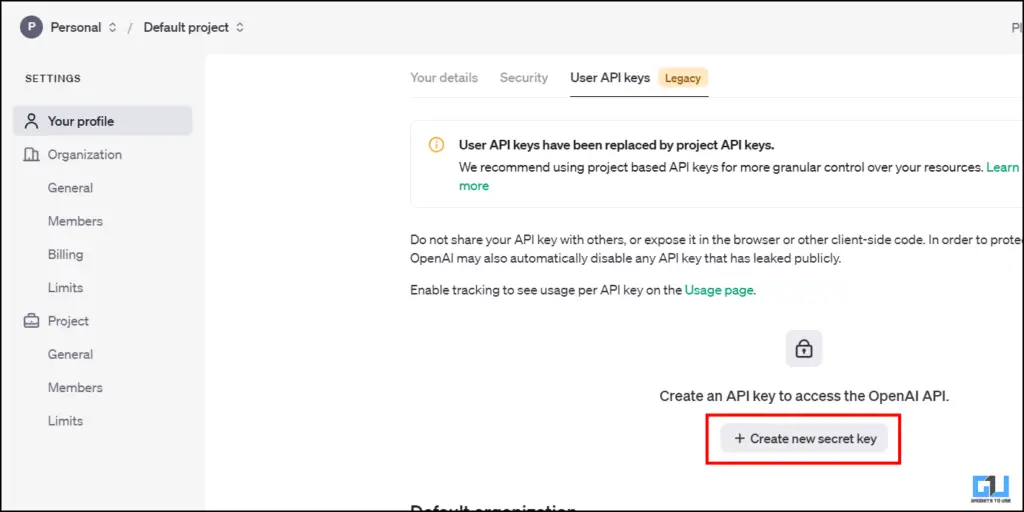
5. Name your key and choose from the given permissions.
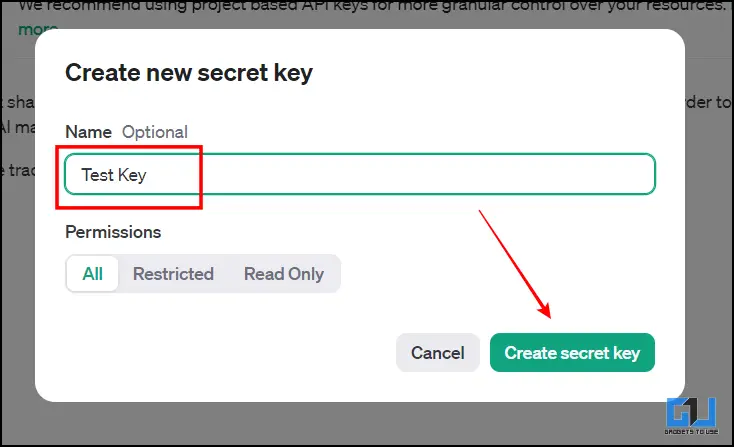
6. Copy the key and then paste it into the Chrome Summarize Extension.
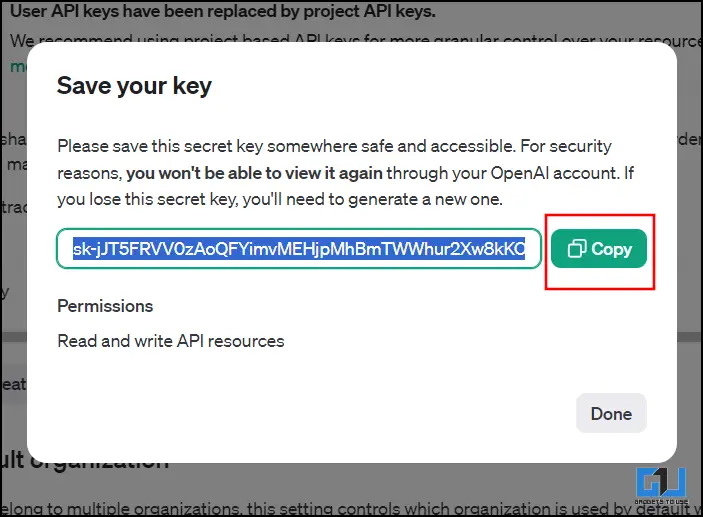
FAQs
Q. What Is an API Key?
An API key is a code that can be used to identify and authenticate any user or application. You can create your own API key in the OpenAI playground. We have attached a detailed guide to the article above.
Q. What Is the Best AI Tool to Summarize Any Window?
You can use ChatGPT Summarize and chat extension. This particular extension is available on Chrome Web store and you can use it for free. Simply add your API key and it will summarize anything for you. You can find the steps in the article above.
Q. How Many API Keys Can Be Created in Open AI?
You can create multiple API keys in the Open AI playground. Different keys for different uses but make sure you are using them for white labeled websites. You can learn about the use of an API key in the article above.
Wrapping Up
In this article, we have discussed a summarizing tool. That can summarize and highlight the important points of the article. We can very simply summarize anything with just a simple tap. We have also discussed how you can create and use your API key using OpenAI Playground. For more such guides and tips, follow GadgetsToUse and check out the following reads.
- How To Stop ChatGPT To Put Numbering & Bullet Points In Response
- How to Edit AI-Generated Image With ChatGPT
- 5 Ways To Make ChatGPT Work With VPN on Phone and PC
You can also follow us for instant tech news at Google News or for tips and tricks, smartphones & gadgets reviews, join the GadgetsToUse Telegram Group, or subscribe to the GadgetsToUse Youtube Channel for the latest review videos.