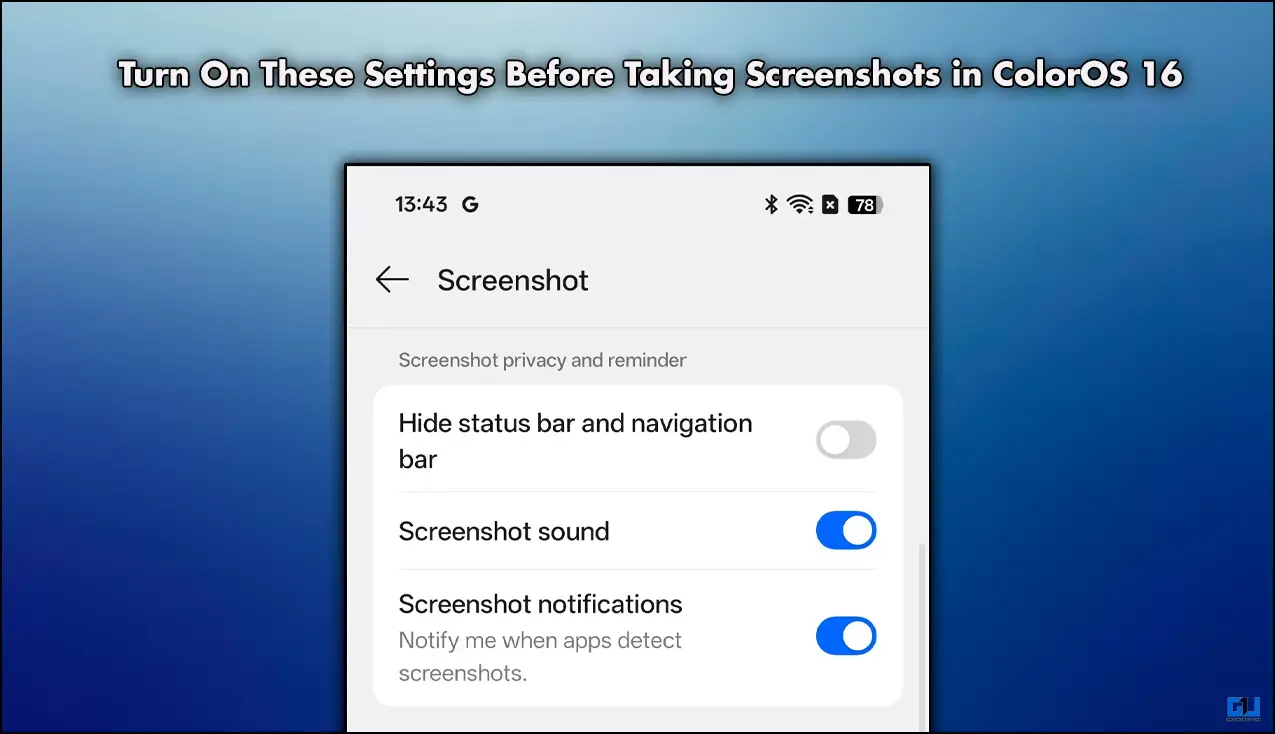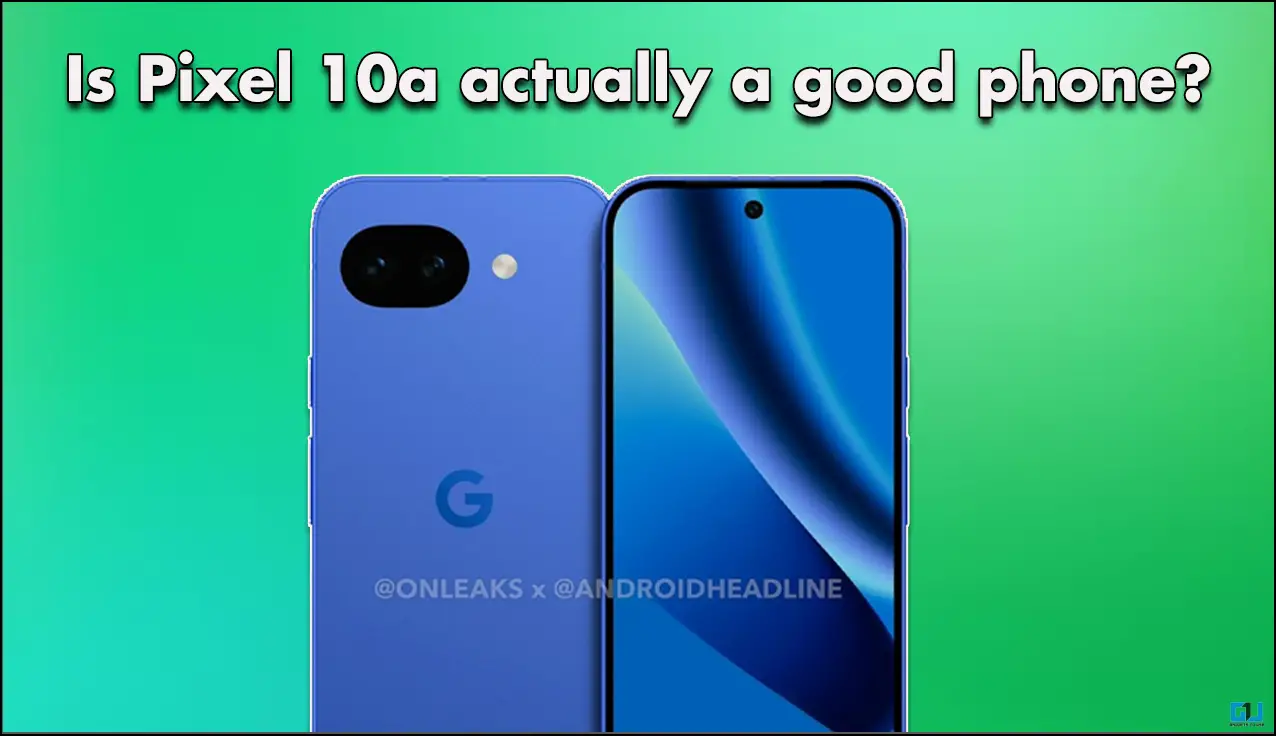Quick Answer
- This feature allows you to design a digital version of yourself that you can use as stickers or your profile picture, adding a fun and personal touch to your conversations.
- But if you are one of those readers who loves to get more out of WhatsApp,feel free to read our guide on MBWhatsApp and how to use it to get more features.
- This feature allows you to add fun effects to your appearance or change your background during video calls, making your conversations more engaging and entertaining.
In today’s digital age, WhatsApp has become an indispensable part of our daily communication. With over 2 billion active users worldwide, this messaging app has revolutionized the way we connect with friends, family, and colleagues. As WhatsApp continues to evolve, it introduces new features that enhance user experience and privacy.
However, many of these features often go unnoticed, hidden beneath the surface of the app’s familiar interface(unless using MBWhatsApp). In this article, we’ll uncover eight lesser-known WhatsApp features that you absolutely must know to make the most of your messaging experience.

WhatsApp Introduces New Features
WhatsApp’s extensive feature set goes far beyond simple text messaging, offering users a range of tools to enhance their communication and protect their privacy. These hidden gems can significantly improve your WhatsApp experience, from managing unwanted calls to customizing your avatar. Let’s dive into seven lesser-known features that you might have overlooked but should definitely start using.
1. Video Call Filter and Background Feature
Enhance your video calls with filters and custom backgrounds. This feature allows you to add fun effects to your appearance or change your background during video calls, making your conversations more engaging and entertaining.
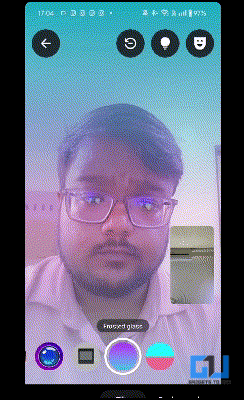
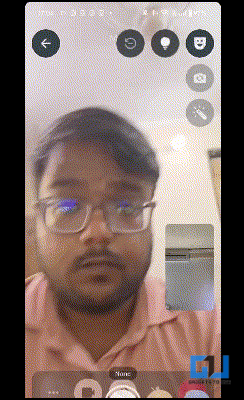
2. New GIPHY Stickers Support
Spice up your conversations with GIPHY stickers, which are now integrated directly into WhatsApp. This vast library of animated stickers allows you to express yourself more vividly and add humour to your chats.
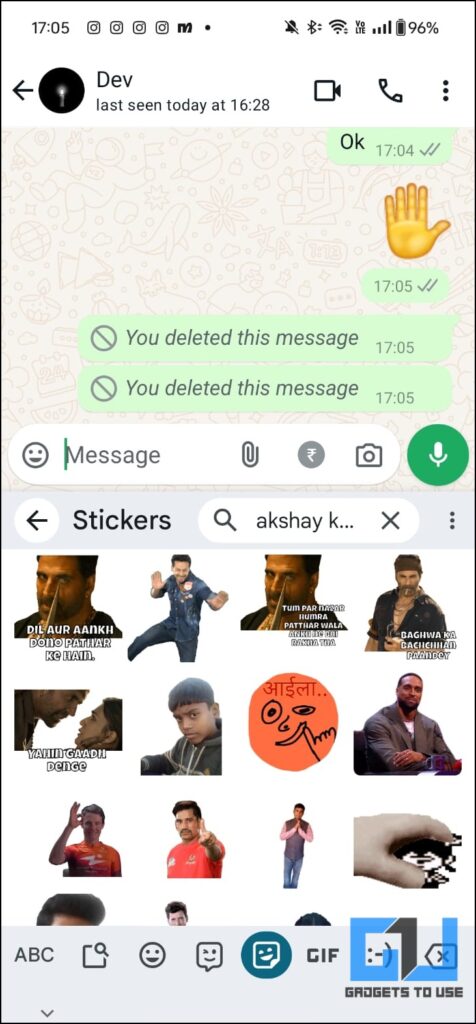
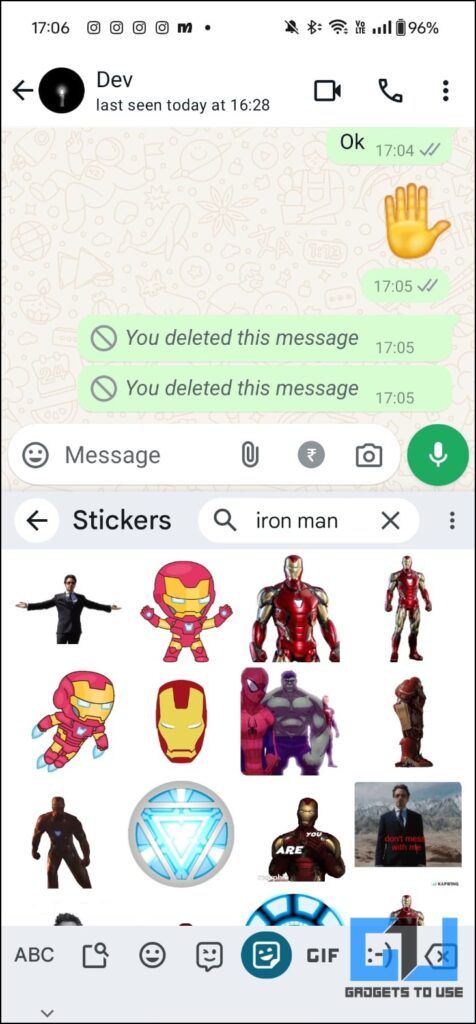
3. Protect IP Address in Calls
WhatsApp has introduced a feature to protect your IP address during calls, enhancing your privacy and security. By routing your calls through WhatsApp’s servers, this feature prevents others from potentially obtaining your IP address and location information.

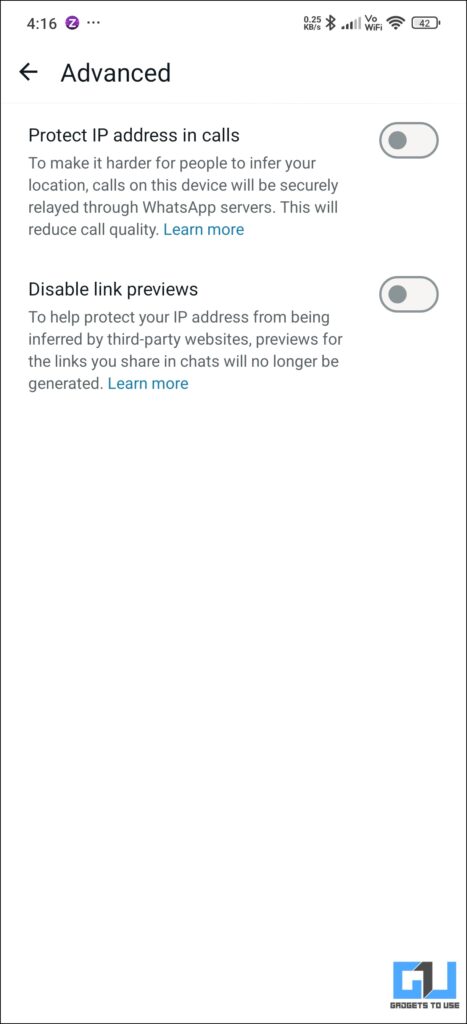
4. Silence Unknown Callers
Are you tired of receiving calls from unknown numbers? WhatsApp now allows you to silence calls from unknown contacts, reducing interruptions and potential spam. This feature automatically sends unknown callers to your call log without notifying you, giving you more control over who can reach you through the app.
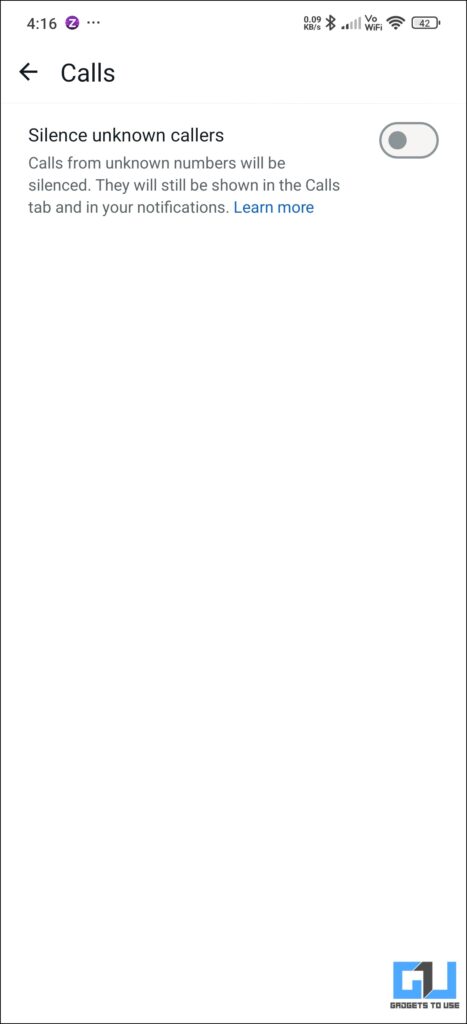
5. Disappearing Message Timers
For those who value privacy, WhatsApp’s disappearing message feature now offers more flexibility. You can set messages to disappear after 24 hours, 7 days, or 90 days. This feature is perfect for sharing sensitive information or simply keeping your chats clutter-free.
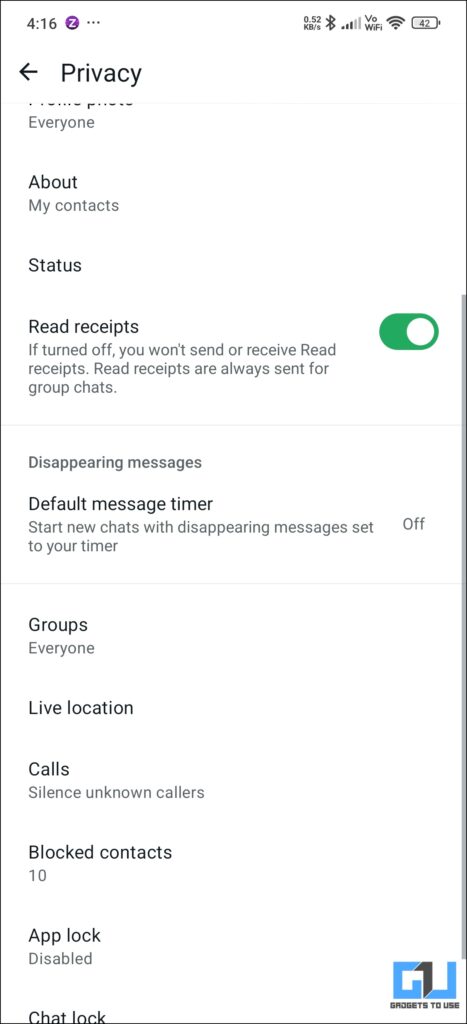
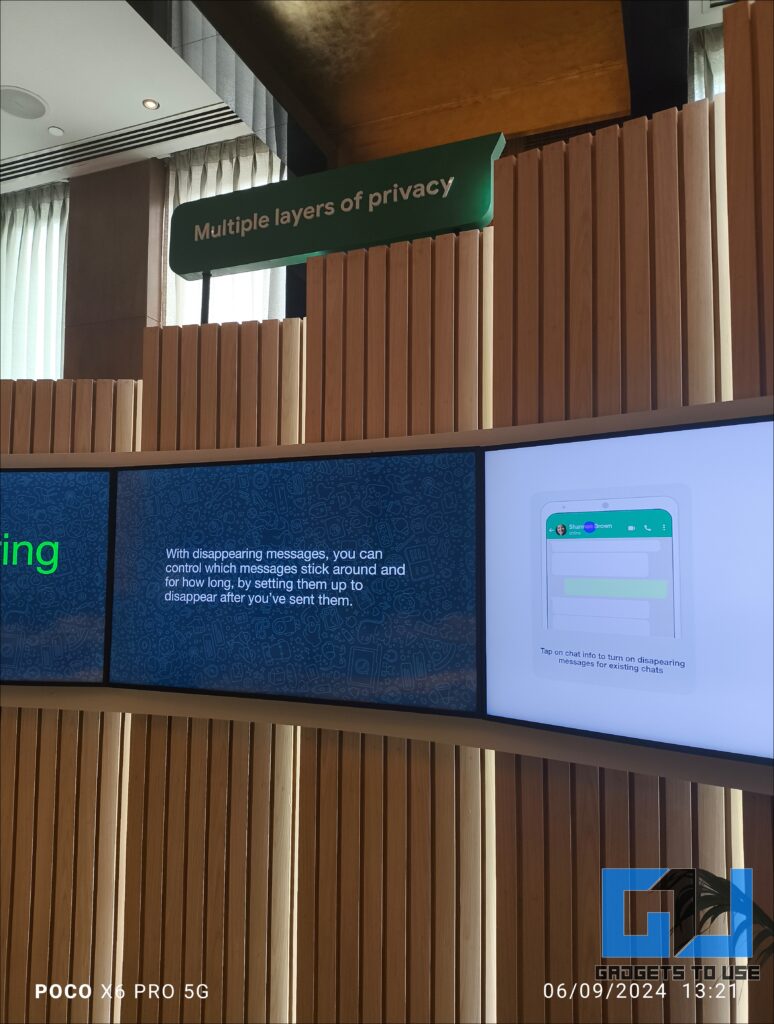
6. Disable Link Previews
To further protect your privacy, WhatsApp allows you to disable link previews. This prevents the app from automatically loading content from links, which can sometimes reveal your IP address to the website you’re previewing.
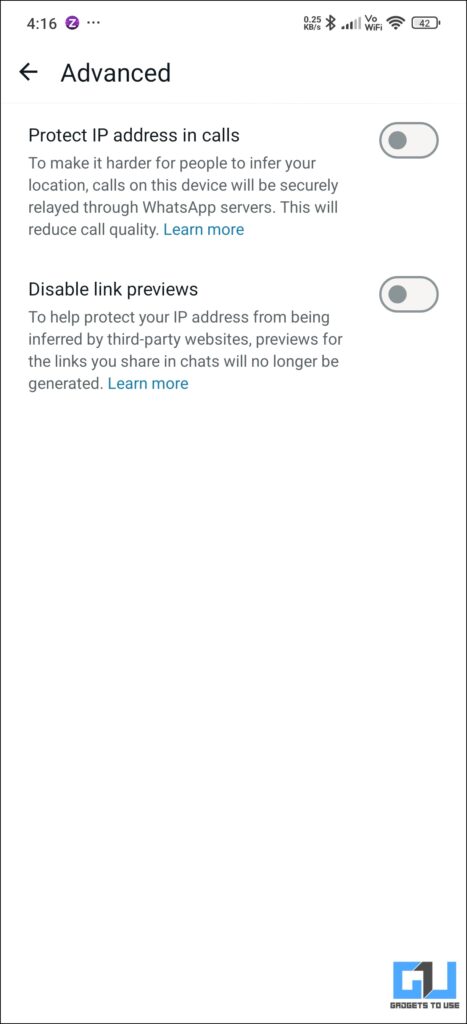
7. Create Avatar
Express yourself in a unique way by creating a personalized avatar on WhatsApp. This feature allows you to design a digital version of yourself that you can use as stickers or your profile picture, adding a fun and personal touch to your conversations.

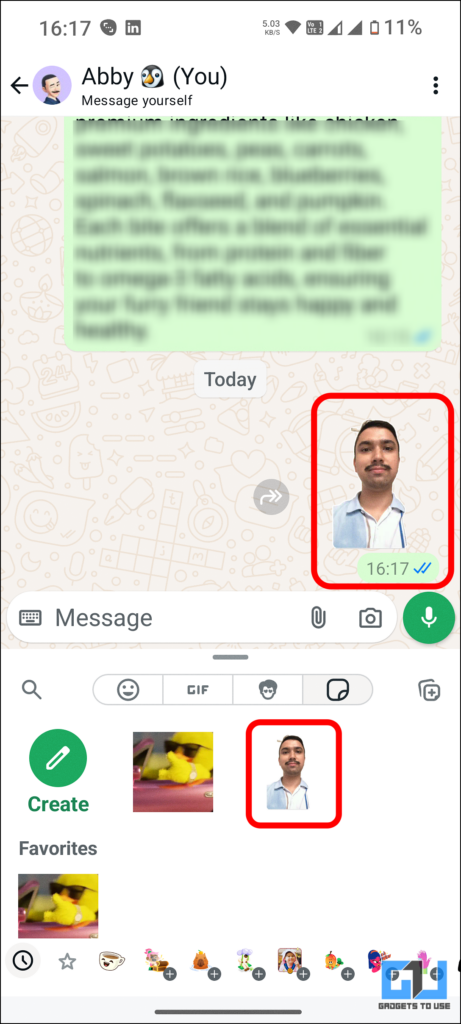
8. Media Upload Quality
WhatsApp now gives you more control over the quality of media you send. You can choose to send photos and videos in their original quality, ensuring that important details aren’t lost due to compression. This feature is particularly useful for sharing high-resolution images or important documents.
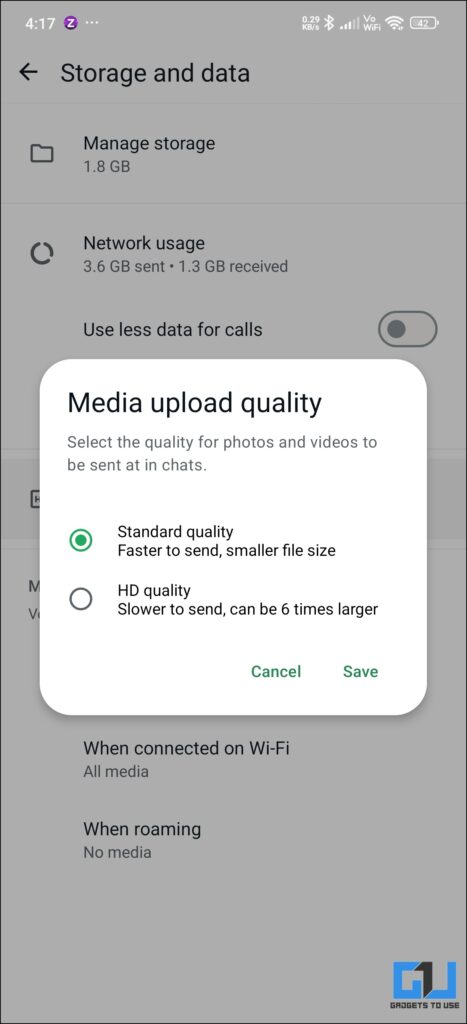
Wrapping Up
Whether you’re looking to manage your communications more effectively or add a personal touch to your chats, these features offer something for everyone. But if you are one of those readers who loves to get more out of WhatsApp,feel free to read our guide on MBWhatsApp and how to use it to get more features. For more news and updates, stay tuned to GadgetsToUse and check out the reads below.
- How To Search Reels On WhatsApp and Instagram Using Meta AI
- How to Enable Hidden Features in Whatsapp using MBWhatsApp
- 5 Ways to Save WhatsApp Document Photos/ Videos to Gallery
- 3 Ways to Report WhatsApp International Scam Calls
You can also follow us for instant tech news at Google News or for tips and tricks, smartphones & gadgets reviews, join the GadgetsToUse Telegram Group, or subscribe to the GadgetsToUse Youtube Channel for the latest review videos.