Quick Answer
- In this article, I will teach you how to make a great thumbnail using AI.
- Many of the creators are good at content creation, but the technicalities of creating a good thumbnail are tough to grasp.
- You get a lot of templates from which you can choose and then craft your own thumbnail.
YouTube algorithm is a mystery to us all. There are hundreds of videos on YouTube telling how to get more views. Sadly, it is not that easy, but certain aspects have been proven to contribute to the success of any video. One of them being the thumbnail of the video. The first thing a viewer sees is the thumbnail.
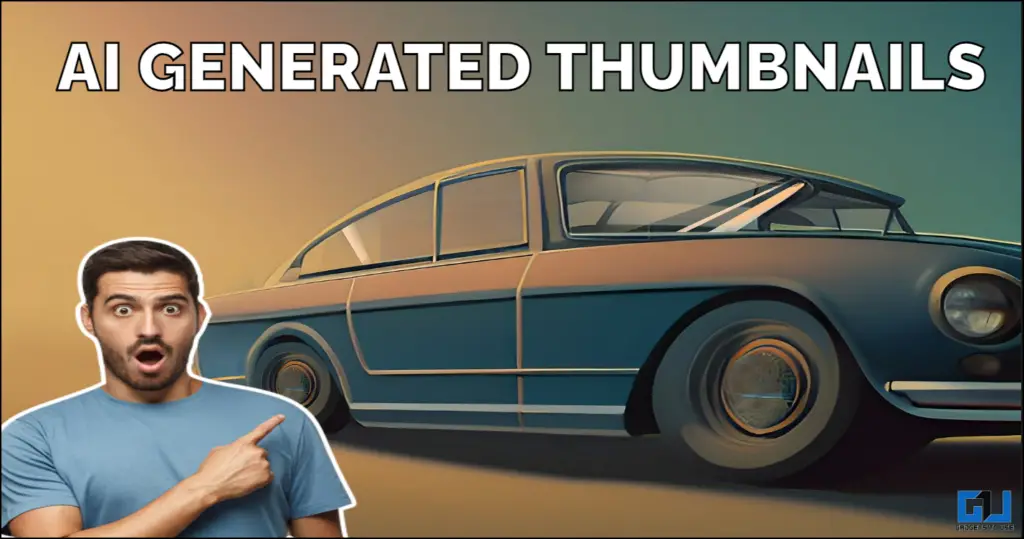
If your video has an interesting thumbnail, it will have better views than any random video. In this article, I will teach you how to make a great thumbnail using AI.
Great Thumbnails For More Views
YouTube thumbnails are the first step towards getting engagement. The thumbnails of videos decide the fate of the videos. Many of the creators are good at content creation, but the technicalities of creating a good thumbnail are tough to grasp. However, if you use AI, it becomes fairly easy. The tool that we are going to discuss today can be considered the CANVA of thumbnails. You get a lot of templates from which you can choose and then craft your own thumbnail.
Thumbnails.AI
This website allows you to craft different kinds of thumbnails. There are templates from which you can choose and then make changes according to your taste. You can also create feature images for your blogs and other social media handles. Editing the projects is fairly easy. There are presets and editing tools within the website through which you can craft your own masterpiece.
1. Visit the website Thumbnail.ai.
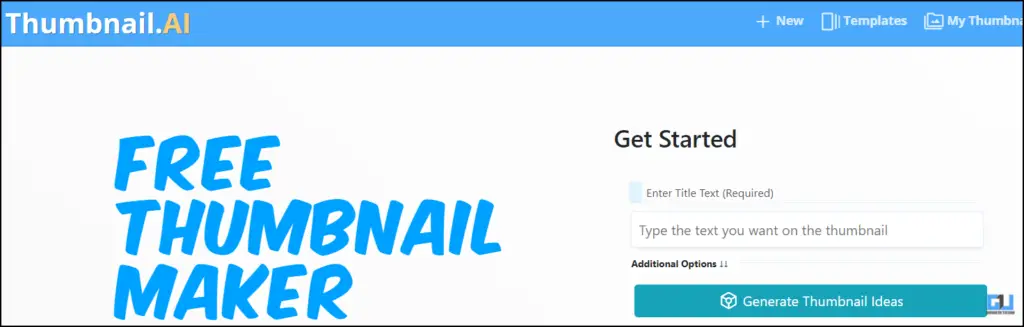
2. Sign-Up and create your account.
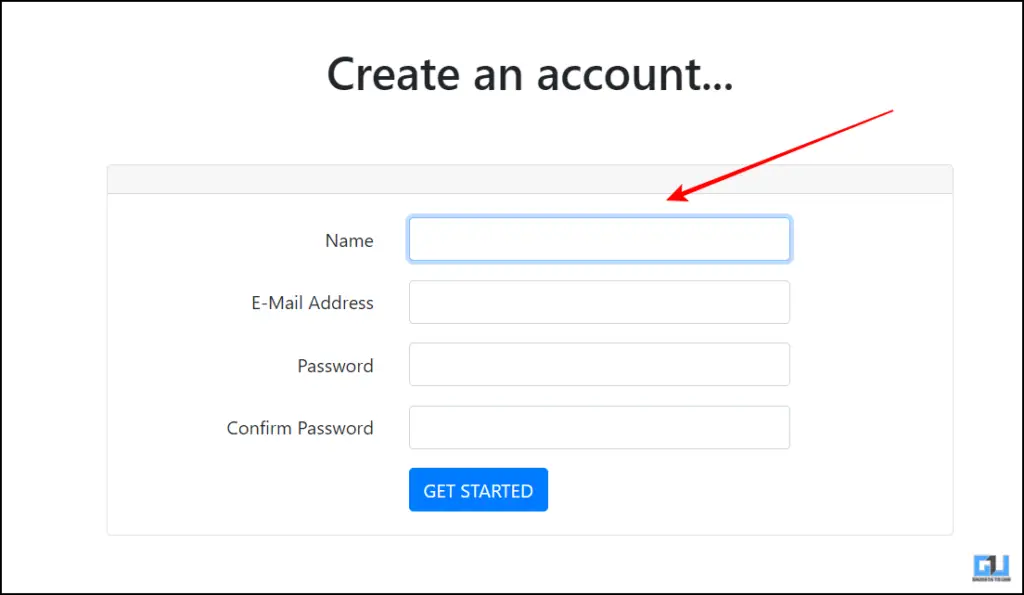
3. Once signed up, you can choose from the templates provided.
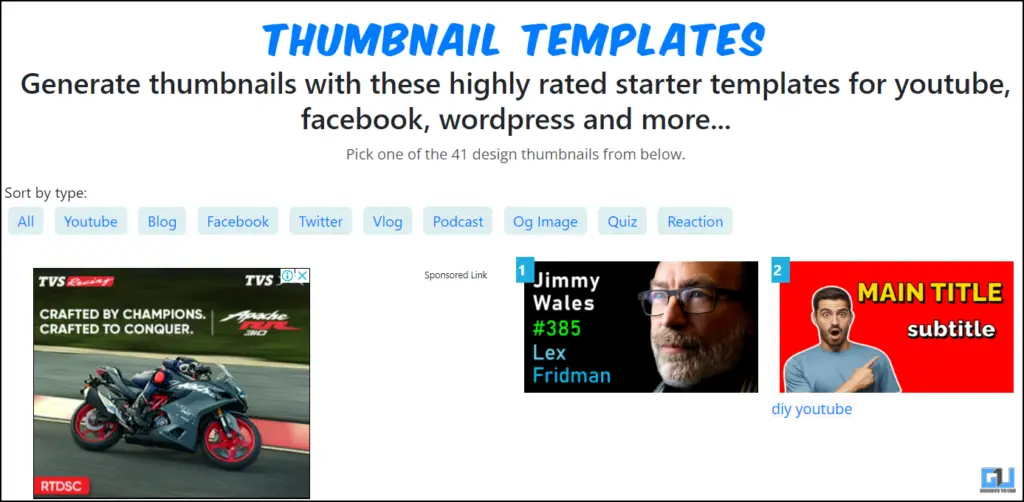
4. If not, then click on the AI option on the toolbar.
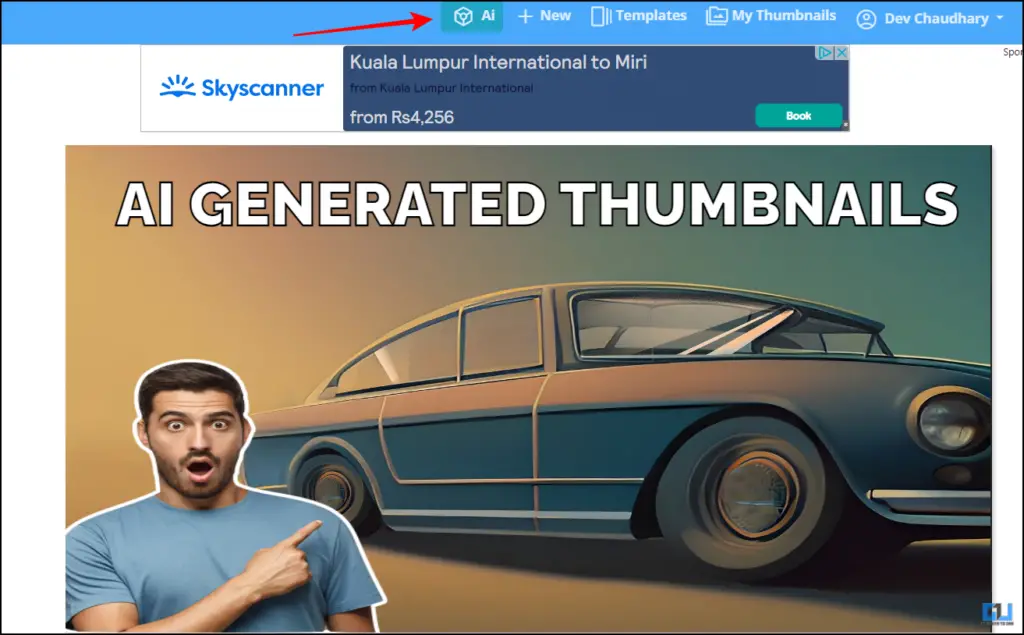
5. Type in the text you want, upload the image and then choose the resolution.
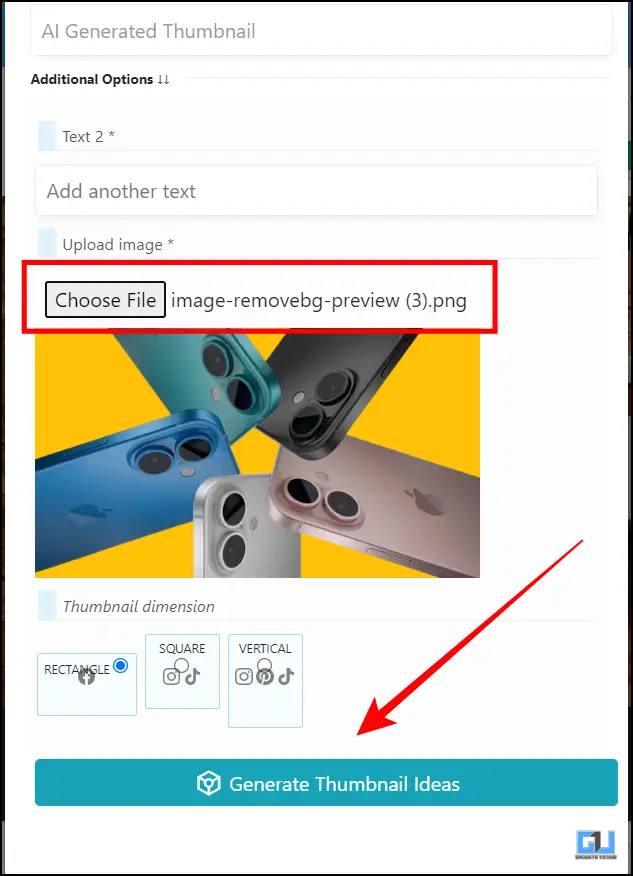
6. You will have a thumbnail ready, which you can edit.
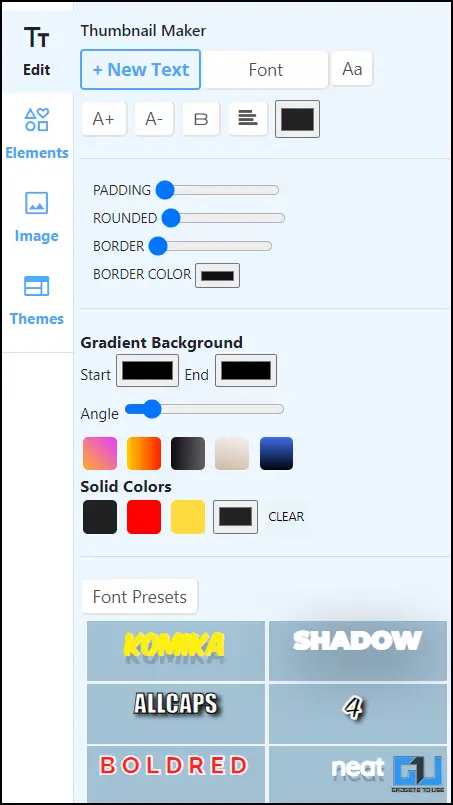
7. In the thumbnail, you can add some elements, images, and themes.
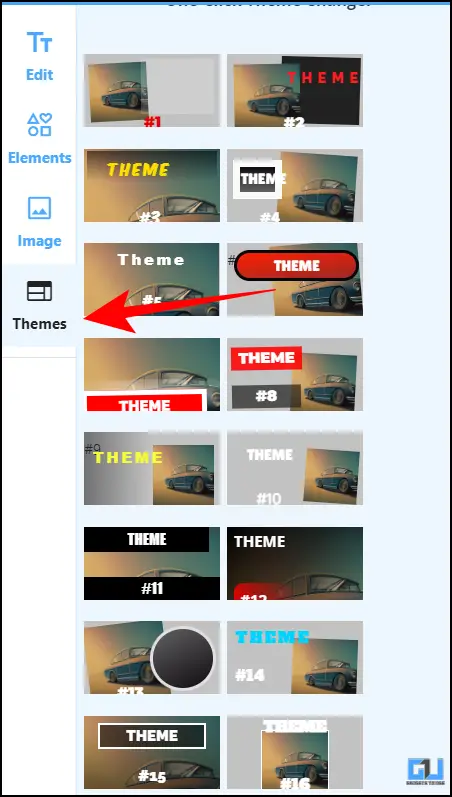
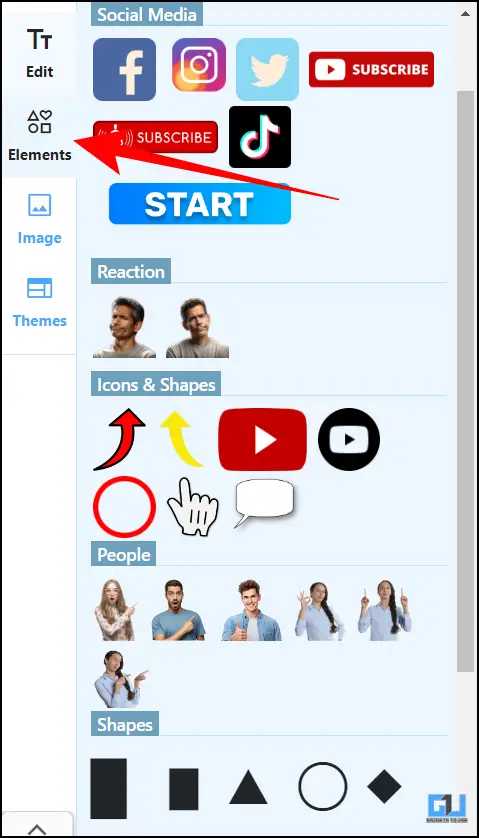
8. When you are happy with the final image, you can either save it or download it by clicking on the Download option.
FAQs
Q. How can I create good-looking thumbnails without editing?
You can use Thumbnails.ai. This website allows you to create thumbnails using templates and then edit them according to your needs. The article above provides a step-by-step guide.
Q. Can AI create thumbnails for me?
Yes, certain AI tools can create thumbnails for you. Thumbnails.ai can craft different types of thumbnails for you using templates and presets. For a detailed guide, refer to the article above.
Wrapping Up
In this article, we covered how to craft a thumbnail with zero editing knowledge. The tool we discussed will allow us to craft an engaging thumbnail, one that can catch the consumer’s eye. Through different presets and themes, you can generate these thumbnails for free and download them at high quality. For more such AI content, stay tuned to GadgetsToUse.
- This AI Tool to Edit your Videos in minutes
- How to remove ###, ** and – from AI-generated text answer
- How to Create Product Description With Image Using AI (4 Ways)
- How to Create Human Face Realistic Video from Photo Using AI
You can also follow us for instant tech news at Google News or for tips and tricks, smartphones & gadgets reviews, join the GadgetsToUse Telegram Group, or subscribe to the GadgetsToUse Youtube Channel for the latest review videos.









