Quick Answer
- We all love the bedtime stories our parents read to us or the spooky ones shared around a campfire.
- In this article, I will share with you the complete process of making an audio story.
- This article discusses an AI tool that can help you create an audio story from text only.
Stories have been the anchor of imagination. We all love the bedtime stories our parents read to us or the spooky ones shared around a campfire. Stories have evolved and adapted according to today’s time. Now, not only can we read stories online, but we can also listen to them whenever we want.
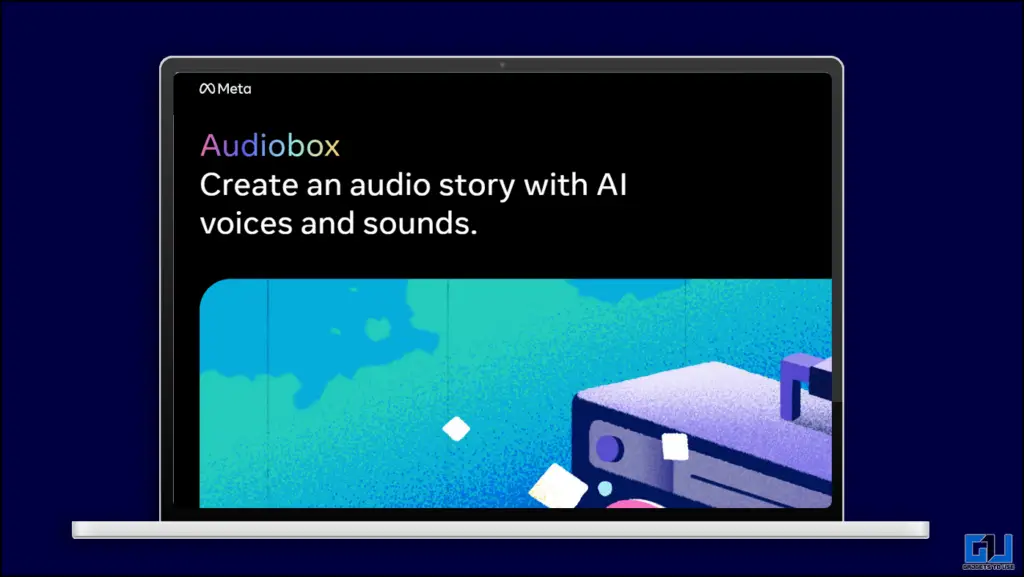
Now, we take it further with AI and craft our own audio stories. With the use of AI, we can convert any text story into an audio story. In this article, I will share with you the complete process of making an audio story.
Once Upon a Time In Audio to Text
We have previously discussed the Meta FAIR Demo, which offers us some underdeveloped AI tools. We can try to submit our feedback. This is one such tool for converting text into audio stories. You can also choose your own voice and craft it to your liking.
Text To Audio
The process of making the audio stories is very simple. The entire process will only take five minutes. It would help if you had a compelling story that could be converted into audio. There are some preloaded stories as well. This can be a great gift for someone hearing their own personalised story. Follow the steps below.
1. Open the Meta FAIR’s Audiobox tool.
2. Click on Try it now. Then click anywhere to start.
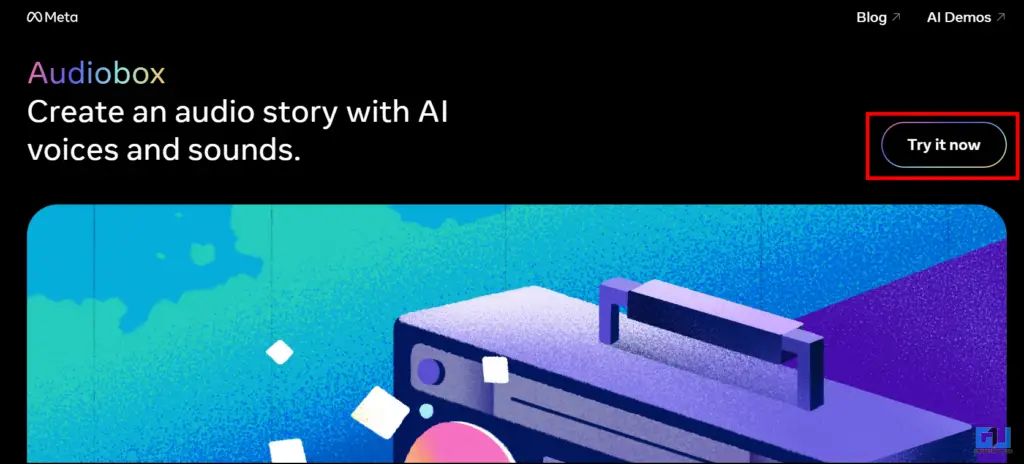
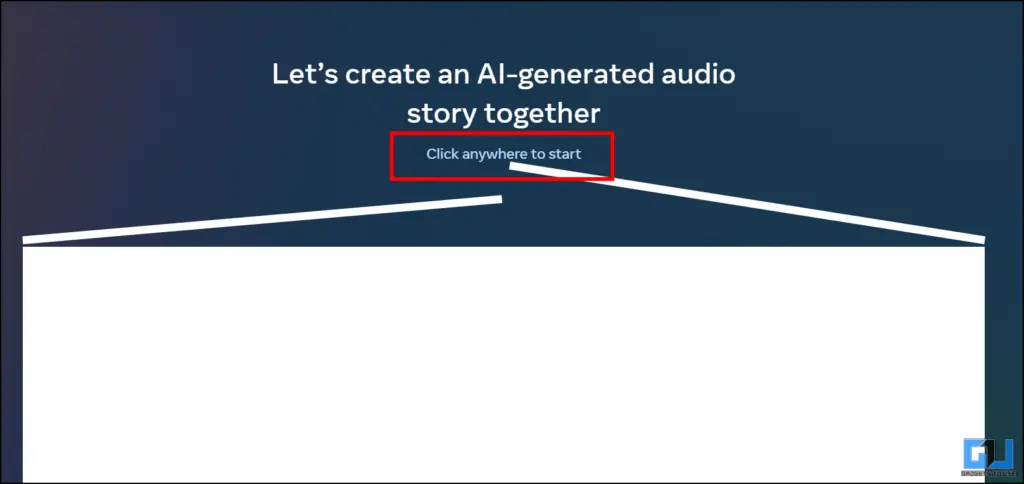
3. You can choose from the presets or create your own story.
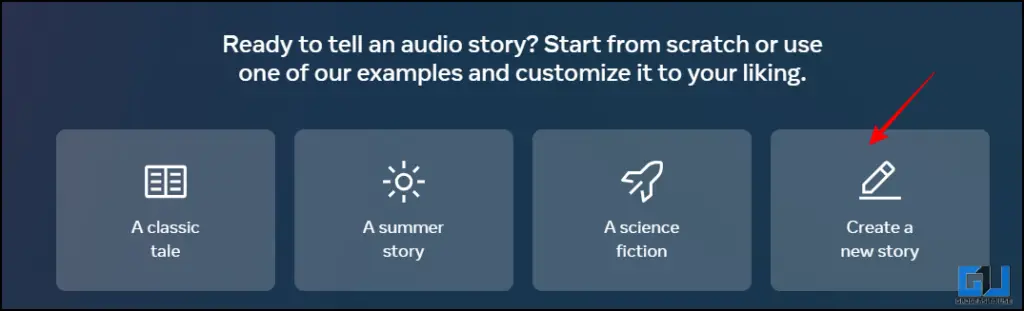
4. Choose the speech and sound effects you want.
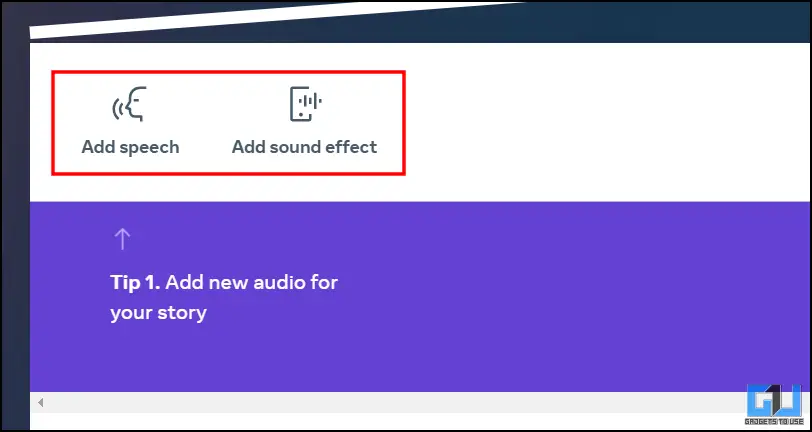
5. Enter the story in the text box and choose from the narrator’s voice. Click on “Generate.”
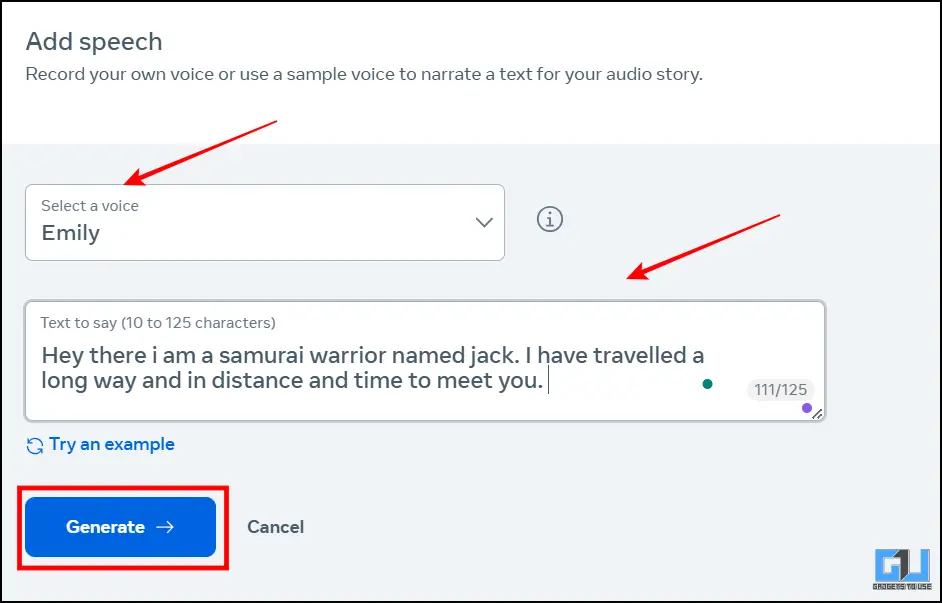
6. Download the final renders by clicking on the Download icon.
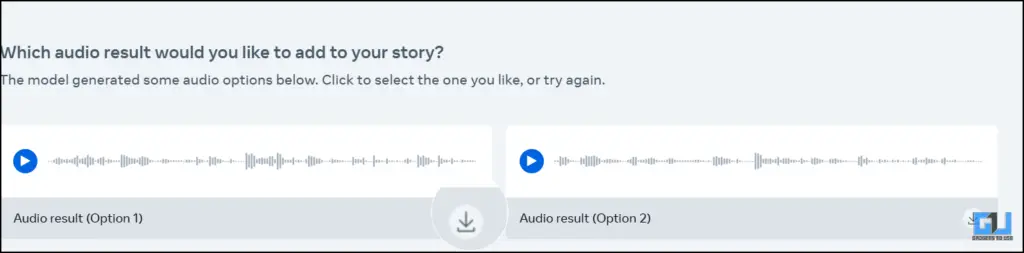
FAQs
Q. How can I create my own Audio story?
You can create your own audio story using Meta AI. You only need to input text, and your audio story will be created. The detailed guide is in the article above.
Q. Which AI tool can create free Audio stories for me?
You can create Audio stories using Meta AI. The article above provides a detailed step-by-step guide.
Wrapping Up
This article discusses an AI tool that can help you create an audio story from text only. You can create personalised stories for your loved ones. Although the AI model is under development, the results are impressive and quick. You can check out all the tools Meta offers here. For more such content, stay tuned to GadgetsToUse.
- How To Animate Cartoons Into Videos Using Meta AI
- This Is How You Can Speak Multiple Languages For Free Using Meta AI
- How To Search Reels On WhatsApp and Instagram Using Meta AI
- How to Use Meta AI In India on Any Android Phone, PC or Mac
You can also follow us for instant tech news at Google News or for tips and tricks, smartphones & gadgets reviews, join the GadgetsToUse Telegram Group, or subscribe to the GadgetsToUse Youtube Channel for the latest review videos.










