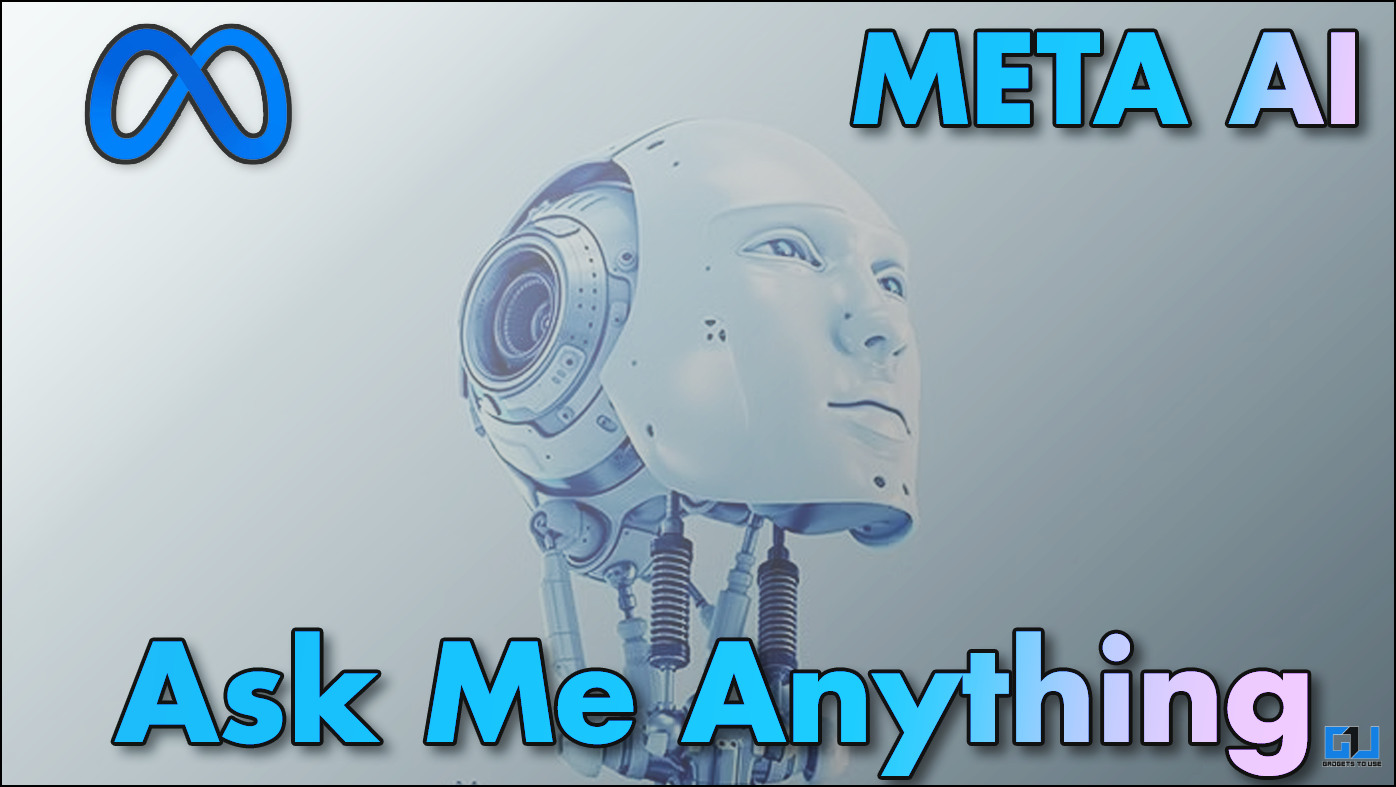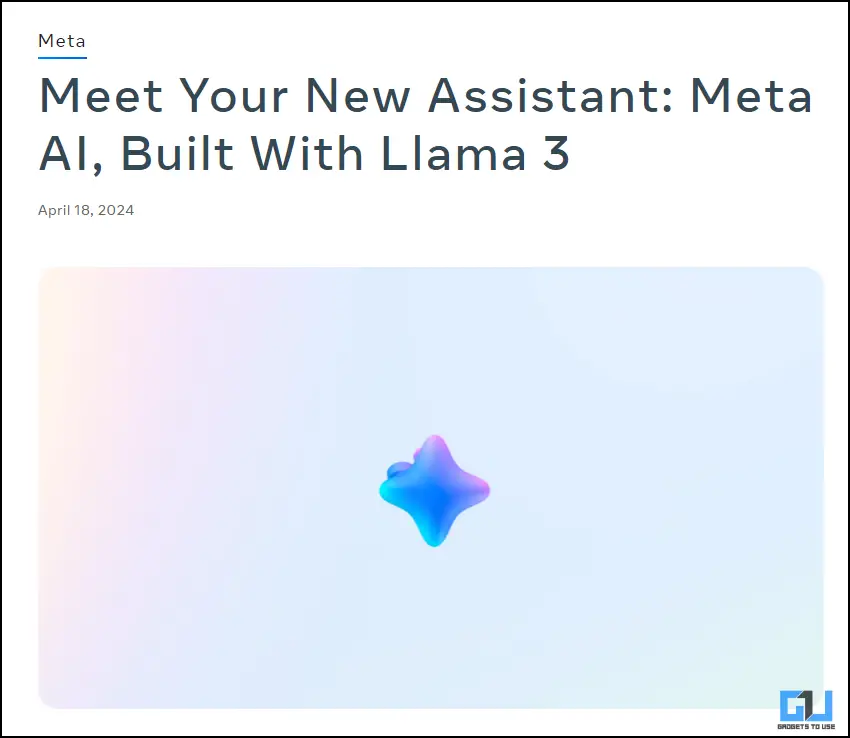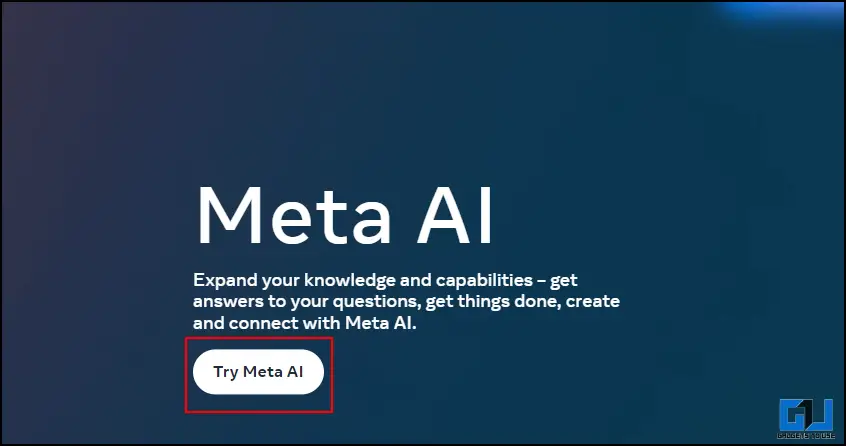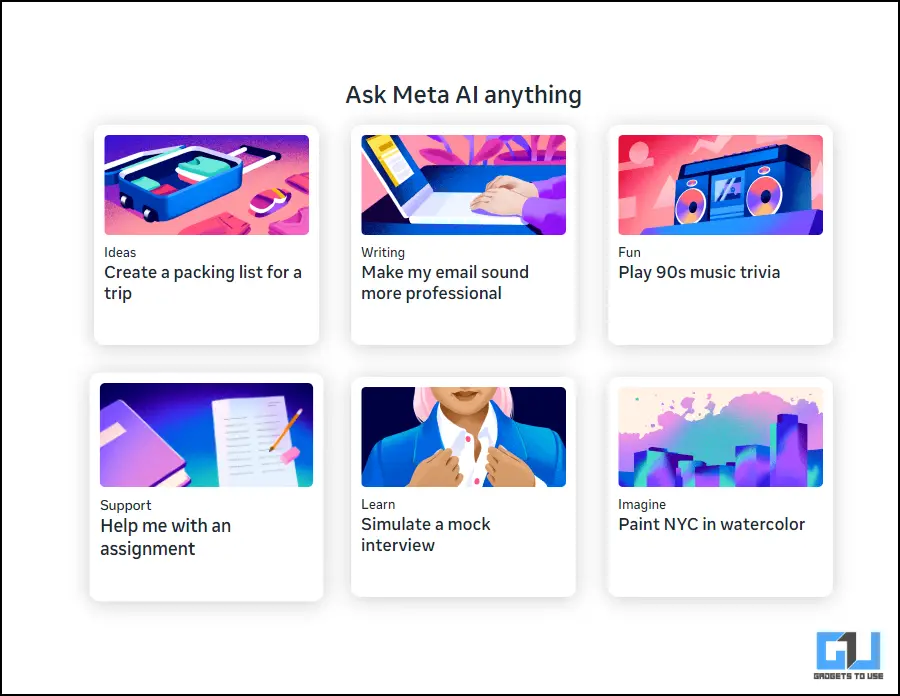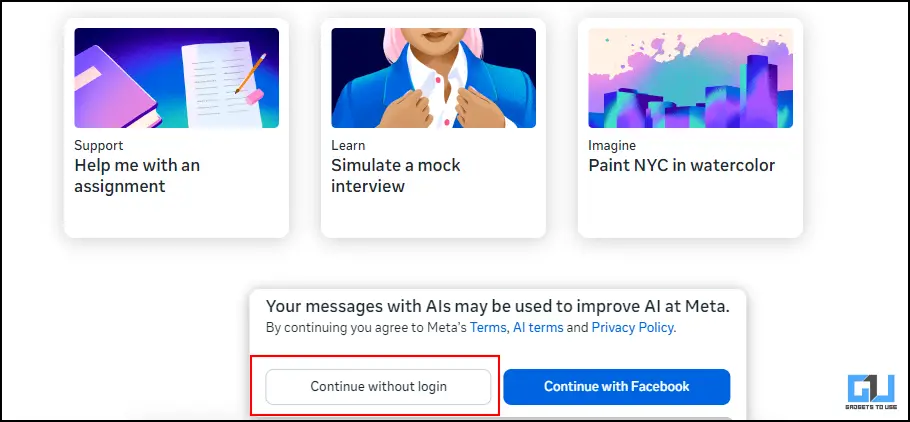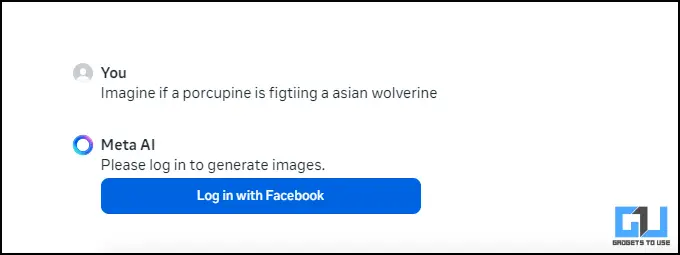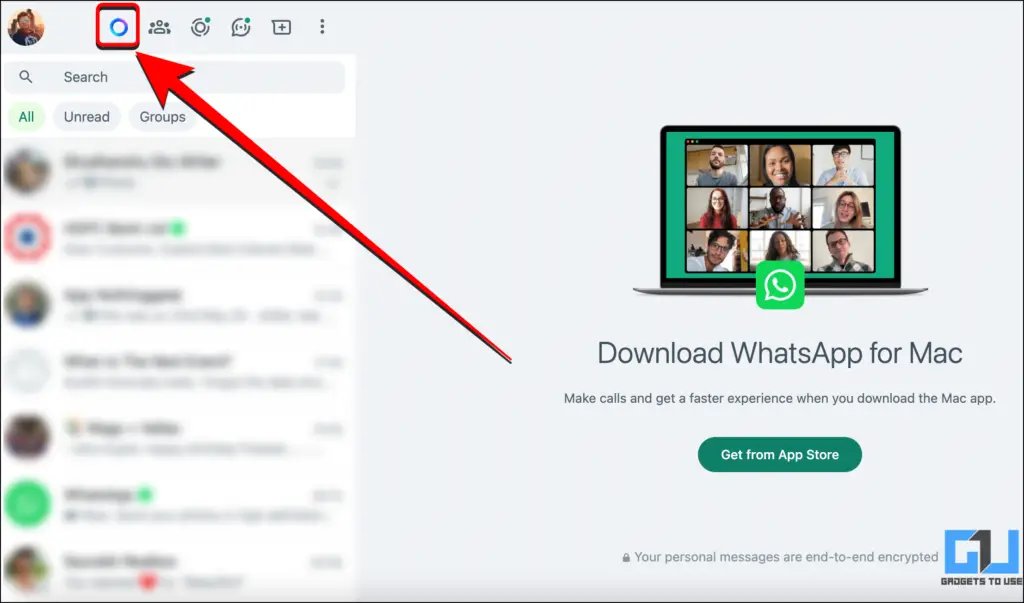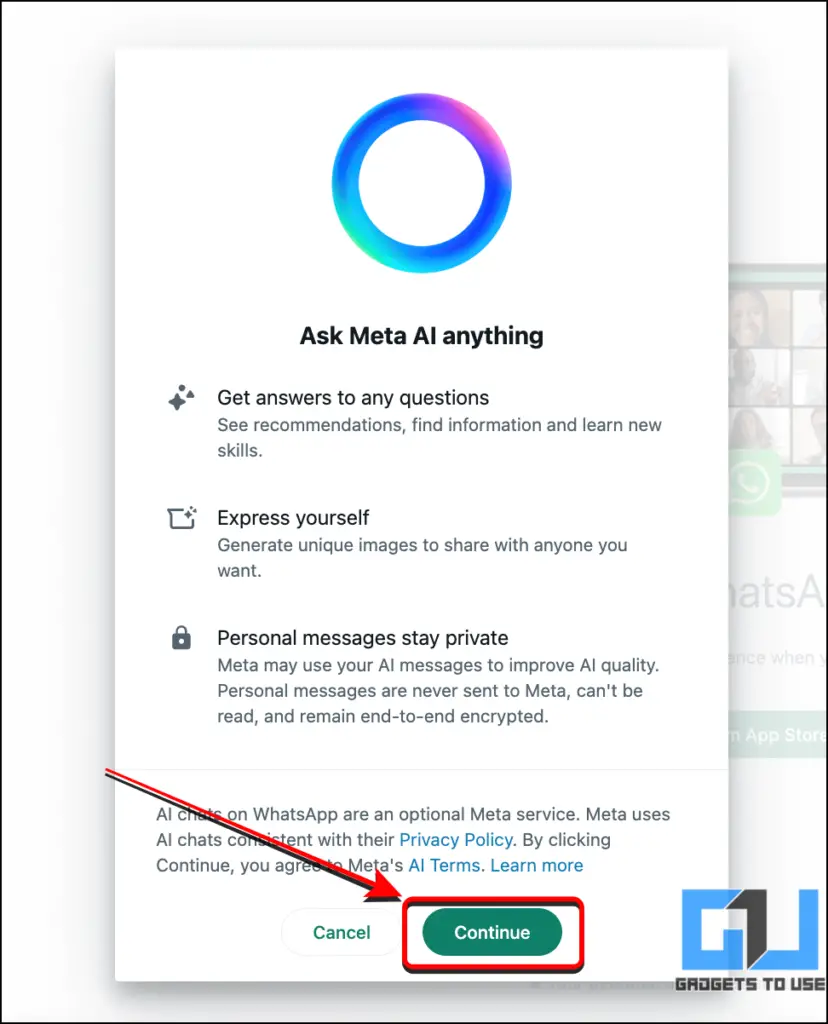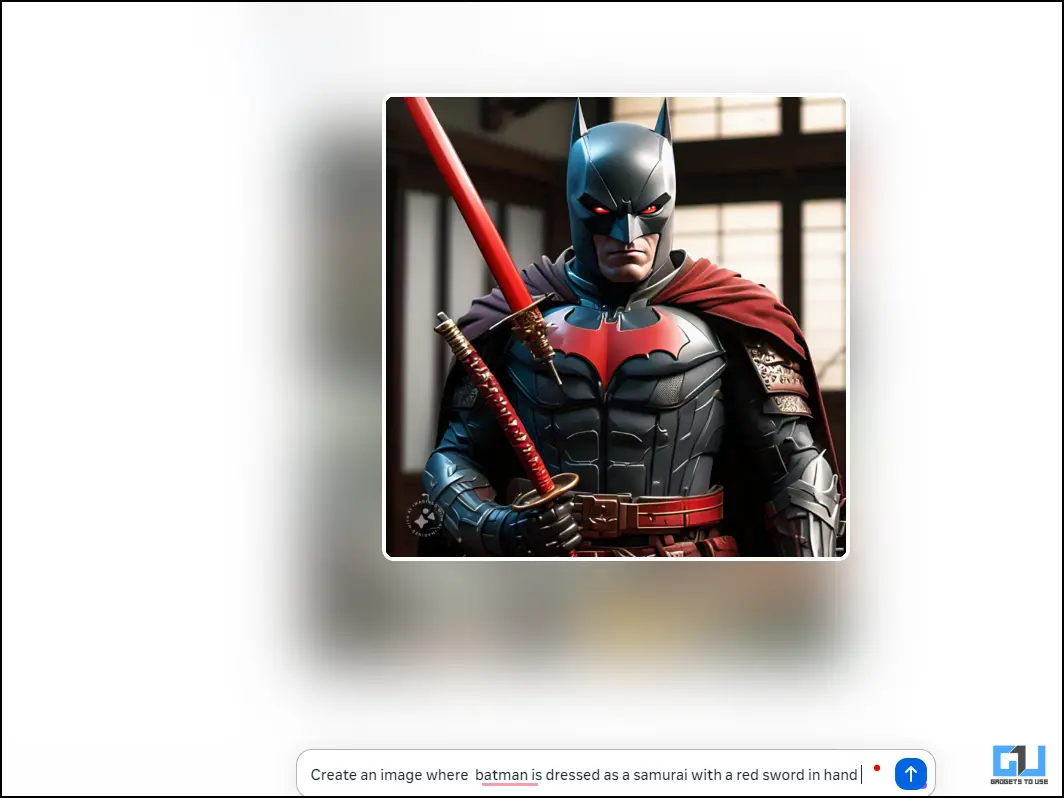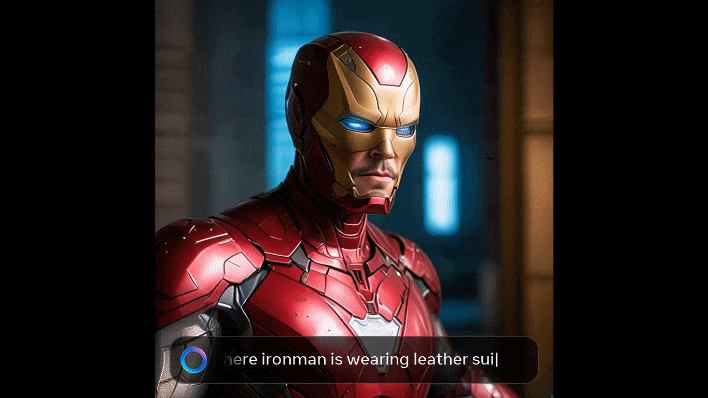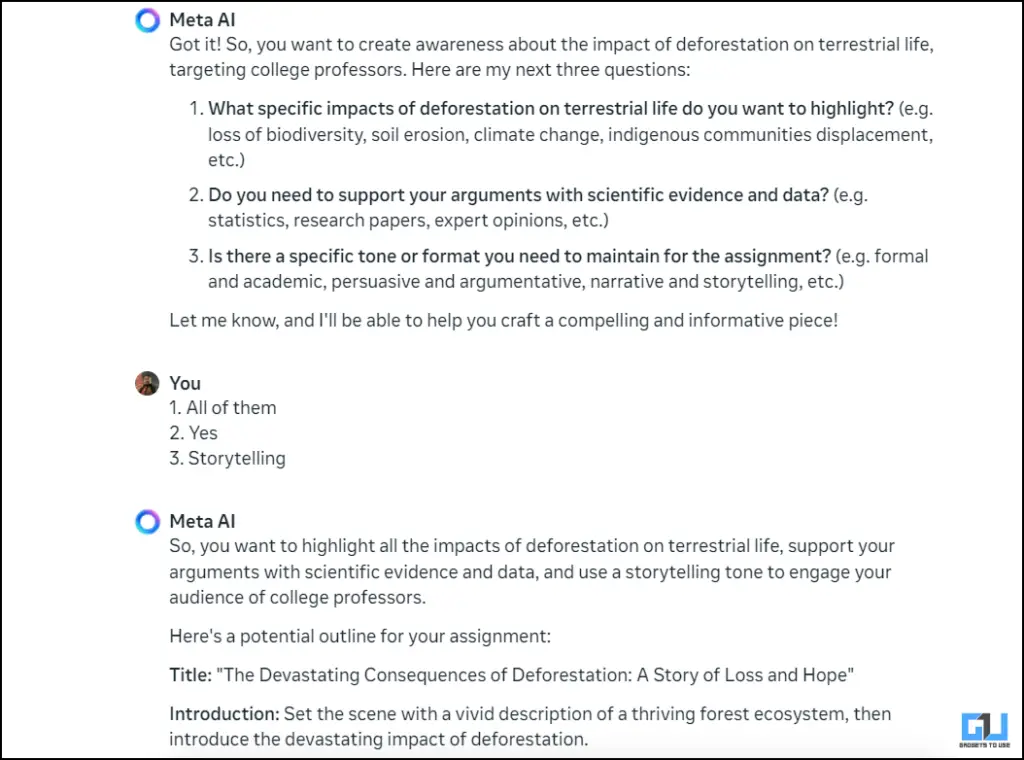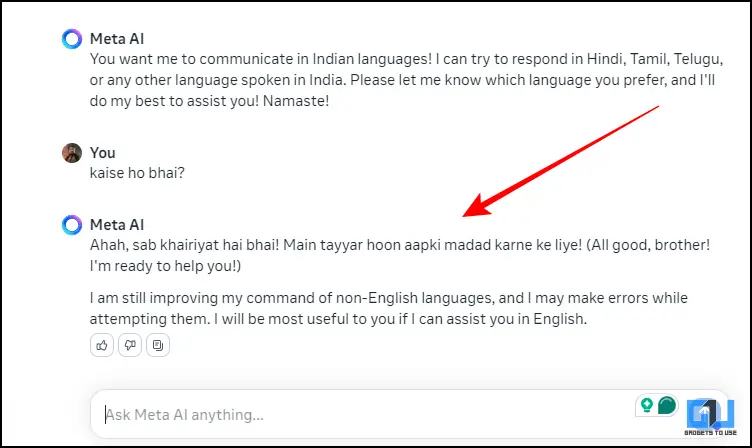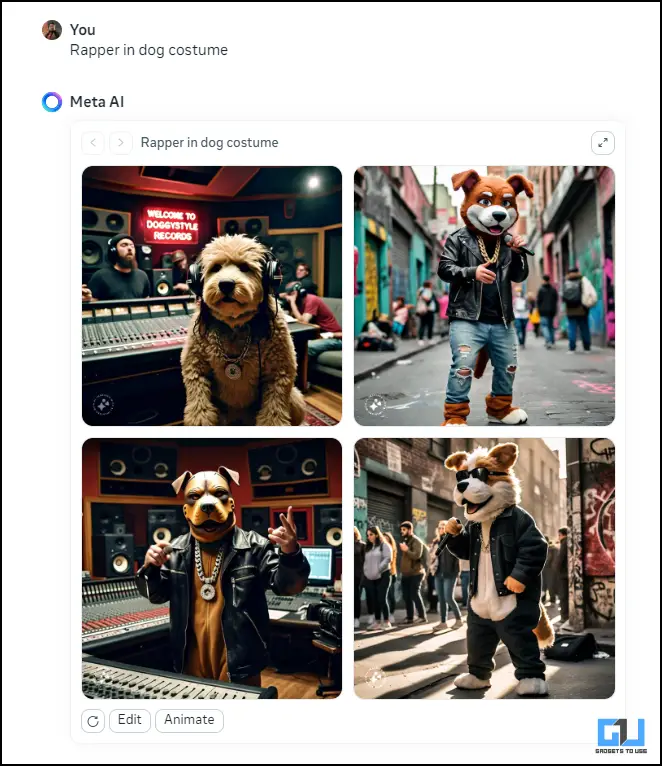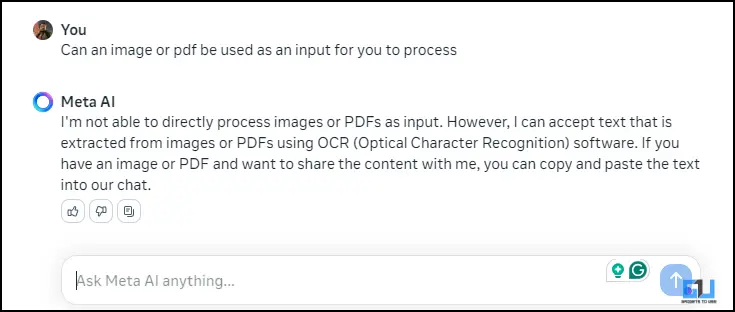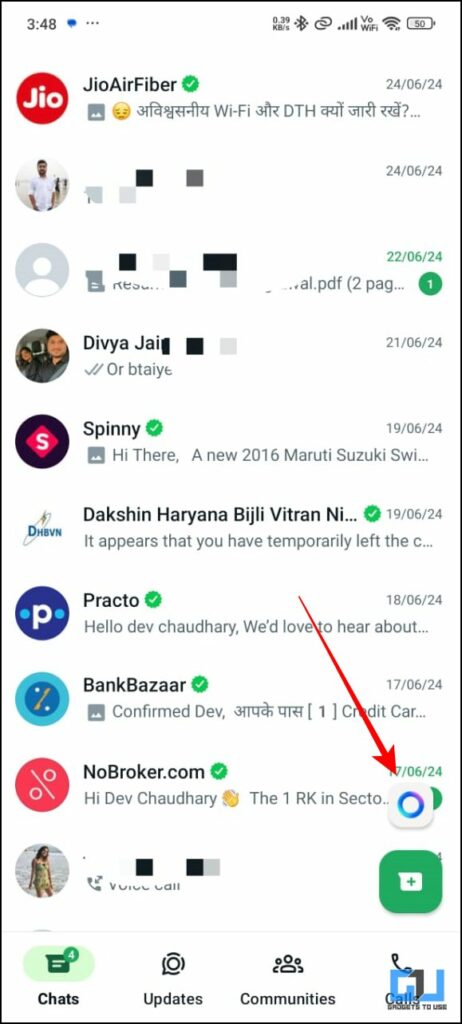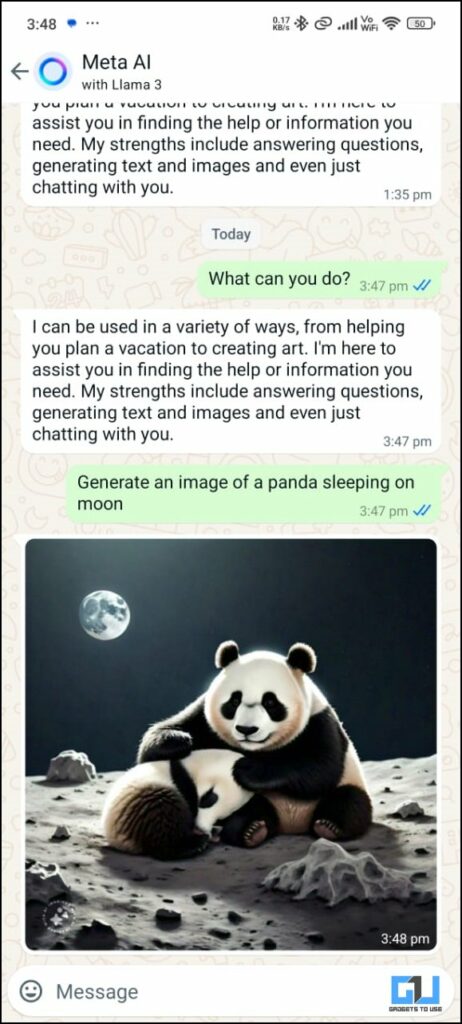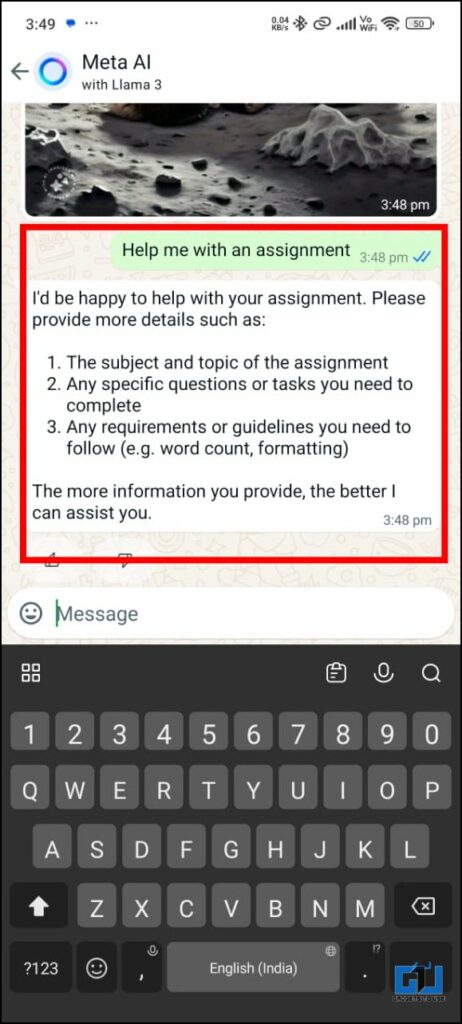Quick Answer
- This has a great feature where you can generate and also edit the generated image if you want any minor changes just edit the prompt and it will change the image according to the new prompt.
- Image generation is quite easy in Meta AI, you need to just put in a prompt and according to that prompt it will generate the said image.
- You can buy the subscription from their website directly, Meta AI is available in India you can only use it in English, not in any native language.
Meta just launched its Model of AI. It is based on their Large language model Llama 3 and has a bunch of exciting offers to kick off with. Whether you want to chat or complete your assignments, it is ready. Trained to handle more than 40 billion parameters, the AI comes with a must-try image generation feature. Here are its features and how to start using it on your device.
Understanding Meta AI and How to Use It
Meta AI is relatively easy to use and can be used in multiple ways. Meta AI is great at catching nuances in your input. It can also understand contexts way better than any other AI model. Meta has also extensively used multiple databases to make sure that their AI Model is ready for everything out there. It can also detect accidental typos and respond accordingly. Security checks are there to prevent unethical use. What makes it more special than other AI models is that it is relatively fast and very accurate when compared to ChatGPT.
How to Access Meta AI On any Device
You can access Meta AI directly from their website. Meta AI is free to use for everyone in India, but the usage is limited. The number of queries depends on the type of queries you are asking and it can also shut you out if it detects malpractice. You can buy the subscription from their website directly, Meta AI is available in India you can only use it in English, not in any native language. Meta AI is still in the development phase and some countries have been given earlier access.
1. Enter Meta AI in your browser.
2. Once you are on the homepage, click on “Try Meta AI.”
3. This will redirect you to the Homepage of Meta AI.
4. Before you can ask Meta AI anything, you will be asked to sign in using your Facebook account.
You can choose to skip the sign-in part but for image generation, you have to sign in. Which in my opinion is not necessary.
How To Use Meta AI on WhatsApp
Marck Zuckerberg-owned Meta AI was launched first in the United States and is finally now live in India. To use Meta AI on your device, you must update your WhatsApp to the latest app version from the Google Play Store and Apple App Store. However, users who are in the Beta build of the WhatsApp app, might have to use this trick to be able to access the feature.
Steps To Use Meta AI on WhatsApp Beta
Many WhatsApp beta users have reported that they are yet to get access to Meta AI on their app. However, you can use this simple hack to get your hands on it without waiting for an app update.
1. Open WhatsApp Web on your device (preferably laptop or desktop). Then locate and click on the Meta AI icon as highlighted in red.
2. Follow up on the on-screen instructions and set up Meta AI for use. Once done, you can go back to open WhatsApp on your smartphone and continue the Meta AI chat from there.
Meta AI: Quick Review of Its Features
Meta AI is jam-packed with great features. They are all free to use, whereas if we look at other AI models, you will need a subscription to do most of what Meta is giving out for free. One such example is image generation. You can also get your assignment done also you can have a mock interview done by the AI. Just feed in all the information about your interview or assignment and it will curate a personalised answer accordingly.
Imagine: Image generation is quite easy in Meta AI, you need to just put in a prompt and according to that prompt it will generate the said image. This has a great feature where you can generate and also edit the generated image if you want any minor changes just edit the prompt and it will change the image according to the new prompt.
- You can also animate any of the images generated by Meta Simply tap on the Animate option given below the generated image.
- As an easter egg, you can also ask Meta AI to compile a video for all the images that were appearing while you were typing the prompt.
- You can access the previously generated images as you are already signed in using your Facebook account.
Help With an Assignment: You can also do your assignments with the help of Meta AI. You can also do this with other AI models, but here in Meta, they do things differently. once you have inputted the assignment, then, you will be asked some questions which will help AI to understand. You can have academic facts included, or you can have it without the facts, and also you can define the length of the assignment and also the tone of the article.
Mock Interview: Meta can now help you prepare for an Interview. With the new feature, the Mock interview, you can very easily prepare for any role across any field. This will ask you a series of questions that will help you prepare better for your interview. These questions will be curated according to the data you have fed in earlier.
Limitations in Meta AI
Even though Meta has created a great AI model, this also has some limitations. Considering this is a free AI Model and the results of queries are good. During my usage of this model, there were instances where it was struggling to understand the prompt entered. During image generation, some images were totally different from the prompt entered.
- Limited to only English Language in India, It can understand hindi and some other native languages but is not proficient in them, so for the time bieng we can use English.
- Sometimes it had difficulty understanding the prompt and generated not so relevant images with lesser details.
- We can not input data through pictures or PDF, we can only use text as an input method.
Meta AI In WhatsApp and Facebook
Meta AI is also available across different Meta platforms such as Instagram, Facebook, WhatsApp and Messenger. It is equipped with the same LLM model Llama-3 and can perform the same functions as on their website. I think this is a great step to embed AI models in such social apps. Now people using them can be more creative and can learn a lot as well. We can identify Meta AI with thiertheirting icon with withinapp.
FAQs
Q. Is Meta AI Available in India?
Yes, Meta AI is available in India and you can use it too. For a detailed guide on how to use Meta AI you can refer to the article above.
Q. Is Chat GPT better than Meta AI?
Meta AI and Chat GPT are based on different AI models. Meta AI, however, does have an extensive and diversified database. We have discussed the AI tool along with its pros and cons in the above article.
Q. Can we use Meta AI for image generation?
You can use Meta AI for image generation. To do so, you need to sign in using your Facebook account. For a detailed how-to guide, refer to the article above.
Wrapping Up
I believe Meta AI is actually an upgrade to the existing AI models. It is fast and accurate, and it can also help one understand context better. I like that it can read typos and can still generate a relevant response to the original query. Mhashave kept the platform free, which is nice since a lot of people can access it. Having an AI model that can generate images for free and also animate them is quite rare. But this is the USP of Meta. They have done an excellent job; I hope that in the next update, they can work on the shortcomings of the current model. For more useful tech news and articles, stay tuned to GadgetsToUse.
- How To Use Claude, ChatGPT and Meta AI For Free In Incognito Mode With Duckduckgo
- How to Use WhatsApp’s Meta AI? Is It Better Than Others?
- 4 Ways To Summarize Pdf Using AI Tools For Free
You can also follow us for instant tech news at Google News or for tips and tricks, smartphones & gadgets reviews, join the GadgetsToUse Telegram Group, or subscribe to the GadgetsToUse Youtube Channel for the latest review videos.