Quick Answer
- So I very strongly suggest you do not install them but if you really want to use the mods make sure they come from a trusted developer.
- If you do not want to alert the sender that you have read their messages then turn off the read receipts.
- How can I hide the blue tick and read time from the messages I received.
Are you irritated when someone leaves your texts on read? It is bad enough you have to wait for thier replies, on top of that you do not know for how long they have ignored your messages. So, if you want to confront those people and want to confront them with the right numbers. Then you need to know these methods with which you can check out the exact time they read your WhatsApp messages.
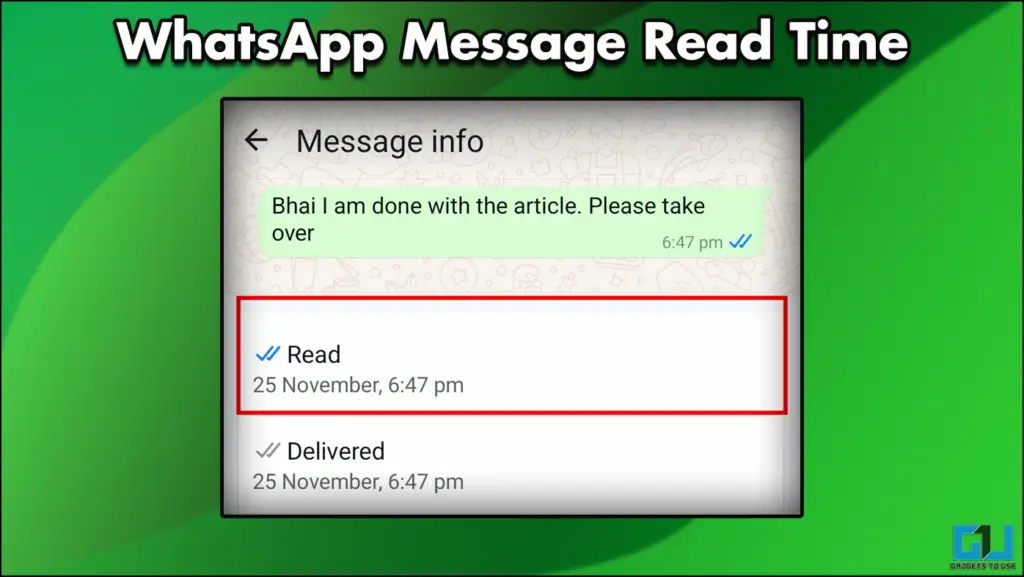
Left on Read
You can not do much to the person who left your texts unattended. However, you can still check and find out the exact time when they opened the message. This is a simple process but not many people know this. We are going execute this in WhatsApp web and then into the WhatsApp application. However, this process works only if the person and you both have turned thier read receipts on.
How to access the Read Time Info
You do not need anything extra like a third-party application or something. Simply head over to your WhatsApp mobile application and then follow these simple steps.
1. Open any chat and scroll down to the message of your choice.
2. Then long press on the message and it will open more options.
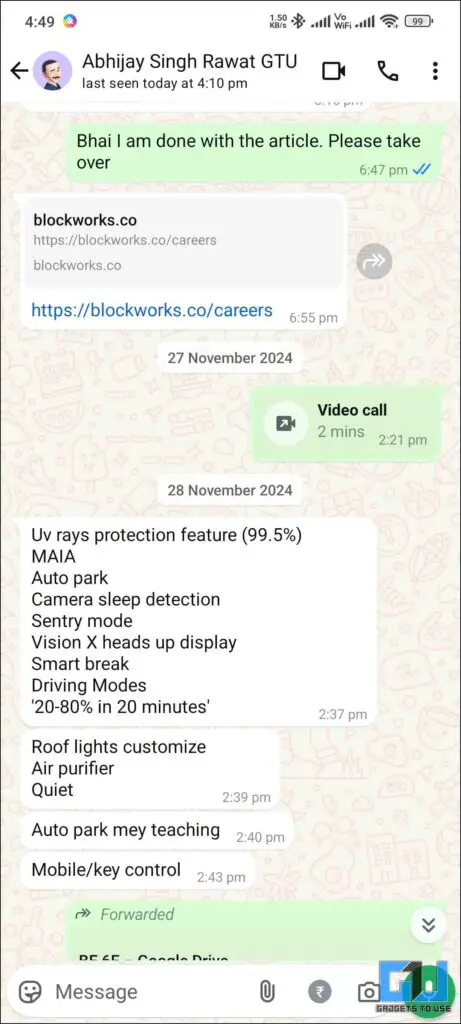
3. Click on the information icon, you can then see the read time of your messages.

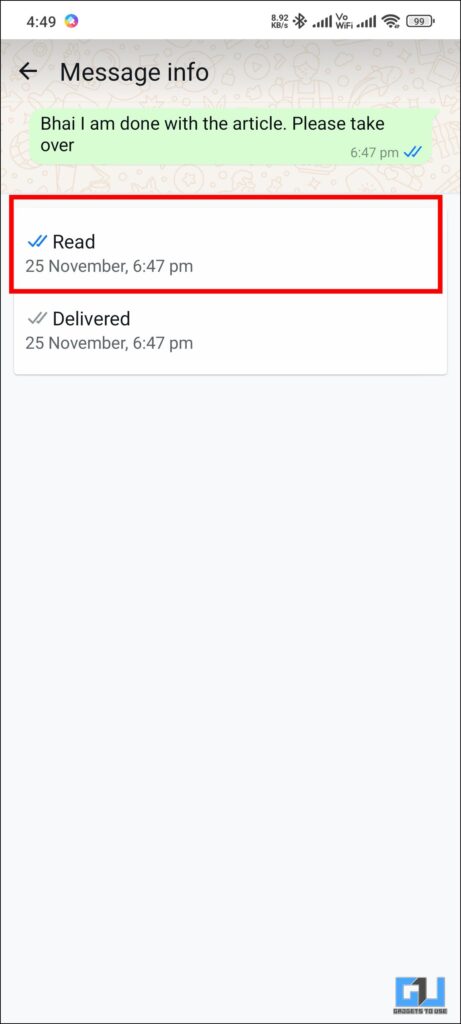
If the read receipts are off then you will not see anything in the reading time panel. You will only see a double tick stating that the message has been delivered.
Read Time on WhatsApp Web
If you are a web WhatsApp user then the steps are similar. The only change it that you have to click the arrow appearing on the right side of your message. Once you click on it from the floating menu click on Message Info. There you can see the read time of that particular message.
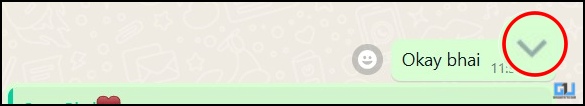
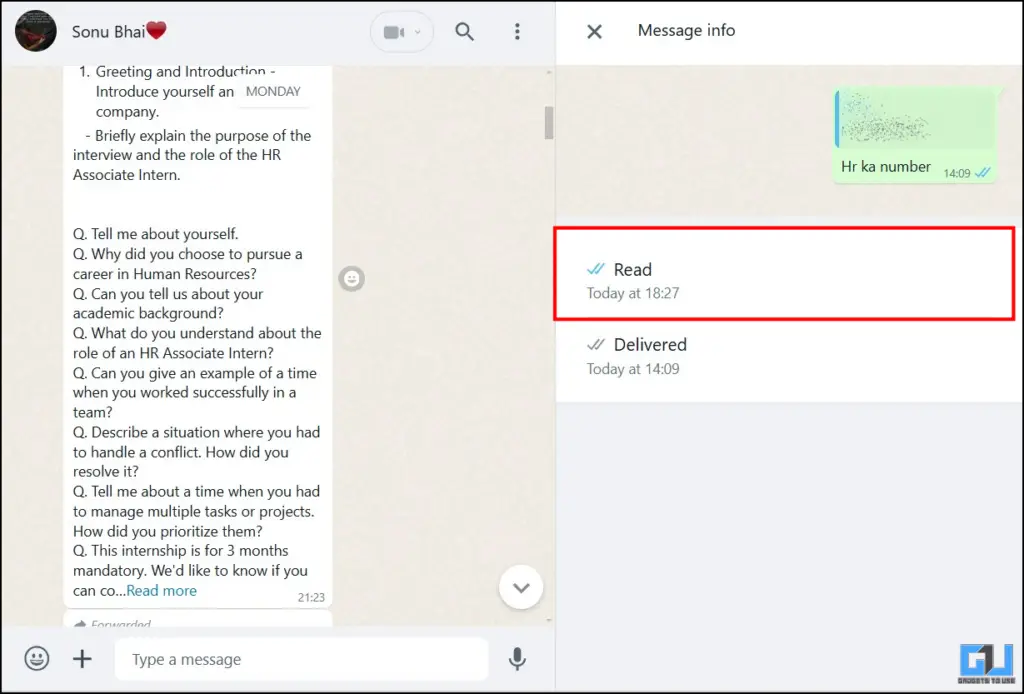
WhatsApp has a lot of mods that allow you some overpowered features but installing and using them can hamper your privacy. So I very strongly suggest you do not install them but if you really want to use the mods make sure they come from a trusted developer.
FAQs
Q. How can I check the time someone reads my message on WhatsApp?
You can see the read time of any message through the read receipts of any message. Note that the read receipts of the sender and receiver need to be activated. You can find more in the article above.
Q. How can I hide the blue tick and read time from the messages I received?
If you do not want to alert the sender that you have read their messages then turn off the read receipts. You can do this by accessing settings> privacy > read receipts. You can learn more about this in the article above.
Wrapping Up
In this article, we have discussed a short and quick solution for WhatsApp. This solution will help you in finding out the exact time at which someone has read your sent message. This is possible through Read receipts. For more such unique and quick fix keep reading GadgetsToUse.
- 6 Ways to Put Instagram Reels As WhatsApp Status Without Link
- How to Set a Blank Status On WhatsApp (4 Ways)
- How to Transcribe Whatsapp Audio to Text
- Whatsapp Privacy Features You Should Use to Keep Data Secure
You can also follow us for instant tech news at Google News or for tips and tricks, smartphones & gadgets reviews, join the GadgetsToUse Telegram Group, or subscribe to the GadgetsToUse Youtube Channel for the latest review videos.










