Quick Answer
- For example, if I have an image that is not formal, and I choose the Corporate vibe from the cloud app.
- This is not a surprise to me or to anyone who is going to experience the AI features.
- Though the storage is free, the app is full of ads, and the safety of your data is not guaranteed.
- You can get 100 GB of free cloud storage with the Jio Cloud app.
- Through the welcome offer, you can also access AI features in the Jio Cloud app.
Jio is well known for thier disruptive offers and low prices. They changed the pattern of data consumption from 1 GB per month to 1GB per day. Since then, nothing has been the same; Jio kept on delivering such amazing deals and products. They now have everything: electronics, data, and even AI. Yes, Jio just did something that is going to solve all your cloud storage problems. Any guesses? Yes, 100 GB of free cloud storage.
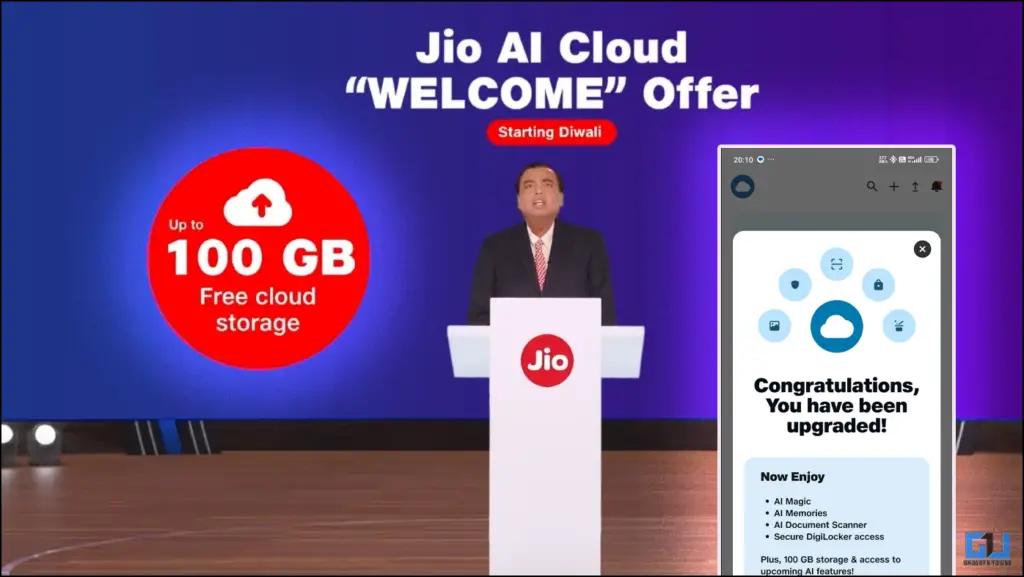
100 GB Free Cloud Storage, but What’s the Catch?
The only catch is that you have to be FAST since this is for some initial users and will later convert into a regular scheme where you pay for storage. They announced their welcome offer in August 2024, but the upgrades are rolling out as I type. I got this update last night, and along with the 100 GB of storage, I also got some beta AI features.
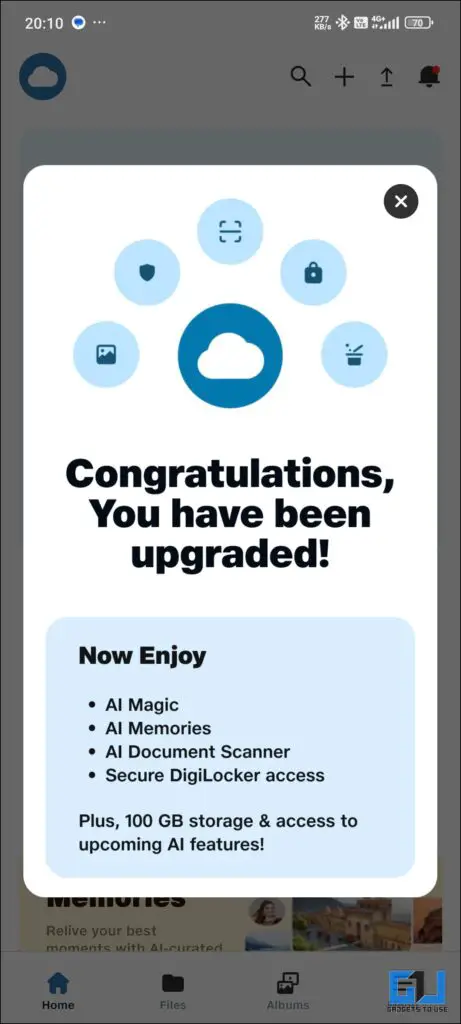
Jio is moving with its tried strategy of giving free stuff to attract more customers. This will pan out well for them since most of us only use Google’s 15GB free storage. Anything other than cloud storage solutions is either costly or not safe. Apps like Terabox can be taken into consideration. Though the storage is free, the app is full of ads, and the safety of your data is not guaranteed.
Cloud Storage But Better
Jio is not only giving out free storage, but they have also added some features that make it better and more Indian. You get some nifty AI features that are in the beta phase and deliver okayish results. On the other hand, we have an in-built document scanner, which is a handy feature. I tested every feature, and here is what I think.
AI Scanner
The AI scanner is built into the Cloud app. You can scan any document without any manual interruption. Simply place the camera above the document, and it will scan automatically. The AI part comes into play when you are scanning a document and there are shadows in the original image. After processing, you can see the shadows disappear, and there is OCR.
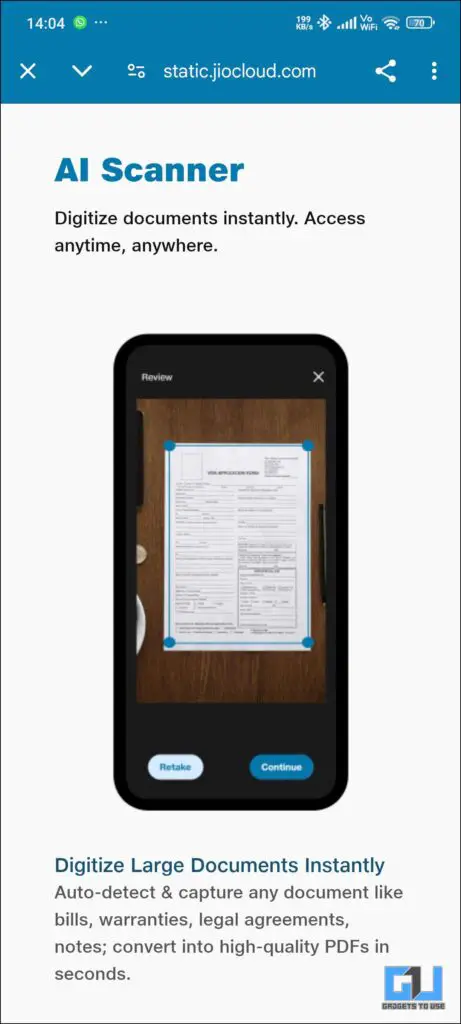
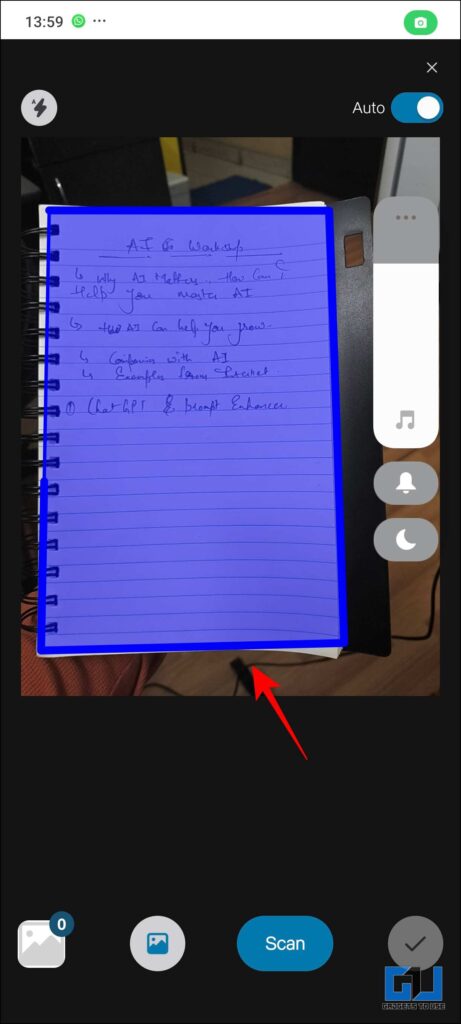
Once you have scanned the document, you can very easily extract the text from it using OCR. The scanned file is saved in a PDF format.
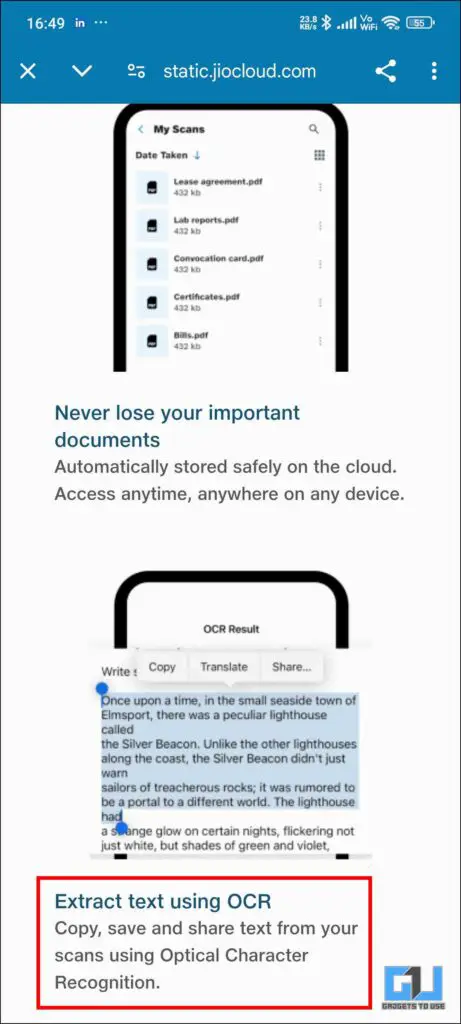
AI Themes and Vibe
In the cloud app, you also get AI themes that can convert your image into an AI image with specific backgrounds. There are some pre-installed themes, such as Goa, Astronaut, Scuba and more. What this does is it takes your image and remakes it according to the theme of your choice.

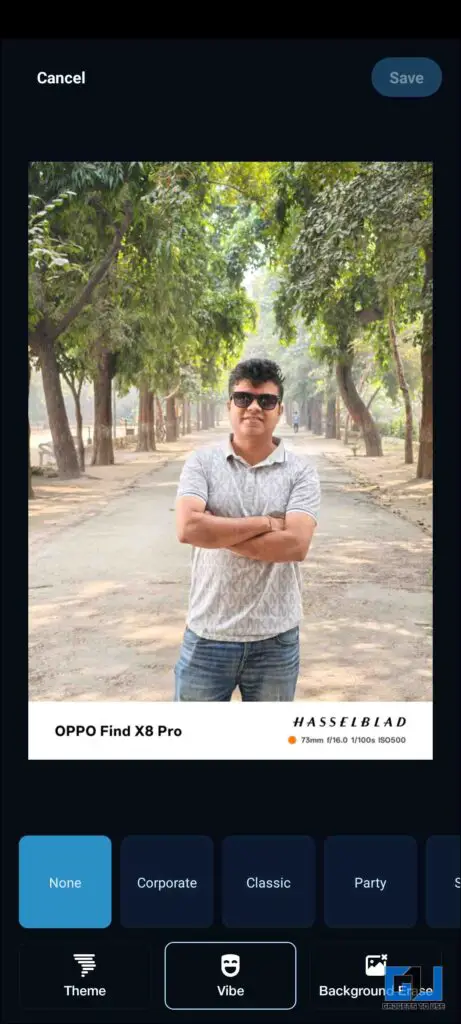
Meanwhile, in Vibe, you get a change of clothes on a neutral background. For example, if I have an image that is not formal, and I choose the Corporate vibe from the cloud app. Then, the final image will show me corporate attire with a neutral background.


Background Remover
We can also remove the background of any image that we upload on the cloud app. Simply tap on the Background Remover icon and choose the image it will process and remove the current background.


AI is Not There Yet
This is not a surprise to me or to anyone who is going to experience the AI features. All the above-discussed features are not only free, but they are in their beta stage as well. Jio is working on these features and trying to enhance the results. Currently, the results for all the features like Vibe and themes are not good. The final images seem blurry without details, and no face retention Is there. Jio has a long way to go in terms of AI, but the offer of 100 GB of free data does take your mind off the crude AI.
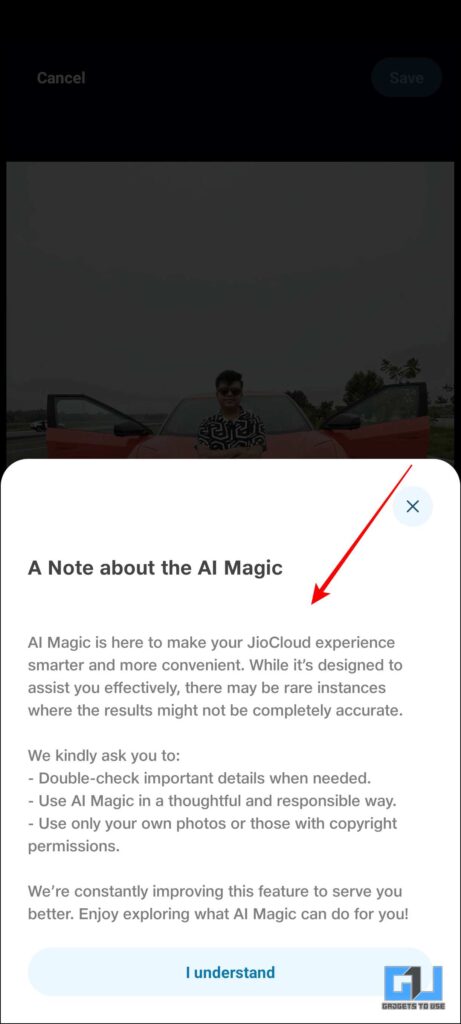
If you want better results with AI features, then make sure you use a portrait image. This will help you get better results.
Digi Locker
Another useful addition to the Jio cloud apps is the Digi Locker retention. You can directly access your Digi locker documents from the Jio cloud application. This will help you to locate and share your credentials and IDs faster.
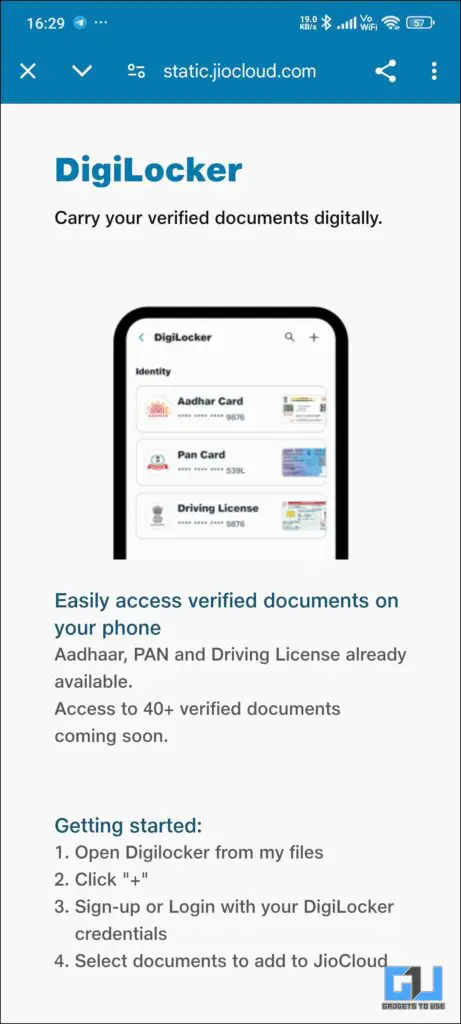
How To Get 100 GB Data Jio Cloud Storage
Now, coming to the main part, how can you get this offer? The steps are simple: download the Jio Cloud app. Then log in using your Jio number. You have to sign in using OTP to your number and email. After this, you will get the offer either on the first time opening the application. If not, then you have to wait for some time, and then you will be upgraded to the 100 GB plan. You will receive a WhatsApp message notifying you of this.
Note – This offer is for some of the initial users. It is not specified how many people will be getting this welcome offer. So download the app fast.
Final Thoughts
Jio has done a great job introducing this offer. This is a practical approach to solving one of the most common problems in cloud storage space. Other than Google, not many companies offer the kind of services and privacy that most users desire. I am currently testing the app, and if there are any new developments, I will update them in this article. For more such reads, stay tuned to GadgetsToUse.
- Five things I experienced at the Jio booth at IMC 2024
- Jio Launches Jio Brain With Cloud AI, Phone Call AI; Here’s Everything We Know
- How to Enable Kids Mode in JioCinema With an OTP Password
- How to Fix *99# Not Working for Offline UPI on Jio
You can also follow us for instant tech news at Google News or for tips and tricks, smartphones & gadgets reviews, join the GadgetsToUse Telegram Group, or subscribe to the GadgetsToUse Youtube Channel for the latest review videos.











