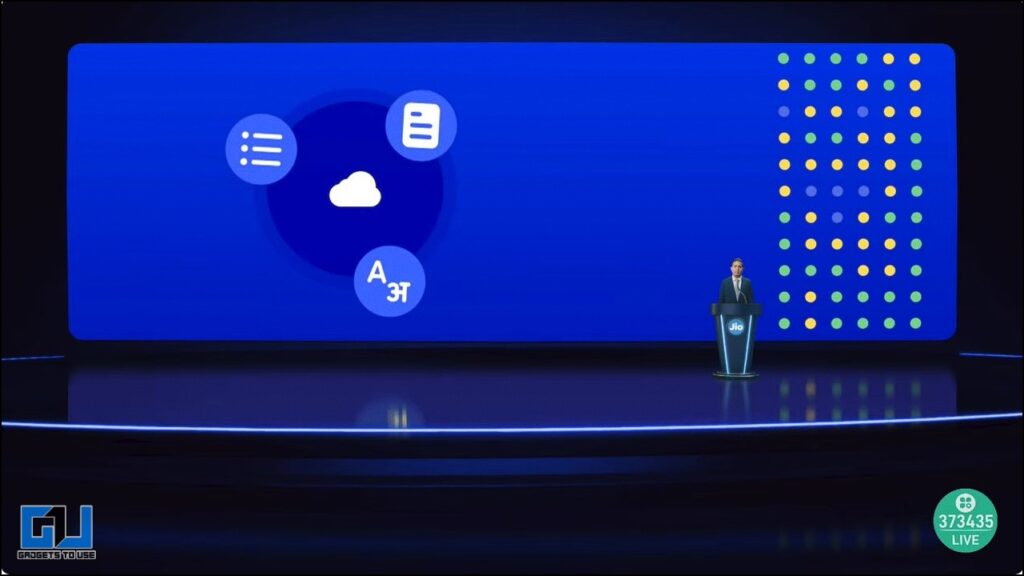Quick Answer
- Jio AI refers to Jio’s suite of AI-powered services, including Jio Brain, Jio Phone Call AI, and Jio AI Cloud, aimed at enhancing digital experiences through AI integration.
- Jio Phone Call AI is a feature that allows users to record, transcribe, and translate phone calls, storing them securely on the Jio Cloud.
- To set up Jio Phone Call AI, dial the dedicated AI number during a call and follow the instructions to record, transcribe, and translate calls.
One of India’s most popular network services, Jio, finally launched its own AI services on Thursday. Reliance Industries Chairman Mukesh Ambani unveiled these features for their consumers at the launch event, which include Jio Brain, Phone Call AI, and Cloud AI, among others. Here are complete details of the AI tools and how you can get started on using them.
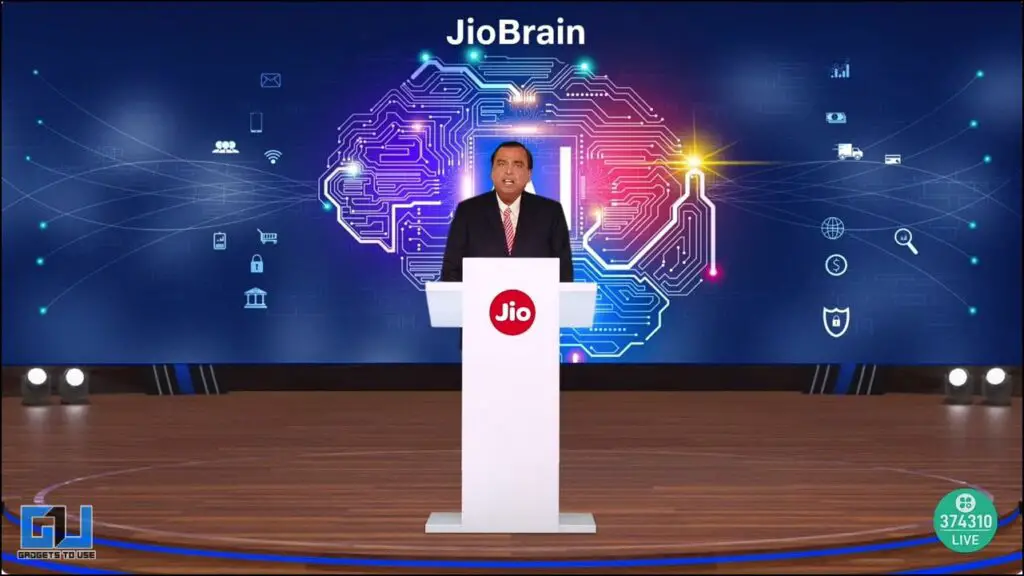
What Is Jio Brain
Jio Brain is a newly launched AI by Reliance Jio, which the company aims to offer AI solutions across multiple sectors, including retail, entertainment, agriculture, healthcare, and education. Initially, Jio Brain is set to be integrated within Jio’s apps and services, with more further plans to extend its availability to other enterprises in the future. During the launch event, Jio Brain was said to help makes faster decisions, have accurate predictions as well as improve the understanding of customer needs.
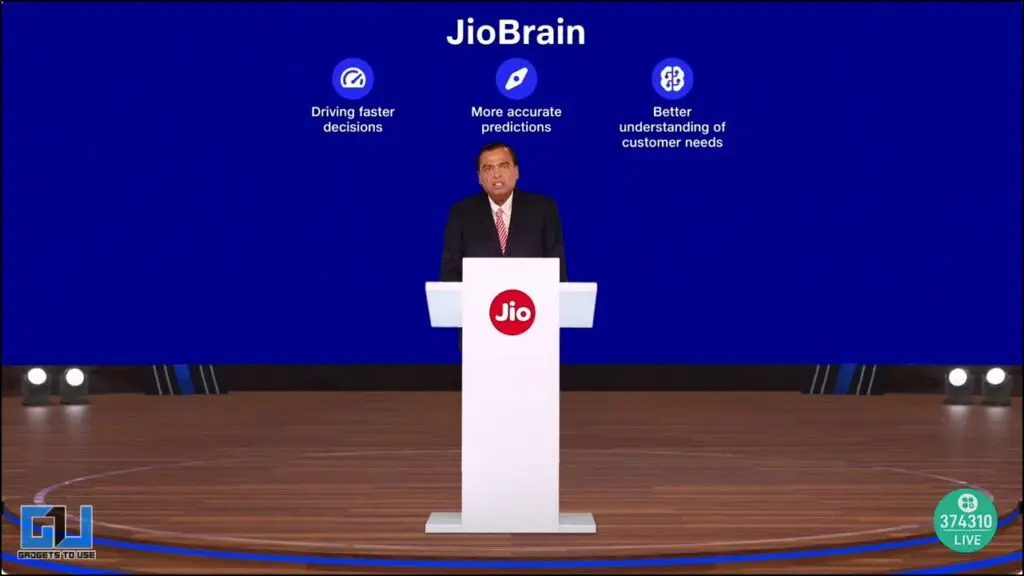
Along with the unveiling of Jio Brain, Reliance Industries Chairman also announced the following new Jio AI and other features
- Jio Cloud AI
- Jio Phone Call AI
- Jio Home
- Jio Entertainment with Disney+ Hotstar and Viacom
What is Jio Cloud AI Diwali Offer

The Jio AI Cloud Diwali Offer provides Jio users with up to 100GB of free cloud storage, launching around Diwali. This offer is part of Jio’s initiative to make AI-powered services accessible to everyone.
Steps to Avail the Offer:
1. To avail the AI Cloud Diwali Offer, you must already be an existing Jio user.
2. There is no other special requirement for the offer to availed and will automatically be available starting Diwali.
3. You can go ahead and store and access photos, videos, and other digital content securely on the Jio Cloud.
How To Record Calls, Transcribe and Translate Using Jio Phone Call AI

Jio Phone Call AI is a feature that allows users to record, transcribe, and translate phone calls, storing them securely on the Jio Cloud.
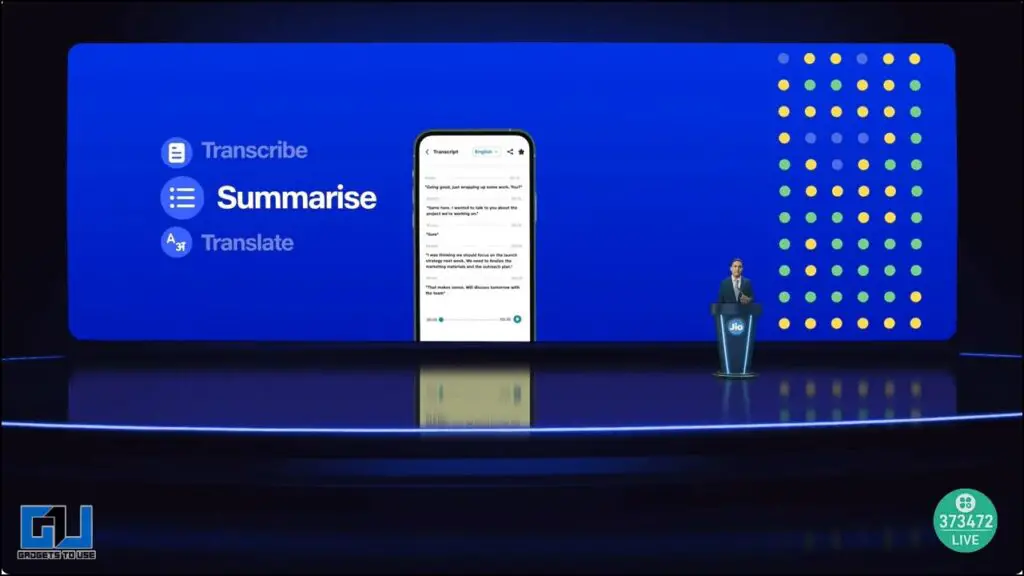
Steps to Use Jio Phone Call AI
1. To get started on using the Jio AI on phone calls, dial the number 1-800-1732673 to initiate the AI service.
2. To start recording, press ‘1‘ on the keypad.
3. Then, the AI will automatically transcribe and translate the conversation.
4. You can also Press 2 to pause and 1 to resume transcription as per your convinience.
5. To end the session Press 3.
Other Jio Offers Introduced
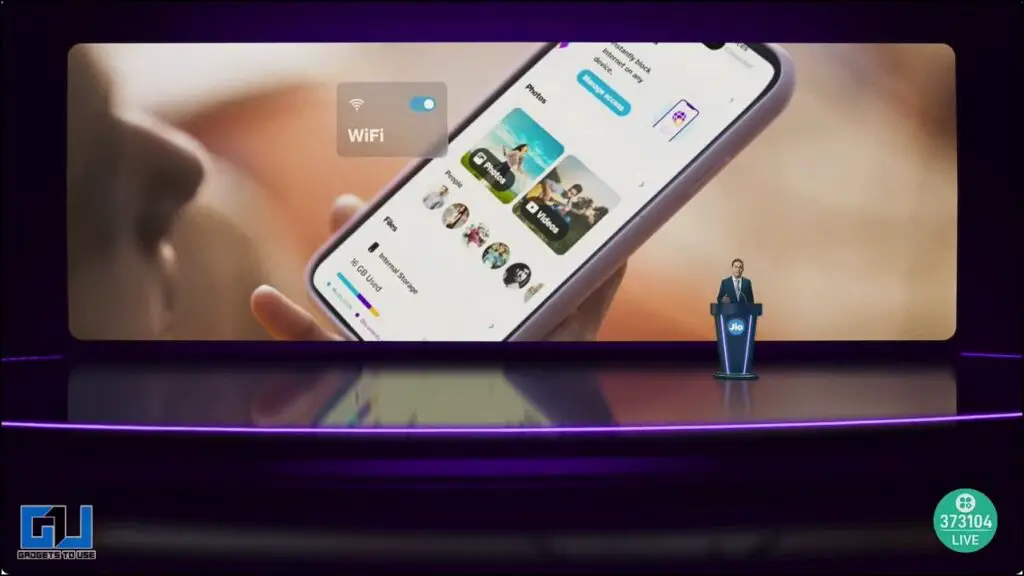
Other than Jio Brain, Phone Call AI and Cloud AI services, the following features were launched today.
- Jio TV+: An integrated platform combining live TV, on-demand shows, and apps.
- Jio Home IoT: Enhances smart home device integration with Jio TvOS.
- Jio TV OS: A new operating system for Jio Set-Top Boxes, supporting 4K video and Dolby technologies

FAQs
Q. What Is Jio AI?
Jio AI refers to Jio’s suite of AI-powered services, including Jio Brain, Jio Phone Call AI, and Jio AI Cloud, aimed at enhancing digital experiences through AI integration.
Q. How To Avail Jio Cloud AI Diwali Offer?
The offer is automatically available to all Jio users starting Diwali, providing 100GB of free cloud storage.
Q. How To Setup Jio Phone Call AI on My Phone?
To set up Jio Phone Call AI, dial the dedicated AI number during a call and follow the instructions to record, transcribe, and translate calls. For a detailed guide, check out the steps in the article above.
Wrapping Up
With multiple leaders running in the AI race, Jio Brain (AI) steps up to place the Indian contenders in the global market. How much these AI tools are actually used by the consumers will be known over time. For more such tech and AI news, follow GadgetsToUse.
You May Also Like-
- How to Enable Kids Mode in JioCinema With an OTP Password
- 5 Ways to Set a Caller Tune on Your Jio Number
- How to Fix *99# Not Working for Offline UPI on Jio
- How to Play Free Jio Cloud Games on PC, Mobile, and Set Top Box
You can also follow us for instant tech news at Google News or for tips and tricks, smartphones & gadgets reviews, join the GadgetsToUse Telegram Group, or subscribe to the GadgetsToUse Youtube Channel for the latest review videos.