Quick Answer
- To initiate the scan, you must submit a takedown request for a video and here’s how you can do it.
- If you’re a part of YouTube Partner Program or have access to the Copyright management tools, YouTube will search for content similar to yours to flag copied content.
- This tool protects your content by scanning the complete YouTube for full or nearly full re-uploads of your videos on other channels, allowing you to take action if your content is being used without permission.
You must have come across random YouTube channels copying and posting popular videos from other channels. If you are a content creator or YouTuber, then such imposter channels could hamper your channel by copying your videos to divert traffic and earn money off your content. To avoid this, you can take down these videos using the YouTube Matching tool, as explored in the guide below.

Understanding YouTube Matching Tool
YouTube, one of the most popular video streaming platforms, has many users copying content from one another. To tackle this situation, YouTube has given its creators a tool to defend themselves – the YouTube Matching tool. This tool protects your content by scanning the complete YouTube for full or nearly full re-uploads of your videos on other channels, allowing you to take action if your content is being used without permission.
Steps to Use Matching Tool to remove Copyrighted content
The YouTube Matching tool can be accessed from three methods to remove any unauthorized use of your own content. These are
- YouTube Partner Program
- Access through Copyright management tools
- If you’ve removed a video through Copyright takedown request form
If you’re a part of YouTube Partner Program or have access to the Copyright management tools, YouTube will search for content similar to yours to flag copied content. This works based on the date of posting/uploading the video on the platform and comparing it to other similar or same video copies and their respective dates. It is important you are the first one to publish.
To initiate the scan, you must submit a takedown request for a video and here’s how you can do it.
1. Sign in to your YouTube with Google account and open YouTube Studio.
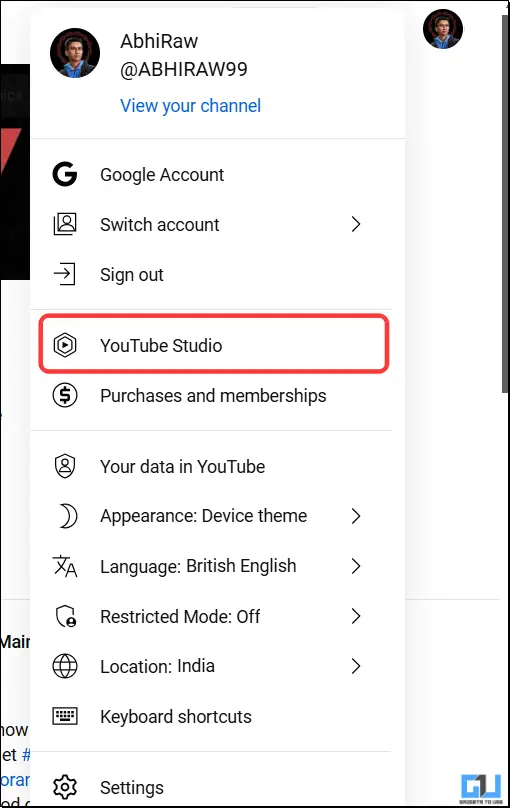
2. Then, head to Copyright section in the menu bar on the left.
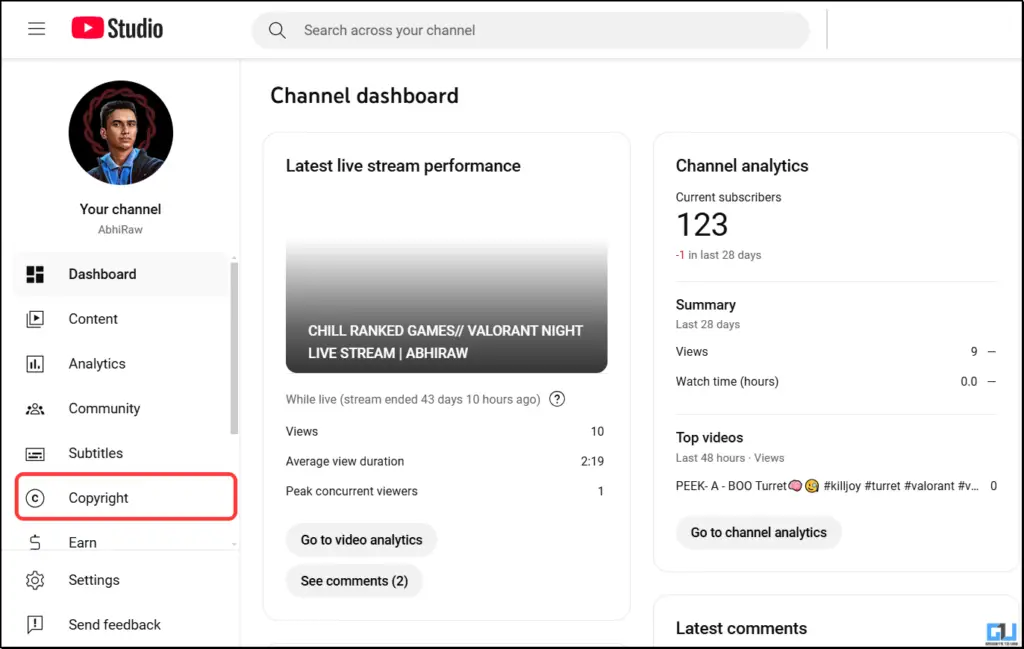
3. Next, click on New removal request.
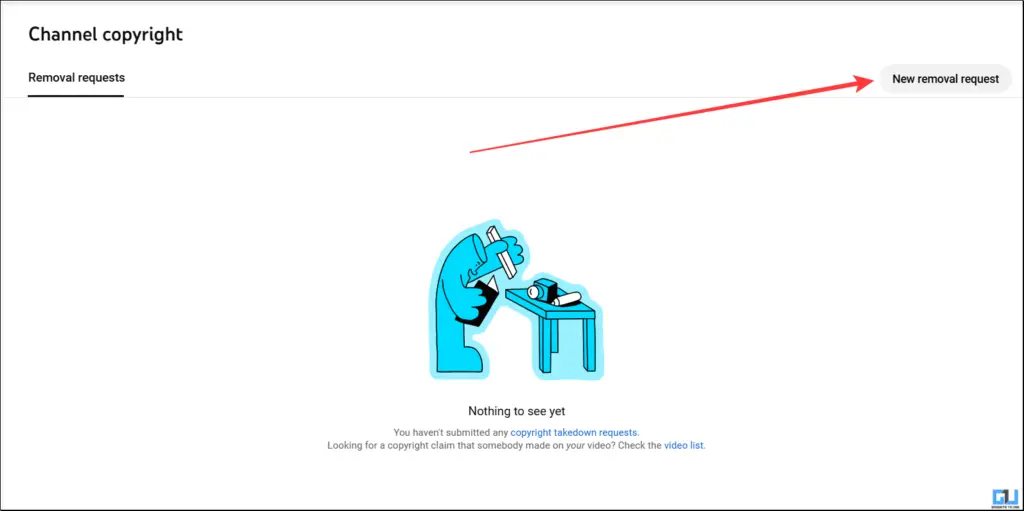
4. Now add the copied video from the other channel to the form below, and fill the details.
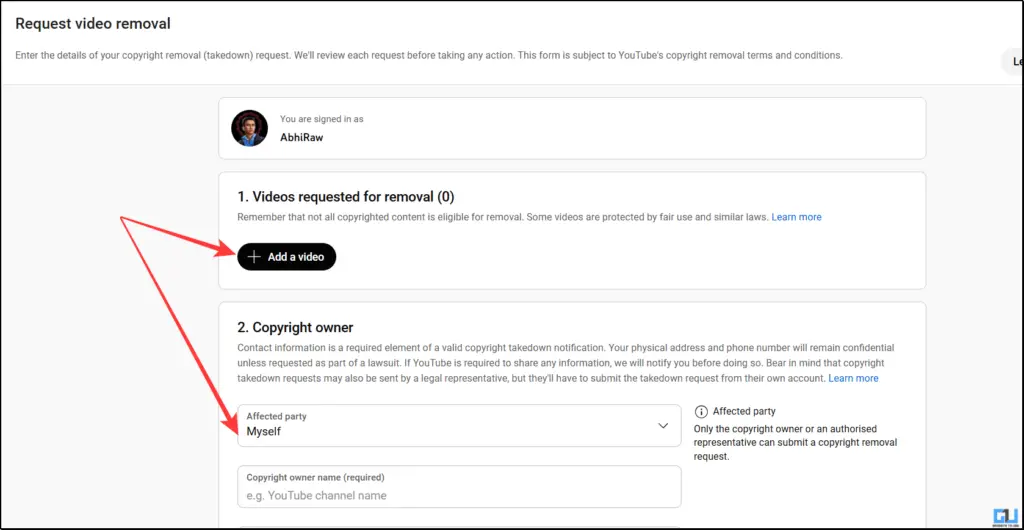
5. If there are more than one requests, you will see such a list under the Matches tab.
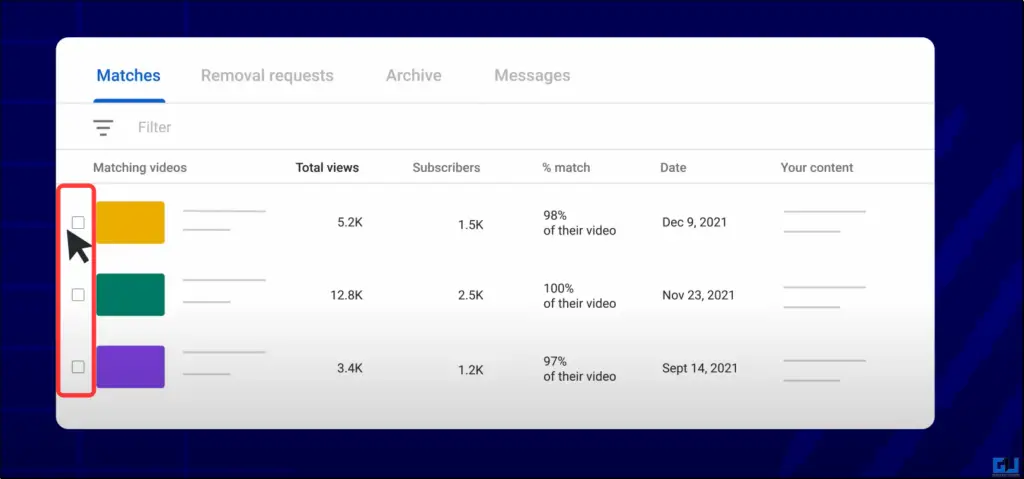
6. Select, the videos which you want to remove and click on “Request Removal”.
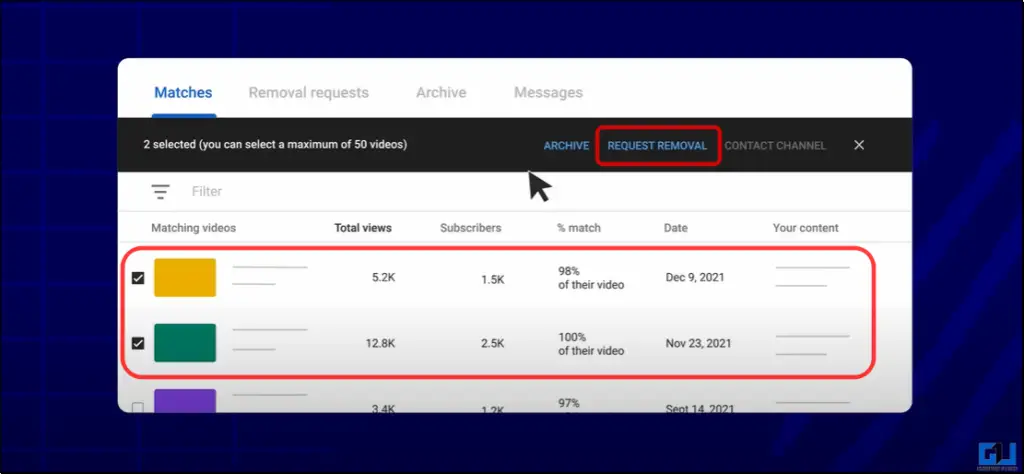
FAQs
Q. How can I take down a YouTube video copied from my channel?
To take down a YouTube video copied from your channel, use the Copyright Match Tool in YouTube Studio. We have covered this in detail and you can refer to our guide above for a better understanding.
Q. How to use the YouTube Matching tool to remove copyrighted content?
You should use the YouTube Matching tool to remove any copyrighted content. To do this, sign in to YouTube Studio and go to the Copyright section. In the Matches tab, review videos that potentially match your content. Select the infringing video and choose “Request removal.” Fill out the removal request form, specifying whether you want a 7-day notice or immediate removal. You can also opt to prevent future uploads of the same content. After submitting, YouTube will process your request and remove the infringing video.
Wrapping Up
In this article, we learnt how you can remove any copyrighted video from YouTube using its Matching Tool. For more such tips, guides and tech how-to’s follow GadgetsToUse.
- You Can Now Upload YouTube Short Longer Than 60 Seconds
- How to Enable Tag Products on Youtube Shopping Feature
- How to Transcribe your YouTube Videos for Free
- How to Remove Clickbait Thumbnails on Youtube (3 Ways)
You can also follow us for instant tech news at Google News or for tips and tricks, smartphones & gadgets reviews, join the GadgetsToUse Telegram Group, or subscribe to the GadgetsToUse Youtube Channel for the latest review videos.










