Quick Answer
- For example, in this mail, I can see Merlin down at the very end and it can reply to this email.
- You get 200 replies free in a day, and you can purchase the Pro plan for a higher limit.
- You only have to download it from the Chrome store, and once you do, then it will automatically generate replies for you.
Social media is not what it used to be in the early years. It used to be a place where people could unwind and have a good time. Now, that is converted into a business marketplace. People build brands, take on deals, and run small and big businesses. Communication on social apps has also taken a turn to a more professional approach. There are hundreds of DMs or emails to answer, and some of them can be confusing. To answer such emails properly you need AI. In this article, I will share free AI reply tools that you can use to contextually answer your messages.
(Also Read: How to Generate Social Media Post Out of Videos)

AI-Generated Reply
We have AI chatbots and applications like ManyChat that can be programmed to answer DMs. However, these chatbots can only answer what you feed in their training. Hence, they can not send out replies to a random message. AI tools can paraphrase well, but curating a message independently is a bit tough. This is where tools like Merlin and AI Response generator come into play. You can use them to customise your replies based on the topic of discussion.
Method 1: AI Response Generator
This is a Chrome extension and can answer your emails, private messages, or even tweets if you are feeling adventurous. First download the extension from Chrome Web store and then follow the steps mentioned below.
1. After downloading the extension, pin it to your Chrome profile.
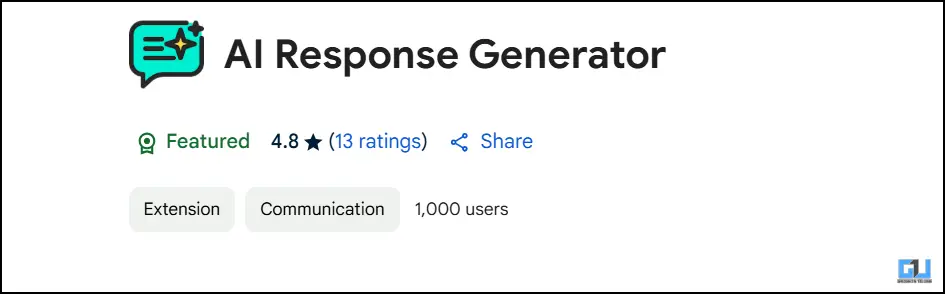
2. Open any email or text for which you want an AI-generated reply.
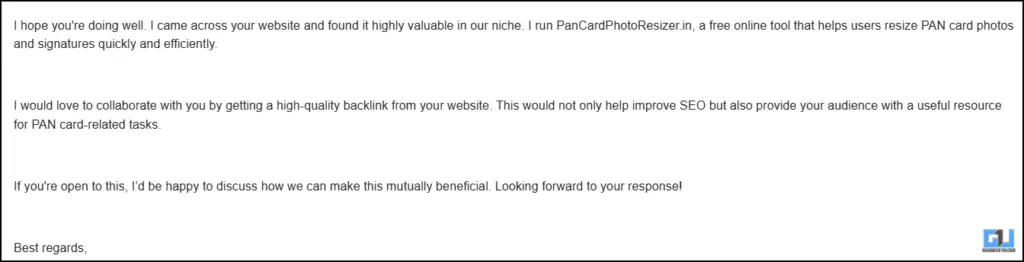
3. Tap on the extension icon to launch it in the sidebar. Then copy and paste the text.
4. Once you have pasted the text, choose the tone of the message, and then hit generate.
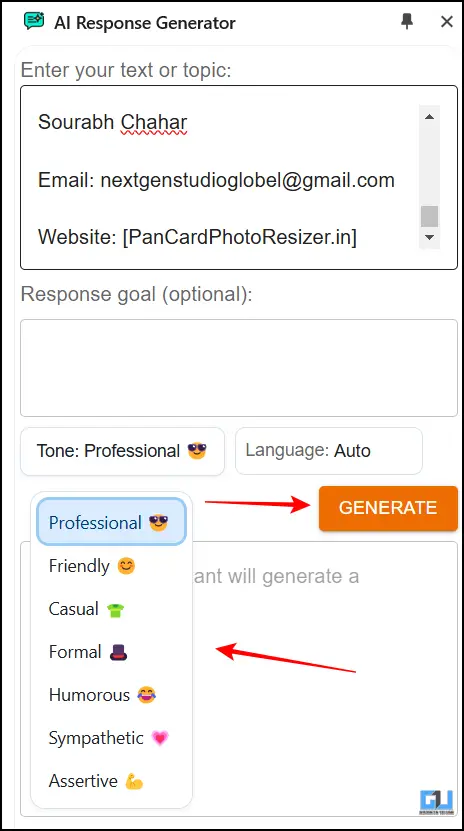
5. You can copy the text by clicking on the copy icon and then send it ahead.
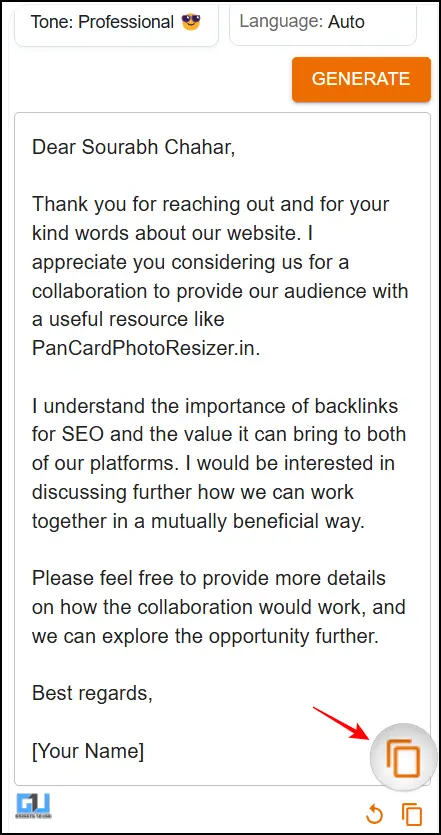
Method 2: Merlin
Like the name, Merlin is full of magic; it works like a charm. You only have to download it from the Chrome store, and once you do, then it will automatically generate replies for you. For more clarity, follow the steps below.
1. Download the Merlin extension from the Chrome store.
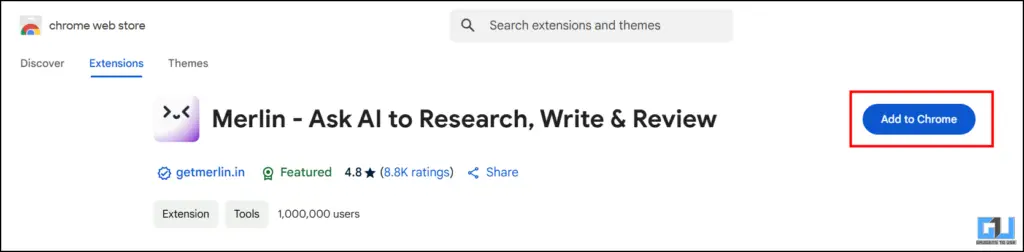
2. Pin it and then open any text you want to reply.
3. For example, in this mail, I can see Merlin down at the very end and it can reply to this email.
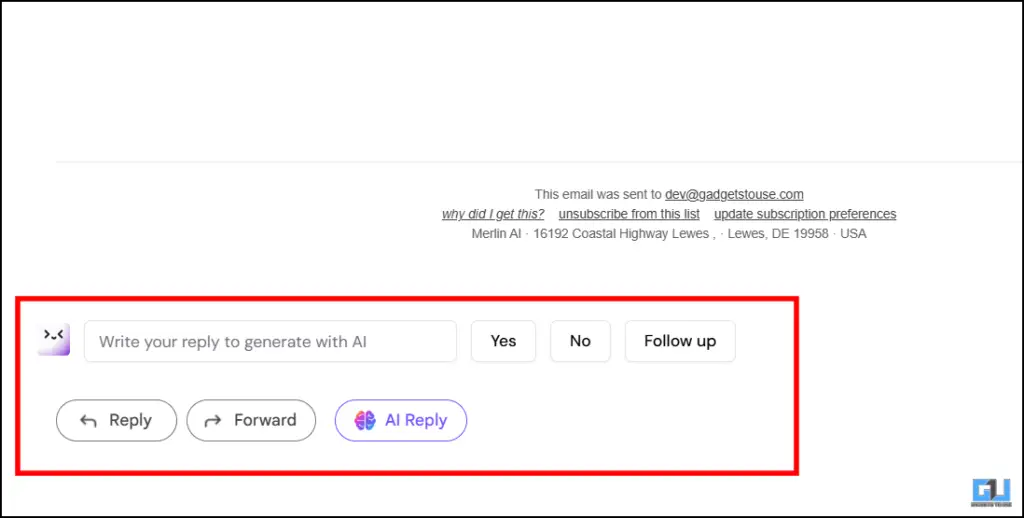
4. Simply tap on yes and it will generate a response on its own, magic.
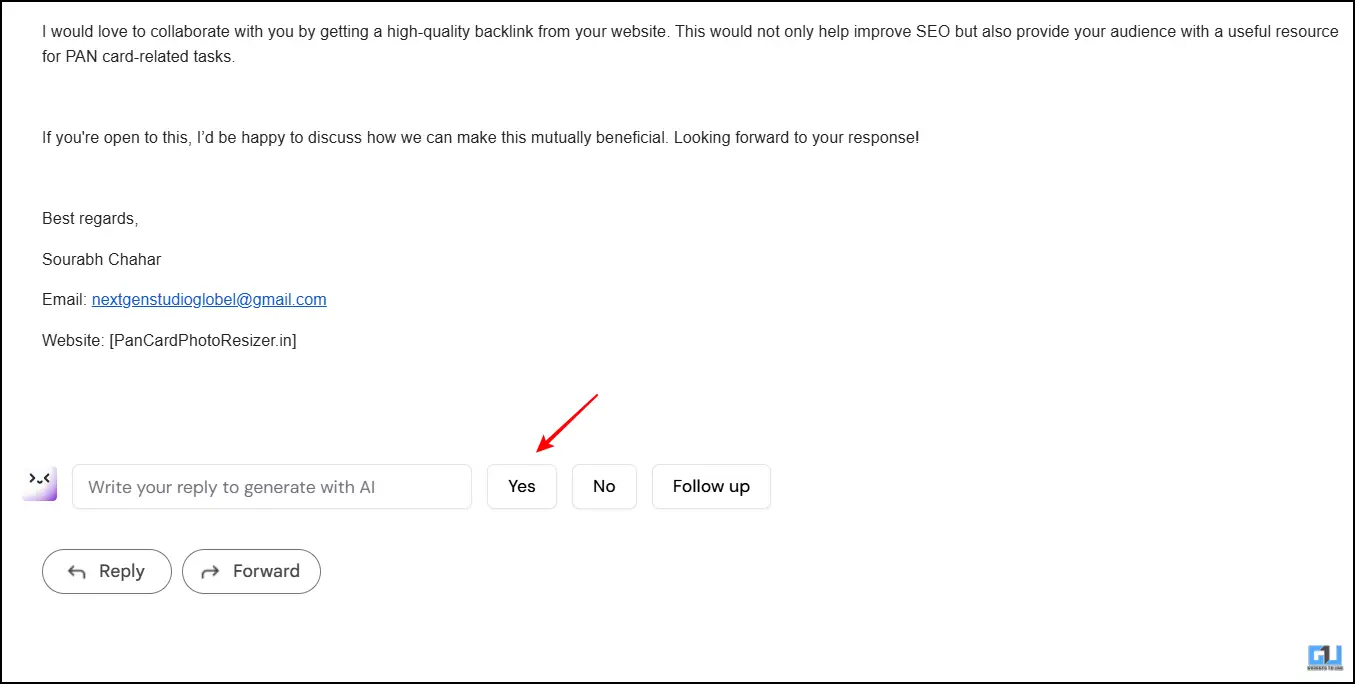
5. You can also use it on X (formerly Twitter).
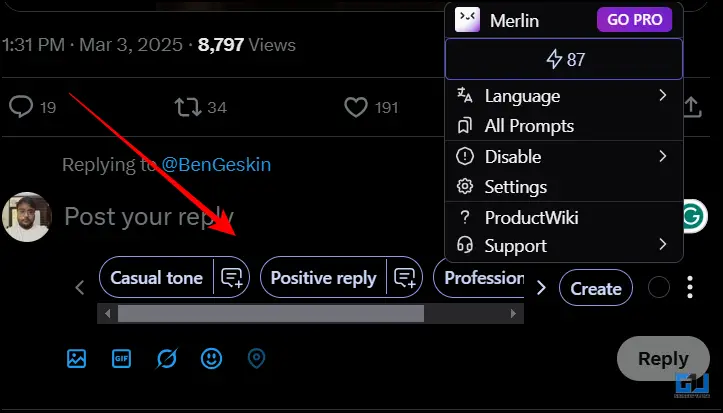
You get 200 replies free in a day, and you can purchase the Pro plan for a higher limit.
Method 3: Sider
This is another response generator that works great for emails. However, you can use it across any social media platform. This is free to use, but there are some limitations on the number of replies generated per day. Download the extension and then follow the steps below.
1. Pin the extension to your Chrome profile.
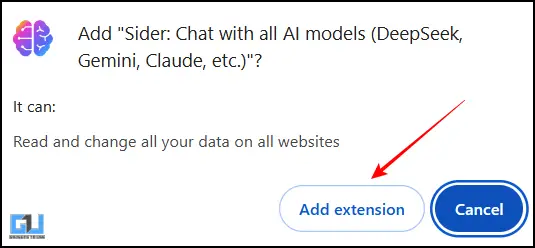
2. Once you sign in you will see a floating icon on the bottom right of your screen.
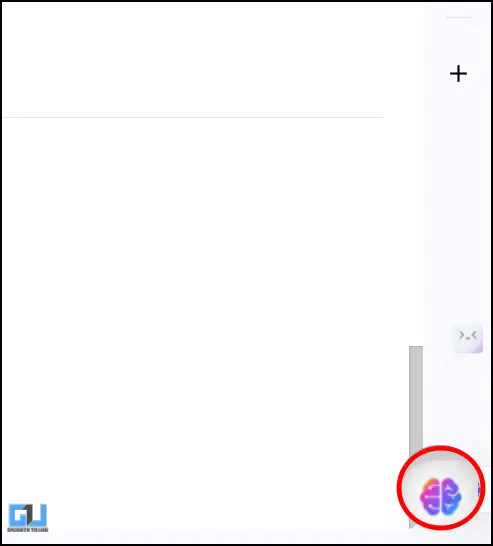
3. Whenever you want to generate a reply simply click on the button.
4. Select the text and it will automatically reflect in Sider, then you can interact with it.
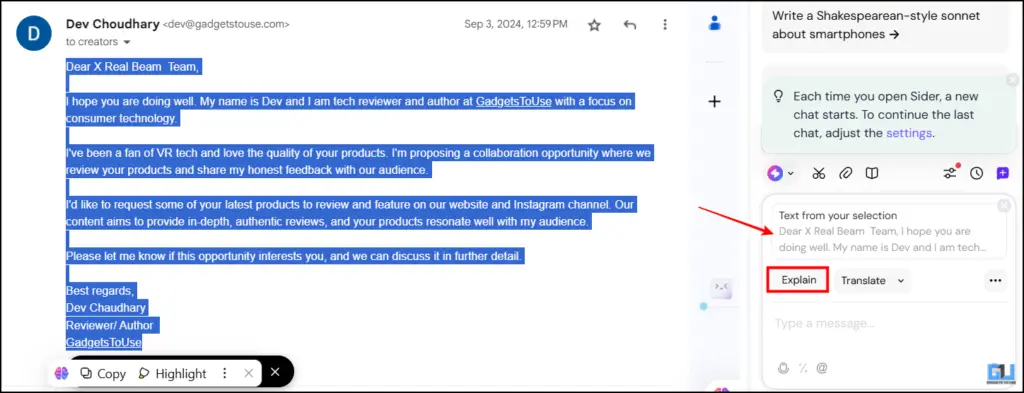
5. You can explain, answer, summarize and even paraphrase using this one tool.
6. To copy the generated text click on the copy icon.
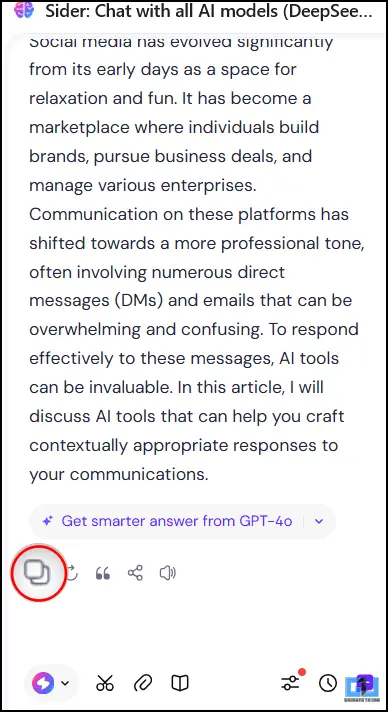
You get 30 credits daily, for more you can buy their subscription.
FAQs
Q. How can I use AI to generate replies for emails?
You can use extensions like AI Response Generator or Sider. These extensions can curate replies for your emails and other social media applications and change the tone of your messages.
Q. How do you reply to DMs using AI for free?
You can use Merlin. This is a Chrome extension that allows you to generate AI responses for your DMs or emails. It can be used across platforms like X, Instagram, and even emails.
Wrapping Up
This article discusses an AI solution for generating replies on social media accounts. We have covered extensions such as Sider and Merin, and these work perfectly. However, the number of responses you get is limited. Still, if you interact with social media regularly and make money off it, you can invest in their pro plans. For more such reads, follow GadgetsToUse.
- Top 5 AI Vocal Remover From Song Tested, Which One Works Best?
- How to Create Product Promotional Videos Using TopView AI
- Change These 5 Settings To Use Perplexity Like A Pro
- How to Create AI Video of Model Wearing Outfit Photos With Kling AI
You can also follow us for instant tech news at Google News or for tips and tricks, smartphones & gadgets reviews, join the GadgetsToUse Telegram Group, or subscribe to the GadgetsToUse Youtube Channel for the latest review videos.










