Quick Answer
- It also asks questions to find reasoning and investigate whether the shared screenshot is a scam or not, just like a digital detective.
- Now I understand that this is an AI model trained on previous scams, and this might be new information for it to process.
- The company has launched a new mobile app called Norton Genie that can detect AI scams in WhatsApp, or any other app.
WhatsApp forward scams have become a menace to the society. Scamsters have also evolved to be smarter as they have started using AI to deceive users into believing their ponzi schemes. Enter Norton, a renowned antivirus that has been safeguarding our desktops since the early 90s. The company has launched a new mobile app called Norton Genie that can detect AI scams in WhatsApp, or any other app. Let’s see how you can use it and prevent your friends from getting scammed.
(Also Read: 2 Ways to Detect AI Voice Scam Calls on Your Phone)
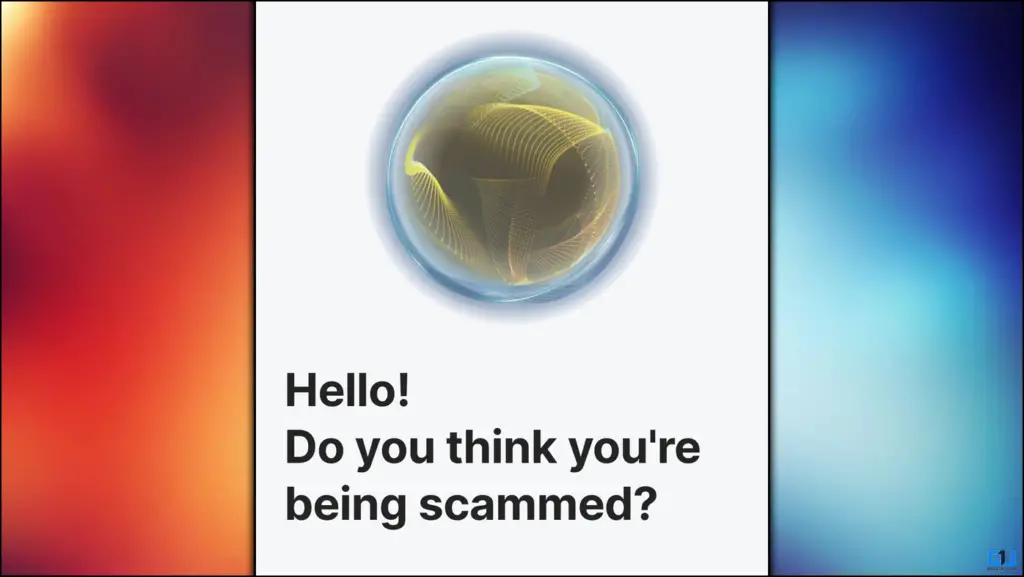
Detect AI Scams With Norton Genie App
The Norton Genie app analyzes your texts, emails, websites, and social posts. You can copy-paste text or upload a screenshot. The app will do its due diligence and suggest whether your suspicion is correct or not. Once a scam is detected, it suggests some preventive measures. Norton Genie’s detection is not just limited to delivering a yes or no verdict; it also asks questions to find reasoning and investigate whether the shared screenshot is a scam or not, just like a digital detective.
How to Use Norton Genie App
The Notrton Genie app is available on both Android and iOS platforms. You can download it for free from the Google Play Store and the Apple App Store, respectively. Once you have installed it, follow the steps mentioned below.
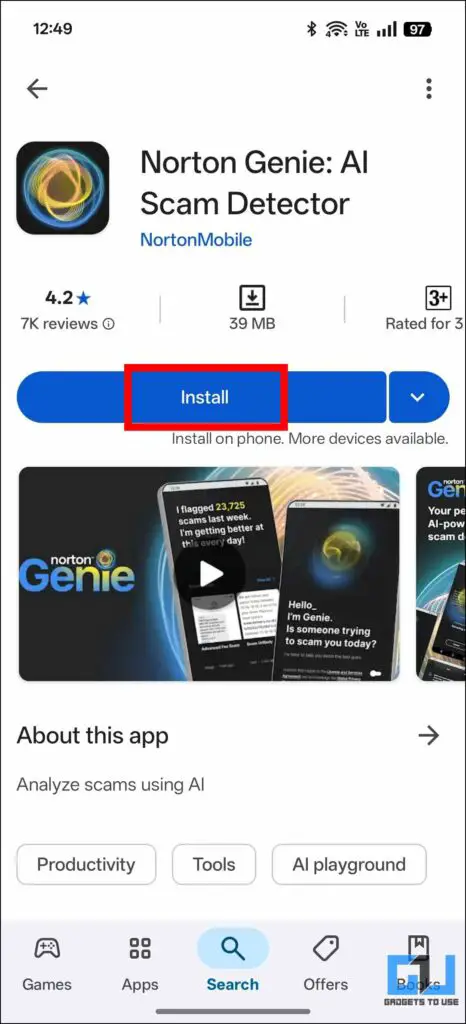
1. Click on Yes, help me Genie, to get started.
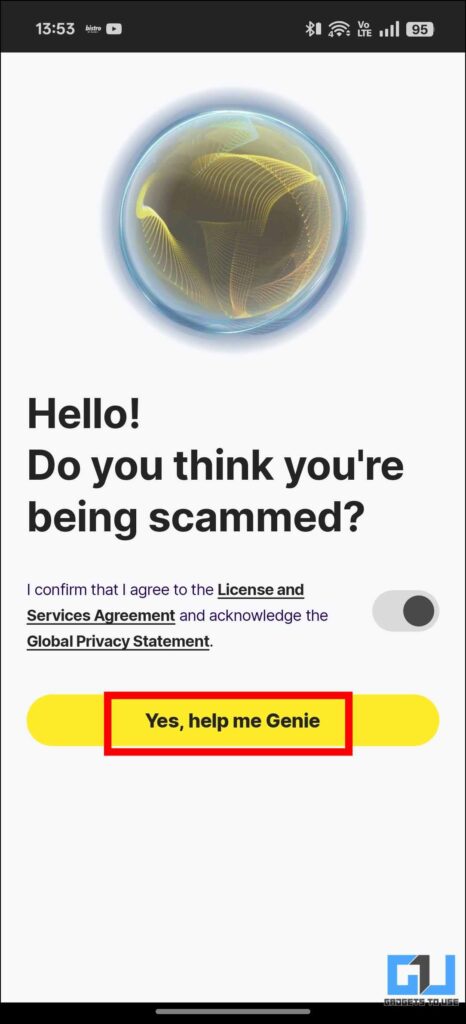
2. Fill in your name in the textbox and click Nice to meet you.
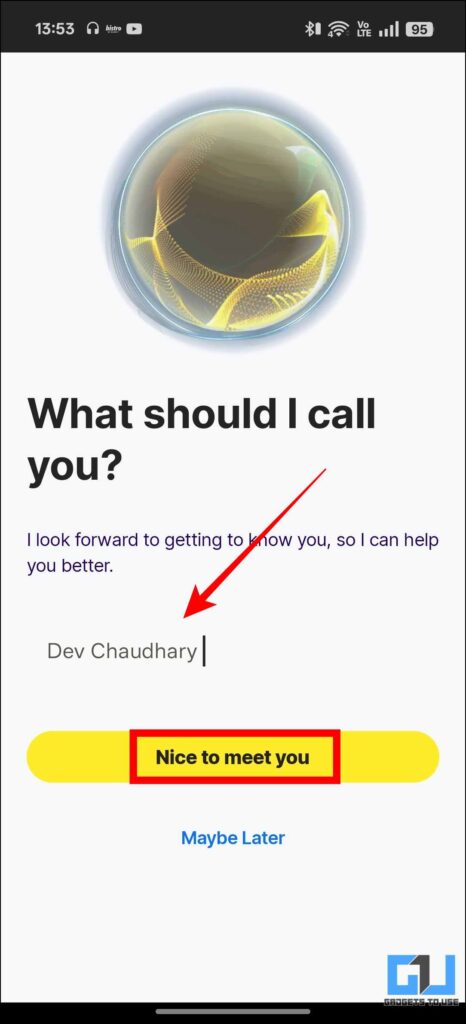
3. The interface is fairly simple; the homepage has three buttons.
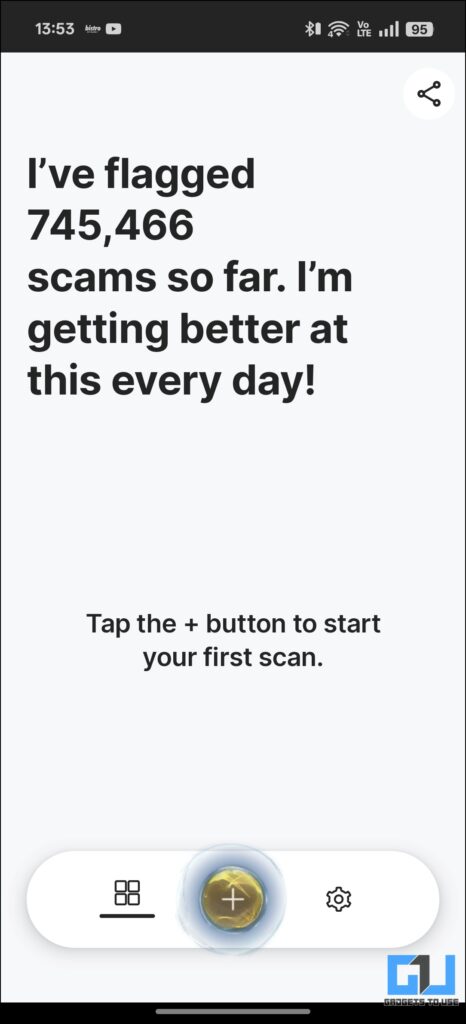
4. To upload text or a screenshot, click on the ‘+’ icon.
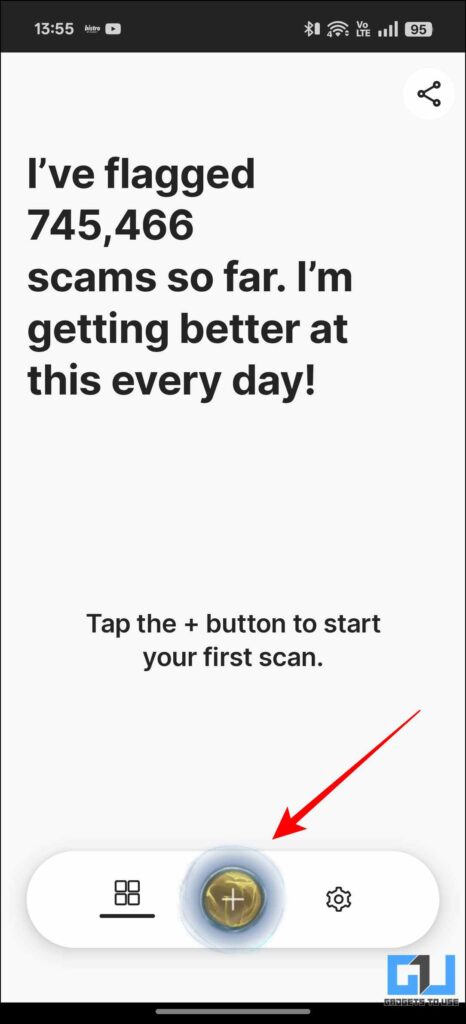
5. Once you upload, Genie will process it and ask you some questions for clarity.
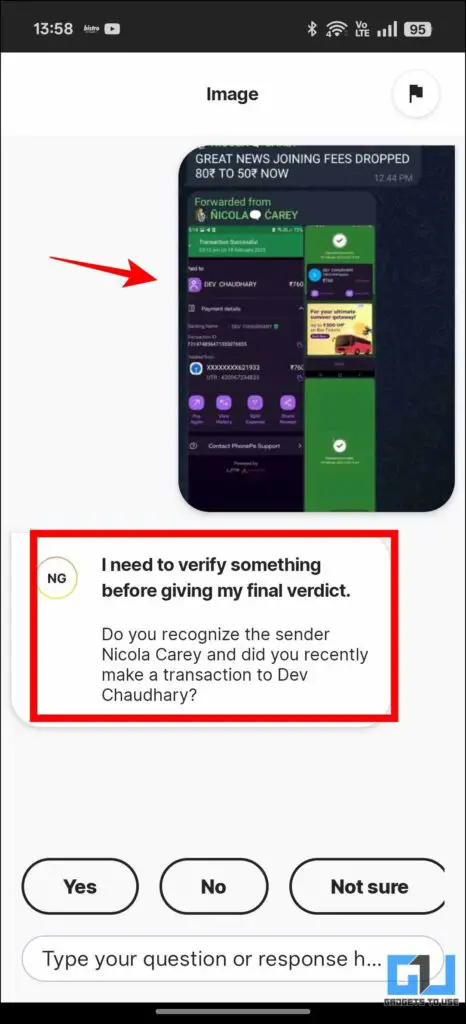
6. After the verdict, you can ask follow-up questions.
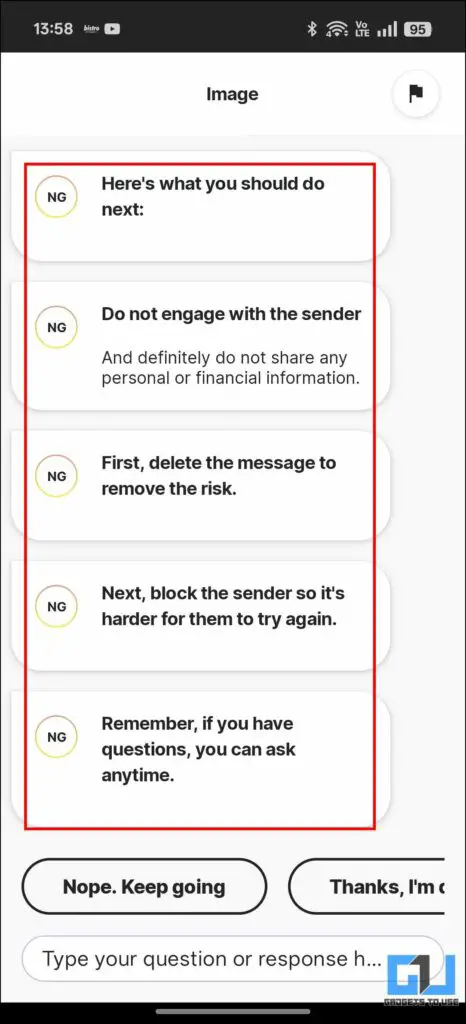
Our Experience With Norton Genie:
When I uploaded another image, Genie was not able to give me a clear answer; all it said was Not Sure. Now, this is a simple message from WhatsApp; it could have asked me if I have requested the new access. Instead, I asked it to help me investigate further. That is when it asked me a couple of follow-up questions, after which it suggested some preventive measures. Now I understand that this is an AI model trained on previous scams, and this might be new information for it to process. Additionally, apart from this, there was no error of any kind, so that is a major plus.
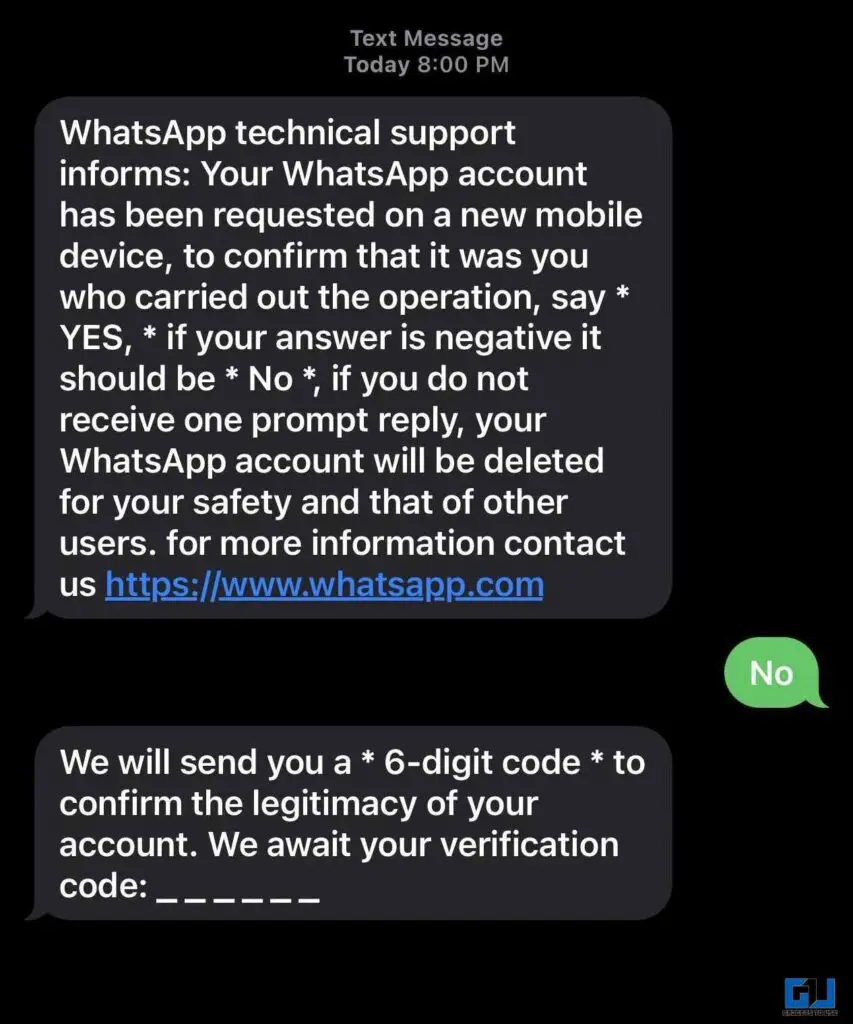
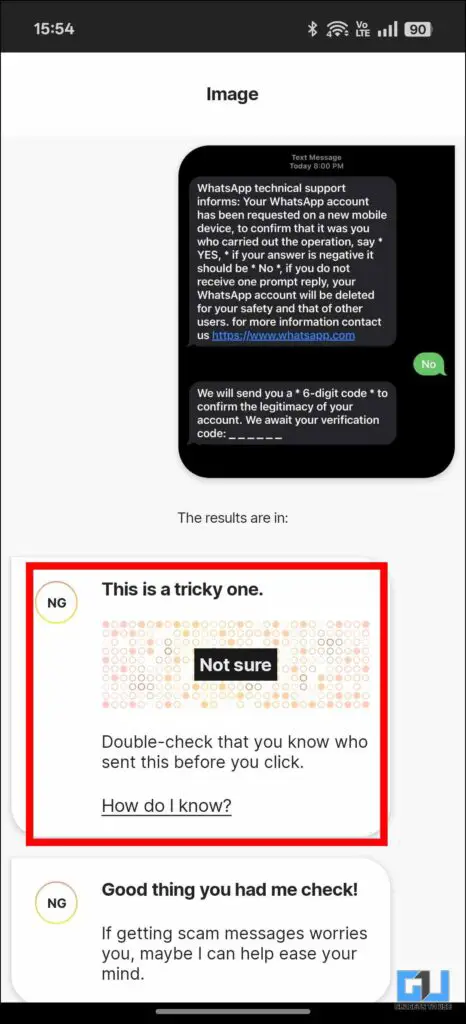

FAQs
Q. How can AI be used to scam me?
AI is quite resourceful and can also be used to scam you; there are multiple ways this can happen to you. AI voice cloning is the number one scam right now. You also get AI-generated messages that appear to be legitimate and act as a phishing front.
Q. How can I stay safe from any online scams?
You need to follow some steps. Do not share your personal information of any kind when you are online. Steer clear of fishy websites and applications, and never disclose your location. Do not click on any link or website you receive from an unknown source. With all this, make sure you update your passwords regularly.
Wrapping Up
We have seen an upsurge in the number of online scams since AI came into the picture. AI has given scammers a whole new arsenal. They are using our own voices to conduct scams and harm our friends or family. This article is all about how you can identify these potential scams using the Genie app by Norton. This works great and the data repository is filled with previous scams, making it easier to identify and warn you. Next time you have any doubt, run it by Genie, and for more useful information, stay tuned to GadgetsToUse.
You may also like to read:
- This AI Tool Can Detect Scams in Photos, Videos and WhatsApp
- How to Identify, Report Fake Scam Loan Apps (5 Ways)
- How to Spot Fake Flipkart or Phishing Amazon Website
- 5 Tips to Check Uber Fake Fare Screen Scam in Your Ride
You can also follow us for instant tech news at Google News or for tips and tricks, smartphones & gadgets reviews, join the GadgetsToUse Telegram Group, or subscribe to the GadgetsToUse Youtube Channel for the latest review videos.










