Quick Answer
- So now you have a reel that has the potential of becoming your next status or a cool share on your group chats, but no way to download, right.
- Io website paste the link of the reel you want to download in the first text box.
- After you have pasted the link, you will be taken to a new tab, and the source data of that reel will be visible.
In our usual cycle of doomscrolling on Instagram, there is always that one reel that feels super relatable to you. There is only one follow-up action: save the video and then post it as a status for validation. Now, most of these reels can be easily downloaded and edited however you want, but sometimes they come from a private account, which means you can’t download that reel. So now you have a reel that has the potential of becoming your next status or a cool share on your group chats, but no way to download, right? In this article, you’ll learn multiple ways to download a private Instagram reel.

Download Private Reels on Instagram: What’s The Catch
Instagram’s strict privacy rules make it very difficult to save and download content from private account. Such restrictions exist to protect user privacy, and respect the uploader’s decision to keep their media private. However, there are certain workarounds using which you can save private reels on Instagram.
1. InDown.io
This is a simple video downloaded for private reels only. It can easily access the private reel and download it for you. The process is relatively easy; follow the steps mentioned below.
1. Open Indown.io website paste the link of the reel you want to download in the first text box.
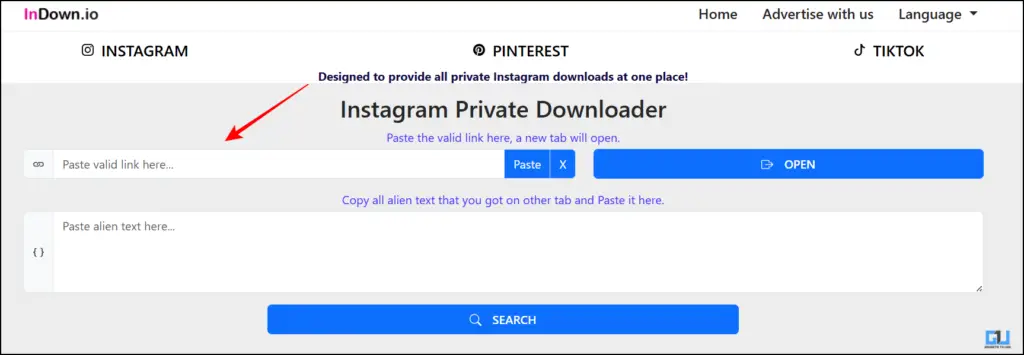
2. After you have pasted the link, you will be taken to a new tab, and the source data of that reel will be visible.
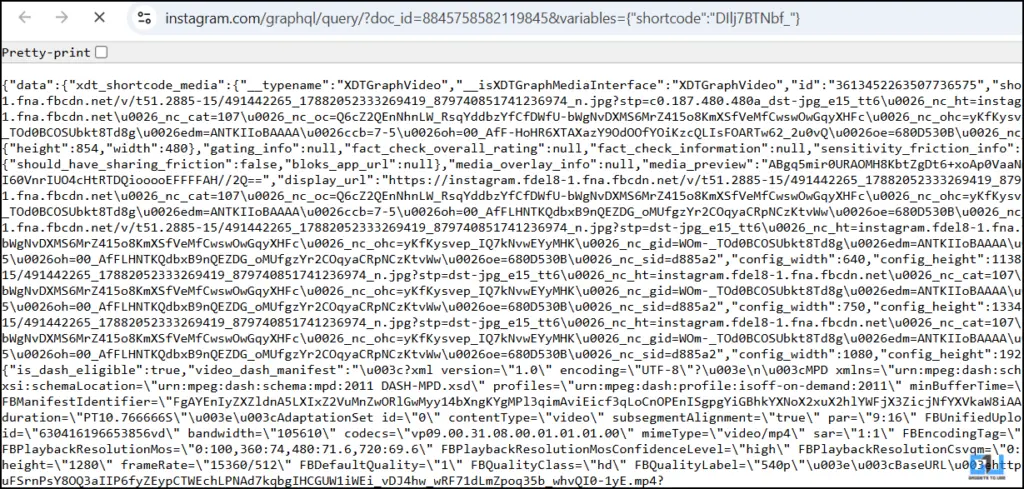
3. Copy the entire source data.
4. Paste it back into the second text box. Click on “Search”.
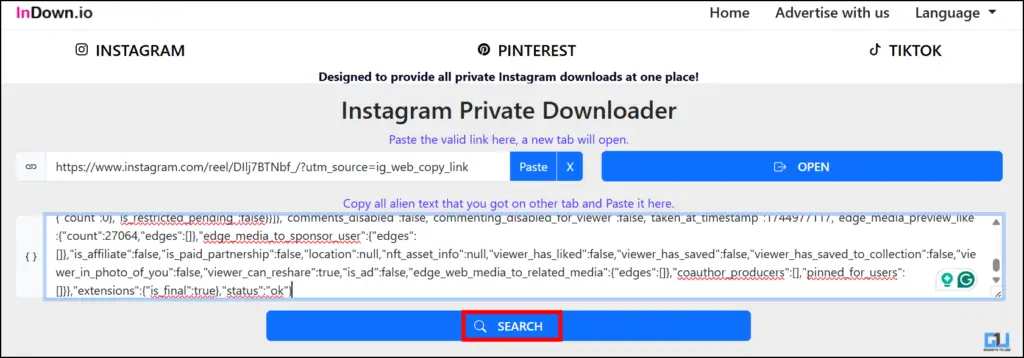
5. Then you can download your video by clicking on either of the two servers.
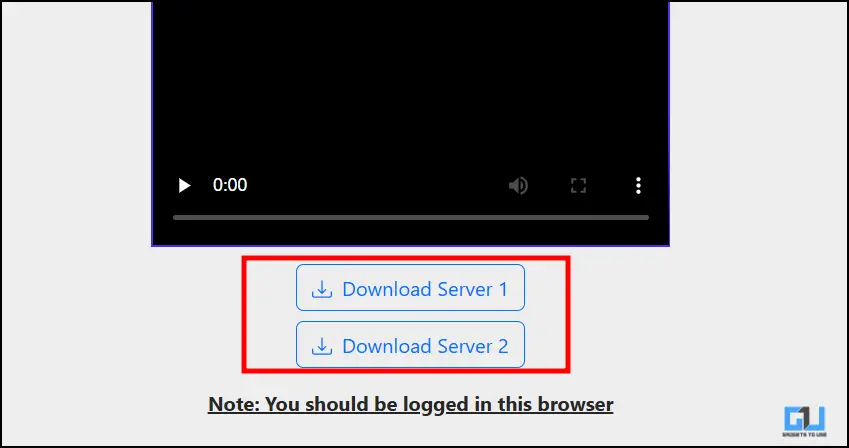
2. Snapinsta
Snapinsta is another video downloading application similar to the InDown site we discussed above. This downloader is also free to use, and the video can be downloaded in HD. For convenience, follow the steps mentioned below.
1. Open the Snapinsta website, and paste the link of the video into the first textbox.
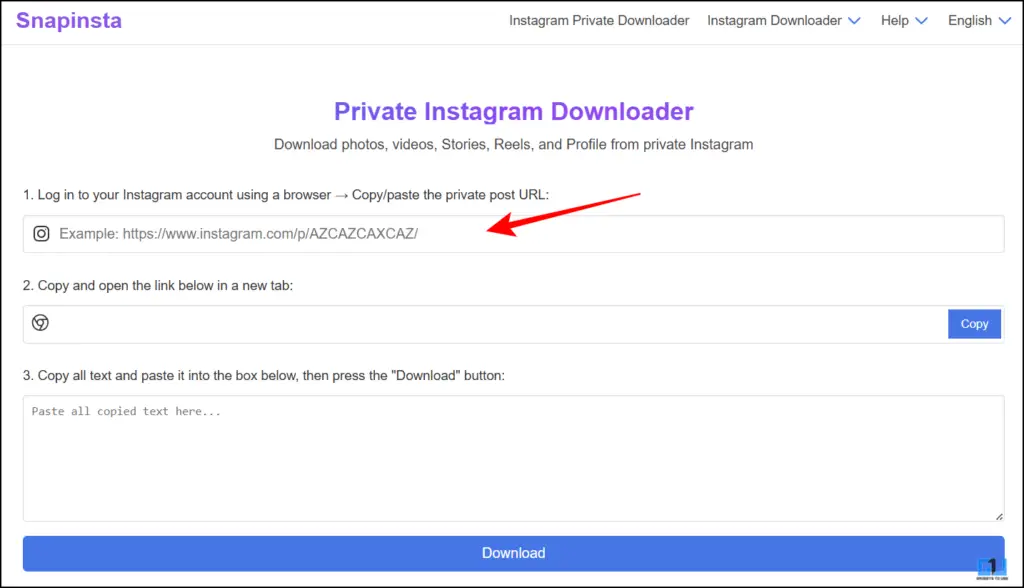
2. When you paste the link, you will see a modified link appear in the second textbox. Copy the modified link.
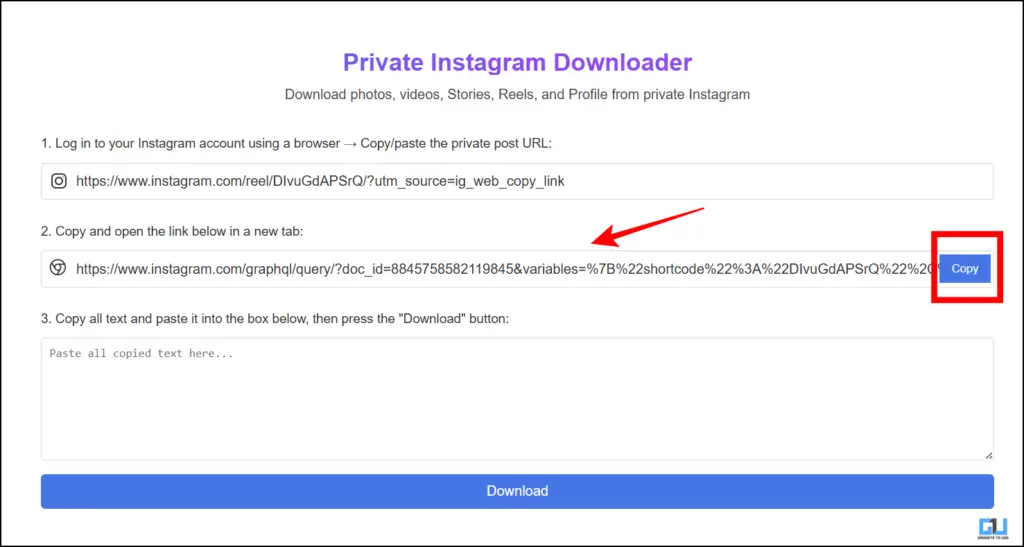
3. In a new tab, add the link and copy the source code of the video.
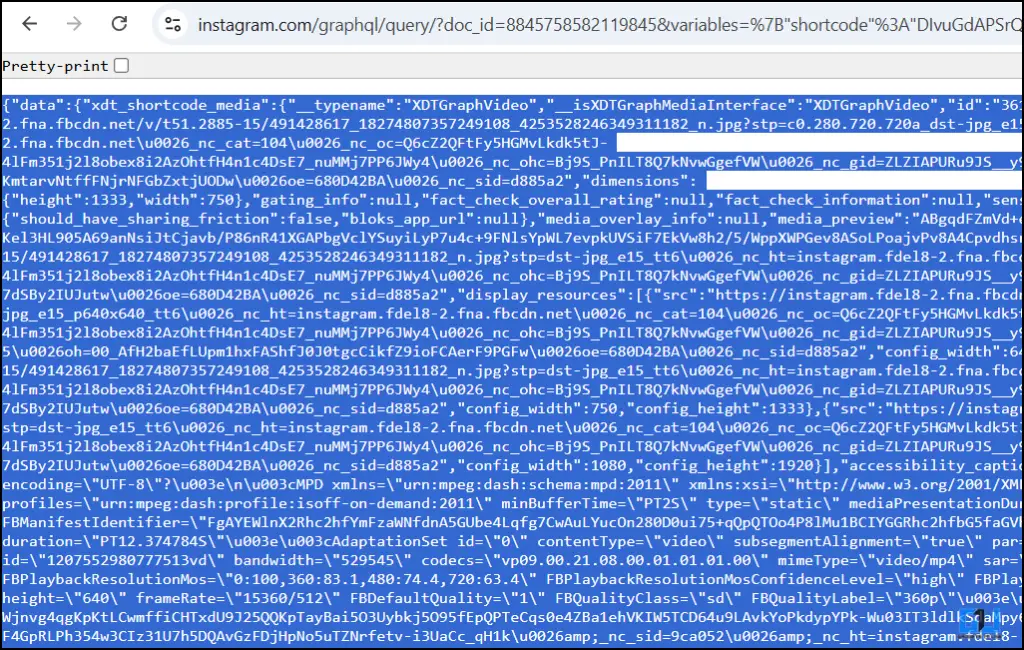
4. Paste the source code into the last text box and click on download.
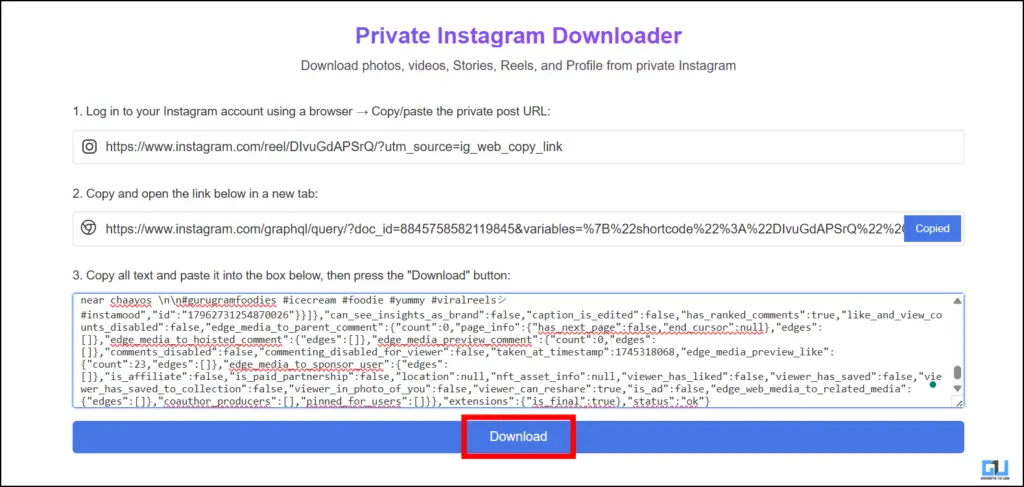
5. Finally, click on the download option to save the video in internal memory.

3. Screen Record the Reel Video
This method is your last resort and is most widely available. Most of the phones are now equipped with a screen recording feature. This allows the user to record anything happening on thier screen, including private reels. The only downside to this is that you will get some disturbing elements. Since the entire screen is recorded, in the final recording, you will see the entire reel menu along with the audio. Ever after this, this particular method remains the most widely used.

FAQs
Q. Can you download private reels?
NO, you can not download a private reel. However, you can use websites that are built to bypass this very limitation. You can use InDown and SnapInsta.
Q. What is Instagram’s Blend feature?
Instagram Blend is a feature that creates a custom feed for you and your friend. In this feed, the order of the reels is the same for you and your friend. You can start this from the chat of any friend, click on the first icon right before the call icon.
Wrapping Up
In this article, we discuss methods for downloading any private reel you fancy. Since you can’t download any private reels, this article provides solutions to fix the problem. The methods discussed are all free and easy to use. The only catch is that you have to be logged in to your browser before you do this.
- How to Block Any Audio on Instagram Reels Feed
- How to Hide Collab Reel from Post Tab on Your Instagram Profile
- 3 Ways to Add Clickable Links in Instagram (2025)
- How to Upload 3 Minute or Longer Reel on Instagram (2 Ways)
You can also follow us for instant tech news at Google News or for tips and tricks, smartphones & gadgets reviews, join the GadgetsToUse Telegram Group, or subscribe to the GadgetsToUse Youtube Channel for the latest review videos.










