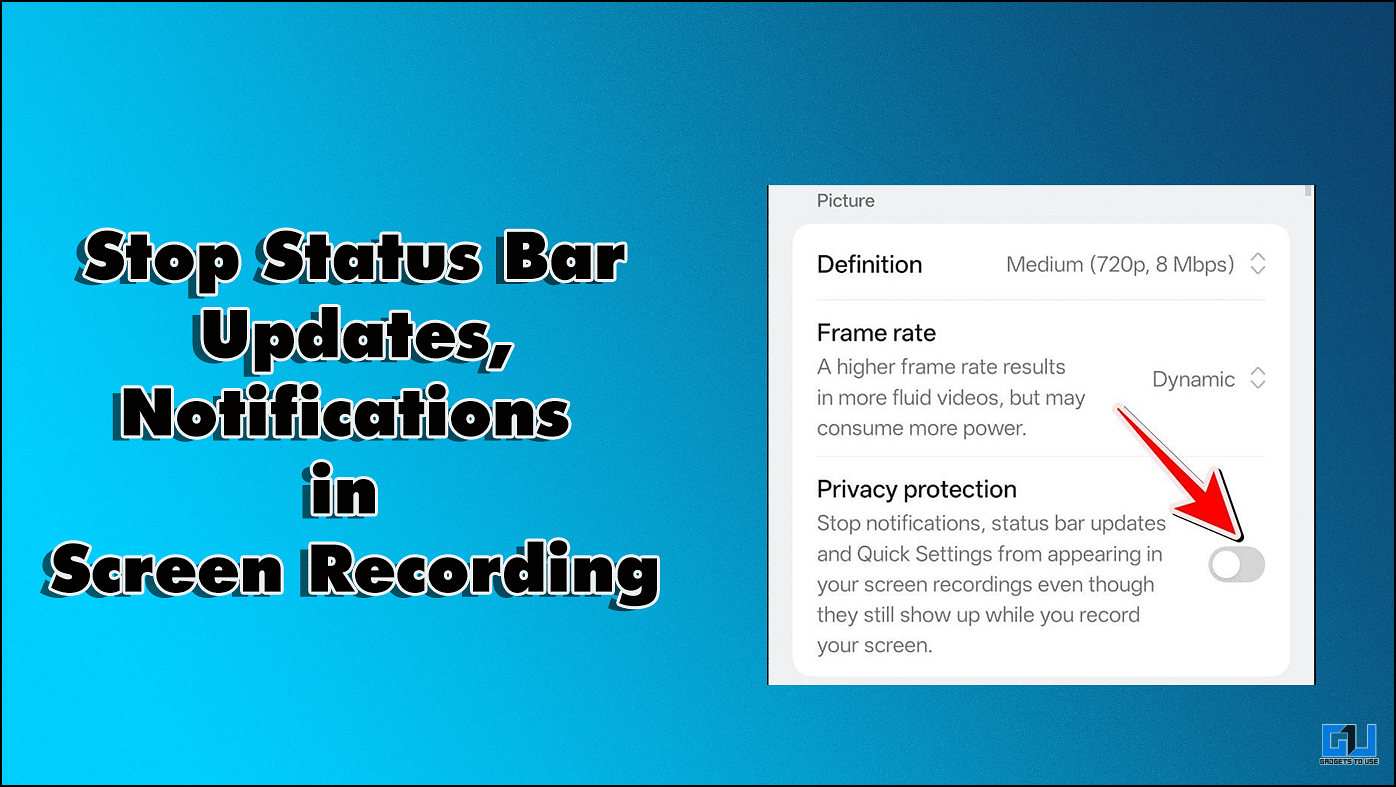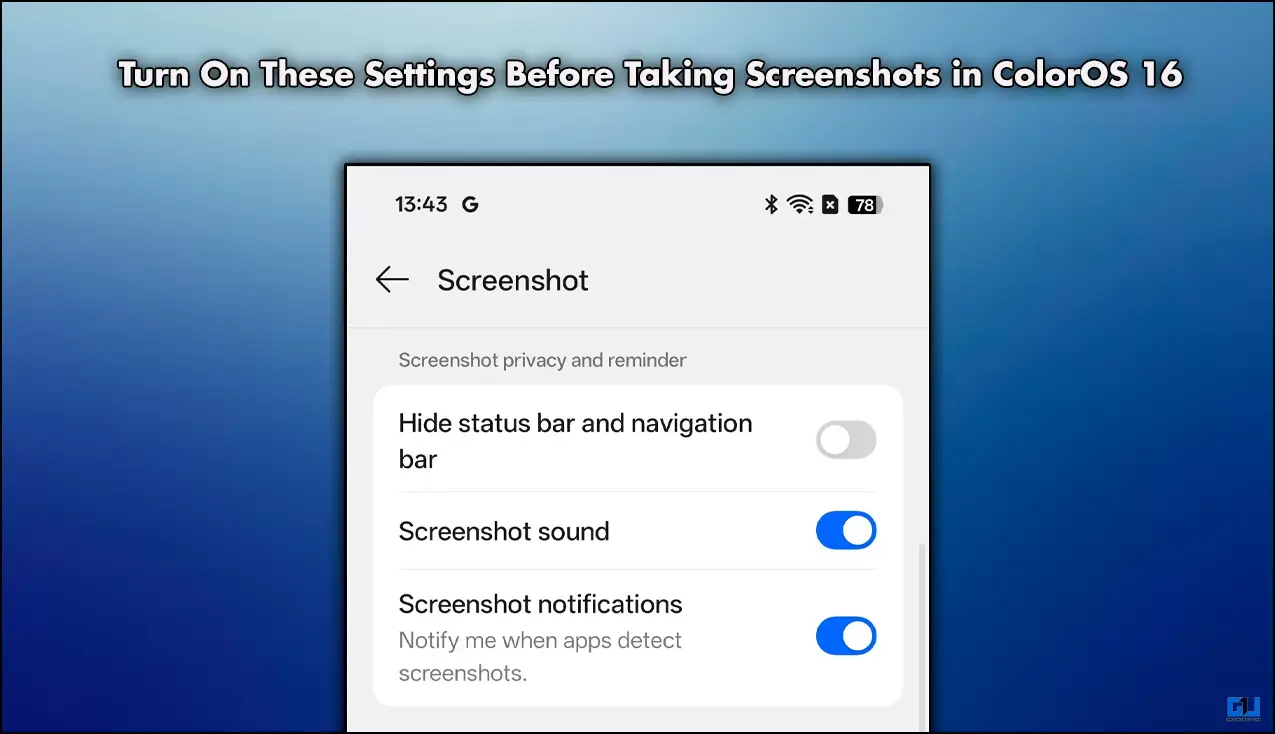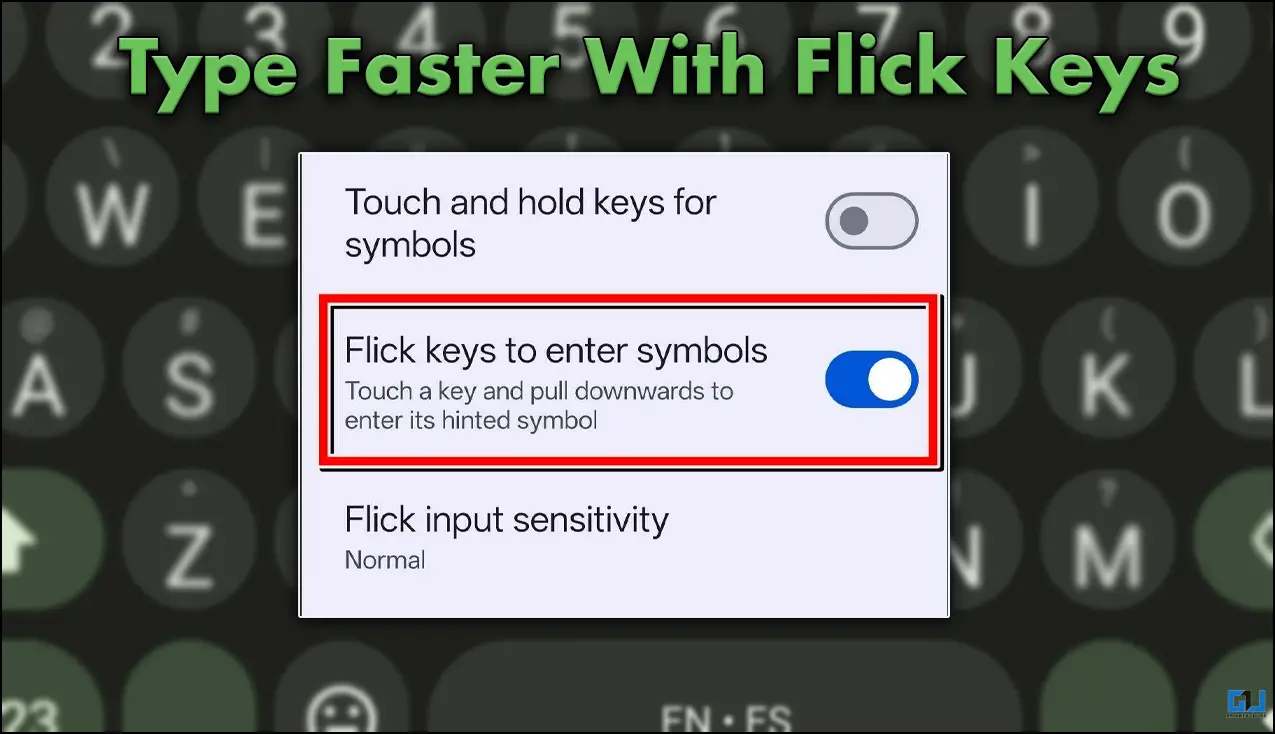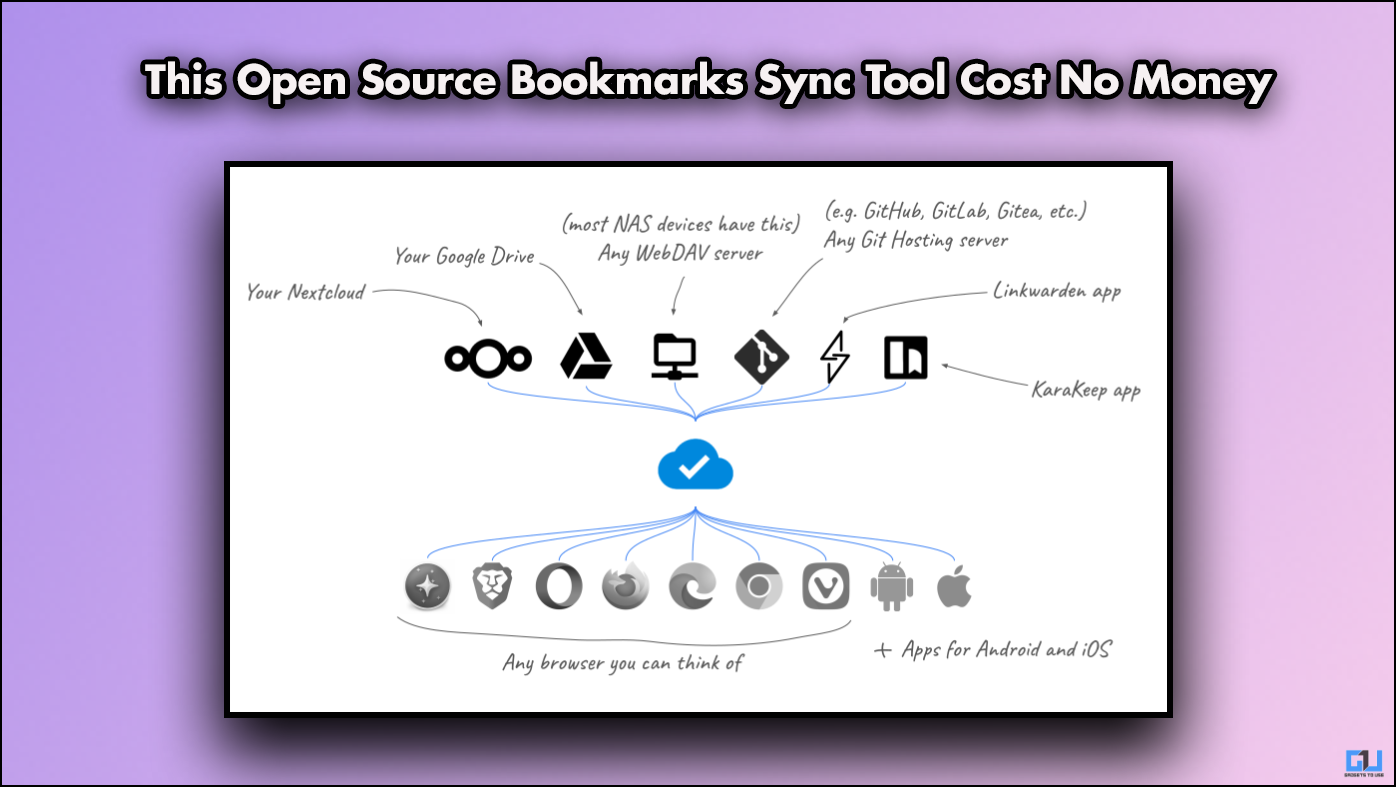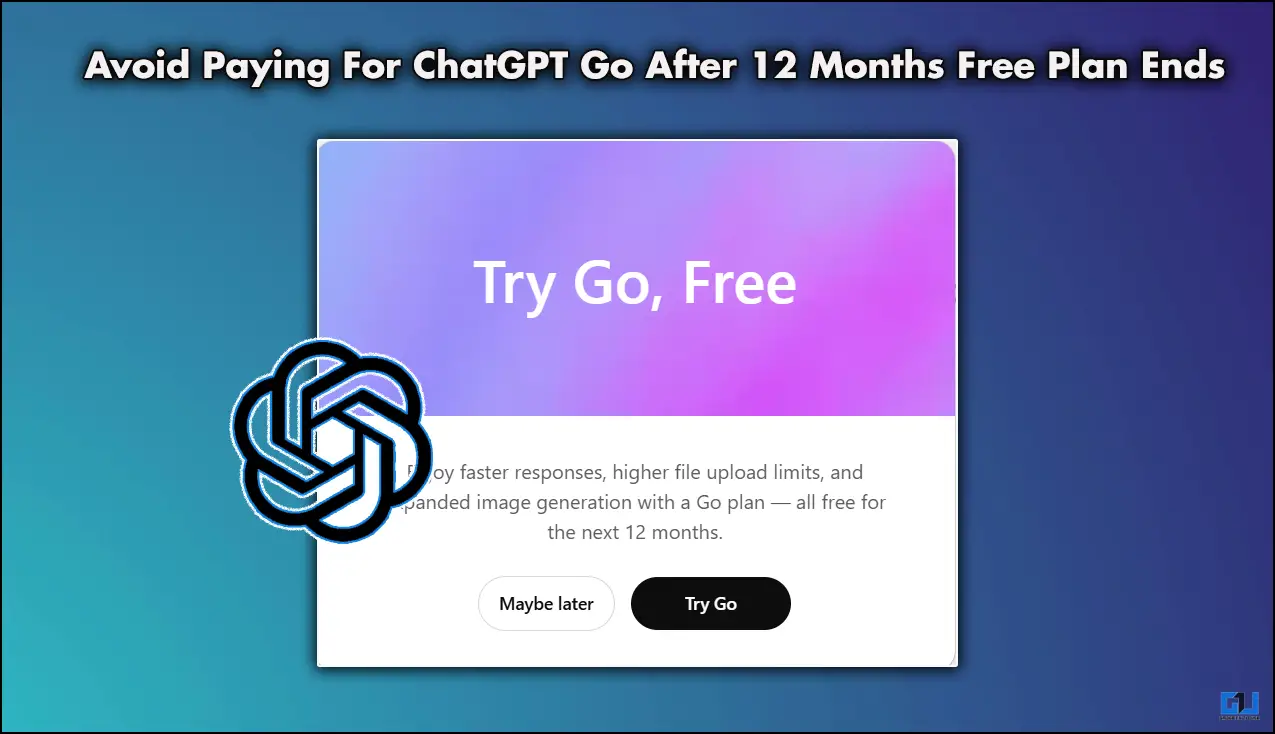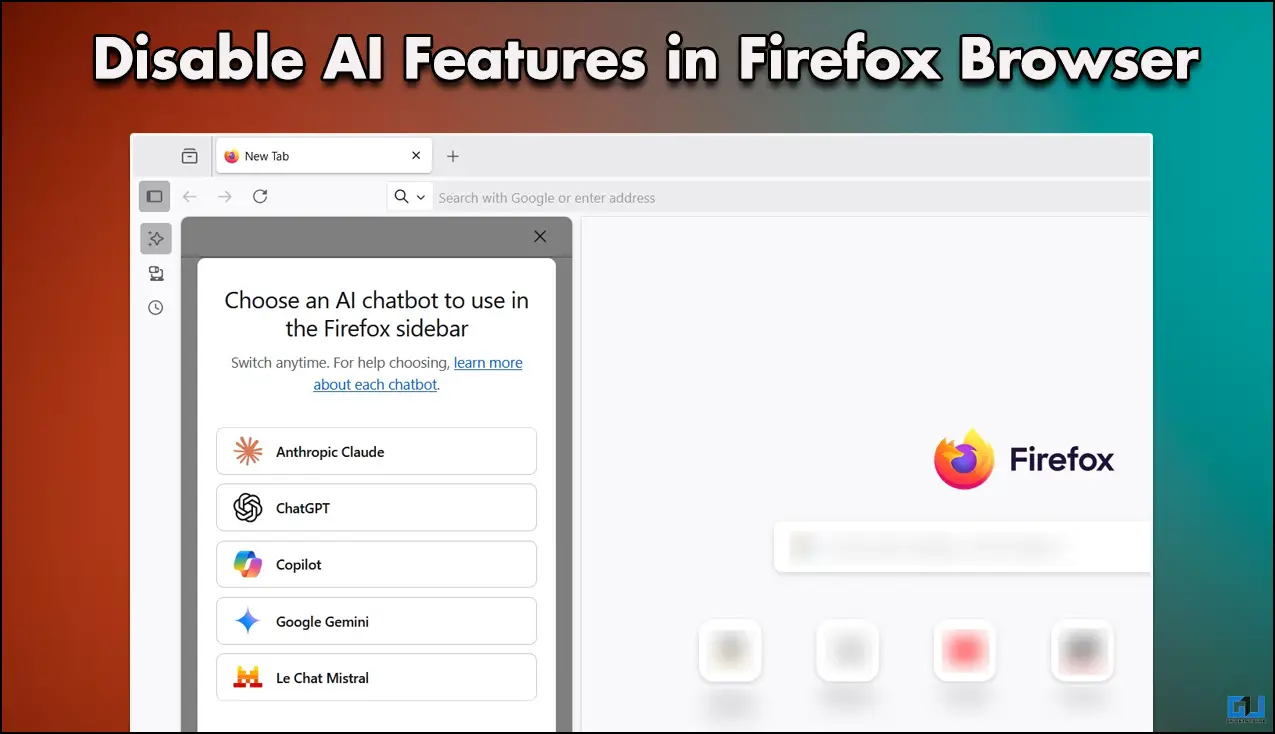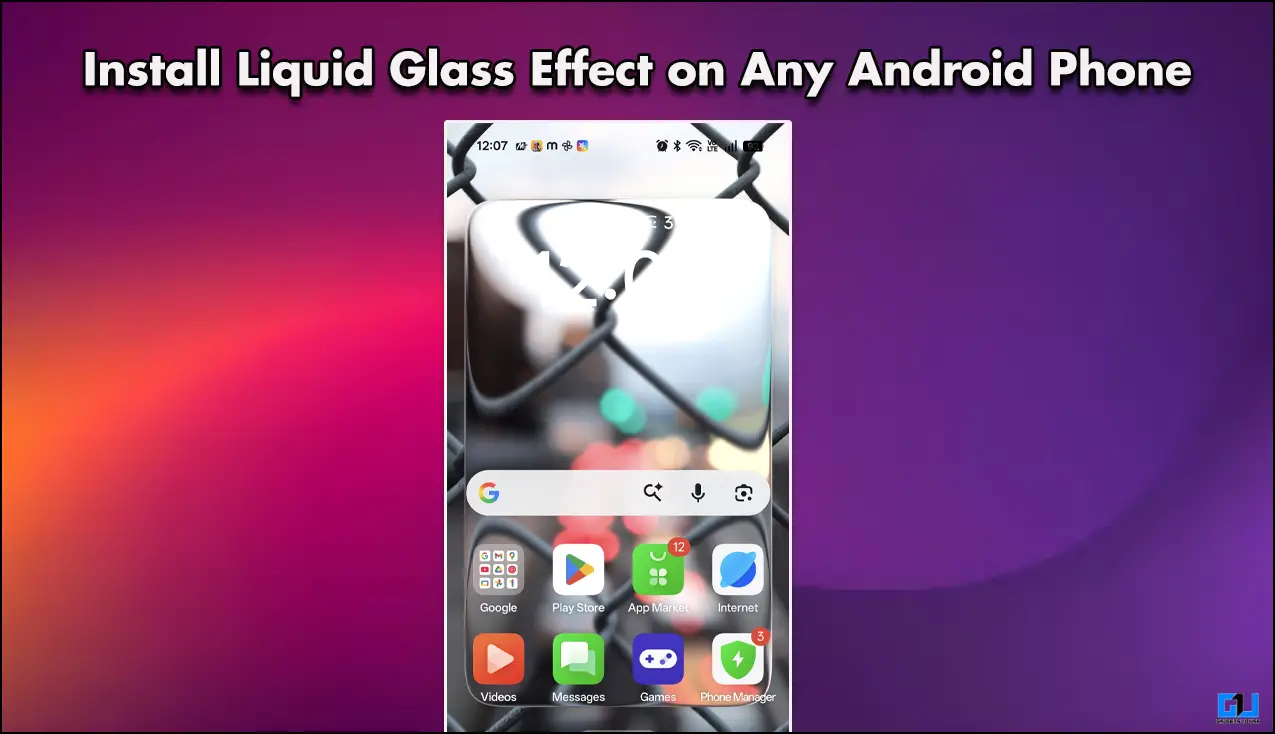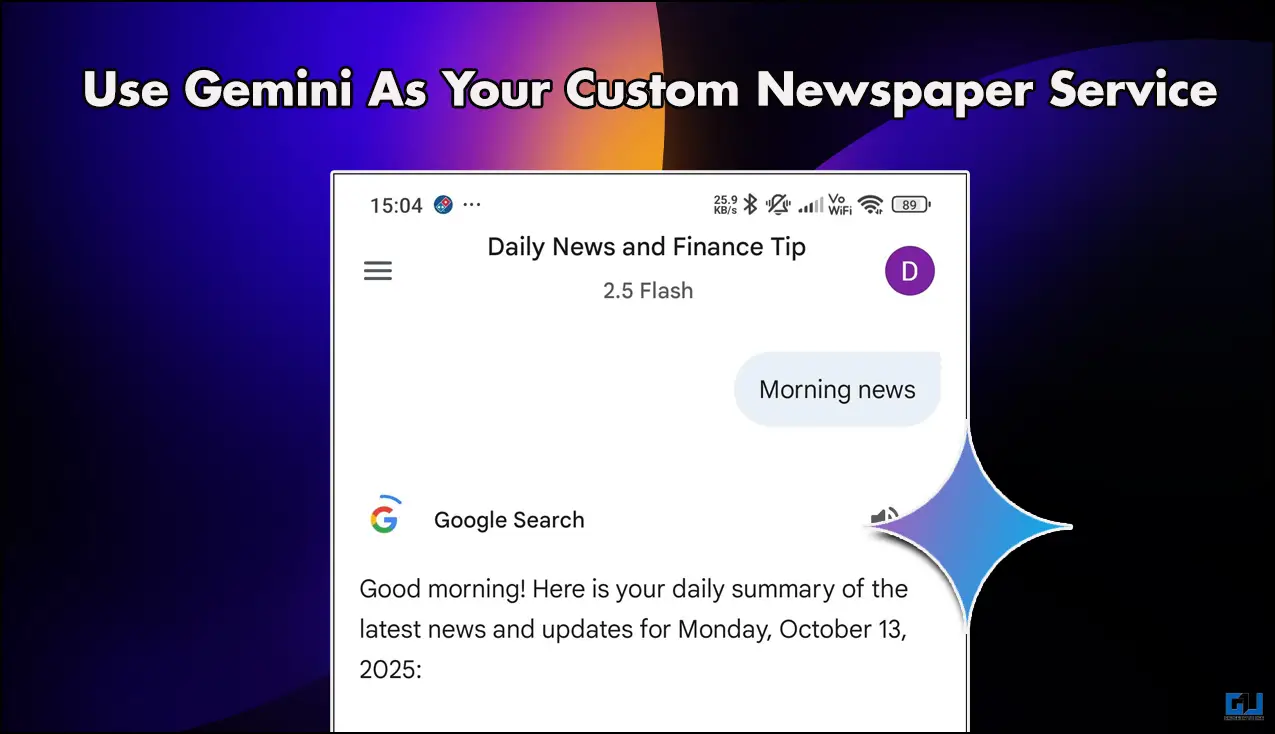Quick Answer
- Though in this application, instead of a side-by-side comparison, you get a tabular overview, in which all the apps are separated, and you can see the variety it offers by opening one tab.
- In this article, I will help you save money by sharing an application that allows you to compare prices for any and all products that are being sold on quick commerce apps.
- I will never leave my bed to get groceries on a Sunday morning, and now, because of apps like Zepto, Blinkit, Instamart, and Jio Mart, I do not have to.
I would be a wealthy man if not for quick commerce apps. You get your salary and you want to save it, but how can you ignore all the offers, the sinfully crafted notifications that call to your addiction to munchies? I will never leave my bed to get groceries on a Sunday morning, and now, because of apps like Zepto, Blinkit, Instamart, and Jio Mart, I do not have to. Convenience has its own price, but not a lot, since India’s e-commerce is pacing upwards, and you get great discounts across all apps.

Now, the question is, how do you decide which one is the best app? In this article, I will help you save money by sharing an application that allows you to compare prices for any and all products that are being sold on quick commerce apps.
Best Prices on Quick Commerce Apps
Moms are always right. Now that I am spending my own money, I check all the platforms before actually ordering. Doing this not only gives me a better price but also helps me find better deals. The only difference is that you can do all this from just an application. You do not need to fill up your cart each time you use a different application. You can simply use the applications I have mentioned in this article and compare the prices from all the different apps. Now you do not need to pay any money or subscription fees to this application. Simply log in and start searching for items, and you will see the price of that item on every quick commerce app. This helps you decide and get the best price for your stuff.
1. Quick Compare
Quick Compare is one of the best apps that I have installed on my phone. This app helps me save a significant amount of money every time I order groceries online. These apps allow me to compare the item prices side by side from apps like Zepto and Blinkit. This also supports Jio Mart and Swiggy Instamart, not only prices you also get an estimated delivery time from different apps. Here is how you can compare and save money.
1. Install the application from the Google Play or Apple App Store.
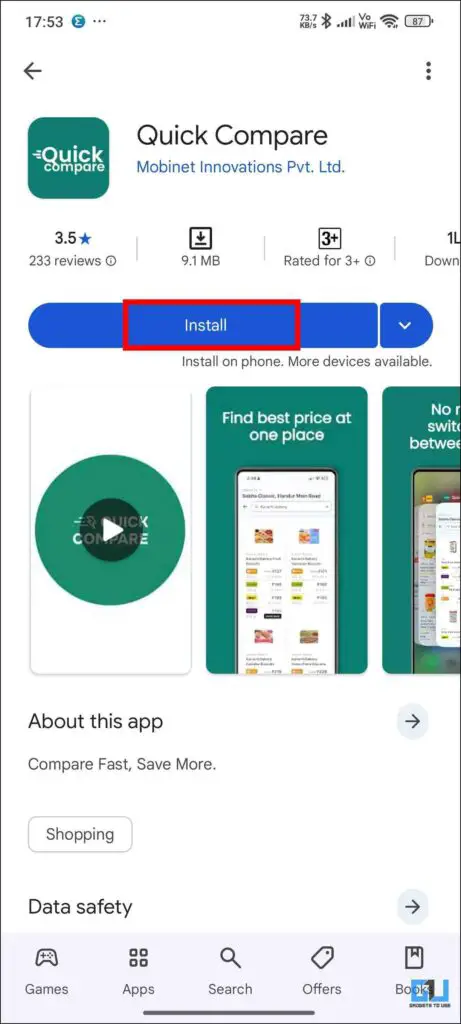
2. Launch the application and allow location services.

3. Search for the item you want to buy. I searched for rice.
4. You will then see all the different varieties of that item and where they are available.
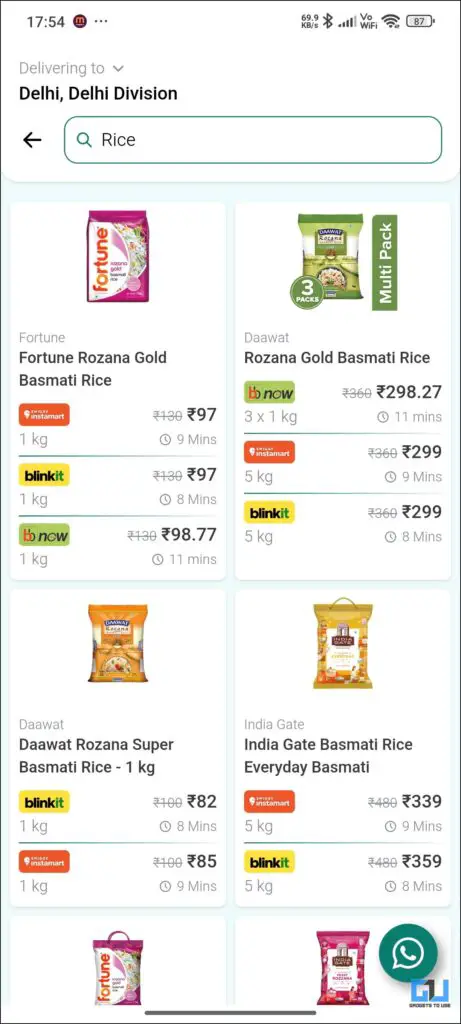
5. Click on your choice, and in the expanded view, you can see the prices and delivery time.

6. Now, if you click on any app icon, it will redirect you to that specific product on that app.

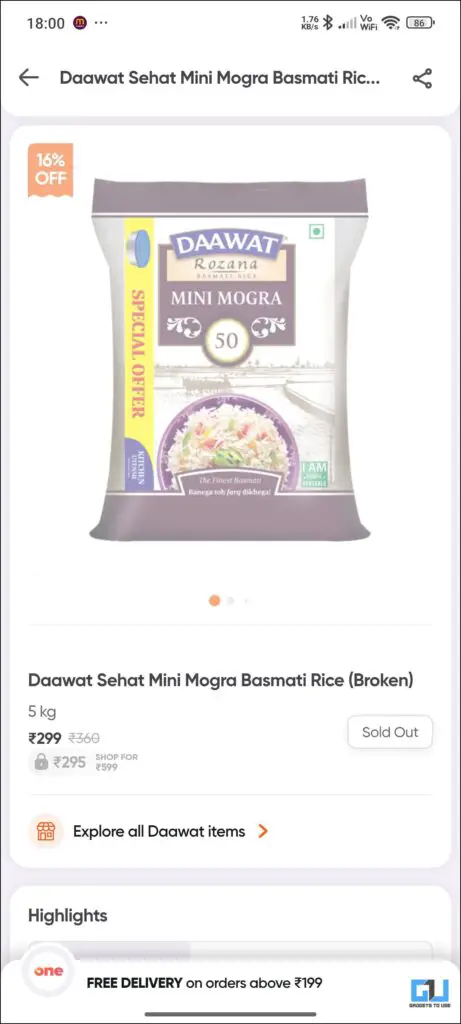
2. Saavio
Similar to Quick Compare, this app also compares the prices of products on the quick commerce app. Though in this application, instead of a side-by-side comparison, you get a tabular overview, in which all the apps are separated, and you can see the variety it offers by opening one tab. The only downside of this application is that it is available only for Android devices for now.
1. Install the application from the Googe Play Store.
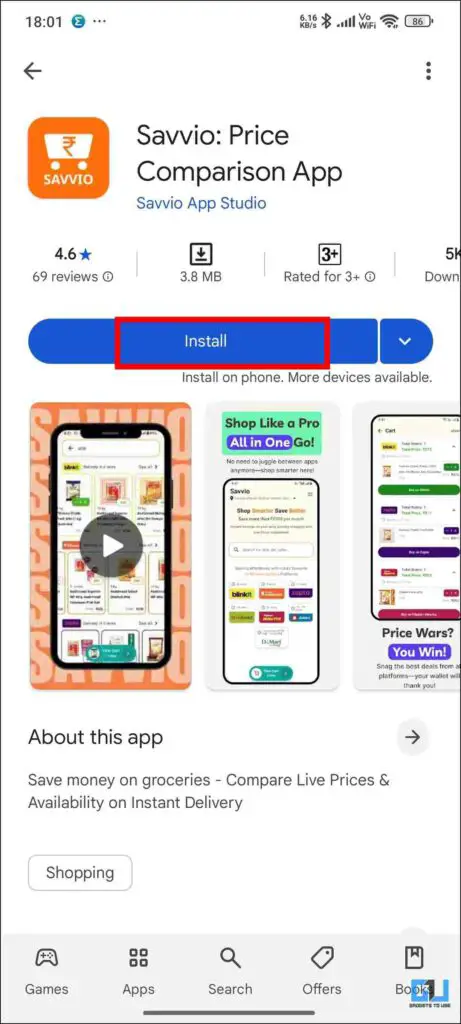
2. Launch the application and search for your product.
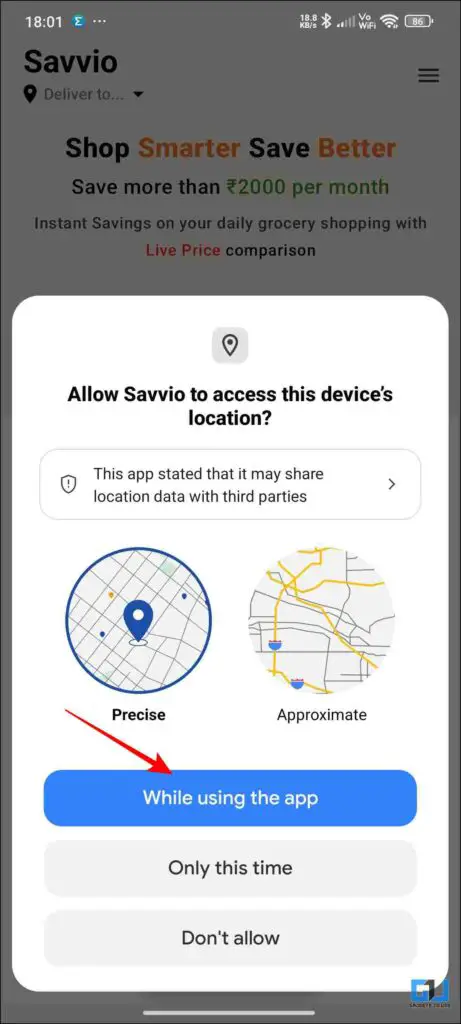
3. You will see the interface showing different sections for different apps.
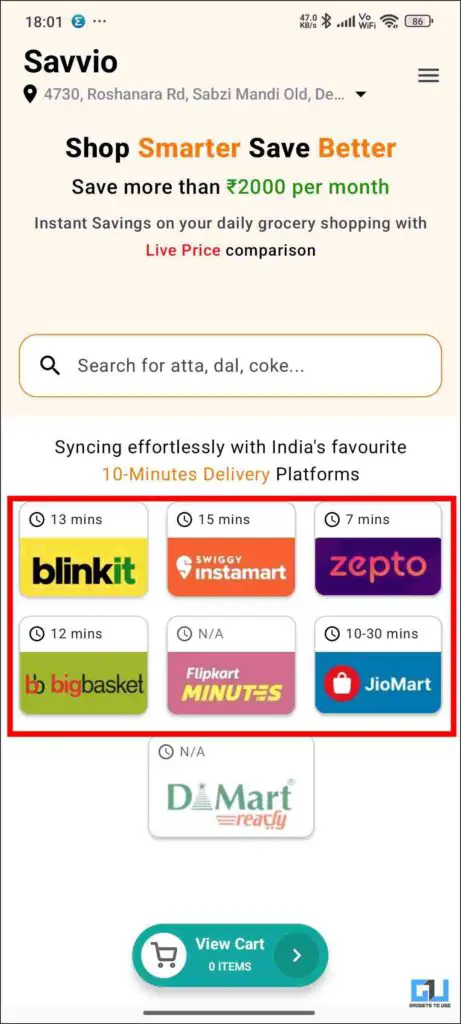
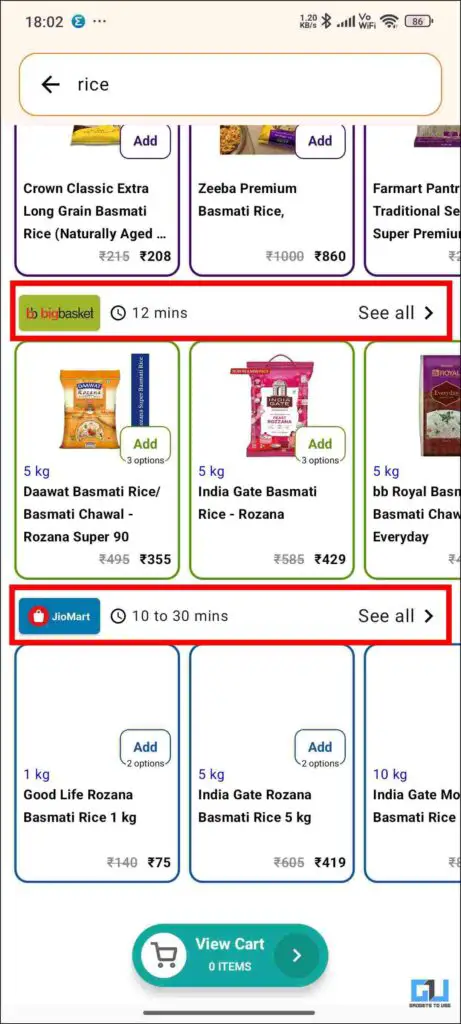
4. Because of the sections, you can not compare the price of the product.
5. You can order through this application as well. Once you add the item, it will show you an option to redirect to the quick commerce app of your choice.
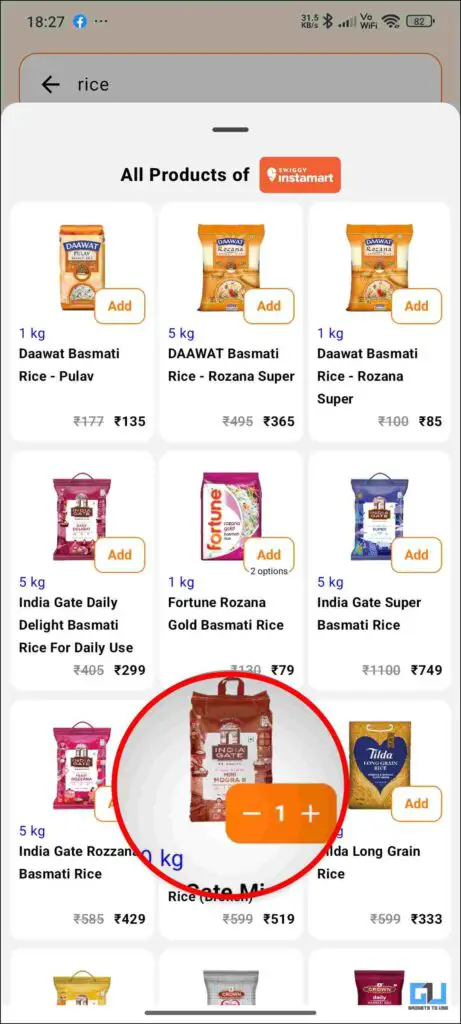
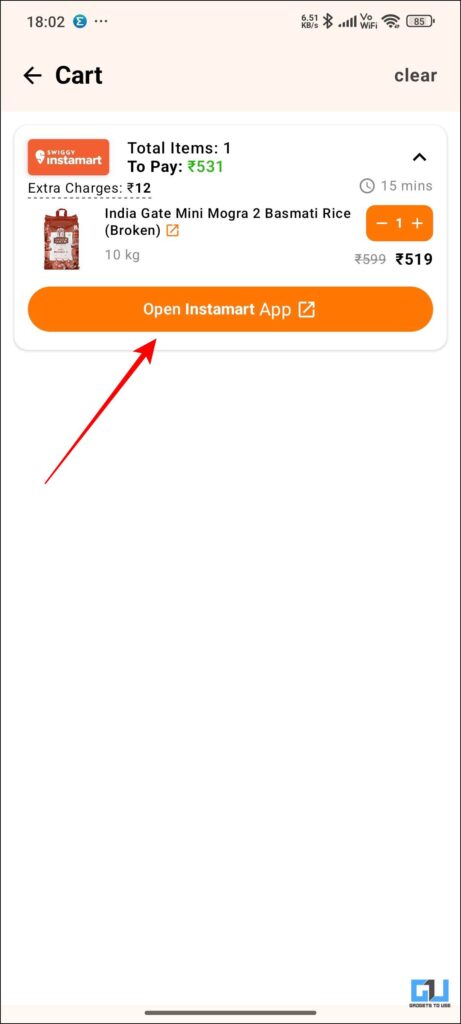
FAQs
Q. Can I order medicines through Swiggy Instamart?
Yes, you can now order prescription medicine through Instamart. However, once you have placed the order you have to upload the prescription so that the order could be processed further. If you do not have a prescription, swiggy will get you on call with a doctor who will then consult you.
Q. Is Zepto Pass actually useful?
If you buy Zepto pass you get some additional discounts, also you get free deliveries irrespective of your cart value.
Wrapping Up
This article is all about apps that can help you compare prices of different quick commerce apps. Since most of the delivery apps do not sell products at the MRP rate, there are high chances you can get a decent price on a different app. So, using apps like Quick Compare and Saavio is actually good.
You may also like to read:
- This AI Tool Makes Your Old Photos Look New
- How to Change Your Hairstyle Using AI
- Generate Videos From Text Prompt Using Google Veo For Free
- 3 Ways to Fix PayPal Payments on Hold
You can also follow us for instant tech news at Google News or for tips and tricks, smartphones & gadgets reviews, join the GadgetsToUse Telegram Group, or subscribe to the GadgetsToUse Youtube Channel for the latest review videos.