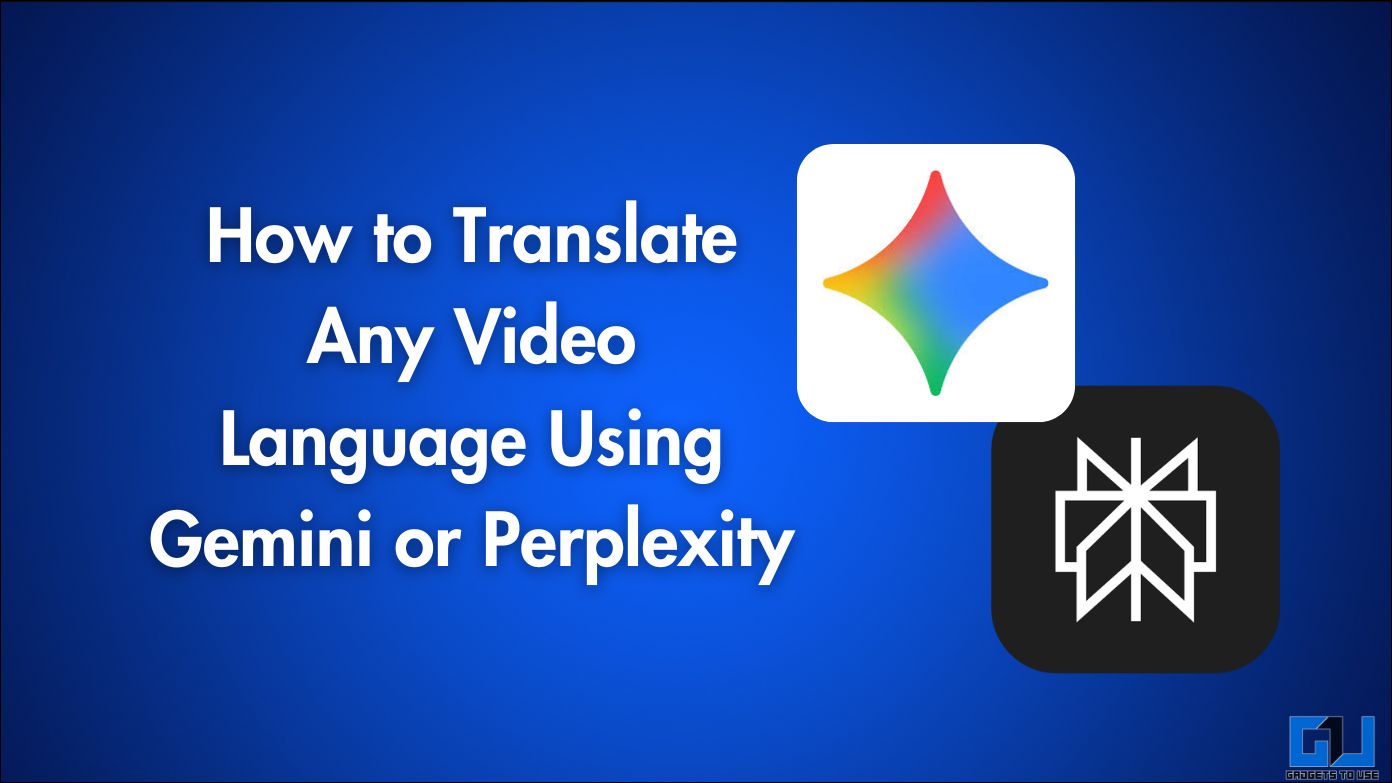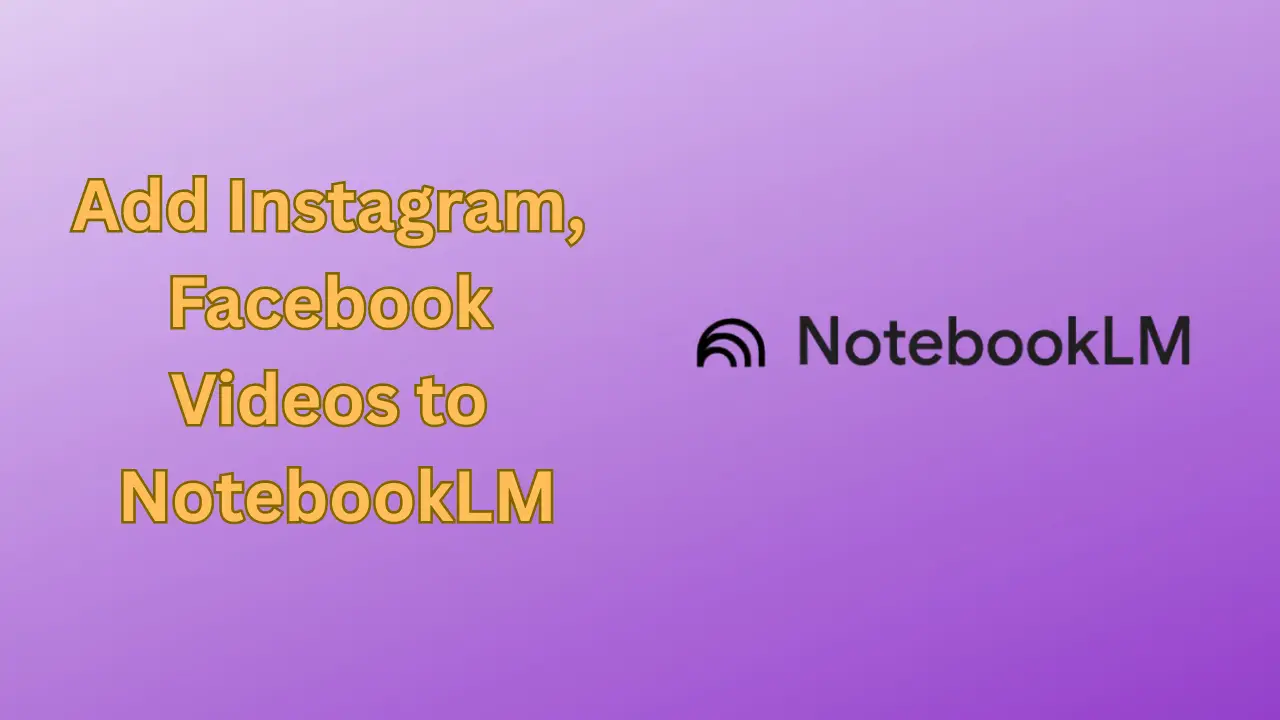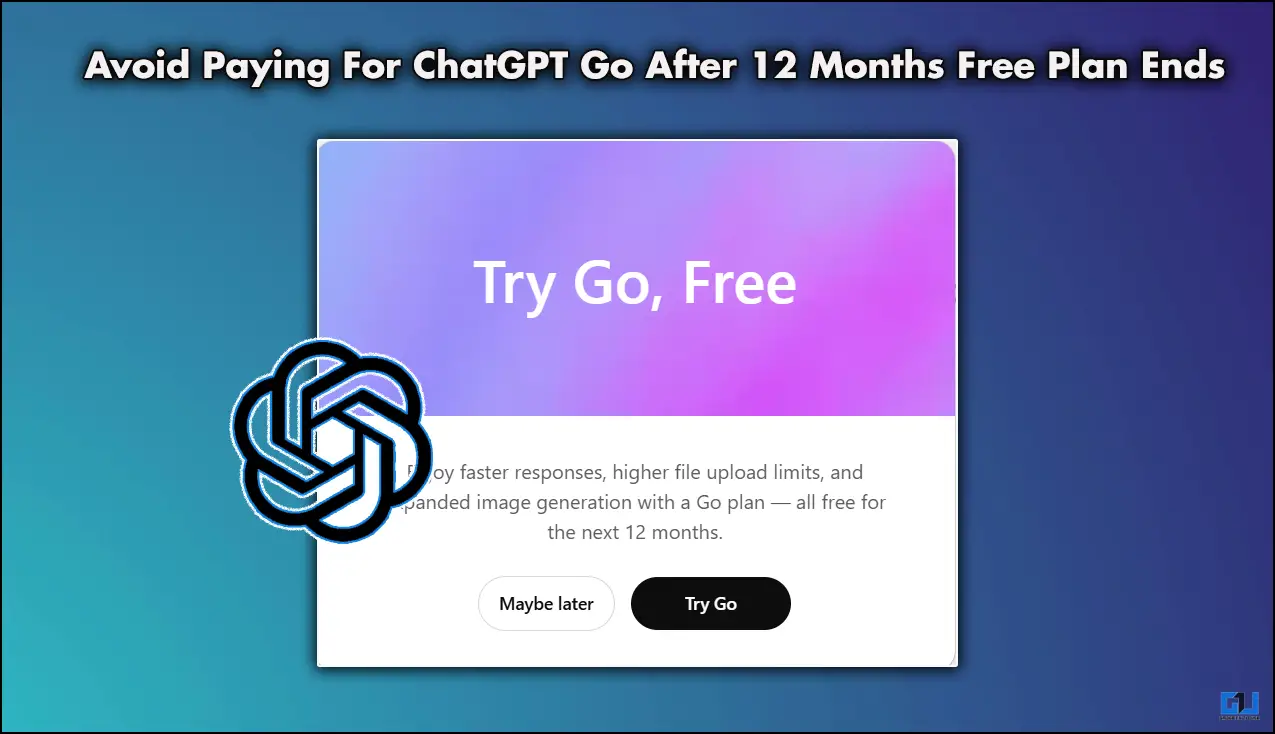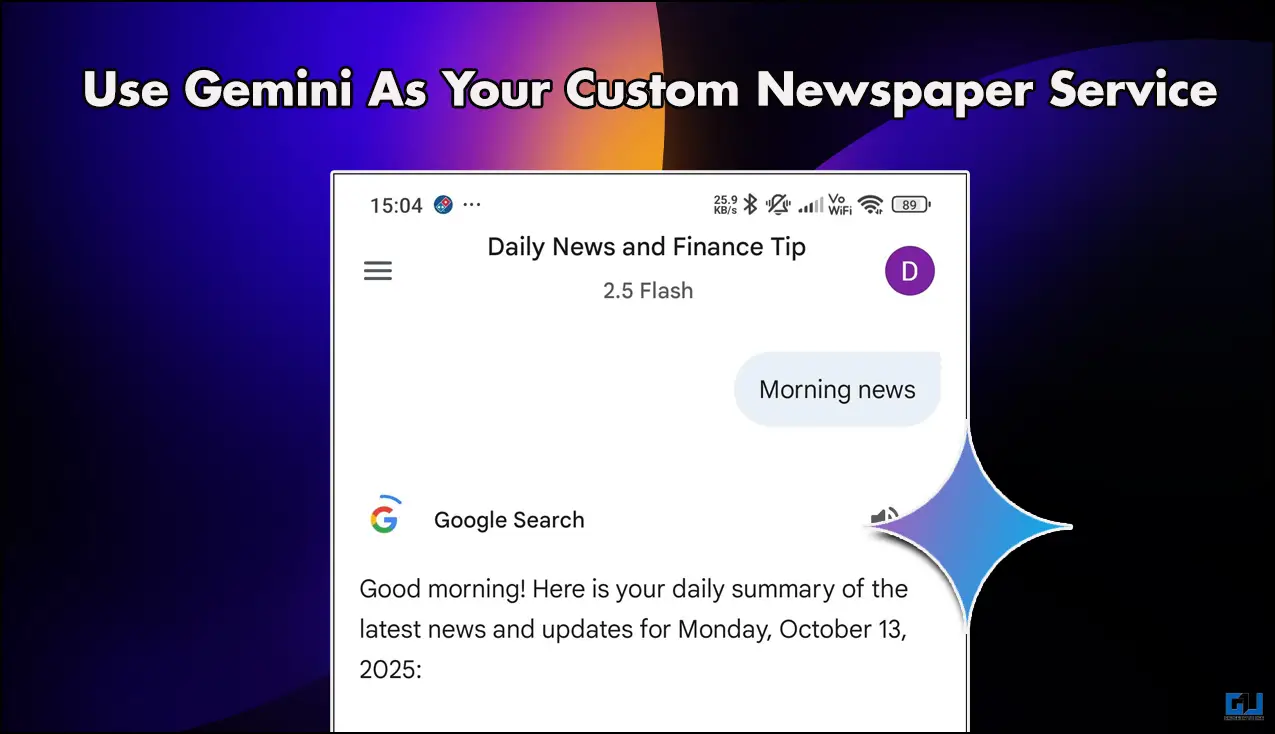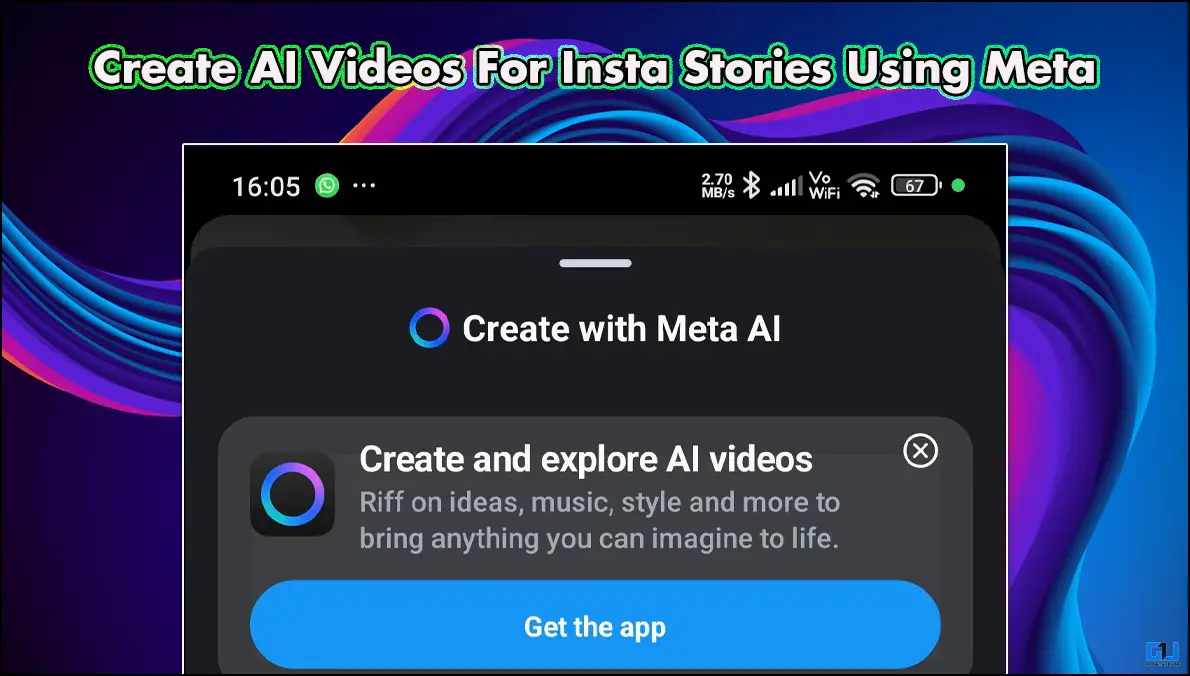Quick Answer
- This o3 model is the most powerful in terms of reasoning and can be used for maths, science, visual perception, and a lot more.
- It is still in the testing phase, and it is great at recognizing patterns and connections and can draw insights without reasoning.
- This is the model that is most widely used and rightly so, since it is available on the free version of ChatGPT.
Using ChatGPT is one thing, and using ChatGPT correctly is another. There are multiple models within ChatGPT, each with its unique use cases. Now, most of us do not care for the model; we simply ask our query, get the answer, and then leave. However, if you knew how to use the right model for the right use case, the final output would be far better than a generic search. So in this article, we will learn about all the different ChatGPT models and how we can navigate through them to use the best-suited one according to our query.
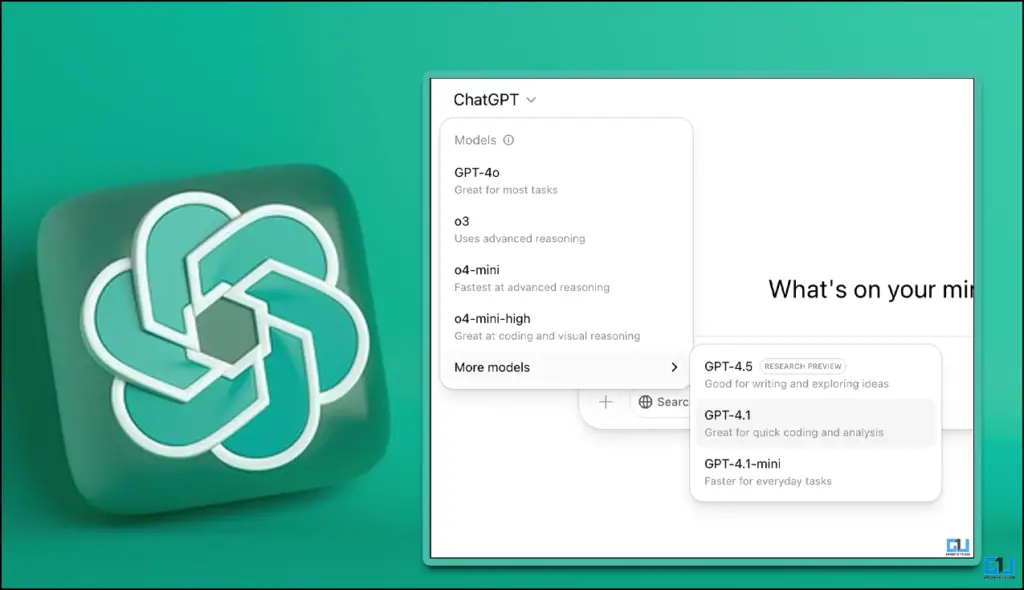
Choosing Best Model in ChatGPT
Now, selecting the right model can be tricky and confusing. To simplify it, focus on the kind of query you will ask. Different models of ChatGPT take on the query differently, and the result will not be the same for every model. For example, GPT-4o is a model that can be used for your regular queries and can also process text and images that are fed to it. While the GPT-4.1 is great for coding queries, it is better than GPT-4o in terms of precision and web development tasks. Similarly, each model is better at a specific type of task. Let’s dive straight in.
The GPT-4.5 Model
The research preview of GPT-4.5 is the best model for chat yet. It is still in the testing phase, and it is great at recognizing patterns and connections and can draw insights without reasoning. It is a more natural feeling to the user and has a broader knowledge base compared to the other models. This particular model is great at solving practical problems, though it is still a research preview, so the proper use is still not defined.
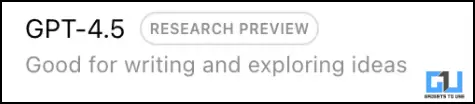
The o3 and o3-mini Models
This o3 model is the most powerful in terms of reasoning and can be used for maths, science, visual perception, and a lot more. This model is great at handling multi-faced, complex queries whose answers are not obvious and require multiple processes. It also works great in analyzing any visual aid, such as images,charts and graphics. You can use this model in programming, engineering and creative queries and it will perform brilliantly.
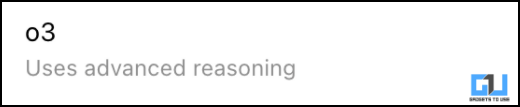
The o3-mini is designed specifically for coding and reasoning, and it is much faster than its predecessors. This model is faster and efficient and can be used in developmental and production use cases. This model also works with search, which means you will get the latest links and answers relevant to your queries. However, the o3-mini can not process visual-based queries; it is text only.
The GPT-4o Model
This is the model that is most widely used and rightly so, since it is available on the free version of ChatGPT. This particular model can process audio, vision, and text in real time and can give you answers post-processing. The API of this model is text and vision-based for now. You can use it on the Plus, Pro, and Premium subscriptions as well. This works great when you are using this and asking live questions and reasoning.

The GPT-4.1 Model
The 4.1 model excels at coding tasks and can perform them with great precision. This even surpasses the GPT-4o in terms of precision and web development tasks. You can use it over the O3 and O3-mini models. This is much feasible for daily coding issues, and you can only use this if you have a paid plan for ChatGPT. Simply switch the model by clicking on More models and then selecting GPT-4.1 from the drop-down.
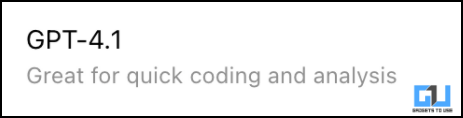
The GPT 4.1-Mini Model
This model is fast, efficient in executing coding, and intelligent in executing queries. It is available in the model picker and is the default fallback of the free users once they have exhausted their daily free quota.
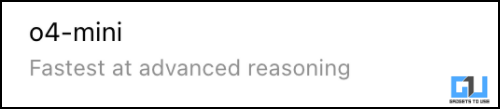
Note: You can only use the GPT-4o model in the free trial. To switch to and use different models, you must opt for a paid plan.
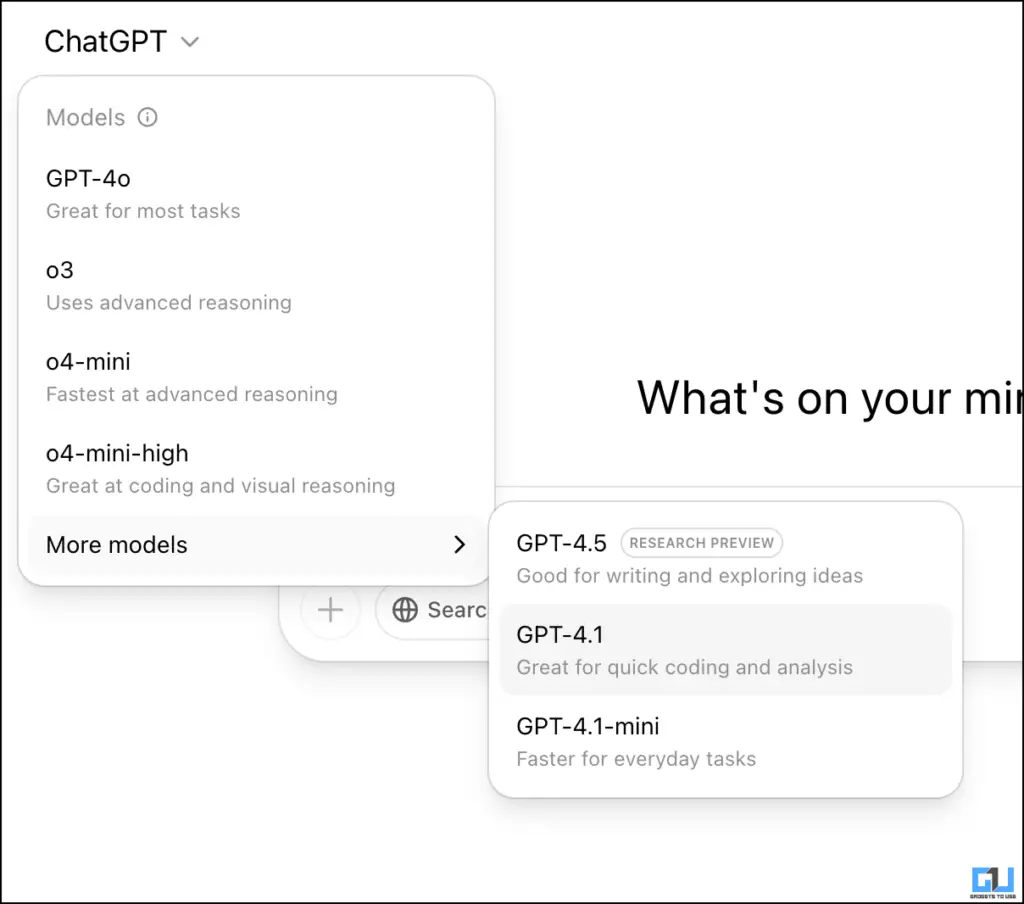
FAQs
Q. How can I switch between different ChatGPT models?
You can only do this in the paid plans of ChatGPT. Simply click on the GPT model mentioned on the top left of your screen and then select the model of your choice from the drop-down menu.
Q. Can I use the audio function in the free version of ChatGPT?
Yes, you can use the advanced audio feature in the free plan, though there is a limit of five minutes after which you would have to buy the paid plan for any further access on that day.
Wrapping Up
This article teaches you about different ChatGPT models and how we can use them to their full potential. Each of the GPT models is trained to handle a specific type of task better. If you are a coder, you can opt for the GPT model-o3 and o3-mini. Learning about the GPT models can help you get better query results.
You may also like to read:
- How to Create Insta story using ChatGPT with your Profile Image
- How to Use ChatGPT for Search in Edge and Firefox
- This AI Tool Combines Google Gemini, ChatGPT, and DeepSeek For Any Search
- How to Share Live Screen With ChatGPT on Android or iPhone
You can also follow us for instant tech news at Google News or for tips and tricks, smartphones & gadgets reviews, join the GadgetsToUse Telegram Group, or subscribe to the GadgetsToUse Youtube Channel for the latest review videos.