Quick Answer
- So, in this article, I will tell you all the interesting things you can do with this new feature and how to use it.
- Simply go to Instagram stories and select the image you want to post as your story, and then follow the steps mentioned below.
- The restyle feature is designed to be a creative tool for editing your stories before posting them on Instagram.
Instagram just launched a feature that can make any story you upload unique and full of creativity. Instagram has been incorporating AI in thier application for a while now, with AI chatbots to the meta agent in our chats. Now they have added another feature that is powered by AI called Restyle. This feature can alter any of your images that you upload and change various aspects of that image. So, in this article, I will tell you all the interesting things you can do with this new feature and how to use it.
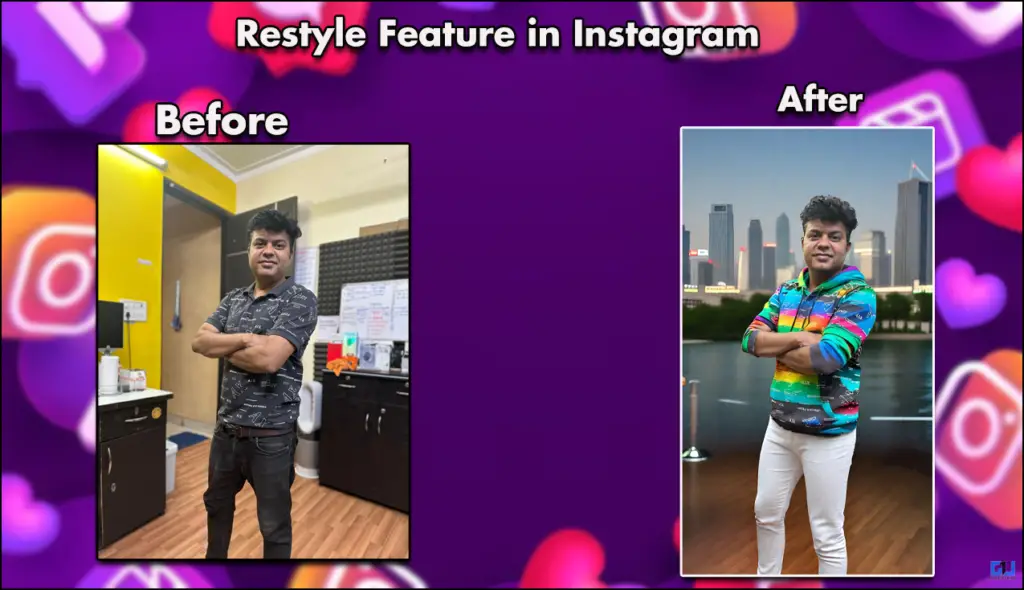
Restyle Before Posting
The restyle feature is designed to be a creative tool for editing your stories before posting them on Instagram. This feature only works with still images, not videos, and in these still images, you have full control. You can edit out the background, clothes, and even add or remove components from the image. There is a handy feature, and there are no limits on creativity. You use simple prompts to edit your images. There are three options in the feature: Add, Change, and Remove. You can use either one or all in a single edit.
How to Use the Restyle Feature in Instagram
The restyle feature works best if you have a portrait shot of yourself, but you can use any image. Simply go to Instagram stories and select the image you want to post as your story, and then follow the steps mentioned below.
1. Once you have selected the image, click on the three dots on the top right.

2. From there, click on Restyle.
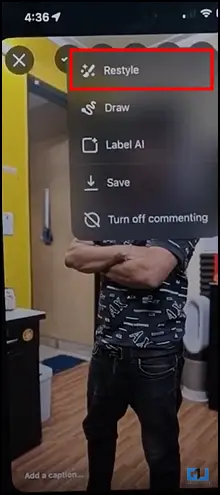
3. Then choose from the three given editing options: Add, Remove, and Change.
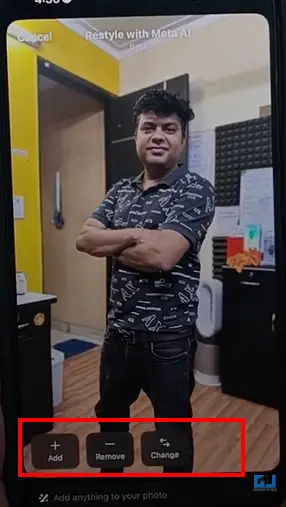
4. After selection, enter your desired prompt and let it process.
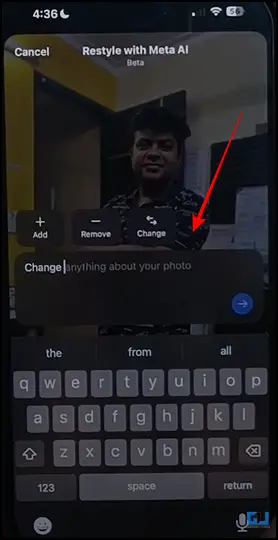
5. You will get two different renders to choose from, and you can also go back and make further changes if needed.
6. Once done, you can post your story online.

A tutorial video showing how you can access the Restyle feature.
FAQs
Q. How can I use the Restyle feature on my phone?
If you are unable to see the Restyle feature option on your Instagram, then rest assured. This is being slowly rolled out to all the devices. Try to update your Instagram and then check again for the restyle feature.
Q. How can I reset the entire Instagram feed?
To reset your Instagram feed, head over to settings > Content Preferences> Reset suggested content. You can do it every time you think your feed is overwhelmed with useless content.
Wrapping Up
This article talks about the latest Restyle feature launched by Instagram. This feature allows you to edit your story images before posting. You can edit out the background, your clothes, and even remove components if you do not like them. Another useful feature for the masses, it is slowly being rolled out, so make sure you update your Instagram app.
You may also like to read:
- How to Use Google Virtual Try On Outside United States
- 3 Ways to See All Comments By You On Instagram
- How to Create AI Video of Model Wearing Outfit Photos
- How to Change Your Hairstyle Using AI
You can also follow us for instant tech news at Google News or for tips and tricks, smartphones & gadgets reviews, join the GadgetsToUse Telegram Group, or subscribe to the GadgetsToUse Youtube Channel for the latest review videos.










