Quick Answer
- In this article, I will share the right tool with you and how to use it, so read on.
- So if you are an entrepreneur who is trying to get his own 3D logo, without investing half of his funding, then this is the article for you.
- With this feature, you can enter any text in the text box and have it convert into a 3D logo.
We can all easily identify the iconic golden arch in McDonald’s logo. You can identify it alone based on the logo, and you would want your business logo to hold the same value. 3D logos are the new hype of the entrepreneurial space. So if you are an entrepreneur who is trying to get his own 3D logo, without investing half of his funding, then this is the article for you. I have found the best tool that can add just another dimension to your logos (get it?). In this article, I will share the right tool with you and how to use it, so read on.
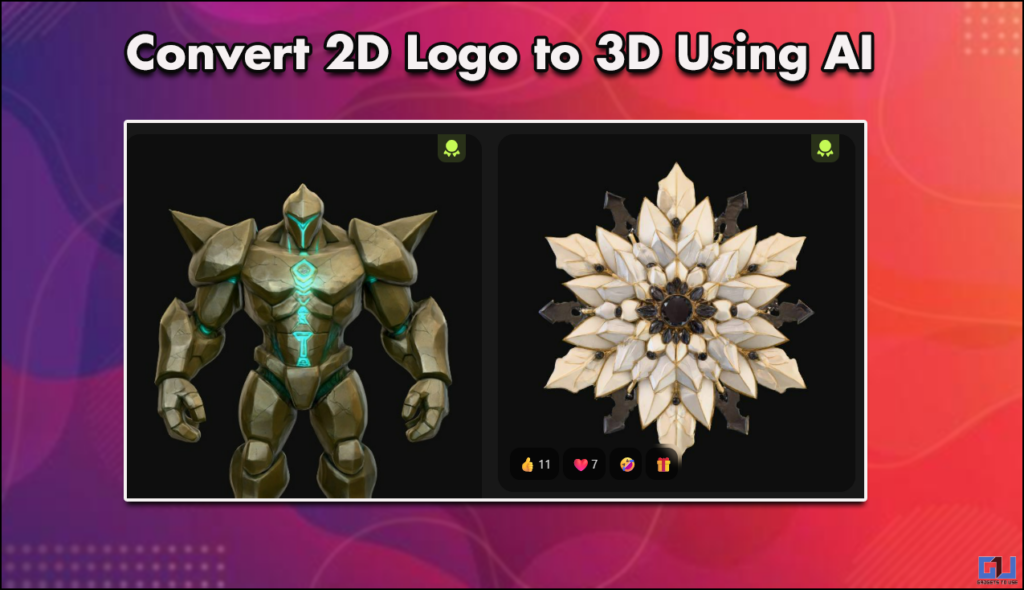
Boost Your Business With a 3D Logo
Whenever I am using any free AI tool, I have zero expectations, as in my testing, only some work properly. Though this one tool surprised me, not only did it generate the 3-D render, it also allowed me to make any more changes before downloading. This particular tool offers you 100 credits when you sign in for the first time, and it takes 10 credits for each render. Now, the final result might not be on par with something that you will get from a paid tool but the results were decent.
Also Read: 5 AI Tools to Turn Your Drawing to a Logo
Create 3D Logo using Meshy
Simply head over to meshy.ai and then follow the steps mentioned below.
1. Sign in using your preferred method.
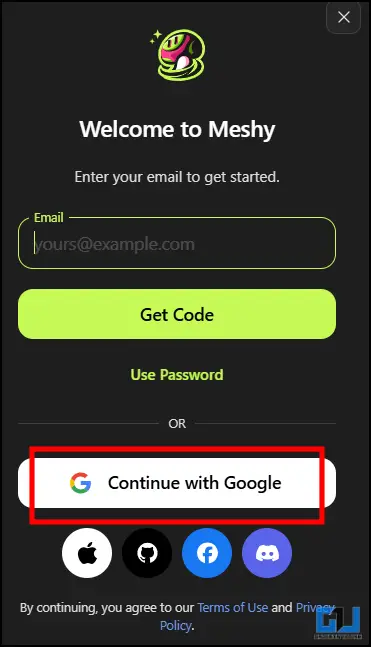
2. Then head over to the Image to 3D option from the dashboard.
3. Once you are there, upload the image of the logo by clicking on the upload button.
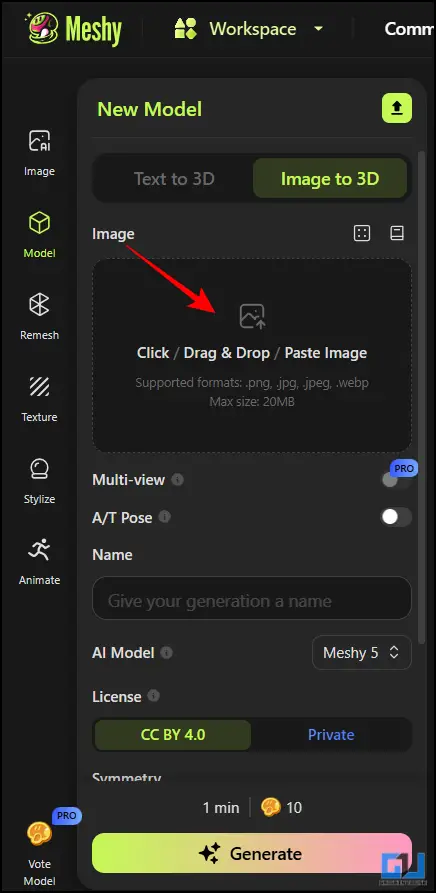
4. After the image has been uploaded, you can tweak the settings according to your needs.
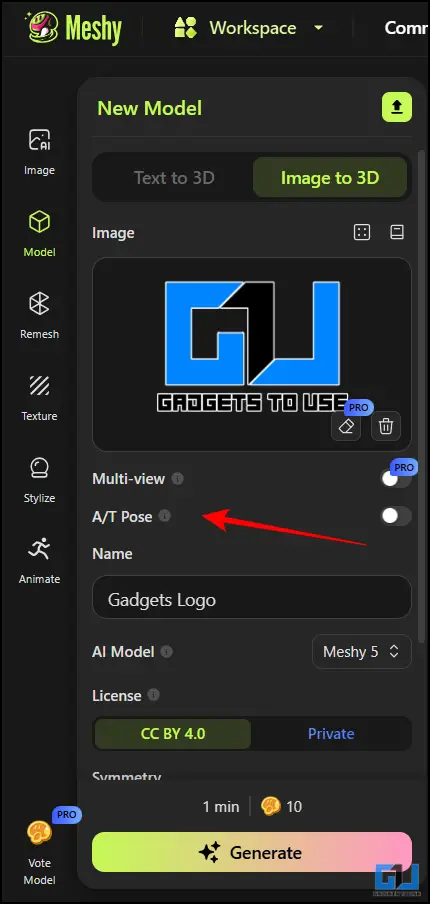
5. Finally, click on generate, and it will give you multiple renders.
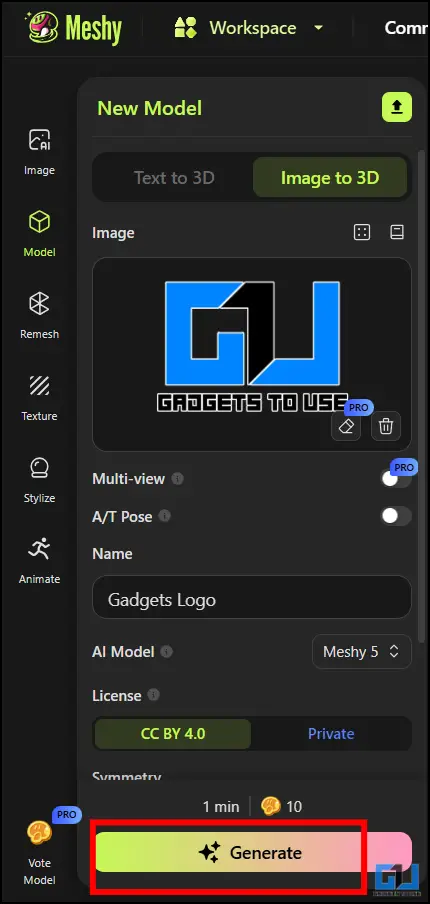
6. Choose the one you like, then click on Download.
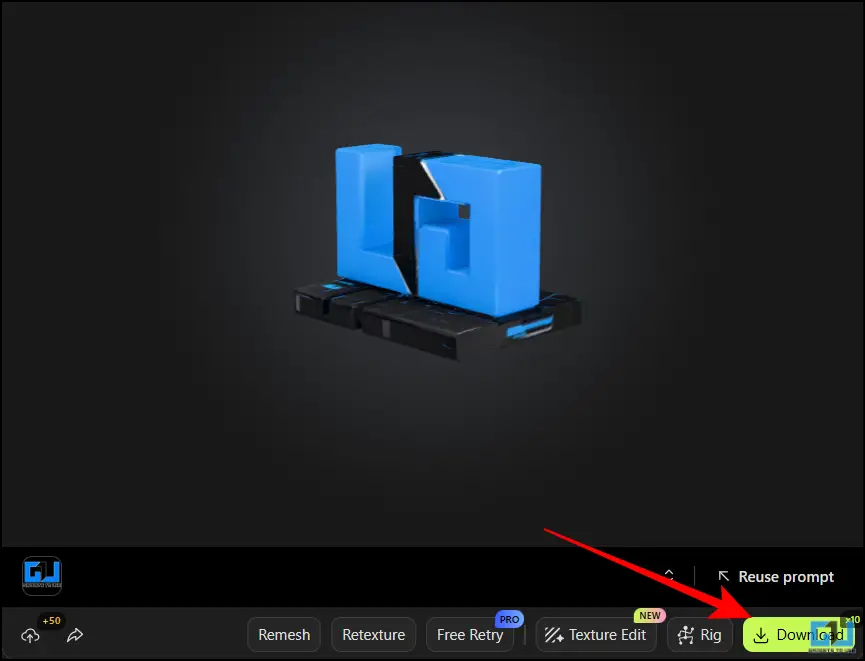
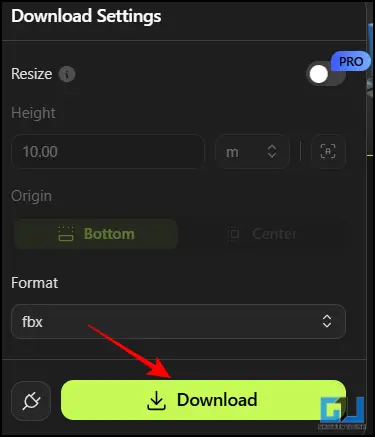
FAQs
Q. Can I generate a 3D render using only text in Meshy?
Yes, you can very easily generate a 3D logo using only text on Meshy. With this feature, you can enter any text in the text box and have it convert into a 3D logo.
Q. Is Meshy free to use?
No, you get 100 credits as a first-time sign-in bonus, once you have exhausted those credits, you have to get thier subscription for further use.
Wrapping Up
This article talks about Meshy, which is an online AI tool that can convert any image or 2D logo into a 3D one. Not only can you create 3D logos for free, but you can also make them from scratch using only text. This is a great feature, and there are some great customization options available.
You may also like to read:
- Create 3D Video Animation from Text using this AI Tool
- How to Animate Logo With 3D Effects Using AI for Free
- 3 Ways to Add Stamp, Logo, Text and Signature on Camera Photos
- How to Convert Image to 3D Video with Runway ML
Have any questions related to our how-to guides, or anything in the world of technology? Check out our new GadgetsToUse AI Chatbot for free, powered by ChatGPT.
You can also follow us for instant tech news at Google News or for tips and tricks, smartphones & gadgets reviews, join the GadgetsToUse Telegram Group, or subscribe to the GadgetsToUse Youtube Channel for the latest review videos.









