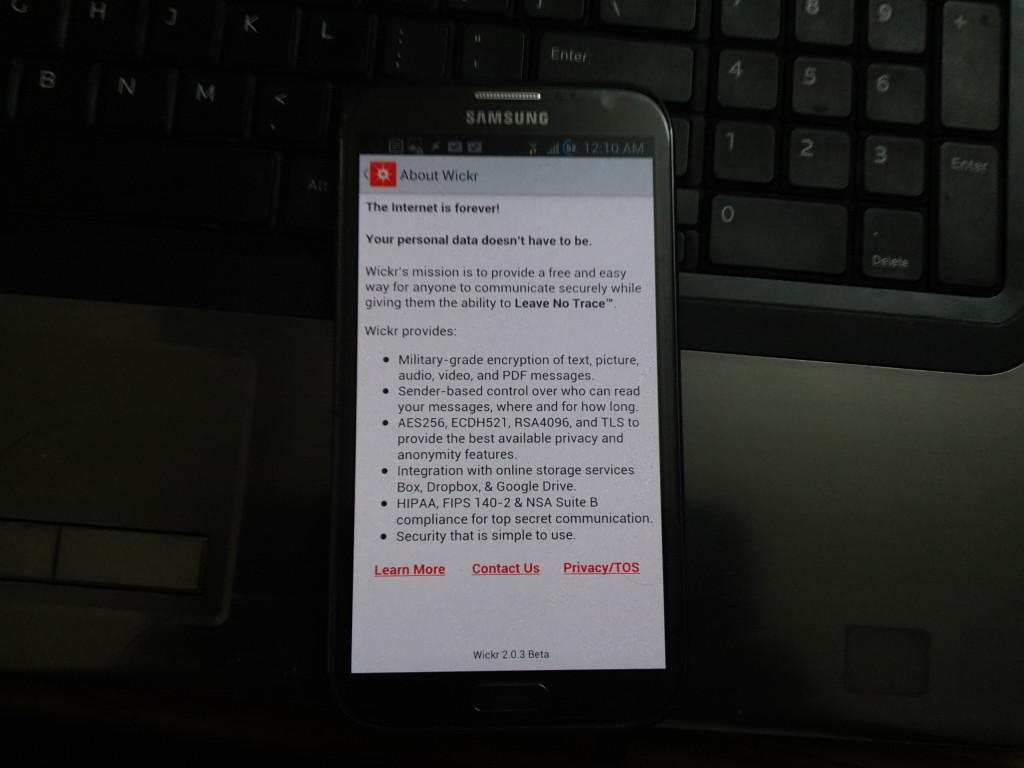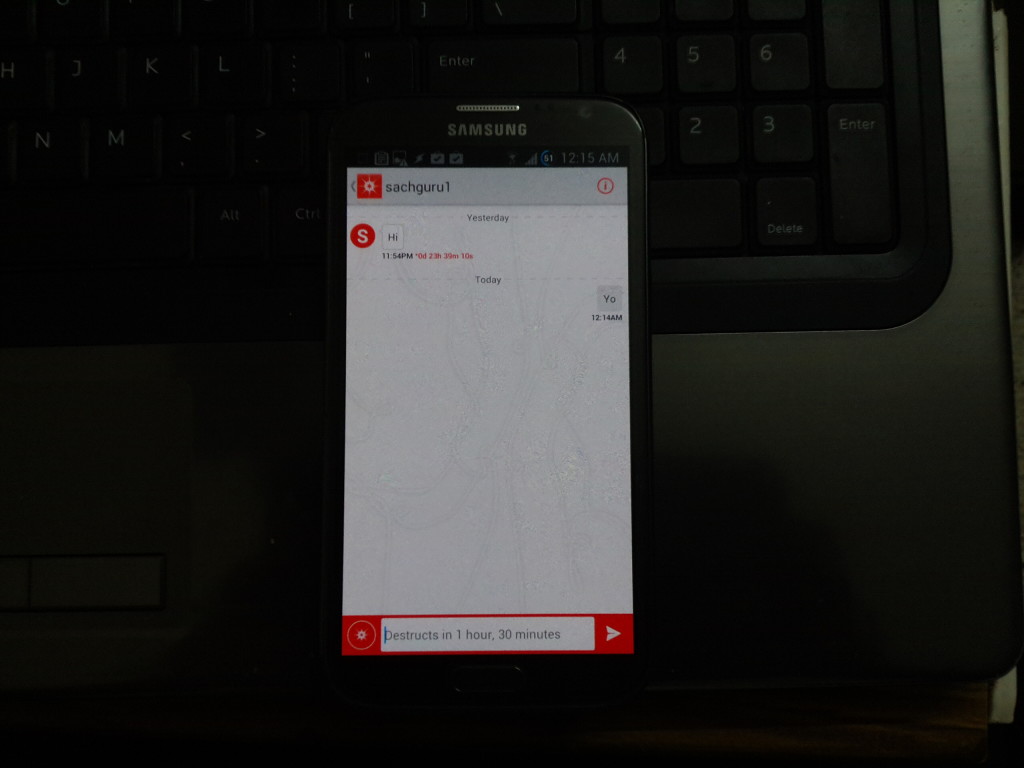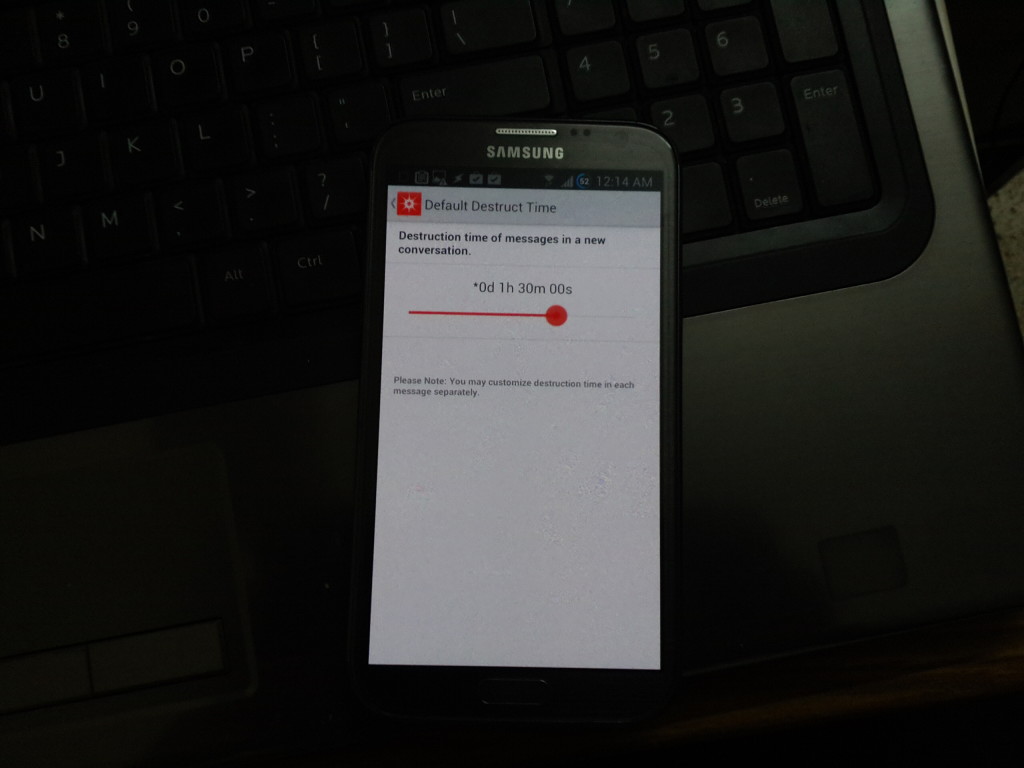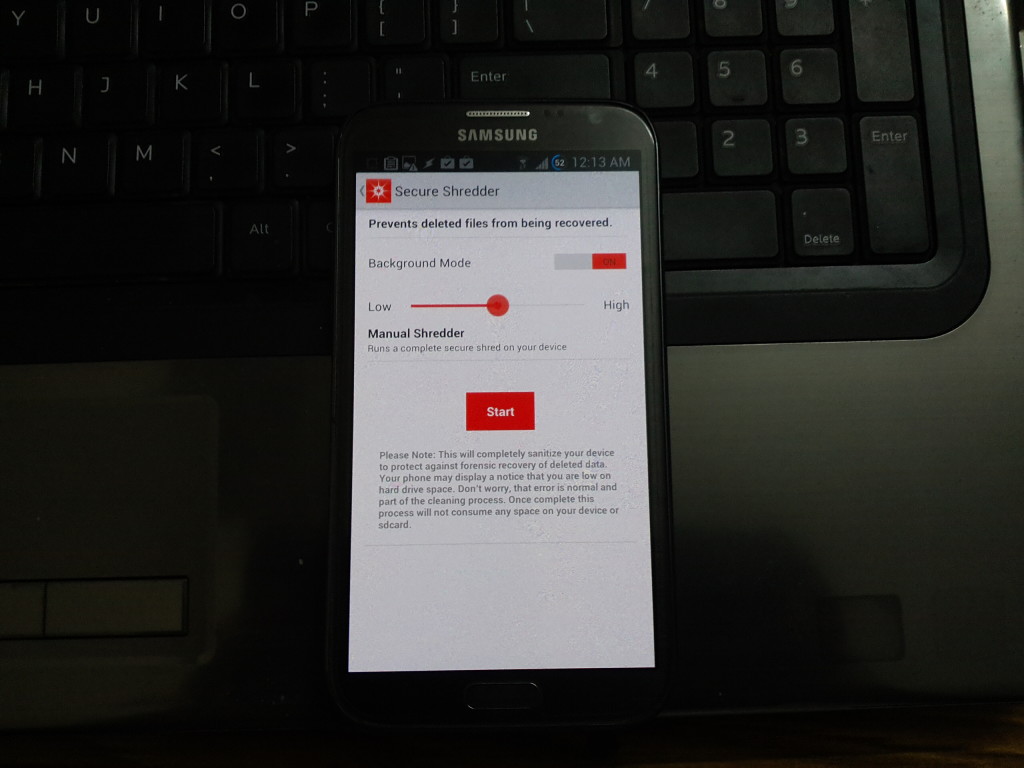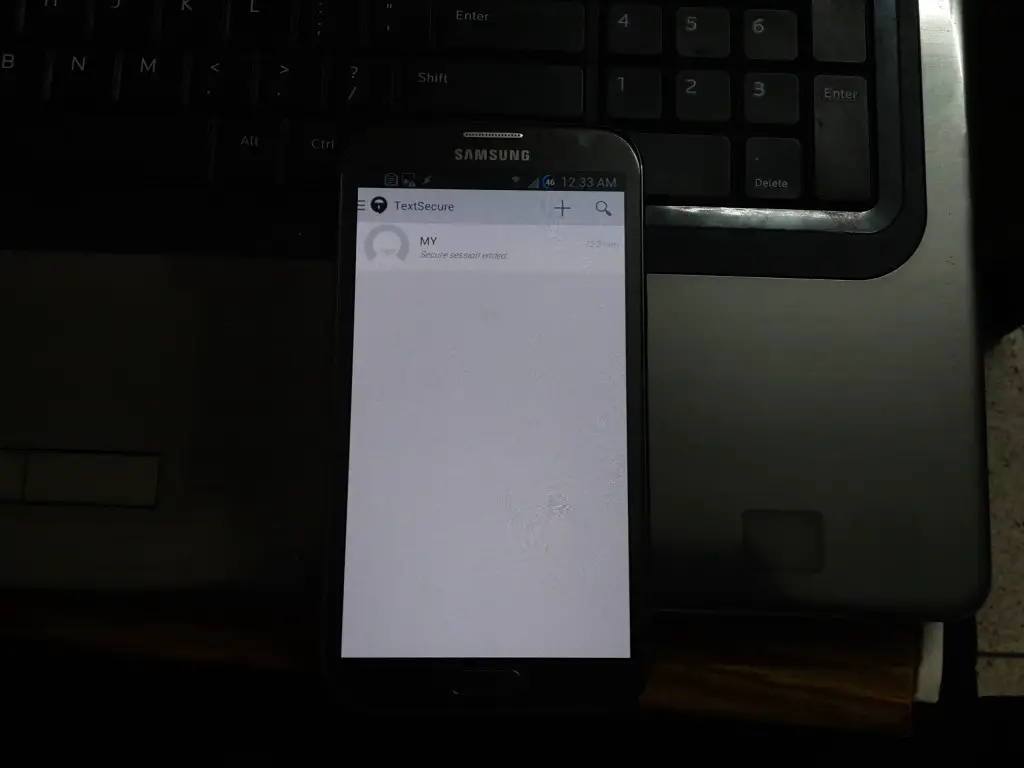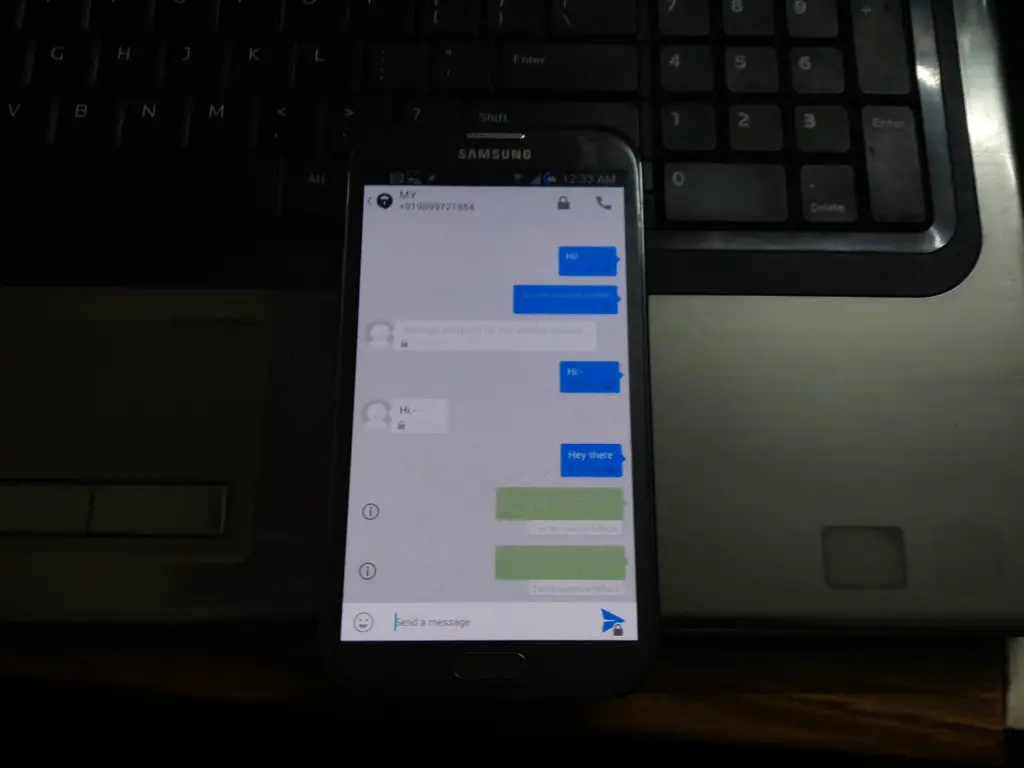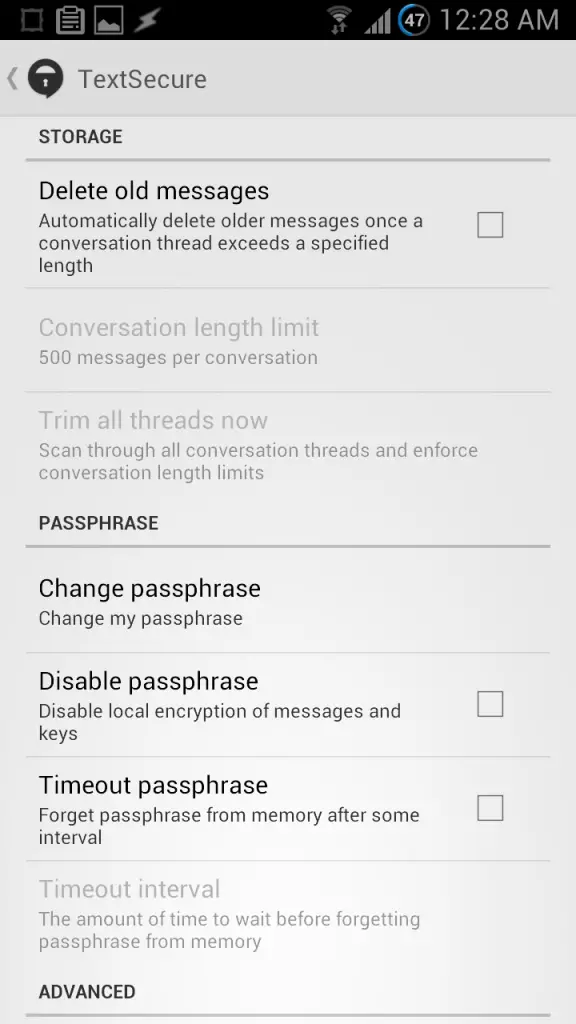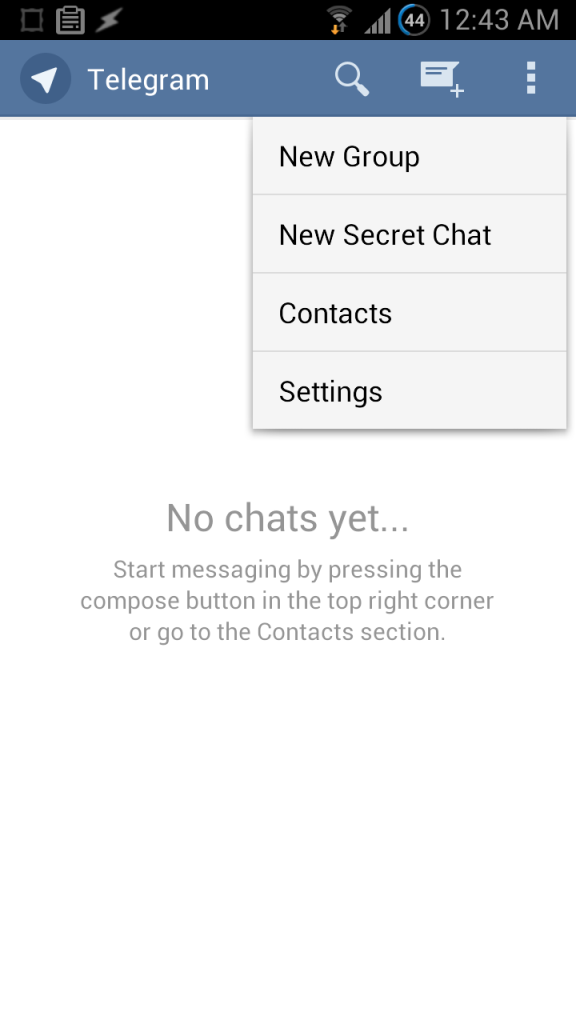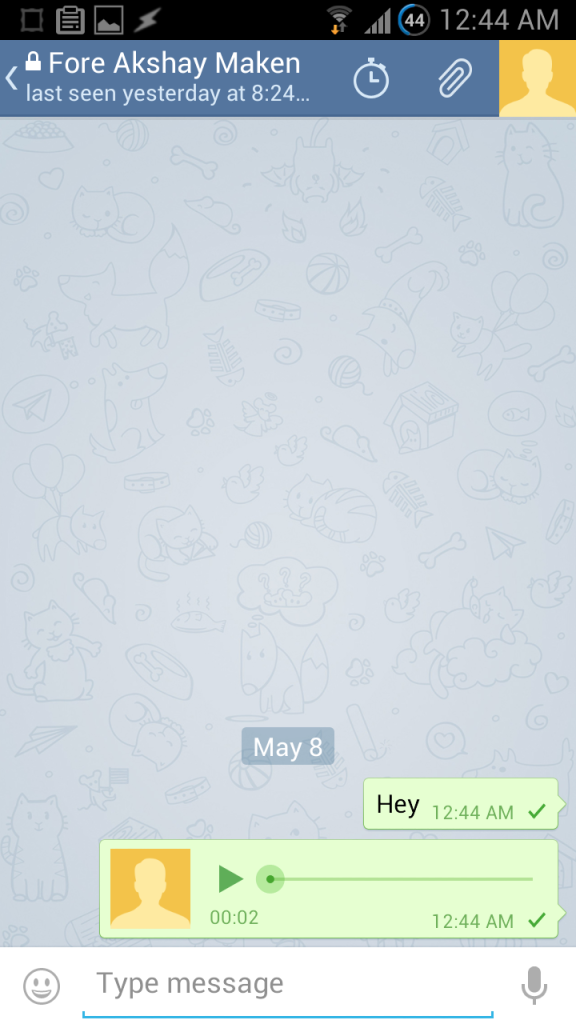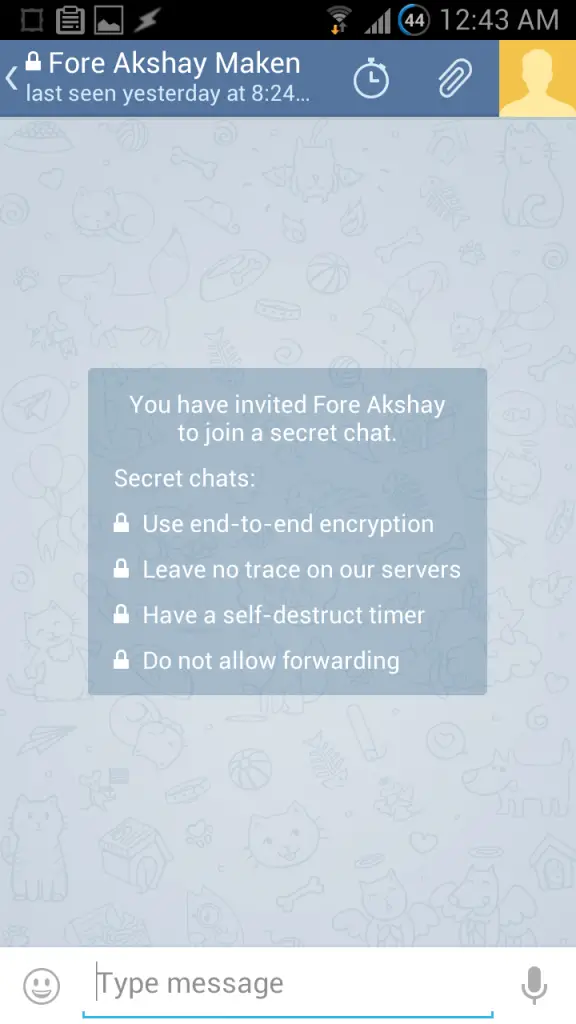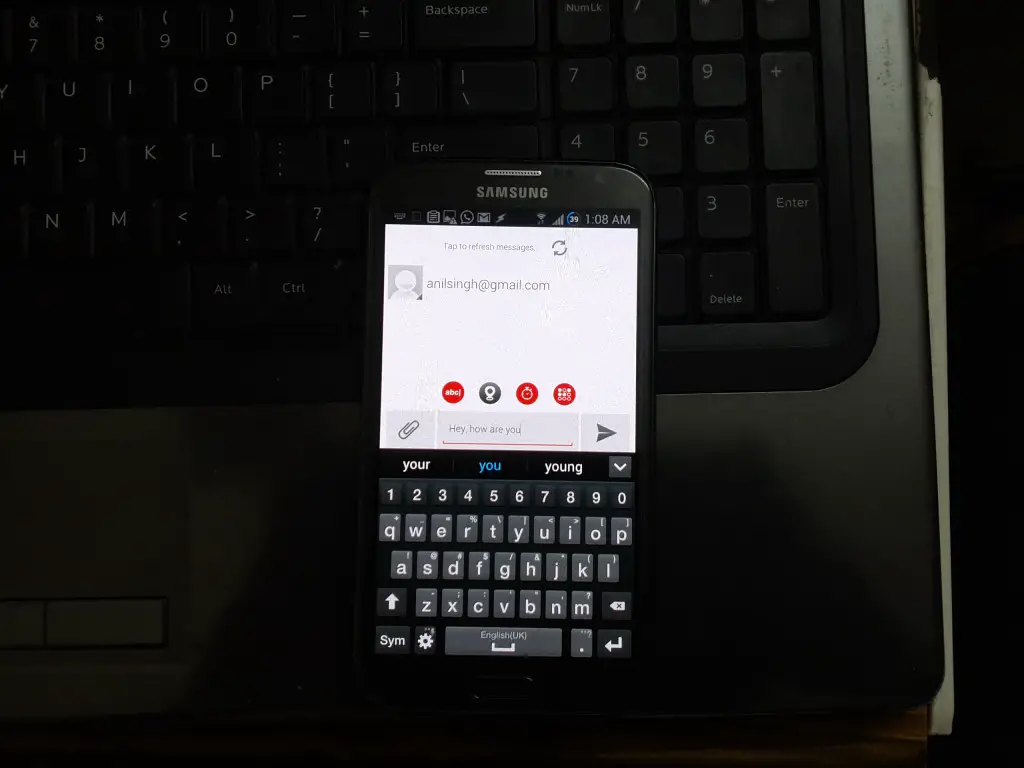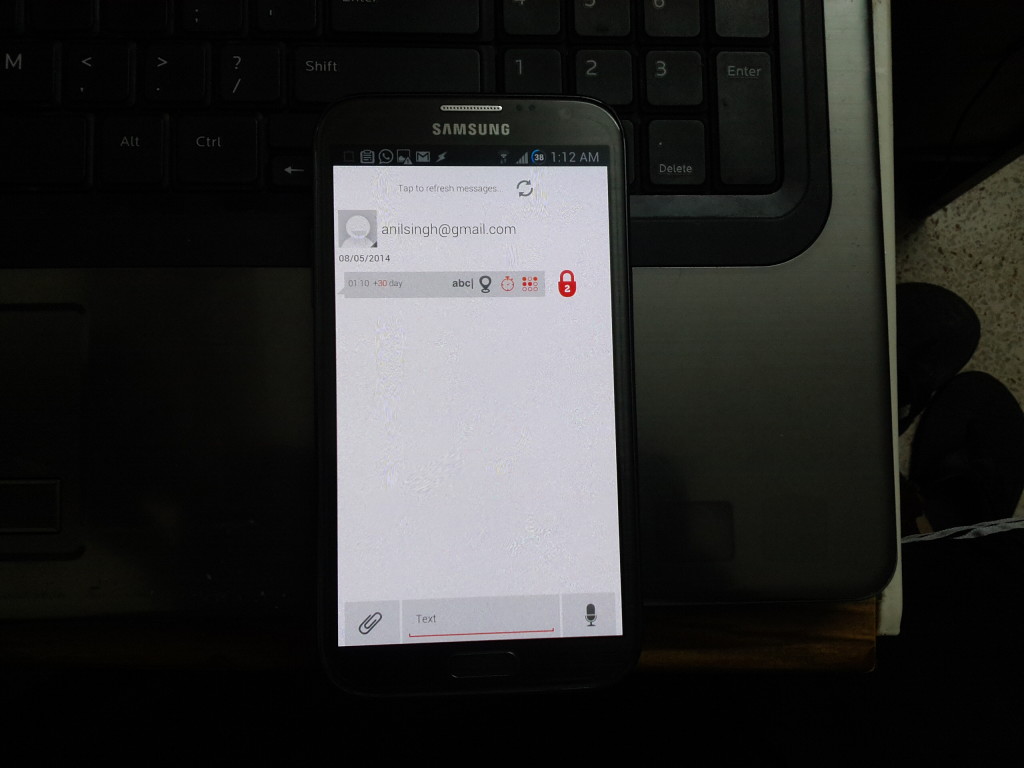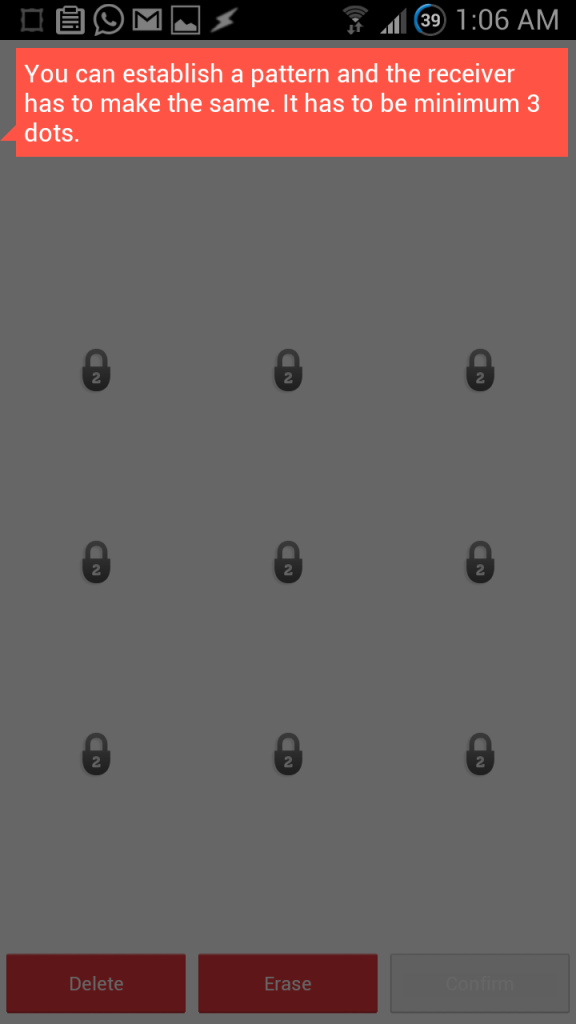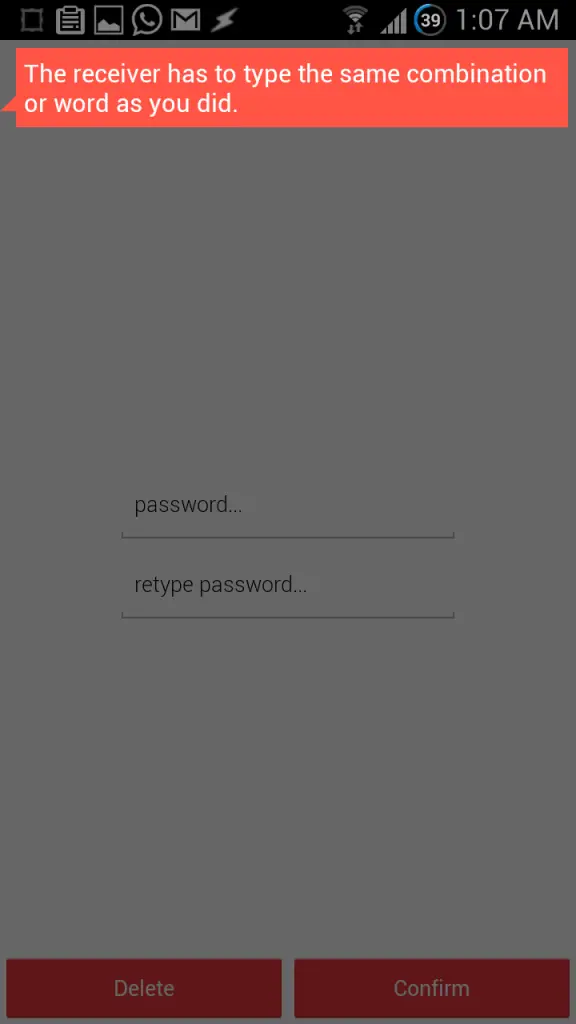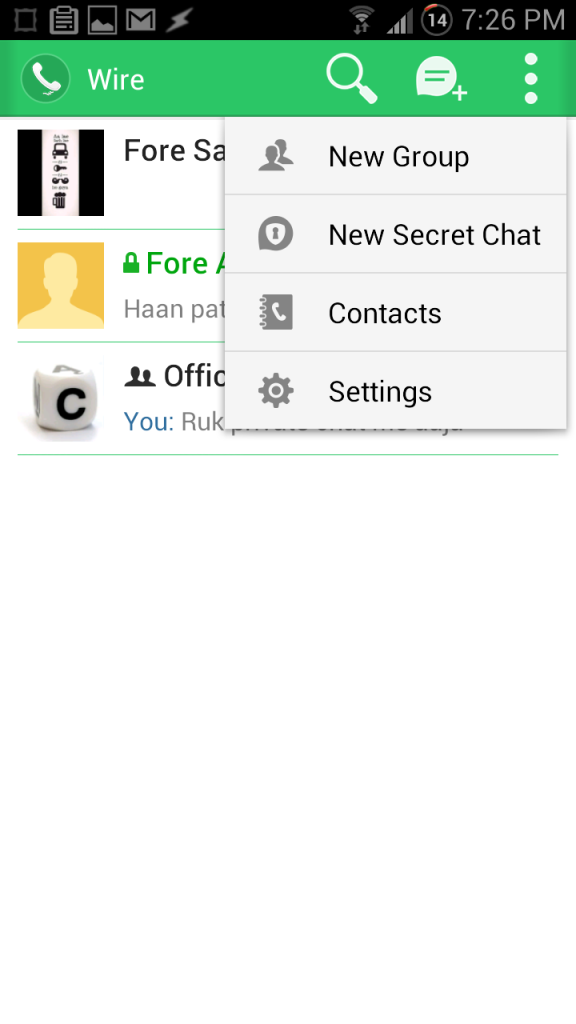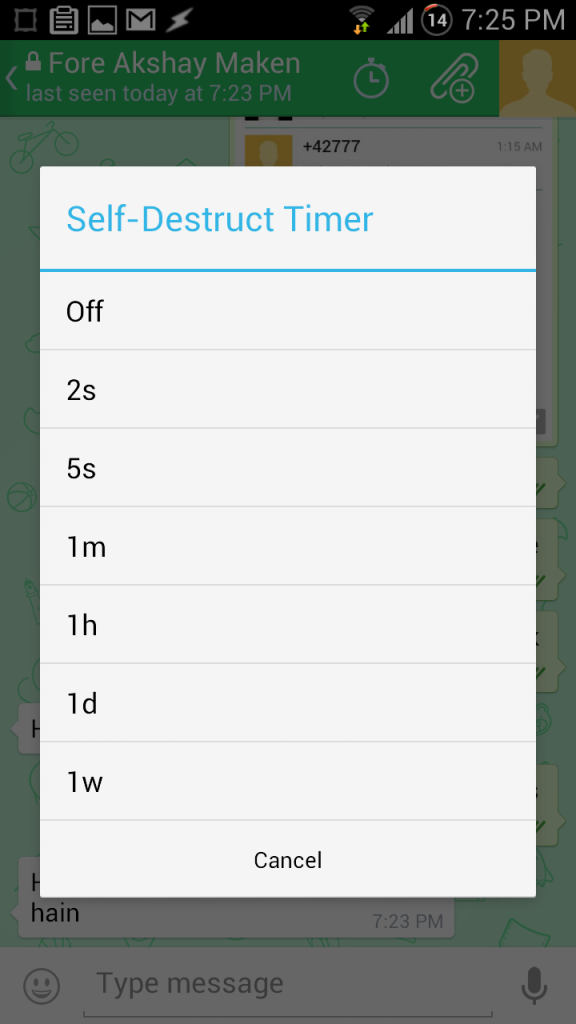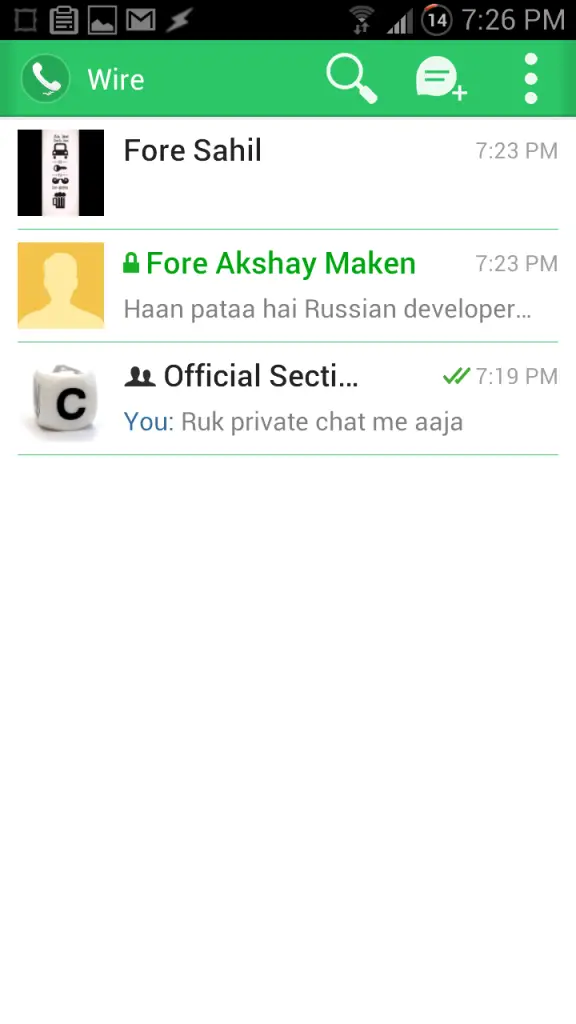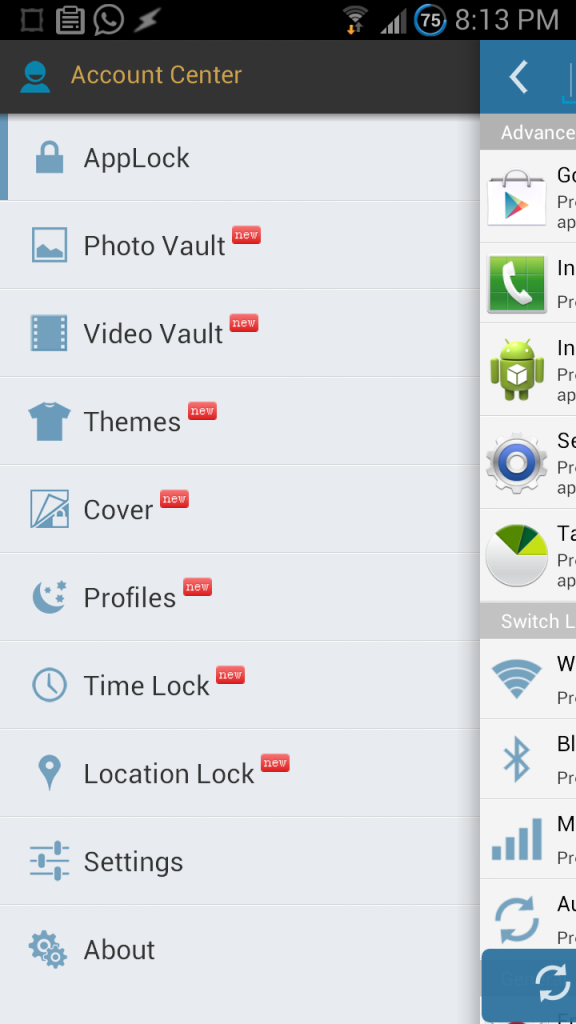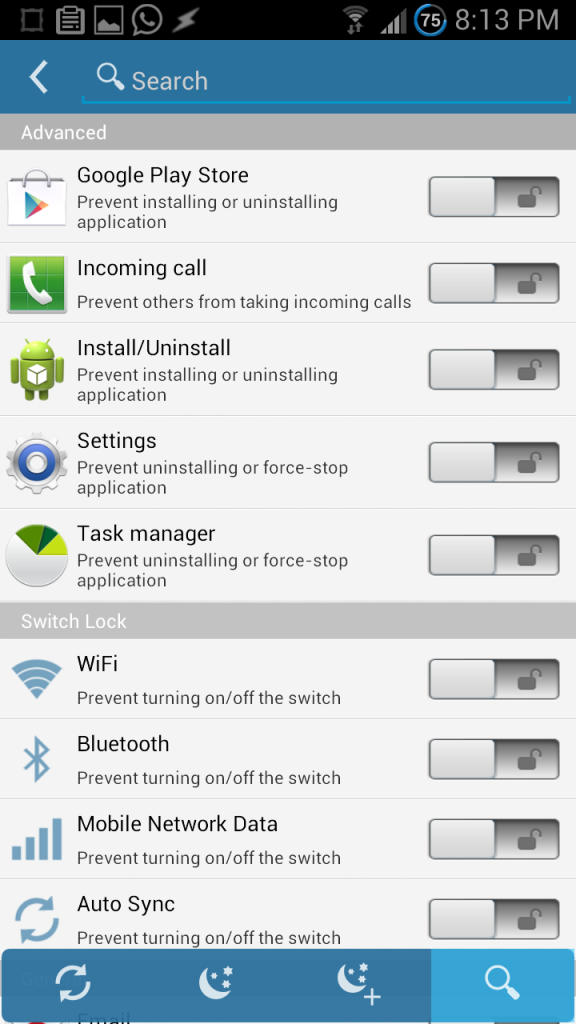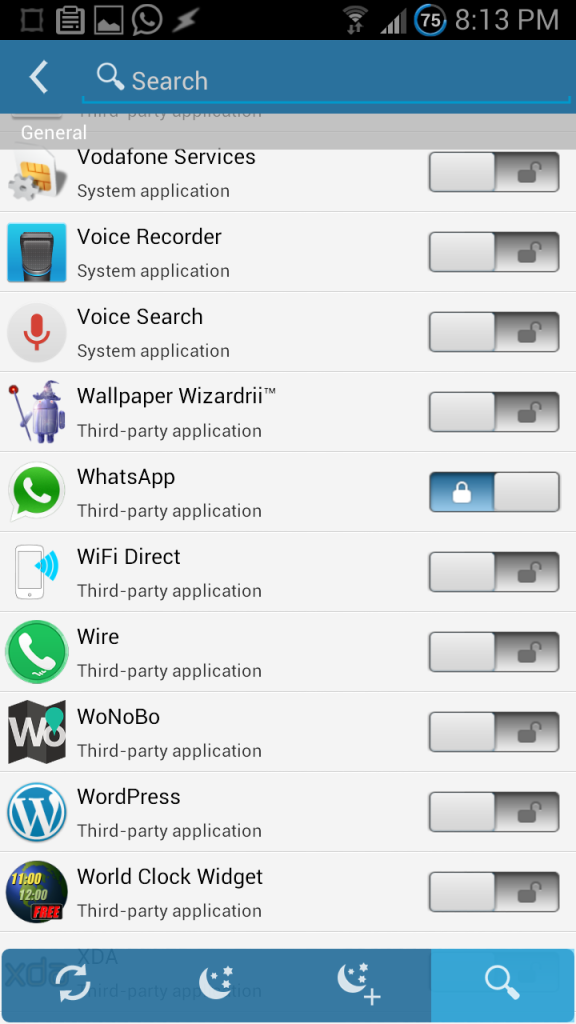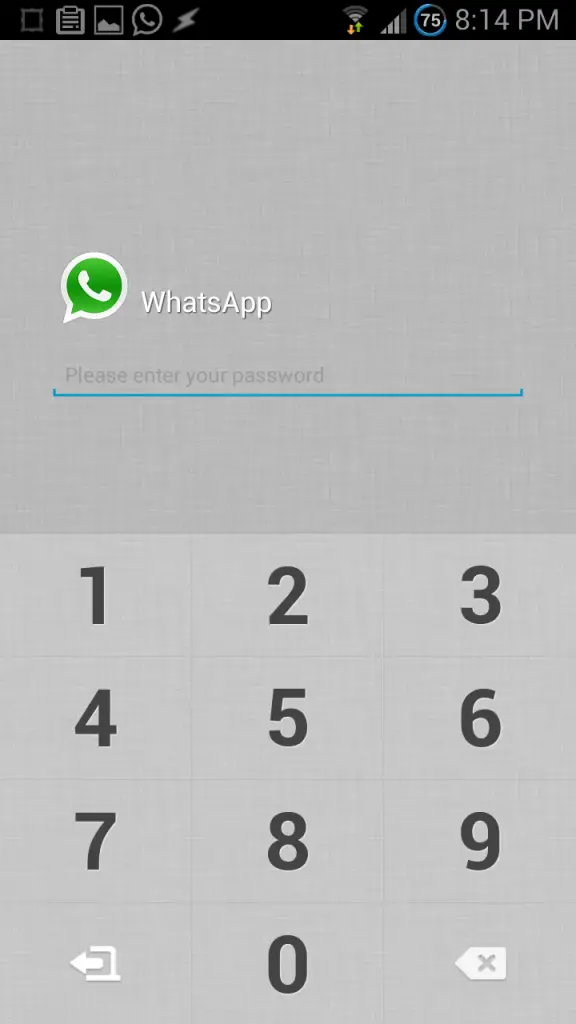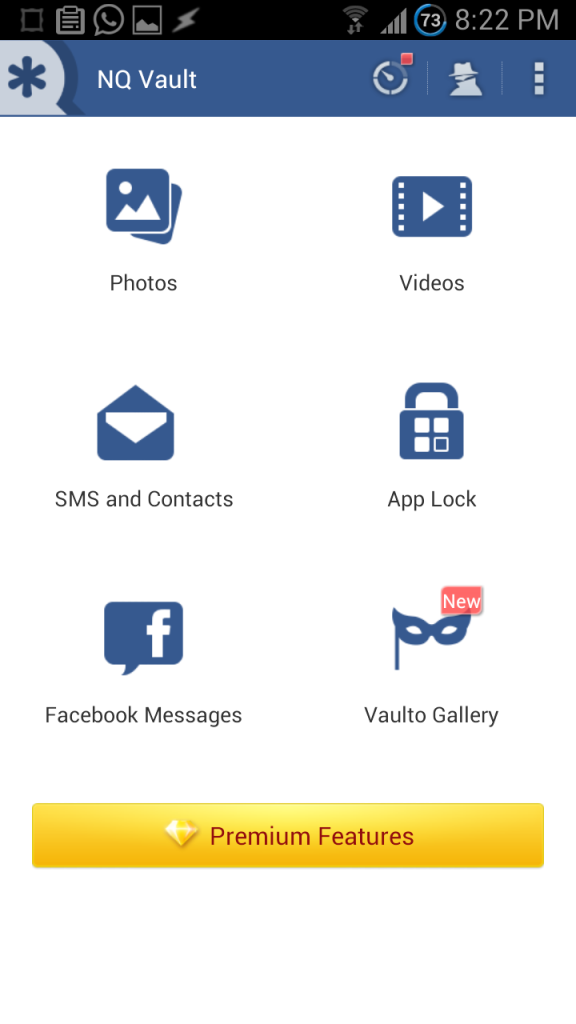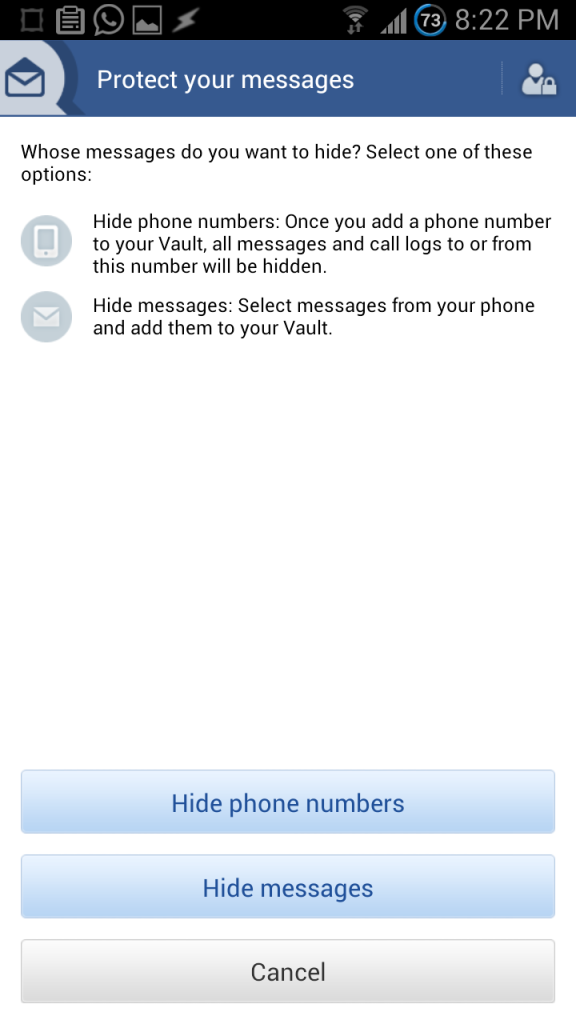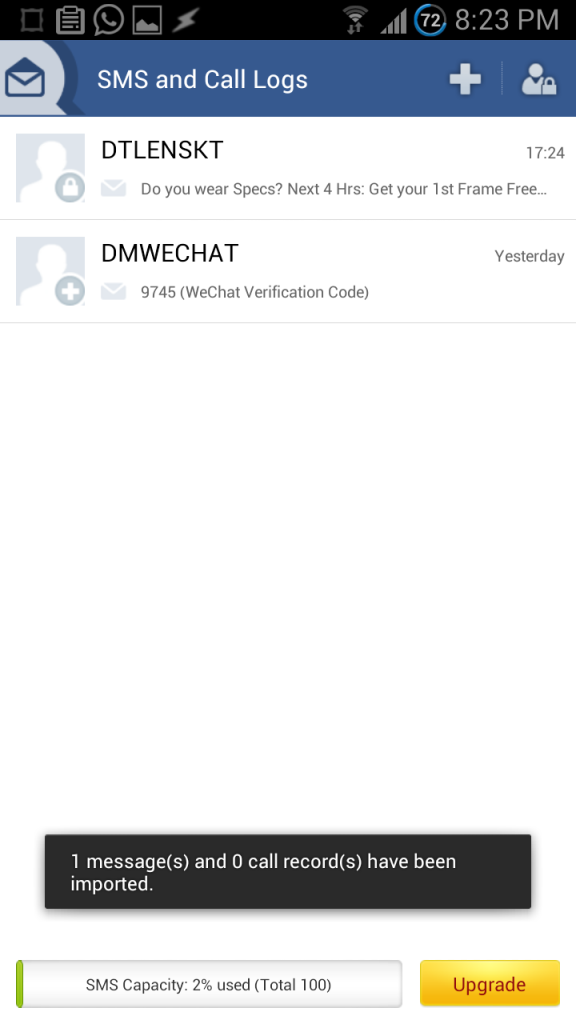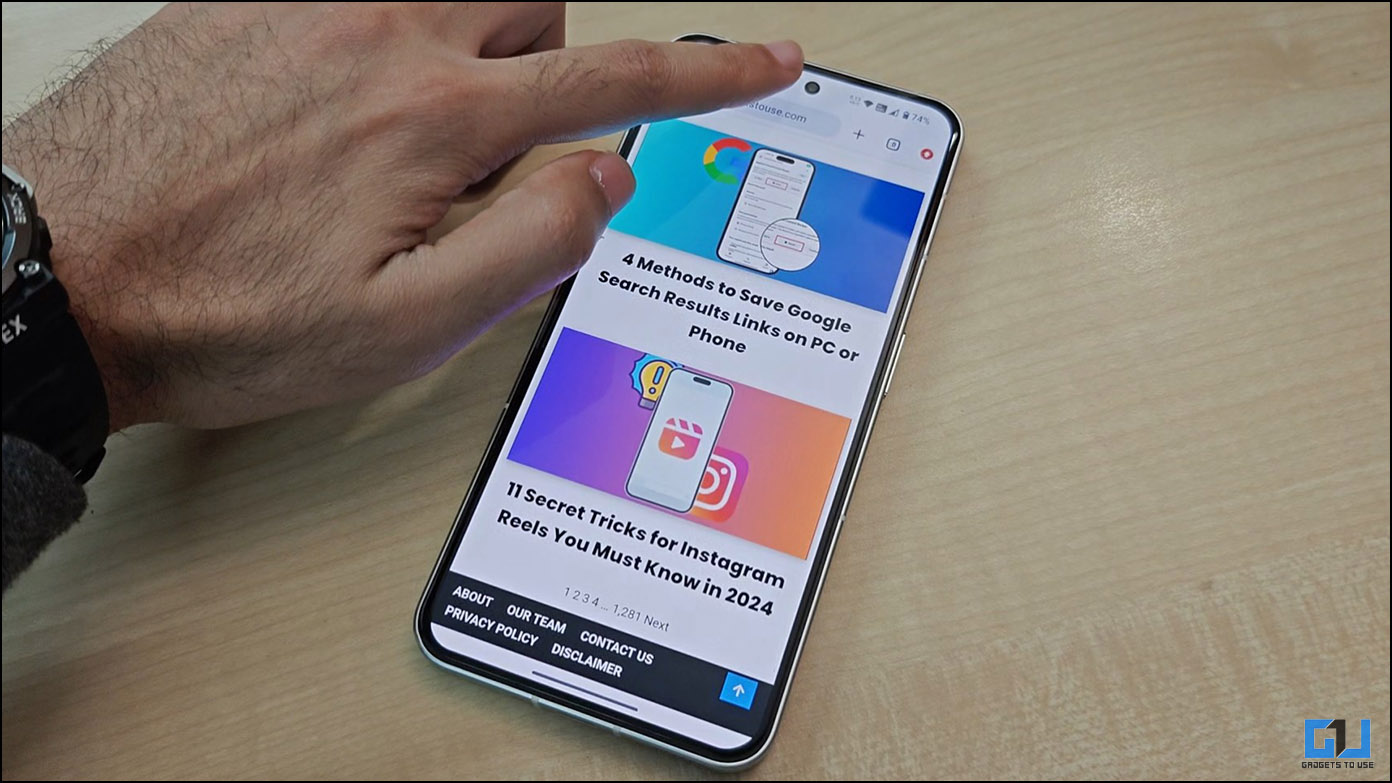While technology provides uncountable boons to users, it is also a great bane for those who want to protect their privacy. With everything connected in this modern world and the links between us stronger than ever the risk of theft of personal data is ever-present.
All of us use text messaging applications on a regular basis, but hardly anyone cares about the fact that some of the popular apps we use today do next to nothing to preserve our personal data. What we do not fear , we forget, but there are those amongst us who would like to keep their private conversations private and not share them with any outsider. With privacy and encryption of messages in mind, here is a look at some of the best ‘private’ messaging apps available to us today.
Wickr
Wickr is one of the few apps which lays a great emphasis on security and provides multiple layers of protection to your private messages. Users can send messages and media on this app with user-defined lifespan, which might range from 3 seconds to 6 days.
The app is so secure, that it actually prevents you from taking screenshots of the conversations. It also contains a self destruct mode for messages and a content ‘Shredder’ which can be used to destroy shared content.
TextSecure
TextSecure is a free and open source messaging app which can send SMS and MMS messages. Upon setup, it allows you to create a passkey so as to encrypt your local messages, and thus allows you to add a level of security to the messages stored in your device. It also gives you the option of copying all your previous messages from your existing messaging apps along with the choice to delete all old messages from the last messaging app you were using.
Text secure provides end-to-end encryption and the users can decide whether to have a secure session over the app or not for each conversation. Users can also send messages to those contacts which do not have TextSecure, but those messages are charged as per the user’s text plan.
Telegram
Telegram is a messaging app which offers speed, security and secrecy. A ‘New Secret Chat’ option allows user to start a chat with end-to-end encryption, where data remains encrypted on the server side until it is unraveled at the receiver’s end. Telegram’s developers claim that no data is stored on Telegram’s servers.
The secret chat also allows users to send messages which will self-destruct after a time period. So in case you and your partner starts a secret chat, all traces of your communication will soon be erased once you end your conversation.
Secure Send Private Messenger
S2end or Secure Send Private Messenger which allows user to personally encrypt the messages they send. These encryptions have to be decrypted by the receiver before they can read the message.
Users essentially have three methods to encrypt the messages – they can attach passwords to the message, set the message to open at a particular location, or set pattern lock on the message. All these three methods can be used at once too, and the receiver has to decrypt all encryptions that have have been applied before he can go through the content of the message. There is also the option of setting a self-destruct timer on the messages.
Wire
Wire, much like Telegram, is a competitor for apps like Whatsapp and SnapChat. It too has a ‘Secret Chat’ function where end-to-end encryption can be added to the messages. A menu on the top of the secret chat window allows users to attach a self destruct timer to the messages.
It’s interface is very much like Whatsapp, and very clean and clear. It also provides the ability to send voice messages with one click. For those who are scared of losing their precious Wire conversations and media, there is also the option of cloud storage.
Other Apps
Other than these apps, there exist on the play store various other messaging apps that provide encryption and secret messaging services, such as BurnNote, TigerText, SnapChat etc. All these apps are fairly popular and from trusted developers.
Locking Messaging apps and Text Messages
Certain apps provide the user the ability to lock other apps, allowing him to lock his messenger and thus adding a protection at the local level. These apps are very simple to use and very effective, as they prohibit any unauthorized access to the messages. Some examples of such apps are App Lock, Smart App Protector etc.
AppLock provides a very simple interface on which users can lock any of their apps easily. It also provides options to lock Photos, Videos etc.
Once an app is chosen to be locked, Users can only open that app when they provide a particular password they have set up on app lock. A prompt asking for the password is displayed on clicking any icon, shortcut, widget or notification of that app.
Vault is an app which goes one step ahead, and provides options to password protect SMS messages and contacts. Users can choose to either hide and protect all communication including future messages from a particular contact, or choose the messages which are to be password protected independently.
These messages would then not be visible on the messaging app and only be displayed in the Vault app after the user has entered the Vault password to open the app.
Conclusion
Using encryption, password protection etc the user gains the ability to protect his conversations with his near and dear ones. In an age where there is always someone looking over your shoulders, privacy has become very important yet rare and these apps aim to help users achieve some amount of protection.
As technology will take bigger leaps, new methods to breach security will evolve, and only those apps which evolve in response through countermeasures and updates will turn out to be successful. In the end, it would be these apps which will help in making sure that devices and especially a user’s communications remain secure, private and protected.