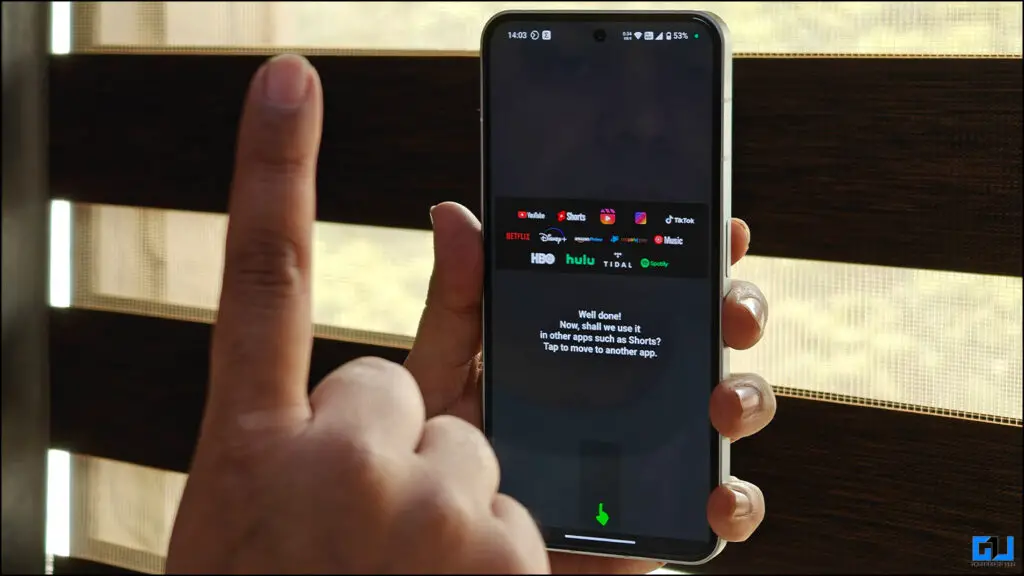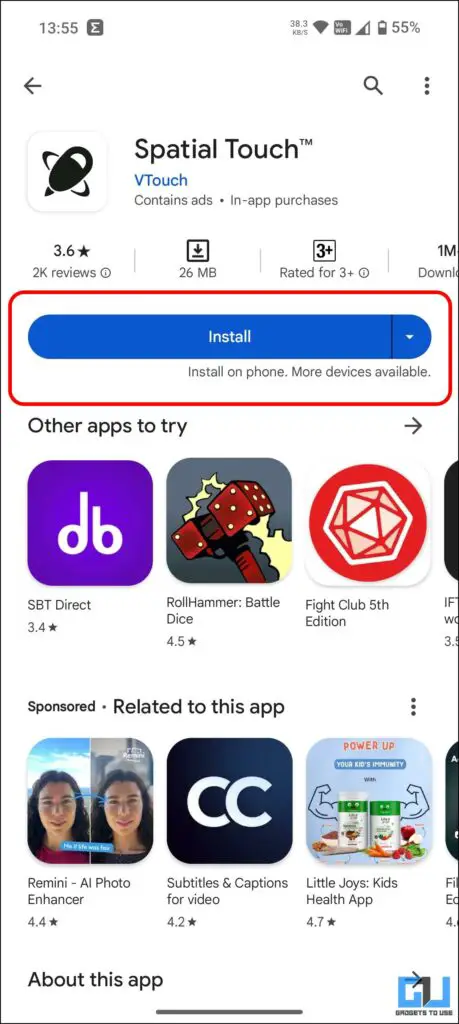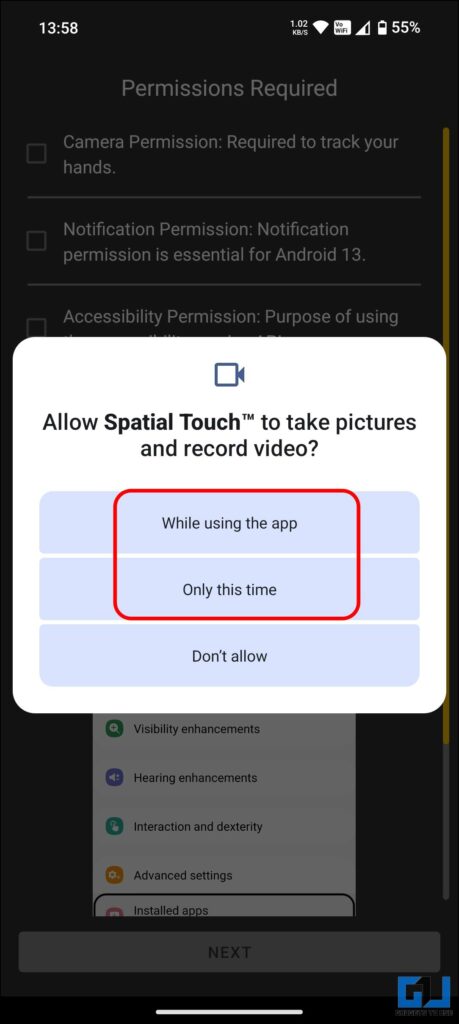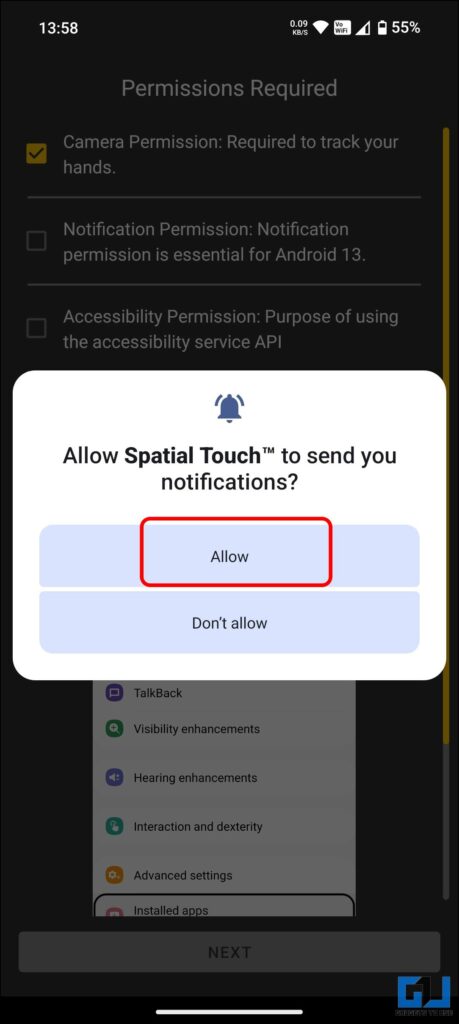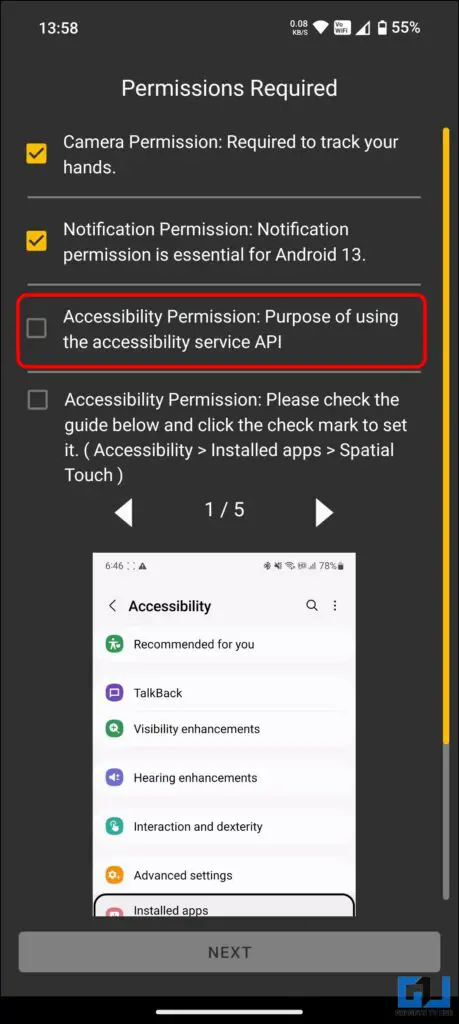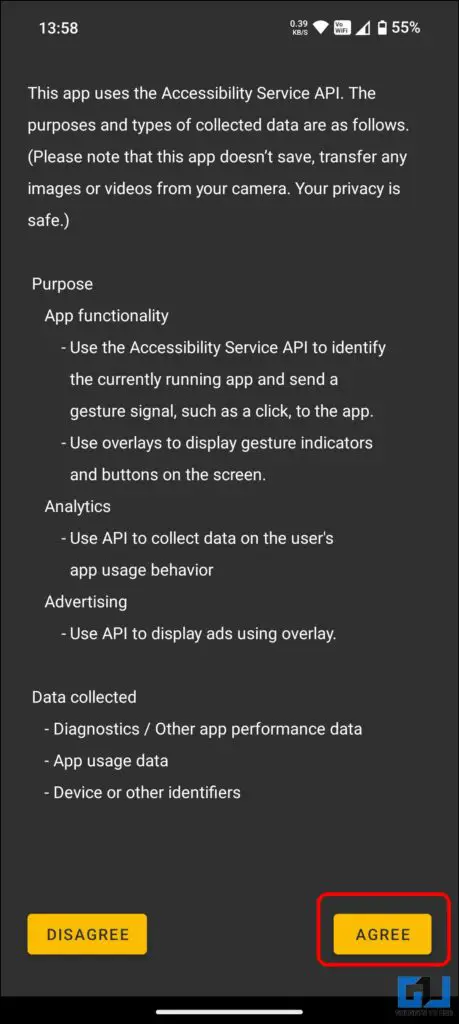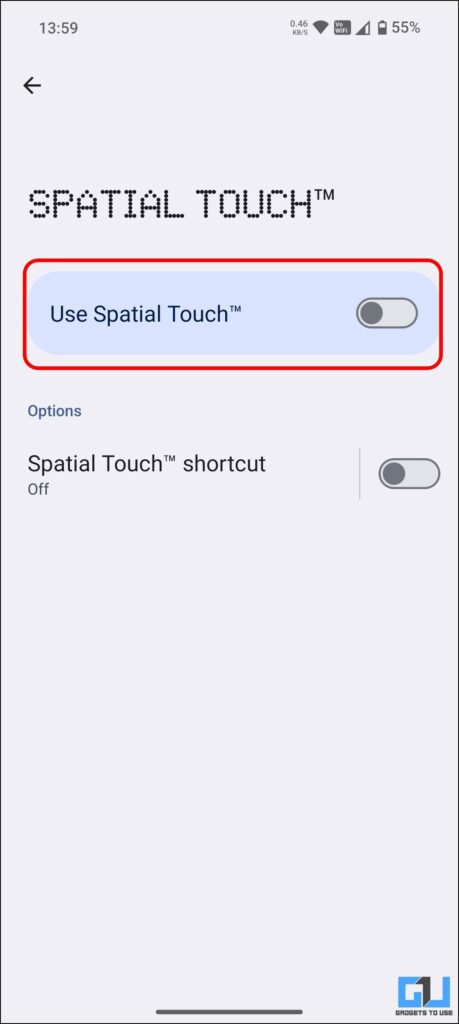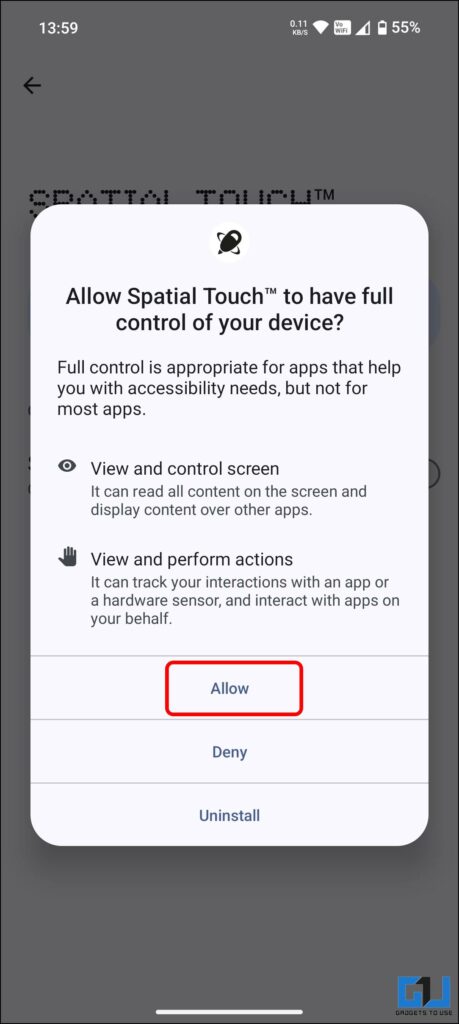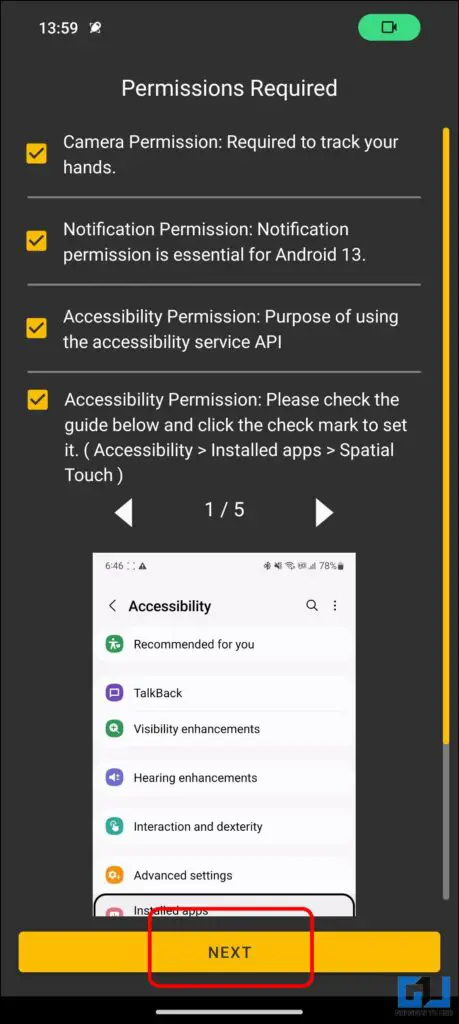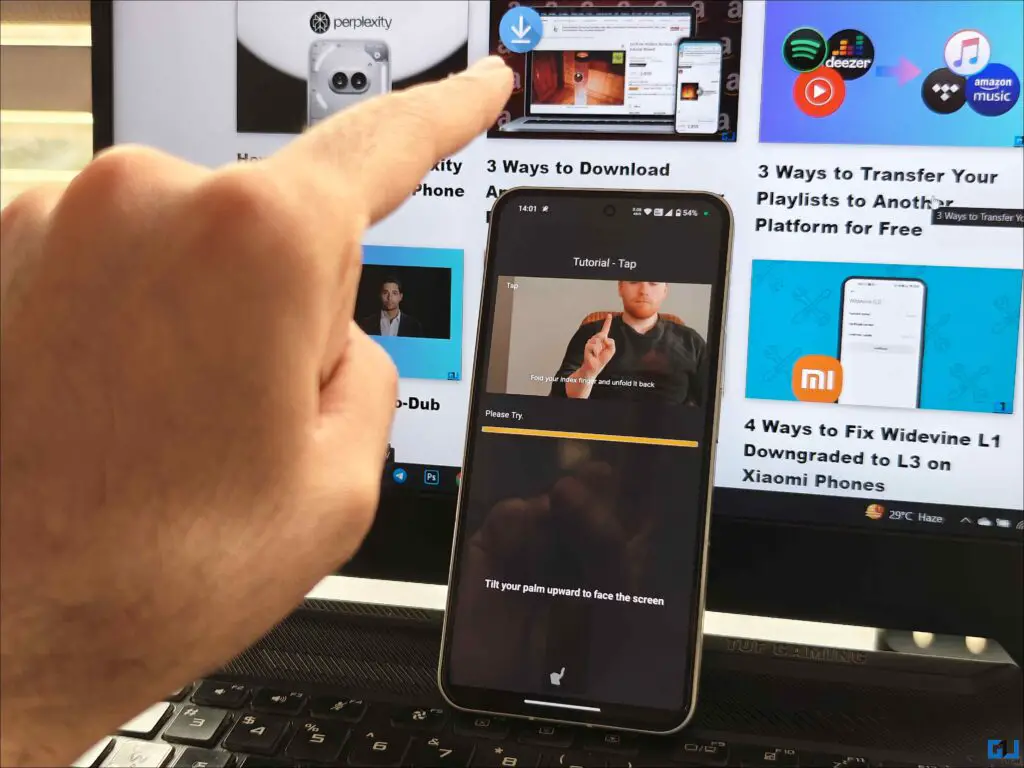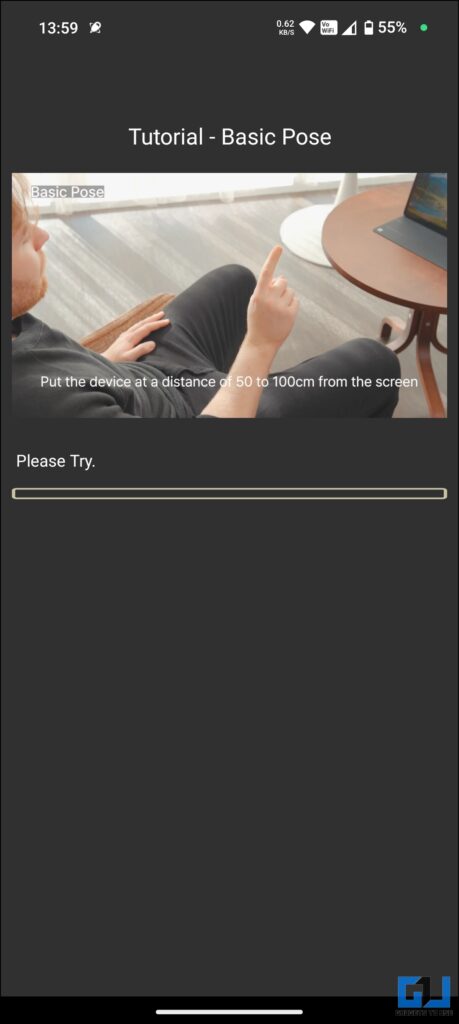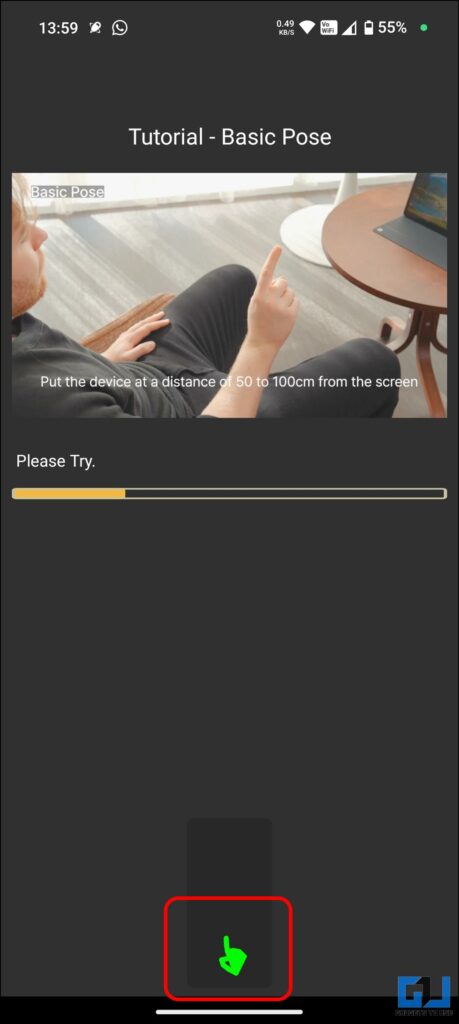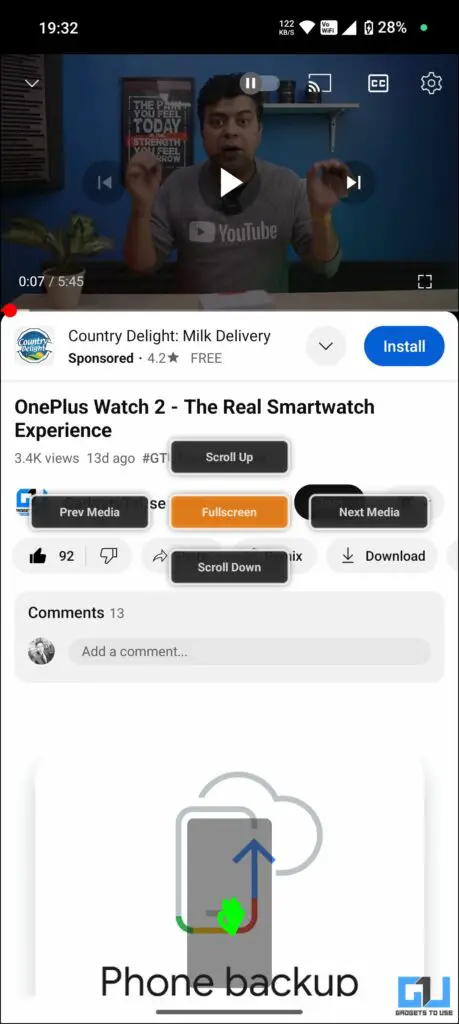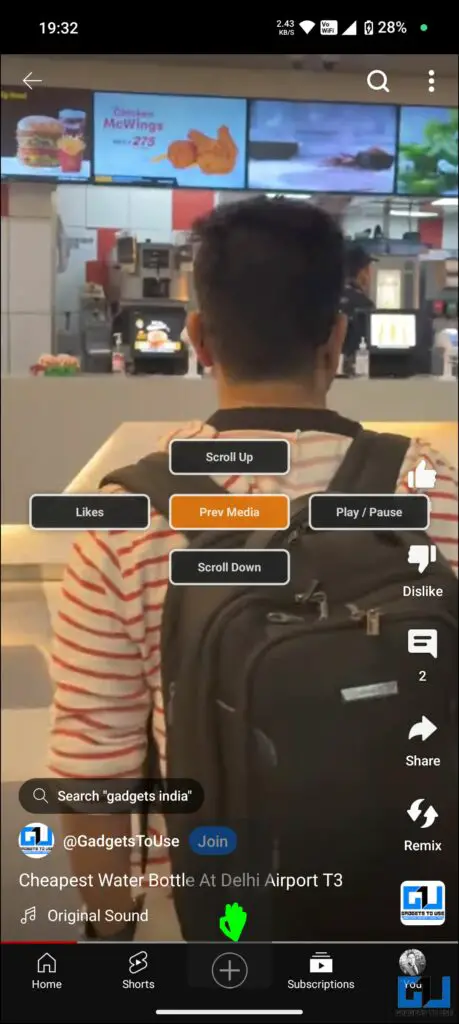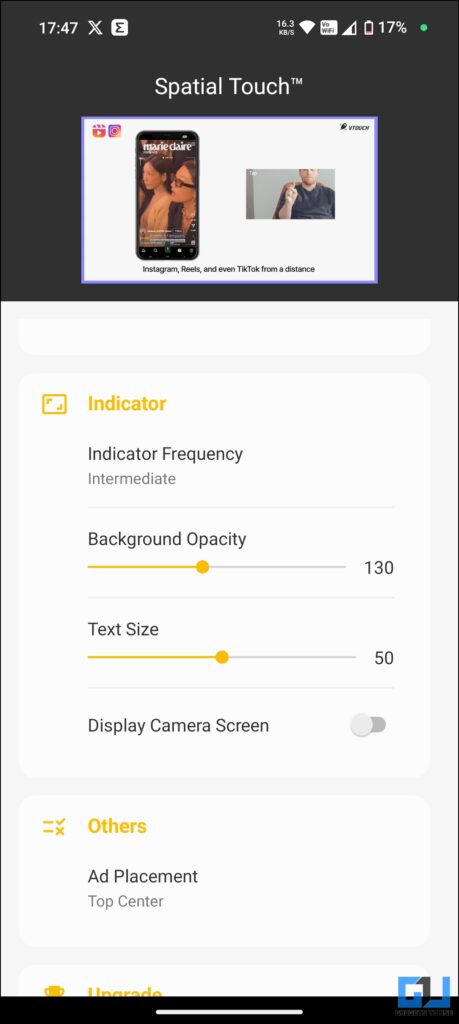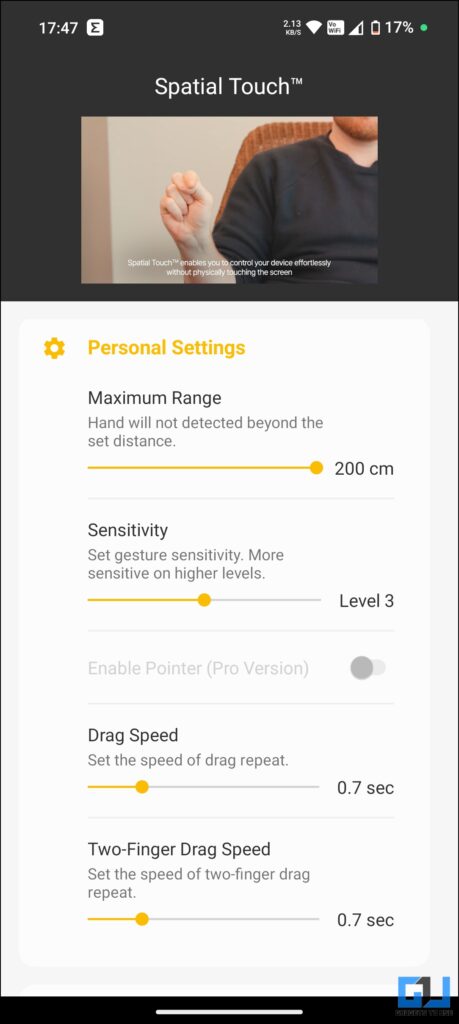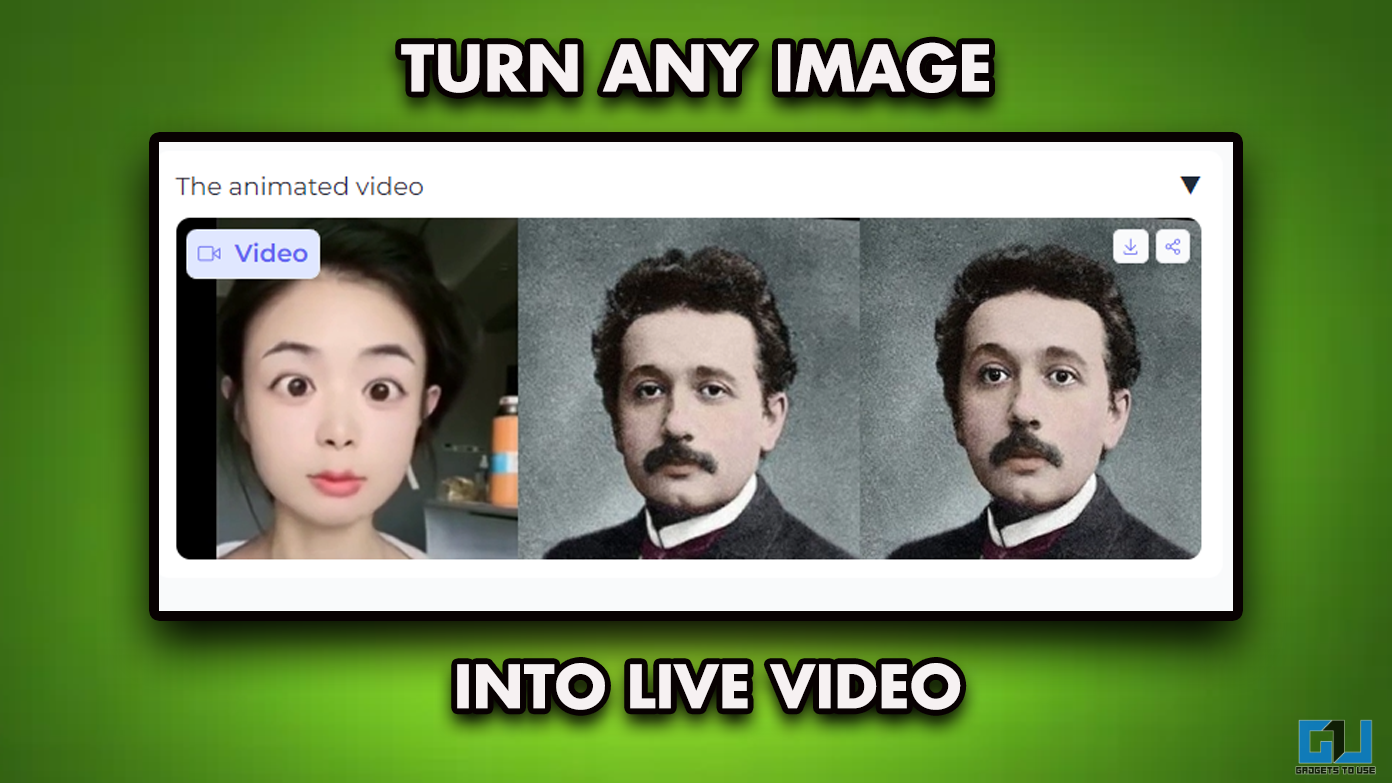Imagine sitting on your couch and controlling your music or videos with a wave without even touching your phone! Yes, this is possible, and you don’t need to touch your phone while cooking or working out while watching Reels, Shorts, or your favorite movie. This can be done with an app called Spatial Touch on Android phones. This read covers setting it up on your phone and which apps are supported.
Steps to Use Spatial Touch App
SpatialTouch is made by VTouch Inc., a leading AI/deep learning company that uses deep learning and 3D cameras to create non-contact touch devices, such as virtual touch panels, in automotive and smart homes. The spatial touch app extends this to smartphones as well.
1. Install the Spatial Touch app from the Google Play Store on your phone.
2. When prompted, allow these required permissions to run the app properly:
- Camera Access – To track and analyze your hand movement.
- Notifications Access – The app must run and show you notifications when required.
- Accessibility Service API Permission –It is used to identify the app you are using, activate the air gestures, and send signals to the app, like clicking and scrolling through the on-screen buttons.
To continue, you must allow the required permissions and tap “Agree” on the accessibility service API.
- Accessibility Permission – It sends the signal to the screen. Allow it by enabling the toggle under accessibility settings.
4. After allowing all the permissions, tap “Next” to proceed.
5. Now, the app will train you for the gestures. You must keep your phone 50 to 100 cm away and follow the on-screen instructions.
The Spatial Touch app supports four gestures:
- Basic Pose and Tap – For basic controls like scroll, volume control, next media, on vertical videos; and ten seconds forward and rewind, along with play/pause for horizontal videos.
- Two-Finger Post and Two-Finger Tap—For Scrolling, play/pause, previous, and likes on vertical videos and scrolling, previous, next, and full screen on horizontal videos.
- Drag – Select the corresponding option with your hand movement.
- Pointer Control (Pro version) – With the Pro version, you control your phone as if pointing with a mouse.
The app has a very clean UI, with a tutorial video at the top, followed by personal settings to control the air gestures’ intensity and indicator settings.
FAQs
Q. Can I Control My Phone Without Touching?
The Spatial Touch app allows you to perform a limited set of actions in a few selected apps by pointing your finger at the phone’s screen from a few cm away. Follow the steps mentioned above to learn more about it. If you have an OPPO, OnePlus, or Realme phone, use this trick to pick up or silence calls without touching.
Q. How Do I Scroll on Instagram Reels Without Touching the Screen?
You can use the Spatial Touch app to scroll videos, Reels, Shorts, or your favorite movie on Netflix, Amazon Prime, or Disney Plus Hotstar. Follow the steps above to learn how to set it up on your phone.
Wrapping Up
In this read, we discussed how you can control your phone to some extent without touching the screen; only limited gestures work in the free version. The pro version costs INR 80 per month; it would have been great if it worked on all apps instead of a few limited ones. Stay tuned to GadgetsToUse for more such reads, and check the ones linked below.
Also, Read:
- 4 Ways to Auto Scroll Reels on Instagram (Android, iOS)
- [Working] Trick to Control Your Android Phone With Your Voice
- How to Stop YouTube Videos From Auto-Playing While Scrolling on Phone
You can also follow us for instant tech news at Google News or for tips and tricks, smartphones & gadgets reviews, join the GadgetsToUse Telegram Group, or subscribe to the GadgetsToUse YouTube Channel for the latest review videos.