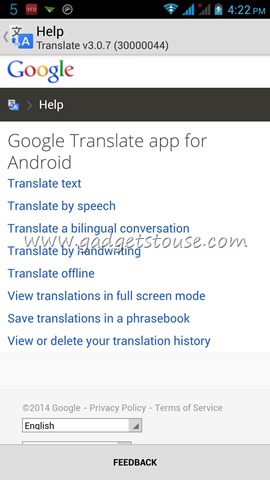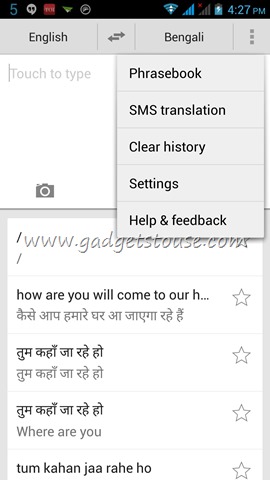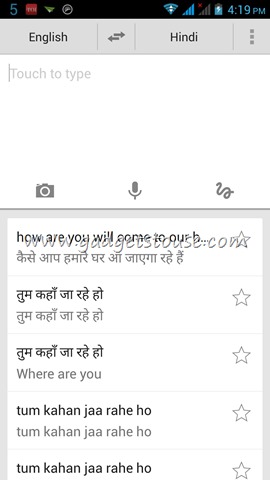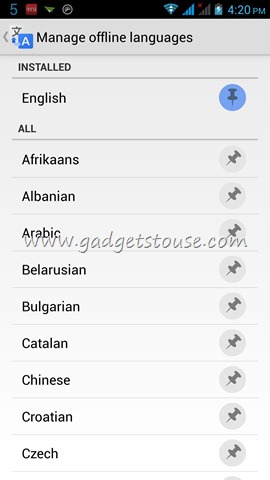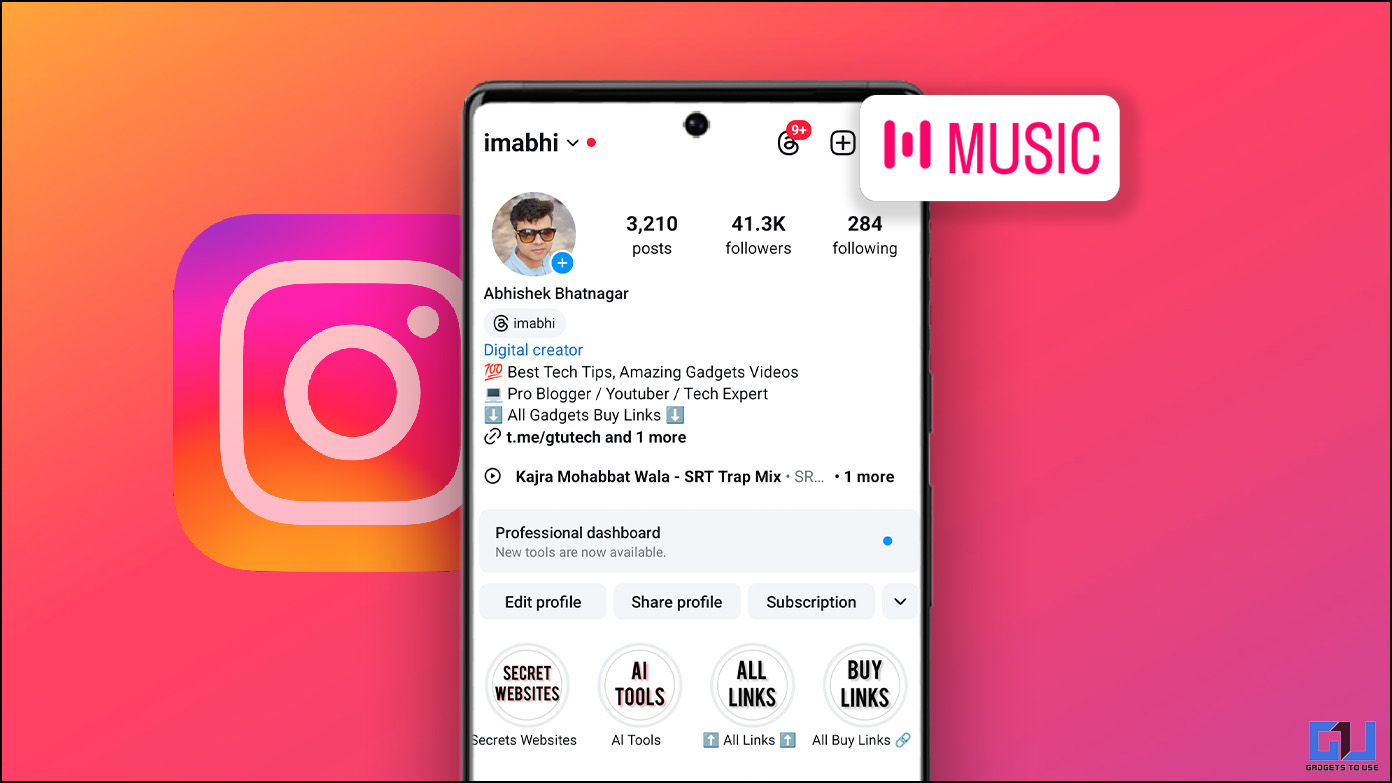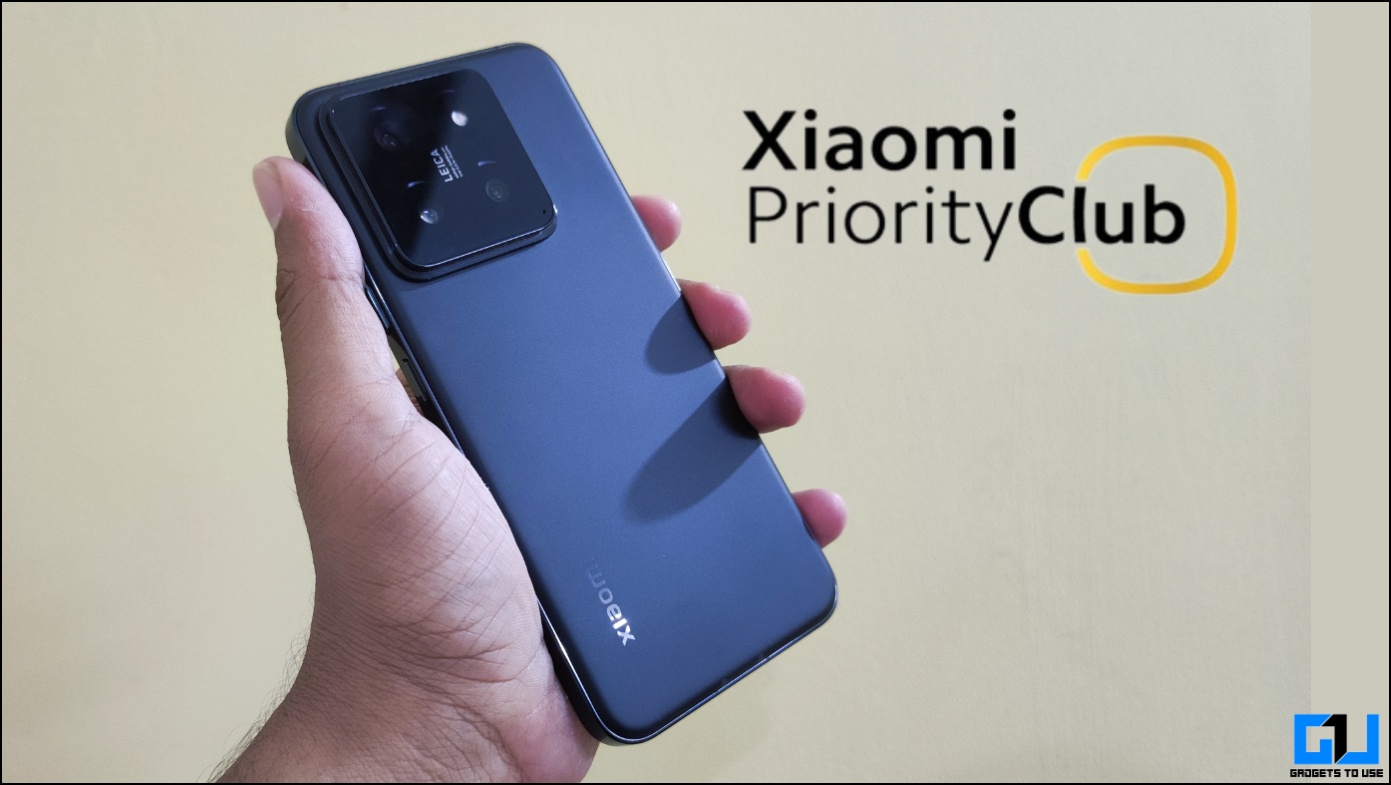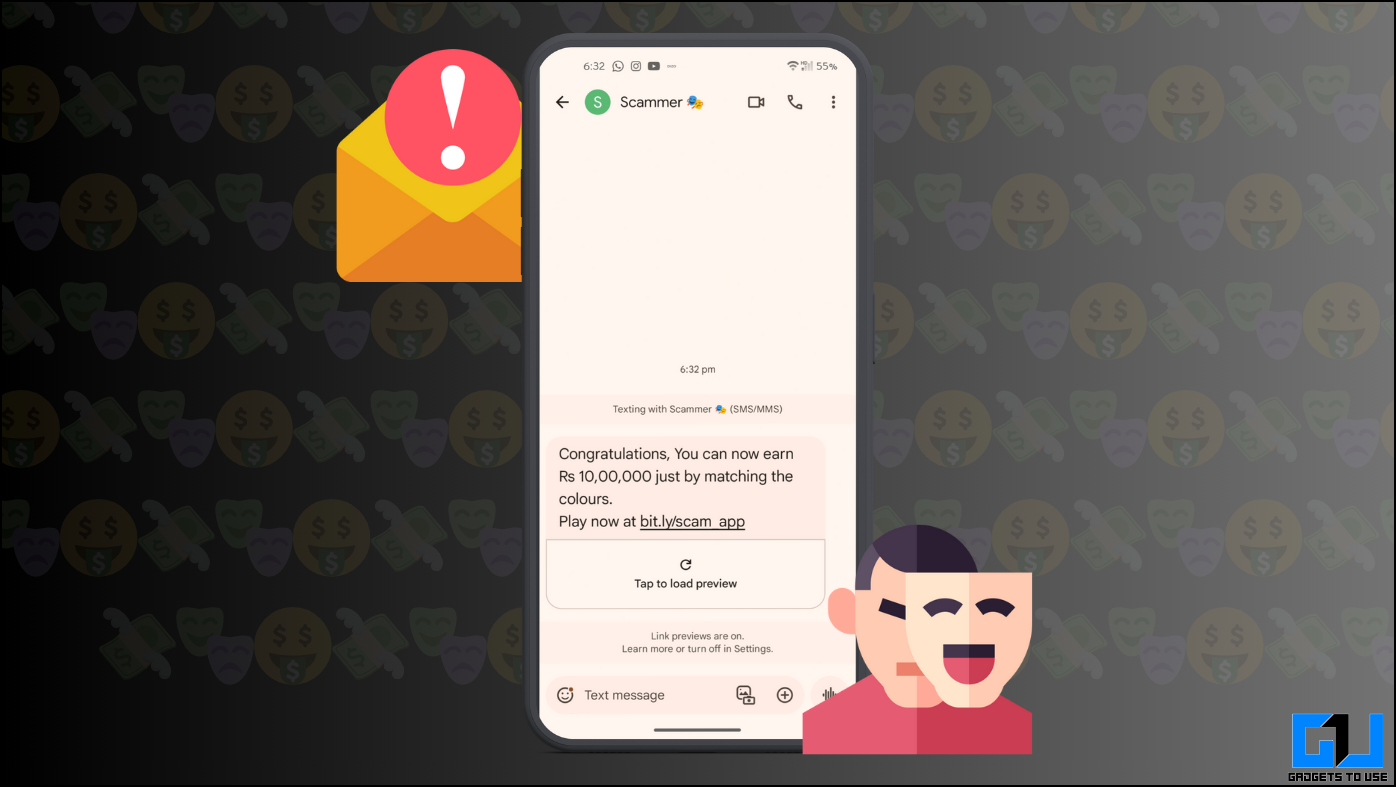Google has been heavily rumored to roll out updates of its applications and the Android platform’s user interface as well. Adhering to the same, the search engine giant has updated the Google Translate app with new features aimed at the Indian users. The latest version 3.0.6 of the app adds support for spoken translation to Indian languages such as Hindi, Gujarati, Bengali, Marathi, Punjabi, Tamil, Telugu and Kannada. Soon after this version was released, the v3.0.7 came in and it appears to be a minor one providing bug fixes.
Google Translate Change-log
This update to the Google Translate app will let the native speakers of the aforementioned languages (Hindi, Gujarati, Bengali, Marathi, Punjabi, Tamil, Telugu and Kannada) to speak directly to the app in order to translate it to the text of other supported languages. Apart from this language support, the update has also jumbled some of the options. For instance, the help and feedback options are merged in a single item and the Product Tour option appears once the user opens the app.
Recommended: Free Real Time Offline Translation on Smartphone With Word Lens Translator
Google Translate Features
Google Translate application helps in breaking the language barriers by providing translations between 80 global languages. The app translates as the user speaks, types, writes or takes a picture. Interestingly, the app supports offline working mode without the necessity of internet connection. Users can also save their translations and access the same from any device.
Download APK
You can download the APK that upgrades the existing application on your device. Those users who do not have the patience to wait for upgrade can simply download the APK and install the app to enjoy the latest features that are added. You can download the APK from the download link below and install it by simply locating and taping the file in any file manager.
Download Link – Google Translate 3.0.7