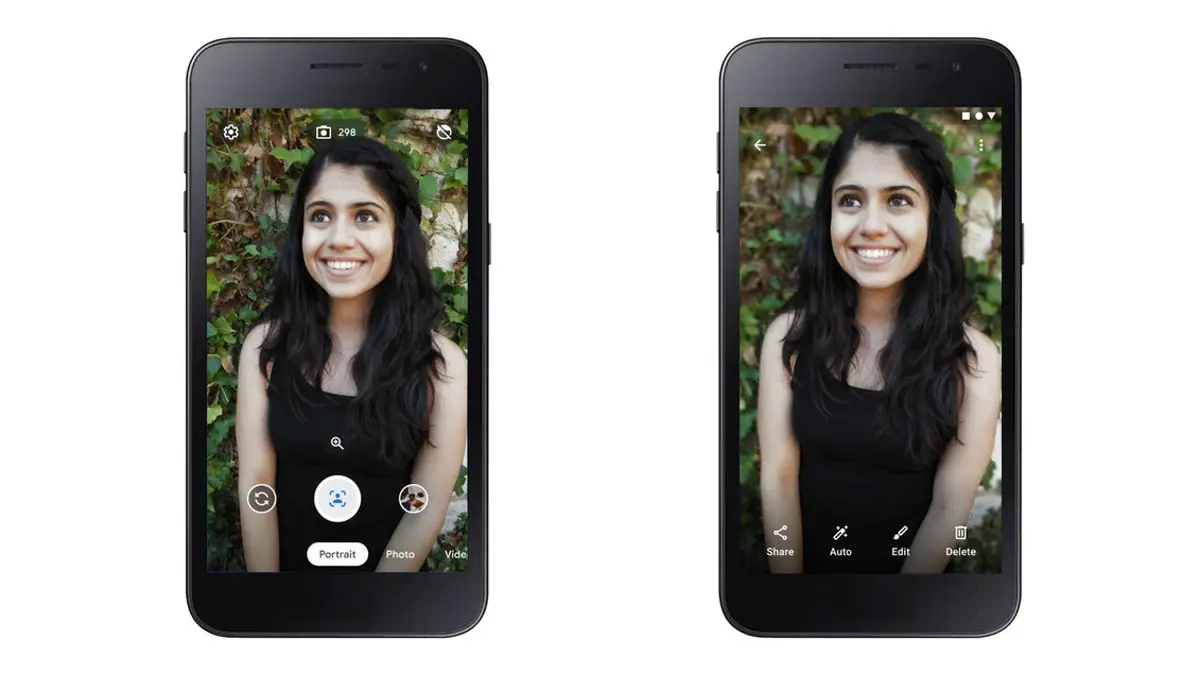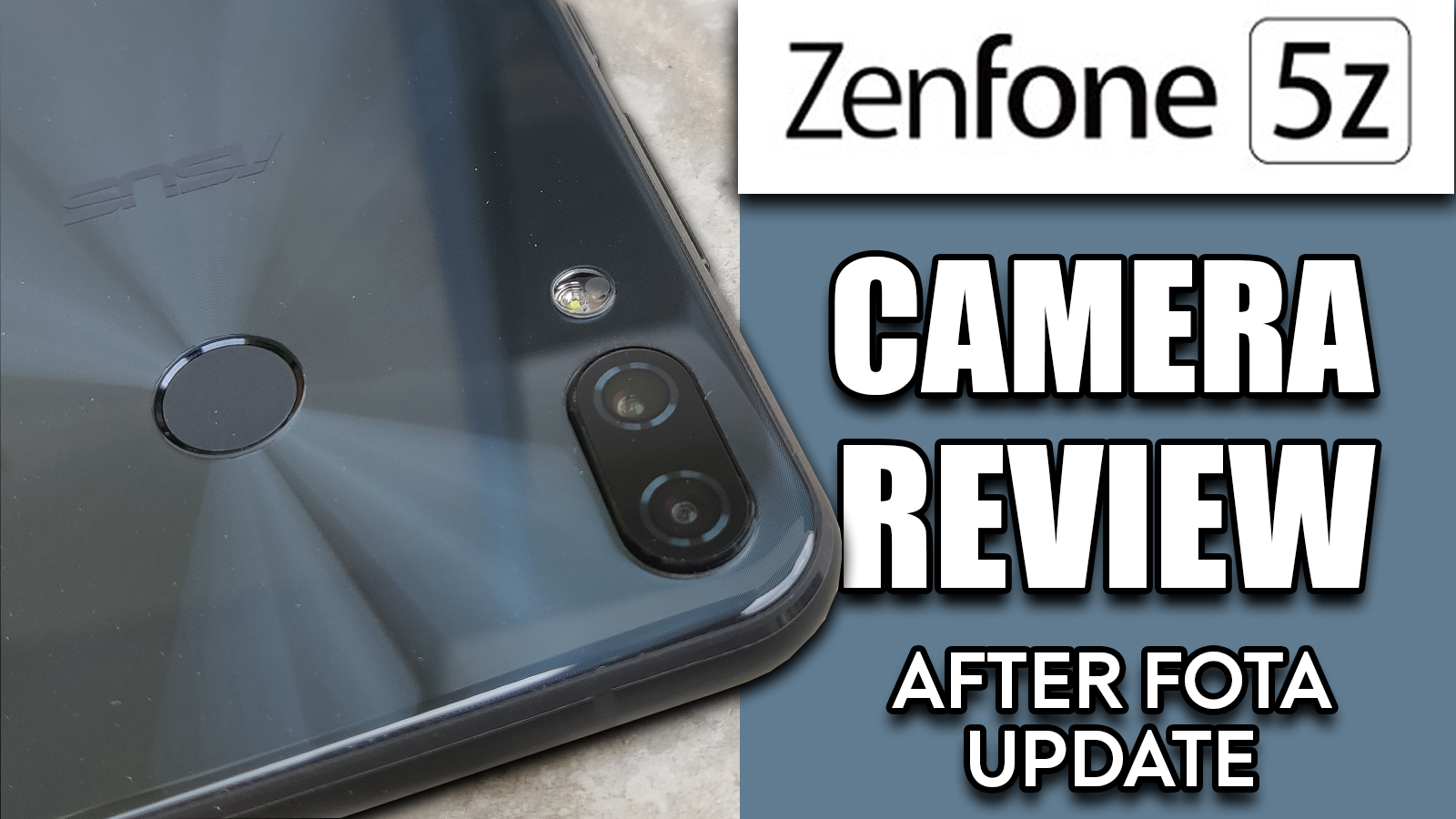Quick Answer
- For testing the camera on the Redmi Note 3, I took a few pictures of our usual objects, and along with that I also took it for a spin in the park.
- The Redmi Note 3 India edition features a OmniVision sensor, with a CMOS type Sensor at the primary camera and a PureCel type sensor for the secondary camera.
- It has a shutter button in the center, a quick gallery toggle on the left and a video recording button on the right.
Update: Must Read: Redmi Note 3 India Full Real Life Usage Review
Redmi Note 3 India was launched today in an event held in New Delhi, but we’ve been testing the device for a few days now. The company did not highlight the camera of the device anything intensively, but the camera is supposed to be excellent. Today, in this post, let me give you an overview of the camera on the Redmi Note 3 India edition, which is coming with Snapdragon 650 processor.

Redmi Note 3 India Coverage
Redmi Note 3 FAQ, Pros, Cons, User Queries and Answers
Redmi Note 3 Unboxing, Gaming and Quick Review
Redmi Note 3 Camera Review, Low Light Performance
Redmi Note 3 India Detailed Camera Review [Video]
Redmi Note 3 India Camera Hardware

The Redmi Note 3 India edition comes with a 16-megapixel primary camera, with Phase Detection Autofocus and dual LED Flash. The secondary camera on the device is a 5-megapixel camera. Diving deeper into the specifications of the camera hardware used, let us see the table mentioned below.
Camera Hardware Table
[table id=404 /]
The Redmi Note 3 India edition features a OmniVision sensor, with a CMOS type Sensor at the primary camera and a PureCel type sensor for the secondary camera. The aperture size on both the sensors is f/2.0, and based on this, the camera should be able to take decent pictures in low lighting conditions as well with both the cameras. The primary camera on the device also features a wide-angle lens with 78 degrees field of view.
Redmi Note 3 India Camera Software
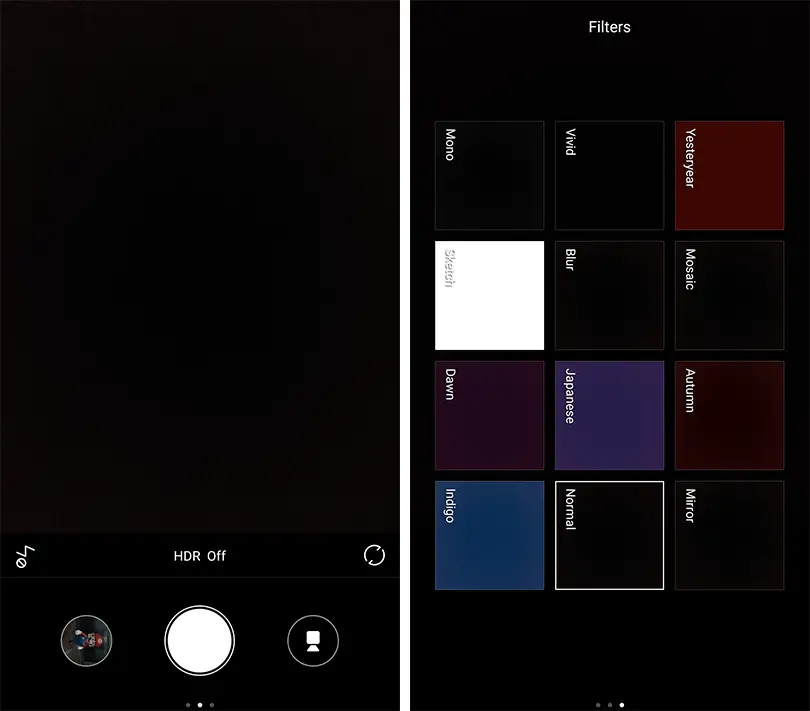 The camera software on the Redmi Note 3 is pretty great. It offers a minimalistic user interface by offering just the things that you would need to use the camera on the device. At the bottom, you’ll find all the buttons that you have on the camera interface. It has a shutter button in the center, a quick gallery toggle on the left and a video recording button on the right. Just above this, you have the flash control, HDR control and the button to switch cameras. Upon swiping from the left, you get access to the camera modes, and on swiping to the right, you get access to the various filters that the phone has.
The camera software on the Redmi Note 3 is pretty great. It offers a minimalistic user interface by offering just the things that you would need to use the camera on the device. At the bottom, you’ll find all the buttons that you have on the camera interface. It has a shutter button in the center, a quick gallery toggle on the left and a video recording button on the right. Just above this, you have the flash control, HDR control and the button to switch cameras. Upon swiping from the left, you get access to the camera modes, and on swiping to the right, you get access to the various filters that the phone has.
Camera Modes
The Redmi Note 3 camera software also features a lot of modes that you can use to take pictures. It includes modes like Manual, Fish Eye, and Panorama. There are a few other modes as well, which are listed in the image below.
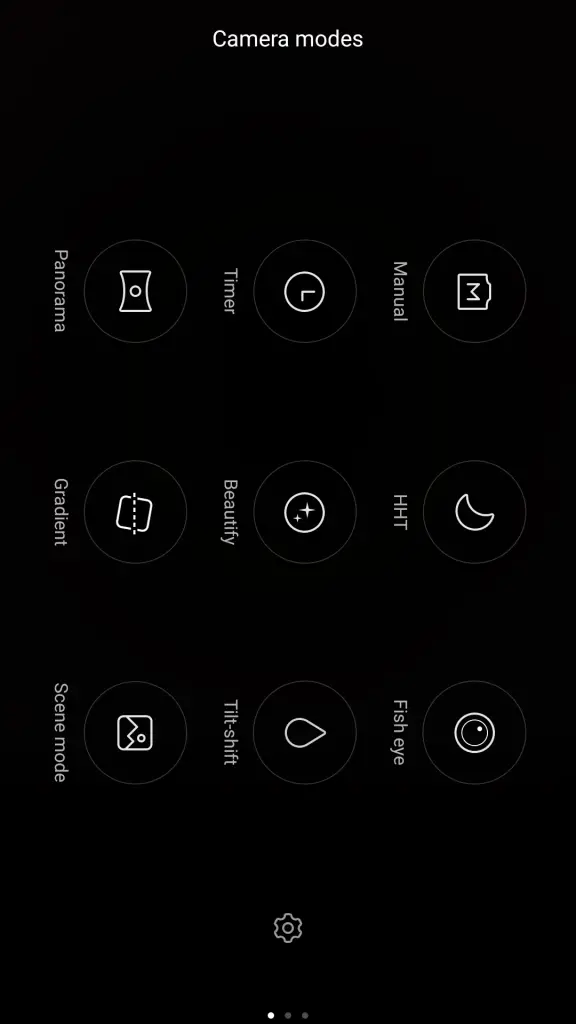 By deciding to choose which camera mode you actually want to use, the pictures that you take on the phone will come out to be really good. Leaving the mode on Auto also helps sometimes, but using a dedicated mode when taking a picture enhances the quality of the image that you capture.
By deciding to choose which camera mode you actually want to use, the pictures that you take on the phone will come out to be really good. Leaving the mode on Auto also helps sometimes, but using a dedicated mode when taking a picture enhances the quality of the image that you capture.
HDR Sample
Normal Picture

HDR Picture

Panorama Sample

Low Light Sample

Redmi Note 3 India Camera Samples
For testing the camera on the Redmi Note 3, I took a few pictures of our usual objects, and along with that I also took it for a spin in the park. In the park, I was able to capture a few additional shots that showcase the camera on the device.
Front Camera Samples
The front camera on the device is a 5-megapixel one, but still manages to pull out a lot of good images all the time. We took pictures on the phone in-flow of light and even against the light, and in both the cases, the images turned out to be good.
Rear Camera Samples
The rear camera on the Redmi Note 3 is a 16-megapixel shooter with Phase Detection autofocus and an aperture of f/2.0. With these specifications, the camera was able to take good pictures in almost all the lighting conditions.
Artificial Light
In artificial light, the pictures on the Redmi Note 3 came out to be pretty good. There was no noise noticed as such in the pictures that I took with the phone. For taking pictures in such a lighting conditions, I had our studio lights turned on one side of the table.
Natural Light
For natural lighting conditions, I took the pictures using our usual objects, the action figures and the landscape near our office. Apart from that, I also took the phone to a park in the evening and took a few pictures with the device. All the pictures came out really well, with life-like colors in almost all pictures. If I’m just looking at the pictures from this phone, they are decent enough.
Low Light
In low lighting condition, the picture that I took with the Redmi Note 3 came out to be a bit noisy, though when taking a picture with Flash in low lighting conditions, the image came out great and had no problem regarding the colors. I was glad that the picture did not look washed out when taken with a flash.
Redmi Note 3 Rear Camera Video Sample
Redmi Note 3 Front Camera Video Sample
Redmi Note 3 India Camera Verdict
Overall, the camera on the Redmi Note 3 India edition performs well. The pictures with the front facing camera and the rear facing camera, both came out to be great in all the lighting conditions tested. If I were to rate the camera on the Redmi Note 3, I would rate it 4/5 considering the price at which the phone is offered and the pictures that it clicks.